WINNCOM W106 User Manual
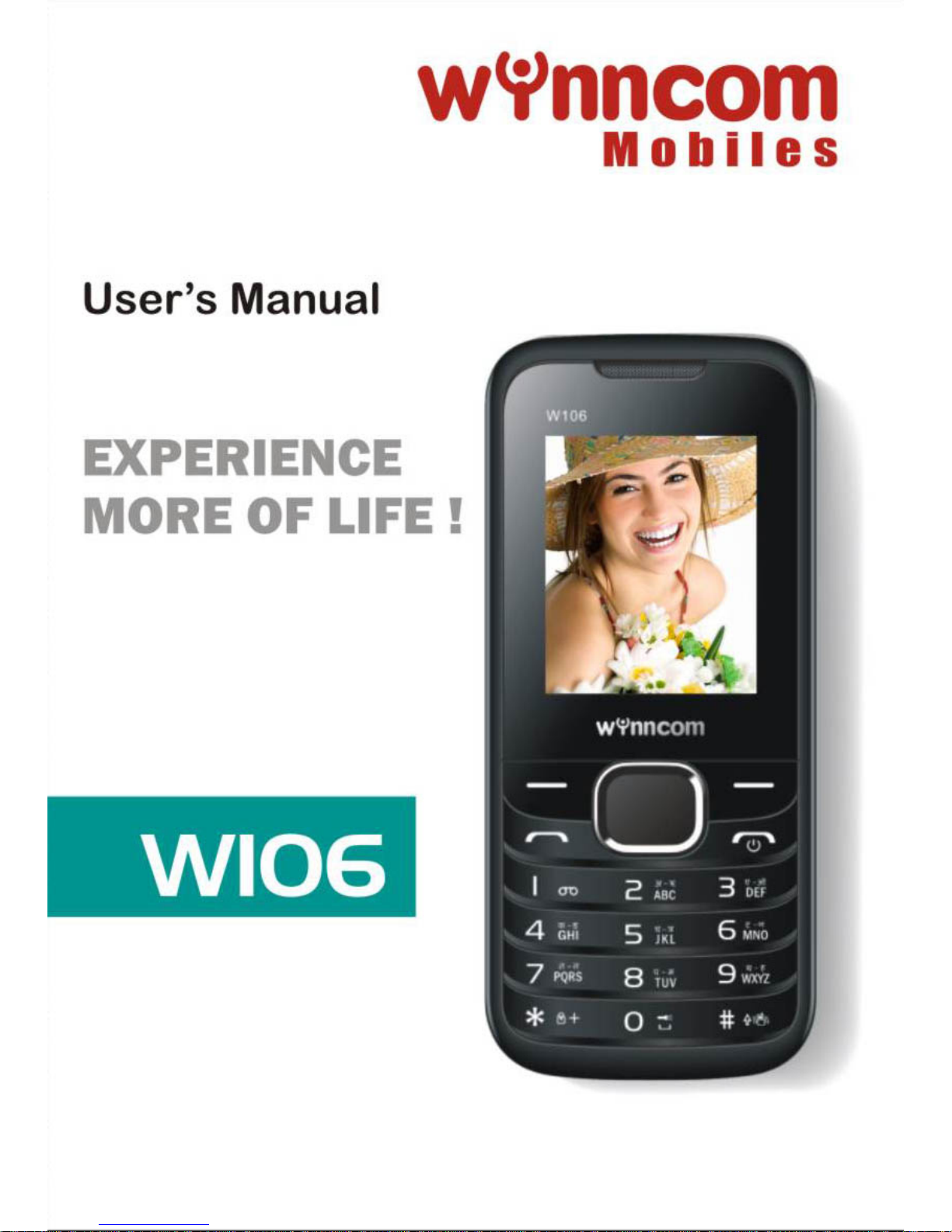
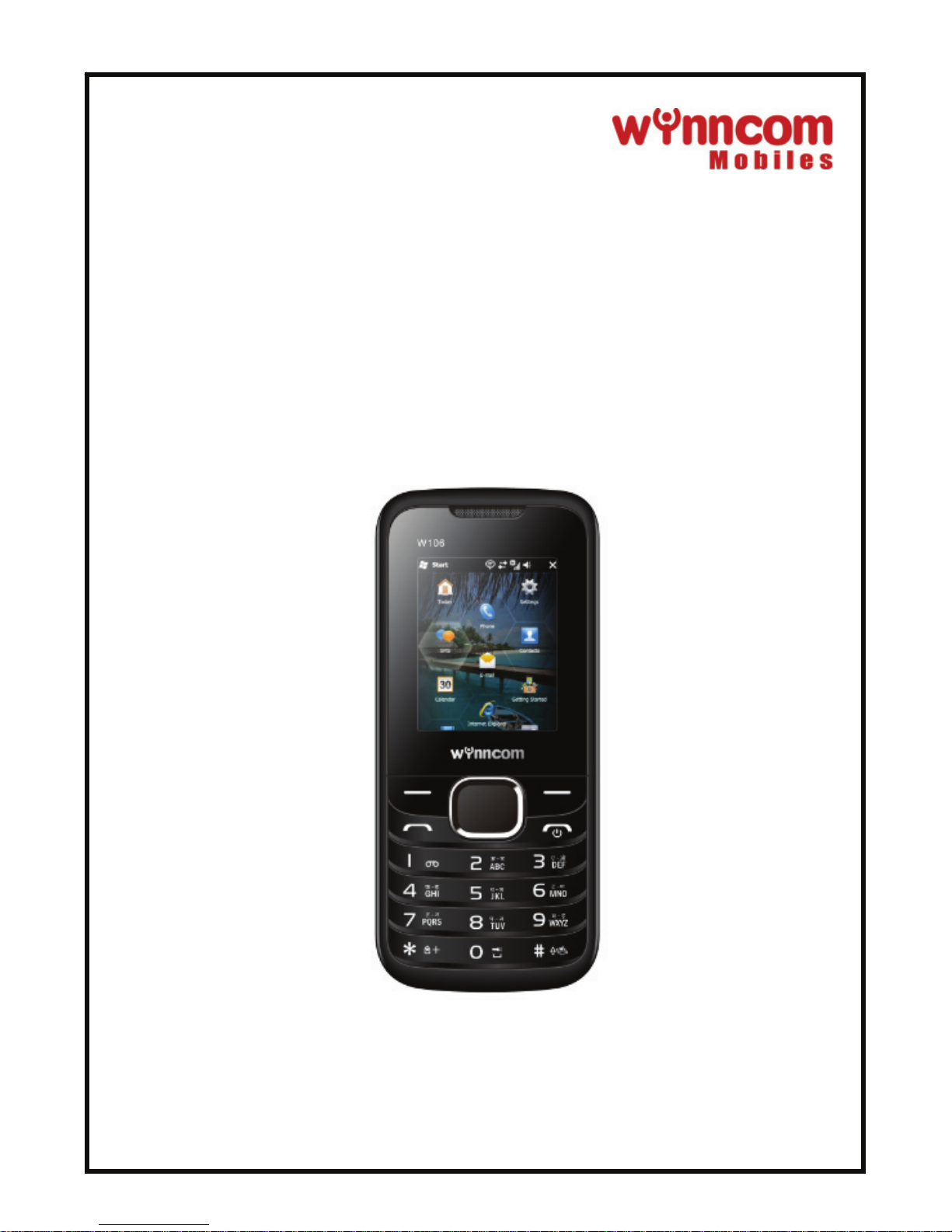
W106
USER Manual

Table of Contents
1 Welcome ............................................................................ 5
2 Know Your Phone ............................................................ 6
2.1 Keys and Parts........................................................... 6
2.2. Insert SIM Card.......................................................... 6
2.3 Insert Memory Card .................................................... 7
3 Basic Operations .............................................................. 8
3.1 Switch Phone ON/OFF............................................... 8
3.2 Unlock the phone ....................................................... 8
3.3 Make a call ................................................................. 8
3.4 Answer a Call ............................................................. 8
3.5 Reject a Call ............................................................... 8
3.6 Choose Profiles.......................................................... 8
4 Some Notable Features ................................................... 9
4.1 Mobile Tracker............................................................ 9
4.2 Privacy........................................................................ 9
4.3 Games........................................................................ 9
4.4 STK............................................................................. 9
4.5 Secure your Phone .................................................. 10
4.6 Lock your SIM Card ................................................. 10
4.7 Manage Your Files ................................................... 10
4.8 Camera..................................................................... 10
4.9 Audio player ............................................................. 11
4.10 Video Player........................................................... 11

4.11 Video Recorder..................................................... 11
4.12 FM Radio ............................................................... 11
4.13 FM Recording ........................................................ 11
4.14 Image Viewer ......................................................... 11
4.15 Sound Recorder..................................................... 12
4.16 Calendar ............................................................... 12
4.17 Calculator .............................................................. 12
4.18 Alarm.................................................................... 12
4.19 Torch .................................................................... 12
4.20 World clock........................................................... 13
4.21 Bluetooth................................................................ 13
4.22 Internet..................................................................... 13
5 Contacts Features .......................................................... 13
5.1 Add New Contacts ................................................... 13
5.2 Send SMS via Contacts ........................................... 13
5.3 Call a Contact........................................................... 13
5.4 Add to Blacklist......................................................... 13
5.5 Delete ....................................................................... 14
5.6 Delete Multiple.......................................................... 14
5.7 Import/Export............................................................ 14
5.8
Send Vcard............................................................... 14
5.9 Others....................................................................... 14
6 Call log............................................................................. 15
6.1 View Call log............................................................. 15

6.2 Actions from Call log ................................................ 15
7 Message .......................................................................... 15
7.1 Write Text Messages ............................................... 15
7.2 Inbox......................................................................... 15
7.3 Outbox...................................................................... 15
7.4 Drafts........................................................................ 16
7.5 Sentbox .................................................................... 16
7.6 Security inbox........................................................... 16
7.7 Templates................................................................. 16
You can create pre-defined messages in this interface so
that you can use these while composing message........ 16
7.8 Broadcast Message ................................................. 16
7.9 Voice mail server...................................................... 16
8 Settings ........................................................................... 16
9 Health and Safety Precautions ..................................... 17
10 Taking Care of Your Device .......................................... 20

User Guide
Model W106 Page 5
11 WWeellccoommee
Thank you for purchasing the Wynncom W106. Your W106
is packaged with the following state of the art features:
Dual SIM
Expandable Memory (up to 16 GB)
1.3 Mega Pixel Camera
Media Player/FM Radio
Privacy Protection
Sound and Call recording
Bluetooth/ WAP
LED Torch
Mobile Tracker
IImmppoorrttaanntt::
PPlleeaassee rreeaadd tthhee ccoonntteennttss ooff tthhiiss mmaannuuaall ttoo ffuullllyy u
uttiilliizzee tthhee
ffeeaattuurreess ooff tthhiiss pphhoonnee..
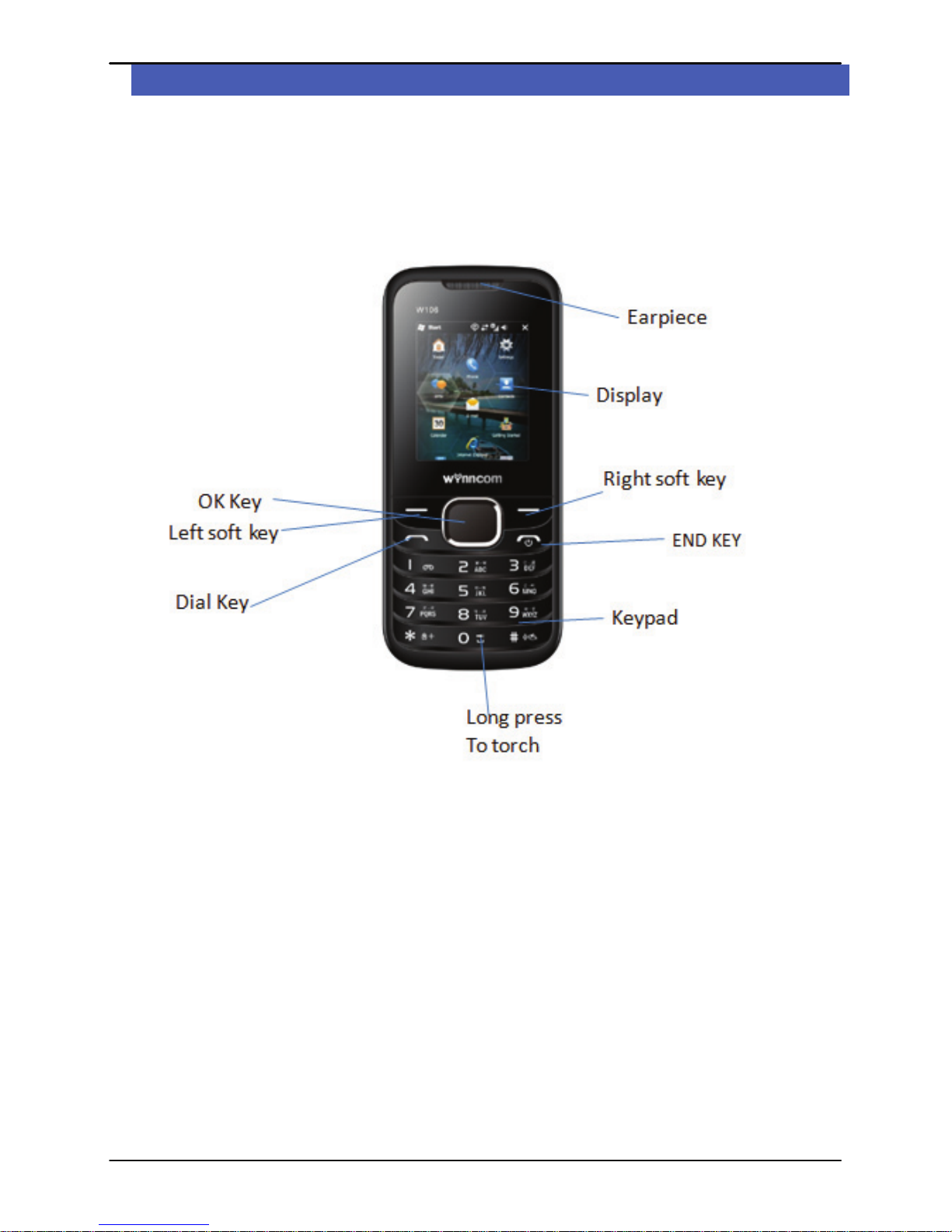
User Guide
Model W106 Page 6
22 KKnnooww YYoouurr PPhhoonnee
22..11 KKeeyyss aanndd PPaarrttss
Important keys and parts are listed here for you to use the
phone better.
2.2. Insert SIM Card
TThhee WW110066 iiss aa DDuuaall SSIIMM mmoobbiillee pphhoonnee aalllloowwiinngg yyoou
u ttoo
uussee ttwwoo SSIIMM CCaarrddss..
1. Switch off the mobile phone and remove the rear
cover and battery.
2. Insert the SIM card correctly in the SIM slot(s) as
shown below.
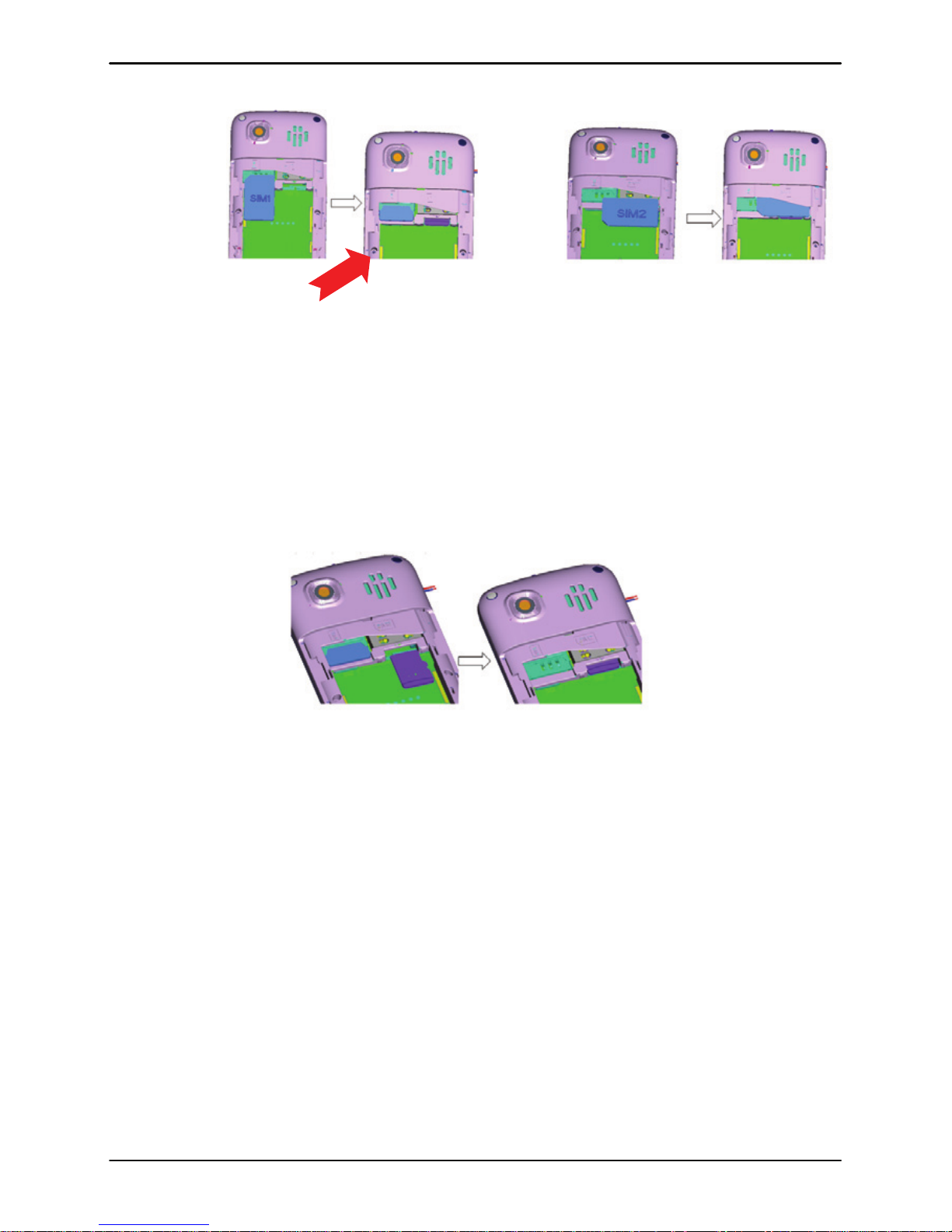
User Guide
Model W106 Page 7
3. Finally, insert the battery and replace the rear cover
of the mobile phone.
22..3
3
IInnsseerrtt MMeemmoorryy CCaarrdd
1. Switch off the phone and remove the rear cover and
the battery.
2. Insert the memory card into the slot as shown below.
3. Finally, insert the battery and the rear cover of the
mobile phone.
NNoottee:: SSlloott ssuuppppoorrttss eexxppaannddaabbllee MMeemmoorryy ((uup
p
ttoo 1166
GGBB))
UUssee oonnllyy ccoommppaattiibbllee mmeemmoorryy ccaarrddss aapppprro
ovveedd bbyy
WWyynnnnccoomm.. IInnccoommppaattiibbllee ccaarrddss mmaayy ddaammaaggee tthhee
sslloott oorr
ccoorrrruupptt tthhee ddaattaa ssttoorreedd iinn tthhee ccaarrdd..
