Winkler audio CDP-2102, CDP-2103, CDP-2101, CDP-2105, CDP-2104 User Manual

CDP2100
www.winkleraudio.cz side 1 from 20
CD – MP3 PLAYER CDP2100 series.
User’s guide

CDP2100
www.winkleraudio.cz side 2 from 20
Table of Contents:
Introduction: ............................................................................................................................... 3
Getting Started: .......................................................................................................................... 4
Maintenance Tips: ...................................................................................................................... 4
Accessories Supplied: ................................................................................................................ 4
Optional Accessories: ................................................................................................................. 4
CD Unit: ..................................................................................................................................... 5
Control Unit: .............................................................................................................................. 5
Display: ...................................................................................................................................... 6
Step1: Connect ........................................................................................................................... 6
Step2: Start-up ............................................................................................................................ 7
CD Audio Play back: ...................................................................................................... 7
MP3 CD Playback: .......................................................................................................... 8
Functions and Programming: .......................................................................................... 8
REPEAT function: .......................................................................................................... 8
A-PAUSE function: ......................................................................................................... 8
Programming: .................................................................................................................. 9
Storing your own tracks sequence to program: ............................................................... 9
Program editing: .............................................................................................................. 9
Cancellation of all programs: .......................................................................................... 9
REMOTE: ..................................................................................................................... 10
Step3: Basic Setting ................................................................................................................. 11
Description of the Setup Menu Items ............................................................................ 11
MIDI function: ......................................................................................................................... 12
Connection ................................................................................................................ 12
Mixing Console MIDI Control:................................................................................. 12
MUTE functions Control: ......................................................................................... 13
Control by FADER .................................................................................................... 13
MUTE functions Control and by FADER ................................................................. 13
MUTE functions + FADER STOP............................................................................ 13
Technical Data: ........................................................................................................................ 14
Service and Sales centre : ......................................................................................................... 15
Provisions of Warranty: ........................................................................................................... 16
NOTES: .................................................................................................................................... 18
CERTIFICATE OF WARRANTY: ......................................................................................... 19
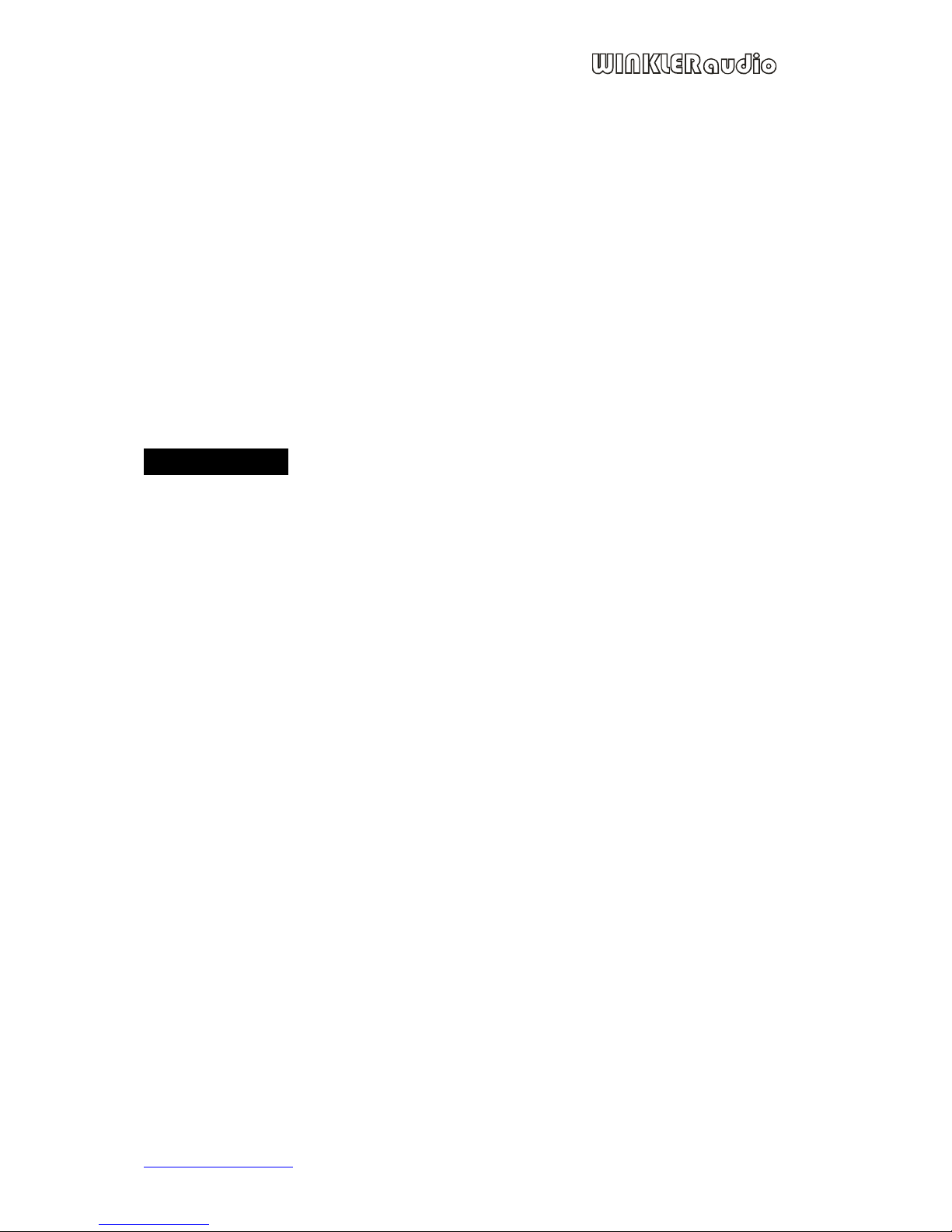
CDP2100
www.winkleraudio.cz side 3 from 20
Introduction:
Double CD player is intended for handling the musical recordings in form of CD-AUDIO
and MP3 (MP1&2 Layer3). This device was proposed for needs of theaters and concert
circuits, where settings characteristics and safety are the main requirements. Computer
DVD mechanics with antishock system, which can play back any CD, are used as CD
players. The control was proposed according to requirements of sound engineers and was
tested in long term full operating conditions. Considerable advantage is display
CD-TEXT in two rows – album interpreter, album name – song interpreter, song name.
All necessary data are well displayed on two big enlightened display panels.
The CD player is divided into two device boxes for easy operation and installation, 2U
CD unit and 2U control unit. Unit connection is implemented by cable (CAN9pin). Audio
signal outputs are separated for each CD player and are brought out on the back panel of
CD unit in formats Analog asymmetric, Analog servo symmetric and Digital S/Pdif. For
easy connection with mixing desks, which enable operation through MIDI, the CD player
is equipped with interface MIDI/IN and MIDI/THRU. There is connector Remote on
back panel for needs of simple remote control.

CDP2100
www.winkleraudio.cz side 4 from 20
Getting Started:
Maintenance Tips:
Particular parts of device are sensitive to environment effects, especially to temperature,
moisture and dustiness. To clean device use soft and dry cloth – do not use alcohol,
thinner or benzine. Read instructions carefully before use chemical impregnated cloth.
In the interest of ensuring long term audible experience, adhere to following instructions.
The laser optics of DVD device can be soiled with dust and dirt that can disable
disk play back. According to device using frequency and surrounding, use
cleaning set for scanning optics of DVD approximately once a year. Read
instructions carefully before use.
Do not put down device on amplifiers or other systems, which can heat. High
temperature can harm device.
Before device move make sure that there is no disk inside. Otherwise, you risk
that device and disk can be damaged
Do not cover the built-in ventilator holes on the back panel.
Back-up power supply for setting retention is involved. In case of the loss of
setting and programs change floating battery (type: B-CR2430A). Average life
time of battery is 3 years. It is better to entrust the change of battery to special
service. Isolate device from power supply while manipulating.
Accessories Supplied:
Check completeness of accessories supplied.
1) 2U CD unit
2) 2U Control unit
3) 2m connecting cable between CD unit and Control unit (Canon 9pin-Canon
9pin)
4) Power cable
5) Test CD
6) User’s guide
7) Warranty
Optional Accessories:
Not part of delivery, but available on demand.
1) Link cable CINCH/CINCH 3m
2) Link cable XLR-M/XLR-F 3m
3) Link cable S/PDIF CINCH/CINCH 3m
4) Cable remote control
5) MIDI cable DIN5p x DIN5p 3m

CDP2100
www.winkleraudio.cz side 5 from 20
CD Unit:
CD unit contains 2 CD drives named CD A and CD B. To turn on the device press button
“Power”. For opening CD use button “Eject”.
CD - A CD - B
EJECTEJECT
POWER
I
0
Control Unit:
Control unit combines control items for operating the CD player.
CD - A CD - B
1) Stop
2) Previous song/piece
3) Play/Pause
4) Next song/piece
5) Program and function buttons
6) Rotary step driver for program functions
7) Display panels
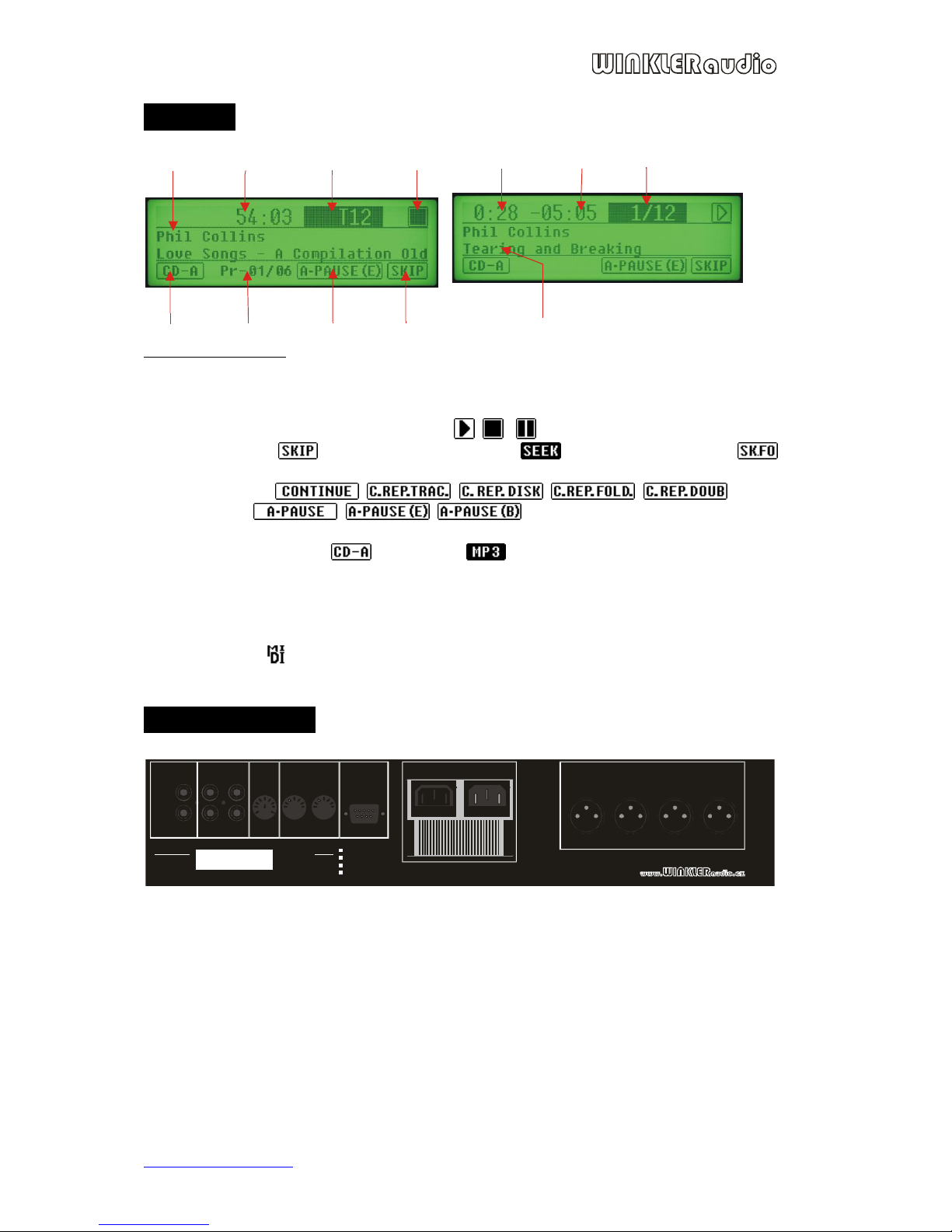
CDP2100
www.winkleraudio.cz side 6 from 20
Display:
9 10 11
12
Display description:
1. CD interpreter – song interpreter (MP3 – file name)
2. Total playing time of CD
3. Number of pieces on CD
4. Operate position: Play, Stop, Pause ( , , )
5. Functions: (previous and next song), (hift within the song),
(shift in files – only MP3)
6. Functions: , , , , ,
, ,
7. Program display Pr 01/06 (program number / total number of program steps used)
8. CD format display = CD audio, = data CD MP3
9. Time from the beginning of song
10. Time remaining till the end of song
11. Playing song / total number of pieces on CD
12. CD title – song title
13. MIDI On
Step1: Connect
All terminal connectors are situated on the back of the CD unit.
DIGITAL
S/PDIF
CD-A
CD-B
CD-A CD-B
ANALOG OUT
L L
R R
REMOT E
INTHRU
MIDI CONTR OL
PANEL
POWER
INOUT
ANALO G SERVO B ALANCED OUTPUT
CD-A CD-B
L R L R
SERIAL NO: TYPE:
CDP-2 101
CDP-2 102
CDP-2 103
CDP-2 104
200706210401
1 2 3 4 5 6 78
1. S/PDIF output CD A and CD B (2x CINCH)
2. Analog output CD A and CD B (4x CINCH)
3. Remote – remote control (DIN 8pin)
4. MIDI THRU (DIN 5pin)
5. MIDI IN (DIN 5pin)
6. Connecting the control unit
7. Analog servo symmetrical output CD A and CD B (4x XLR – Male)
8. Power cable (IEC Male) – (IEC Female)
1
2
3
4
567
8
