
Winkhaus blueMatic AV2-B
Operating Instructions
in
Doors
For
Inward
Opening Doors
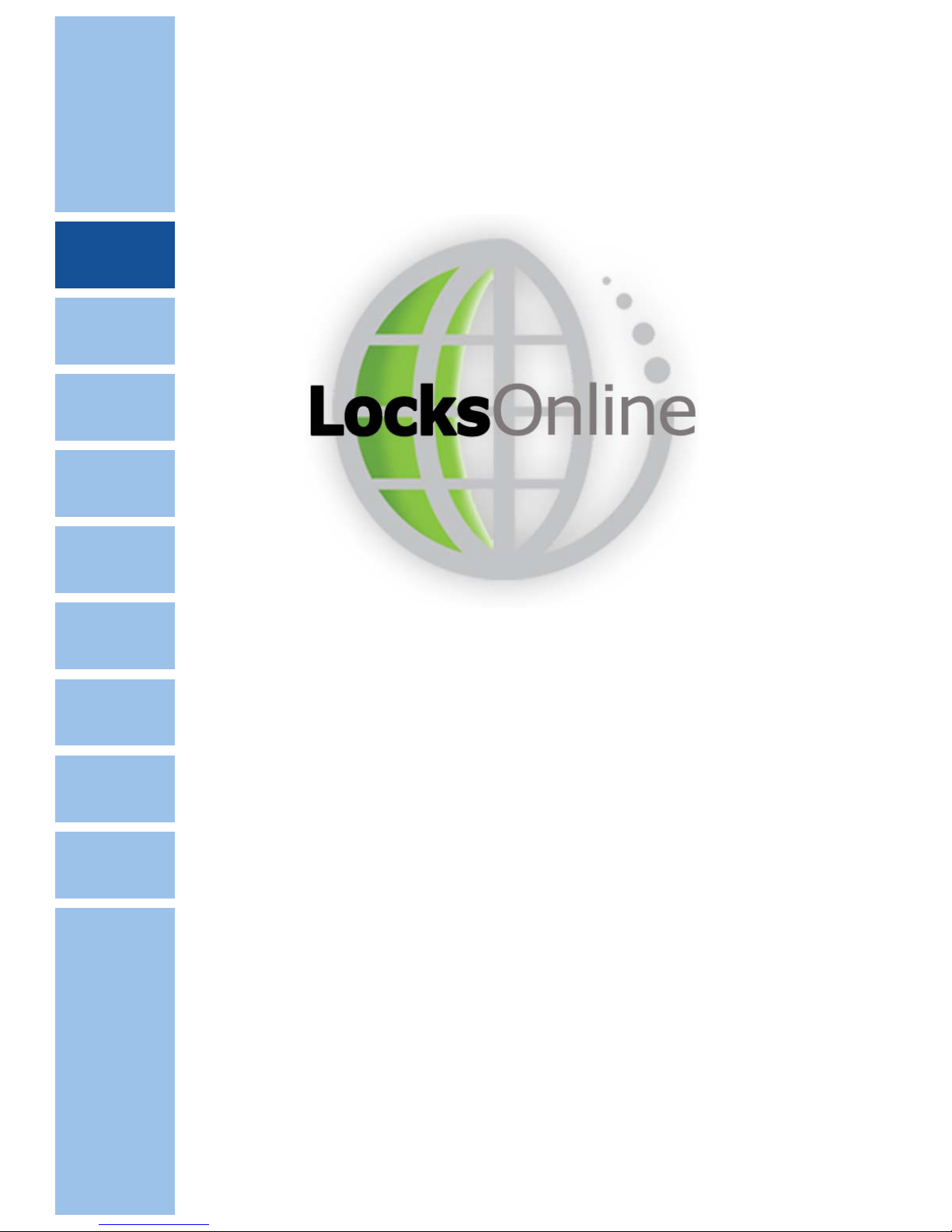
Winkhaus UK Ltd . 2950 Kettering Parkway . Kettering . Northants NN15 6XZ . Tel +44 (0)1536 316000 . Fax +44 (0)1536 416516 . www.winkhaus.co.uk
Winkhaus blueMatic AV2-B Manual 2 03/2015
All information in this product manual has been compiled and reviewed with the utmost care.
The information in this product manual is intended as a guide to specication, manufacture or installation of
the product and in no way forms the basis of any guarantee. It is the responsibility of the person specifying the
products to ensure they have selected products t for purpose.
The information and graphic images provided correspond to the current status of the development and
manufacture of this product.
Every effort has been made to guarantee accuracy of the information in this product manual, for the purpose
of customer satisfaction, and product improvement, Winkhaus (UK) Ltd. reserve the right to make changes to
the product and information without notice.
Due to advances in technology, or amendments to legal regulations or other compulsory changes Winkhaus
(UK) Ltd do not guarantee the accuracy and completeness of the information.
The intellectual property of all data included in this document is 100% property of Winkhaus (UK) Ltd.
The data must not be copied or reproduced without the written permission of Winkhaus (UK) Ltd.
Important
Information
1
2
3
4
5
6
Product
Description
Assembly
Operation /
Programming
Maintenance
and Care
Troubleshooting
7
8
Specications
Notes
General
Information
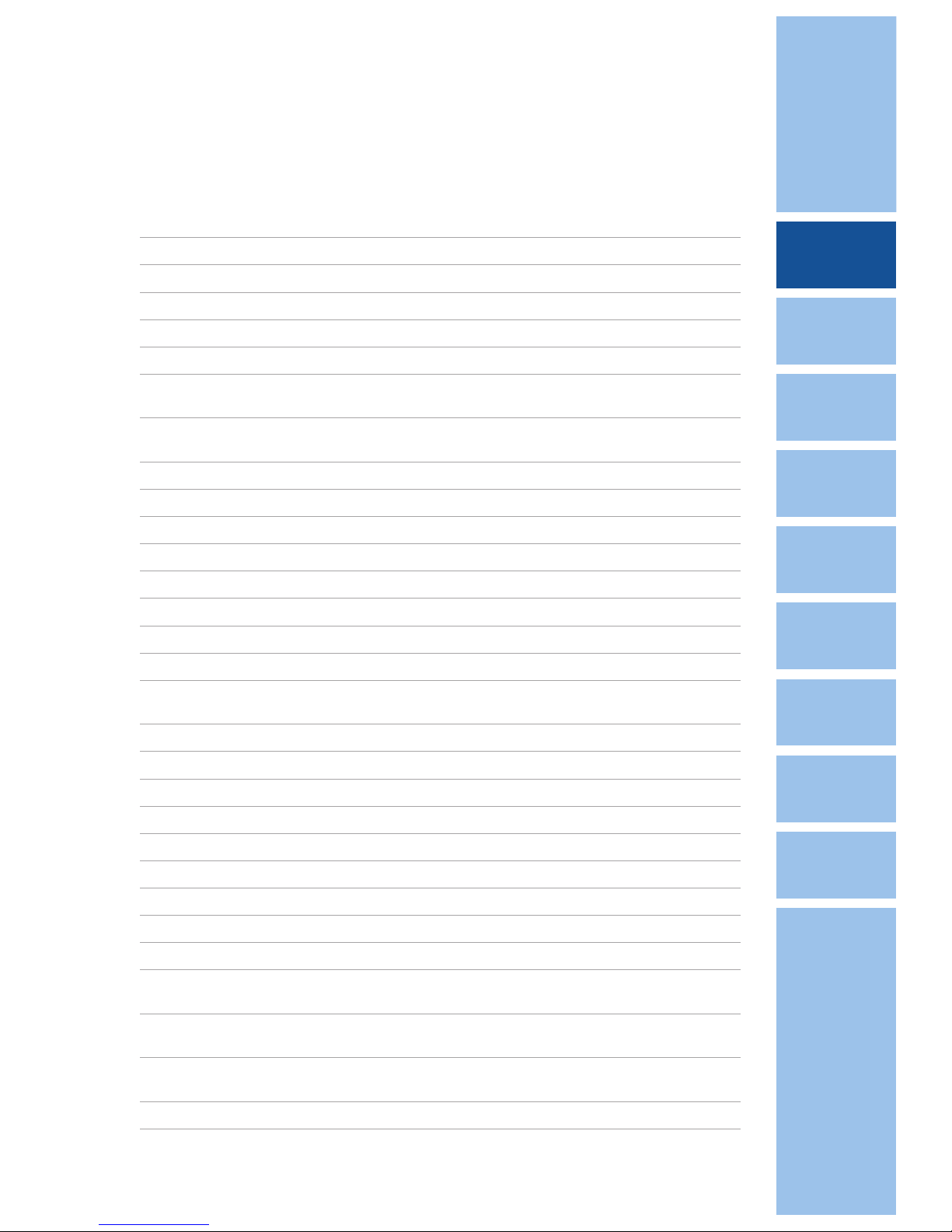
Winkhaus UK Ltd . 2950 Kettering Parkway . Kettering . Northants NN15 6XZ . Tel +44 (0)1536 316000 . Fax +44 (0)1536 416516 . www.winkhaus.co.uk
Winkhaus blueMatic AV2-B Manual 3 03/2015
Table of Contents
ISSUE STATUS: 1
1 Important information 4
1.1 General information 4
1.2 Intended use 4
1.3 Use contrary to the intended purpose 5
1.4 Symbol explanations 6
1.5 Important safety information 6
2 Product Description 7
3 Assembly 10
3.1 Installation Overview 10
3.2 Dimension drawing 11
3.3 Keep routing drawing 12
3.4 Lock routing drawing 13
3.5 Battery case and optional “Snib switch” routing drawing 14
3.6 Handle routing drawings 15
3.7 Wiring diagram 16
3.8 Assembly order 17
4 Operation / Programming 18
4.1 Operation 18
4.2 Locking and unlocking of blueMatic AV2-B 18
4.3 Programming 19
4.3.1 Programming the remote control 19
4.3.2 Deleting / Un-programming Remote Controls 20
4.3.3 Replacing the remote control battery 21
4.4 Power of control unit 21
4.4.1 Warning message “change battery” 22
4.4.2 Warning “flat battery” 22
5 Maintenance and services 23
6 Troubleshooting 24
7 Technical data 25
7.1 Remote control 25
Important
Information
1
2
3
4
5
6
Product
Description
Assembly
Operation /
Programming
Maintenance
and Care
Troubleshooting
7
8
Specications
Notes
General
Information

Winkhaus UK Ltd . 2950 Kettering Parkway . Kettering . Northants NN15 6XZ . Tel +44 (0)1536 316000 . Fax +44 (0)1536 416516 . www.winkhaus.co.uk
Winkhaus blueMatic AV2-B Manual 4 03/2015
1 Important information
1.1 General information
Dear customer!
We would like to thank you for the trust and condence you have put in us by purchasing our quality product.
Please carefully read this Operating Manual to become acquainted with the installation and use of this
security lock and to avoid malfunctions and safety hazards.
1.2 Intended use
The blueMatic AV2-B Security Lock and recommended Winkhaus Components are suited for the following
areas of application:
• Maximum relative humidity 95%
• Ambient temperature - 10 ... + 60°C.
The entire door furniture has been explicitly designed to be used in conjunction with genuine Winkhaus parts.
Other parts, not recommended by Winkhaus, may adversely effect the given properties of the security lock.
We shall assume you use the lock as intended.
Access control systems and accessories included in the standard Winkhaus scope of delivery have been
inspected for proper performance. If you use components of another manufacturer and if you have any
doubts about the suitability of the component, you will have to contact the respective manufacturer about its
tness for use.
In order to ensure use as intended:
• Relevant, pertinent information and instructions have to be passed on to the respective people;
• Trained professionals are to install door furniture, keeps and accessories according to the respective
installation instructions. Doors to be installed with local building regulation requirements.
The stipulations of use as intended have been met, once the Winkhaus ttings are:
• Installed according to their dened purpose and installation specications;
• Used as intended;
• Maintained and cared for at regular intervals as instructed;
• Not used when they show signs of excessive wear;
The supplier/manufacturer shall not be held liable for bodily or material damage incurred as a result of
operation or utilisation contrary to the intended use.
Important
Information
1
2
3
4
5
6
Product
Description
Assembly
Operation /
Programming
Maintenance
and Care
Troubleshooting
7
8
Specications
Notes
General
Information
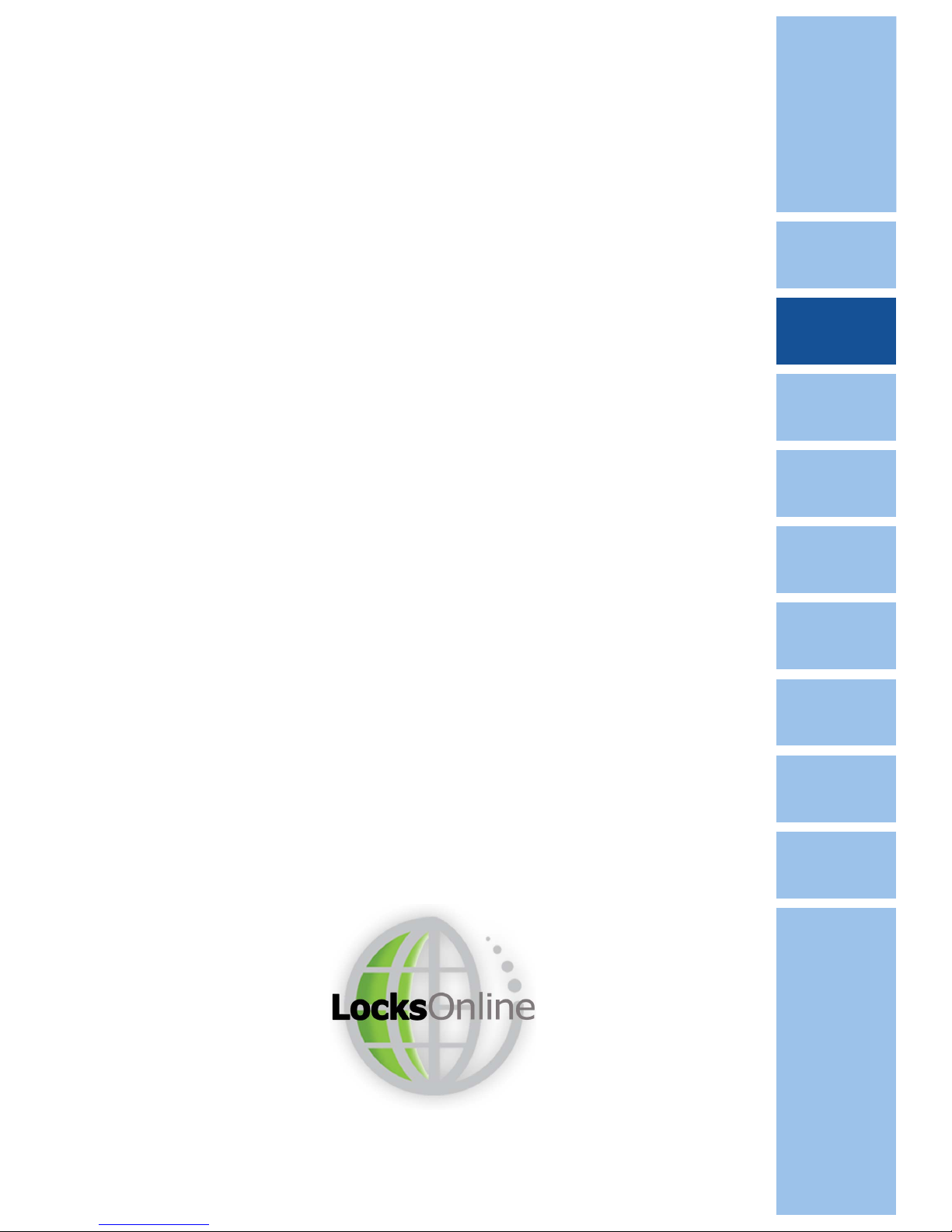
Winkhaus UK Ltd . 2950 Kettering Parkway . Kettering . Northants NN15 6XZ . Tel +44 (0)1536 316000 . Fax +44 (0)1536 416516 . www.winkhaus.co.uk
Winkhaus blueMatic AV2-B Manual 5 03/2015
1.3 Use contrary to the intended purpose
The security system has not been designed to absorb or compensate for changes in shape or changes in the
sealing mechanism resulting from temperature uctuations or modications to the building.
Waterproof doors or doors designed to contain aggressive corrosion-promoting air require special door
furniture.
Misuse - thus use contrary to the intended purpose of the product - of a security lock system is evident in
particular if:
• Notices pertinent to use as intended are not being followed.
• Foreign and/or unauthorised objects are installed in the opening, the lock system or the keep and
thus prevent proper use.
• The lock system or centre keep has been tampered with, which in effect leads to a change in design,
mode of operation or function.
• The door is drilled in the area of the locking houses or the keep once the lock has been installed.
• The locking components are employed contrary to their intended purpose, as a means to hold the
door opened.
• The lock components are installed improperly or are tampered with, e.g. By painting over moveable
parts such as the bolt or the latch.
• Loads exceeding those of normal manual force are transmitted via the safety key onto the lock
system.
• The handle is turned counterclockwise or if a force greater than 150 N is exerted on the handle.
• The required gap of the door has been increased or decreased, which would for instance result from
readjusting the hinge plates or from lowering the door.
• If auxiliary lifting tools or other tools are used to open or close the lock.
• The handle and key are used at the same time.
• The lock is opened /closed with objects not intended for that purpose.
• The size of the door opening deviates from the specications prescribed.
• Different input variables as mentioned in the technical data are used.
• Use of non-specication batteries.
Important
Information
1
2
3
4
5
6
Product
Description
Assembly
Operation /
Programming
Maintenance
and Care
Troubleshooting
7
8
Specications
Notes
General
Information
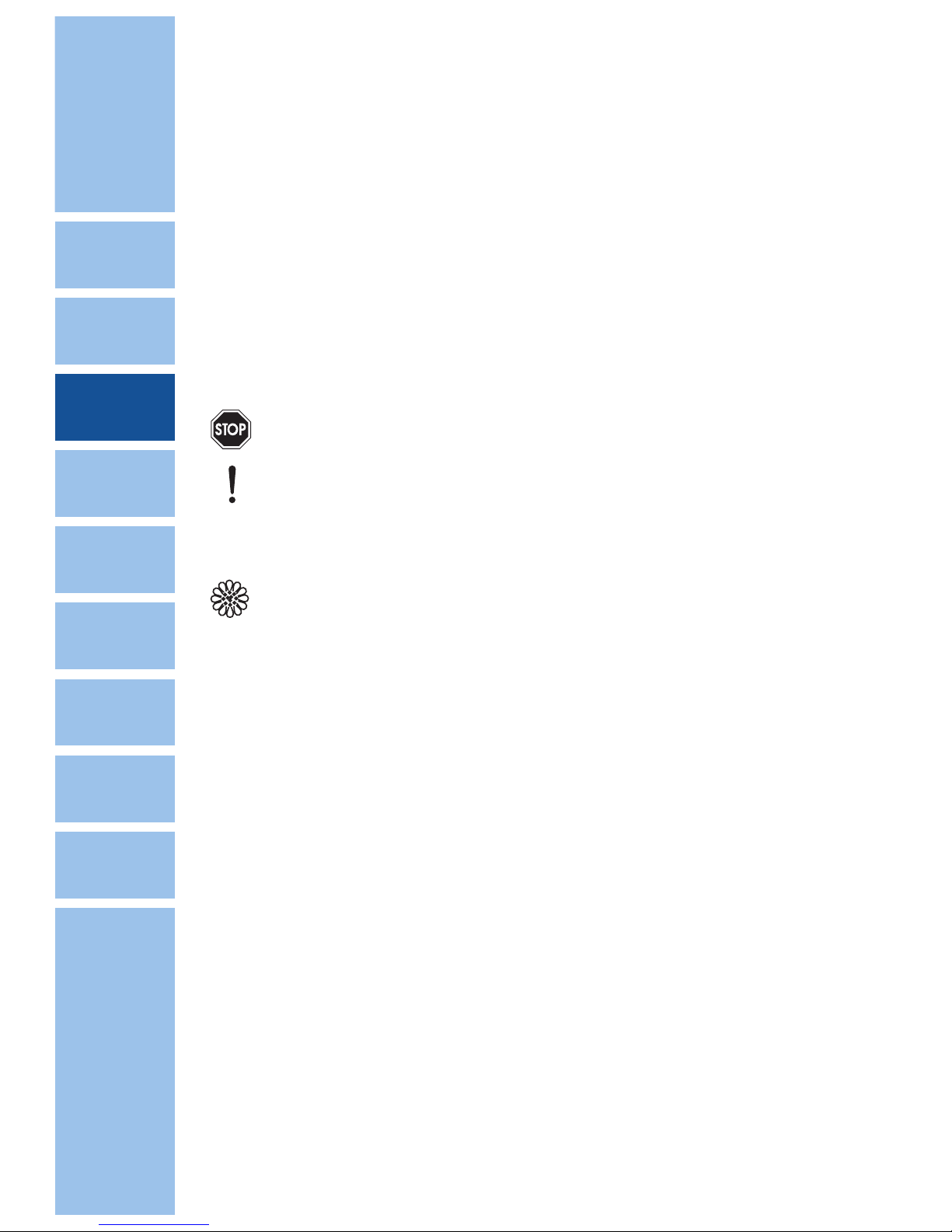
Winkhaus UK Ltd . 2950 Kettering Parkway . Kettering . Northants NN15 6XZ . Tel +44 (0)1536 316000 . Fax +44 (0)1536 416516 . www.winkhaus.co.uk
Winkhaus blueMatic AV2-B Manual 6 03/2015
1.4 Symbol explanations
Symbols and cues are used to identify important information in this operating manual.
Cues such as DANGER or CAUTION indicate the degree of hazard. Symbols serve to visually emphasise the
message.
It is imperative that you do follow the measures listed to avoid safety hazards!
DANGER!
Danger of life or danger of serious injuries.
WARNING!
Danger of material damage.
+
NOTE!
Other useful information and tips.
ENVIRONMENTAL PROTECTION!
Notices on complying with regulations on environmental protection.
1.5 Important safety information
Safety information described in this section is to be diligently adhered to regarding the installation and use of
the blueMatic AV2-B Multi-Point lock. You are to heed the safety information provided without exceptions!
• Read the operating manual and keep it easily accessible for future reference. After installing the door pass
it on to the end customer.
• The manufacturer shall not be held liable for damage caused by use contrary to the intended purpose of
the product.
• For security reasons, the lock has been designed to be used in conjunction with genuine Winkhaus parts.
Using other parts may adversely effect the given properties of the security lock.
• Arbitrary modications, changes or makeshift repairs are not permitted due to concerns for safety. You
must only use genuine Winkhaus parts for replacements.
• The manufacturer shall only be held liable for security related properties of the power lock as stipulated
within the bounds of statutory regulations, if the manufacturer himself or another instructed, authorised
agent has carried out the maintenance and upkeep work or made the changes.
• Winkhaus STV shall not be liable for any type of damage caused by inadequate repair or changes made.
Important
Information
1
2
3
4
5
6
Product
Description
Assembly
Operation /
Programming
Maintenance
and Care
Troubleshooting
7
8
Specications
Notes
General
Information
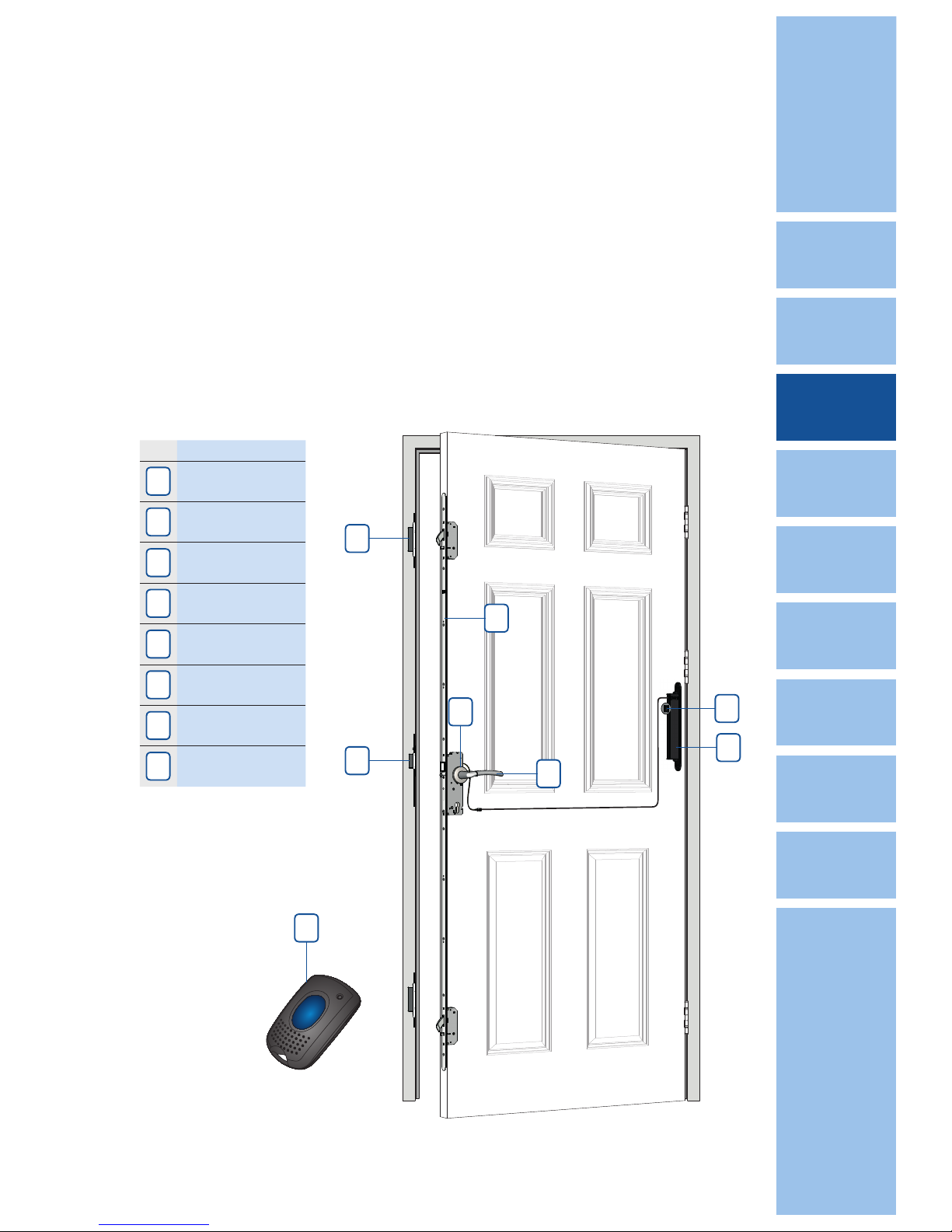
Winkhaus UK Ltd . 2950 Kettering Parkway . Kettering . Northants NN15 6XZ . Tel +44 (0)1536 316000 . Fax +44 (0)1536 416516 . www.winkhaus.co.uk
Winkhaus blueMatic AV2-B Manual 7 03/2015
1
5
4
2
3
7
2 Product Description
Battery operated automatic multi-point locking system - Locks automatically as soon as the door is closed!!
• Unlocking by remote control - No key necessary to unlock the door.
• Up to 10 remote control fobs per door.
• The remote control device has a rolling code which means that it ‘scrambles’ every time it is used so that
the signal cannot be intercepted.
• 4 x AA batteries giving 2-3 years operational life - Easily replaced.
• No Electrician or Access Control engineer is required for the installation.
Description
1
blueMatic AV2-B
multi-point lock
2
Battery case +
control unit + cable
3
Remote control fob
4
Hook keeps
5
Centre keep
6
AV2-B spindle
7
Lever rose handle
(optional)
8
Snib Switch
(optional)
6
8
Important
Information
1
2
3
4
5
6
Product
Description
Assembly
Operation /
Programming
Maintenance
and Care
Troubleshooting
7
8
Specications
Notes
General
Information
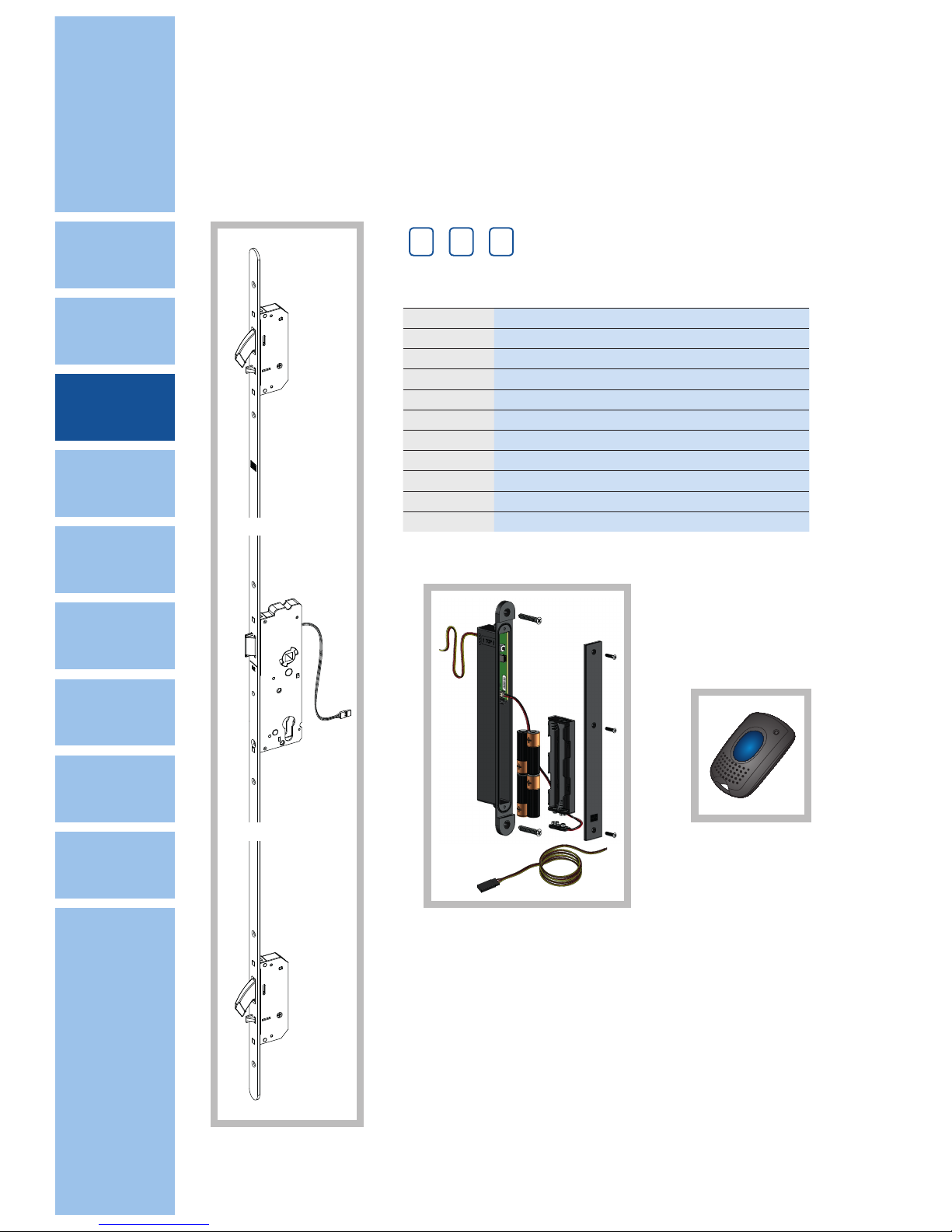
Winkhaus UK Ltd . 2950 Kettering Parkway . Kettering . Northants NN15 6XZ . Tel +44 (0)1536 316000 . Fax +44 (0)1536 416516 . www.winkhaus.co.uk
Winkhaus blueMatic AV2-B Manual 8 03/2015
1
+ 2 +
3
blueMatic AV2-B Multi-Point lock Sets
Without Deadbolt
Part Number Description
5024507 AV2B-SET F1660/35 92/8 M2 LH Without Deadbolt
5024506 AV2B-SET F1660/35 92/8 M2 RH Without Deadbolt
5024505 AV2B-SET F2070/35 92/8 M2 LH Without Deadbolt
5024504 AV2B-SET F2070/35 92/8 M2 RH Without Deadbolt
5024503 AV2B-SET F2070/45 92/8 M2 LH Without Deadbolt
5024501 AV2B-SET F2070/45 92/8 M2 RH Without Deadbolt
5024499 AV2B-SET F2070/55 92/8 M2 LH Without Deadbolt
5024498 AV2B-SET F2070/55 92/8 M2 RH Without Deadbolt
NPI 15-524 AV2B-SET F2062/45 92/8 M2 LH Without Deadbolt
NPI 15-523 AV2B-SET F2062/45 92/8 M2 RH Without Deadbolt
+
Battery case + control unit + cable
• Connection Cable 3m
+
NOTE!
Batteries are not included!
High-quality alkaline batteries
recommended.
Remote control
• Colour grey/blue
• Part No. 4929175
for individual
Remote control
• CR2032 battery
(1773064)
+
Important
Information
1
2
3
4
5
6
Product
Description
Assembly
Operation /
Programming
Maintenance
and Care
Troubleshooting
7
8
Specications
Notes
General
Information
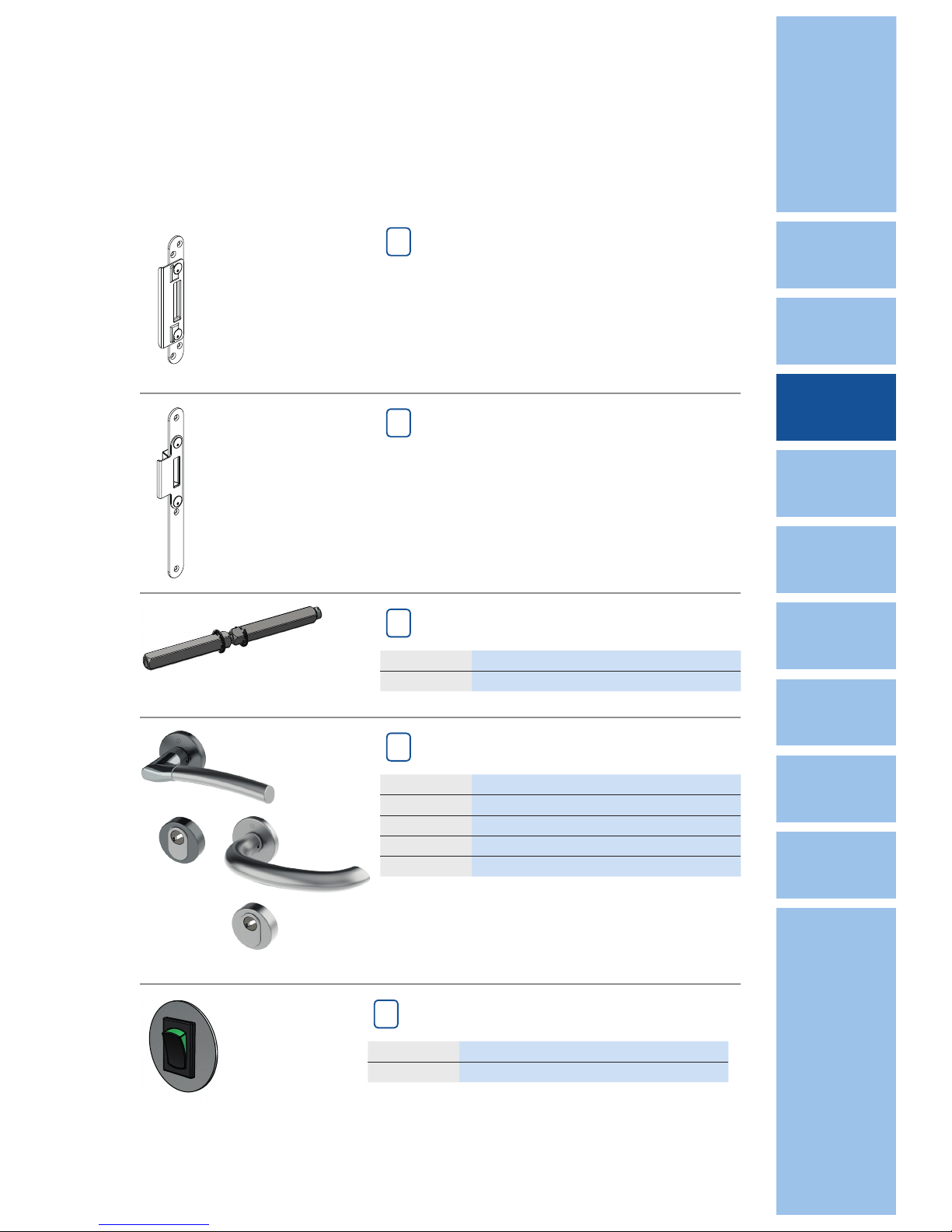
Winkhaus UK Ltd . 2950 Kettering Parkway . Kettering . Northants NN15 6XZ . Tel +44 (0)1536 316000 . Fax +44 (0)1536 416516 . www.winkhaus.co.uk
Winkhaus blueMatic AV2-B Manual 9 03/2015
4
Hook Keeps
5
Centre Keeps
Keeps for PVCu, Aluminium, Timber and Composite doors
• Flat plate keeps (F20, F24, Uni keeps)
• Single pocket and extension keeps
• Radius end and square end
• U-Rail keeps (U26, U24 and U20)
• Single pocket and extension keeps
Keeps for PVCu, Aluminium, Timber and Composite doors
• Flat plate keeps (F20, F24, Uni keeps)
A range of different length latch strikes
Radius end and square end
• RH and LH
• U-Rail keeps (U26, U24 and U20)
• RH and LH
Part Number Description
5011064 AV2-B spindle
6
AV2-B spindle
Part Number Description
5011060 Bergen Handle Set 44mm*
5011061 Bergen Security Escutcheon Set
5011062 Marseille Handle Set 40-50mm*
5011063 Marseille Security Escutcheon Set
* Must use AV2-B Spindle
* If tting handles with a xed backplate/rose,
a standard split spindle set can be used
7
AV2-B Handles & Escutcheons
Bergen
Marseille
Part Number Description
5020981 AV2-B Snib Switch, Cable and Rosette
• “Switching to green” allows for entrance into the property by
simply pressing down the external handle
8
AV2-B Snib Switch
Important
Information
1
2
3
4
5
6
Product
Description
Assembly
Operation /
Programming
Maintenance
and Care
Troubleshooting
7
8
Specications
Notes
General
Information

Winkhaus UK Ltd . 2950 Kettering Parkway . Kettering . Northants NN15 6XZ . Tel +44 (0)1536 316000 . Fax +44 (0)1536 416516 . www.winkhaus.co.uk
Winkhaus blueMatic AV2-B Manual 10 03/2015
3 Assembly
3.1 Installation Overview
+
NOTE! Battery case is positioned on the hinge side, for easy
programming of remote control and battery change!
Possible cable routes, maximum cable length = 3m
Important
Information
1
2
3
4
5
6
Product
Description
Assembly
Operation /
Programming
Maintenance
and Care
Troubleshooting
7
8
Specications
Notes
General
Information

Winkhaus UK Ltd . 2950 Kettering Parkway . Kettering . Northants NN15 6XZ . Tel +44 (0)1536 316000 . Fax +44 (0)1536 416516 . www.winkhaus.co.uk
Winkhaus blueMatic AV2-B Manual 11 03/2015
1770
193
113113
7092
593
591
906
45
176
24
753
77
B
S
+
18
B
S
235
109
737
45
26
2
4
2
0
2
4
77
176
45
S
p
i
nd
l
e
C
e
nt
r
e
3.2 Dimension drawing
Dimensions shown for
AV2-B 2070/BS M2
Important
Information
1
2
3
4
5
6
Product
Description
Assembly
Operation /
Programming
Maintenance
and Care
Troubleshooting
7
8
Specications
Notes
General
Information

Winkhaus UK Ltd . 2950 Kettering Parkway . Kettering . Northants NN15 6XZ . Tel +44 (0)1536 316000 . Fax +44 (0)1536 416516 . www.winkhaus.co.uk
Winkhaus blueMatic AV2-B Manual 12 03/2015
3.3 Keep routing drawing
Routing dimensions for
F24-9xx Single pocket keeps
on timber frame
130
130
208
26
770
720
90
110
177
90
110
177
5565
186
236
25
R
1
2.
5
R
4
See Table
F24-908
Keep Type
Centre line
distance
22mm
12mm
28mm
F24-909
F24-912
FRAME
SASH
3
864
20.5
8
753 737
2566
56
116116
SECTION C-C
SECTION B-B
28 Depth
24.5
+0.5
-0.0
18.0
+0.5
-0.0
5.0
+0.5
-0.0
2.5
+0.5
-0.0
8 Rivet Clearance Depth
SECTION A-A
14.0
+0.5
-0.0
20.5
+0.5
-0.0
See Depth on left
2.5
+0.5
-0.0
8.0
+0.5
-0.0
16.5
+0.5
-0.0
18.0
+0.5
-0.0
2.5
+0.5
-0.0
8.0
+0.5
-0.0
20.5
+0.5
-0.0
A A
AA
AA
BB
C C
BB
BB
30
30
906
Spindle
Centre
78
Important
Information
1
2
3
4
5
6
Product
Description
Assembly
Operation /
Programming
Maintenance
and Care
Troubleshooting
7
8
Specications
Notes
General
Information

Winkhaus UK Ltd . 2950 Kettering Parkway . Kettering . Northants NN15 6XZ . Tel +44 (0)1536 316000 . Fax +44 (0)1536 416516 . www.winkhaus.co.uk
Winkhaus blueMatic AV2-B Manual 13 03/2015
3.4 Lock routing drawing
Routing dimensions for
AV2-B 2070/BS M2 lock on
timber/composite sash
Spindle
Centre
130
130 208
26
770
720
SASH
48
3
864
20.5
8
BS + 30mm
48
SECTION C-C
SECTION B-B
14.0
+0.5
-0.0
20.5
+0.5
-0.0
See Depth on left
2.5
+0.5
-0.0
8.0
+0.5
-0.0
16.5
+0.5
-0.0
18.0
+0.5
-0.0
2.5
+0.5
-0.0
8.0
+0.5
-0.0
20.5
+0.5
-0.0
BB
C C
BB
BB
30
30
906
78
Important
Information
1
2
3
4
5
6
Product
Description
Assembly
Operation /
Programming
Maintenance
and Care
Troubleshooting
7
8
Specications
Notes
General
Information

Winkhaus UK Ltd . 2950 Kettering Parkway . Kettering . Northants NN15 6XZ . Tel +44 (0)1536 316000 . Fax +44 (0)1536 416516 . www.winkhaus.co.uk
Winkhaus blueMatic AV2-B Manual 14 03/2015
25.5
22
75
10
3.5 Battery case and optional “Snib switch” routing drawing
Routing dimensions for battery case on timber sash
25.5
10
75
227
275.5
22
25.5
22
75
10
Routing dimensions for optional “snib switch” on timber sash
22
ø
13
Important
Information
1
2
3
4
5
6
Product
Description
Assembly
Operation /
Programming
Maintenance
and Care
Troubleshooting
7
8
Specications
Notes
General
Information

Winkhaus UK Ltd . 2950 Kettering Parkway . Kettering . Northants NN15 6XZ . Tel +44 (0)1536 316000 . Fax +44 (0)1536 416516 . www.winkhaus.co.uk
Winkhaus blueMatic AV2-B Manual 15 03/2015
3.6 Handle routing drawings
Routing dimensions for Standard Handle + Euro Cylinder Routing dimensions for Standard Handle + Armorshield
Routing dimensions for Rose Handle + Euro Cylinder
R 10
44
70
50
24
Spindle
Centre
Machine
on Palladio
ONLY
R
1
0
44
70
143.5
22
20
Backset
R
1
2
R
1
0
4
R
5
R 10
Machine
on Palladio
ONLY
Backset
Backset + 30mm
Backset + 30mm
R
5
R
5
Spindle
Centre
Spindle
Centre
90
21.5
R
5
R
5
88
21.5
R 1
Machine
on Palladio
ONLY
R
1
0
44
70
143.5
22
20
Backset
R
1
0
4
R
5
R 10
19
R
5
Backset + 30mm
Backset + 30mm
Backset
Spindle
Centre
Spindle
Centre
90
21.5
R
5
R
5
22
20
R 1
0
R
5
90
100
38
R 10
19
R
5
Backset + 30mm
Backset
Spindle
Centre
22
20
R 1
0
R
5
90
100
38
Important
Information
1
2
3
4
5
6
Product
Description
Assembly
Operation /
Programming
Maintenance
and Care
Troubleshooting
7
8
Specications
Notes
General
Information

Winkhaus UK Ltd . 2950 Kettering Parkway . Kettering . Northants NN15 6XZ . Tel +44 (0)1536 316000 . Fax +44 (0)1536 416516 . www.winkhaus.co.uk
Winkhaus blueMatic AV2-B Manual 16 03/2015
3.7 Wiring diagram
Button for
programming
mode
Battery Case
AV2-B Gearbox
3m Cable
(Orange, red
and brown)
Gearbox Cable
(Yellow, red and black)
Conectors
Yellow > Orange,
Red > Red,
Black > Brown
Control Unit Terminal
Red > Red,
Brown > Brown,
Orange > Yellow,
Green > Green
Switch wires
(Green and brown)
Optional “Snib Switch”
Important
Information
1
2
3
4
5
6
Product
Description
Assembly
Operation /
Programming
Maintenance
and Care
Troubleshooting
7
8
Specications
Notes
General
Information

Winkhaus UK Ltd . 2950 Kettering Parkway . Kettering . Northants NN15 6XZ . Tel +44 (0)1536 316000 . Fax +44 (0)1536 416516 . www.winkhaus.co.uk
Winkhaus blueMatic AV2-B Manual 17 03/2015
• Prep the sash and frame so the lock, keeps and battery case can be tted correctly (Sections 3.3 - 3.5).
• Create a route for the cable through the door from the gearbox to the battery case (Section 3.1).
• Feed the loose end of the 3m cable through the door leaving the connector accessible on the lock side.
• Plug the connector on the 3m cable to the connector coming from the cable on the AV2-B gearbox.
• Fit the lock in the sash allowing for sufcient cable slack behind the gearbox (in case the lock needs to
be removed later).
• Trim the 3m cable at the battery case end allowing for sufcient cable slack behind the battery case (in
case the battery case needs to be removed later).
• Connect the 3 coloured wires of the 3m cable to the corresponding terminals on the control unit in the
battery case (Section 3.6).
+
NOTE!
The batteries are not included!
You will need 4 x 1.5 V (AA) batteries. (Recommended: Alkaline batteries, min. 2600 mAh)
• Before the door is electrically operated, test to see if it operates mechanically!
Only for internal use:
+
NOTE!
The USB port in the battery case has no function
3.8 Assembly order
Important
Information
1
2
3
4
5
6
Product
Description
Assembly
Operation /
Programming
Maintenance
and Care
Troubleshooting
7
8
Specications
Notes
General
Information

Winkhaus UK Ltd . 2950 Kettering Parkway . Kettering . Northants NN15 6XZ . Tel +44 (0)1536 316000 . Fax +44 (0)1536 416516 . www.winkhaus.co.uk
Winkhaus blueMatic AV2-B Manual 18 03/2015
4 Operation / Programming
4.1 Operation
blueMatic AV2-B is a network-independent lock for single and double doors. It is most conveniently and easily
operated via a remote control fob. It uses a complicated encryption so a key is not required. The door is
opened from the outside via remote control (like the remote control on a car).
• The access control on wireless base works with a frequency of 2.4GHz.
• The maximum number of remote controls programmable is 10.
• The range is up to a maximum of 10m with a clear sight line.
• Security is a “rolling code” with over 18.4 billion billion combinations.
• If you push the remote control 32 times outside the range, you must push the remote control twice to re-
synchronise the remote control and reader.
• When using a remote control for several doors - please check range to make sure remote control does not
open several doors simultaneously)!
4.2 Locking and unlocking of blueMatic AV2-B
Locking:
• The door is automatically locked when the door is closed
• The hooks are automatically thrown thus, no un-authorised access from outside
Unlocking from outside:
• Open from outside by remote control fob
• The door can be opened for up to 10 seconds by pushing the handle down, after 10 seconds, the
door is blocked from outside again.
Unlocking from inside:
• Push the handle down
Snib convenience mode:
• Press the switch on the battery case to ‘Open’. This permanently engages the external handle giving
access without the use of the remote control. For normal everyday use the switch must be on ‘Locked’.
+
NOTE!
Iflowbatterywarningsareignored,thedoorcanbeoperatedbykey(ifaEurocylinderistted).
Important
Information
1
2
3
4
5
6
Product
Description
Assembly
Operation /
Programming
Maintenance
and Care
Troubleshooting
7
8
Specications
Notes
General
Information
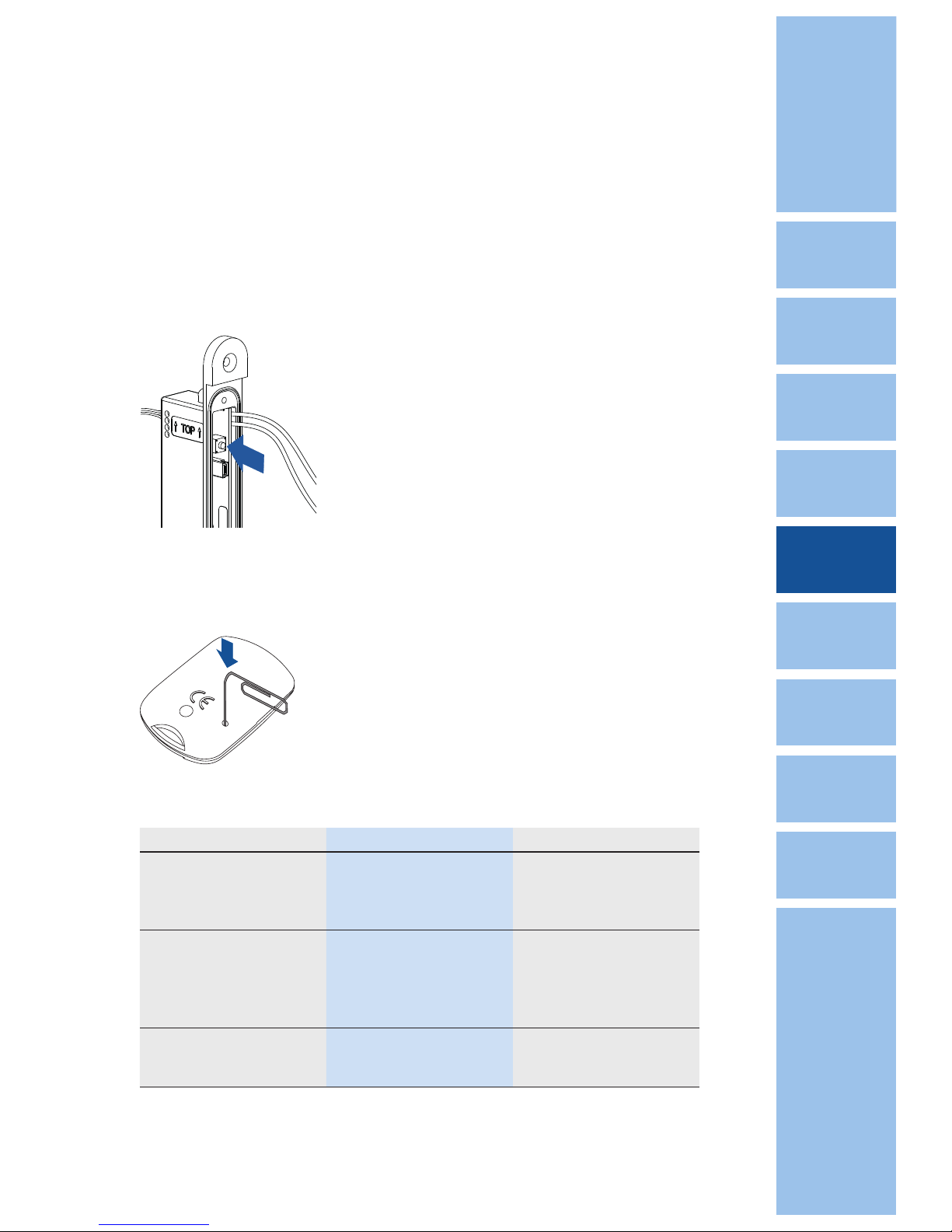
Winkhaus UK Ltd . 2950 Kettering Parkway . Kettering . Northants NN15 6XZ . Tel +44 (0)1536 316000 . Fax +44 (0)1536 416516 . www.winkhaus.co.uk
Winkhaus blueMatic AV2-B Manual 19 03/2015
4.3 Programming
Inside the battery case there is a button to start the programming mode.
The button is easily accessible after removing the battery case cover.
Press the button for 3 seconds so that the programming mode is active. A beep conrms it is active.
4.3.1 Programming the remote control
Use a pointed object (E.g. Paper clip) to push the button at the backside of the remote control (0.5 - 1
seconds). The remote control code will be sent and the reader programmed.
+
NOTE!Makesurethekeyispresseduntilthespeciedtoneisheard!
Activity Beep U Result
1) Push the programming
button in the battery case
for 3 seconds
(See gure 3.3.1-1)
n n n n
Beeps for 8 seconds
Programming mode is
activated for 8 seconds
2) Push the programming
button on the remote
control during
programming mode
(See gure 4.3.1-1)
n n n n n
Beeps once
Remote control is programmed
+ programming mode is
activated for 8 seconds more
3) Programming additional
Remote control
n n n n n
Beeps once
Remote control is programmed
+ programming mode is
activated for 8 seconds more
After 8 seconds when the remote control is programmed, the beeping stops, the programming mode ends
and the receiver is in its working mode.
Important
Information
1
2
3
4
5
6
Product
Description
Assembly
Operation /
Programming
Maintenance
and Care
Troubleshooting
7
8
Specications
Notes
General
Information
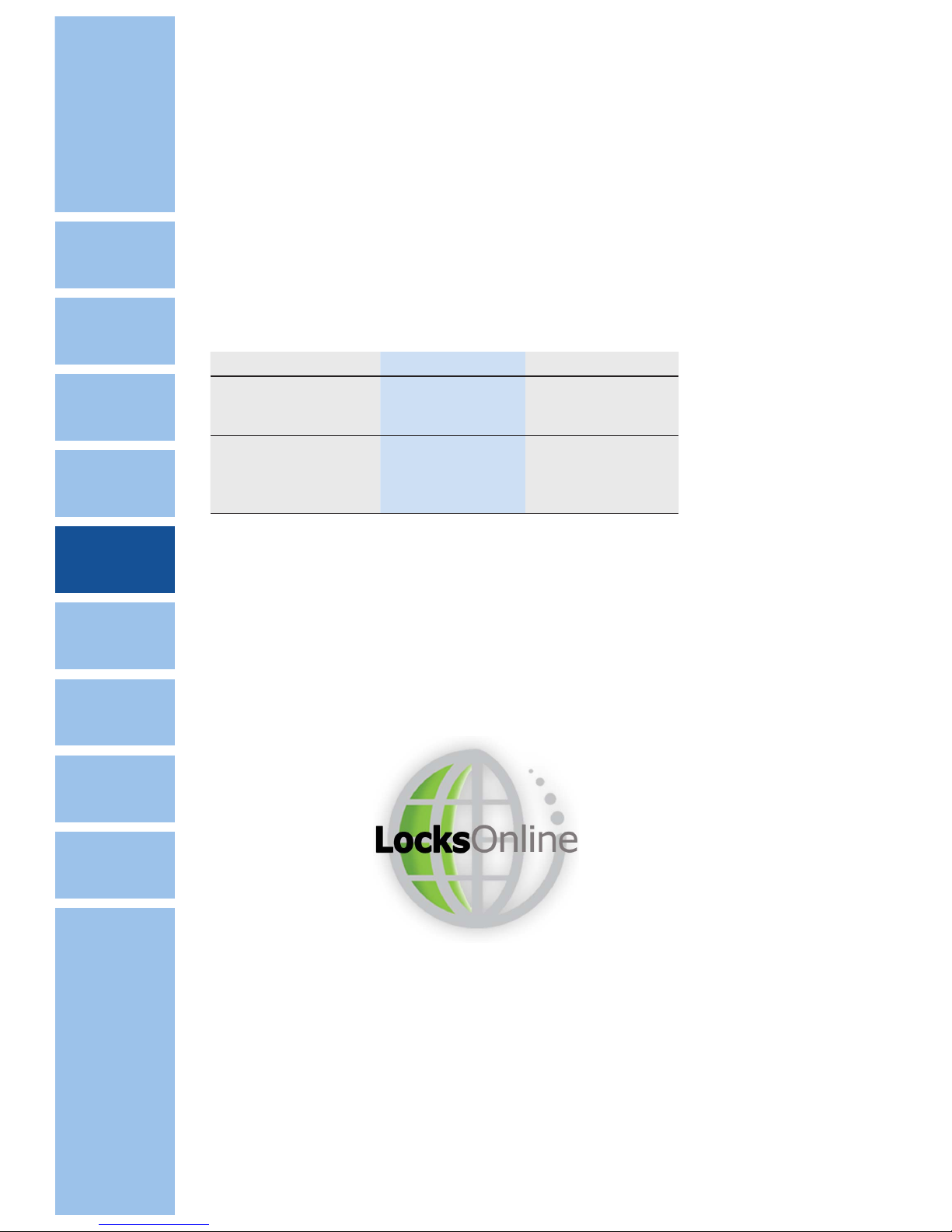
Winkhaus UK Ltd . 2950 Kettering Parkway . Kettering . Northants NN15 6XZ . Tel +44 (0)1536 316000 . Fax +44 (0)1536 416516 . www.winkhaus.co.uk
Winkhaus blueMatic AV2-B Manual 20 03/2015
4.3.2 Deleting / Un-programming Remote Controls
+
NOTE!Makesurethekeyispresseduntilthespeciedtoneisheard!
Deleting all remote controls
Activity Beep U Result
1) Push the programming
button at control unit for
3 seconds
n n n n
Beeps for 8 seconds
Programming mode
activated
2) Push the programming
button at control unit
again for 3 seconds
n n n n n n n n n n
Beeps once
All remote control
deleted + programming
mode is activated for 8
seconds more
Subsequently, a new remote control needs programming.
Important
Information
1
2
3
4
5
6
Product
Description
Assembly
Operation /
Programming
Maintenance
and Care
Troubleshooting
7
8
Specications
Notes
General
Information

Winkhaus UK Ltd . 2950 Kettering Parkway . Kettering . Northants NN15 6XZ . Tel +44 (0)1536 316000 . Fax +44 (0)1536 416516 . www.winkhaus.co.uk
Winkhaus blueMatic AV2-B Manual 21 03/2015
4.3.3 Replacing the remote control battery
• When the red LED is off and the remote control is not functioning
Replace battery.
• Insert a small coin into the notch at the top of the device.
• Turn the coin diagonally and press the housing parts apart gently.
• Replace the battery
• Use only type CR 2032 batteries.
+
NOTE!
Make sure the battery is inserted in the correct way round.
CAUTION!
Keep the batteries out of reach of children!
ENVIRONMENTAL PROTECTION!
Be environmentally friendly and dispose of the batteries correctly!
4.4 Power of control unit
Power is from 4 x 1.5 V batteries (size AA), preferably alkaline batteries (Recommended: min. 2600 mAh).
+
NOTE!
Do not use rechargeable batteries *!
* Background: batteries have several voltage ratios and high alkaline batteries assure a lifetime of
approximately 2 - 3 years.
Important
Information
1
2
3
4
5
6
Product
Description
Assembly
Operation /
Programming
Maintenance
and Care
Troubleshooting
7
8
Specications
Notes
General
Information
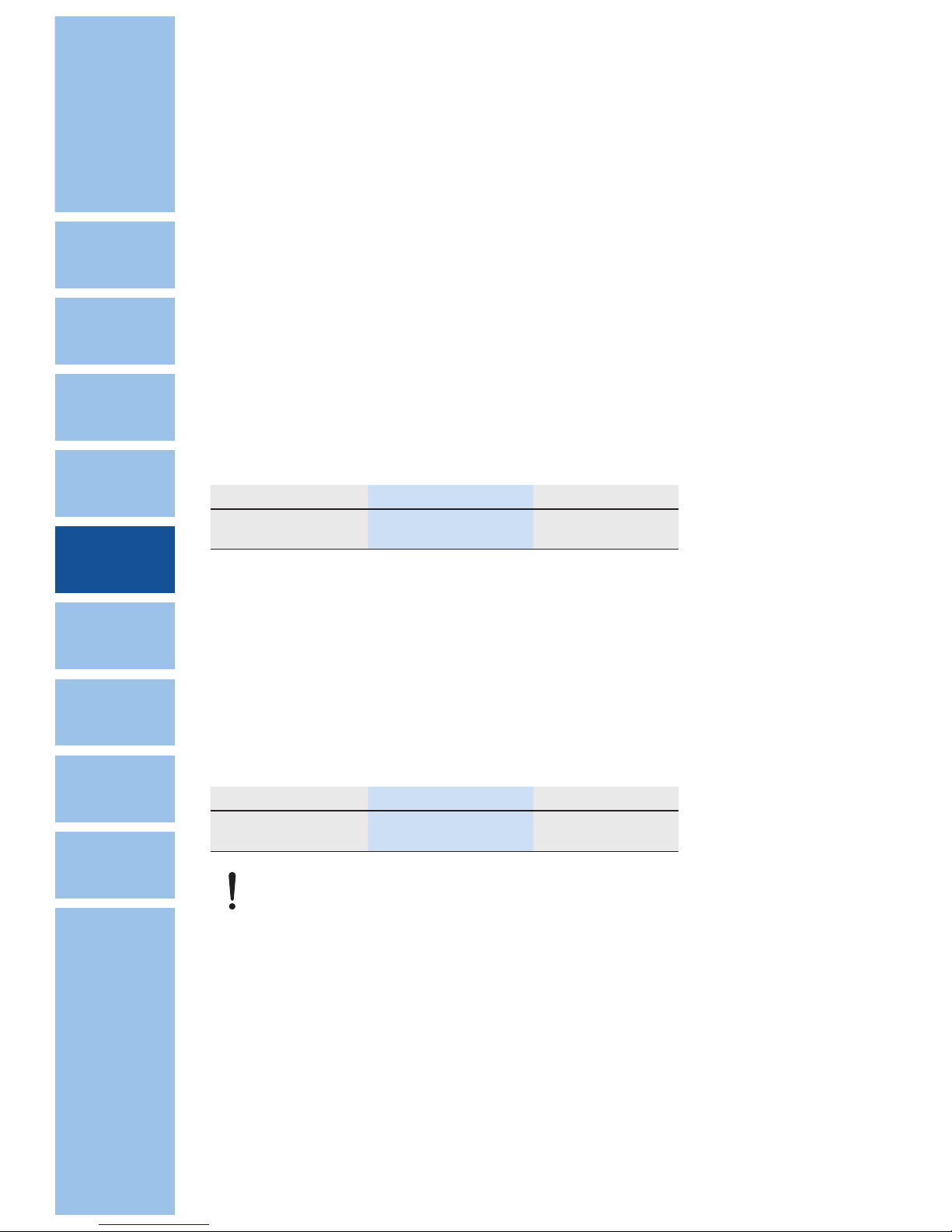
Winkhaus UK Ltd . 2950 Kettering Parkway . Kettering . Northants NN15 6XZ . Tel +44 (0)1536 316000 . Fax +44 (0)1536 416516 . www.winkhaus.co.uk
Winkhaus blueMatic AV2-B Manual 22 03/2015
4.4.1 Warning message “change battery”
If the batteries in the battery case go below a certain threshold voltage, each remote control beeps to notify
the user that the batteries must be changed.
This warning message continues until new batteries are inserted and the threshold voltage is reached (see
4.4.2).
+
NOTE!
Werecommendtochangethebatteriesaftertherstwarning,becausetheelectricalfunctionis
still guaranteed!
If the battery in the remote control is low, when the button is pushed it will beep 3 times. This sequence will
be repeated 2 times, 5 seconds after the previous sequence.
Activity Beep U Result
1) Push remote control
button
n n n n n n
3 beeps
“Please replace remote
control battery”
+
NOTE!
Werecommendtochangetheremotecontrolbatteryaftertherstwarning
4.4.2 Warning“atbattery”
When a certain voltage is reached, the unlocking function is no longer controlled and there is a beeping
sequence indicating the batteries are (almost) at.
This beeping sequence continues until the batteries are replaced, or the batteries are too weak.
This sequence consists of 10 beeps, repeated every 5 seconds.
Activity Beep U Result
1) Push remote control
button
n n n n n
10 beeps
“Please change
batteries immediately”
CAUTION!Whenthebatteriesareat,noelectricalfunction(releasing)ispossible!
Important
Information
1
2
3
4
5
6
Product
Description
Assembly
Operation /
Programming
Maintenance
and Care
Troubleshooting
7
8
Specications
Notes
General
Information
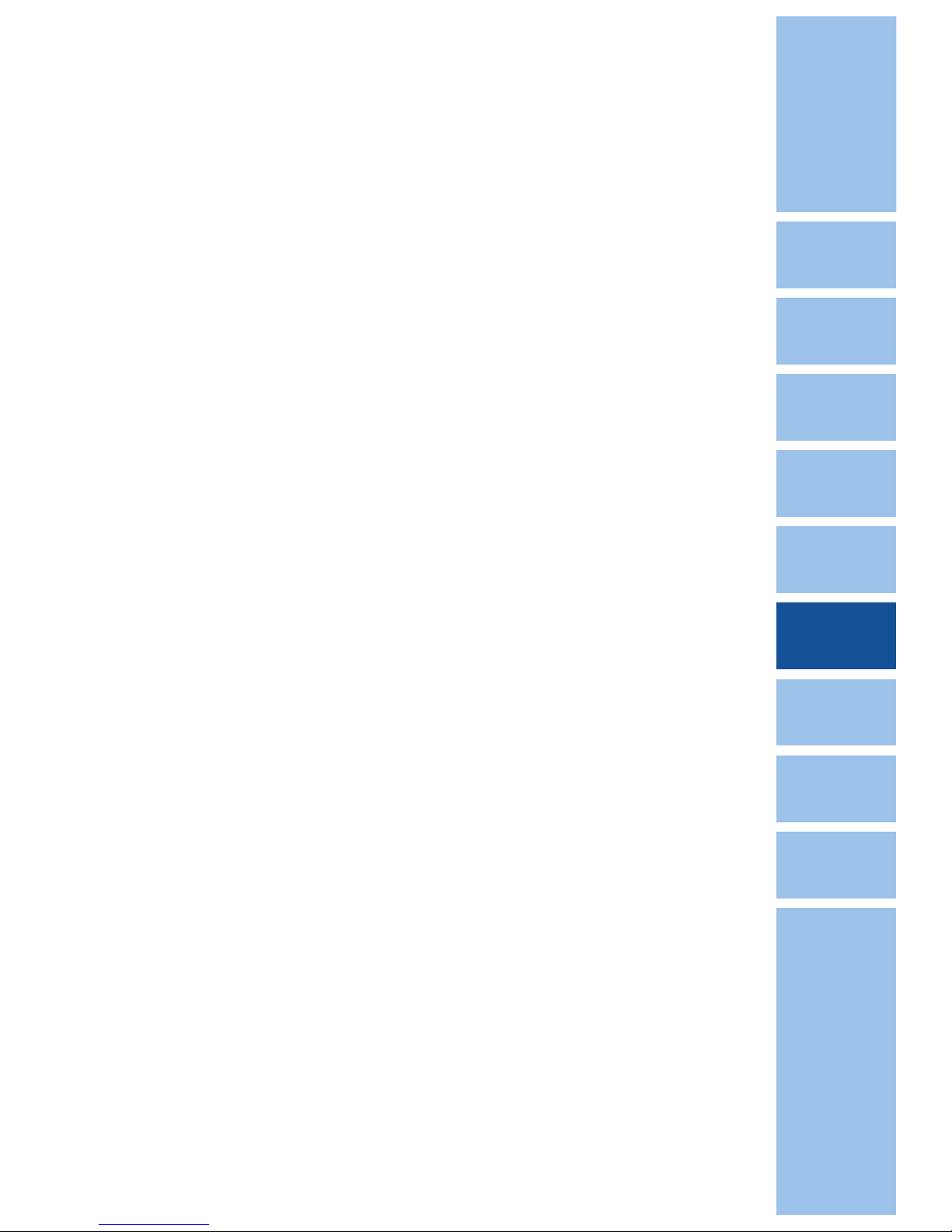
Winkhaus UK Ltd . 2950 Kettering Parkway . Kettering . Northants NN15 6XZ . Tel +44 (0)1536 316000 . Fax +44 (0)1536 416516 . www.winkhaus.co.uk
Winkhaus blueMatic AV2-B Manual 23 03/2015
5 Maintenance and services
• Tighten xing screws on a regular basis and check for wear on the control unit. Replace any parts that are
worn out or broken.
• The mechanical locking function and the ease in which the door locks should be checked regularly (at
least once per quarter).
• At least once a year, or even more depending on the usage, examine all technical and mechanical
functions and use Petroleum jelly to grease all moving parts that are accessible.
• To ensure corrosion of the ttings does not happen, take care, using only neutral cleaning products that
do not contain abrasives.
Important
Information
1
2
3
4
5
6
Product
Description
Assembly
Operation /
Programming
Maintenance
and Care
Troubleshooting
7
8
Specications
Notes
General
Information
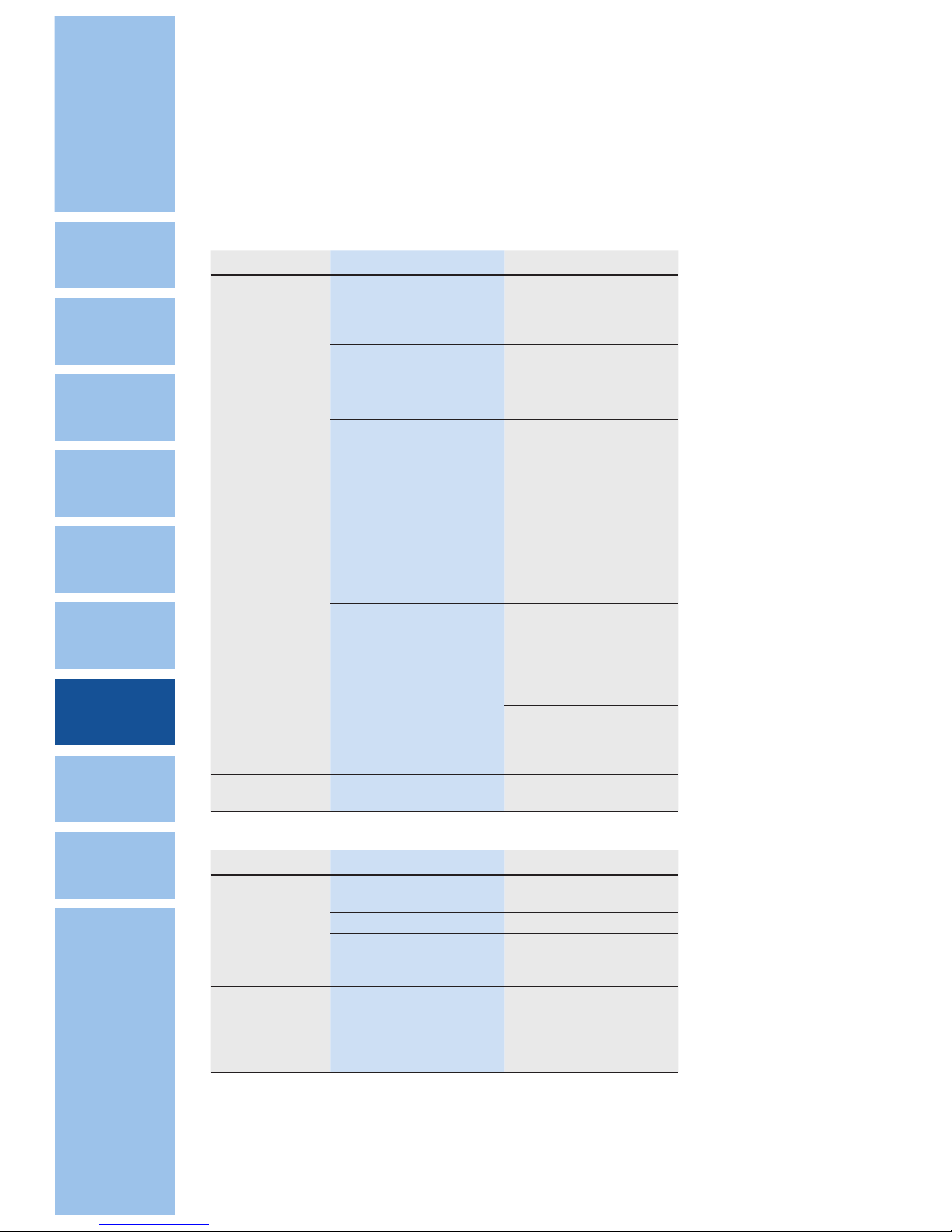
Winkhaus UK Ltd . 2950 Kettering Parkway . Kettering . Northants NN15 6XZ . Tel +44 (0)1536 316000 . Fax +44 (0)1536 416516 . www.winkhaus.co.uk
Winkhaus blueMatic AV2-B Manual 24 03/2015
6 Troubleshooting
Failure Cause Solution
Pushing the remote
control button does
not unlock the
handle
• Pushing the outside
handle at the same time as
pushing the remote control
button
• Wait about 1 sec
and try again
• Flat battery in the
remote control
• See chapter 4.3.3
• Flat battery in the
control unit
• See chapter 4.4.2
• Remote control was
pushed more than 32 times
outside the range
• Push the remote
control button twice in range
to re synchronise the remote
control and reader.
• Connector is not
plugged in and / or cables
damaged
• Check plug / cable
• Door has been
locked by key
• Unlock by key
• Handle pushed at
the same time as remote
control button
a) Handle pushed then
remote control button
pushed
• Wait 1 second then
push remote control button
again followed by the handle
b) remote control button
pushed then handle
pushed
• Wait 10 seconds
then push remote control
button again followed by the
handle
The remote control
LED does not ash
• Remote control
battery is at
• See chapter 4.3.3
Failure Cause Solution
It is not possible
to programme the
remote control
• Max quantity of
remote controls is reached
• Max of 10 of remote
controls is possible
• Operating error • See chapter 4.3.1
• The wrong button
on the remote control is being
pushed
• See chapter 4.3.1
Locking / Unlocking
isdifcult
• Sash to frame gap is
incorrect
• The sash is not
plumb to the frame
• Incorrect installation
• Adjust sash to frame
• Adjust keeps /
hinges
Important
Information
1
2
3
4
5
6
Product
Description
Assembly
Operation /
Programming
Maintenance
and Care
Troubleshooting
7
8
Specications
Notes
General
Information
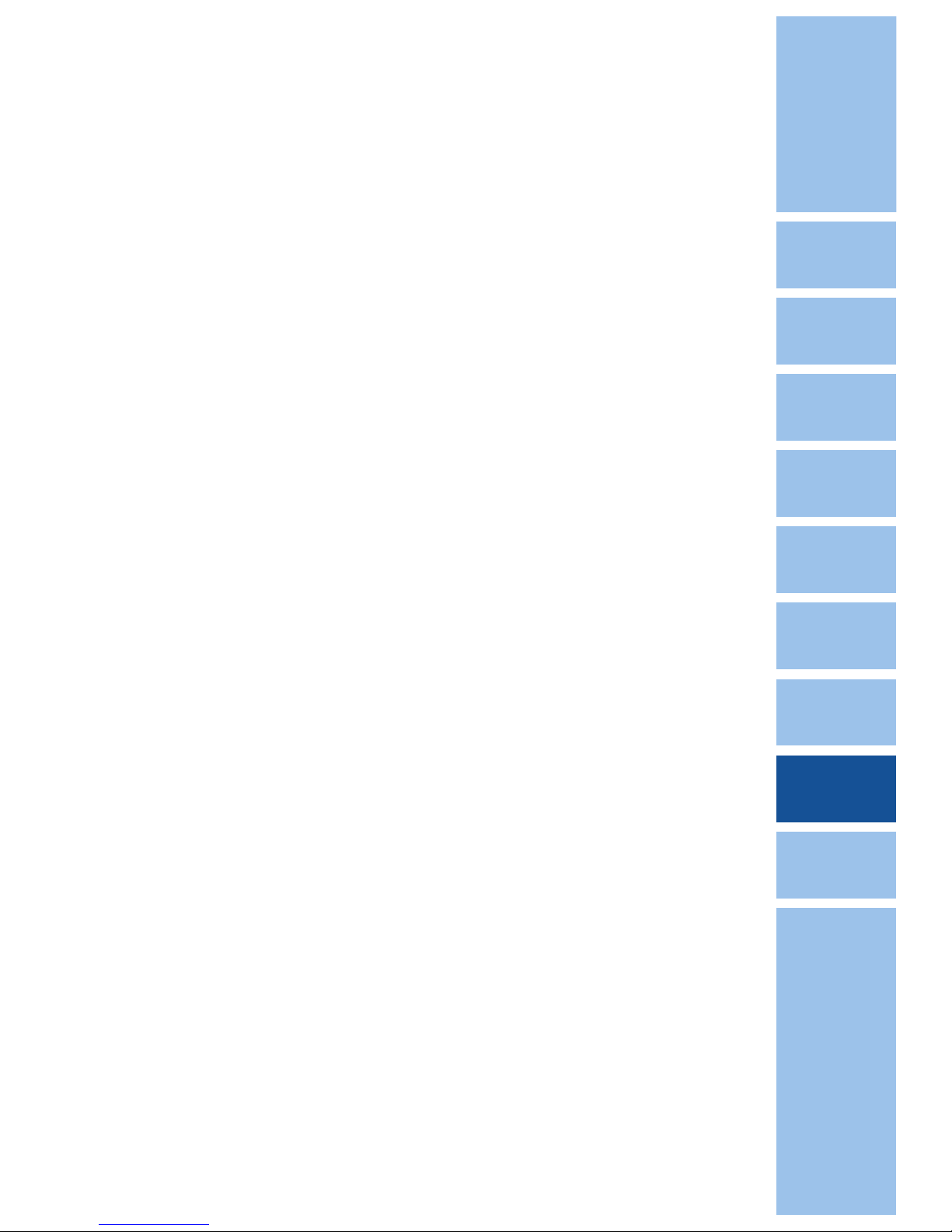
Winkhaus UK Ltd . 2950 Kettering Parkway . Kettering . Northants NN15 6XZ . Tel +44 (0)1536 316000 . Fax +44 (0)1536 416516 . www.winkhaus.co.uk
Winkhaus blueMatic AV2-B Manual 25 03/2015
7 Technical data
Voltage: 6 V DC (4 x 1,5 V AA Cells)
Recommendation:
Alkaline Batteries, min. 2600 mAh
Function duration (with 1 set
of high quality Alkaline Batteries): At least 2 years, or 10.000 cycles
Ambient temperature: - 10 to + 60°C
Relative Humidity: Max. 95%
Location: Doors (Timber, Aluminium, PVC)
Radio frequency: 2.4 GHz
Number of programmable remote
Controls: Max. 10
Range: Max. 10m (depending on line of sight)
7.1 Remote control
Number of functions: 1 Channel
Frequency: 2.4 GHz
Number of combination codes: 2 - 64 (“Rolling Code”)
Power supply: 1 x 3V CR 2032 Batteries
Actuation control: LED
Operating temperature: - 20 to + 60°C
Range: 10m
Dimensions: 55 x 36 x 16mm
Weight: 17g (including Batteries)
Important
Information
1
2
3
4
5
6
Product
Description
Assembly
Operation /
Programming
Maintenance
and Care
Troubleshooting
7
8
Specications
Notes
General
Information

Winkhaus UK Ltd . 2950 Kettering Parkway . Kettering . Northants NN15 6XZ . Tel +44 (0)1536 316000 . Fax +44 (0)1536 416516 . www.winkhaus.co.uk
Winkhaus blueMatic AV2-B Manual 26 03/2015
8 Notes
Important
Information
1
2
3
4
5
6
Product
Description
Assembly
Operation /
Programming
Maintenance
and Care
Troubleshooting
7
8
Specications
Notes
General
Information

Winkhaus UK Ltd . 2950 Kettering Parkway . Kettering . Northants NN15 6XZ . Tel +44 (0)1536 316000 . Fax +44 (0)1536 416516 . www.winkhaus.co.uk
Winkhaus blueMatic AV2-B Manual 27 03/2015
Important
Information
1
2
3
4
5
6
Product
Description
Assembly
Operation /
Programming
Maintenance
and Care
Troubleshooting
7
8
Specications
Notes
General
Information

Winkhaus UK Ltd
2950 Kettering Parkway, Kettering,
Northants NN15 6XZ
Tel: +44 (0)1536 316000
Fax: +44 (0)1536 416516
www.winkhaus.co.uk
email: enquiries@winkhaus.co.uk
