
WINK HUB V2 QUICK START GUIDE
Flextronics America LLC
3300 Holcomb Bridge Road, Suite 290
Norcross, Georgia 30092
www.flextronics.com Part Number: 08-00014-01 Rev. 1.0
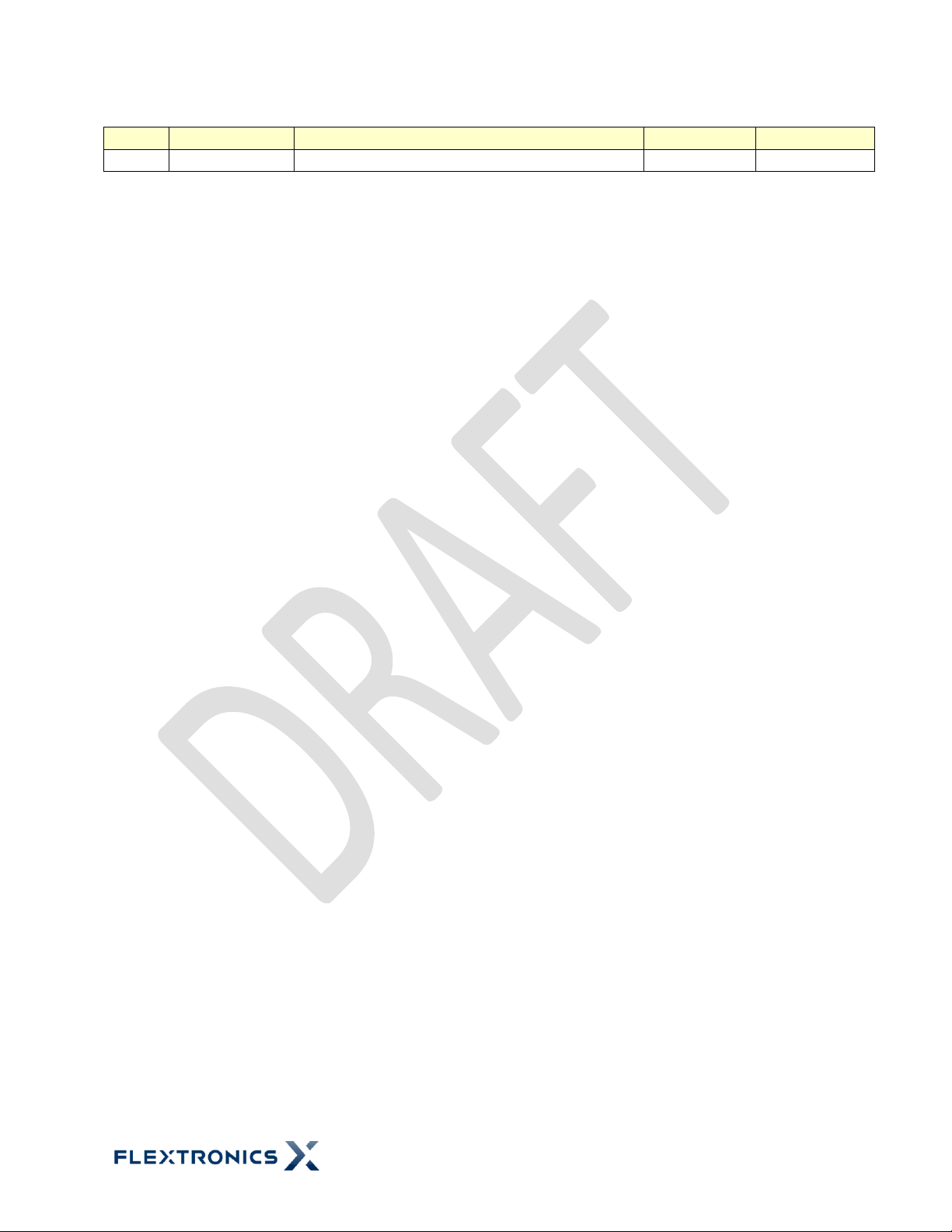
08-00015-01 Rev. 1.0 Wink Hub V2 Quick Start Guide
2 of 7
Rev.
Author
Change Description
Date
Status
1.0
Initial Draft
08/31/2016
Unreleased
Revision History
Table 1 Revision History
CONTENTS
1. WARNINGS AND CAUTIONS .......................................................................................................................... 3
1.1. GENERAL WARNINGS AND CAUTIONS ....................................................................................................................... 3
1.2. RADIO COMPLIANCE AND INTERFERENCE................................................................................................................... 3
1.3. RSS-GEN: .......................................................................................................................................................... 4
1.4. RF EXPOSURE ........................................................................................................ ERROR! BOOKMARK NOT DEFINED.
2. BASIC OPERATION ........................................................................................................................................ 5
2.1. CONNECTION PORTS ............................................................................................................................................. 5
2.2. PLACEMENT ........................................................................................................................................................ 6
2.3. CONNECTING POWER TO YOUR HUB V2 ................................................................................................................... 6
2.4. CONNECTING THE HUB TO THE NETWORK ................................................................................................................. 6
2.5. PROVISIONING YOUR UNIT ..................................................................................................................................... 6
Flextronics – Confidential. Further distribution prohibited without prior written consent from Flextronics. © 2012

08-00015-01 Rev. 1.0 Wink Hub V2 Quick Start Guide
3 of 7
1. WARNINGS AND CAUTIONS
1.1 GENERAL WARNINGS AND CAUTIONS
READ ALL OF THE INSTRUCTIONS THOROUGHLY BEFORE INSTALLING OR OPERATING THIS PRODUCT.
This manual provides information on the installation and operation of the Wink Home Automation
Gateway Version 2. For proper operation it is important to follow these instructions.
1.2 RADIO COMPLIANCE AND INTERFERENCE
THIS DEVICE COMPLIES WITH PART 15 OF THE FCC RULES. OPERATION IS SUBJECT TO THE
FOLLOWING TWO CONDITIONS:
(1) THIS DEVICE MAY NOT CAUSE HARMFUL INTERFERENCE
(2) THIS DEVICE MUST ACCEPT ANY INTERFERENCE RECEIVED, INCLUDING INTERFERENCE THAT
MAY CAUSE UNDESIRED OPERATION
Warning: Changes or modifications not expressly approved by the party responsible for compliance
could void the user’s authority to operate this equipment.
Note: This equipment has been tested and found to comply with the limits for a Class B digital device,
pursuant to part 15 of the FCC Rules. These limits are designed to provide reasonable protection against
harmful interference in a residential installation. This equipment generates, uses and can radiate radio
frequency energy and, if not installed and used in accordance with the instructions, may cause harmful
interference to radio communications. However, there is no guarantee that interference will not occur
in a particular installation. If this equipment does cause harmful interference to radio or television
reception, which can be determined by turning the equipment off and on, the user is encouraged to try
to correct the interference by one or more of the following measures:
—Reorient or relocate the receiving antenna.
—Increase the separation between the equipment and receiver.
—Connect the equipment into an outlet on a circuit different from that to which the receiver is
connected.
—Consult the dealer or an experienced radio/TV technician for help.
Flextronics – Confidential. Further distribution prohibited without prior written consent from Flextronics. © 2012

08-00015-01 Rev. 1.0 Wink Hub V2 Quick Start Guide
4 of 7
1.3 RSS-GEN:
Required Notices to the User
Under Industry Canada regulations, this radio transmitter may only operate using an antenna of a type
and maximum (or lesser) gain approved for the transmitter by Industry Canada. To reduce potential radio
interference to other users, the antenna type and its gain should be so chosen that the equivalent
isotropically radiated power (e.i.r.p.) is not more than that necessary for successful communication.
Conformément à la réglementation d’Industrie Canada, le présent émetteur radio peut fonctionner avec
une antenne d’un type et d’un gain maximal (ou inférieur) approuvé pour l’émetteur par Industrie Canada.
Dans le but de réduire les risques de brouillage radioélectrique à l’intention des autres utilisateurs, il faut
choisir le type d’antenne et son gain de sorte que la puissance isotrope rayonnée équivalente (p.i.r.e.) ne
dépasse pas l’intensité nécessaire à l’établissement d’une communication satisfaisante. RF Exposure
Limit WarningTo comply with RF exposure limits for general population / uncontrolledexposure, the
antenna(s) used for this transmitter must be installed to provide a separation distance of at least 20cm
from all persons and must not be co-locatedor operating in conjunction with any other antenna or
transmitter. RF limite d'exposition AvertissementPour se conformer aux limites d'exposition aux RF pour
la population générale / incontrôléel'exposition, l'antenne (s) utiliséepour ce transmetteur doit être installé
pour fournir undistance de séparation d'au moins 20 cmde toutes les personnes et ne doit pas être colocalisées ou opérant en conjonction avec uneautre antenne ou émetteur.
This device complies with Industry Canada licence-exempt RSS standard(s). Operation is subject to the
following two conditions: (1) this device may not cause interference, and (2) this device
must accept any interference, including interference that may cause undesired operation of the device.
Le présent appareil est conforme aux CNR d’Industrie Canada applicables aux appareils radio exempts de
licence. L’exploitation est autorisée aux deux conditions suivantes : (1) l’appareil ne doit pas produire de
brouillage, et (2) l’utilisateur de l’appareil doit accepter tout brouillage radioélectrique subi, même si le
brouillage est susceptible d’en compromettre le fonctionnement
1.4 RSS-247
The device for operation in the band 5150–5250 MHz is only for indoor use to reduce the potential for
harmful interference to co-channel mobile satellite systems.
Le dispositif pour le fonctionnement dans la bande 5150-5250 MHz est uniquement pour une utilisation
en intérieur afin de réduire les risques d'interférences nuisibles à la co- canal des systèmes mobiles par
satellite .
High-power radars are allocated as primary users (i.e. priority users) of the bands 5250-5350 MHz and
5650-5850 MHz and that these radars could cause interference and/or damage to LE-LAN devices.
Les radars à haute puissance sont désignés comme utilisateurs principaux (à savoir des utilisateurs
prioritaires ) des bandes 5250-5350 MHz et 5650 à 5850 MHz et que ces radars pourraient provoquer des
interférences et / ou endommager les périphériques LE- LAN .
1.5 RF Exposure
This device must be installed to provide a separation distance of at least 20 cm from all persons
Flextronics – Confidential. Further distribution prohibited without prior written consent from Flextronics. © 2012

5 of 7
2. BASIC OPERATION
A basic drawing of the gateway housing is shown in the following diagram:
08-00015-01 Rev. 1.0 Wink Hub V2 Quick Start Guide
Figure #1 – General Enclosure Rendering
CONNECTION PORTS
The device contains the following external connection ports:
1. RJ45 10/100bT Ethernet
2. 5.5mm power connector for +12VDC power supply, center positive
CAUTION: USE ONLY THE POWER SUPPY INCLUDED WITH THE UNIT, USE OF UNAUTHORIZED POWER
SUPPLIES MAY VOID YOU WARRANTY
Flextronics – Confidential. Further distribution prohibited without prior written consent from Flextronics. © 2012

08-00015-01 Rev. 1.0 Wink Hub V2 Quick Start Guide
6 of 7
PLACEMENT
Proper placement of your router will provide optimum radio coverage and extended range within your
home. Use to following guidelines when placing you Hub V2.
1. Place the unit in a central location
2. Upper floors are better
3. Place the unit on a plastic or wooden shelf, avoid metal in close proximity
4. If the wired connection is used, place the unit within 6 feet of the WiFi router
CONNECTING POWER TO YOUR HUB V2
1. Plug the power supply into the power jack on the hub unit
2. Connect the power supply to a standard 120 V Outlet
3. Note, the LED should glow as the unit is booting up.
CONNECTING THE HUB TO THE NETWORK
There are two options for connecting the Hub V2 to the network:
1. Wired connection via the Ethernet port to your WiFi network router
2. WiFi connection to your WiFi router
PROVISIONING YOUR UNIT
The default configuration for configuring your unit is Bluetooth. Launch the IOS or Android application
on your smart phone or tablet.
Follow the onscreen instructions:
Flextronics – Confidential. Further distribution prohibited without prior written consent from Flextronics. © 2012

08-00015-01 Rev. 1.0 Wink Hub V2 Quick Start Guide
7 of 7
Detailed operating instructions and provisioning instructions are available at: www.winkapp.com/hub
Flextronics – Confidential. Further distribution prohibited without prior written consent from Flextronics. © 2012
