WingScapes WCT-00122 User Manual

wingscapes.com | 888.811.WING
© 2013 Ebsco Industries, Inc. All Rights Reserved. Made in China
This product is covered by one or more of the following US Patents: 6735387, 6768868, 6834162. Other patents pending.
WARNING! This product may contain lead, a chemical known to the state of California to cause cancer,
birth defects and other reproductive harm.
TimelapseCam®
User’s Guide
For Models:
WCT-00122 TimelapseCam
10/21/13
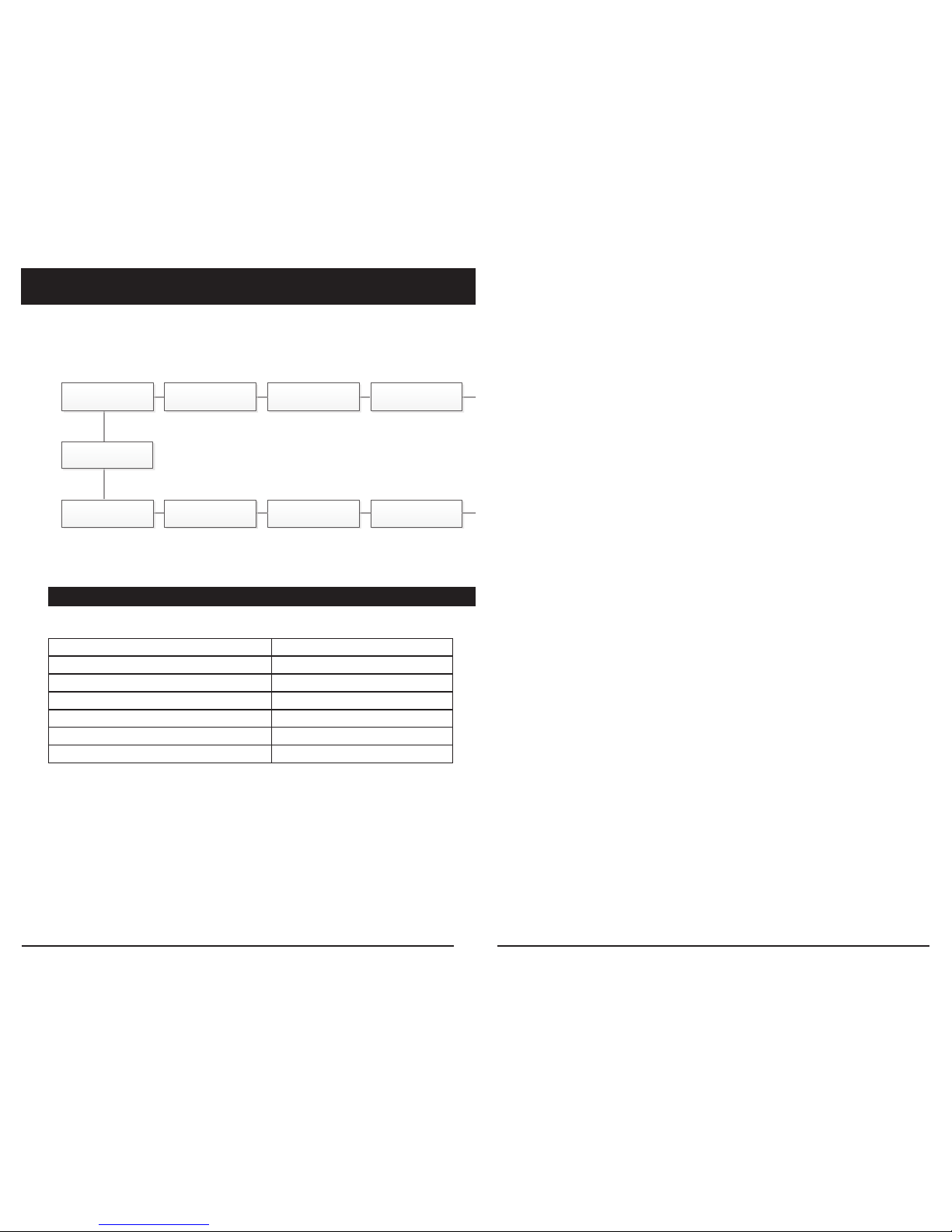
Page 19
TimelapseCam User Guide
Page 2
TimelapseCam User Guide
SETUP MODE
< OPTIONS >
RESET TO
FACTORY DEFAULTS
ERASE ALL IMAGES
(FORMAT CARD)
WI-FI SD CARD?
DATE & TIME
UPGRADE
FIRMWARE
TIME LAPSE
INTERVAL
T.L. PROGRAM #1
START
T.L. PROGRAM #1
STOP
IMPRINT INFO
PROGRAM
SECURITY CODE
IMPRINT INFO
PHOTO QUALITY
MANAGED
MEMORY
T.L. PROGRAM #2
START
T.L. PROGRAM #2
STOP
T.L. PROGRAMS
PER DAY
AC CONNECTED?
CAMERA NAME
Wingscapes TimelapseCam
DEFAULT SETTINGS
DATE/TIME: 11/11/11 11:11pm
TIME LAPSE INTERVAL: 10 SECONDS
TIME LAPSE PROGAMS/DAY: 2 PROGRAM
T.L. PROGRAM #1 START TIME: 6 AM
T.L. PROGRAM #1 STOP TIME: 9 AM
T.L. PROGRAM #2 START TIME: 4 PM
T.L. PROGRAM #2 STOP TIME: 7 PM
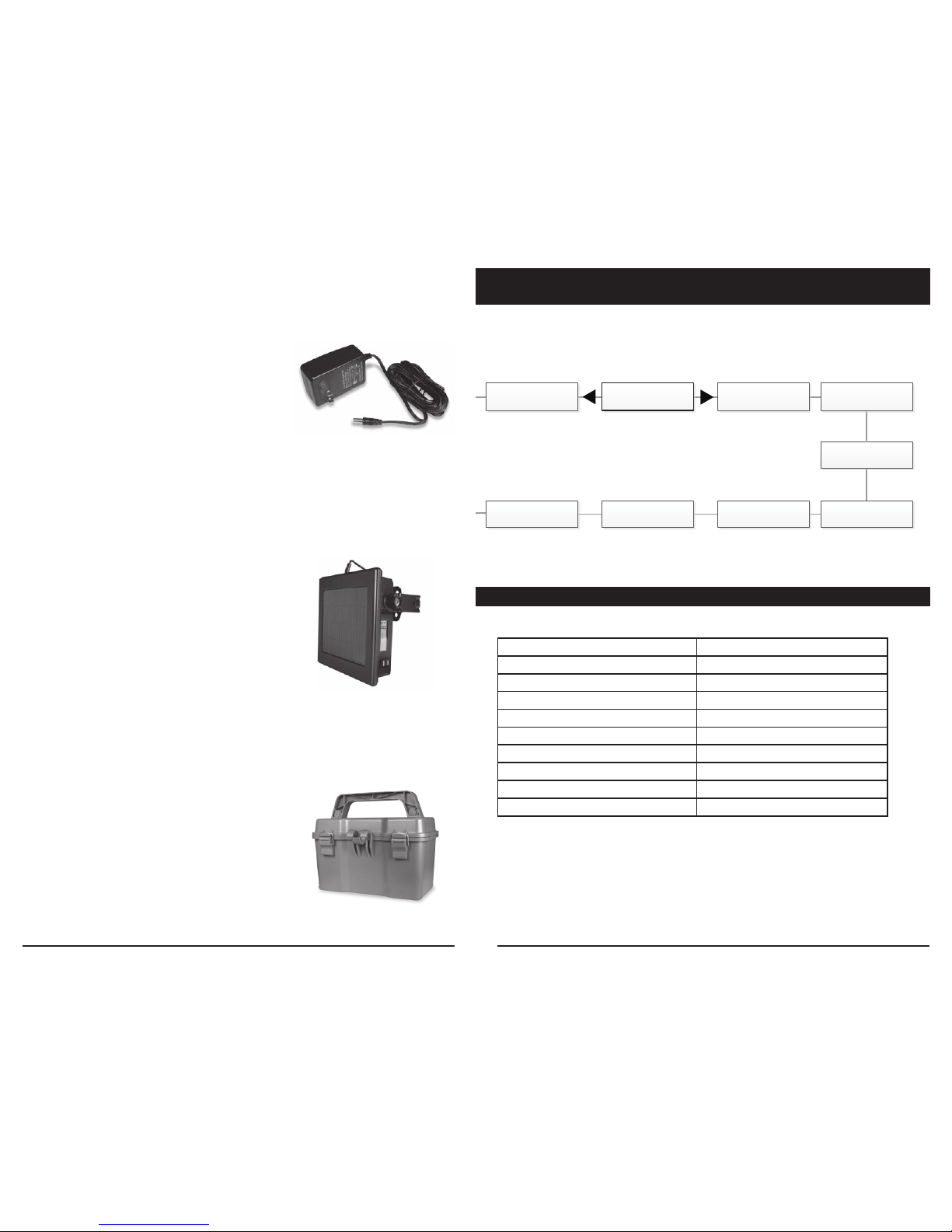
Page 18
TimelapseCam User Guide
Page 3
TimelapseCam User Guide
Using the Moultrie Camera Power Panel
Place near the tree where the camera is mounted.
Place for best exposure to sun. To attach to a
tripod secure the power panel to the tripod
angled upward for best exposure. Plug the power
panel to the Power Panel Plug. This will extend the
life of your camera in the field.
Note: Leave internal batteries in the camera
during use. The Camera Power Panel needs
4 hours of sunlight to fully power the camera.
Using the Moultrie Battery Box
Extend the eld life of your Moultrie camera with a
long-lasting, rechargeable external power source.
Place near the tree where the camera is mounted.
Plug the Battery Box to the Power Panel Plug.
This will extend the life of your camera in the field.
Using the Moultrie AC Adapter
Keep your Moultrie camera running in the eld with
the constant power of an AC adapter. Plug into a
standard 110-240VAC 50-60Hz electrical outlet and
then connect to the External Power Port on your
Moultrie camera.
Note: Leave internal batteries in the camera during
use. In the event of power loss to the outlet into which
the AC adapter is plugged, the internal batteries will
keep your camera running.
Camera Accessories
Menu Map
SETUP MODE
< OPTIONS >
RESET TO
FACTORY DEFAULTS
DATE & TIME
TIME LAPSE
INTERVAL
T.L. PROGRAM #1
START
T.L. PROGRAM #1
STOP
T.L. PROGRAM #2
START
T.L. PROGRAM #2
STOP
T.L. PROGRAMS
PER DAY
UPGRADE FIRMWARE: NO
PROGRAM SECURITY CODE: 00000
AC CONNECTED?: NO
WI-FI SD CARD?: NO
CAMERA NAME: TIMELAPSECAM
IMPRINT INFO: YES
PHOTO QUALITY: HIGH (5 MP)
MANAGED MEMORY: DO NOT OVERWRITE
ERASE IMAGES: NO
RESET TO FACTORY DEFAULTS: NO
