WingHome 290C User Manual

Content
User Manual
Trail Camera
Mode: 290C
1. Quick Start.................................................................
1.1 Package Included .......................................................
1.2 Initial Installation .........................................................
1.3 How to Setup the Camera? .........................................
1.4 Camera Default Settings in Red Letter ........................
4. Operation List...........................................................
4.1 Check Pic/Video.........................................................
4.2 Delete Pic/Video.........................................................
4.3 Format SD Card.........................................................
4.4 Auto Power Off...........................................................
3. Introduction...............................................................
3.1 Fully Functionality Introduction....................................
3.2 Power Supply.............................................................
3.3 SD Card Selection......................................................
3.4 USB Connection.........................................................
3.5 Attention.....................................................................
3.6 Key Features..............................................................
2. Whole View and Details of Camera............................
2.1 Front View of Camera.................................................
2.2 Bottom View of Camera..............................................
2.3 Internal, Side and Back View of Camera.....................
4.5 Operation Menu..........................................................
1
1
2
3
4
5
5
5
6
6
7
7
9
11
11
12
13
13
13
13
13
14

5. Specification............................................................
6. Trouble Shooting.....................................................
7. Warranty.................................................................
6.1 Photos Do Not Capture Subject of Interest................
6.4 Photos Do Not Capture Subject of Interest................
6.2 Camera Won't Take Images......................................
6.3 Night Vision Range Doesn't Meet Expectation...........
Trail Camera User Manual
User Manual
Trail Camera
Mode: 290C
Quick Start Guide
Trail Camera
Mode: 290C
Trail camera x 1
USB cable ×1
Mounting strap ×1
User manual x 1
Quick start manual ×1
18
20
20
21
21
22
23
8. Support...................................................................
24
1.1 Package Included
1
Mounting Strap USB Cable
1. Quick Start
Quick Start
Guide
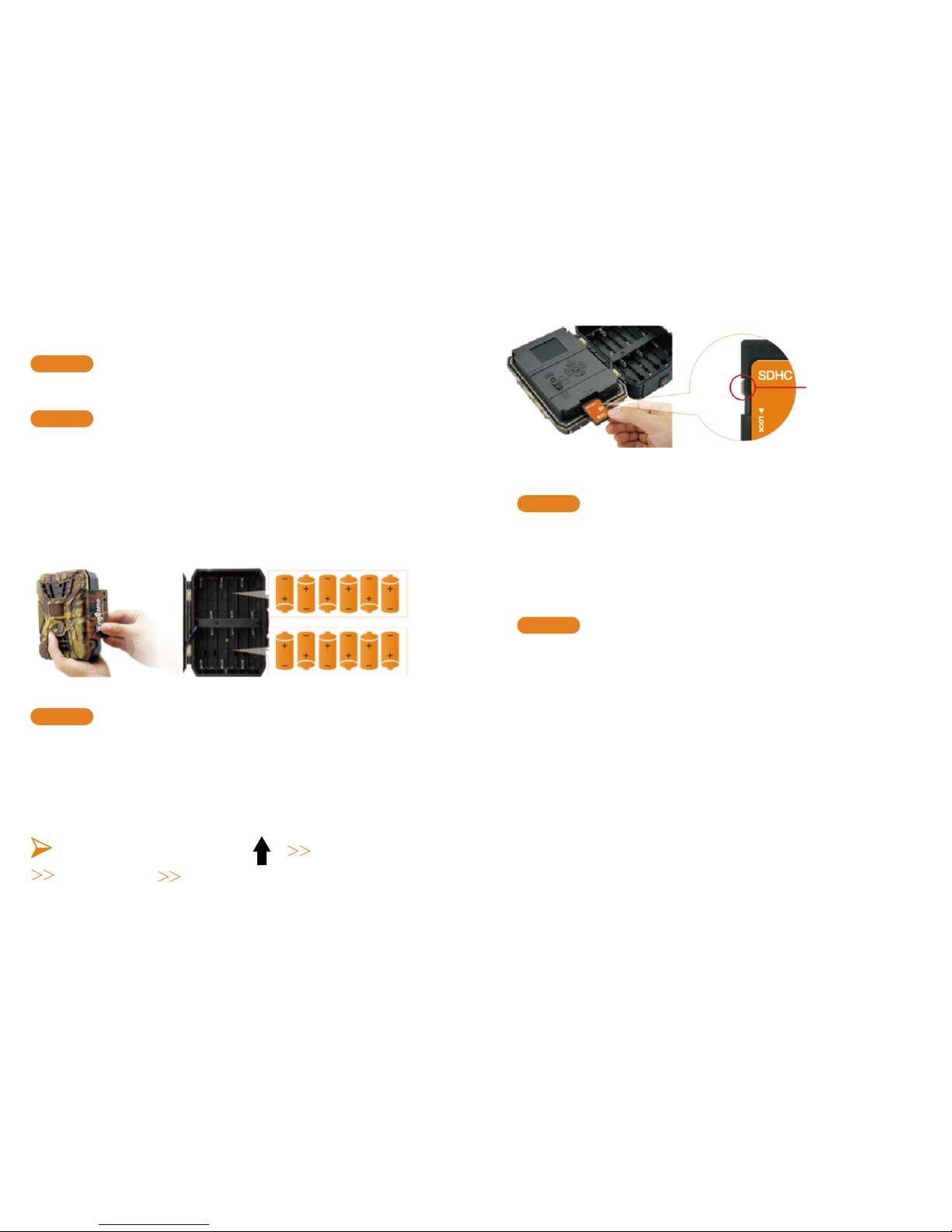
1.2 Initial Installation
Step 1
Make sure the power switch towards OFF before
installing or removing the batteries.
.
Step 2
Open the latch and install the new 12 pcs AA
batteries in right direction.
12AA Alkaline or Ni-MH are recommended. For better
performance, pls choose the "Battery Type" of the batteries in
using.
Note:
.
Step 3
.
Step 1
.
Before inserting the SD card, please make sure
that the slider is in the unlock position
8-32GB SD card is recommended. We suggest format
the SD card if it ’s been in another camera to make sure its
maximum capacity.
Note:
press " " menu
Format the SD card:
2
1.3 How to Setup the Camera?
Power on the Camera
Step 2
.
Configure Camera Settings
Note: Please switch to ON to enable the camera to work after
you get preferred settings.
format/delete yes
UNLOCK
Switch to ON; camera is ready to work upon motion triggers
(screen will not light up "upon ON"). You can mount it out to work
directly after this if default settings are preferred. Pls refer to
page4 below for default settings in red letters.
Switch to SETUP, screen will ght up. Press M key, you will enter
the menu to view & change settings. Please press arrow keys for
navigation and OK key to confirm settings.
3
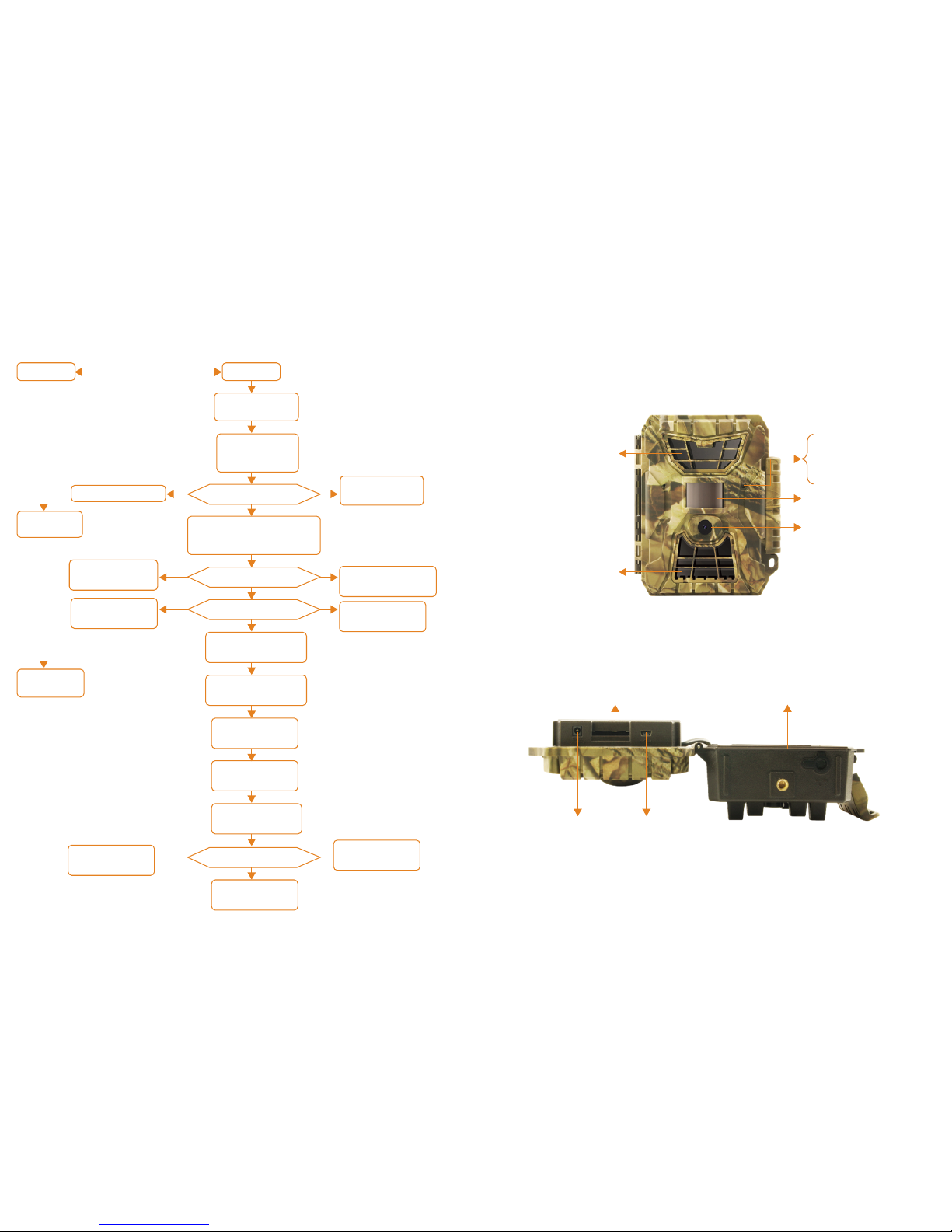
2. Whole View and Details of Camera
2.1 Front View of Camera
2.2 Bottom View of Camera
20 IR LEDs
Indicator a light
Light Sensor
PIR
( day/night)
22 IR LEDs
SD Card Slot Battery Slot
Lens
DC in USB Port
1.4 Camera Default Settings in Red Letter
Auto
setup
Video Length
/SS 05 -60S
PIR Sensitivity
High/Middle Low
Timer
OFF/ON
Delay
OFF/ON
Battery Type
Alkaine/NI-MIH
Reset
No/Yes
SD Cycle
OFF/ON
Video Size
FHD/HD/VGA
lmage size
12MP/16MP/24M
Video Size
FHD/HD/VGA
Multi - Shot
1P - 7P
Frequency
50HZ/60HZ
Language
English...
Date/Time
YYYY/MM/DD
HH/MM
Camera Mode
Picture/Video/PIC+Vide
HH/MM
Cam Name
Camera
Image
Video
Other
Hunting
Security
ON/O FF
ON/OFF
/ONOFF
Password
4 5
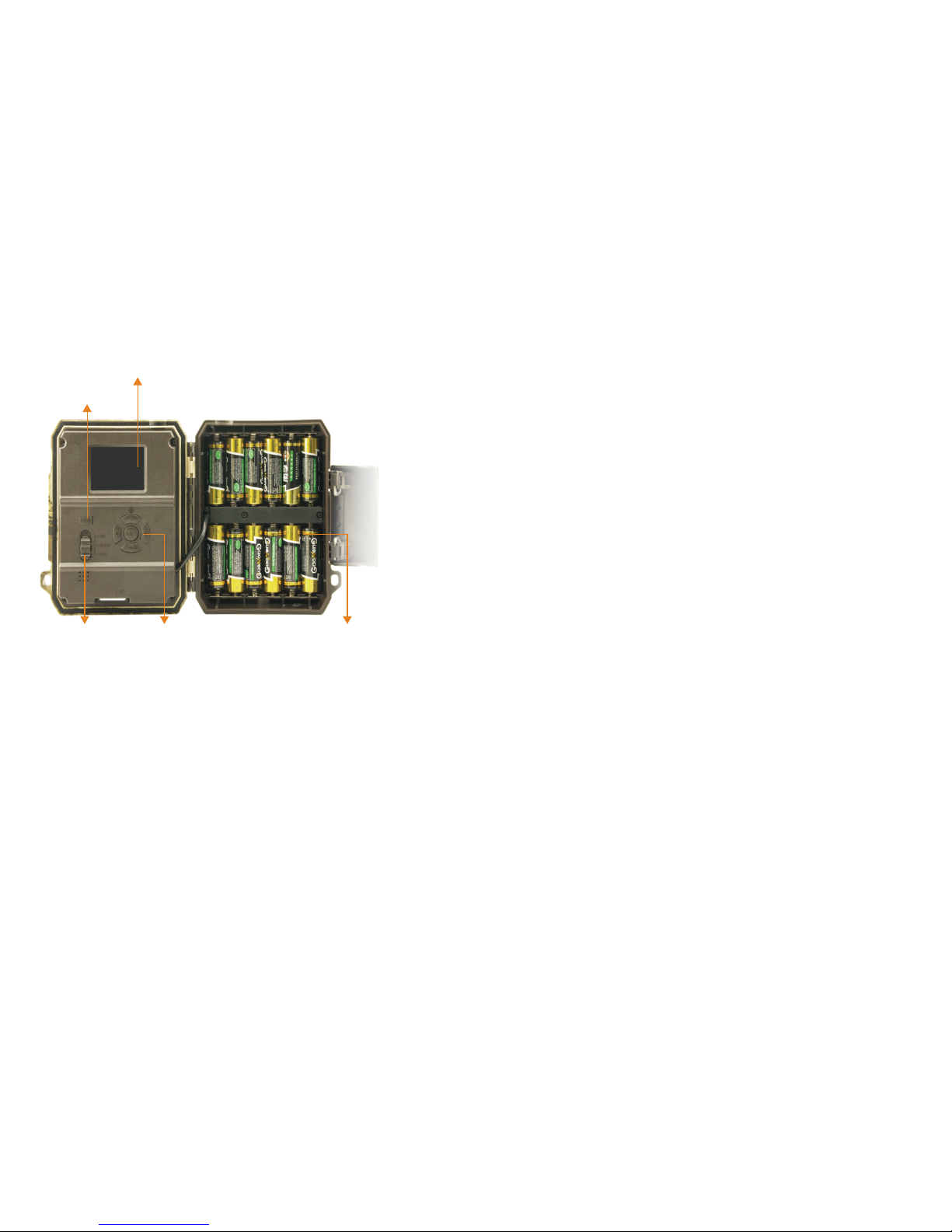
1. Quick Start
2.3 Internal, Side and Back View of Camera
3. Introduction
LCD Color Screen
Menu Button
Power Switch Navigation Buttons
/OK Button
Battery Slot
( ON/OFF/SETUP
Test Mode )
With contents in previous pages, believe you’ve already got a brief
idea about how this camera works. Before more details presented,
here we want to thank you for choosing one of our easy operation
highly qualified products. You now may enjoy the excellence
reflectedon this series product. This 12MP HD digital camera was
totally R & D by our diligent and smart engineers based on
feedback and requirements from customers globally. May you also
enjoy and adore this product as we do.
And our company is
always open-minded with willing
to adopt creative ideas from you.
3.1 Fully Functionality Introduction
3.2 Power Supply
A. Batteries
Camera runs on 6 or 12 AA size batteries (9-12V power supply to
ensure camera well performance of allfunctions); can work with
alkaline and high-quality NiMH rechargeable batteries. But we suggest to run camera with NiMH batteries only as performance of alkaline batteries is much poorer than NiMH batteries. Pls also choose
the battery type you’re using in the menu option "Battery Type" to
reach longer operation time.
Batteries should be inserted with correct electrode position as marked on the housing. Upside down batteries electrodes may cause
device malfunction. Also, we strongly recommend changing the batteries when power icon on camera screen or photo stamp
is empty.
Besides all the functions you may experience from any other similar
cameras. This one is aimed to offer you stable quality product using
experience with many extraordinary features, 20 meters (65ft)
invisible real night vision ability, 0.8 seconds trigger time, and
1 photo/sec (up to 7 photos per trigger) multi-shot to capture the
whole track of object (anti-theft evidence), user friendly operational
menu, etc.
6
7
Note: Don’t mix batteries types! Different batteries to be used in ca-
mera may cause permanent damage which also violates warranty
policy!
