Page 1
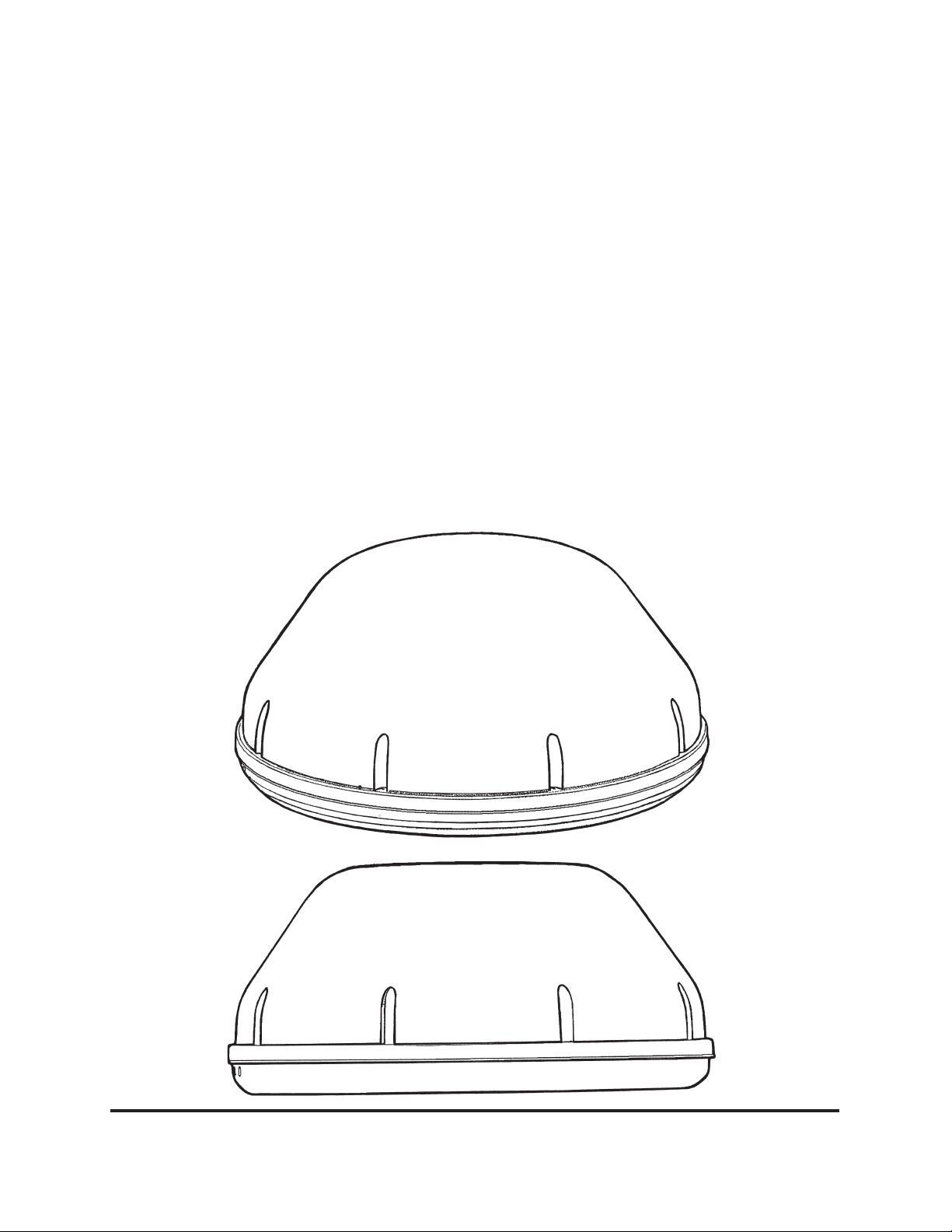
®
WINEGARD
In-Motion
Digital Satellite Mobile Antenna for Two Receivers
Models MV3500T (White Dome)
MV3535T (Black Dome)
WI3535T (Black Dome)
MVT-35W (White Dome, OEM)
MVT-35B (Black Dome, OEM)
INSTALLATION MANUAL
Made in the U.S.A. U.S. Patent Nos. 6,023,247; 6,188,300
Winegard Company • 3000 Kirkwood St. • Burlington, IA 52601-2000
319/754-0600 • FAX 319/754-0787 • www.winegard.com
Printed in U.S.A. © Winegard Company 2005 2452071 Rev.12/19/05
1
Page 2
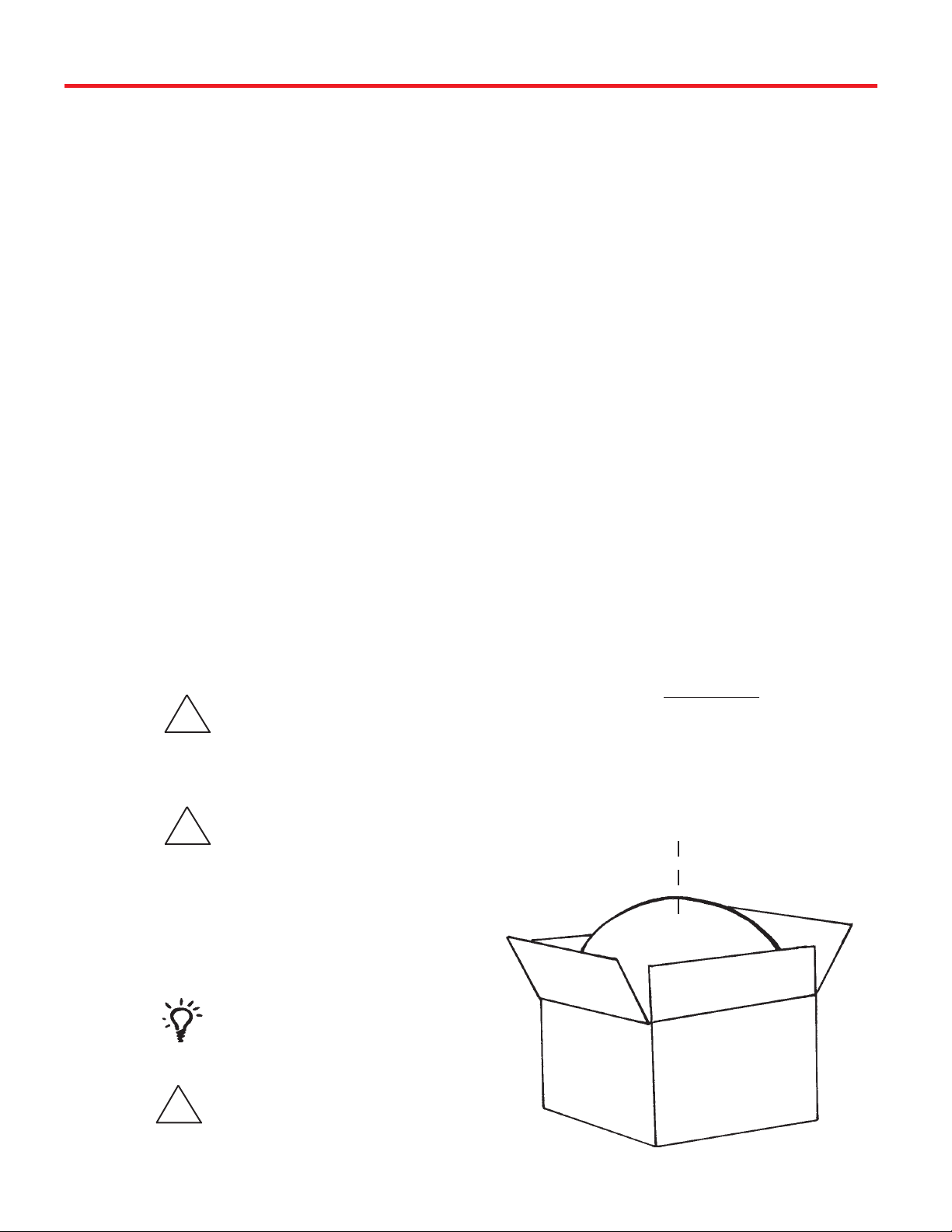
Parts Included • Tools Needed • How to Unpack
The Winegard MV3500T is designed specifically for use with motorized recreational
vehicles. Winegard recommends using a qualified installer familiar with RV structure and
wiring to ensure proper installation and to prevent damage to RV or dish.
PARTS INCLUDED:
1 Radome
1 Power switch
1 Wall plate (white)
1 Surface mount box
1 Cable entry plate
3 Base feet
large yellow flag connector
2 small red flag connectors
TOOLS NEEDED FOR UNPACKING & INSTALLATION:
Level
Drill w/3/4” bit
1-1/4” hole saw (if mounting switch in wall)
Phillips screw driver #2
UNPACKING THE UNIT
1. Open box and remove packing material.
If using knife to open
!
carton, BE CAREFUL.
Do not cut the dome on
the unit.
All required screws, washers, bolts, and nylocks
1 base with electronics, dish, dual LNBF
Silicone sealant
Surface Wipes
30’ Coax Cable
30’ Power Cable
3/8” Open end wrench
7/16” Open end wrench
Sealant (consult RV manufacturer for proper type
for your roof material)
LIFT UNIT STRAIGHT UP
OUT OF CARTON!
BE CAREFUL when
!
2. Lift dome out of box vertically. Then lift unit out of
box vertically. Do not turn box and “roll” out, or turn
upside down to remove.
!
removing unit. Dome is
attached to base by
only 3 pieces of tape,
NOT BY SCREWS.
USE 2 PEOPLE
when removing the unit
from the carton.
DO NOT PAINT DOME!
Painting dome will
cause signal
degradation.
REV. 12/05
2
Page 3
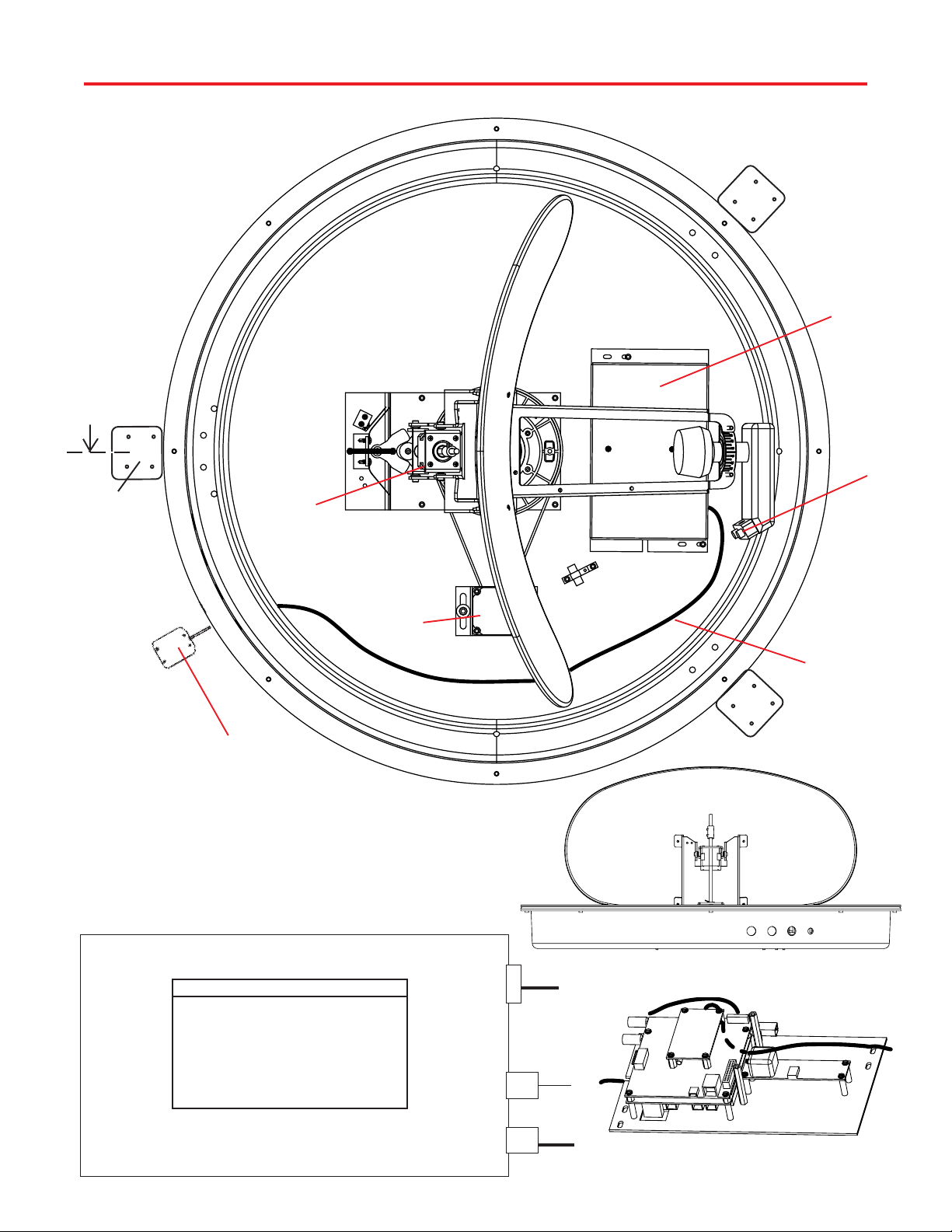
CENTER
LINE OF THE
VEHICLE
Installation Diagram
Control Unit
LNBF
REAR FOOT
MUST BE
PARALLEL
TO THE
CENTER LINE
OF THE
VEHICLE
AND FACE
THE REAR OF
VEHICLE
Control Box detail
GPS ANTENNA
ELEVATION
MOTOR
AZIIMUTH
MOTOR
GPS CABLE
Model MV3500T
(#1 represents Switch DOWN; #0 represents Switch up)
Sat. Rcvr. Switch Set Position
........................... 1 2 3 4 5 6 7 8
DISH NETWORK ................................ 0 .. 0 .. 0 .. 1 .. 0 .. 0 .. 1 .. 1
DIRECTV .................................. 0 .. 0 .. 0 .. 0 .. 0 .. 0 .. 0 .. 1
(FACTORY PRESET)
ExpressVu ................................. 0 .. 1 .. 0 .. 1 .. 1 .. 0 .. 1 .. 1
P4
ELEVATIONP3AZIMUTH
RECEIVER
LNBF
3
ELECTRONICS INTERIOR VIEW
Page 4
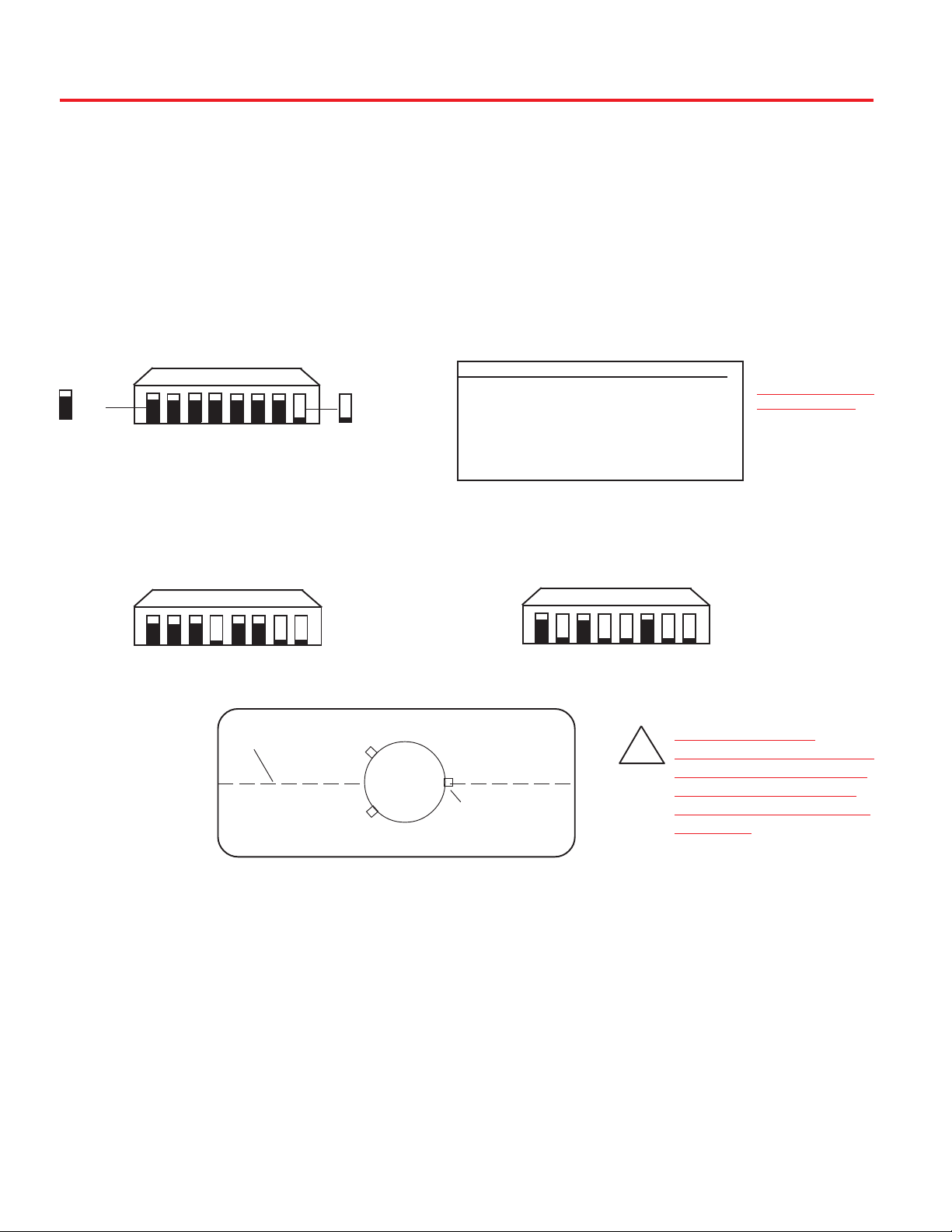
Quick Reference Guide
NOTICE!
This model is PRESET for DIRECTV® receivers.
If you have a DISH Network
®
or ExpressVu
®
(Canada) receiver,
you must change the numbered switches inside the dome.
TO CHANGE SWITCHES INSIDE DOME —
1. Remove screws holding dome to base and remove dome. Place dome in safe spot to avoid damage.
Switches will be set at 101° for DIRECTV®. You may be changing these switches.
1 2 3 4 5 6 7 8
0 = UP
2. Determine which programming you will be using. This will determine how you set your switches.
0= UP
0 0 0 0 0 0 0 1
For DISH Network set switches to 119°. For ExpressVu®, set switches to 091°.
1 2 3 4 5 6 7 8
0 0 0 1 0 0 1 1
1 = DOWN
1= DOWN
(#1 represents Switch DOWN; #0 represents Switch up)
Sat. Rcvr. Mt. Option Switch Set Position
................................... 1 2 3 4 5 6 7 8
DIRECTV 0 0 0 0 0 0 0 1
(FACTORY PRESET)
DISH NETWORK 0 0 0 1 0 0 1 1
ExpressVu 0 1 0 1 1 0 1 1
0= UP 1= DOWN
1 2 3 4 5 6 7 8
0= UP 1= DOWN
0 1 0 1 1 0 1 1
SWITCH SETTINGS
SHOWN BELOW
FRONT OF VEHICLE
CENTER LINE OF VEHICLE
MOUNTING
DirecTV® receivers must be set to the two satellite, oval dish setting. Refer to your receiver manual.
DISH Network receivers must either have the check switch set for SW42 or unknown, no satellite found. See
page 5 in Operation Manual.
The satellite system has two modes of operation; Tracking Mode and Sleep Mode. When you first turn the unit
on, it enters Tracking Mode. In this mode the unit will search and actively follow the satellite as the vehicle travels. Tracking mode ends when the unit has successfully finished its search and the vehicle has not moved for
six minutes.
Sleep Mode, this is the unit at rest mode. During Sleep mode the dish will toggle between primary and secondary satellites as you change channels with the remote. The unit enters Sleep mode about six minutes after a
successful search if stationary, or six minutes after the vehicle stops moving.
MV-3500
MV3500T
REAR BASE FOOT
(MUST BE PARALLEL
TO CENTER LINE)
BACK OF VEHICLE
Rear foot MUST be
mounted towards BACK of
!
vehicle and PARALLEL to
center line. Failure to do
so may cause unexpected
operation!
4
Page 5

Installing unit on roof of vehicle —
Installation
Install in DRY conditions only!
!
IMPORTANT! Do not install this system
in the rain, or under any wet conditions. Mois-
ture may affect electronics and void your
warranty!
1. For best performance and to reduce signal acquisition time, park vehicle on a level surface;
level the RV.
2. Select a level spot on your roof for installation.
Using the chart,
determine the
minimum distances
to other equipment.
FIGURE 3
Obstruction Ht. Unit Clearance
8” .......................................... 4”
10” ................................... 11.5”
12” ...................................... 19”
15” ...................................... 32”
UNIT BASE
7. Place the unit on the roof in its permanent loca-
tion and mark around each base foot, Figure 4.
(Make sure the
rear base foot is PARALLEL to
the center line of the coach and FACING towards BACK of vehicle!) See pg. 2.
FIGURE 4
OBSTRUCTION
WARNING: Level the base front to back and side
to side. If base is not level the MV3500T may require more time to locate the correct satellite
or may not locate the correct satellite.
• Be sure no roof-mounted equipment is
blocking the satellite “line of sight”, Fig. 3
• You will need to decide where the wires will enter
the vehicle. A coax and a power wire (minimum 16
gauge) will need to be run into the vehicle.
WARNING: Many +12VDC sources can cause the
unit to fail. Select a filtered source, preferably a dedicated line to the battery.
3. Remove dome. Place dome in safe spot to avoid
damage. Place base on vehicle roof in the location
selected.
4. Attach each mounting foot to base by securing
with two 7/16” nylocks.
5. After selecting location for unit (see number 2),
put the unit on the centerline of the vehicle.
8. Clean roof area where the base feet will be
attached to the roof. Do not erase your marks!
9. Put approved sealant in the areas marked
for the base feet. Place base feet on top of the
sealant and screw down with the (4) #10
screws (provided) for each foot.
10. After all base feet are secured to roof, put
sealant around edge of feet and over screws.
Replace base on screws and reinstall nut.
FIGURE 5
BASE EXTERIOR
FOOT
REAR MOUNTING FOOT MUST BE PARALLEL
WITH THE CENTER LINE OF VEHICLE. See pg. 4.
5
Page 6

Installation
GPS installation —
10. The GPS antenna is pre-wired and has a 1 meter
cable running through one of the connectors.
Determine location for GPS antenna. It is recommended you place the GPS antenna 3 feet from
dome and away from any other obstruction.
The recommended location for the GPS antenna is
based on having a level location and a clear view of
the sky for the best satellite signal acquisition. Do not
secure GPS antenna to roof at this time.
IMPORTANT! The GPS must be located minimum of
3 feet away from obstructions on roof of vehicle. An-
tenna must have a clear view of the sky for proper
operation.
NICKS OR CUTS IN WIRING JACKET MAY
CAUSE WATER TO LEAK INTO VEHICLE.
!
Cable entry installation —
1. Decide the best location for the cables to enter
the vehicle, and the location of the power switch
and receiver (see “Installing the switch and
receiver”on pages 9 and 10). Drill a 1/2” hole in the
roof, push wires inside. Make proper connections.
You must have filtered +12 VDC power source.
2. Place cable-entry plate over hole and cables.
Screw in place. Seal plate and screw holes with approved sealant (not included).
3. Depending on the length of the cable on the roof,
you may need to use cable clamps or wire ties (not
provided) between the unit and your cable-entry plate.
Clamping the cable every 12”-16” should eliminate
any unnecessary cable movement, Figure 6.
FIGURE 6
CABLEENTRY
CABLE
CLAMPS
INSTALLING THE POWER SWITCH
1. Choose a location to install the MV3500T power
ON/OFF switch. Remember when selecting a location
that you will need to run the +12VDC power cable
from the MV3500T to the switch. Be sure the
switch is in the OFF position before continuing.
See Figure 7 page 9.
Wall or panel mount: Drill 1-1/4” hole, pull wires
through wall or panel.
Surface mount: Determine location and direction of
box. Mount box and feed wire into one of the box open
ings. Snap the rocker switch into the switch plate. Be
sure switch is off!
2. Connect the ground wire from the vehicle and the
BLACK ground wire from the MV3500T together,
using large yellow flag connector.
3. Connect the YELLOW flag connector to
the silver spade on the switch.
4. Connect the RED wire from the MV unit to the
small RED flag connector.
5. Connect small RED flag connector to center
spade on switch.
6. Connect the +12 V power wire from the vehicle to
a small RED flag connector.
7. Connect small RED flag connect to isolated
spade on switch.
INSTALLING THE POWER SWITCH DIAGRAM
FIGURE 7
ON/OFF ROCKER SWITCH
WITH LIGHT
(Shown in OFF position.)
INSTALLING THE DOME
BEFORE INSTALLING THE DOME, verify that
switches are set to your satellite provider.
!
(See page 2.)
Insert screw in holes on dome
rim. Be sure bolt is vertical;
not tilted to side. Tighten to
20 in.-lb., or approximately
until washer is visible
around screw head.
CAUTION:
DO NOT
OVERTIGHTEN!!
QUADREX
SCREW WITH
RUBBER
WASHER
(USE #2
PHILLIPS)
STEPS 2 & 3
TWO GROUND WIRES
1 FROM VEHICLE
1 BLACK WIRE FROM
SATELLITE DISH
6
STEPS 6 &7
+12 V FROM VEHICLE
STEPS 4 & 5
RED POWER
WIRE FROM
DISH
REV. 12/05
Page 7

Installation • Wiring
Connecting the receiver —
Connecting one receiver
1. Connect the coax cable from the MV3500T to
the “SATELLITE IN” on the receiver.
2. See page 5 of Operations Manual for receiver
set-up.
Connecting two receivers
1. Connect the coax cable coming from the
MV3500T to the “ SATELLITE IN” input on the
primary receiver. The primary receiver is the
receiver used most often and will toggle between
satellites.
2. Run a second cable through the empty Heyco
opening and connect to the ground block-type
feed through and connect the other end of this
cable to “Satellite IN” input on the second receiver. NOTE: Secondary receiver will not
toggle.
3. See page 5 of Operations Manual for receiver
set-up.
Initializing & replacing the dome after
connecting the receiver(s) —
1. Be sure vehicle is in a location free of all obstructions and with a clear view of the southern sky.
2. DO NOT MOVE VEHICLE during the first initialization. Power up unit, turn on receiver. FOR THE
FIRST TIME ONLY, the unit may take up to 10 minutes to initially find the satellite signal. The GPS is
also initalizing at this time. After the GPS initializes,
the unit will begin searching for the correct satellite.
3. If the GPS does not initialize at this time, turn
off the unit. You may need to move the GPS antenna to a different location on your roof. After you
move the GPS, DO NOT SECURE TO ROOF.
4. TEST YOUR SYSTEM BEFORE SECURING
THE GPS ANTENNA. Make sure the TV/receiver
has found the correct satellite.
5. After the correct satellite has been found, secure
GPS antenna by removing adhesive backing and
securing to roof.
CONNECTOR
GROUND BLOCK
CUSTOMER/INSTALLER
PROVIDES COAX FOR
SECOND RECEIVER
PRIMARY
RECEIVER
USED ONLY WITH
A SECONDARY
RECEIVER
UNIT BASE
APPLY SILICONE BEAD
AT BASE OF CONNECTOR
APPLY SILICONE BEAD IN HOLE
WHERE COAX ENTERS
7
Page 8

To toggle between satellites when subscribing to multi-satellite programming—
The MV3500T will toggle between the primary and
seconday satellites for
either DISH Network or
DIRECTV. Both have programming on more than
one satelite. When a channel is selected on the
remote control and is not on the satellite currently selected, the unit will automatically toggle
to the correct satellite.
DIRECTV programming
1. DIRECTV receivers must be set for oval dish 2
sat selection to enable toggling between primary
101°W satellite and alternate 119°W satellite
only. (Consult receiver manual for procedure.)
After receiver is set for the correct dish selection,
when you request a channel located on a different satellite, the unit will automatically toggle to
that satellite.
DISH Network programming (DISH 500)
DISH Network receivers must have the “SW42”
switch installed in order to toggle between the primary 119° satellite and the alternate 110° satellite.
(Consult your receiver manual for the procedure to
reach the “check switch” menu.)
To install the “SW42” switch:
1. Before turning on your MV3500T system, make
sure that your satellite receiver and television are
turned on and your receiver is on the “point dish”
menu. (Consult your owner’s manual to reach this
menu.)
2. While the vehicle is stationary, turn on the
MV3500T system and wait for signal acquisition
on satellite 119°.
3. After signal is acquired, the system will
continously track the signal for approximately six
minutes. At the end of six minutes, the unit will
enter sleep mode. You now have six minutes to
complete Check Switch test. Consult your receiver manual for instructions on running the test.
Be sure that Superdish and Alternate are unchecked if applicable. Onscreen options may vary
by receiver.
4. During the Check Switch Test, the receiver will
begin checking the switch by toggling between
satellites. When this is completed, SW42 will appear on the screen. It will be at the top of the
screen, satellite designations will be below, showing odd and even transponders. See illustration.
If a switch other than SW42 appears, or you
have an X in one of the boxes below the satellites, repeat Check Switch Steps.
5. Your system is now set up to toggle between
satellites. It will automatically move to the correct
satellite when a channel is selected with your remote control.
NOTE: Once these steps are completed, you
won’t have to perform this test again, unless
Check Switch was performed on another satellite dish, such as a home dish.
Toggle: Your Winegard automatic
satellite dish will move from the
!
primary to the alternate satellite in
order to receive multi-satellite
programming.
Install Summary
SW42
Input: 1 1 1 1
Satellite: 119 119 110 110
Polarity: Odd Even Odd Even
Status: Satellite reception verified
Superdish Alternate
Cancel Test Help
Check Switch screen display
NOTE: Be sure the “Superdish” and “Alternate”
boxes ARE
NOT checked.
8
Page 9

Troubleshooting
PROBLEM
The MV3500T does not attempt to find a satellite or
it never moves.
The dish never stops on any of the signals that
it sees.
With DIRECTV, the dish will find the alternate
satellite but it never finds the primary satellite.
I am not getting all the DISH Network channels
I subscribed to.
The MV3500T never sees any signals, it just keeps
searching.
SOLUTION
1. Check your Power switch to verify that it is in the ON position.
2. Check +12 V wires at unit to verify power. Check fuse on electronics.
1. Make sure that your receiver is set up correctly.
For DISH Network, the check switch should read either “Un-
known” or “SW42”.
For DirecTV the receiver should be set for a Two Satellite Oval
Dish.
Make sure that the Switches on the Electronics Control Box are
set for DirecTV. See page 3. These switches are found under
the dome, inside the Electronics Control Box.
1. Go to the check switch menu in receiver. Make sure that it’s
set for SW42 and lists both even and odd transponders on satellites 110° and 119°.
1. Rain, Snow or excessive Dew on the dome can interrupt the
signal. Snow and Dew can be brushed off the dome. If Heavy
rain or Snow fall is blocking the signal, it may be necessary to
wait until the weather clears.
2. Check to see if the Southern sky is clear. Trees, Buildings, Large
signs or an Overpass can block the signal. Find an area where you
can be sure that this is not the problem and try again.
3. Make sure the receiver has power and the satellite dish is
connected to the “Sat In”.
I have switched satellite service providers. How do
I set my dish for my new provider?
You will need to remove the dome, and set switches to correct
provider. See page 4.
9
Page 10

Features and specifications
• One button operation.
• Dual receiver capable.
• Depending on receiver type, you can access
satellites 119°, 110°, 101° or 92°.
• No user input required.
• No data port required for DISH Network®,
DIRECTV® or ExpressVu.
• Elevation range 20° to 74.5°;
azimuth +360° (0-720°)
• 30’ power cable and 30’ coaxial cable included.
• Dome UV protected.
• Compact size —
32” diameter, 15-3/4” height
Weight of unit - 28 lbs.
Shipping weight - 41 lbs.
• Operating temperature
-13°F to +140°F
• Specifications for max amperage 3.0A
• Specifications for unit operatating voltage.-10.5 - 13.8V
• Specifications for supply voltage. 12 - 13.8V
Winegard supplies 30’ of 16 AWG wire for connecting the
unit. When making connections or adding wire, Winegard
recommends using 16 AWG stranded wire or larger for
connection up to 60 feet. When making connections
longer than 60 feet, insure that specifications for unit operating voltage are met by measuring voltage at the unit.
10
Page 11

11
Page 12

WINEGARD MOBILE PRODUCTS LIMITED WARRANTY
(2 YEARS PARTS; 1 YEAR LABOR)
Winegard Company warrants this product against defects in materials or workmanship for a period of two (2) years from the date of
original purchase. During year one (1) of such warranty, Winegard Company will also pay authorized labor costs to an authorized
Winegard dealer to repair or replace defective products. No warranty claim will be honored unless at the time the claim is made,
Customer presents proof of purchase to an authorized Winegard dealer (to locate the nearest authorized Winegard dealer, contact
Winegard Company, 3000 Kirkwood Street, Burlington, Iowa 52601, Telephone 319-754-0600 or visit www.winegard.com). Customer
must provide proof of purchase with a dated sales receipt for the Winegard product to verify the product is under warranty. If the date
of purchase cannot be verified, the warranty period shall be considered to begin thirty (30) days after the date of manufacture.
If a defect in material or workmanship is discovered, Customer may take the product to an authorized Winegard dealer for service.
Customer must provide proof of purchase to verify the product is under warranty. If the product is brought to an authorized Winegard
dealer for service prior to expiration of year one (1) of the warranty period and a defect in material or workmanship is verified by
Winegard Technical Services, Winegard Company will cover the Winegard dealer’s labor charges for warranty service. The Winegard
dealer must contact Winegard Technical Services in advance for pre-approval of the service. Approval of the service is at the sole
discretion of Winegard Company.
Alternatively, Customer may ship the product prepaid to Winegard Technical Services (located at 3000 Kirkwood Street, Burlington,
Iowa 52601, Telephone 319-754-0600). Customer must return the product along with a brief description of the problem and provide
Winegard Technical Services with Customer’s name, address, and phone number. Customer must also provide proof of purchase to
verify the product is under warranty. If the product is returned before the expiration of the warranty period, Winegard Company will (at
its option) either repair or replace the product.
This Limited Warranty does not apply if the product has been damaged, deteriorates, malfunctions or fails from: improper
installation, misuse, abuse, neglect, accident, tampering, modification of the product as originally manufactured by Winegard in any
manner whatsoever, removing or defacing any serial number, usage not in accordance with product instructions or acts of nature
such as damage caused by wind, lightning, ice or corrosive environments such as salt spray and acid rain.
RETURN AUTHORIZATION POLICY
A Return Material Authorization (RMA) is required prior to returning any product to Winegard Company or Winegard Warranty
Services under this warranty policy. Please call our Technical Services Department at (800) 788-4417 or send an e-mail to
warranty@winegard.com to obtain the RMA number. Please furnish the date of purchase when requesting an RMA number. Enclose
the product in a prepaid package and write the RMA number in large, clear letters on the outside of the package. To avoid confusion
or misunderstanding, a shipment(s) without an RMA number(s) or an unauthorized return(s) will be refused and returned to Customer
freight collect.
WINEGARD COMPANY DOES NOT ASSUME ANY LIABILITIES FOR ANY OTHER WARRANTIES, EXPRESS OR IMPLIED,
MADE BY ANY OTHER PERSON.
ALL OTHER WARRANTIES WHETHER EXPRESS, IMPLIED OR STATUTORY INCLUDING WARRANTIES OF FITNESS FOR A
PARTICULAR PURPOSE AND MERCHANTABILITY ARE LIMITED TO THE TWO YEAR PERIOD OF THIS WARRANTY.
In states that do not allow limitations on implied warranties, or the exclusion of limitation of incidental or consequential damages,
the above limitations or exclusions do not apply.
Some states do not allow limitations on how long an implied warranty lasts, or the exclusion of limitation of incidental or
consequential damages, so the above limitations or exclusions may not apply to you.
This warranty gives Customer specific legal rights. Customer may also have other rights that may vary from state to state.
Rev. 12/19/05
Winegard Company • 3000 Kirkwood Street • Burlington, IA 52601 • 319/754-0600 Fax 319/754-0787 • www.winegard.com
Printed in U.S.A. © 2005 Winegard Company 2452071 Rev. 12/19/05
12
