Windsor chariot iScrub 20 CSX20, chariot iScrub 20 CSC20, chariot iScrub 20 CS22SP, chariot iScrub 20 CSC22SP, chariot iScrub 20 CSXC20 Operating Instructions Manual
...Page 1
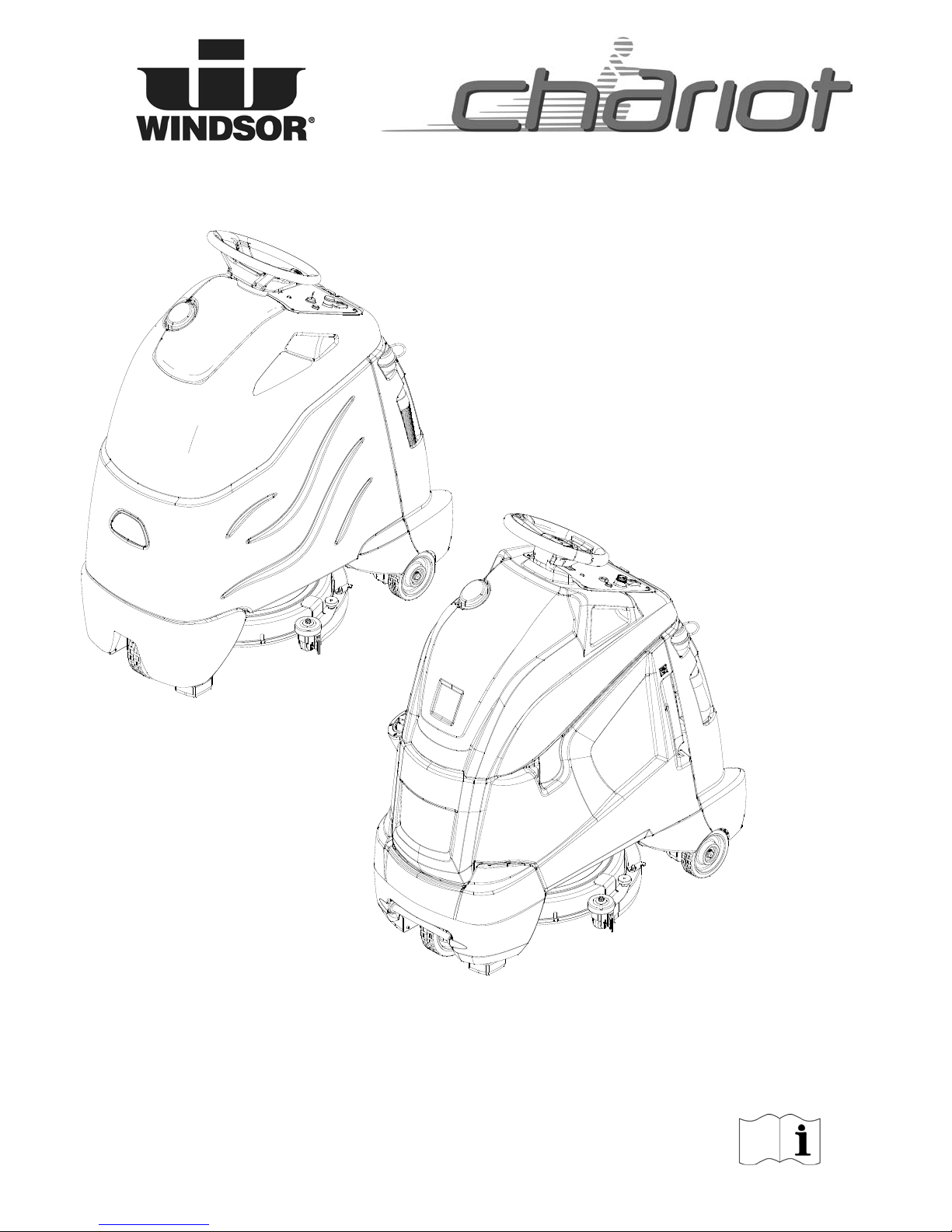
iScrub 20
Operating instructions (ENG)
MODELS:
CS20
10061250
CSC20
10061330
CSX20
10061370
CSXC20
10061380
CS22SP
10061300
CSC22SP
10061340
Read these instructions before using the machine.
86333220-AM
02/02/11
Page 2
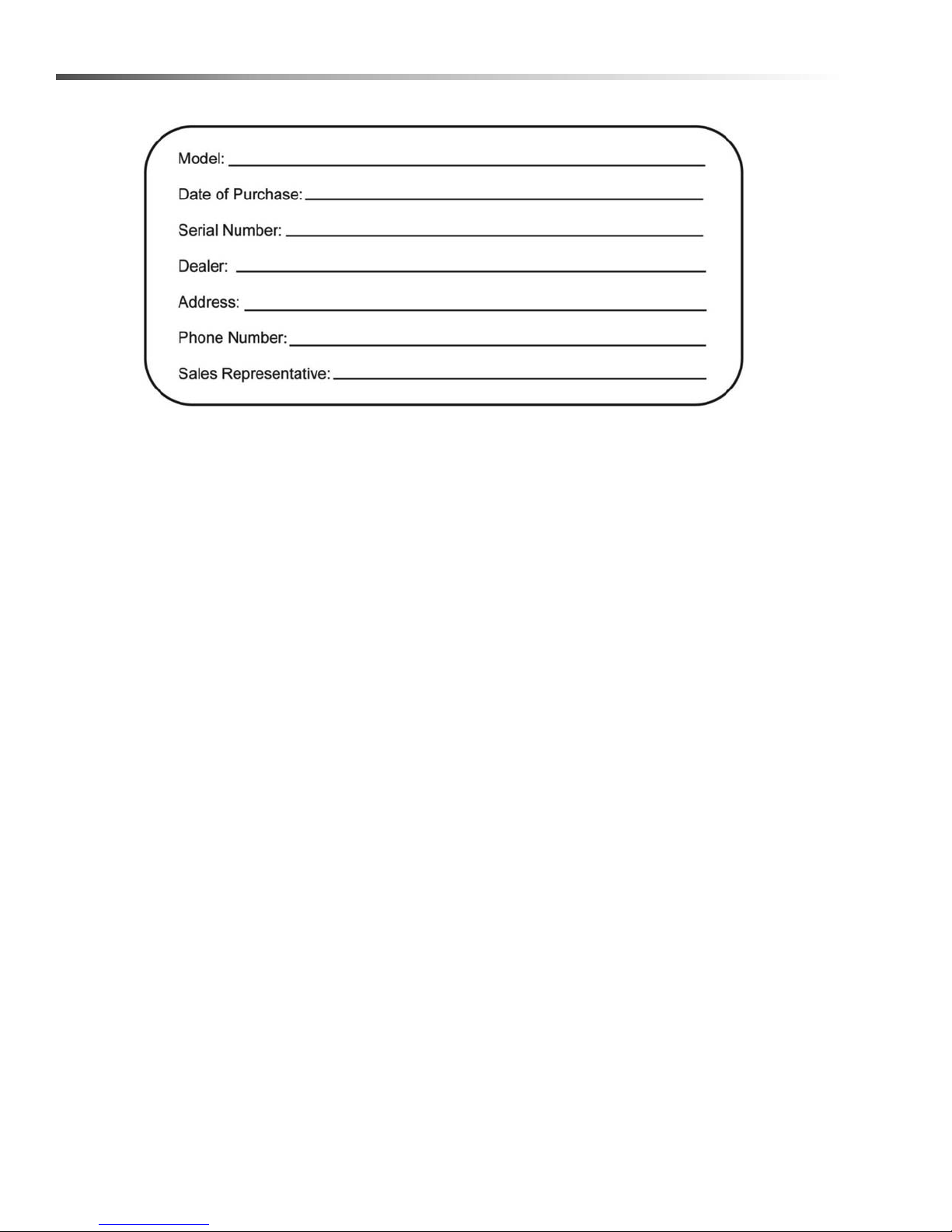
Machine Data Log/Overview
OVERVIEW
The Chariot Scrubber is a battery powered, stand-on, hard floor scrubber intended for commercial use. The
appliance applies a cleaning solution onto a hard floor, scrubs the floor with brush or pad, and then vacuums the
soiled water back into the recovery tank.
2 86333220 CS20
Page 3

Table of Contents
Machine Data Log/Overview. . . . . . . . . . . . . . . . . . .2
Table of Contents . . . . . . . . . . . . . . . . . . . . . . . . . . .3
How to Use This Manual . . . . . . . . . . . . . . . . . . . . . .4
Safety
IMPORTANT SAFETY INSTRUCTIONS . . . . . . . . .5
HAZARD INTENSITY LEVEL. . . . . . . . . . . . . . . . . .6
Safety Label Locations . . . . . . . . . . . . . . . . . . . . . . .7
Operations
Technical Specifications . . . . . . . . . . . . . . . . . . . . . .8
How This Machine Works. . . . . . . . . . . . . . . . . . . .10
Components . . . . . . . . . . . . . . . . . . . . . . . . . . . . . .11
Drive Controls. . . . . . . . . . . . . . . . . . . . . . . . . . . . .12
Scrub Controls . . . . . . . . . . . . . . . . . . . . . . . . . . . .16
Scrub Controls-Squeegee. . . . . . . . . . . . . . . . . . . .18
Pre-Run Machine Inspection. . . . . . . . . . . . . . . . . .20
Starting Machine. . . . . . . . . . . . . . . . . . . . . . . . . . .20
Emergency Stop Procedure . . . . . . . . . . . . . . . . . .20
Filling Solution Tank . . . . . . . . . . . . . . . . . . . . . . . .20
Filling Solution Tank (Deluxe). . . . . . . . . . . . . . . . .20
Normal Scrubbing. . . . . . . . . . . . . . . . . . . . . . . . . .21
To Begin Scrubbing . . . . . . . . . . . . . . . . . . . . . . . .21
To Stop Scrubbing . . . . . . . . . . . . . . . . . . . . . . . . .22
Double Scrub . . . . . . . . . . . . . . . . . . . . . . . . . . . . .22
Emptying and Cleaning Tanks . . . . . . . . . . . . . . . .23
Maintenance
Service Schedule . . . . . . . . . . . . . . . . . . . . . . . . . .24
Batteries . . . . . . . . . . . . . . . . . . . . . . . . . . . . . . . . .25
Battery Charger Programming . . . . . . . . . . . . . . . .29
To Remove Squeegee Assembly . . . . . . . . . . . . . .31
Squeegee Blades-Cylindrical . . . . . . . . . . . . . . . . .31
Scrub Deck-Disk. . . . . . . . . . . . . . . . . . . . . . . . . . .32
Scrub Deck-Cylindrical . . . . . . . . . . . . . . . . . . . . . .32
Scrub Brush-Disk . . . . . . . . . . . . . . . . . . . . . . . . . .33
To Replace Scrub Brush Motor - Disk . . . . . . . . . .34
Scrub Deck Actuator Removal / Replacement . . . .36
Circuit Protection. . . . . . . . . . . . . . . . . . . . . . . . . . .37
Replacing or Installing Scrub Brushes (Disk) . . . . .38
Replacing or Installing Scrub Brushes (Cylindrical) 39
Solution. . . . . . . . . . . . . . . . . . . . . . . . . . . . . . . . . .40
Tank Assembly Removal . . . . . . . . . . . . . . . . . . . .42
Drive Unit Removal. . . . . . . . . . . . . . . . . . . . . . . . .43
Vacuum & Float Shutoff . . . . . . . . . . . . . . . . . . . . .44
Vacuum Motor Carbon Brush Replacement. . . . . .45
Drive Motor . . . . . . . . . . . . . . . . . . . . . . . . . . . . . . .46
Drive Motor Carbon Brush Replacement . . . . . . . .46
Drive Chain Tension . . . . . . . . . . . . . . . . . . . . . . . .46
Transporting . . . . . . . . . . . . . . . . . . . . . . . . . . . . . .46
Inclines . . . . . . . . . . . . . . . . . . . . . . . . . . . . . . . . . .47
Machine Tie-Downs . . . . . . . . . . . . . . . . . . . . . . . .48
Machine Tie-Downs (Deluxe) . . . . . . . . . . . . . . . . .49
Troubleshooting . . . . . . . . . . . . . . . . . . . . . . . . . . .50
Battery Discharge Indicator Troubleshooting . . . . .52
Parts
Bumper . . . . . . . . . . . . . . . . . . . . . . . . . . . . . . . . . 54
Bumper-Deluxe & Cylindrical . . . . . . . . . . . . . . . . 56
Console. . . . . . . . . . . . . . . . . . . . . . . . . . . . . . . . . 58
Control Panel . . . . . . . . . . . . . . . . . . . . . . . . . . . . 60
Decals - Disk. . . . . . . . . . . . . . . . . . . . . . . . . . . . . 64
Decals-Deluxe & Cylindrical . . . . . . . . . . . . . . . . . 66
Drive-Lower. . . . . . . . . . . . . . . . . . . . . . . . . . . . . . 68
Drive-Chain. . . . . . . . . . . . . . . . . . . . . . . . . . . . . . 70
Drive Mounting . . . . . . . . . . . . . . . . . . . . . . . . . . . 72
Frame & Rear Wheels . . . . . . . . . . . . . . . . . . . . . 74
On Board Battery Charger-Disk . . . . . . . . . . . . . . 76
On Board Battery Charger-Deluxe & Cylindrical. . 78
Pedal Platform . . . . . . . . . . . . . . . . . . . . . . . . . . . 80
Pedal Platform Mounting. . . . . . . . . . . . . . . . . . . . 82
Recovery Tank . . . . . . . . . . . . . . . . . . . . . . . . . . . 84
Scrub Brush/Pad Driver . . . . . . . . . . . . . . . . . . . . 86
Scrub Brush Deck-Disk. . . . . . . . . . . . . . . . . . . . . 88
Scrub Brush Deck Mounting-Disk. . . . . . . . . . . . . 90
Scrub Deck Drive Assembly-Cylindrical . . . . . . . . 92
Scrub Deck-Cylindrical . . . . . . . . . . . . . . . . . . . . . 94
Scrub Deck Linkage-Cylindrical . . . . . . . . . . . . . . 96
Scrub Brush Deck Mounting-Cylindrical . . . . . . . . 98
Scrub Deck Lift . . . . . . . . . . . . . . . . . . . . . . . . . . 100
Solution Tank . . . . . . . . . . . . . . . . . . . . . . . . . . . 102
Solution Tank-Deluxe . . . . . . . . . . . . . . . . . . . . . 104
Squeegee . . . . . . . . . . . . . . . . . . . . . . . . . . . . . . 106
Squeegee-Cylindrical . . . . . . . . . . . . . . . . . . . . . 108
Squeegee Linkage-Cylindrical . . . . . . . . . . . . . . 110
Steering. . . . . . . . . . . . . . . . . . . . . . . . . . . . . . . . 112
Vacuum. . . . . . . . . . . . . . . . . . . . . . . . . . . . . . . . 114
Wiring-Battery . . . . . . . . . . . . . . . . . . . . . . . . . . . 116
Wiring-Diagram -From Serial No. *(5). . . . . . . . . 118
Wiring-Diagram -From Serial No. *(5). . . . . . . . . 128
Wiring-Diagram -From Serial No. *(5). . . . . . . . . 130
Wiring-Diagram -From Serial No. *(5). . . . . . . . . 132
Wiring-Control Panel -Prior to Serial No. *(5) . . . 134
Wiring-Main Harness -Prior to Serial No. *(5) . . . 136
Wiring-Diagram -Prior to Serial No. *(5) . . . . . . . 138
Wiring-Diagram -Prior to Serial No. *(5) . . . . . . . 140
Suggested Spare Parts. . . . . . . . . . . . . . . . . . . . 141
Serial Numbers . . . . . . . . . . . . . . . . . . . . . . . . . . 142
86333220 CS20 3
Page 4
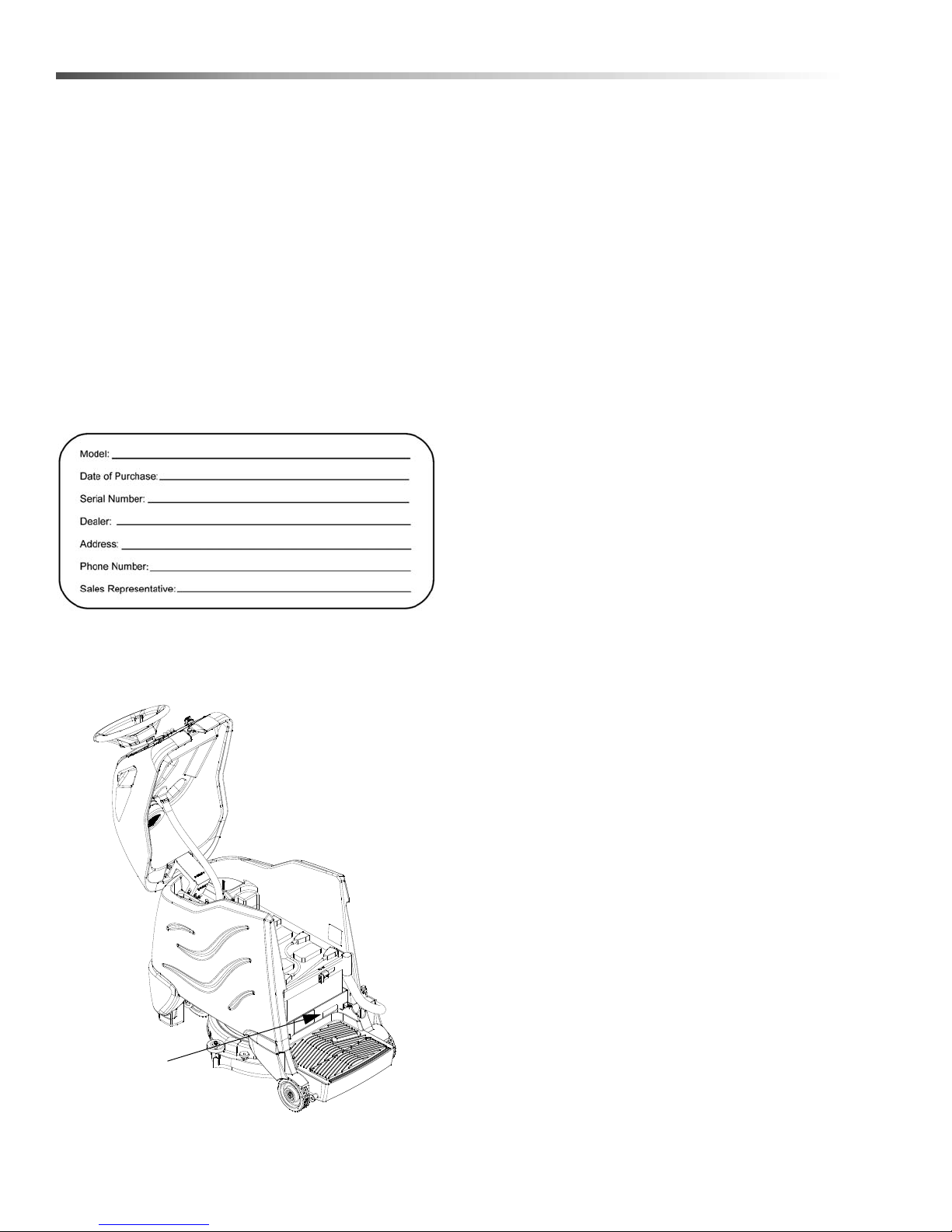
How to Use This Manual
This manual contains the following sections:
• HOW TO USE THIS MANUAL
• SAFETY
•OPERATIONS
• MAINTENANCE
• PARTS LIST
The HOW TO USE THIS MANUAL section will tell you
how to find important information for ordering correct
repair parts.
Parts may be ordered from authorized Windsor
dealers. When placing an order for parts, the machine
model and machine serial number are important. Refer
to the MACHINE DATA box which is filled out during the
installation of your machine. The MACHINE DATA box
is located on the inside of the front cover of this manual.
The model and serial number of your machine are
located below the battery compartment of the machine.
The SAFETY section contains important information
regarding hazard or unsafe practices of the machine.
Levels of hazards are identified that could
result in product or personal injury, or severe injury
resulting in death.
The OPERAT IONS section is to familiarize the operator
with the operation and function of the machine.
The MAINTENANCE section contains preventive maintenance to keep the machine and its components in
good working condition. They are listed in this general
order:
• Batteries
• Scrub Brush
• Squeegee
• Service Schedule
• Machine Troubleshooting
The PARTS LIST section contains assembled par ts
illustrations and corresponding parts list. The parts lists
include a number of columns of information:
REF - column refers to the reference numbe r on
the parts illustration.
PART NO. - column lists the part number for the
part.
PRV NO. - Reference No.
QTY - column lists the quantity of the part used in
that area of the machine.
DESCRIPTION - column is a brief description of
the part.
SERIAL NO. FROM - If this column has an (*) and
a Reference number, see the SERIAL NUMBERS
page in the back of your manual. If column has two
asterisk (**), call manufacturer for serial number.
The serial number indicates the first machine the
part number is applicable to. The main illustration
shows the most current design of the machine.
When a boxed illustration is shown, it displays the
older design.
NOTES - column for information not noted by the
other columns.
4 86333220 CS20
NOTE: If a service or option kit is installed on your
machine, be sure to keep the KIT INSTRUCTIONS
which came with the kit. It contains replacement parts
numbers needed for ordering future parts.
NOTE: The number on the lower left corner of the
front cover is the part number for this manual.
Page 5
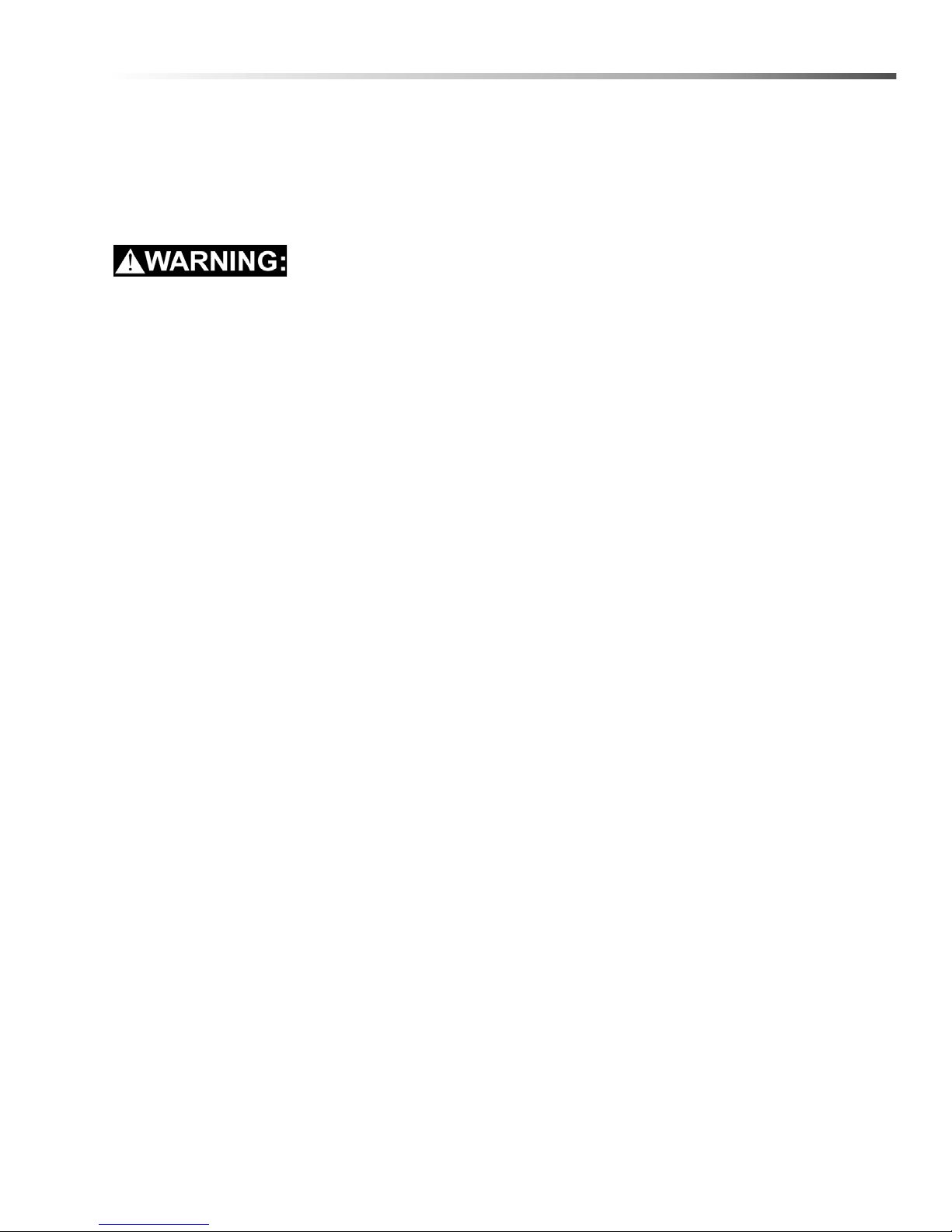
Safety
IMPORTANT SAFETY INSTRUCTIONS
When using an battery powered appliance, basic precaution
must always be followed, including the following:
READ ALL INSTRUCTIONS BEFORE USING THIS MACHINE.
To reduce the risk of fire, electric shock, or injury:
Use only indoors. Do not use outdoors or expose to rain.
Use only as described in this manual. Use only manufacturer's recommended components and attachments.
If the machine is not working properly , has bee n dropped, damaged, lef t out doors, or dr opped into water, retur n it
to an authorized service center.
Do not operate the machine with any openings blocked. Keep openings free of debris that may reduce airflow.
This machine is not suitable for picking up hazardous dust.
Machine can cause a fire when operating near flammable vapors or materials. Do not operate this machine near
flammable fluids, dust or vapors.
This machine is suitable for commercial use, for example in hotels, schools, hospitals, factories, shops
and offices for more than normal housekeeping purposes.
Maintenance and repairs must be done by qualified personnel.
If foam or liquid comes out of machine, switch off immediately.
Disconnect battery before cleaning or servicing.
Before the machine is discarded, the batteries must be removed and properly disposed of.
Make sure all warning and caution labels are legible and properly attach ed to the machine.
During operation, attention shall be paid to other persons, especially children.
Before use all covers and doors shall be put in the positions specified in the instructions.
When leaving unattended, secure against unintentional movement.
The machine shall only be operated by instructed and authorized persons.
When leaving unattended, switch off or lock the main power switch to prevent unauthorized use.
Only chemicals recommended by the manufacturer shall be used.
This appliance has been designed for use with the brushes specified by the manufacturer. The fitting of other
brushes may affect its safety.
Do not use on surfaces having a gradient of over 10% (6 degrees).
SAVE THESE INSTRUCTIONS
86333220 CS20 5
Page 6
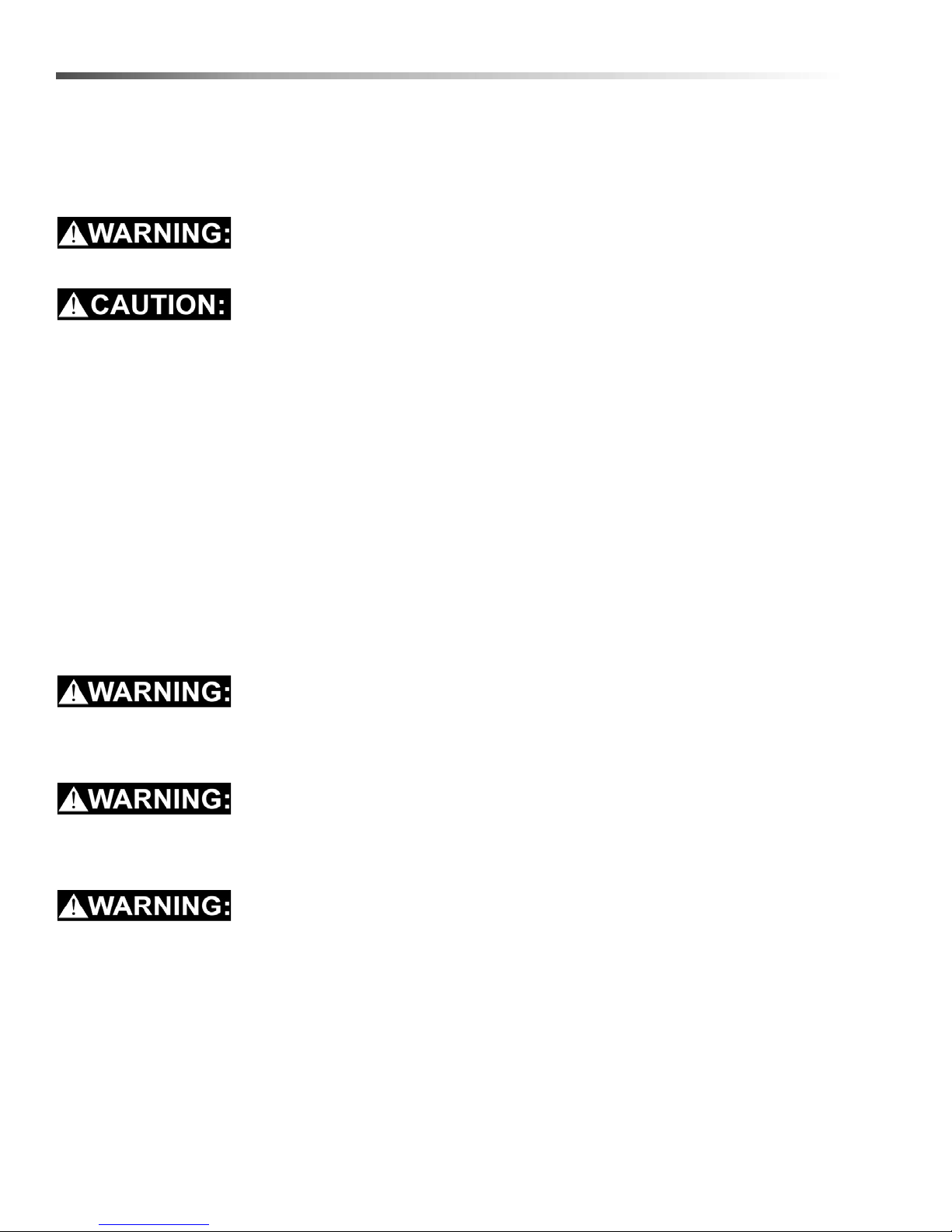
Safety
The following symbols are used throughout this guide as indicated in their descriptions:
HAZARD INTENSITY LEVEL
There are three levels of hazard intensity identified by signal words -WARNING and CAUTION and FOR SAFETY.
The level of hazard intensity is determined by the following definitions:
WARNING - Hazards or unsafe practices which COULD result in severe personal injury or death.
CAUTION - Hazards or unsafe practices which could result in min or personal in jury or pr oduct or pr operty damage.
FOR SAFETY: To Identify actions which must be followed for safe operation of equipment.
Report machine damage or faulty operation immediately. Do not use the machine if it is not in proper operating
condition. Following is information that signals some potentially dangerous conditions to the operator or the equipment. Read this information carefully. Know when these conditions can exist. Locate all safety devices on the
machine. Please take the necessary steps to train th e machine operating personnel.
FOR SAFETY:
DO NOT OPERATE MACHINE:
Unless Trained and Authorized.
Unless Operation Guide is Read and understood.
In Flammable or Explosive areas.
In areas with possible falling objects.
WHEN SERVICING MACHINE:
Avoid moving parts. Do not wear loose clothing; jackets, shirts, or sleeves when working on the machine. Use
Windsor approved replacement parts.
Batteries emit hydrogen gas. Explosion or fire can r esult. Keep sparks and o pen flame away. Keep solution
tank in raised position when charging. Keep sparks and flames away from the batteries. Do not smoke
around batteries.
Disconnect batteries before working on machine. Only qualified personnel should work inside machine.
Always wear eye protection and protective clothing when working on or near batteries. Avoid skin contact
with the acid contained in the batteries.
Never allow metal to lie across battery tops.
6 86333220 CS20
Page 7
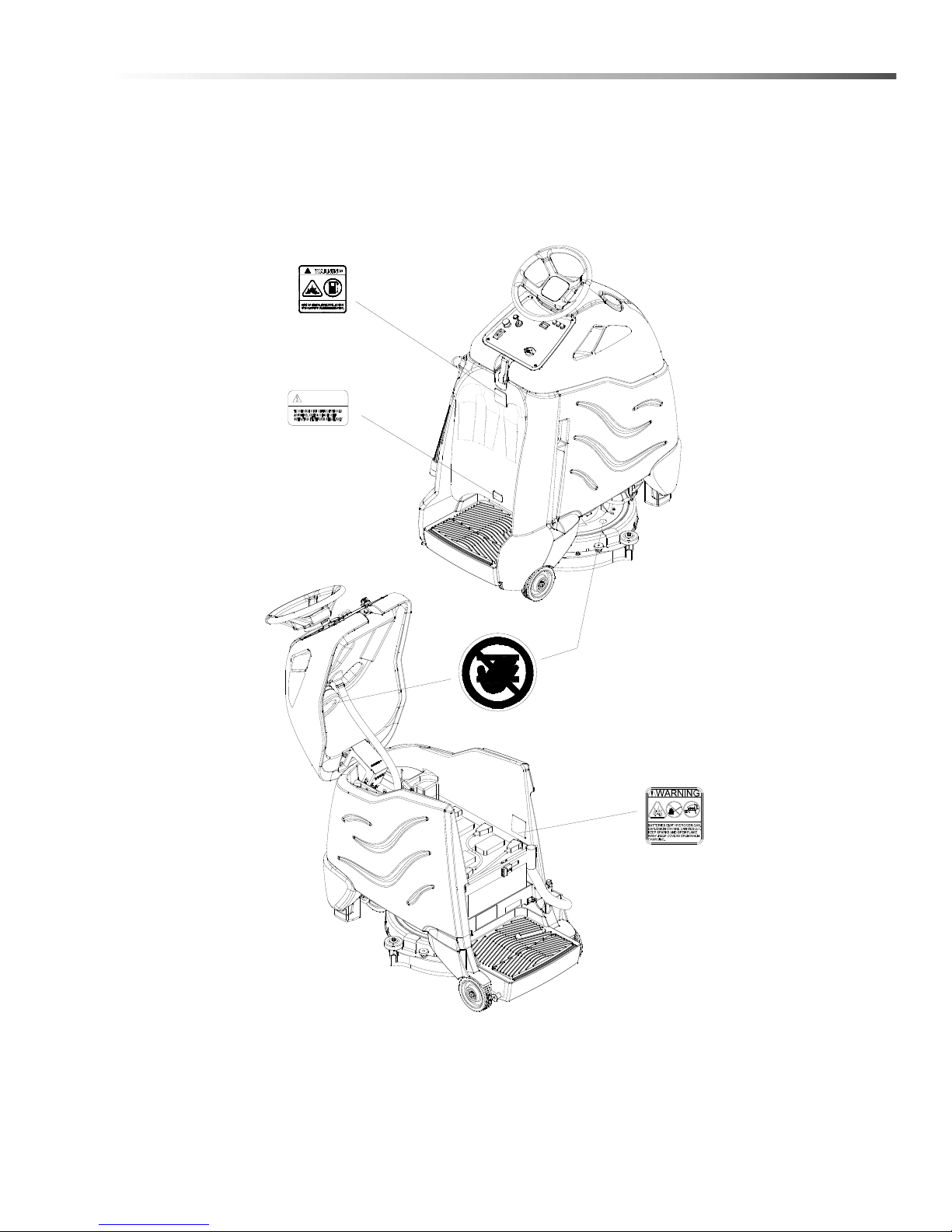
Safety
CAUTION
BATTERY
86252520
PRV NO. 80885
WARNING LABEL
86244300
PRV NO. 500955
CAUTION
CAUTION LABEL
86244310
PRV NO. 500956
CAUTION LABEL
86335010 (2X)
Safety Label Locations
These drawings indicate the location of safety labels on the machine. If at any time the labels become illegible,
promptly replace them.
86333220 CS20 7
Page 8

Operations
Technical Specifications
ITEM DIMENSION/CAPACITY
Nominal Power-Disk 1080 W
Nominal Power-Cylindrical 1512 W
Rated Voltage 36 Volts DC
Rated Amperage -Disk 30 amps
Rated Amperage -Cylindrical 42 amps
Batteries 3 X12 Volt 130 AH @ 20 hr. rate
Battery Compartment Dimensions 20-1/2 in. x 13 in. x 10 in. tall (330mm x 521mm x 254mm)
Scrub Brush Motor - Disk Machine 1 x .28 HP (209 W)
Scrub Brush Motor - Cylindrical Machine 1 x .8 HP (600 W)
Vacuum Motor .63 HP (470 W)
Maximum flow rate of vacuum motor 72 cfm (33.98 liters per second)
Maximum suction of vacuum motor 47.3 inches of water (11.7 kPa)
Propelling Motor .21 HP (157 W)
Mass (GVW) 726 lbs (330 kg)
Weight empty without batteries - Disk 209 lbs (96 kg)
Weight empty without batteries - Cylindrical 255 lbs (116 kg)
Solution Control Gravity, 1/3 GPM average
Solution capacity 10 gal (38 L)
Recovery capacity 10 gal (38 L)
Scrub brush diameter - Disk 20 inch (508 mm)
Scrub brush length - Cylindrical 22 inch (559 mm)
Scrub brush pressure - Disk 50 lbs (222N)
Scrub brush pressure - Cylindrical 46 lbs (21 kg)
Scrub brush speed - Disk 180 rpm
Scrub brush speed - Cylindrical 1500 rpm
Tires 8 in. (203mm) drive, 6 in. (156mm) rear, polyurethane
Maximum Speed 2.7 mph (4.3 Km/hour)
Theoretical Coverage 19,800ft²/hr @ 2.5 mph with 2 in. overlap
Brake Electrical parking brake,sets automatically whenever operator stops.
Minimum aisle u-turn width 51in. (1295 mm)
Maximum rated climb and descent angle 10% (6 degrees)
Vibration, hands - Disk 1.6 m/s²
Vibration, feet - Disk 0.54 m/s²
Uncertainty - Disk 0.5 m/s²
Sound pressure level - Disk 68.0 dBA
Sound power level - Disk 81.1 dBA
Uncertainty - Disk 3.0 dBA
Vibration, hands - Cylindrical 1.5 m/s²
Vibration, feet - Cylindrical 0.9 m/s²
Uncertainty - Cylindrical 0.5 m/s²
Sound pressure level - Cylindrical 71.5 dBA
Sound pressure level - Cylindrical 84.7 dBA
Uncertainty - Cylindrical 3.0 dBA
8 86333220 CS20
Page 9
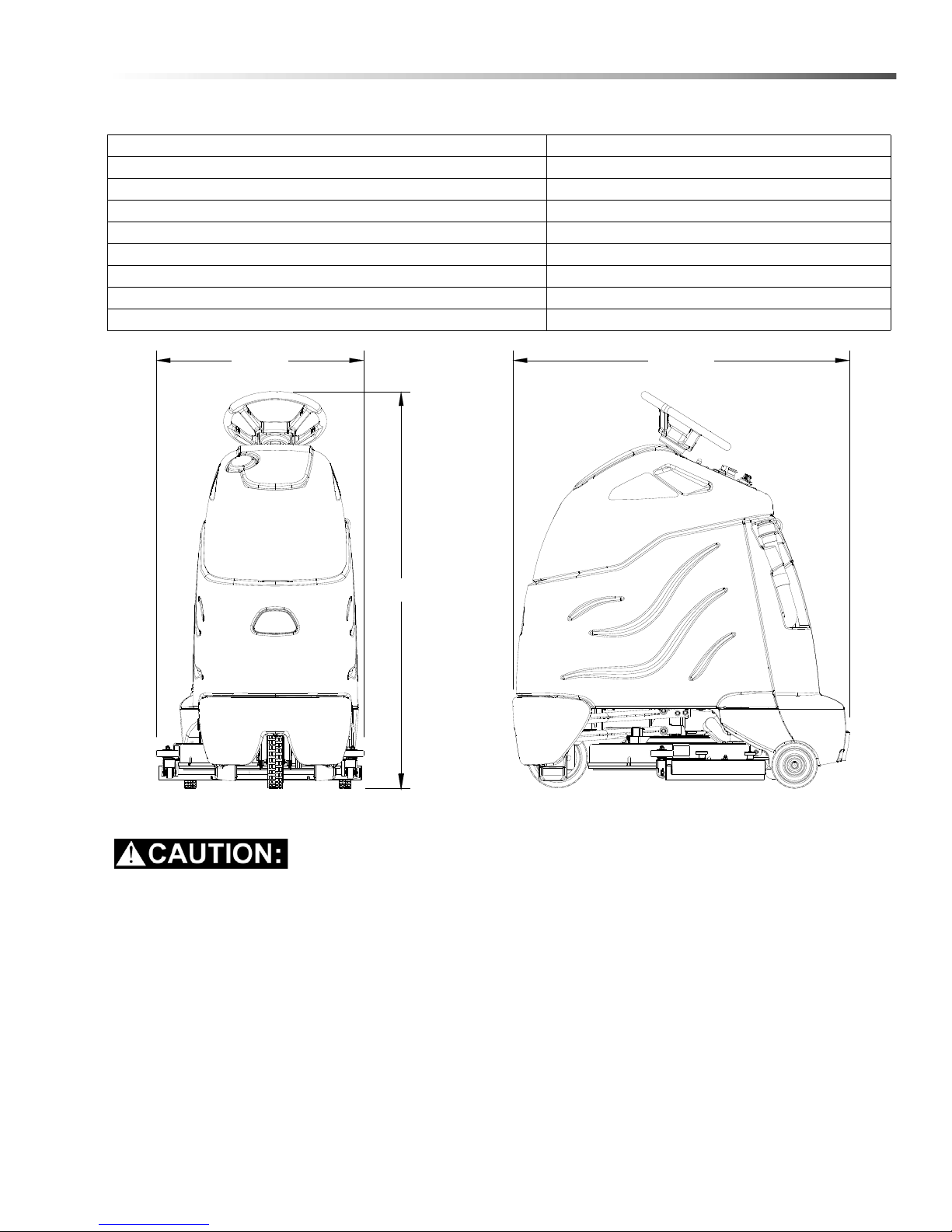
ITEM MEASURE
HEIGHT
WIDTH
LENGTH
Height 51.8 in (1316mm)
Length 44.0 in (1118mm)
Width without squeegee - Disk 23.4 in (594mm)
Width without squeegee - Cylindrical 25.4 in (645mm)
Width of squeegee - Disk 27.2 in (691mm)
Width of squeegee - Cylindrical 29.3 in (744mm)
Width of scrub path - Disk 20 in (508mm)
Width of scrub path - Cylindrical 22 in (559mm)
Operations
This appliance is not intended for use by persons (including children) with reduced physical, sensory or mental
capabilities, or lack of experience and knowledge, unless they have been given supervision or instruction
concerning use of the appliance by a person responsible for their safety. Children should be supervised to ensure
that they do not play with the appliance.
86333220 CS20 9
Page 10

Operations
How This Machine Works
The Chariot® is a battery powered, self-propelled, hard
floor scrubber intended for commercial use. The
appliance applies a cleaning solution onto a hard floor,
scrubs the floor with a brush, and then vacuums the
soiled water back into the recovery tank.
The machine's primary systems are the solution
system, scrub system, recovery system, and operator
control system.
The function of the solution system is to store cleaning
solution and deliver it to the scrub system. The solution
system consists of the solution tank, strainer, metering
valve and solenoid valve. The solution tank stores
cleaning solution (water and detergent) until it is
delivered to the scrub system. The strainer protects the
valves from debris. The solenoid valve automatically
prevents solution flow unless the scrub brush is turned
on and the machine is being propelled.
The function of the scrub system is to scrub the floor.
The disk scrub system consists of one rotary type disk
scrub brush, motor, scrub deck skirt and lift actuator.
The brush scrubs the floor as the motor drives the
brush. The brush drive hub allows the scrub brush to
follow irregularities and changes in the floor without
loosing contact with the floor. The scrub deck skirt
controls the cleaning solution on the floor so that the
squeegee can pick it up.
The function of the recovery system is to vacuum the
soiled water back into the recovery tank. The recovery
system consists of the squeegee, vacuum motor, float
ball, recovery tank. The squeegee wipes the dirty
solution off the floor as the machine moves forward.
The vacuum motor provides suction to draw the dirty
solution off the floor and into the recovery tank. The
float ball filter protects the vacuum fan from debris and
foam. The recovery tank stores the dirty solution.
The function of the operator control system is to control
the direction and speed of the machine. The directional
control system consists of the direction control drive
reset switch, throttle pedal, emergency stop/brake
switch, steering wheel, propel controller, and drive
wheel. The directional control drive reset switch signals
forward or reverse direction and make s sure the
operator is on the platform before machine will propel.
The controller interprets signals from the throttle pedal
to command the drive wheel to propel or slow the
machine. The steering wheel points the drive wheel in
the direction desired by the operator . The parking brake
automatically engages when the operator stop the
machine. The emergency stop/brake can be used to
hold the machine on slopes.
The cylindrical scrub system consists of two cylindrical
brushes, motor, side squeegees, and lift actuator. The
two counter rotating brushes scrub the floo r , driven by a
single motor. The brush deck “floats” with constant
brush pressure. The side squeegee s keep the cleaning
solution within the brush deck width, allowing the main
squeegee to pick the solution up.
10 86333220 CS20
Page 11
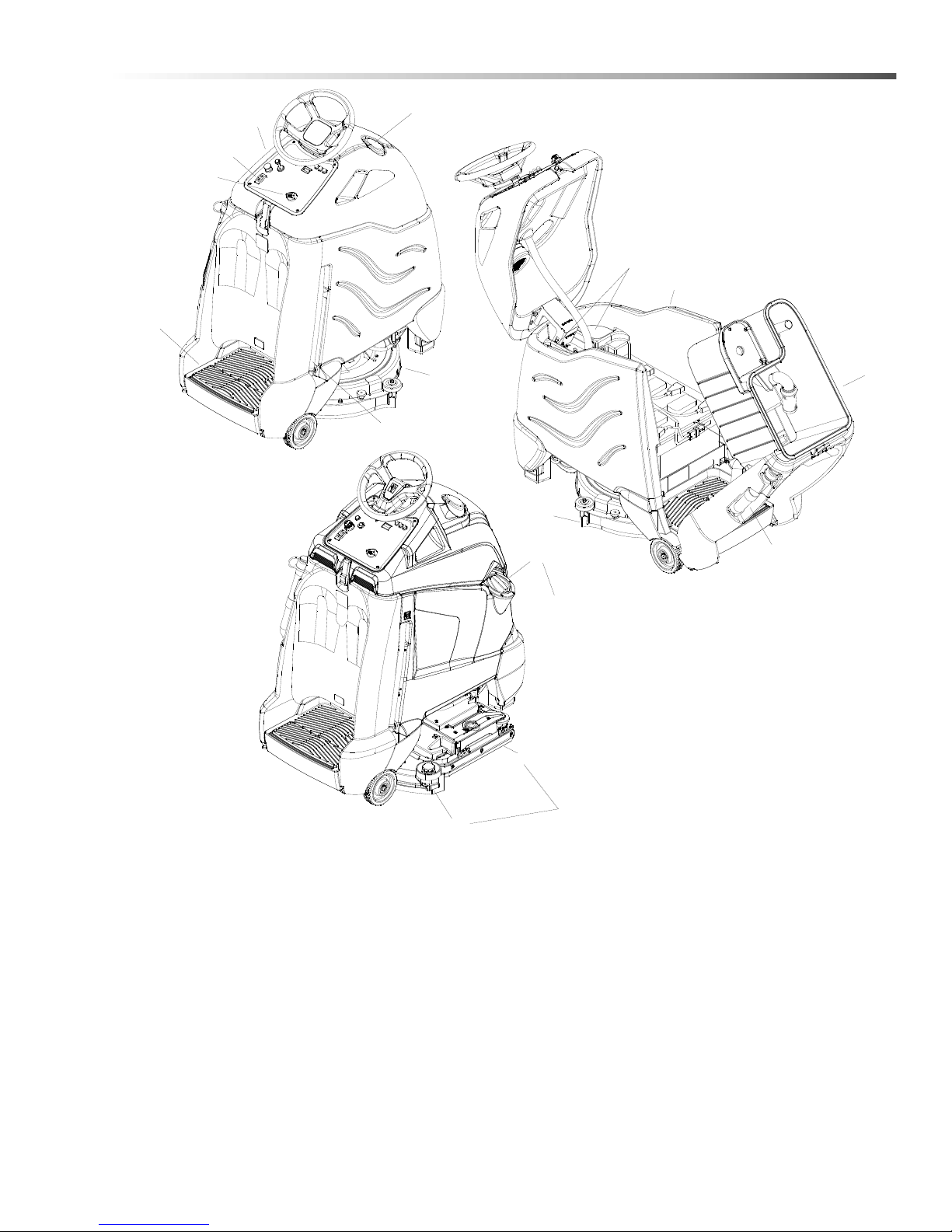
Operations
Cylindrical
Deluxe Disk & Cylindrical
12
10
9
10
12
1
2
3
4
5
6
7
8
9
11
Components
1. Drive Control
2. Scrub Controls
3. Control Console
4. Pedal Platform
5. Solution Tank
6. Recovery Tank
7. Recovery Sight Dome
8. Recovery Drain Hose
9. Scrub Deck Skirt
10. Solution Cover
11. Solution Drain Hose/Solution Level Indicator
12. Squeegee
86333220 CS20 11
Page 12
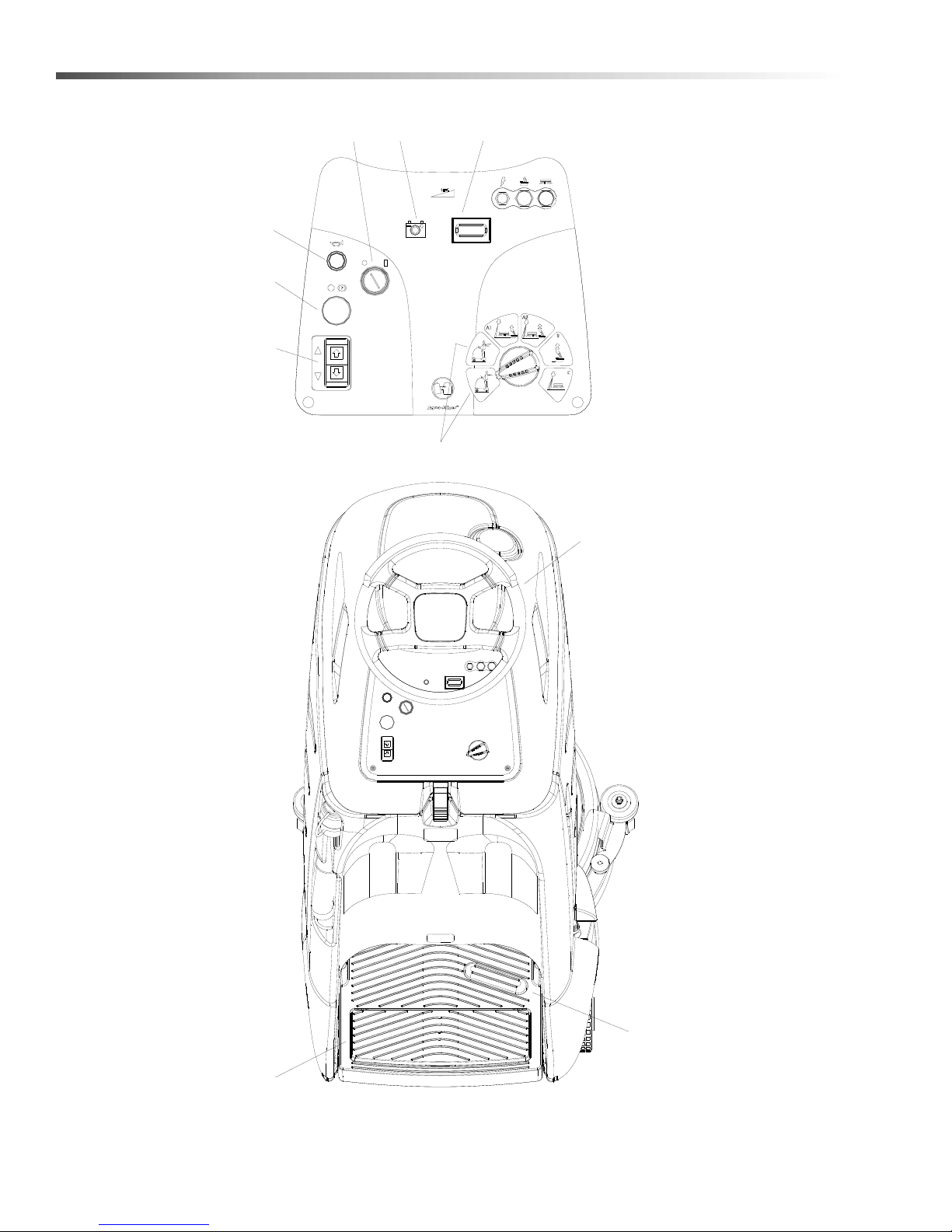
Operations
1
2
3
4
5
6
7
89
10
Drive Controls
12 86333220 CS20
Page 13
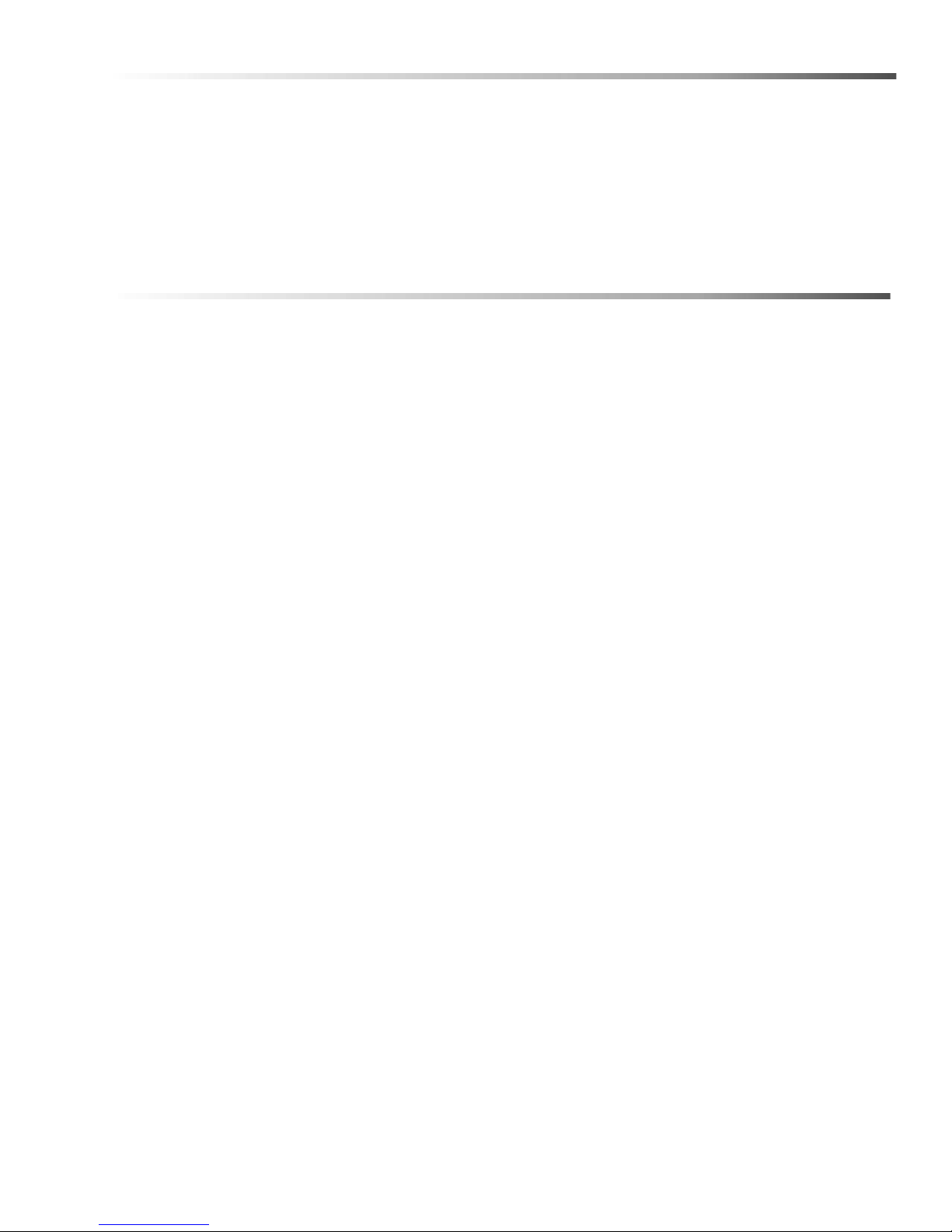
Operations
1. KEY SWITCH
Controls the power for machine functions.
To turn the machine power on, rotate key clockwise.
To turn the machine off, rotate key counterclockwise.
When the key is turned on the battery symbol will flash once and stay on continuously.
2. EMERGENCY STOP/BRAKE SWITCH
This safety feature is designed to cut all power to the machine at any time and apply parking brake.
To shut the machine power off, push the Emergency Stop Switch, this will also engage the parking brake and
cause the machine to stop immediately.
To reset the machine, rotate the switch clockwise.
3. DIRECTIONAL CONTROL / DRIVE RESET SWITCH
This safety feature is designed to ensure safe engagement of propel drive. Each time the machine power is
turned on, or each time an operator steps on to the platform, the Drive Reset Switch must be pushed before
machine will propel.
The switch controls the direction of travel of the vehicle. The lighted arrow on the switch indicates direction of
travel.
To travel forward, press the top of the switch.
To travel in reverse, press the bottom of the switch.
1. Key Switch
2. Emergency Stop/Brake Switch
3. Directional Control / Drive Reset Switch
4. Throttle Pedal
5. Horn Button
6. Steering Wheel
7. Speed Control
8. Battery Discharge Indicator
9. Hour Meter
10. Operator Presence Switch
86333220 CS20 13
Page 14
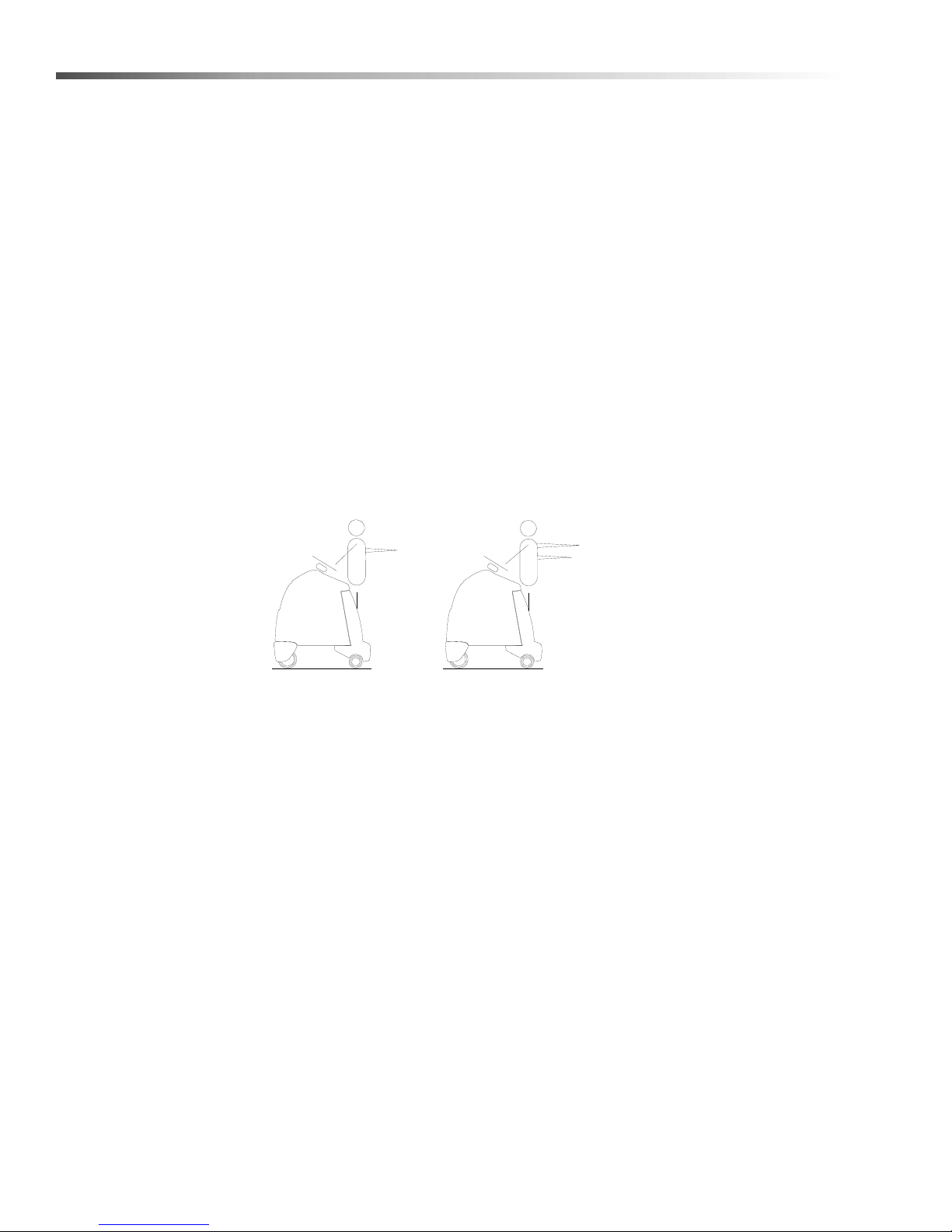
Operations
SLOW
FAST
4. THROTTLE PEDAL
Controls the speed of the vehicle within the speed control setting selected. Pressing the pedal causes the
machine to travel in the direction selected by the Directional Control Switch.
To increase speed, increase pressure on the pedal.
To decrease speed, decrease pressure on the pedal.
5. HORN BUTTON
The horn is activated by pressing the horn button.
6. STEERING WHEEL
The steering wheel turns the front wheel causing the machine to change direction.
7. SPEED CONTROL
Controls the maximum speed of the machine. There are two settings, slow and fast.
To change speed, rotate the dial to either slow or fast position. The slow position is to the left (counterclockwise), fast to the right (top position).
The throttle pedal will always regulate the speed between 0 and maximum
14 86333220 CS20
Page 15

Operations
8. BATTERY DISCHARGE INDICATOR
Indicates the charge level of the batteries.
The indicator will be illuminated if the batteries have a sufficient charge. A slow, continuous flash indicates the
batteries require charging.
The Battery Lockout function will activate when the batteries are low.
Once active, the LED status indicator will begin to flash slowly and the controller will inhibit the scrub motor and
water solenoid. The vacuum and drive remain functional. The “vacuum only” selection (position ‘B’) can be
used to vacuum up any remaining water. Return the unit to the charging station and charge the batteries.
NOTE: Continuing usage may damage the batteries.
When the machine is left overnight with less than a full charg e, the display ma y initially indicate a full ch arge. It
will also indicate a full charge if the batteries are disconnected, then reconnected. After a few minutes of
operation the indicator will give the correct charge level.
9. HOUR METER
Records the number of hours the machine has been in scrubbing operation. This information is useful in de te rmining when to service the machine.
86333220 CS20 15
Page 16
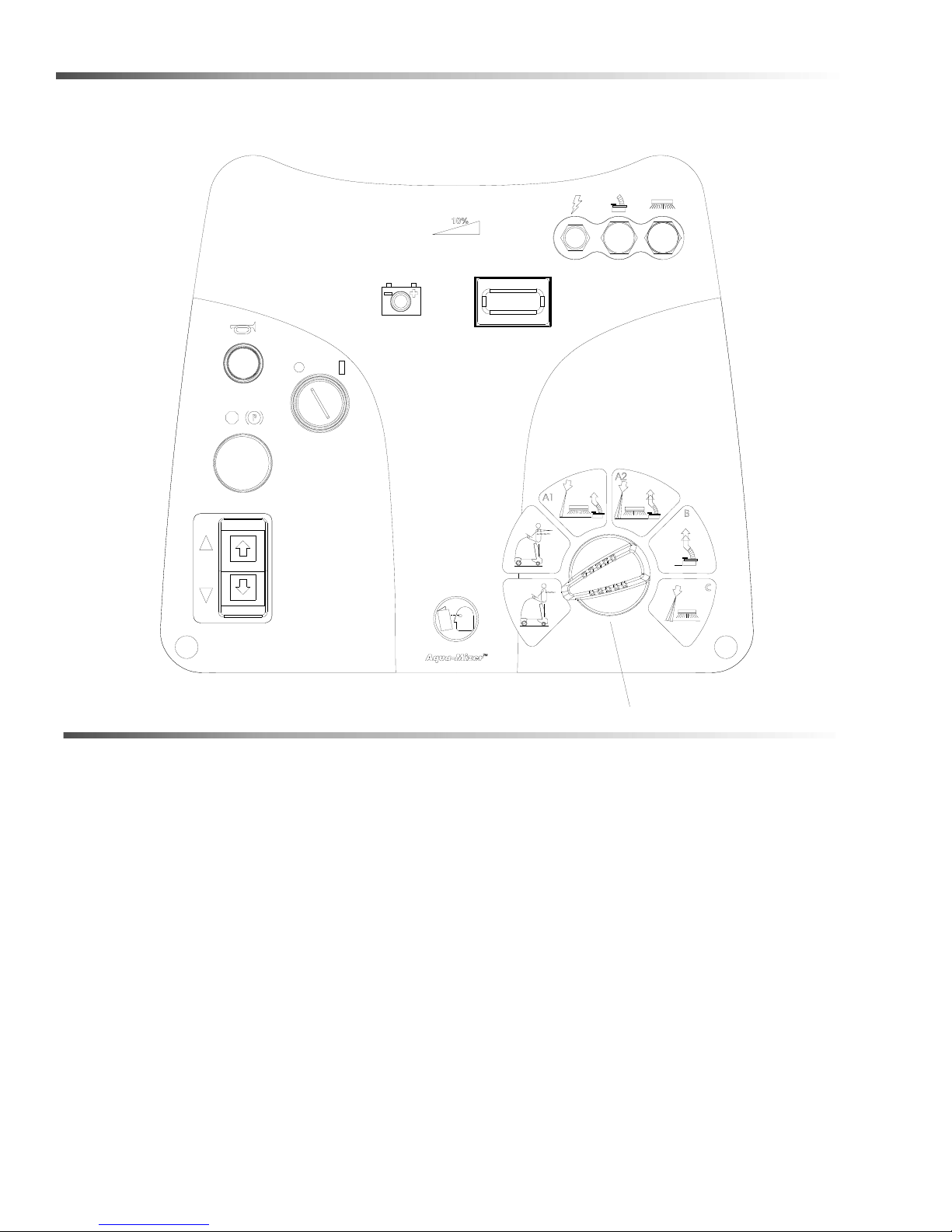
Operations
1
Scrub Controls
1. FUNCTION MODE SWITCH
The first two positions are for transport only. See drive controls section.
A1 - Light cleaning
This mode is used for light cleaning. In this mode the machine will propel at fast speed. The ‘floating’ scrub
deck and squeegee is in the down position. The water will flow. Water will automatically shut off in neutral and
restarts when scrubbing is resumed. The vacuum will draw the water into the recovery tank.
A2 - Deep cleaning
This mode is used for deep cleaning. In this mode the machine will propel at a low speed. The ‘floating’ scrub
deck and squeegee is in the down position. The water will flow. Water will automatically shut off in neutral and
restarts when scrubbing is resumed. The vacuum will draw the water into the recovery tank.
16 86333220 CS20
Page 17

Operations
B - Vacuum only mode
This mode is used for picking up solution only. The brush and water will both be up and off. In this mode the
machine will propel at fast speed. The squeegee is lowered and the vacuum will come on.
C - Double Scrub cleaning
This mode is used for putting down solution and scrubbing without picking it back up. The squeegee is set
manually by connecting the two double scrub support cables. In this mode the machine will propel at a slow
speed. The scrub deck will lower. The solution will flow. The brush and water will shut off when the machine is
in neutral. They will resume when propelling is resumed.
86333220 CS20 17
Page 18
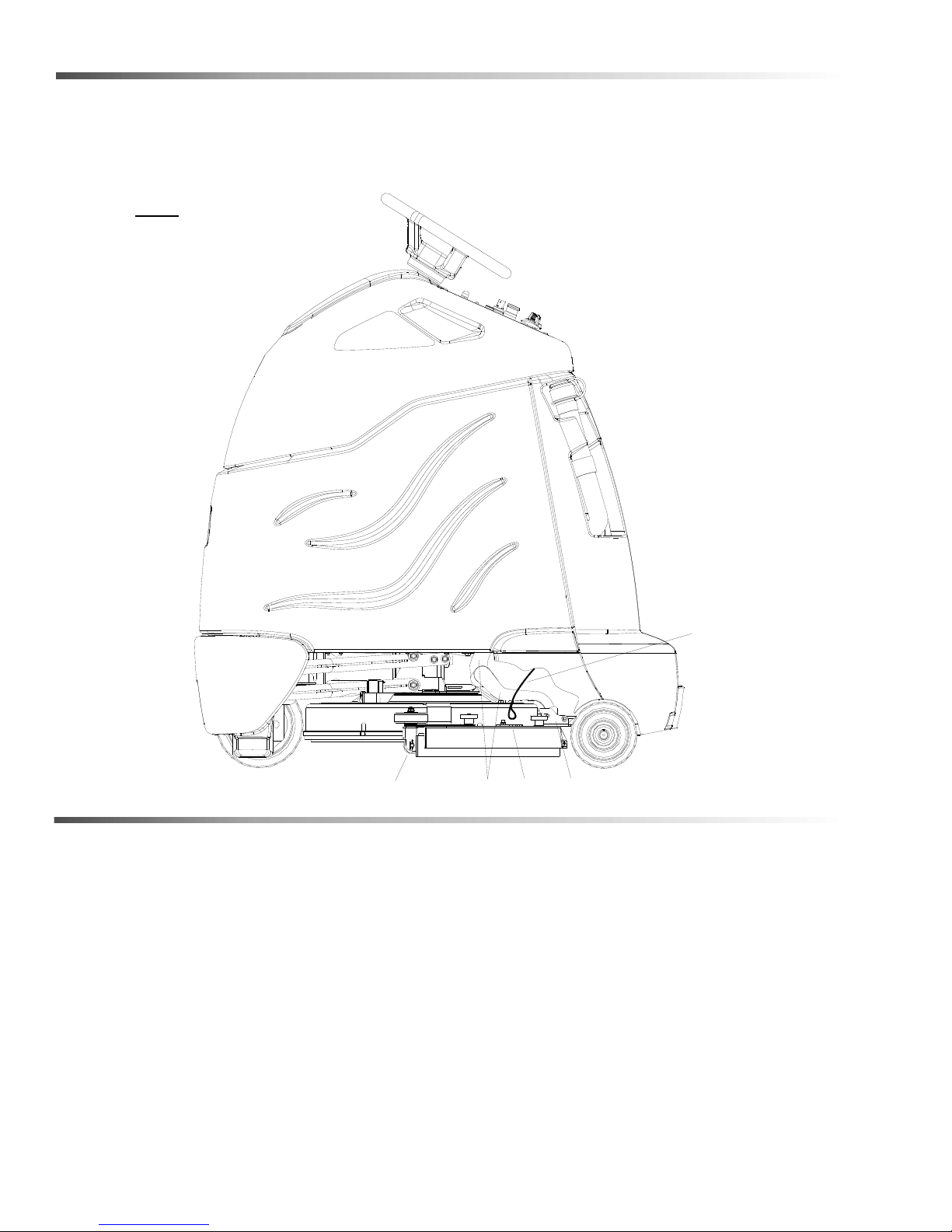
Operations
1
2
3
5
4
DISK
Scrub Controls-Squeegee
1. Squeegee Latch
2. Squeegee Hose and Tube
3. Squeegee Wheels (3)
4. Double Scrub Support Cable
5. Double Scrub Cable Hook
18 86333220 CS20
Page 19
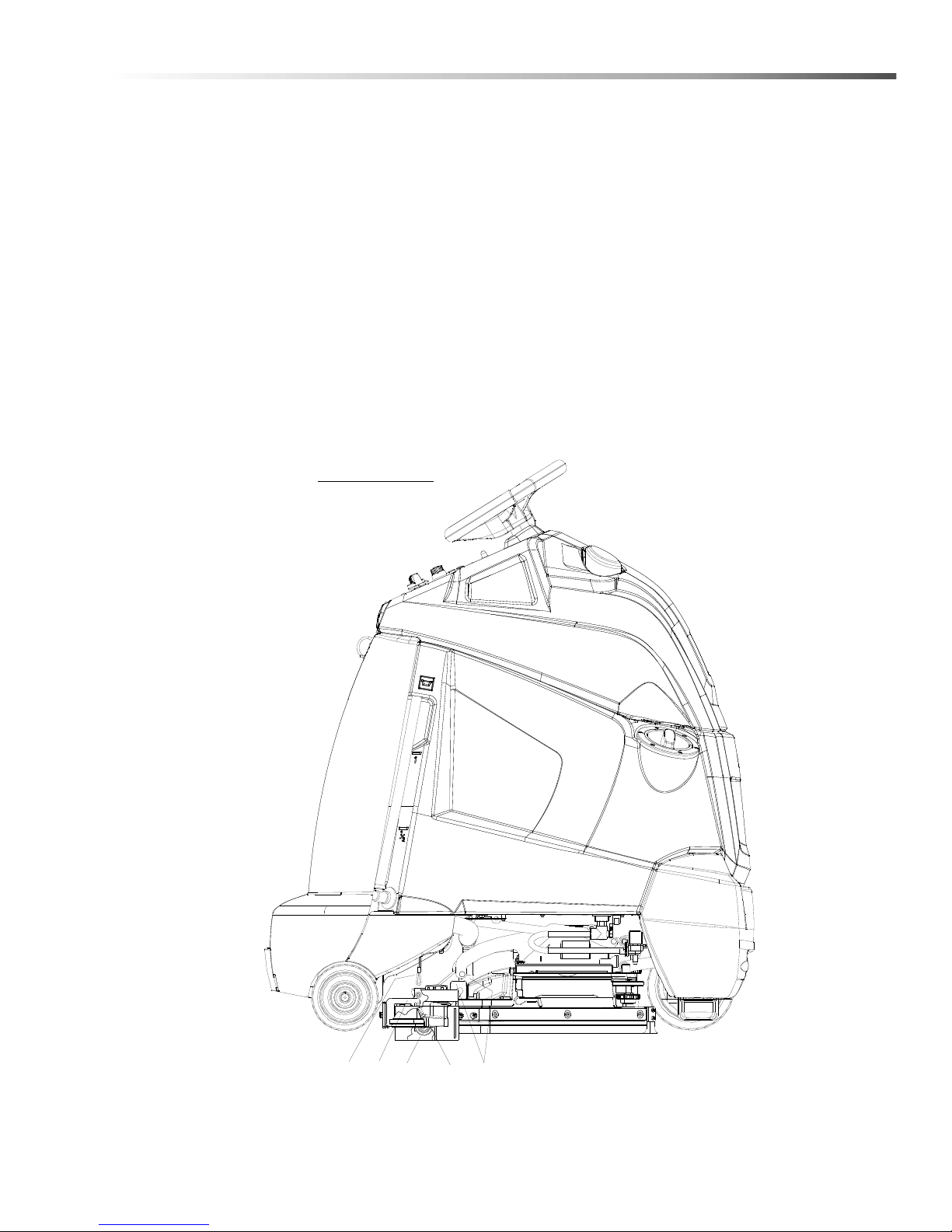
Operations
4
CYLINDRICAL
1
3
2
5
1. Squeegee Latch
The squeegee latch holds the squeegee in place.
2. Squeegee Hose and Tube
The squeegee hose and tube carry the recovered solution to the recovery tank.
3. Squeegee Wheels
The three squeegee wheels support the squeegee at the correct height an d angle so that no adjustment is
required.
4. Double Scrub Support Cable
The double scrub support cables retain the deck in the double scrub position.
5. Double Scrub Cable Hook
The double scrub cable hook is the connection point for the double scrub support cable.
Since the squeegee is raised and lowered by the scrub deck, the double scrub position is set manually.
86333220 CS20 19
Page 20
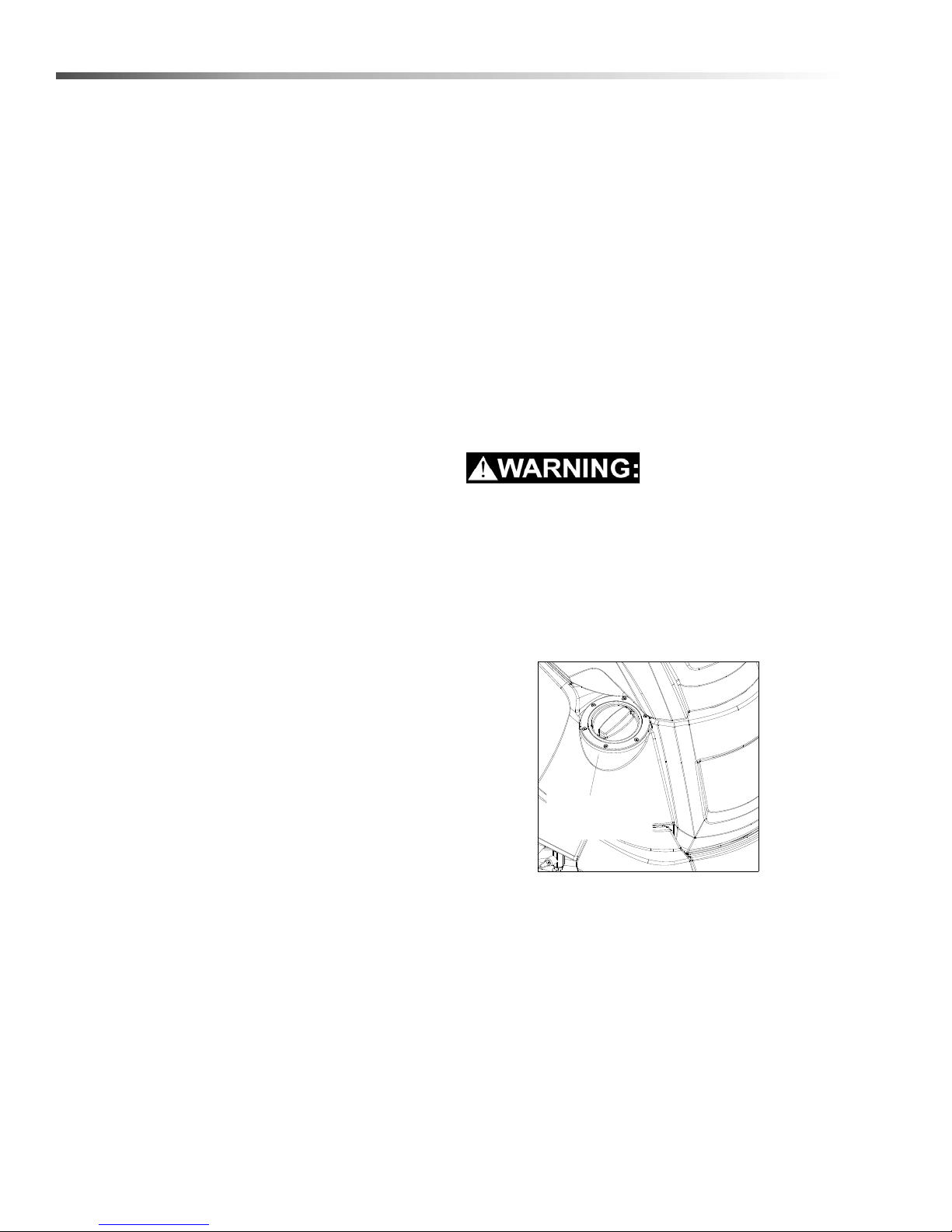
Operations
FILL PORT
WITH SCREW CAP
Machine Operation
Pre-Run Machine Inspection
Do a pre-run inspection to find possible problems that
could cause poor performance or lost time from breakdown. Follow the same procedure each time to avoid
missing steps.
NOTE: See maintenance section for pre -run machine
inspection checklist items.
Starting Machine
NOTE: Perform pre-run machine check before
operating machine.
FOR SAFETY: Before starting machine, make sure
that all safety devices are in place and operating
properly.
1. The operator should be on the pedal plat fo rm. The
throttle pedal must be in the neutral position.
2. Turn the machine po wer on by turning key switch
clockwise to the “ON” position.
3. Press the Drive Reset Directional Control Switch to
reset and set the intended direction for travel.
4. Press lightly on the throttle pedal with right foot
Emergency Stop Procedure
Push in emergency stop button. This will also engage
the parking brake and cause the machine to stop imme diately.
3. Fill the solution tank with clean water, leaving
enough room for the required amount of cleaning
solution. The solution tank capacity filled to fill inlet
is 10 gallons (38 liters). The water must not be hotter than 140° F (60°C) to prevent damage to the
tank
4. .Measure the chemical into the solution tank. Liquid chemicals should be added to the solution tank
after filling with water. Dry chemicals should be
thoroughly mixed before being added into solution
tank. Commercially available, high alkaline floor
cleaners, are suitable for use in the solution system.
NOTE: Read the chemical manufacturers
recommended proportion instructions.
5. Close console and latch rear cover.
Flammable materials can cause an explosion or
fire. Do not use flammable materials in the tanks.
Filling Solution Tank (Deluxe)
FOR SAFETY: Before leaving or servicing machine;
stop on level surface, turn off machine and re move
key.
1. Turn the machine power off.
Filling Solution Tank
FOR SAFETY: Before leaving or servicing machine;
stop on level surface, turn off machine a nd remove
key.
1. Turn the machine power off.
2. Tilt console forward. Push left or right fill port cover
down.
20 86333220 CS20
2. Using fill port, fill the solution tank with clean water ,
leaving enough room for the required amount of
cleaning solution. The solution tank capacity filled
to fill inlet is 10 gallons (38 liters). The water must
not be hotter than 140° F (60°C) to prevent
damage to the tank.
Page 21
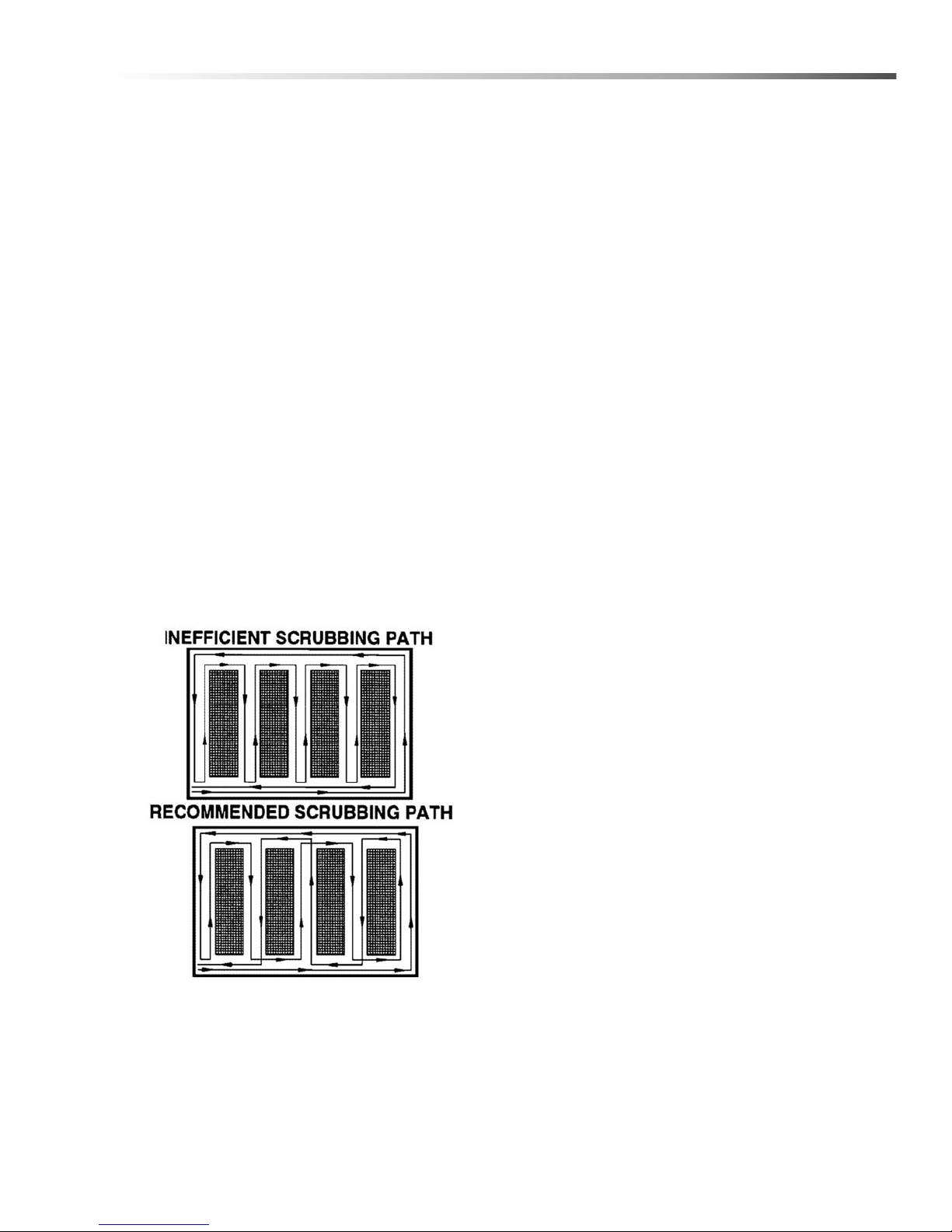
Operations
3. Measure the chemical into the solution tank. Liquid
chemicals should be added to the solution tank
after filling with water. Dry chemicals should be
thoroughly mixed before being added into solution
tank. Commercially available, high alkaline floor
cleaners, are suitable for use in the solution system.
Normal Scrubbing
Plan the scrubbing pattern in advance. The longest
track is around the perimeter of the area to be cleaned.
For efficient operation, the runs should be the longest
possible without turning, stopping, or raising or
lowering scrub deck/squeegee.
In order to achieve the best possible results, the area
which is to be cleaned should be swept before scrubbing. Large debris, strings and wire must be removed to
prevent being caught in brushes or squeegee.
If the machine is allowed to stand in neutral with the
scrub deck down, the solutions flow stops and brush
motor stops. If either forward or reverse travel is
selected, the solution flow will continue in the same
setting and the scrub brush motor will continue once
movement of machine begins. Overlap the brush path
and avoid transporting over previously cleaned areas.
To Begin Scrubbing
When operating the machine around people, pay
close attention for unexpected movement. Use
extra caution around children.
Flammable liquids and/or reactive metals can
cause explosions or fire! Do not pick up.
1. St and on the operator plat form. Throttle pedal must
be in neutral position.
2. Turn machine power on.
3. Press the Drive Reset / Directional Control Switch,
selecting the desired travel direction.
4. Position the function control knob to the desired
operation. The scrub deck and squeegee will
lower, and the vacuum will turn on.
5. Drive machine forward to begin scrubbing.The
scrub brush motor will run and solution will flow
when the throttle is depressed.
NOTE: Shut machine off immediately if water or foam
is expelled from the machine. Solution flow is
automatically shut off when brush motor stops. When
brush motor is activated, flow automatically resumes.
86333220 CS20 21
Page 22
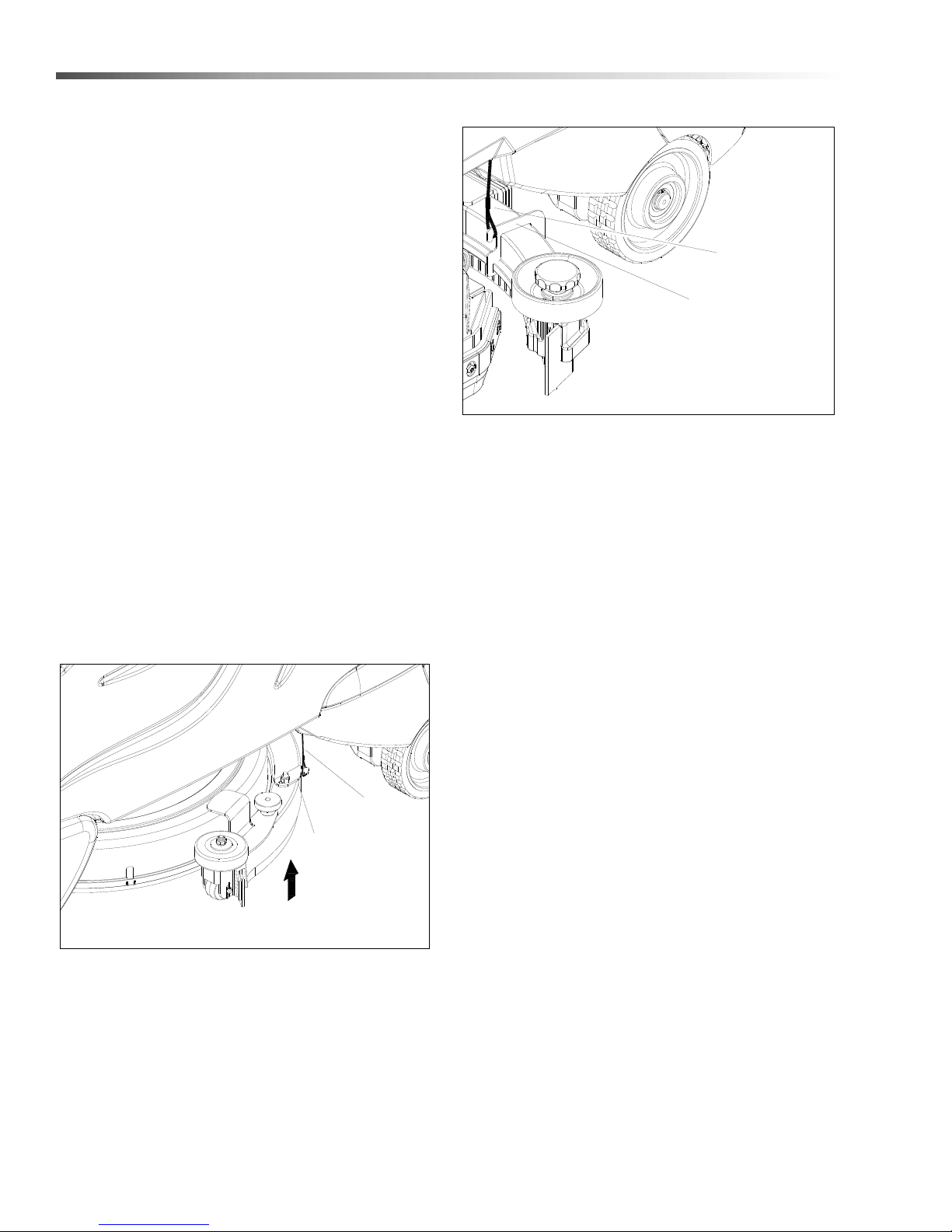
Operations
CABLE
DOUBLE SCRUB HOOK
DOUBLE SCRUB
DOUBLE SCRUB
CABLE
DOUBLE SCRUB
HOOK
To Stop Scrubbing
1. Rotate the function knob to either transport position. The brush motor and vacuum will stop and the
scrub deck will rise to the park position.
2. Allow the throttle pedal to return to neutral.
3. Turn machine power off.
NOTE: FOR SAFETY: Before leaving or servicing
machine: stop on level surface, turn off machine
and remove key.
Double Scrub
Floors which are heavily soiled or have thick accumulations of floor finish may not clean sufficiently with one
pass. In these cases it will be necessary to double
scrub.
Connect the Double Scrub Cables to the squeegee.
Rotate the knob to the double scrub position.
To support the squeegee off the floor for double scrub,
pull the support cables down, one side at a time, and
connect to the hook on the squeegee while lifting and
tilting the squeegee upward.
Cylindrical Machine
NOTE: The deck and squeegee must be in the up
position to hook the cables.
To collect the solution and complete the Double Scrub
operation, release both squeegee cable and turn the
function knob to one of the normal scrubbing modes.
Disk Machine
22 86333220 CS20
Page 23

Operations
RECOVERY
DRAIN HOSE
DRAIN HOSE
SOLUTION
STORAGE POSITION
Emptying and Cleaning Tanks
1. Park the machine next to a floor drain. Drain hoses
are at the rear of the machine.
2. Turn the machin e power off.
Recovery Tank
1. Pull the recovery drain hose from the mounting
pocket. Lift cap, pinch hose then lower hose in
direction of the drain. Do not stand in front of end of
hose. Recovered solution will come out with force.
2. To flush the recovery tank, lift the control console to
access the recovery tank. Do not use water hotter
than 140°F (60°C) to clean tank. Damage may
occur.
3. Clean debris from sight dome and cover surface.
4. Clean off the float shut-off screen and inspect for
free movement of float.
5. Replace the drain cap and secure drain hose.
6. If machine is to be stored, tilt the recovery tank
back and prop the console up, partially opening
each.
Solution Tank
1. Pull the solution drain hose from its mounting
pocket. Lower hose in direction of drain.
2. Open the control console.
3. Flush the solution tank out with clean water and
run several gallons of clean water through systems. Do not use water hotter than 140°F (60°C) to
clean tank. Damage may occur.
Never allow solution to remain in tank. Damage to tank,
seals and valves could occur.
86333220 CS20 23
Page 24
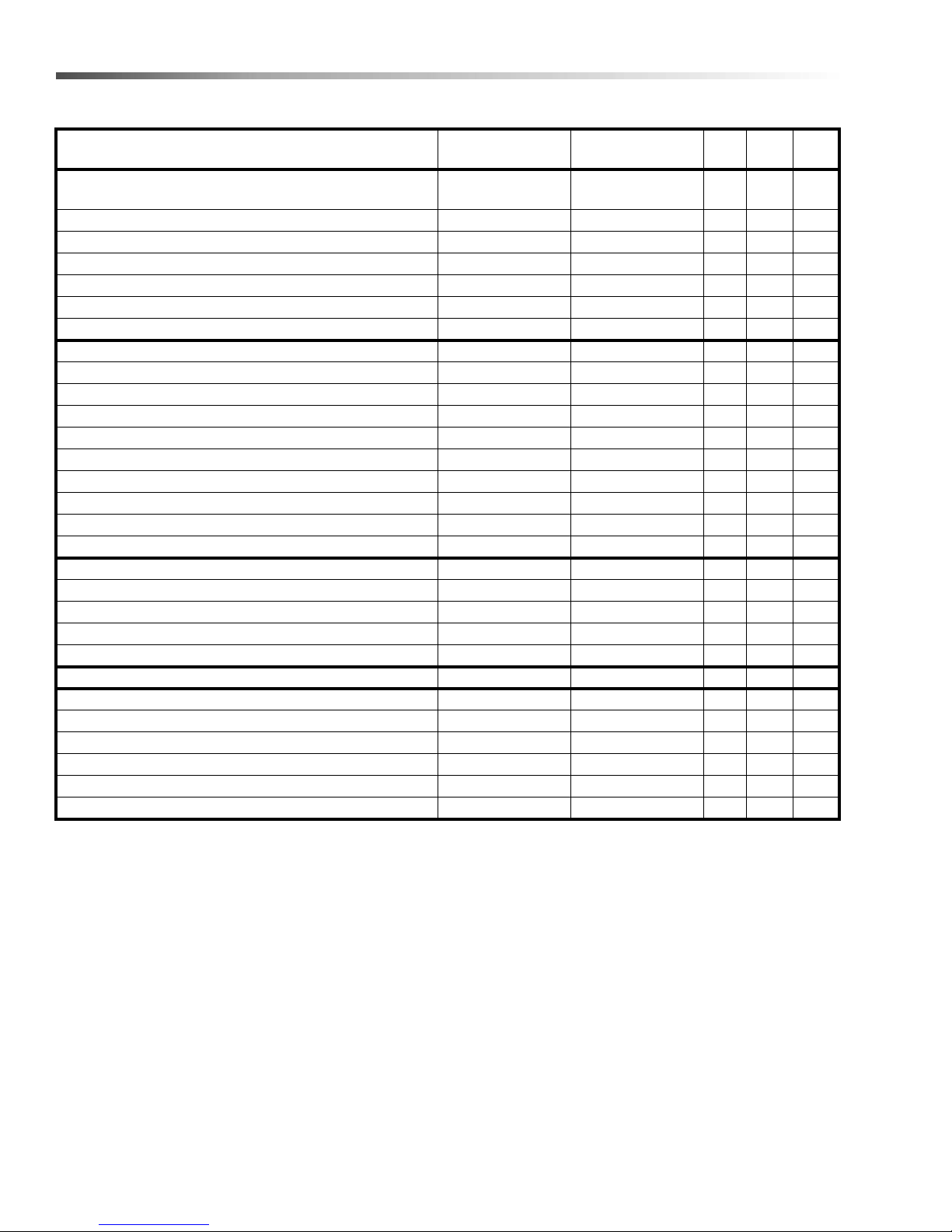
Maintenance
Service Schedule
MAINTENANCE
Check water level of batteries after charging; add
distilled water if necessary. (Wet cell only)
Visually check for damaged or worn tires. *
Check brush or pad for proper installation. *
Check vacuum hose connections. *
Check that squeegee is securely attached. *
Check for securely attached drain hoses, plug and cap . *
Check pedal, brake and steering for proper operation. *
Clean out recovery tank. *
Clean and inspect float shutoff. *
Clean out solution tank. *
Clean and inspect solution filter strainer. *
Run vacuum motor to dry. *
Clean brush or pad and check wear. *
Clean squeegee blades and check wear. *
Clean outside of tanks, check for damage. *
Store with console cove r propped open. *
Charge batteries if needed. *
Clean off top of batteries. *
Check battery cells with hydrometer. (W et cell only) *
Inspect scrub deck skirt. *
Clean solution strainer inside tank. *
Check battery connections are tight. *
Clean battery cases and battery compartment. *
Check parking brake. *
Clean pivot points on squeegee and scrub deck. *
Check all motors for carbon brush wear. *
Check motor commutators. *
Check steering chain tension. *
Check drive chain tension. *
BEFORE EACH
WORK PERIOD
*
AFTER EACH
WORK PERIOD
50
HRS
100
HRS
200
HRS
24 86333220 CS20
Page 25
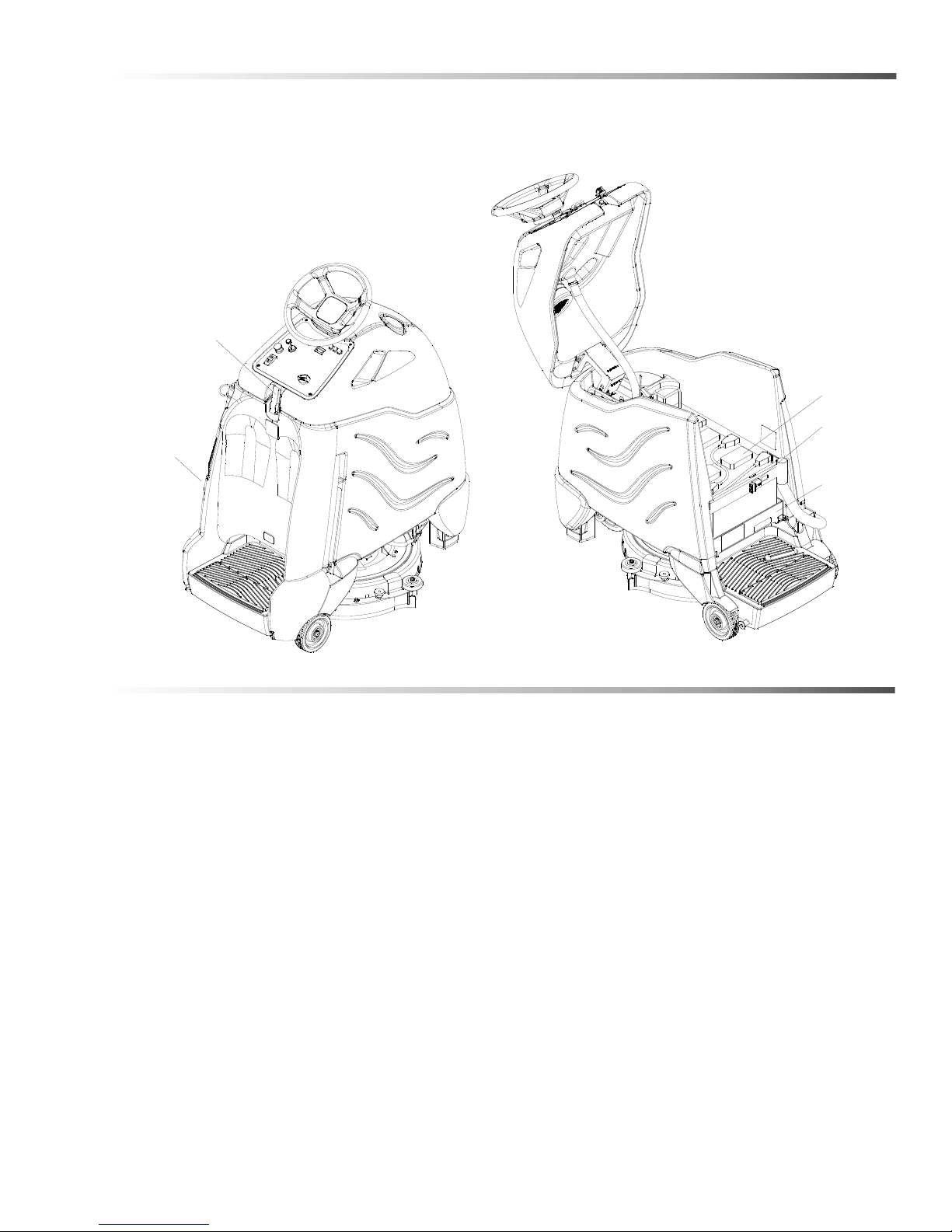
Maintenance
1
3
4
5
2
Batteries
1. Cover Retainer Latch
2. Rear Cover
3. Battery Connector-Machine
4. Batteries
5. Battery Tray
86333220 CS20 25
Page 26
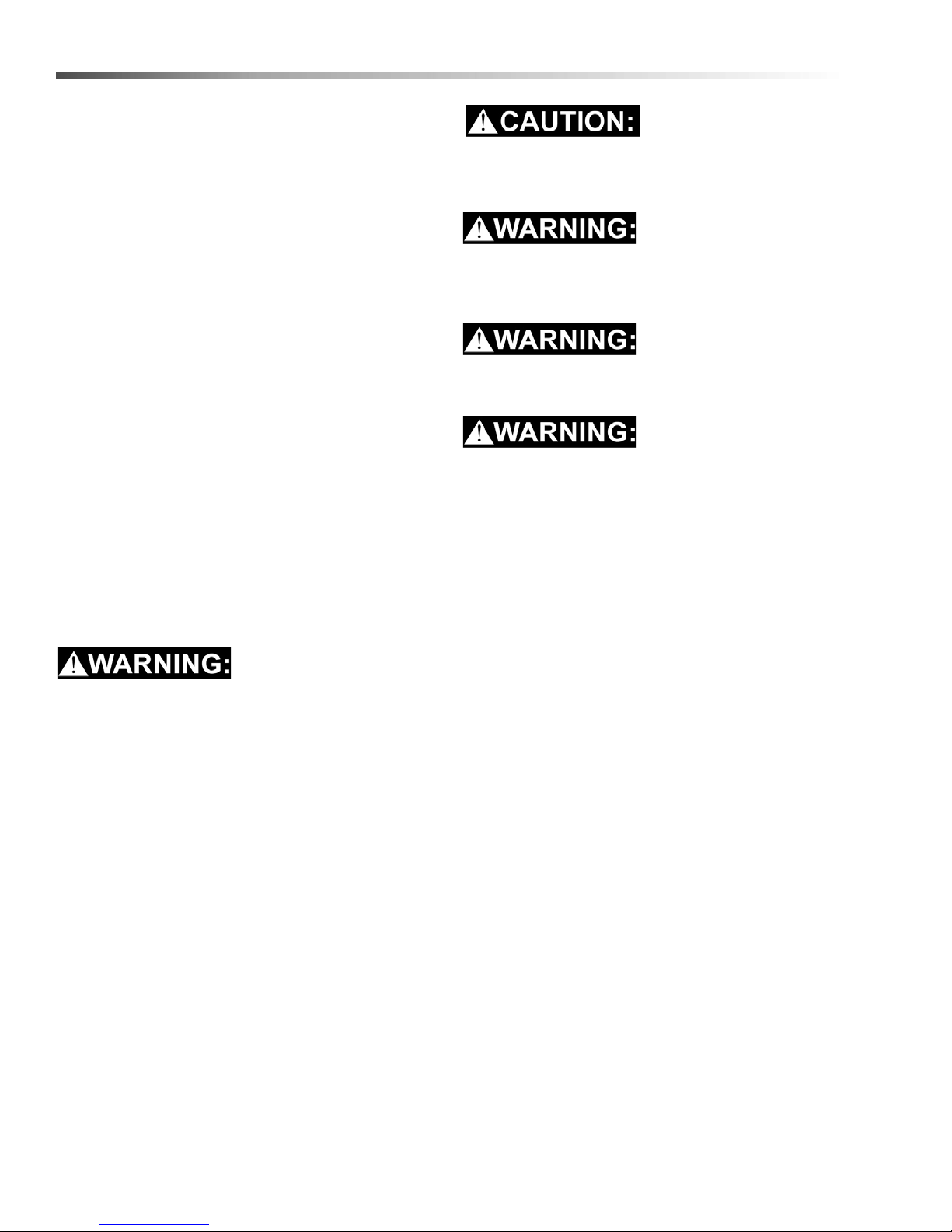
Maintenance
Batteries (Wet Cell)
The batteries provide the power to operate the
machine. The batteries require regular maintenance to
keep them operating at peak efficiency.
The machine batteries will hold their charge for long
periods of time, but they can only be charged a certa in
number of times. To get the greatest life from the
batteries, charge them when their charge level reaches
25% of a full charge. Use a hydrometer to check the
charge level.
Do not allow the batteries to remain in a discharged
condition for any length of time. Never expose a
discharged battery to temperatures below freezing.
Discharged batteries will freeze causing cracked
cases. Do not operate the machine if the batteries are
in poor condition or if they have a charge level below
25% (specific gravity below 1.155).
When servicing machine, avoid contact with
battery acid.
Batteries emit hydrogen gas. Explosion or fire can
result. Keep sparks and open flame away. Keep
covers open when charging.
Wear eye protection and protective clothing when
working with batteries.
Keep all metallic objects off the top of the batteries, as
they may cause a short circuit. Replace worn or
damaged cables and terminals.
Check the electrolyte level in each battery cell before
and after charging the batteries. Never add acid to the
batteries, use distilled water . Do not allow water level to
fall below the battery plates. Portions of plates exposed
to air will be destroyed. Do not overfill. Keep plugs
firmly in place at all times.
Not all batteries require maintenance. AGM
batteries are maintenance free. Do not attempt to
remove sealed caps from AGM batteries. Warranty
is void if caps are removed from AGM battery.
Charge batteries in a well ventilated area.
Battery Maintenance
1. When cleaning the batteries, use a solution of
baking soda and water. Do not allow the cleaning
fluid to enter the battery cells, electrolyte will be
neutralized.
2. Maintain the proper electrolyte level in each battery
cell. If a cell should accidentally overflow, clean
immediately.
3. Wipe off the top of the batteries at least once a
week.
4. Test battery condition with a hydrometer at least
once a week.
5. Ensure that all connections are tight and all
corrosion removed.
6. Every 4 to 6 months, remove the batteries from the
machine and clean the battery cases and battery
compartment.
26 86333220 CS20
Page 27
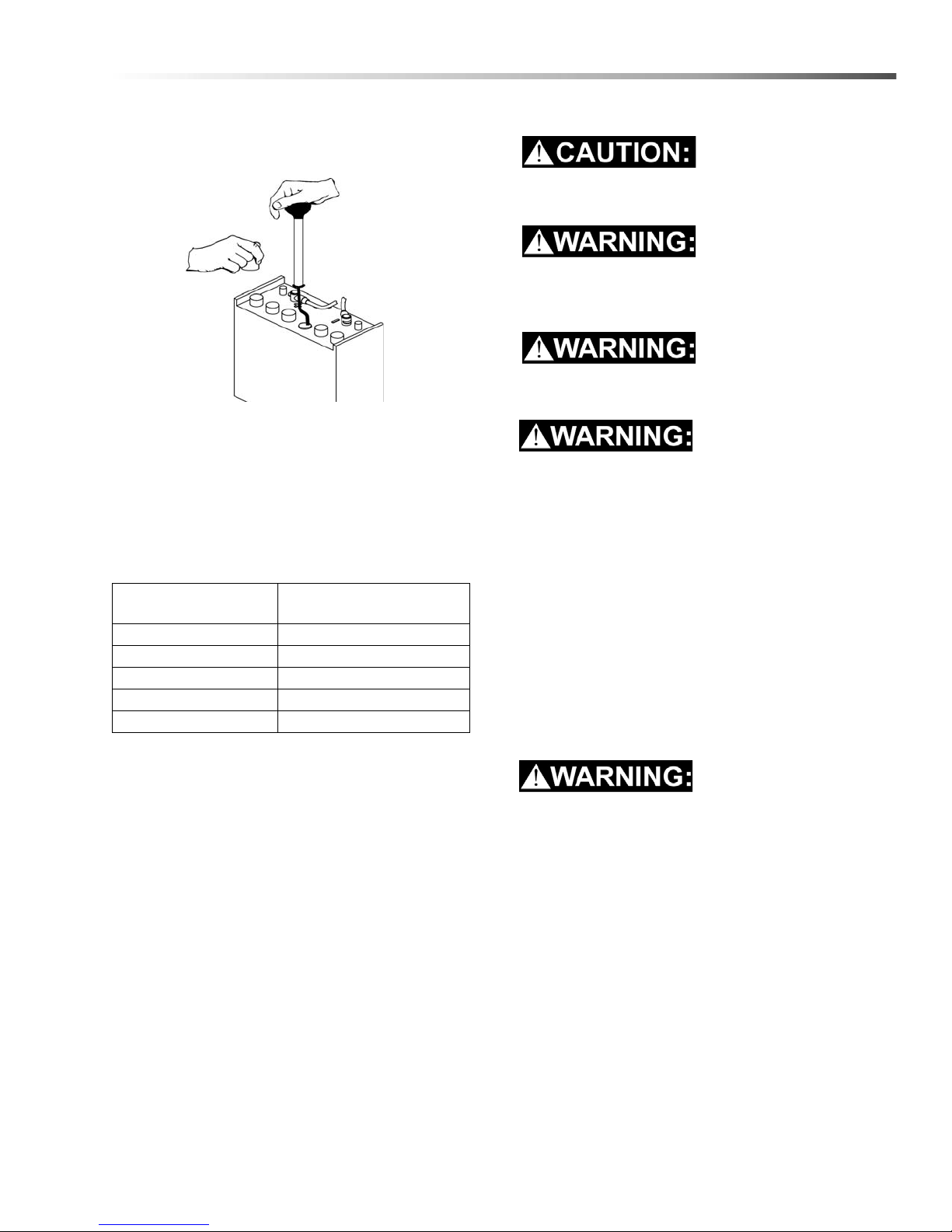
Maintenance
Checking Battery Specific Gravity
Use a hydrometer to check the battery specific gravity .
CHECKING GRAVITY
a. Hydrometer Battery
b. Battery
NOTE: Do not take readings immediately after adding
distilled water, if the water and acid are not thoroughly
mixed, the reading may not be accurate.
Check the hydrometer readings against this chart.
SPECIFIC GRA VITY
@ 80
°
F (27°C) BATTERY CONDITION
1.265 100% CHARGED
1.225 75% CHARGED
1.190 50% CHARGED
1.155 25% CHARGED
1.120 DISCHARGED
NOTE: If the readings are taken when the batt er y
electrolyte is any temperature other than 80°F (27°C),
the reading must be temperature co rr ect ed .
To find the corrected specific gravity reading when the
temperature of the battery electrolyte is other than 80°F
(27°C): Add (+) to the specific gravity reading 0.004 (4
points), for each 10°F (6°C) above 80° (27°C). Subtra ct
(-) from the specific reading 0.004 (4 points), for each
10°F (6°C) below 80°F (27°C).
Charging Batteries
When servicing machine, avoid contact with
battery acid.
Batteries emit hydrogen gas. Explosion or fire can
result. Keep sparks and open flame away. Keep
covers open when charging.
Wear eye protection and protective clothing when
working with batteries.
Charge batteries in a well ventilated area.
Use a 36 volt, 20 amp maximum output DC charger
which will automatically shut off when the batteries are
fully charged.
1. Stop the machine in a clean, well ventilated area
next to the charger.
2. Turn “OFF” machine.
FOR SAFETY: Before leaving or servicing machine;
stop on level surface, turn off machine and remove
key.
3. Remove rear cover, unplug batteries from
machine, unlatch battery tray and pull out to
expose batteries.
Batteries emit hydrogen gas. Explosion or fire can
result. Keep sparks and open flame away. Keep
covers open when charging.
4. Check the electrolyte level in each battery cell.
Before charging, add just enough distilled water to
cover the plates. After charging is complete, add
just enough distilled water to bring up the level to
the indicator ring. If the water level is too high
before charging, normal expansion rate of the electrolyte may cause an overflow resulting in a loss of
battery acid balance and damage the machine.
86333220 CS20 27
Page 28
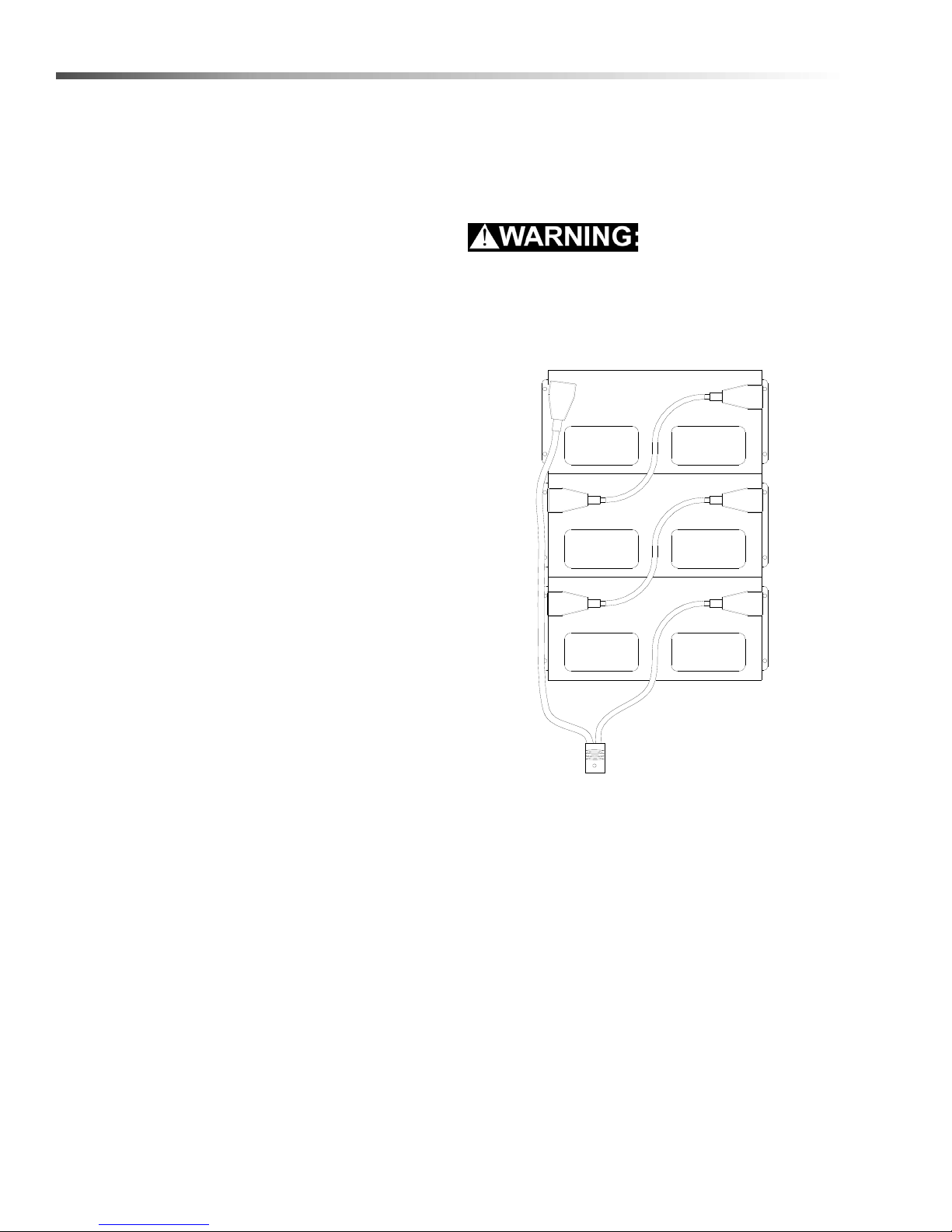
Maintenance
RED
BLACK
RED
BLACK
RED
BLACK
REAR OF MACHINE
5. Replace the battery caps, and leave them in place
while charging.
6. Unplug the battery connector from the machine.
FOR SAFETY: When charging, con nect the charge r
to the batteries before connecting the charger to
the AC wall outlet. Never connect the charge r to the
AC wall outlet first. Hazardous sparks may result.
7. Plug the charger connector into the battery
connector. Connect the charger AC plug to a wall
outlet. The charger gauge should indicate that the
batteries are charging.
8. When the batteries are fully charged, disconnect
the charger from the AC wall outlet, then disconnect the charger from the batteries.
9. Connect the batteries to the machine connector.
10. Check the electrolyte level. It should be up to the
indicator ring. If necessary, add distilled water.
11. Install the rear cover.Changing Batteries
Stop the machine in a clean area next to the charger.
Turn off machine.
6. Disconnect main positive lead and secure cable
terminals away from batteries.
7. Loosen both terminals on each jumper cable and
remove one at a time.
8. Prepare a suitable site to pla ce the batteries.
Attach suitable battery lifting device and lift batteries
from the machine. Batteries are a potential environmental hazard. Consult your battery suppler for safe
disposal methods.
FOR SAFETY: Before leaving or servicing the
machine; stop on level surface, turn off machine
and remove key.
1. Open the console cover.
2. Tilt the rear cover/recovery tank back. The rear
cover/recovery tank can also be removed for better
access.
3. If equipped with optional on board charger, tilt
charger mount to rear of machine.
4. Disconnect battery pack from machine.
5. Use the proper size open end wrench to disconnect main ground wire first and secure cable
terminal away from batteries.
.
28 86333220 CS20
Page 29

Maintenance
Battery Charger Programming
NOTE: For machines equipped with optional on-
board charger. When replacing batteries, charger
programming changes may be required. If replacing
batteries with same type, (e.g. maintenance free
batteries with maintenance free) no programming is
required. When batteries with different type
(e.g.maintenance free with wet cell), programming
changes are required. Failure to make programming
changes may lead to reduced battery life.
Switching From Wet Cell to Maintenance
Free Batteries
Program charger from normal mode (red LED flashes)
to alternate mode (All LED’s flash):
1. Disconnect battery charger from outlet.
2. Connect (+) wire from EZlamp to (+) charger
battery cable.
Switching From Maintenance Free to Wet
Cell Batteries
Program charger from alternate mode (All LED’s flash)
to normal mode (red LED flashes):
1. Disconnect battery charger from outlet.
1. Connect (+) wire from EZlamp to (+) charger
battery cable.
2. Connect AC cord to outlet. Red LED should be on.
NOTE: If Red LED light does not flash, repeat steps 1
and 2.
3. Wait 5 seconds, disconnect wires and unplug
charger.
4. Programming is complete.
NOTE: Battery Charger must be approved to
60335-2-29 standard.
3. Connect AC cord to outlet. All LED’s should be on.
NOTE: If all LED lights do not flash, repeat steps 1
and 2.
4. Wait 5 seconds, disconnect wires and unplug
charger.
5. Programming is complete.
86333220 CS20 29
Page 30
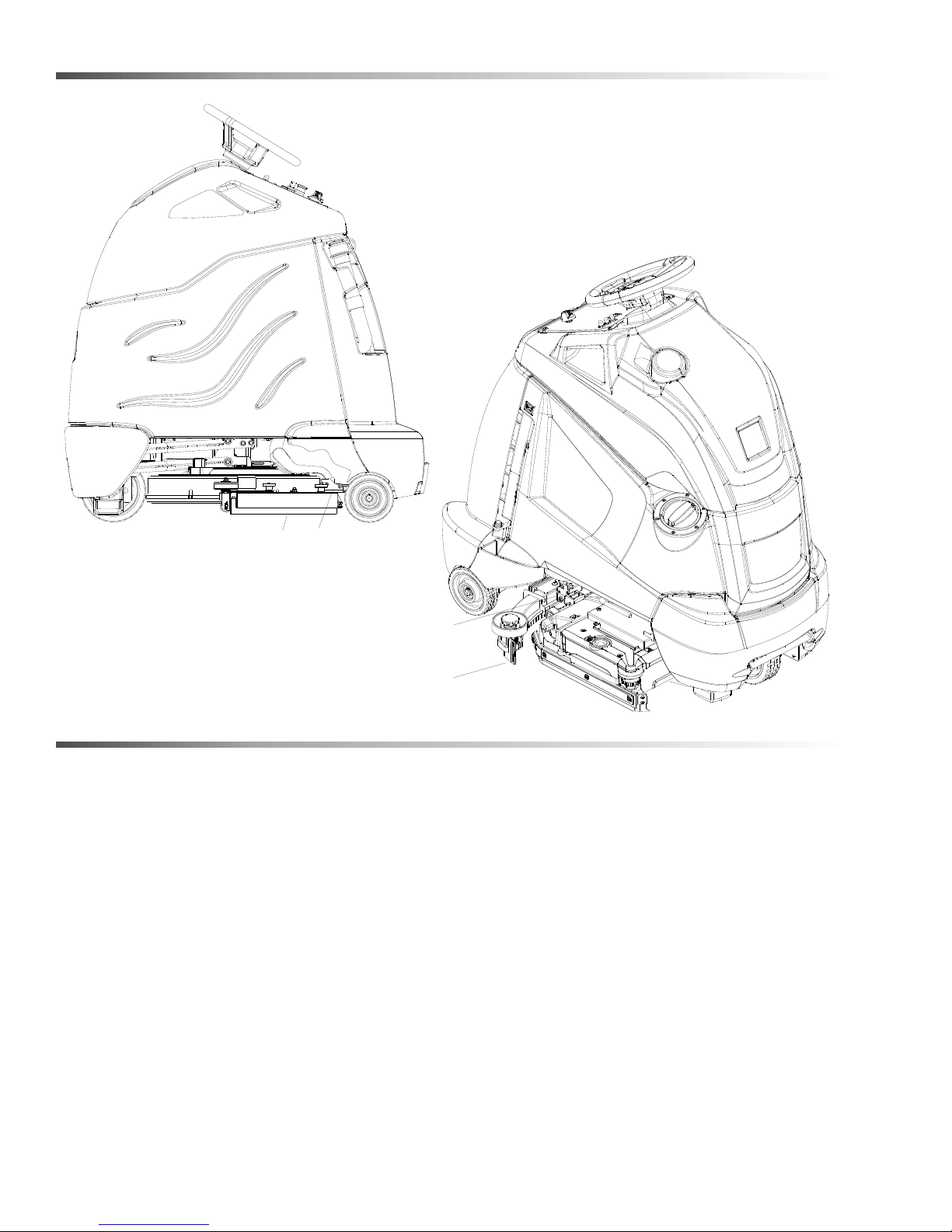
Maintenance
1
2
CYLINDRICAL
1
2
DISK
1. Squeegee Retainer Latch
2. Squeegee
Squeegee Blades - Disk
The front squeegee blade allows solution to pass
through channels in the blade into the squeegee
assembly while maintaining vacuum to provide lift. The
front blade has four wear surfaces and can be rotated
for extended life. The front blade should not require
regular replacement under normal use.
30 86333220 CS20
The rear blade wipes the floor to a near dry condition. It
is important the rear blade be in good condition to
properly do its job. As with the front, each squeegee
blade assembly has four wear surfaces fo r extended
service.
Check both the front and rear squeegee blades for
damage and wear each day in the pre-run check.
Change the front blade if it is torn or has an uneven
edge. Change the rear blade if it is less than half the
original thickness.
Page 31

Maintenance
To Remove Squeegee Assembly
1. With the squeegee in the up position, turn key
switch “OFF”.
2. Disconnect vacuum hose from squeegee and
squeeze the squeegee retaining latch.
3. Pull squeegee assembly from the squeegee arm.
4. Inspect or repair as necessary and reinstall.
To Replace or Rotate Squeegee Blades
1. With the squeegee in the up position, turn key
switch “OFF”.
FOR SAFETY: Before leaving or servicing machine;
stop on level surface, turn off mach ine and re move
key.
2. Remove the squeegee assembly from the
machine.
3. Unscrew each of the four (4) knobs until they are
nearly removed from the squeegee assembly.
Grasp the squeegee assembly and push on the
knobs to remove the blade retainer.
Remove the knobs and pull the blade retainer out.
Rotate the squeegee blade to new edge po sition or
replace as required. Each blade has four (4) new
edge positions.
Squeegee Blades-Cylindrical
The front squeegee blade allows solution to pass
through channels in the blade into the squeegee
assembly while maintaining vacuum to provide lift. The
front blade has two (2) wear surfaces and can be
rotated for extended life. The front blade should not
require regular replacement under normal use.
The rear blade wipes the floor to a near dry condition. It
is important the rear blade be in good condition to
properly do its job. As with the front, each squeegee
blade assembly has two (2) wear surfaces for extended
service.
Check both the front and rear squeegee blades for
damage and wear each day in the pre-run check.
Change the front blade if it is torn or has an uneven
edge. Change the rear blade if it is less than half the
original thickness.
To Remove Squeegee Assembly
1. With the squeegee in the up position, turn key
switch “OFF”.
2. Disconnect vacuum hose from squeegee and
squeeze the squeegee retaining latch..
3. Pull squeegee assembly from the squeegee arm.
4. Inspect or repair as necessary and reinstall.
4. Pull the blades off the retainer.
To reinstall the blades, hook the blades over the
pins on the retainer plate.
5. Lower the retainer with blades back in position in
the squeegee assembly and install the knobs.
To Replace or Rotate Squeegee Blades
1. With the squeegee in the up position, turn key
switch “OFF”.
FOR SAFETY: Before leaving or servicing machine;
stop on level surface, turn off machine and remove
key.
2. Remove the squeegee assembly from the
machine.
3. Unscrew two yellow thumb screws. Remove
bumper wheels and plastic end caps.
4. Slide squeegee blade(s) out the end of the
squeegee.
5. Reverse procedure to install new blades.
86333220 CS20 31
Page 32

Maintenance
2
3
1
3
DISK
CYLINDRICAL
2
1
Scrub Deck-Disk
1. Scrub Deck Side
2. Scrub Brush Motor
3. Scrub Deck Lift Actuator
Scrub Deck-Cylindrical
1. Scrub Deck Side Squeegee
2. Scrub Brush Motor
3. Scrub Deck Lift Actuator
32 86333220 CS20
Page 33

Scrub Brush-Disk
There are different types of brushes available to cover
applications from cleaning heavily soiled floors to
polishing. A pad driver is also available to take
advantage of the many cleaning pads on the market.
Please refer to the following to assist in selecting the
proper brush or pad for the work at hand.
Finished Floors
Polypropylene is a general-purpose scrub brush with
stiff bristles. Polypropylene works well for maintaining
routed tile floors.
Nylon bristles are used in a variety of applications on
coated or uncoated surfaces.
White Pads (Polishing) are used for dry polishing to
achieve a high-gloss appearance, or surface washing
on highly polished or burnished floors.
Red Pads (Buffing) are used for light-duty scrubbing.
When used with a mild detergent they will provide
surface cleaning without removing the finish.
Maintenance
Blue Pads (scrubbing) are used for heavy scrubbing
and light top scrubbing. The blue pads remove black
marks, stains and dirt. The blue pad may also remove
some floor finish.
Black pads (top scrubbing) are used to remo ve ground
in soil and the top layers of floor finish to prepare for
recoating.
The scrub brushes should be checked before each
days work for wire, string, wear and damage.
Scrub Brush-Cylindrical
There are different types of brushes available to cover
applications from cleaning heavily soiled floors to
polishing.
White (Soft)
Orange (Hi/Lo)
Red (Medium)
Green (Hard)
86333220 CS20 33
Page 34

Maintenance
Do not use a pressure washer to clean around the brush motors. Use tap pressure only.
To Replace Scrub Brush Motor - Disk
With the scrub deck in the lowered position, disconnect brush motor wiring connector from harness.
1. Disconnect the two(2) connectors from solenoid valve.
2. Remove squeegee.
3. Remove front bumper.
4. Remove four (4) front bolts connecting deck lifting arms to front of machine.
5. Lift deck and side deck lift brackets off actuator lifting pin.
6. Slide deck out from under machine on right side, orientation is determined from operators view.
7. Remove brush/pad.
8. Remove driver.
9. Remove three (3) screw s securing brush motor to deck.
10. Remove brush motor.
11. Reverse steps to install
34 86333220 CS20
Page 35

Maintenance
Do not use a pressure washer to clean around the brush motors. Use tap pressure only.
To Replace Scrub Brush Motor-Cylindrical
1. Lower scrub deck using selector knob. Turn off key in down position.
2. Disconnect the two connectors from solenoid valve.
3. Remove squeegee assembly.
4. Remove front bumper, 2 bolts.
5. Remove four front bolts connecting deck lifting arms to front of machine.
6. Remove actuator lifting pin and washers.
7. Remove solenoid valve and cover, 2 screws.
8. Disconnect motor plug from harness.
9. Slide deck out from under machine on right side, orientation is determined from operators view.
10. Remove metal cover over motor by removing 10 screws mounting to deck.
11. Remove screws mounting motor to drive housing and remove motor.
12. Reverse steps to install.
86333220 CS20 35
Page 36

Maintenance
Scrub Deck Actuator Removal / Replacement
FOR SAFETY: Before leaving or servicing machine, stop on a level surface. Turn off machine.
1. Support deck under pad driver so that actuator pins can be removed.
2. Remove bumper screws (2).
3. Remove front battery.
4. Pull steering shaft.
5. Disconnect actuator from wiring harness.
6. From the underside of the machine, remove lower lifting pin from actuator.
7. Remove clevis pin from actuator upper bracket.
8. Lift actuator upward and free from machine.
9. Reverse steps to install.
36 86333220 CS20
Page 37

Maintenance
CIRCUIT BREAKERS
Circuit Protection
Circuit Breakers
Circuit breakers interrupt the flow of power in the event of an electrical overload. When a circuit breaker is tripped,
reset it by pressing the exposed button. If a circuit breaker continues to trip, the cause of the electrical overload
should be found and corrected.
1.5 Amp protects the brush deck lift actuator, horn & controller.
18 Amp protects the vacuum motor.
12 Amp protects the brush motor - Disk.
25 Amp protects the brush motor - Cylindrical.
86333220 CS20 37
Page 38

Maintenance
Brush Release Lever
Replacing or Installing Scrub Brushes
(Disk)
FOR SAFETY: Before leaving or servici ng the machine;
stop on level surface, turn OFF machine and remove
key.
1. Turn machine power off.
2. Open access cover on deck shroud.
3. Locate release lever, press release lever towards
front of machine to release brush pad. The pad will
drop down when released. Lift deck shroud up and
slide brush/pad assembly out.
4. Remove brush/pad from holder and replace with
new brush/pad.
5. To reinstall, lift deck shroud upward as shown.
Center the brush/pad driver under the brush drive
hub.
Raise brush/pad until it contacts brush dr iver
assembly. Turn clockwise until release lever plate
locks into position.
6. Check that release lever/plate is completely closed
and pad/brush is securely attached.
NOTE: Damage to driver or brush could occur if not
securely attached.
38
86333220 CS20
Page 39

Maintenance
Squeegee Latch
Brush
Release
Replacing or Installing Scrub Brushes
(Cylindrical)
FOR SAFETY: Before leaving or servicing the mach ine;
stop on level surface, turn OFF machine and remove
key.
1. Turn machine power off.
2. From right side of machine, lift squeegee latch and
swing side squeegee outward to access brushes.
4. Slide new brushes into receptacle at far side of
deck, lift upward and snap into position. Ensure
brushes are secure.
5. Close side squeegee and latch securely.
3. Press brush release. Brushes will drop downward.
Remove old brushes.
86333220 CS20
39
Page 40

Maintenance
1
3
2
CYLINDRICAL
3
Solution
1. Solution Strainer-Coarse
2. Shut-off Valve
3. Solenoid Valve
40 86333220 CS20
Page 41

Maintenance
1. SOLUTION STRAINER
Located in bottom of tank. The strainer protects the ball valve and sole noid valve from debris. If the ball valve
and solenoid valve are not working, then check the strainer for debris.
Drain the solution tank.
Reach down to the strainer and remove debris. If the strainer can not be cleaned in place remove strainer.
To remove the strainer, rotate the strainer counterclockwise.
Clean out the debris from wire mesh and re-assemble
2. SHUT-OFF FLOW VALVE
Prior to Serial Number *(6):
Located below the solution tank on the right side. If no flow, check lever position.
Horizontal is half flow.
Down is maximum flow.
Up is no Flow.
If clogged, in the maximum position, unscrew fittings, inspect and clean if needed.
From Serial Number *(6):
Located below the solution tank on the right side. If no flow, check lever position.
Horizontal is no flow.
Up is maximum flow.
If clogged, in the maximum position, unscrew fittings, inspect and clean if needed.
3. SOLENOID VALVE
The solenoid valve shuts off solution flow to scrub deck whenever scrub bing stops.
The solenoid valve is mounted on the front of the scrub deck, on left side.
Shut off manual water supply valve on right side of machine.
Disconnect the two (2) spade connections.
The solenoid valve snaps into place, rock the solenoid valve back and forth while lifting to free it.
Remove valve from supply hose.
*See Serial Number Page.
86333220 CS20 41
Page 42

Maintenance
Tank Assembly Removal
In order to access the frame or drive components, the
entire tank/console cover assembly can be remove d as
a single unit.
Tank Removal:
1. Open the console cover.
2. Tilt the recovery tank back until it stops on the
lanyard.
3. Remove the recovery tank vacuum hose from its
connection at the rear cross member.
4. Tilt the re cover tank sli ghtly forward and disconnect
the lanyard. Lean the recovery tank back until it
contacts the floor. Lift the tank an d back panel fro m
the hinge pin and set aside.
5. Disconnect the squeegee vacuum hose from the
connection at the rear cross member.
6. Grasp the lower end of the flexible steering shaft
and pull it straight up until it is disengaged with the
hex steering shaft. Place the loose end into one of
the fill ports.
7. Remove the cover and gasket at the steering shaft
area.
8. Disconnect four electrical plugs from the limit
switches located between the steering shaft and
the actuator. Do not pull on the wires to disconnect
the plugs.
9. Disconnect the five electrical plugs located just
forward of the battery tray. To disconnect, lift the
plugs off of their mounting plate, locate and
depress the lock tab and pull the conn ectors ap a rt.
Replace the lower half of the connectors on to the
support plate after the tank assembly has been
removed.
10. Remove the battery cable connection from the rear
cross member.
11. Close the console cover.
12. Locate the solution solenoid valve on the left side
of the scrub deck. Remove two electrical wires
from the valve. The wires are interchangeable. Lift
the valve out of its mount pocket and move the
valve and connected hose over to the right side of
the machine. It is not necessary to remove the
valve or hose from the solution tank.
13. Remove the bumper . One mounting bolt per side is
located just above the tip pads on the inside.
14. Remove 5 bolts holding the tank in place.
15. The tank assembly can now be lifted off the
chassis and set aside.
16. Support the tank assembly so that the weight of it
is not resting on the solution valve plumbing.
17. The lower half of the electrical connectors can now
be easily placed on to their support plate.
18. Reverse the process for reassembly. Refer to the
electrical diagrams for connection of the four limit
switches. Use care not to bend the switch tabs.
42 86333220 CS20
Page 43

Drive Unit Removal
1. Remove tank assembly.
2. Pull the brake and drive electrical connectors off of
their support plate.
3. Remove the P-clamp holding the cable.
4. Lift the chain cover plate off of the motor.
5. Support the chassis on the tip pads so that the
front wheel is 10 inches off the floor.
6. Locate and remove two mounting nuts an d remove
the drive unit from below.
7. To reinstall, reverse the process.
8. Note the small tab at the front of the drive unit
frame should line-up with the notch in the mating
plate.
Maintenance
86333220 CS20 43
Page 44

Maintenance
1
2
Vacuum & Float Shutoff
1. Recovery Tank Float Shut-off
2. Vacuum Motor
44 86333220 CS20
Page 45

Maintenance
MOUNT .80" FROM SEALING SURFACE OF
CONSOLE TO THE TOP OF THE MOUNTING
TABS (3).
VACUUM
CONSOLE SEALING
.80"
MOUNTING TAB
SURFACE
3
8
[9.5mm]
Vacuum Motor Carbon Brushes
Carbon
Brushes
End Cap
If armature commutator is grooved, extremely pitted or not
concentric, the motor will need to be replaced or sent to a
qualified service center.
Inportant:
These brushes wear quicker as the length shortens due to
increased heat. Spring inside brush housing will damage
motor if brushes are allowed to wear away completely.
Periodically check the length of the carbon brushes. Replace
both carbon brushes when either is less tan 3/8" (9.5mm)
long.
RecoveryTDank Float Shut-off
When water is no longer being vacuumed from the floor
and the vacuum fan is operating, the ball float has
engaged. The vacuum motor will not vacuum water
with recovery tank full. The recovery tank must be
drained.
1. The float shut-off screen can be cleaned in or out
of the machine.
2. To clean the float shut-off while it is inside the
machine wipe material off screen the n rinse. Check
that the ball is also clean and moves freely.
3. To remove th e floa t shut-off, grasp the screen with
one hand and the connected tube with the other.
Tilt and pull the float screen assembly to pull it of f
the barb on the tube.
4. To install, place one hand on the tube, and then tilt
and push the float screen assembly over the barb
on the tube.
V acuum Motor Carbon Brush Replacement
FOR SAFETY: before leaving or servicin g machine,
stop on a level surface, turn off machine and
disconnect power.
To Repair or Replace Vacuum Motor
1. Remove four (4) screws from top of control panel.
2. Tip control pan el back from console to expose
vacuum motor wires.
3. Disconnect electrical connector from the vacuum
motor.
4. Replace control panel, attach with one (1) scre w to
secure in place.
5. Open console.
6. Remove three (3) screws that secure vacuum
motor.
7. Reverse steps to install.
NOTE: If vacuum motor is not mounted as shown,
vacuum may not seal properly, resulting in poor
performance.
86333220 CS20 45
Page 46

Maintenance
Drive Motor
Drive Motor Carbon Brush Replacement
Do not use a pressure washer to clean around the
motors. Use tap pressure only.
FOR SAFETY: Before leaving or servicing machine,
stop on a level surface, turn off machine and remove
motor carbon brushes.
1. Open the console cover.
2. Tilt the recovery tank back until it stops on the
lanyard.
3. Grasp the lower end of the flexible steering shaft
and pull it straight up until it is disengaged with the
hex steering shaft. Place the loose end into one of
the fill ports.
4. Remove the cover and gasket at the steering shaft
area.
5. Grasp the drive wheel by reaching under the front
bumper and turn it to near the left steering stop.
Transporting
Pushing Machine
This machine is equipped with a drive gear engagement/disengagement lever.
The brake automatically engages and keeps the
machine from moving whenever the operato r stop s the
machine.
The drive gear can be disengaged so the machine can
be pushed or towed (slowly).
When the drive gear is disengaged the machin e cannot
be driven.
NOTE: Front bumper removed for clarity and to show
access to lever.
Lever access
Turn wheel to lef t and reach up under bumper and steel
bracket.
6. The drive motor carbon brushes are located under
screw caps. The caps are accessible by gently
moving the harness aside.
7. Rotate the drive wheel to near the right hand stop
to access the right side carbon brush.
8. Replace the gasket and cover, set the drive wheel
straight ahead, set the steering wheel straight
ahead, and gently align the steering shaft coupling
and slide onto the lower shaft.
9. Slowly close the cover and make sure the shaft
slides without binding.
Drive Chain Tension
The drive chain should deflect about 1/4 inch on either
side of the loop when the opposite side is tight.
To adjust chain tension:
1. Remove bumper.
2. Loosen five (5) 10mm screws that hold the drive
gear motor and slide the gear motor up until the
chain tension is correct. Retighten the five (5)
mounting blots.
3. Reinstall the bumper.
46 86333220 CS20
Page 47

Maintenance
Drive gear engaged
Machine can be driven.
Rotate lever firmly in direction of arrow.
Drive gear disengaged
Machine can be pushed or towed (slowly).
When disengaged the machine rolls easily. Disengage
on a level surface.
Inclines
When navigating an incline the machine may come to a
stop. Turn the machine o ff. W ait 5 minutes and start the
machine and proceed up the incline.
Overheating may occur if you do not wait the full 5
minutes.
Rotate lever firmly in direction of arrow.
86333220 CS20 47
Page 48

Maintenance
CONNECT
AT
FRAME
VIEW FROM
BOTTOM
Recommended Tie-Down Points
Preparation for Loading/Unloading Trailer
Before loading or unloading machine from trailer, remove squeegee and scrub brush (pad) to eliminate interference
with ramp.
Scrub head must be in the up position before loading.
When transporting the machine on a trailer or in a truck, in addition to using tie-downs, be sure to block the tire s to
prevent the machine from rolling.
Machine Tie-Downs
There are two tie points located in front of the re ar wheels on the frame, and a T ie-down wrap point on the recovery
tank. Tie-down de vices must be of the proper type and strength. The combined strength of all tie-downs must be
strong enough to lift two times the weight of the machine. Tie-downs must be positioned to prevent the machine
from moving forward, backward, or either side to side. Use all four corners of the machine with the tie-downs
running out opposite directions. Tie-downs must be attached to the transporting vehicle securely.
48 86333220 CS20
Page 49

Maintenance
CONNECT
AT
BUMPER
Recommended Tie-Down Points
CONNECT
AT
FRAME
VIEW FROM
BOTTOM
Machine Tie-Downs (Deluxe)
There are two tie points located in front of the rear wheels on the frame, one on the front b umper tie-do wn b ar, and
a Tie-down wrap point on the recovery tank. Tie-down devices must be of the proper type and strength. The
combined strength of all tie-downs must be strong enough to lift two times the weight of the machine. Tie-downs
must be positioned to prevent the machine from moving forward, backward, or either side to side. Use all four
corners of the machine with the tie-downs running out opposite directions. Tie-downs must be a ttached to the transporting vehicle securely.
86333220 CS20 49
Page 50

Maintenance
Troubleshooting
PROBLEM CAUSE SOLUTION
No machine function Console lid is open Close console lid
No power to machine Battery disconnected Check all battery cable connections
Emergency shut-off activated Reset
Battery cables corroded Clean connections
Faulty key switch Replace switch
Batteries not plugged in Plug batteries in
On Board charger plugged in Un-plug and stow cord
Little or no propel Low battery charge Charge batteries
Tripped circuit breaker Reset controller circuit breaker
Controller protecting motor from overload
Machine is stalled against an obstacle
(threshold, curb, etc.)
Controller overheated Allow cool down period
Loose motor connection
Faulty throttle circuit or potentiometer
Drive Lever disengaged Engage drive
Machine does not
change speeds
Forward speed only
Reverse speed only
Poor or no water pickup Debris caught on squeegee Remove debris
Battery indicator light
flashing
Faulty speed control circuit or switch Check wires & connections
Faulty forward/reverse circuit Check wires & connections
Worn squeegee blades Rotate or replace squeegee blades
Vacuum hose clogged Clear obstruction from hose
Vacuum hose disconnected from squeegee
or recovery tank
Recovery tank float system dirty Clean float system
Recovery tank not sealed
Vacuum circuit breaker tripped Reset circuit breaker
Float-ball shut-off engaged tank full Empty recovery tank
Foam filling recovery tank
Battery needs charged Charge Battery
Controller is indicating a fault code See fault code table
Controller limits motor amperage. Allow
unit to cool down for several minutes.
Remove obstacle or push machine away
from obstacle
Check wires and connections from
controller to motor
Check wires and connections from and
potentiometer resistance
Reconnect vacuum hose
Latch console cover
Check or replace damaged gasket
Empty recovery tank. Use less or different
detergent. Use defoamer
50 86333220 CS20
Page 51
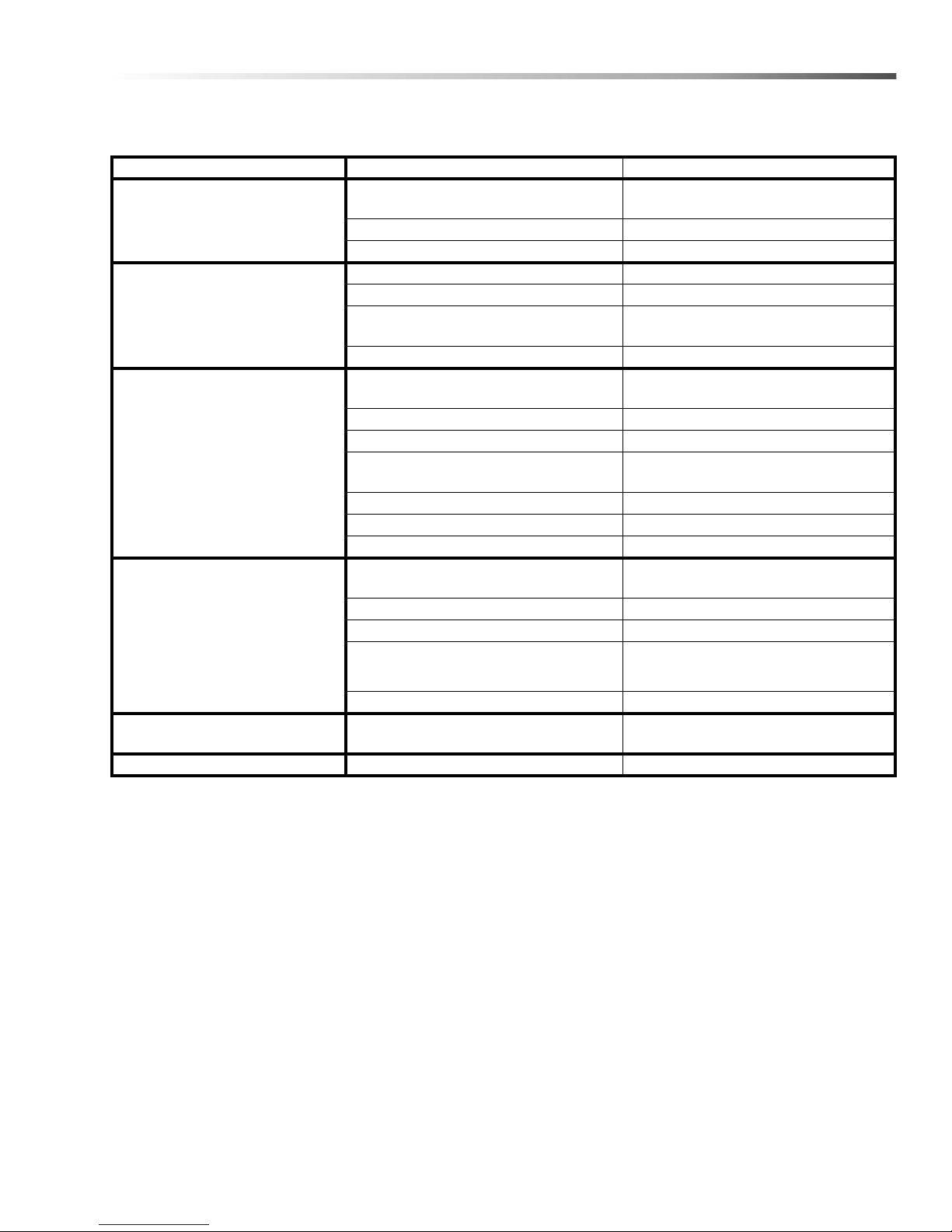
PROBLEM CAUSE SOLUTION
Vacuum motor does not run, or
runs slowly
Faulty vacuum circuit or switch Check wires & connections
Worn vacuum motor brushes Replace brushes, check commutator
Vacuum circuit breaker tripped Reset circuit breaker
Poor scrubbing performance Debris caught in scrub brush Remove debris
Worn brush or pad Replace brushes or pads
Improper detergent, brush or pad used
Contact equipment or application
specialists
Low battery charge Charge batteries
Little or no solution flow to the
floor
Solution tank empty Fill solution tank
Solution strainer plugged Clean solution strainer
Solution system plumbing obstructed Clear obstruction from plumbing
Solution solenoid valve obstructed or
stuck
Solution solenoid valve obstructed or
stuck
Solution metering valve is closed Open metering valve
Faulty solenoid Check solenoid valve
Faulty limit switches or connection Check limit switches and connections
Brush motor does not run, or
runs slowly
Circuit breaker tripped Reset circuit beaker
Low battery charge Charge battery
Faulty brush circuit or motor Check wires, connections and motor
Replace brushes, check commutator
Worn brush motor brushes
Maintenance
Faulty limit switches or connection Check limit switches and connections
Squeegee won’t go down Squeegee in double scrub mode
Release squeegee from double scrub
mode
Deck won’t go down Actuator circuit breaker tripped Reset actuator circuit breaker
86333220 CS20 51
Page 52

Maintenance
Battery Discharge Indicator Troubleshooting
The battery indicator flashes when a problem occurs. The table below list solutions for th e indicated problems.
Number of
flashes
The battery needs charging, there is a bad connection to
the battery or dependent on the programming, may
1
2
3
4
5 Not used. -
6
7
8
9
10
- Blinks once every 5 seconds Sleep mode, cycle key switch
indicate that the battery lockout function is active and the
controller is in a restricted mode of operation. Check the
connections to the battery.
There is a bad connection to the drive motor. Check all connections between the
The drive motor has a short circuit to a battery connection. Contact your service agent.
The battery charge level has fallen below the battery
Lockout Level and the controller is inhibiting scrub motor
function.
The controller is being inhibited from driving, this may be
because the battery charger is connected (on board
charger only).
A throttle fault is indicated. Make sure that the throttle is in the
A controller fault is indicated. Make sure that all connections are
The parking brake has a bad connection. Check the parking brake and motor
An excessive voltage has been applied to the controller.
This is usually caused by a poor battery connection.
Problem Solution
If the connections are good, try
charging the battery.
motor and the controller .
Charge the battery.
Disconnect battery charger.
rest position before switching on the
machine.
secure.
connections. Make sure the
controller connections are secure.
Check the battery connections.
52 86333220 CS20
Page 53

Parts
86333220 CS20
Page 54

Bumper
1
2
5
6
3
4
3
7
54 86333220 CS20
Page 55

Bumper
REF PART NO. QTY DESCRIPTION
1 86318180 1 BUMPER, TRIM, GRAY
2 86276980 2 SCREW 5/16-18 X 2 HHCS SS
3 86010670 6 WASHER 5/16 FLAT SS
4 86276070 4 SCR, 5/16-18 X 3/4 CARRIAGE SS
5 86270830 4 NUT 5/16-18 HEX NYLOCK SS
6 86323950 2 PAD, TIP
7 86327510 4
SCR, KA50X16, PT OHS, WN1412, A2
SS
SERIAL NO.
FROM
NOTES
86333220 CS20 55
Page 56

Bumper-Deluxe & Cylindrical
1
2
5
6
3
4
3
7
5
3
4
8
56 86333220 CS20
Page 57

Bumper-Deluxe & Cylindrical
REF PART NO. QTY DESCRIPTION
1 86342940 1 BUMPER, TRIM, CSX20
2 86276980 2 SCREW 5/16-18 X 2 HHCS SS
3 86010670 10 WASHER 5/16 FLAT SS
4 86276070 8 SCR, 5/16-18 X 3/4 CARRIAGE SS
5 86270830 8 NUT 5/16-18 HEX NYLOCK SS
6 86323950 2 PAD, TIP
7 86327510 4
SCR, KA50X16, PT OHS, WN1412, A2
SS
8 86333910 1 BRACKET, TIE DOWN
SERIAL NO.
FROM
NOTES
86333220 CS20 57
Page 58

Console
1
2
3-A
4
5
6
7
9
8
10
11
12
13
14
15
16
17
18
19
12
20
21
22
23
3-B
24
58 86333220 CS20
Page 59

Console
REF PART NO. QTY DESCRIPTION
SERIAL NO.
FROM
NOTES
1 86276330 1 SCR, 1/4-20 X 1.25 CARRIAGE BZ
2 86279520 2 WASHER, 1/4 ID FLAT BLK
3A 86317960 1 CONSOLE, CS20 DISK
3B 86342490 1 CONSOLE, CSX20 DELUXE & CYLINDRICAL
4 86276780 6 SCR, 5/16-18 X 3/4 HHCS SS
5 86010670 6 WASHER, 5/16 FLAT SS
6 86006530 2 SCREW 1/4-20 X 1 PPHMS SS
7 86010630 2 WASHER 1/4 ID X 5/8 OD SS
8 86317980 1 DOME
9 86327600 1 GASKET, DOME
10 86326340 1 PIN, CLEVIS 5/16 X 4.0, PLTD
11 86228990 2 BEARING,FLNGD,.314ID X.502OD
12 86264940 6 CABLE TIE, 11.38" UL/CSA
13 86326320 1 BRACKET, HINGE UPPER
14 86327680 1 SWITCH, INTERLOCK
15 86270860 1 NUT, 10-24 U-TYPE SPEED
16 86277110 1 SCR, 10-24 X 3/4 PPHMS SS
17 86328860 1 NUT, 5/16 PUSH-LOCK, PLTD
18 86326330 1 BRACKET, HINGE LOWER
19 86239720 1 SP HORN, 108DB MINATURE W/RING
20 86006800 2 SCREW 10-32 X 1/2 PHTR PLT
21 86332390 1 PLATE, COVER
22 86332770 2 GASKET, HINGE BRACKET
23 86332760 1 GASKET, STEERING SHAFT
24 86302620 1 FOAM, 1 X 1 X 18 DELUXE ONLY
86333220 CS20 59
Page 60

Control Panel
15
16
18
A
TORQUE 45-55 IN-LBS
A
A
18
16
15
1
2
3
4
5
6
7
9
10
11
12
14
13
17
8
60 86333220 CS20
Page 61

Control Panel
REF PART NO. QTY DESCRIPTION
1 86339950 1 PANEL, CONTROL
2 86337210 5 SPACER, .14ID X .25OD X .38, NYL
3 86336110 1 RELAY, SPST-NO
4 86336100 3 CLIP, RELAY
5 86336090 1 CIRCUIT BOARD, 4 RELAY
6 86329690 1 CONTROLLER, 20" SCRUB RIDE ON
7 86326390 2 CONN, 8MM PITCH, 10 POSN
8 86005710 2 NUT, 1/4-20 HEX W/STAR
9 86313900 3 RELAY, 5A, 24V, 4PDT
10 86275260 4 SCR, 4-40 X 1/2 PPHMS
11 86274710 2 SC R, 6- 32 X 1.0 PPHMS
12 86255910 1 STANDOFF, 1/4-20 X 1.0 HEX INS
13 86255900 2 STANDOFF, 6-32 X 5/8 HEX NYL
14 86255890 4 STANDOFF, 1.0 L. 6-32
15 86251360 2 RELAY, 36VDC, 100A
16 86010630 4 WASHER, 1/4 X 5/8 FLAT SS
17 86006850 1 SCR, 1/4-20 X 1.25 SSSCU
18 86005810 4 NUT, 1/4-20 HEX NYLOCK SS
SERIAL NO.
FROM
NOTES
86333220 CS20 61
Page 62

Control Panel
17
9
16
3B
15
14
13
12
11
10
9
8
7
6
5
4
2
1
3A
62 86333220 CS20
Page 63

Control Panel
REF PART NO. QTY DESCRIPTION
SERIAL NO.
FROM
NOTES
1 86002010 1 BOOT, 3/8 CIRCUIT BREAKER
2 86332510 2 BOOT, SEAL PUSH BUTTON 11MM
3A 86328180 1 BREAKER, 12A, 250VAC, 32VDC DISK
3B 86349290 1 BREAKER, 25A, 250VAC, 32VDC CYLINDRICAL
4 98408880 1 KIT, CS20 ROTARY SWITCH ***
5 86316160 1 BREAKER, 18A, 250VAC, 32VDC
6 86315470 1 METER, HOUR, LCD
7 86314150 1 KNOB, SELECTOR
8 86313950 1
SWITCH, SPDT 3 POSN MOM,
ARROW
9 86295200 1 ASM, BUTTON, BLACK, W/BEZEL
10 86292780 1 SWITCH,MICRO
11 86292590 1 SWITCH, E-STOP AKW CHARIOT
12 86255900 2 STANDOFF, 6-32 X 5/8 HEX NYL
13 86246610 1 LIGHT ASM, INDICATOR ***
14 86230140 1 BREAKER, 1.5A THERMAL CIRCUIT
15 86007170 1 SWITCH, KEY 2 POSITION
16 86329570 4 SCR, 10-32 X 1.0 TORX SS BLK PLTD
17 86327830 1 GASKET, .188 X.31 X 41.0
***86246610 AND ROTARY SWITCH ARE INCLUDED WITH CONTROL PANEL HARNESS, 98408880 IS FOR
REPLACEMENT OF THE ROTARY SWITCH WITHOUT HARNESS.
86333220 CS20 63
Page 64

Decals - Disk
1
2
3
4
6
5
64 86333220 CS20
Page 65

Decals - Disk
REF PART NO. QTY DESCRIPTION
1 86328490 1 LABEL, RIGHT, iSCRUB 20
2 86328500 1 LABEL, LEFT, iSCRUB 20
3 86004970 1 LABEL WINDSOR LOGO DOMED
4 86328550 1 LABEL, SOLUTION LEVEL
5 86326360 1 LABEL, CONTROL P ANEL
6 86335710 1 LABEL, BATTERY WIRING
SERIAL NO.
FROM
NOTES
86333220 CS20 65
Page 66

Decals-Deluxe & Cylindrical
2
1
3A
3A
4
3B
3B
66 86333220 CS20
Page 67

Decals-Deluxe & Cylindrical
REF PART NO. QTY DESCRIPTION
SERIAL NO.
FROM
NOTES
1 86342020 1 LABEL, WINDOSR DOMED LOGO
2 86328550 1 LABEL, CONTROL P ANEL
3A 86342000 2 LABEL, SIDE ISCRUB DLX DISK
3B 86346630 2 LABEL, ISCRUB 22X SP CYLINDRICAL
4 86335710 1 LABEL, BATTERY WIRING
86333220 CS20 67
Page 68

Drive-Lower
4
8
11
14
15
16
18
23
21
1
2
3
6
9
13
22
10
17
20
11
19
12
7
6
10
17
5
12
19
17
16
A
TORQUE 15/18 FT/LBS
B
TORQUE 80 IN/LBS
C
TORQUE 15 FT/LBS
A
B
B
C
A
26
24
25
5
27
68 86333220 CS20
Page 69

Drive-Lower
REF PART NO. QTY DESCRIPTION
SERIAL NO.
FROM
NOTES
1 86326710 1 KEY, 5 X 5 X 16
2 86321670 2 WASHER, WHEEL SPACER
3 86319810 1 AXLE, DRIVE WHEEL
4 86319670 6 SLEEVE, BEARING
5 86319660 1 MOTOR, DRIVE WHEEL
- 86331990 - BRUSH SET, 8.631-966.0 DRIVE MTR
- 98408960 -
BRAKE REPLACEMENT SMALL
STAND ON
6 86319650 2 SPROCKET, DRIVE, 14T
7 86319640 1 CHAIN, ISO O8B, 12.7MM PITCH
8 86319620 1 FRAME, LOWER DRIVE
9 86316890 1 WHEEL, PU 200MM X 50MM
10 86279630 3 WASHER, .344IDX1.130ODX.09T PLT
11 86270330 5 FLATWASHER, 1/4
12 86010670 4 WASHER, 5/16 X 3/4 SS
13 86008610 4 FLANGE, BEARING PRESSED STEEL
14 86272550 3 PIN, CLEVIS, 5/16 X 1.00 PLTD
15 86276070 4 SCR, 5/16-18 X 3/4 CARRIAGE SS
16 86275850 3 SCR, M6 X 12 HHCS GR 8
17 86136640 3 SCR, M8 X 20 HHMS
18 86277270 2 SCR, M6 X 30MM HHMS
19 86270830 4 NUT, 5/16-18 HEX NYLOCK SS
20 86219640 1 KEY, 1/4 SQ. X 1.5
21 86332380 3 ROLLER, 1.1 OD
22 86001030 2 BEARING, BALL 3/4 BORE SPHERED
23 86008660 3 COTTER 5/16" RING
24 86333870 1 LEVER DRIVE ENGAGEMENT DELUXE ONLY
25 86271240 1 NUT, CAP 1/4 DIA RETAINING PLT DELUXE ONLY
26 86232780 - CHAIN MASTER LINK 12.7MM
27 86002830 1 CABLE TIE .375 X 24.7
86333220 CS20 69
Page 70

Drive-Chain
34
1
2
3
4
5
6
7
8
9
10
11
12
13
14
15
16
17
18
19
20
21
22
23
24
25
26
27
28
29
30
31
32
33
4
25
A
TORQUE 78 IN/LBS
A
A
A
70 86333220 CS20
Page 71

Drive-Chain
REF PART NO. QTY DESCRIPTION
1 86330720 1 CHAIN TENSIONER
2 86329350 1 NUT, 1/4-20 X 7/8 HEX COUPLING SS
3 86329340 1 PLATE, CHAIN GUARD
4 86328050 2 WASHER, SHOULDER.48ID X 1.25OD
5 86005810 3 NUT, 1/4-20 HEX NYLOCK SS
6 86327110 1 BRACKET, CONNECTORS
7 86273100 3 SCR, 1/4-20X2-1/4 HXHD CAP
8 86322060 1 COLLAR, 12MM ID
9 86322050 1 SPROCKET, STEERING, 14T
10 86322040 1 PLATE, CHAIN RING
11 86322030 3 SPACER
12 86270830 7 NUT, 5/16-18 HEX NYLOCK SS
13 86319740 1 PLATE, UPPER CLAMP
14 86319680 1 PLATE, LOWER CLAMP
15 86319610 1 BRACKET, BEARING CLAMP
16 86319600 1 BRACKET, DRIVE MOUNT
17 86319590 1 SHAFT, STEERING SPROCKET
18 86319560 1 CHAIN, ISO O8B, 12.7MM PITCH
19 86014440 1 BEARING, DRIVE
20 86224270 1 SLEEVE, CHAIN TENSIONER
21 86259430 1 WASHER, 12.5 ID X 26 OD X 2T FLAT
22 86279510 1 WASHER, 3/8 X 1 FLAT NP
23 86010780 1 WASHER, 1/4 SPLIT
24 86010670 4 WASHER, 5/16 X 3/4 SS
25 86010630 7 WASHER, 1/4 X 5/8 FLAT SS
26 86233380 1 CLAMP, 3/8 CUSHIONED
27 86005710 3 NUT, 1/4-20 HEX W/STAR
28 86271930 1 NUT, 3/8-16 HEX NYLOCK SS
29 86276070 4 SCR, 5/16-18 X 3/4 CARRIAGE SS
30 86275190 1 SCR, 3/8-16 X 1.25 HHCS SS
31 86006800 2 SCR, 10-32 X 1/2 PHTR PLT
32 86274760 1 SCR, 1/4-20 X 1/2 HHCS
33 8 62 7 41 50 4 SCR, 1/4-20 X 1.75 HHCS
34 86232780 - CHAIN MASTERLINK 12.7MM
SERIAL NO.
FROM
NOTES
86333220 CS20 71
Page 72

Drive Mounting
4
7
1
2
3
4
5
6
7
72 86333220 CS20
Page 73

Drive Mounting
REF PART NO. QTY DESCRIPTION
1 86326080 1 BRACKET, LINKAGE MOUNT, RIGHT
2 86319730 1 BRACKET, LINKAGE MOUNT, LEFT
3 86331630 1 BRACKET, ROLLER GUIDE
4 86010670 12 WASHER, 5/16 X 3/4 SS
5 86276690 8 SCR, 5/16-18 X 1.75 CARR SS
6 86276070 2 SCR, 5/16-18 X 3/4 CARRIAGE SS
7 86270830 12 NUT, 5/16-18 HEX NYLOCK SS
SERIAL NO.
FROM
NOTES
86333220 CS20 73
Page 74

Frame & Rear Wheels
8
9
1
2
3
4
5
6
7
74 86333220 CS20
Page 75

Frame & Rear Wheels
REF PART NO. QTY DESCRIPTION
SERIALNO.
FROM
NOTES
1 86326260 1 BRACKET, FRAME LEFT
2 86326250 1 BRACKET, FRAME RIGHT
3 86340610 1 ASM FRAME, CS20 INCLUDES ITEM 8 & 9
4 86326220 2
SPACER, FLG .887ID X 1.055D X
.345LG
5 8631803 0 1 AXLE, 20MM X 562 MM
6 86318020 2 WHEEL, PU 150MM X 40MM
7 86223470 2 RING, 20MM EXTERNAL SNAP
8 86279510 2 WASHER 3/8 FLAT
9 86340950 2 SCR, 3/8 X 1.5, LAG, PLTD
86333220 CS20 75
Page 76

On Board Battery Charger-Disk
1
2
15
3
4
5
6
7
9
10
11
13
6
14
7
6
10
12
8
8
76 86333220 CS20
Page 77

On Board Battery Charger-Disk
REF PART NO. QTY DESCRIPTION
1 98408740 1 KIT, CHARGER, SPE 36V 15A
2 86332690 1 BRKT, CHARGER METER
3 86332370 1 BRACKET, CORD WRAP
4 86327690 1 BRACKET, CHARGER
5 86259400 2 WASHER, THRUST .51 ID X 1 ODBRO
6 86010670 7 WASHER, 5/16 X 3/4 SS
7 86276070 5 SCR, 5/16-18 X 3/4 CARRIAGE SS
8 86006770 7 SCR, 10-32 X 1/4 PHTR PLTD
9 86006750 2 SCR, 5/16-18 X 1.00 HHCS GR5
10 86270830 5 NUT, 5/16-18 HEX NYLOCK SS
11 86234390 1 CORD ASM, 16/3 SJTWX2M IEC
12 86198450 2 CLAMP, 5/16 DIA NYLON
13 86228990 2 BEARING FLG .314IDX.5002OD
14 86333070 1 METER, SPE BATTERY CHARGE
15 86198470 5 CLAMP, 9/16 DIA NYLON
SERIAL NO.
FROM
NOTES
86333220 CS20 77
Page 78

On Board Battery Charger-Deluxe & Cylindrical
18
1
2
15
4
5
6
9
10
11
13
6
14
7
6
10
8
12
8
17
16
3
7
78 86333220 CS20
Page 79

On Board Battery Charger-Deluxe & Cylindrical
REF PART NO. QTY DESCRIPTION
1 98408740 1 KIT, CHARGER, SPE 36V 15A
2 86332690 1 BRKT, CHARGER METER
3 86348390 1 BRACKET, CORD STORAGE DELUXE
4 86327690 1 BRACKET, CHARGER
5 86259400 2 WASHER, THRUST .51 ID X 1 ODBRO
6 86010670 7 WASHER, 5/16 X 3/4 SS
7 86276070 5 SCR, 5/16-18 X 3/4 CARRIAGE SS
8 86006770 7 SCR, 10-32 X 1/4 PHTR PLTD
9 86006750 2 SCR, 5/16-18 X 1.00 HHCS GR5
10 86270830 5 NUT, 5/16-18 HEX NYLOCK SS
11 86345510 1
CORD, ONBOARD CHARGER, 16/3C
SJTO
12 86198450 2 CLAMP, 5/16 DIA NYLON
13 86228990 2 BEARING FLG .314IDX.5002OD
14 86333070 1 METER, SPE BATTERY CHARGE
15 86198470 5 CLAMP, 9/16 DIA NYLON
16 86333940 - BRACKET, CHARGER CORD
17 86006590 1 SCREW 10-32 X 1/2 PPHMS SS NP
18 86264940 1 CABLE TIE, 11.38" UL/CSA
SERIAL NO.
FROM
NOTES
86333220 CS20 79
Page 80

Pedal Platform
3
4
5
6
7
8
9
10
11
1
2
2
2
2
80 86333220 CS20
Page 81

Pedal Platform
REF PART NO. QTY DESCRIPTION
1 86007110 1 SWITCH, 25A SPST 125-250V SNAP
2 86172980 9
SCR, KA50X10, PT OHS, WN1412,
PLTD
3 86264930 1 CABLE TIE, 3.5" UL/CS
4 86326150 1 BRKT, LINEAR POT
5 86326140 1 PIN, DOWEL .25 X 2.75, STEEL
6 86318010 1 PEDAL, HEEL
7 86318000 1 PEDAL, ACCELERATOR
8 86317990 1 PLATFORM, OPERATOR
9 86311560 1 POTENTIOMETER ASM, LINEAR
10 86254970 3 SPRING, COMP 18MM OD X 83 X 2
11 86173330 8 WASHER, M5, FLAT, ISO7093, SS
SERIAL NO.
FROM
NOTES
86333220 CS20 81
Page 82

Pedal Platform Mounting
82 86333220 CS20
Page 83

Pedal Platform Mounting
REF PART NO. QTY DESCRIPTION
1 86327510 9 SCR, KA50 X 16, WN1412 A2 SS
2 86198440 9 CLAMP, 1/4 PLASTIC CABLE
3 86327910 4
SCR, KA50X25, PT OHS, WN1412,
PLTD
4 86173330 4 WASHER, M5, FLAT, ISO7093, SS
SERIAL NO.
FROM
NOTES
86333220 CS20 83
Page 84

Recov ery Tank
1
2
3
4
5
6
7
8
9
10
11
12
13
16
17
18
19
14
15
7
15
7
17
15
20
21
A
TORQUE 15/17 IN/LBS
A
A
23
22
24
25
84 86333220 CS20
Page 85
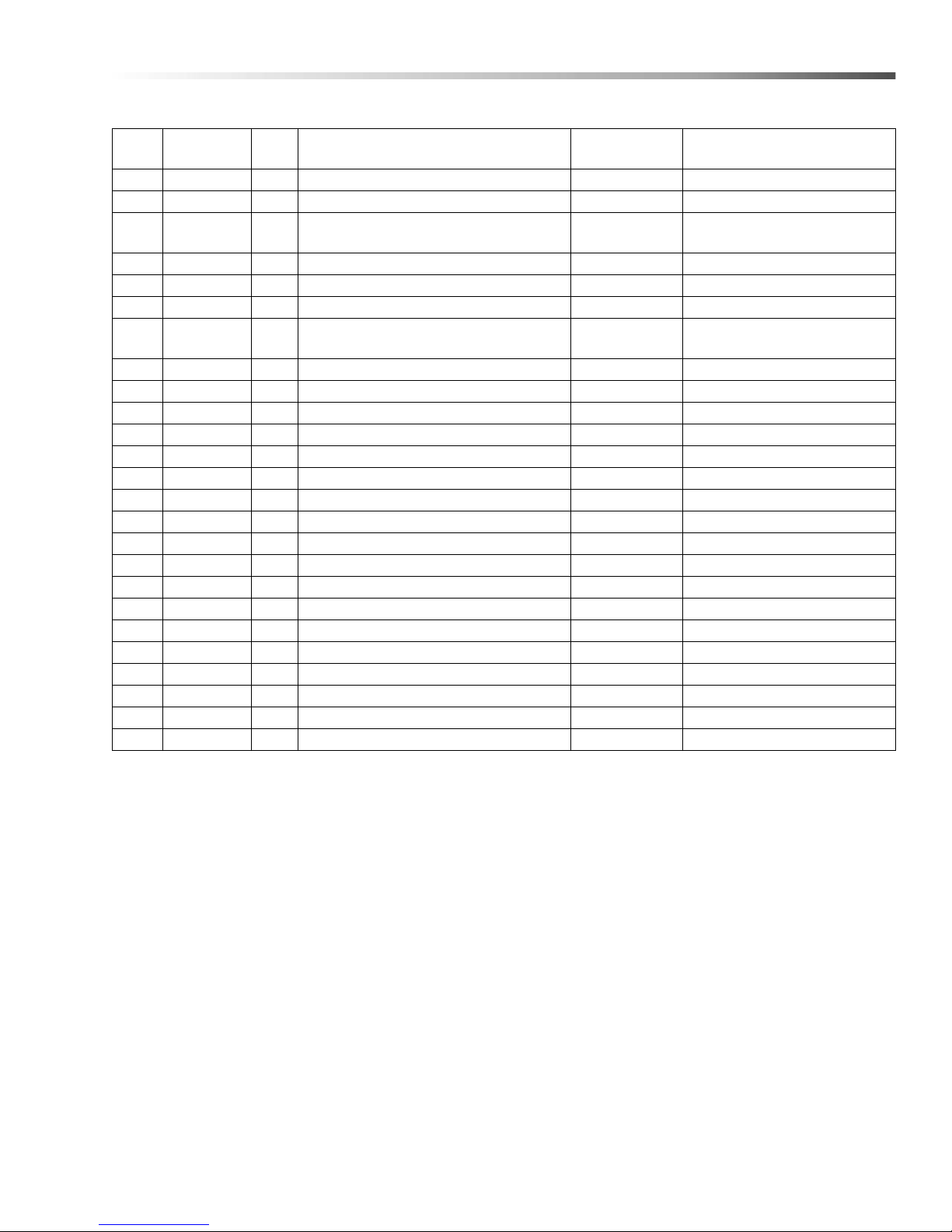
Recovery Tank
REF PART NO. QTY DESCRIPTION
SERIAL NO.
FROM
1 86329510 2 PLATE, INTAKE RETAINER
2 86328020 1 HOSE ASM, 1.25 ID X 18.0, 4:1
3 86327910 3
SCR, KA50X25, PT OHS, WN1412,
PLTD
4 86327850 1 GASKET, REC TANK 68”
5 86327840 1 GASKET, VAC MOUNT 27”
6 86327590 1 LANYARD, 15.0 W/LOOP & EYE
7 86327510 11
SCR, KA50X16, PT OHS, WN1412,
A2 SS
8 86326270 2 CLAMP, 1.5 DIA
9 86326200 1 GASKET, VACUUM INTAKE
10 86318220 1 FRAME, VACUUM MOTOR
11 86318210 1 INTAKE, VACUUM
12 86344710 1 PANEL, BACK
13 86317920 1 TANK, RECOVERY
14 86302360 1 DRAIN HOSE, CMPS
15 86173330 10 WASHER, M5, FLAT, ISO7093, SS
16 86173140 2 SCR,KA40X16,PT OVAL,WN1412,PL
17 86002400 2 CLAMP, 2.00 WORM GEAR X .312
18 86199840 1 FLOAT SCREEN CAGE ASSY (SLIP)
19 86161800 1 LATCH, CONCEALED KEEPER
20 86312920 1 GASKET, VAC MOTOR
21 86335700 1 BRACKET, DRAIN HOSE *(3)
22 86007070 1 SCREW 5/16-18 X 1.00 PTHMS SS *(6)
23 86007650 1 SPACER, .438D X .317ID X .25L *(6)
24 86010670 1 WASHER 5/16 FLAT SS *(6)
25 86270830 1 NUT 5/16-18 HEX NYLOCK SS *(6)
NOTES
* SEE SERIAL NUMBER PAGE.
86333220 CS20 85
Page 86

Scrub Brush/Pad Driver
8
4
9
6
5
7
5
3
2C
2A
2B
7
5
8
4
9
6
1
10A - 10E
86 86333220 CS20
Page 87

Scrub Brush/Pad Driver
REF PART NO. QTY DESCRIPTION
1 86000410 1 PAD DRIVER, 20" SD
2A 86000420 1 BRUSH, 20" POLYPROPYLENE SD
2B 86000430 1 BRUSH, 20" NYLON SD
2C 86283870 1 BRUSH, 20" NYLON POLISH SD
3 86005070 1 LOCK, PAD CENTER SNAP, TWO STEP
4 86276590 3 SCR, #12 X 1 PPHSMS SS
5 86276580 1 SCR, 8-32 X 3/4 PTHMS
6 86276600 3 SCR, #10 X 3/4 PTHSMS SS
7 86007910 1 SPRING, EXT .31 D X 2.0 L X .03 W SS
8 86007280 1 SOCKET, DRIVE BRUSH
9 86005940 1 PLATE, BRUSH RELEASE
10A 47623930 2 ROLLER BRUSH COMPLETE RED
10B 47624090 2 ROLLER BRUSH COMPLETE WHITE
10C 47624100 2 ROLLER BRUSH COMPLETE ORANGE
10D 47624110 2 ROLLER BRUSH COMPLETE GREEN
10E 47624120 2 ROLLER BRUSH COMPLETE BLACK
SERIAL NO.
FROM
NOTES:
86333220 CS20 87
Page 88

Scrub Brush Deck-Disk
A
TORQUE 18 FT/LBS
A
B TORQUE 20 FT/LBS
B
41
42
43
6
35
36
37
38
39
40
1
2
3
4
5
6
7
8
9
10
11
12
13
14
15
16
17
18
19
20
21
22
23
34
25
24
27
28
29
30
31
32
33
27
17
9
9
34
9
25
24
9
26
88 86333220 CS20
Page 89

Scrub Brush Deck-Disk
REF PART NO. QTY DESCRIPTION
SERIAL NO.
FROM
NOTES
1 86331340 1 BREATHER VENT, 10-32 THREAD
2 86331970 1 MOTOR, 36VDC 180RPM RT-ANG INCLUDES 86331340
- 86331980 - BRUSH SET, 8.633-197.0 SCRUB MTR
3 86325200 1 BUSHNG, 30MM, BRNZ
4 86326430 1 SUPPORT ASSY, MOTOR, BRUSH DECK
5 86326560 1 WASHER, NYLON, 2.28ODX1.28IDX.12 THK
6 86271870 3 NUT, 1/4-20 HEX NYLCK THIN SS
7 86222300 1 NUT, 5/16-18 JAM SS C
8 86320370 1 LINKAGE ARM ASSY, PIVOT SQUG
9 86010670 10 WASHER 5/16 FLAT SS
10 86328620 1 SCR, 5/16-18 X 1/2 LG, HHCS, BLK NYLON
11 86279070 2 W ASHER, M6 FLAT
12 86273850 1 SCR, 1/4-20 X 2 HHCS SS
13 86319800 1 SHROUD, 20" SCRUB DECK
14 86329560 3 SCR, M8X1.25X25MM LG, BSHCS, SS
15 86326550 1 SUPPORT PLATE, SHROUD
16 86326540 1 BRIDGE BRKT, DECK LIFT
17 86228990 4 BEARING,FLNGD,.314ID X.502OD
18 86277130 4 SCREW 5/16-18X1.00 CARRIAGE SS
19 86326600 1 BRKT, DECK LIFT, UPPER RIGHT
20 86326610 1 BRKT, DECK LIFT, LOWER RIGHT
21 86276070 4 SCR, 5/16-18 X 3/4 CARRIAGE SS
22 86326580 1 BRKT, DECK LIFT, UPPER LEFT
23 86326590 1 BRKT, DECK LIFT, LOWER LEFT
24 86270830 4 NUT 5/16-18 HEX NYLOCK SS
25 86259410 4 WASHER THRUST.51 ID X1ODX.063
26 86290040 2 SCR, 5/16-18 X 3/4 BSHCS SS
27 86330990 5 WASHER, 5/16 INT STAR, SS
28 86337200 1 WASHER, 19MM X 34MM X 3MM FLAT SS *(1)
29 86003420 1 DRIVER, BRUSH SD
30 86004810 1 KEY, 1/4 SQ X 1.00
31 86279630 1 WASHER, .344IDX1.13ODX.09T PLT
32 86279130 1 WASHER 5/16 SPLIT LOCK PLTD
33 86330970 1 SCR, M8X1.25X25MM LG, HHCS, SS
34 86271840 4 NUT 5/16-18 HEX NYLOCK THIN SS
35 86327700 2 SHOULDER BOLT, 5/16 X 5/8 LG SS
36 86010630 2 WASHER 1/4 ID X 5/8 OD SS
37 86320430 1 20" BRUSH SKIRT
38 86328220 1 FLEXIBLE STRIP BRUSH, 20" SKIRT
39 86319820 1 PIVOT, SQUEEGEE LINKAGE
40 86338440 1 SPACER, .41 ID X .73 OD X .105T *(1)
41 86006870 1 SCREW #10B X 1/2 PHMS BLK
42 86335450 1 WASHER, #10 X .75 ODX.040. NYL, BLK
43 86324480 1 ACCESS COVER, BRUSH RELEASE
* SEE SERIAL NUMBER P AGE
** CALL MANUFACTURER FOR SERIAL NUMBER
86333220 CS20 89
Page 90

Scrub Brush Deck Mounting-Disk
1
2
3
4
5
6
90 86333220 CS20
Page 91

Scrub Brush Deck Mounting-Disk
REF PART NO. QTY DESCRIPTION
1 86277030 4 SCR, 5/16-18X1.25 CARRIAGE S
2 86270830 4 NUT 5/16-18 HEX NYLOCK SS
3 86010670 4 WASHER 5/16 FLAT SS
4 86259410 4 WASHER THRUST.51 ID X1ODX.063
5 86228990 4 BEARING,FLNGD,.314ID X.502OD
6 86277130 2 SCR, 5/16-18 X 1.00 CARRIAGE SS
SERIAL NO.
FROM
NOTES
86333220 CS20 91
Page 92

Scrub Deck Drive Assembly-Cylindrical
1
2
3
4
5
6
7
8
9
10
11
12
13
14
15
16
17
1
5
5
5
92 86333220 CS20
Page 93

Scrub Deck Drive Assembly-Cylindrical
REF PART NO. QTY DESCRIPTION
1 73031040 6 SCREW 5X16 -A2-70 (IN6RD)
2 50353850 1 COVER GEAR
3 63484670 2 TOOTHED BELT HTD-384-3M-20 CXPIII
4 56255060 2 BELT PULLEY 21Z
5 74011150 8 BALL BEARING 6002-2RS
6 50353840 1 CARRIER MOTOR WORKED R
7 73060890 1 SCREW M6X12 -8.8-R2R (IN6RD)
8 50354560 2 SLEEVE
9 41002440 2 SHAFT GEAR RIGHT
10 50353910 1
SHEET METAL COMPONENT COVERING
CAP INVER
11 51004810 2 DRIVESHAFT
12 51106860 2 SPACER SLEEVE
13 73432310 2 LOCKING RING 32X1,2 -ST-PH DIN 472
14 50560100 1 ROCKER BR-VS
15 56255070 2 BELT PULLEY 56Z
16 73122760 2 WASHER 6 -200HV-A2E ISO7093-1
17 73060870 2 SCREW M6X10 -8.8-R3R (IN6RD)
SERIAL NO.
FROM
NOTES
86333220 CS20 93
Page 94

Scrub Deck-Cylindrical
94 86333220 CS20
Page 95

Scrub Deck-Cylindrical
REF PART NO. QTY DESCRIPTION
1 73430030 2 LOCKING RING 12X1-RF-ST DIN 471
2 50353570 2 SIDE PLATE RUBBER LIP
3 50354280 2 RUBBER LIP
4 50354270 2 SCREEN SUCTION LIPS
5 73430470 1 LOCK WASHER 10-FST-A2E DIN 6799
6 73061810 18 SCREW M 5X 12- A 2-70 (IN6RD)
7 50354250 2 SUCTION LIP
8 50354310 1 BRACKET SCRAPER LIP LEFT
9 50355580 1 STRIP WATER DISTRIBUTOR
10 50353930 1 BRUSHES RETAINER
11 50353890 1 HOUSING BOTTOM PART R 55
12 50354000 1 SWEEP TANK COUNTER ROTATION R 55
13 51163370 1 SLEEVE BLOWER WHEEL
14 50334260 1 MOULDED PART COVERING CAP
15 50332400 2 HAND WHEEL
16 50354580 1 BRUSHES LOCKING PART
17 50354050 1 HOUSING TOP PART LOCKING PART
18 73031130 8 SCREW 6X25 -10.9-A2R (IN6RD)
19 50354320 1 BOLT DEFLECTOR ROLL RIGHT KILLER
20 50354380 1 DEFLECTOR ROLL
21 51156810 1 WASHER
22 73120660 1 WASHER 10 -A2 ISO 7090
23 50354290 1 LOCKING BAR SIDE PLATE
24 50354300 1 BRACKET SCRAPER LIP RIGHT
25 63304500 1 PRESSURE SPRING
26 40353780 1 MOTOR WITH PLUG
SERIAL NO.
FROM
NOTES
86333220 CS20 95
Page 96

Scrub Deck Linkage-Cylindrical
1
2
3
4
5
6
8
9
10
11
7
1
2
3
5
6
12
13
14
15
15
96 86333220 CS20
Page 97
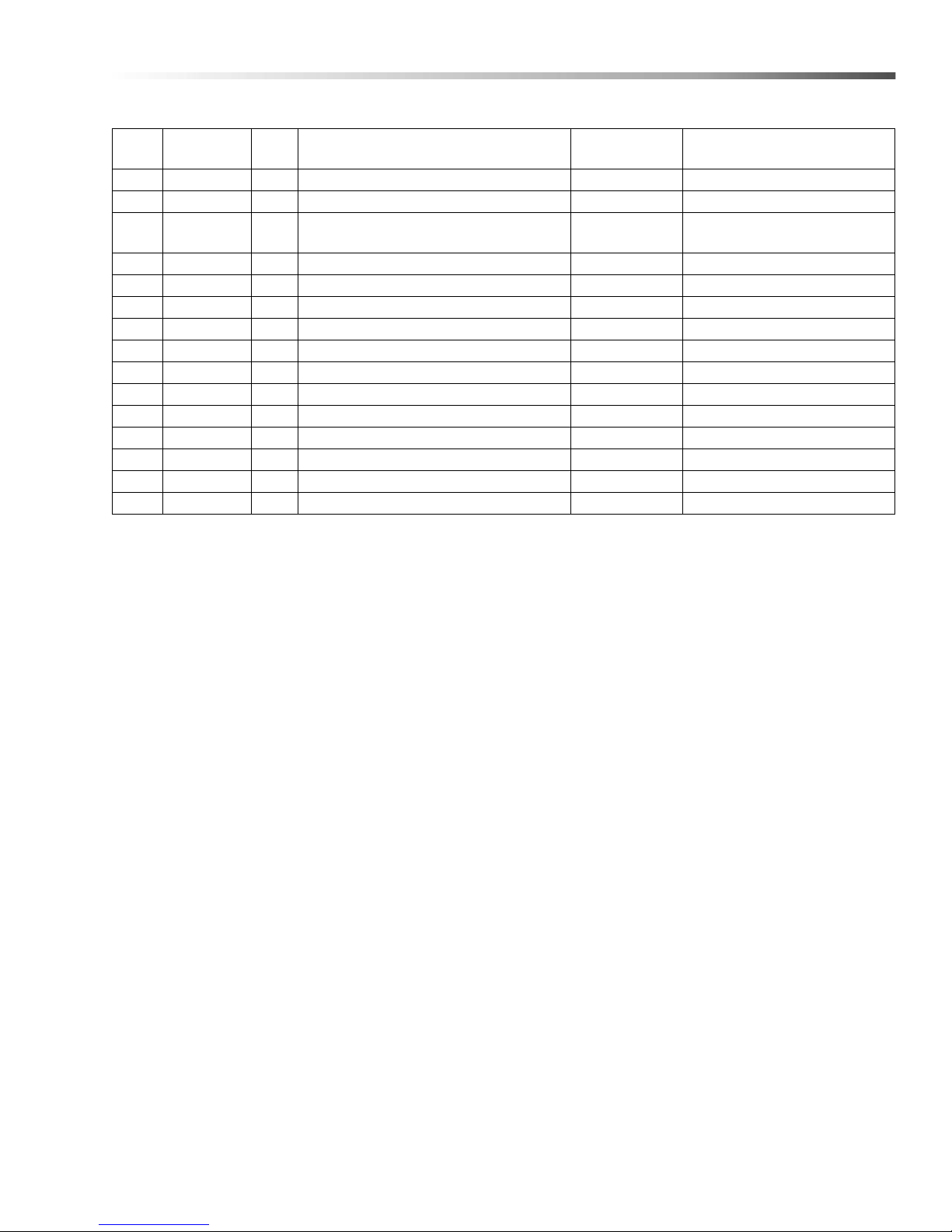
Scrub Deck Linkage-Cylindrical
REF PART NO. QTY DESCRIPTION
1 86270830 4 NUT 5/16-18 HEX NYLOCK SS
2 86010670 4 WASHER 5/16 FLAT SS
3 86259420 4
WASHER, THRUST .51ID X 1
ODBRO
4 86347930 2 BRACKET, LINKAGE, BOTTOM
5 86348210 4 SPACER, .381D X .63OD X .50, AL
6 86228990 4 BEARING,FLNGD,.314ID X.502OD
7 86346430 1 COVER, CYL DECK, 22 IN
8 73031130 13 SCREW 6X25 -10.9-A2R (IN6RD)
9 86346320 1 FRAME, LIFT ARM
10 86277470 4 SCR, 5/16-18 X 1.5 CARRIAGE SS
11 86347680 1 BRACKET, LINKAGE, TO P
12 86347910 2 FLNG BRNG, .375 X .44, NYL
13 86010680 2 WASHER 3/8 ID X 3/4 OD NYLON
14 86278330 2 SHOULDER BOLT, 3/8OD X 3/8L SS
15 86264920 4 CABLE TIE, 7" UL/CSA
SERIAL NO.
FROM
NOTES
86333220 CS20 97
Page 98

Scrub Brush Deck Mounting-Cylindrical
1
2
3
4
8
7
6
5
9
10
98 86333220 CS20
Page 99

Scrub Brush Deck Mounting-Cylindrical
REF PART NO. QTY DESCRIPTION
1 86327510 2 SCR, KA50 X 16, WN1412 A2 SS
2 88646520 2 BRACKET, LIFT FRAME
3 86226760 2 SPACER, 3.8 ODX.257IDX.38L NYL
4 86327910 2
SCR, KA50X25, PT OHS, WN1412,
PLTD
5 86277030 4 SCR, 5/16-18X1.25 CARRIAGE S
6 86270830 4 NUT 5/16-18 HEX NYLOCK SS
7 86010670 4 WASHER 5/16 FLAT SS
8 86259420 4 WASHER, THRUST .51ID X 1 ODBR
9 86228990 4 BEARING,FLNGD,.314ID X.502OD
10 86010680 2 WASHER 3/8 ID X 3/4 OD NYLON
SERIAL NO.
FROM
NOTES
86333220 CS20 99
Page 100

Scrub Deck Lift
1
2
3
4A
5
6
7
8
12
7
10
9
11
A
TORQUE 50 IN/OZ
A
13
4B
100 86333220 CS20
