Windrock A6420 User Manual
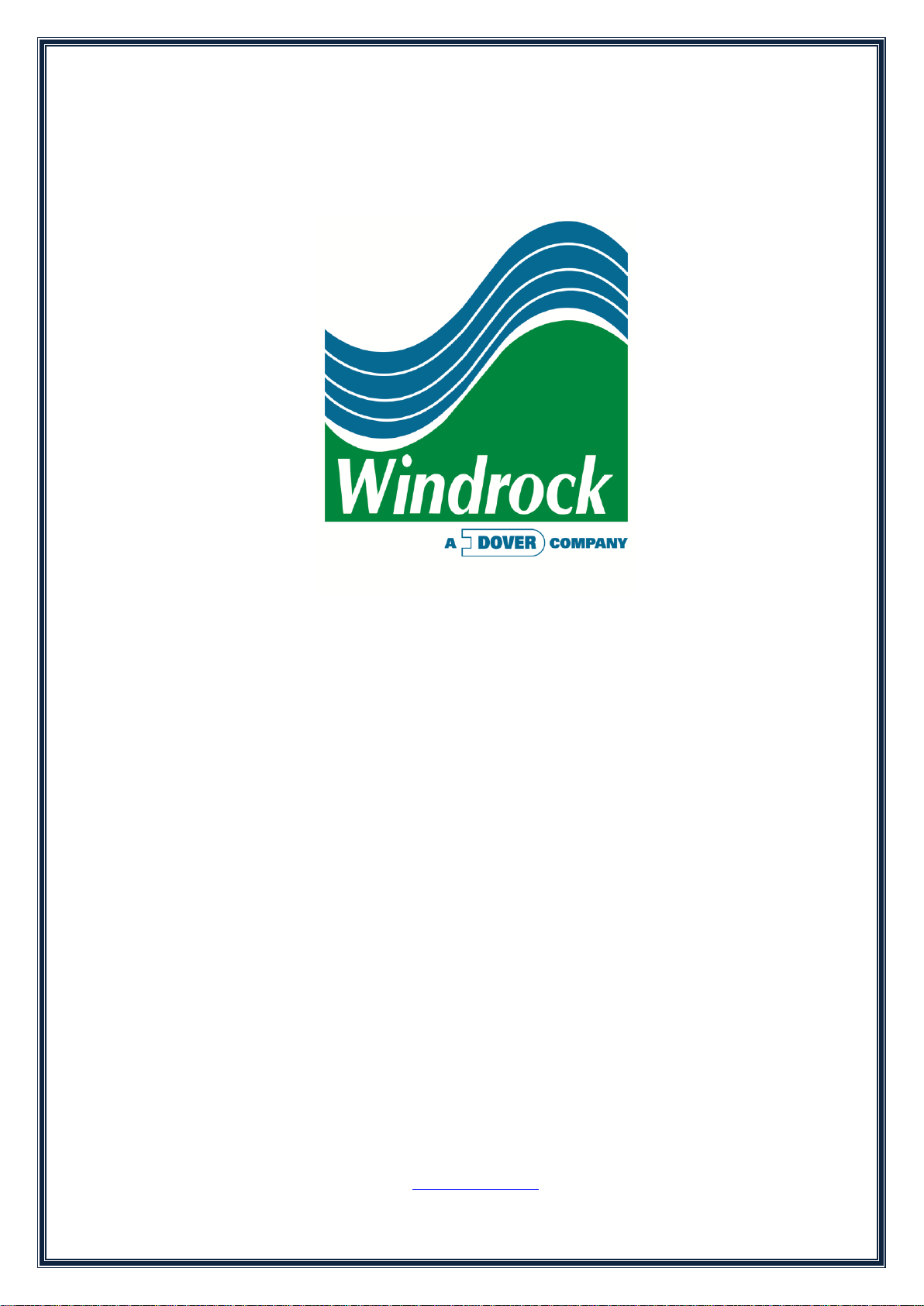
6400 Portable Analyzer
Reference Manual
Rev. 1.3
7/24/2017
Windrock, Inc. 1832 Midpark Road, Suite 102 Knoxville, TN 37921
Phone: 865.330.1100
Fax: 865.330.1101
www.windrock.com

Table of Contents
Why an Analysis Program? ........................................................................................................................ 2
Goals .......................................................................................................................................................... 2
Engine Data Collection Locations ............................................................................................................... 3
Compressor Data Collection Locations ....................................................................................................... 4
Batteries and Charging ............................................................................................................................... 7
6400 Analyzer ............................................................................................................................................ 8
Adjusting Analyzer Screen Brightness ...................................................................................................... 10
Adjusting Analyzer Date/Time .................................................................................................................. 11
Encoder / Wireless Transmitter ................................................................................................................. 12
Encoder / Wireless Transmitter Functions ................................................................................................ 14
Selecting a Wireless Transmitter Channel ................................................................................................ 20
Magnetic Pickup / Optical Sensor ............................................................................................................. 21
Cables ...................................................................................................................................................... 22
Strobe (Timing) Light ................................ ................................................................................................ 23
Engine Pressure Transducer .................................................................................................................... 24
Compressor Pressure Transducer ............................................................................................................ 25
Pressure Transducer Calibration (Zeroing the Sensor) ............................................................................. 26
Primary Ignition ........................................................................................................................................ 27
Secondary Ignition .................................................................................................................................... 28
Accelerometer .......................................................................................................................................... 29
Velocity Probe .......................................................................................................................................... 30
Ultrasonic / Infrared Temperature ............................................................................................................. 31
Ultrasonic Gain Adjustment ...................................................................................................................... 32
Headphones ............................................................................................................................................. 34
/VA Kit Additional Items ............................................................................................................................ 37
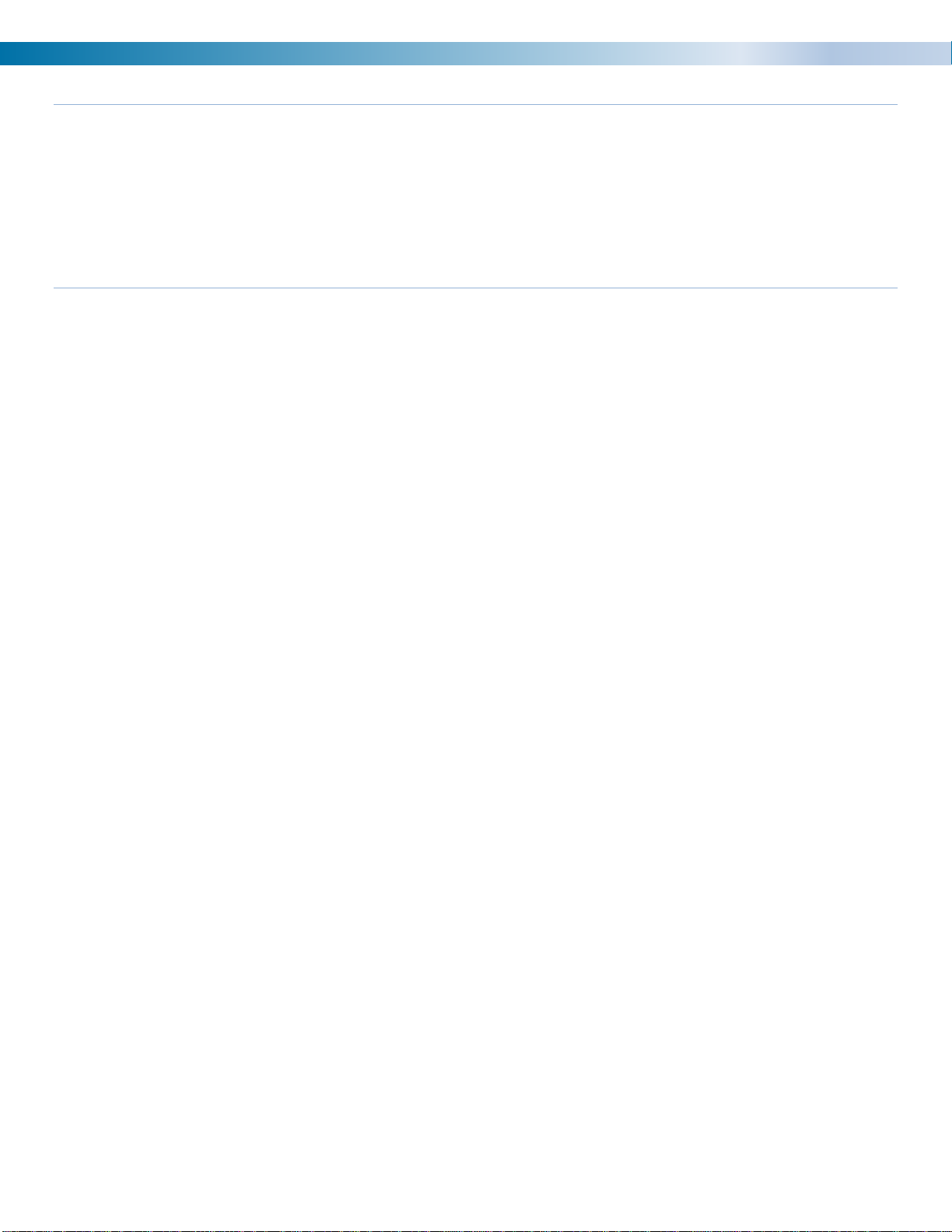
6400 Reference Manual
2
Why an Analysis Program?
The purpose of any Analysis Program is to assemble quality systems and personnel to perform regular
assessments of the condition and performance of the operation’s equipment assets.
Testing and analysis, when performed with consistency and regularity, can be a valuable tool for helping
predict and pinpoint mechanical or other problems that may be occurring within a process system to help
reduce costly down or offline time as well the repair or replacement of mechanical parts or components.
Goals
The analyzer is used to take measurements relating to vibration, ultrasonic, pressure, ignition, and temperature
for comparing the findings with predicted results to determine where problems may be, or about to be,
occurring on a machine. Things we are looking for might include:
Engine Assessments:
Condition Measurements and Items of Concern:
• Detonation
• Misfires
• Firing Pressure Imbalance
• Leaking Valves and Rings
• Worn or Scored Liners
• Primary and Secondary Ignition
• Turbo Charger Issues
Performance Measurements and Items of Concern:
• Combustion
• Fuel Consumption
• Horsepower
• Efficiency
Compressor Assessments:
Condition Measurements and Items of Concern:
• Leaking Valves and Rings and Packing
• Rider Band Wear
• Crosshead Wear
• Liner Damage
• Excessive Frame Vibration
• Lack of Rod Reversal
• Foundation or Grout Damage
• Looseness
Performance Measurements and Items of Concern:
• Horsepower
• Capacity
• Efficiency
• Valve Dynamics
• Gas Pulsations
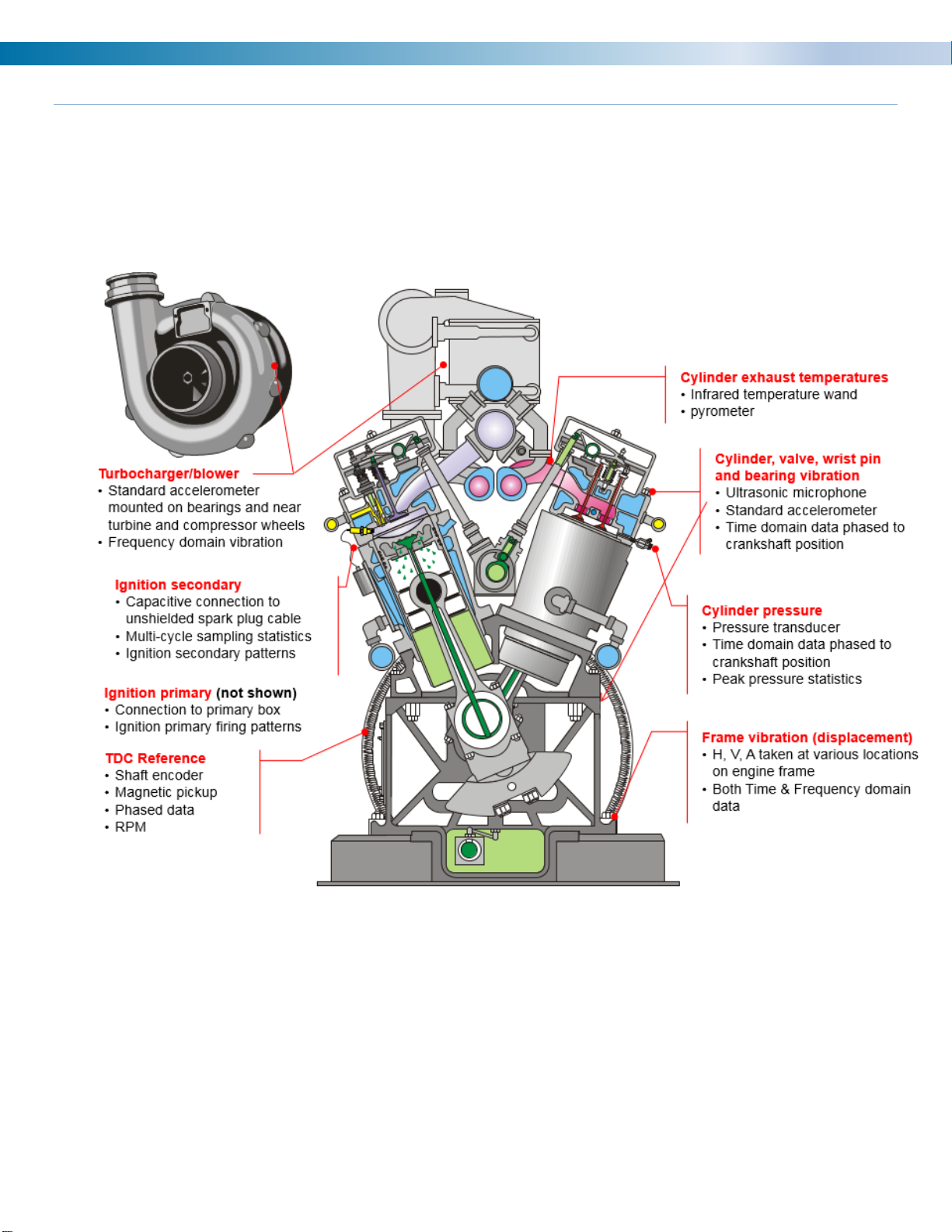
6400 Reference Manual
3
Engine Data Collection Locations
Engine Data Collection Point Examples
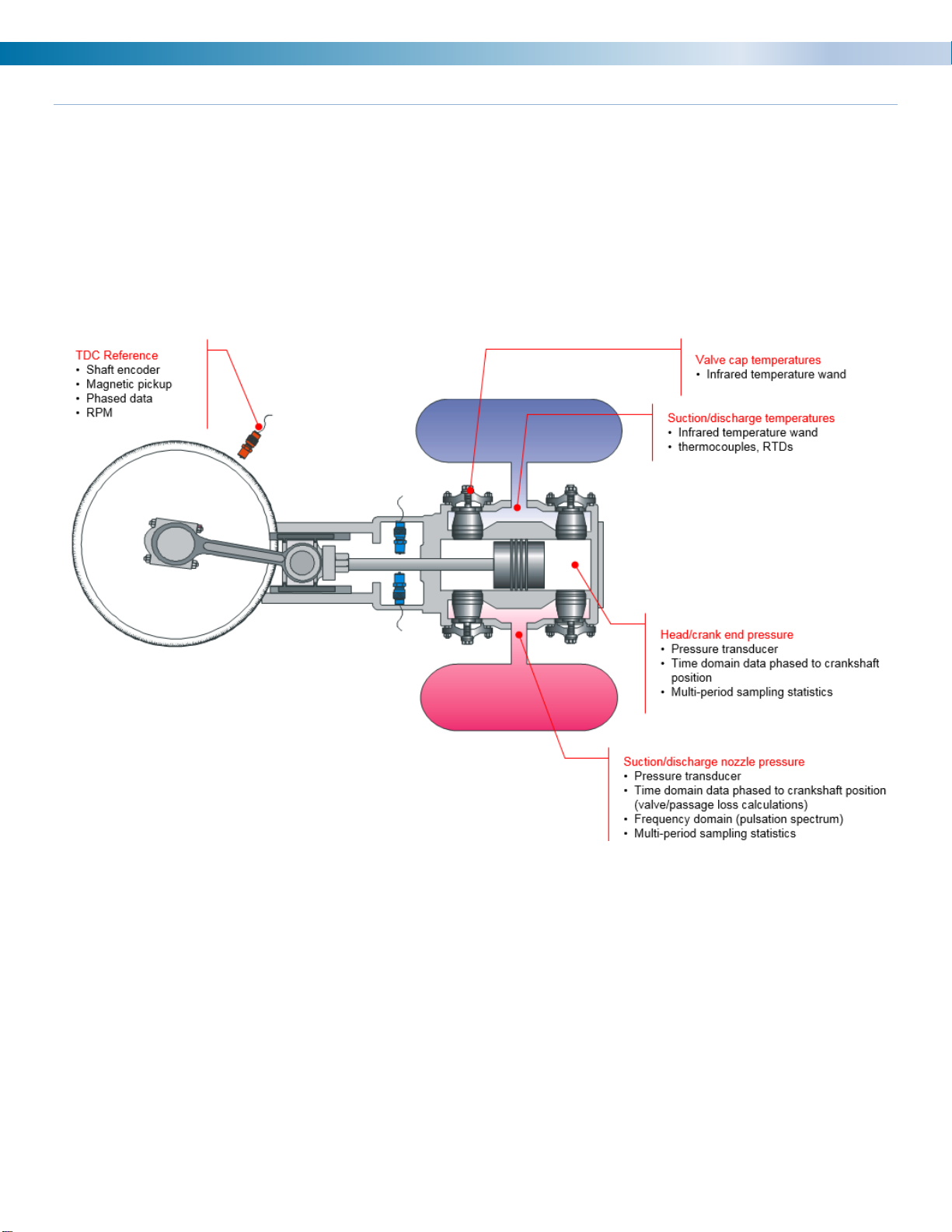
6400 Reference Manual
4
Compressor Data Collection Locations
Compressor Pressure and Infrared Data
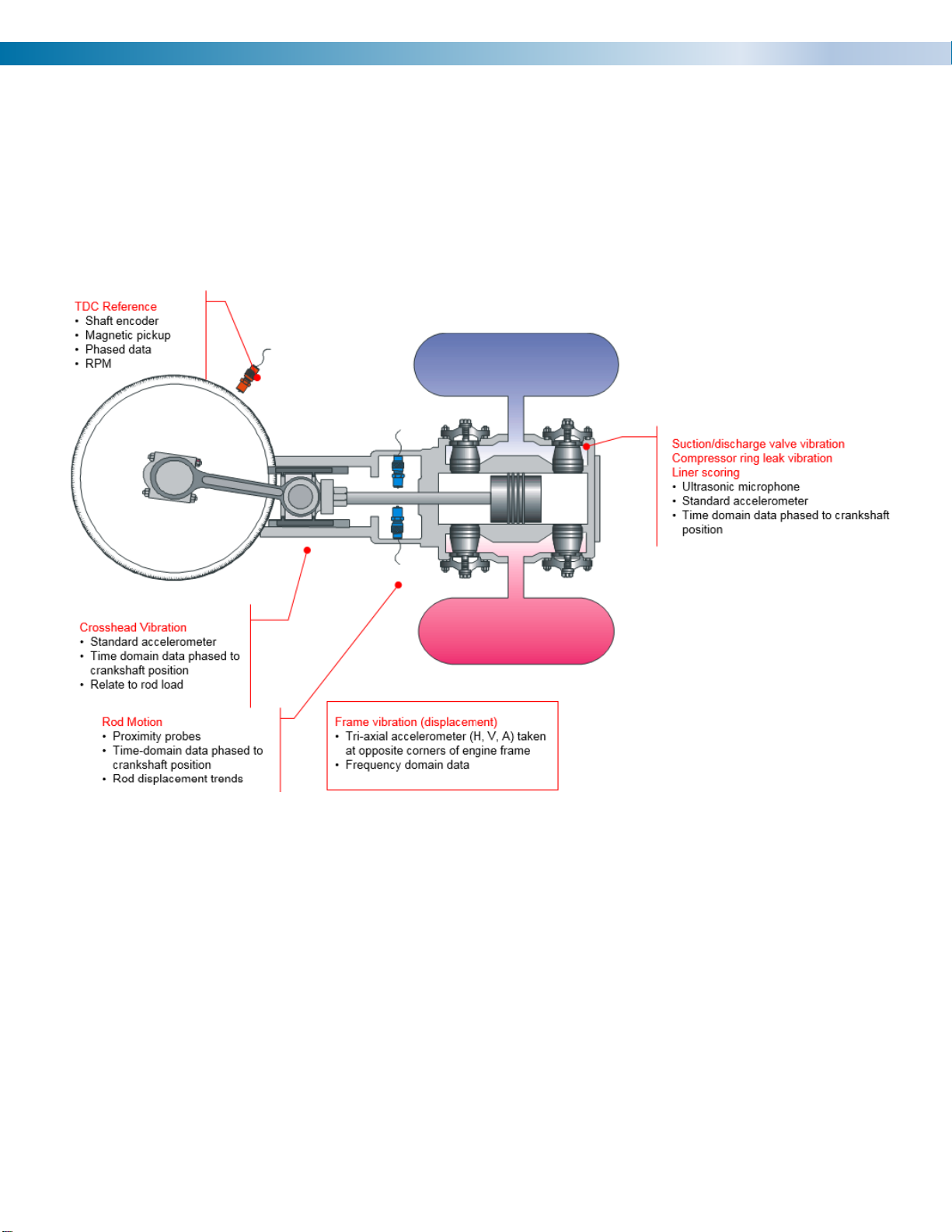
6400 Reference Manual
5
Compressor Vibration Data

6400 Reference Manual
6
Compressor Ultrasonic Data
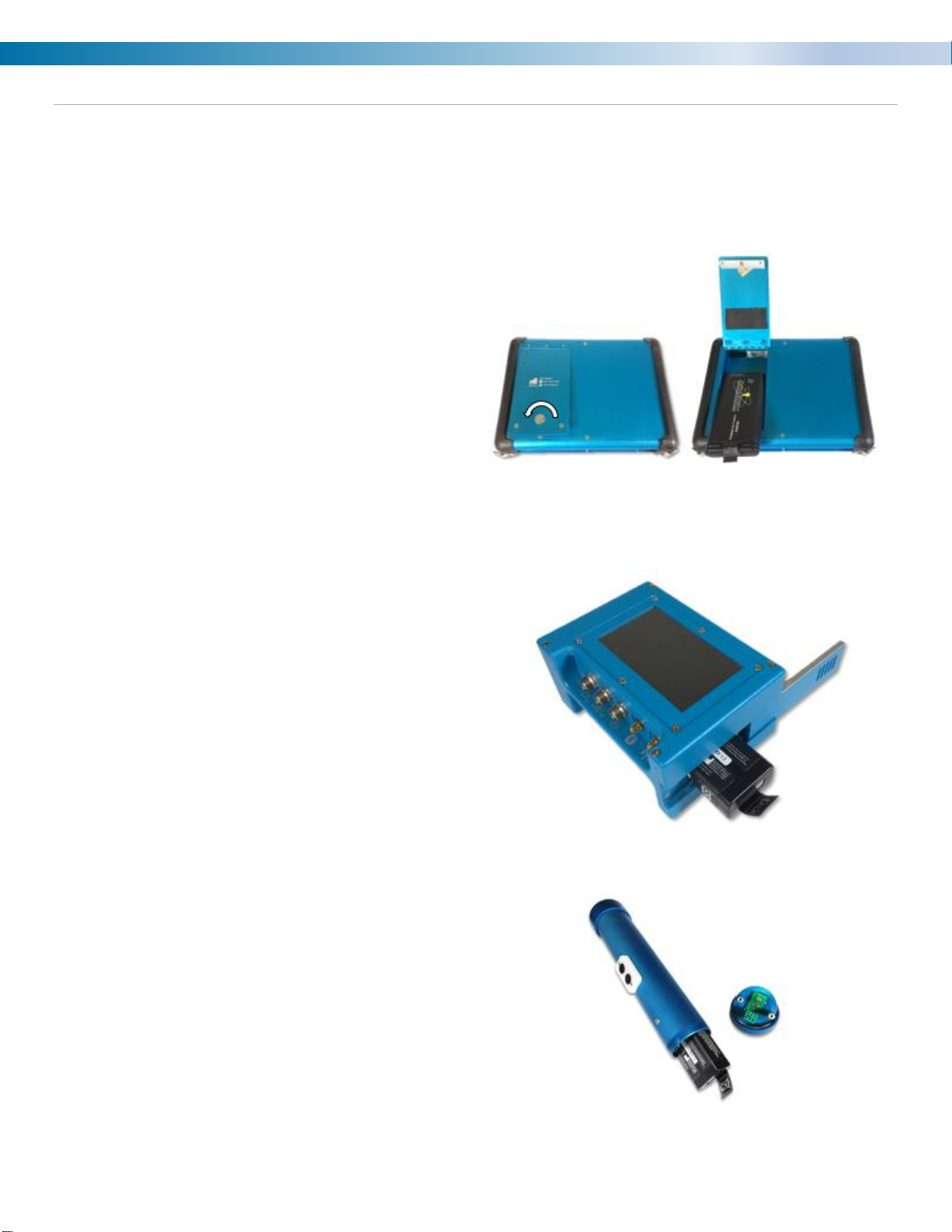
6400 Reference Manual
7
Batteries and Charging
The 6400 analyzer kit comes standard with two different sized batteries. The analyzer uses the large battery,
while the encoder / wireless transmitter & strobe (timing) light use the smaller battery.
Note: Both batteries utilize the same battery charger that is provided with the 6400 analyzer kit.
6400 Analyzer Battery Removal and Installation:
• On the back of the analyzer use a coin to turn
the locking mechanism counterclockwise to
unlock the battery door.
• Replace the battery with a charged battery.
• Close the door and relock.
Note: Using the lowest analyzer screen brightness
level without making the screen hard to see for the
user will extend battery life.
Encoder / Wireless Transmitter Battery Removal
and Installation:
• Slide the door open on the side of the
encoder.
• Pull the tag on the battery to remove it.
• Replace with a charged battery.
• Close the door.
• Once a new battery is installed the encoder
will automatically turn on.
Note: To save battery life remove this battery while
the encoder is not in use.
Strobe (timing) light Battery Removal and
Installation:
• Unthread the back cover and pull the
connector straight out of the timing light.
• Pull tag to remove the battery from the
housing.
• Install a new battery.
• Replace plug and connector.
• Rethread on back cover. The cover does not
need to be extremely tight.
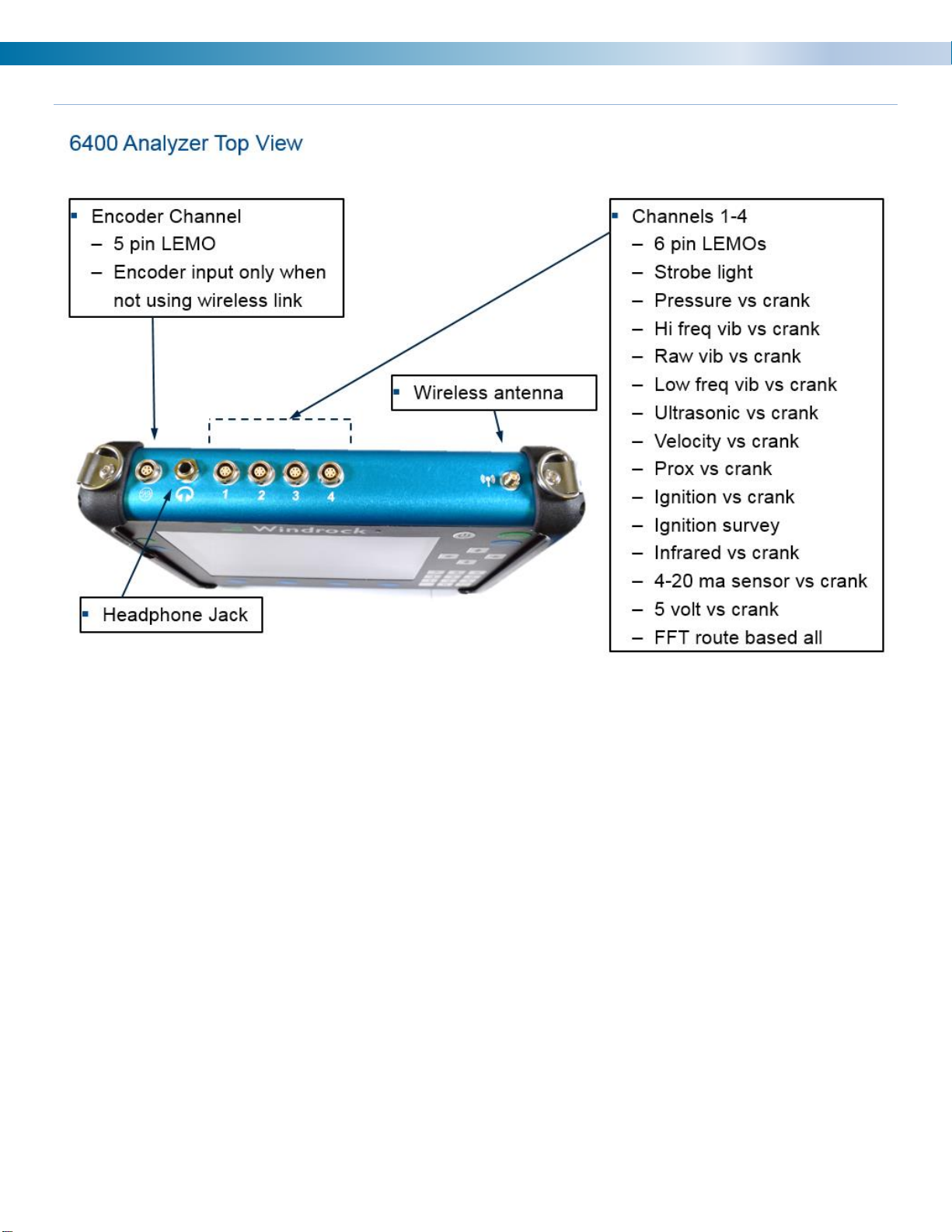
6400 Reference Manual
8
6400 Analyzer
The analyzer is used to measure voltage or mA signals coming from a sensor or transducer and translating it
into useful data by converting it into calculated values for determining the health and performance of the
machine being measured.
Windrock analyzers come in several configurations ranging in complexity depending upon the types of
machinery to be tested and data to be collected:
- 6400 / CA 1-channel engine power cylinder balancer and ignition analyzer
- 6400 / MA 2-channel reciprocating machinery maintenance analyzer
- 6400 / DA 2-channel diesel engine analyzer
- 6400 / PA 4-channel performance analyzer
- 6400 / VA 4-channel vibration analyzer
Note: The MA, DA, and PA have the capability to add the VA (vibration) option to their current configuration
which provides additional vibration (FFT) data collection capabilities.
Note: The number of channels and options your analyzer has available will vary based on the specific model of
analyzer that you have.

6400 Reference Manual
9
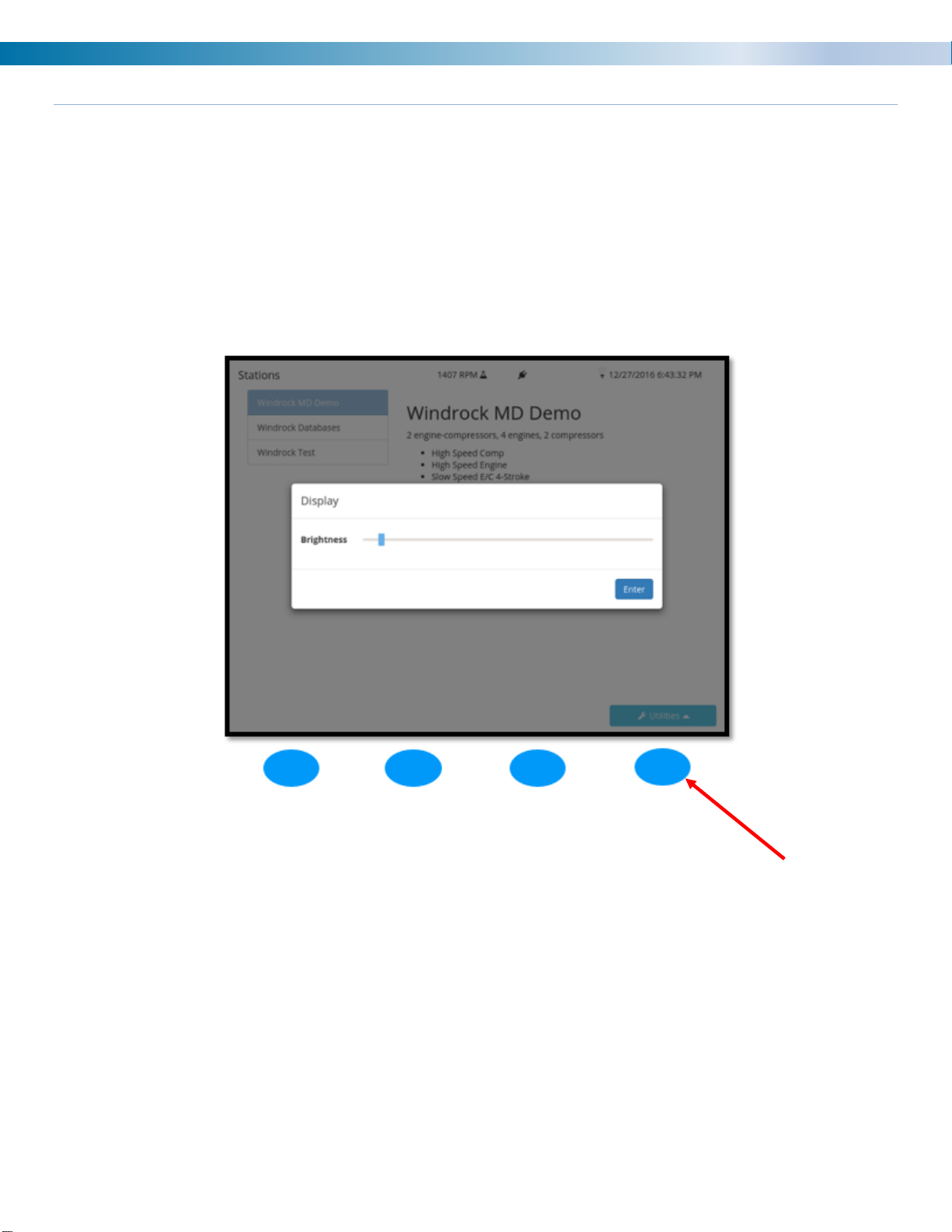
6400 Reference Manual
10
Adjusting Analyzer Screen Brightness
The ability to adjust the brightness of the analyzer is available via the Utilities menu on the 6400-analyzer
screen. Once Utilities is selected, a menu list will be displayed on the analyzer. Select option 2 (System setup)
from the main utilities menu and then option 2 (Display) from the sub menu. Once selected the adjustment box
below will display on the analyzer screen. Use the arrows on the analyzer to adjust the screen brightness to
the desired setting and then select the ENTER (Blue) button on the analyzer to save the setting.
Once saved the analyzer will remember the setting the next time the analyzer is turned on.
Note: Using a brighter setting will consume more battery power and shorten the overall charge life of the
battery.
Press analyzer function key to open “Utilities”
menu on the analyzer.
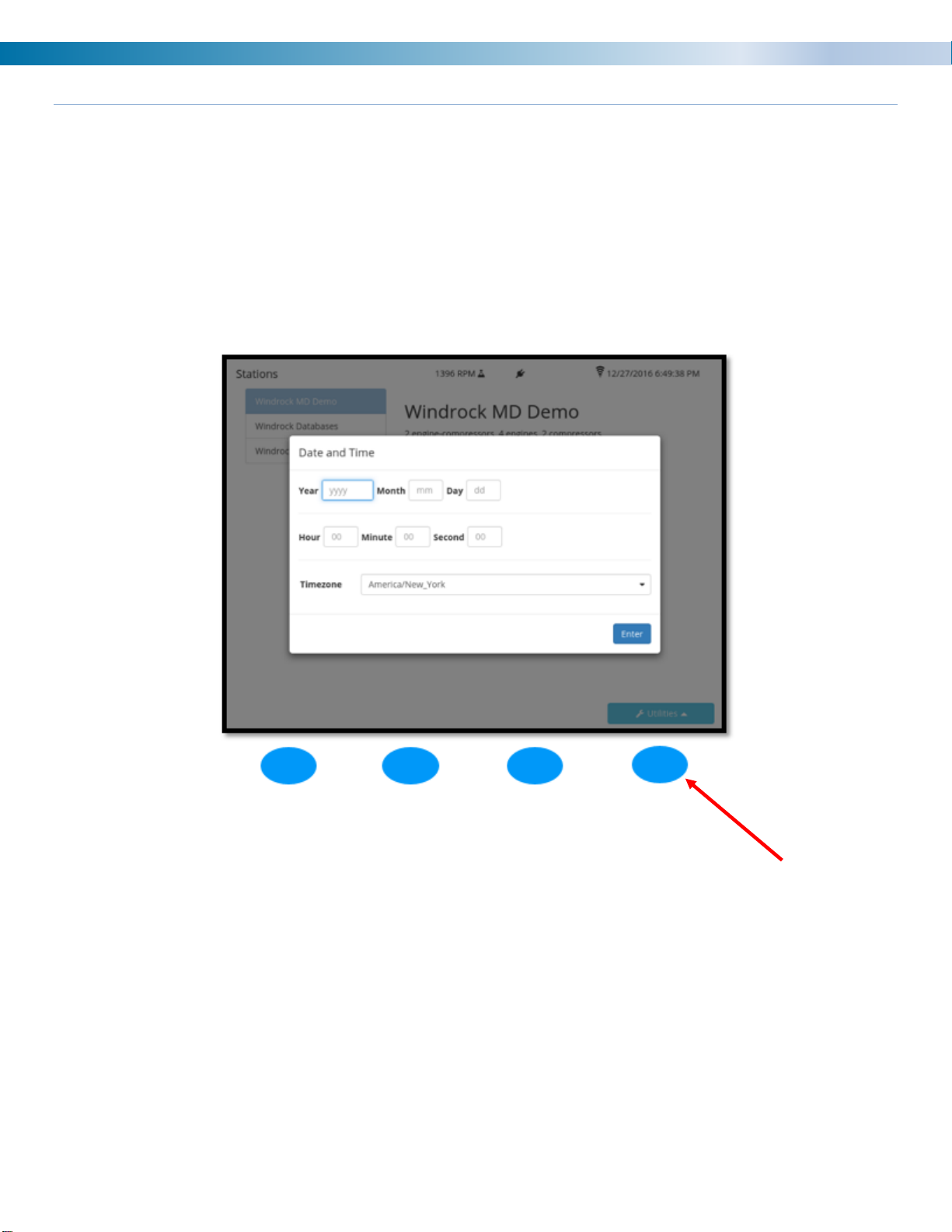
6400 Reference Manual
11
Adjusting Analyzer Date/Time
The ability to adjust the date/time that displays on the analyzer is available via the Utilities menu on the 6400
analyzer screen. Once Utilities is selected, a menu list will be displayed on the analyzer. Select option 2
(System setup) from the main utilities menu and then option 3 (Date/time) from the sub menu. Once selected
the adjustment box below will display on the analyzer screen. Use the keypad on the analyzer to adjust the
date/time to the desired setting and then select the ENTER (blue) button on the analyzer to save the setting.
Note: The date/time can be automatically adjusted via connection of the analyzer to the Windrock MD software
on your PC. For this function to work properly the time zone on the analyzer must match the time zone on your
PC.
Press analyzer function key to open “Utilities”
menu on the analyzer.
