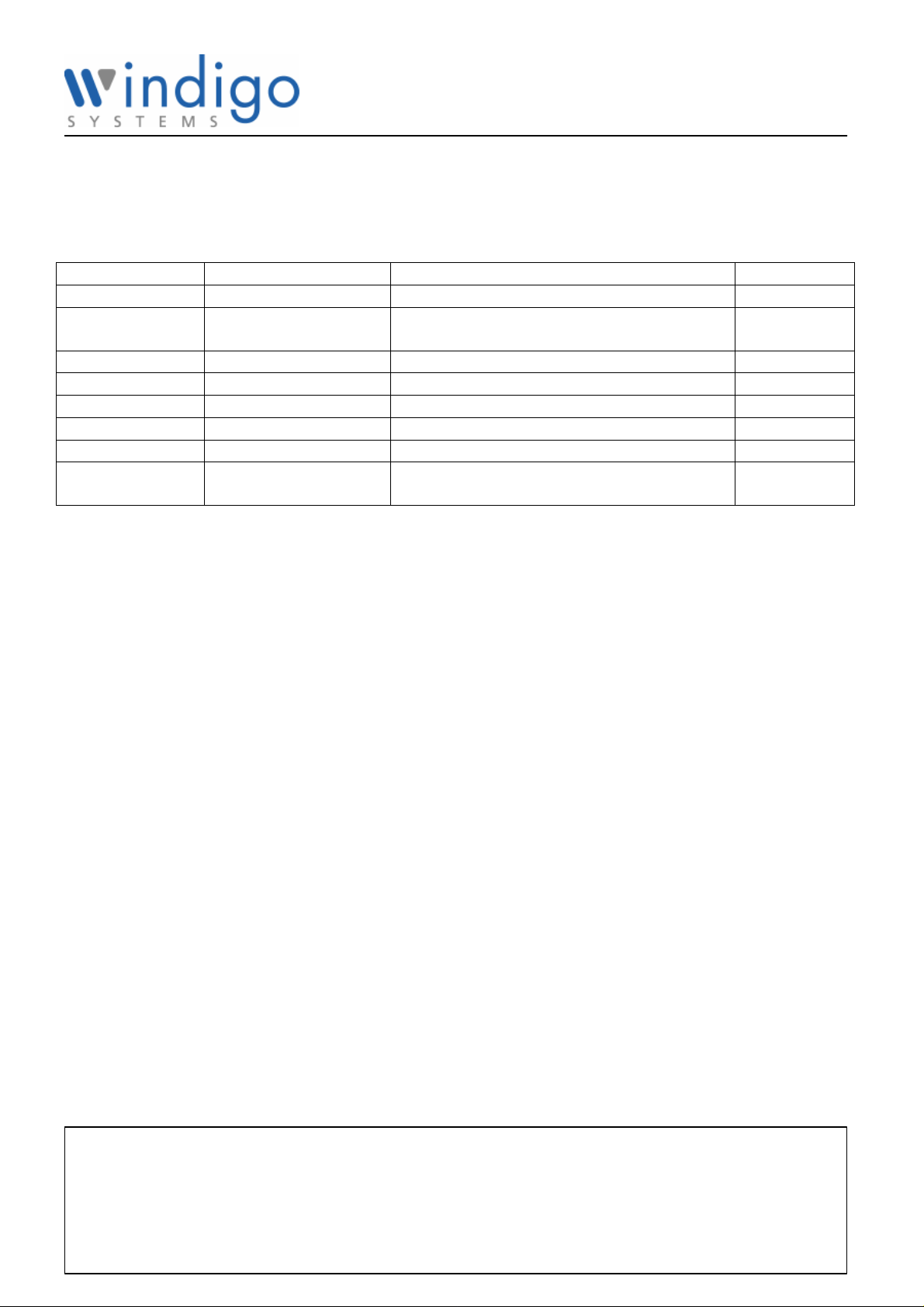
Confidential
OLED Headset User guide
Author: Justin SH CHEN
Last updated:
Document History
Date Author Summary of change Note
01/17/05 Justin SH CHEN Initial Version
01/18/05 Justin SH CHEN
01/19/05 Justin SH CHEN Correct the mark in the OLED
01/25/05 Thompson Tang User Guide Reviewing
04/02/05 Justin SH CHEN Change the view phonebook function
04/04/05 Justin SH CHEN Update the view phone book function
04/13/05 Justin SH CHEN Added the notice part
04/14/05 Justin SH CHEN
Add the pictures to illustrate OLED
headset operation
Added the tips for browse cell phone’s
phone book
This document contains confidential information, trade secrets, and copyrighted expressions that are the property of
Windigo Systems. 2210 O’Toole Ave #200, San Jose, CA95131 Tel: 408.576.1770 Fax: 408.576.1790. Any disclosure,
reproduction, sale or license of all or any part of the information or expression contained in this document is prohibited
by California law and the United States copyright law, and may be subject to criminal penalties. If you are not an
employee of the Windigo Systems, or otherwise authorized in writing by Windigo Systems to possess this document,
please contact Windigo Systems immediately at the address above.

Confidential
Note
This device complies with part 15 of the FCC Rules. Operation is subject to the
following two conditions:
(1) This device may not cause harmful interference, and
(2) This device must accept any interference received, including interference that
may cause undesired operation.
This equipment complies with FCC radiation exposure limits set forth for an
uncontrolled environment.
End users must follow the specific operating instructions for satisfying RF
exposure compliance.
This transmitter must not be co-located or operating in conjunction with any other
antenna or transmitter.
Notice: Any changes or modification not expressly approved by the party
responsible could void the user's authority to operate the device.
This document contains confidential information, trade secrets, and copyrighted expressions that are the property of
Windigo Systems. 2210 O’Toole Ave #200, San Jose, CA95131 Tel: 408.576.1770 Fax: 408.576.1790. Any disclosure,
reproduction, sale or license of all or any part of the information or expression contained in this document is prohibited
by California law and the United States copyright law, and may be subject to criminal penalties. If you are not an
employee of the Windigo Systems, or otherwise authorized in writing by Windigo Systems to possess this document,
please contact Windigo Systems immediately at the address above.
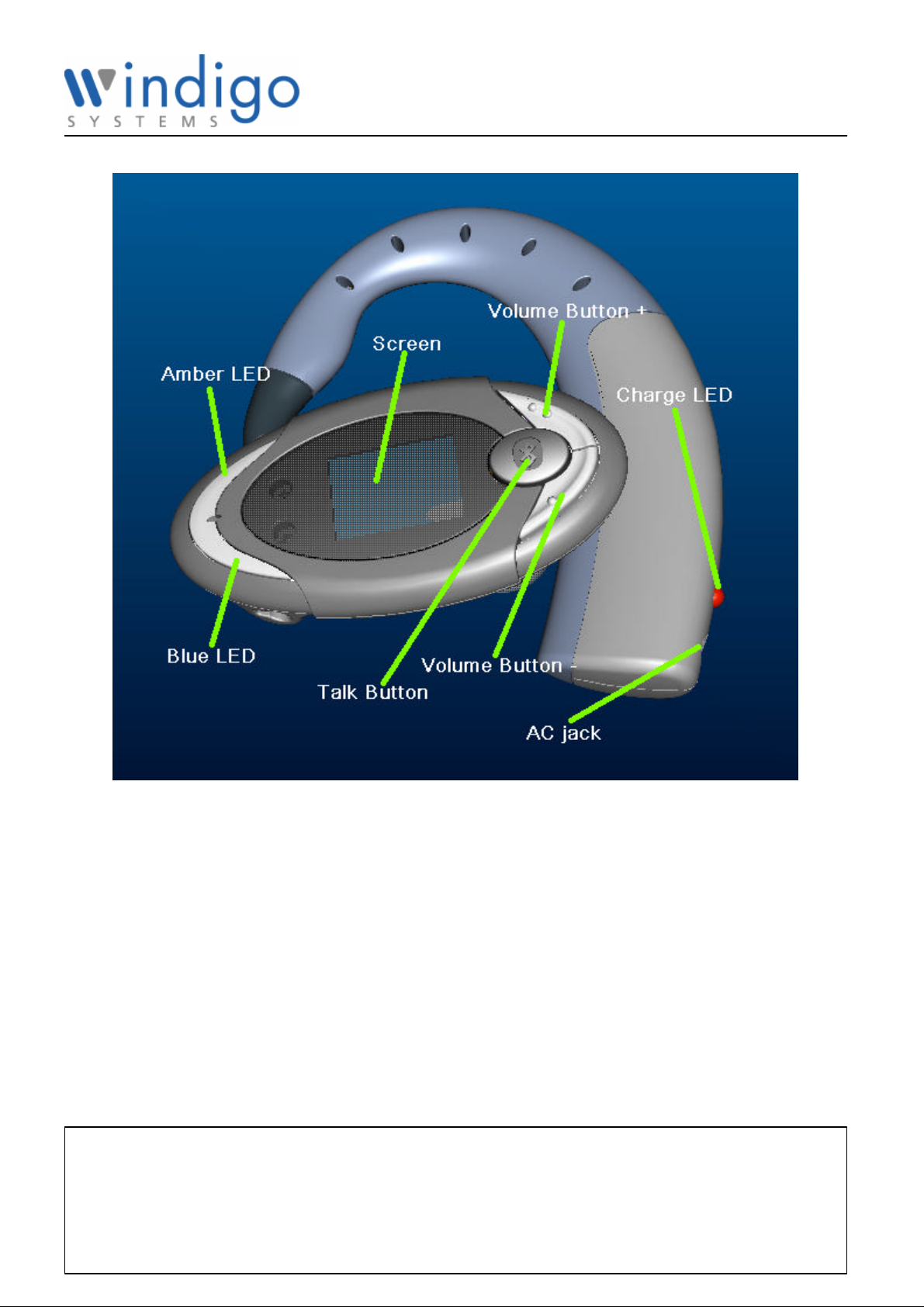
Confidential
OLED headset
Fig 1
Charging OLED headset
Before using the OLED headset, you must charge the headset for a minimum of two hours. When
fully charged, the battery provides up to 5 hours of talk time and up to 120 hours of standby time.
To charge the headset
1. Plug the AC adapter connector into the AC jack on the ear hook. The Amber LED on
the ear hook will be illuminated when the headset is charging,
2. After charging is finished, the Amber LED will be off. Unplug the AC adapter connector
from the AC jack.
Battery Status indication: The charging LED on the ear hook will remain illuminated whilst
the headset battery is charging. When the battery is fully charged, Amber LED will be off and
the battery icon on the display screen will show full battery indication.
This document contains confidential information, trade secrets, and copyrighted expressions that are the property of
Windigo Systems. 2210 O’Toole Ave #200, San Jose, CA95131 Tel: 408.576.1770 Fax: 408.576.1790. Any disclosure,
reproduction, sale or license of all or any part of the information or expression contained in this document is prohibited
by California law and the United States copyright law, and may be subject to criminal penalties. If you are not an
employee of the Windigo Systems, or otherwise authorized in writing by Windigo Systems to possess this document,
please contact Windigo Systems immediately at the address above.

Confidential
Powering OLED Headset
To turn on the headset
Press and hold the Talk button for 4 seconds. The “On… ” will be displayed on the screen and you will
hear a tone. The headset will then be placed in “Standby” mode and it will be ready to make and
receive calls.
To turn off the headset
When the headset is on, press and hold the Talk button for 4 seconds. The “Off…” will be displayed on
the screen, and you will hear the tone. The headset will then be switched off.
Pairing OLED headset to your mobile phone
Pairing is the process of linking the headset with your Bluetooth mobile phone. Before you use the
OLED headset with your mobile phone, you must pair both devices. After pairing is completed, you can
use the headset only with the paired mobile phone. If you wish to use the headset with a different
mobile phone, you must redo the pairing process with the new mobile phone. In this case, the headset
will no longer work with the previous mobile phone.
Before you commence pairing the headset, ensure that the battery is fully charged.
To pair the device
1. With the headset turned off, press and hold the TALK button for 5 seconds. “Pairing… ” will be
show on the screen, and you will hear a tone.
2. Release the TALK button. The headset is now in Pairing Mode.
3. Turn on the mobile phone and place it within 10 feet of the headset.
4. Initiate the device discovery feature on the mobile phone. Refer to the mobile phone user guide
for instructions for initiating this feature.
5. When prompted by the mobile phone, enter the headset pin code “0000”. When pairing is
completed, the “Ready” will be shown on the screen.
To cancel pairing mode
Whilst you are in pairing mode, you can cancel the pairing process and turn off the headset.
Press and hold the TALK button for 3 seconds. The “Off… ” will be displayed on the screen and you will
hear the tone.
Turn on the OLED display
With the OLED display turned off, press Talk button, Volume + button, or Volume – button will turn on
the OLED display.
Showing Caller ID and Caller Name
You can disable and enable the Caller ID/Name display function so that others cannot see your caller
ID showing.
To show the caller ID and caller Name (if supported by the phone)
With the caller ID display enabled, the caller ID (CID) and caller name will be displayed on the screen
whenever there is an incoming call.
With the caller ID display disabled, “CID blocked” will be displayed on the screen when there is an
incoming call.
This document contains confidential information, trade secrets, and copyrighted expressions that are the property of
Windigo Systems. 2210 O’Toole Ave #200, San Jose, CA95131 Tel: 408.576.1770 Fax: 408.576.1790. Any disclosure,
reproduction, sale or license of all or any part of the information or expression contained in this document is prohibited
by California law and the United States copyright law, and may be subject to criminal penalties. If you are not an
employee of the Windigo Systems, or otherwise authorized in writing by Windigo Systems to possess this document,
please contact Windigo Systems immediately at the address above.

Confidential
Note: Currently, OLED headset just supports English caller Name.
To disable the caller ID display
Press both the volume + and Volume – concurrently, the “CID blocked” will be display on the screen.
To enable the caller ID display
When the caller ID display function is disabled, press both the volume button + and Volume button –
concurrently, the “CID enabled” will be display on the screen.
View phone book
You can view and browse the phone book from the OLED headset directly.
To view and browse mobile phone’s phone book (if supported by your mobile phone)
With the OLED display turned on by press volume – button when the OLED display is off, press (click)
volume+ or volume - will capture the phone book from the mobile phone, and display the number and
caller name on the screen.
Note: view mobile phone’s phone book will enable the show caller ID function.
Tips: To browse mobile phone’s phone book on OLED, it’s better copy all phone book saved in SIM to
phone memory.
To view the stored last 15 numbers called on the headset
With the OLED display turned on by press volume + button when OLED display is off, press (click)
volume button + or – to get the last 15 made call numbers (dial phone book) and incoming call numbers
from headset, which is incoming call numbers and numbers made by call phone book, and display it on
the screen.
Note: In OLED headset, the default setting is to view the stored last 15 numbers.
Making calls
You can make calls from your mobile phone, or directly from OLED headset using voice dialing, Last
number redial, and dial phone book commands (if this feature is supported by your mobile phone).
To make calls from your mobile phone
Dial the call from the your mobile phone, and the call is automatically connected to your headset.
To make calls using voice dialing (if supported by your mobile phone)
1, Press each button to turn on the OLED display, if the OLED is off.
2, Press the Talk button on your headset
2, Speak the name of the person you wish to call. The call is automatically connected to your mobile
phone.
To make calls using last number redial (if supported by your mobile phone)
Whilst in standby mode and OLED display is on, press and hold either the Volume + or the Volume
button + on your headset for 3 seconds, the call is automatically connected to your mobile phone.
To make calls using dial phone book (if supported by your mobile phone)
This document contains confidential information, trade secrets, and copyrighted expressions that are the property of
Windigo Systems. 2210 O’Toole Ave #200, San Jose, CA95131 Tel: 408.576.1770 Fax: 408.576.1790. Any disclosure,
reproduction, sale or license of all or any part of the information or expression contained in this document is prohibited
by California law and the United States copyright law, and may be subject to criminal penalties. If you are not an
employee of the Windigo Systems, or otherwise authorized in writing by Windigo Systems to possess this document,
please contact Windigo Systems immediately at the address above.

Confidential
1, Press either Volume button + or Volume button - to get the phone numbers from your phone book.
2, Press Talk button on your headset, the call is automatically connected to your mobile phone.
Receiving calls
You must configure your mobile phone to answer calls directly on your Bluetooth headset.
Refer to the mobile phone user guide for instructions for initiating this feature.
1, when your mobile phone rings, press the Talk button on your headset. The call is
automatically connected to your headset.
Reject calls
When your mobile phone rings, press and hold the Talk button on your headset for 3 seconds.
Ending calls
When you have finished your call, press the Talk button on your headset. The call will be disconnected.
Transfer calls
You can transfer the calls connected to your headset back to your mobile phone, or from your mobile
phone to your headset
To transfer calls from your headset (phone dependent)
To transfer calls from you mobile phone
With the call connected to your mobile phone, Press Talk button on your headset.
Adjust the volume
To increase the volume
Whilst in talking mode, press (click) the Volume button + to increase volume by 1 step, repeat this
procedure until you have reached the desired level.
To decrease the volume
Whilst in talking mode, press (click) the Volume button - to decrease volume by 1 step, repeat this
procedure until you have reached the desired level.
Muting headset
You can mute and un-mute the microphone temporarily so that you cannot be heard by the connected
party.
To mute the headset
With talking mode, press and hold the volume button + for 3 seconds.
To un-mute the headset
When microphone is muted, press and hold volume button + for 3 seconds.
This document contains confidential information, trade secrets, and copyrighted expressions that are the property of
Windigo Systems. 2210 O’Toole Ave #200, San Jose, CA95131 Tel: 408.576.1770 Fax: 408.576.1790. Any disclosure,
reproduction, sale or license of all or any part of the information or expression contained in this document is prohibited
by California law and the United States copyright law, and may be subject to criminal penalties. If you are not an
employee of the Windigo Systems, or otherwise authorized in writing by Windigo Systems to possess this document,
please contact Windigo Systems immediately at the address above.

Confidential
Three way call
With a third call, press and hold Volume button -. “Switching…” will be displayed on the screen.
Visual and audible indications
Visual indication
The visual indication on the screen is made up of 4 sections including Icons, Caller ID, Caller Name,
and Status, and each section provides user information and operational information. The screen demo
is shown as Fig 2.
Fig 2
1, Icons
The first icon indicates the headset function mode.
—— Indicates no audio connection in headset.
—— Indicates the headset is in talking mode.
The second icon indicates the headset connection mode.
—— Indicates the headset is waiting to connect to the mobile phone.
—— Indicates the headset is connected to the mobile phone.
The third icon is Volume icon
—— Indicates current volume level.
The fourth icon is Battery icon.
—— Indicates current battery level
2, Caller ID
State Indication
Show caller ID enabled Caller ID
Show caller ID disabled “CID blocked”
3, Caller Name
State Indication
Get the caller name Caller name (English only)
This document contains confidential information, trade secrets, and copyrighted expressions that are the property of
Windigo Systems. 2210 O’Toole Ave #200, San Jose, CA95131 Tel: 408.576.1770 Fax: 408.576.1790. Any disclosure,
reproduction, sale or license of all or any part of the information or expression contained in this document is prohibited
by California law and the United States copyright law, and may be subject to criminal penalties. If you are not an
employee of the Windigo Systems, or otherwise authorized in writing by Windigo Systems to possess this document,
please contact Windigo Systems immediately at the address above.

Confidential
4, Status
States Indication
Standby “Standby”
Pairing “Pairing…”
Trying to Connect to the phone “Connecting…”
Finish Connecting to the phone “Ready”
Operation Indication
Power on “On…”
Power off “Off…”
Incoming call “Answering…”
Accept incoming call “Answered”
Reject incoming call “Call Reject”
Last number redial “Redial”
Voice dial “Voice dial”
Call phone book/stored numbers “Calling…”
Three way call “Switching…”
Three way call “Switching…”
Disable show caller ID “CID blocked”
Enable show caller ID “CID enabled”
Headset status
Operation status
Audible indication
Tone Indicates
On Headset has been turned on.
Off Headset is about to turn off.
Pairing Headset has been put into pairing mode.
This document contains confidential information, trade secrets, and copyrighted expressions that are the property of
Windigo Systems. 2210 O’Toole Ave #200, San Jose, CA95131 Tel: 408.576.1770 Fax: 408.576.1790. Any disclosure,
reproduction, sale or license of all or any part of the information or expression contained in this document is prohibited
by California law and the United States copyright law, and may be subject to criminal penalties. If you are not an
employee of the Windigo Systems, or otherwise authorized in writing by Windigo Systems to possess this document,
please contact Windigo Systems immediately at the address above.
