Wincor Nixdorf TH210-3 User Manual

TH210-3 for MF
Thermal Printer
User Guide

We would like to know your
opinion on this publication.
Please send us a copy of this page
if you have any constructive
criticism.
We would like to thank you in
advance for your comments.
With kind regards,
Wincor Nixdorf International GmbH
RD HWD 01
Rohrdamm 7; Haus 16
D-13629 Berlin
Fax: +49 30 5017 3075
_____________________________________________________________________________
Your opinion:

Published by
Wincor Nixdorf International GmbH
D-33094 Paderborn
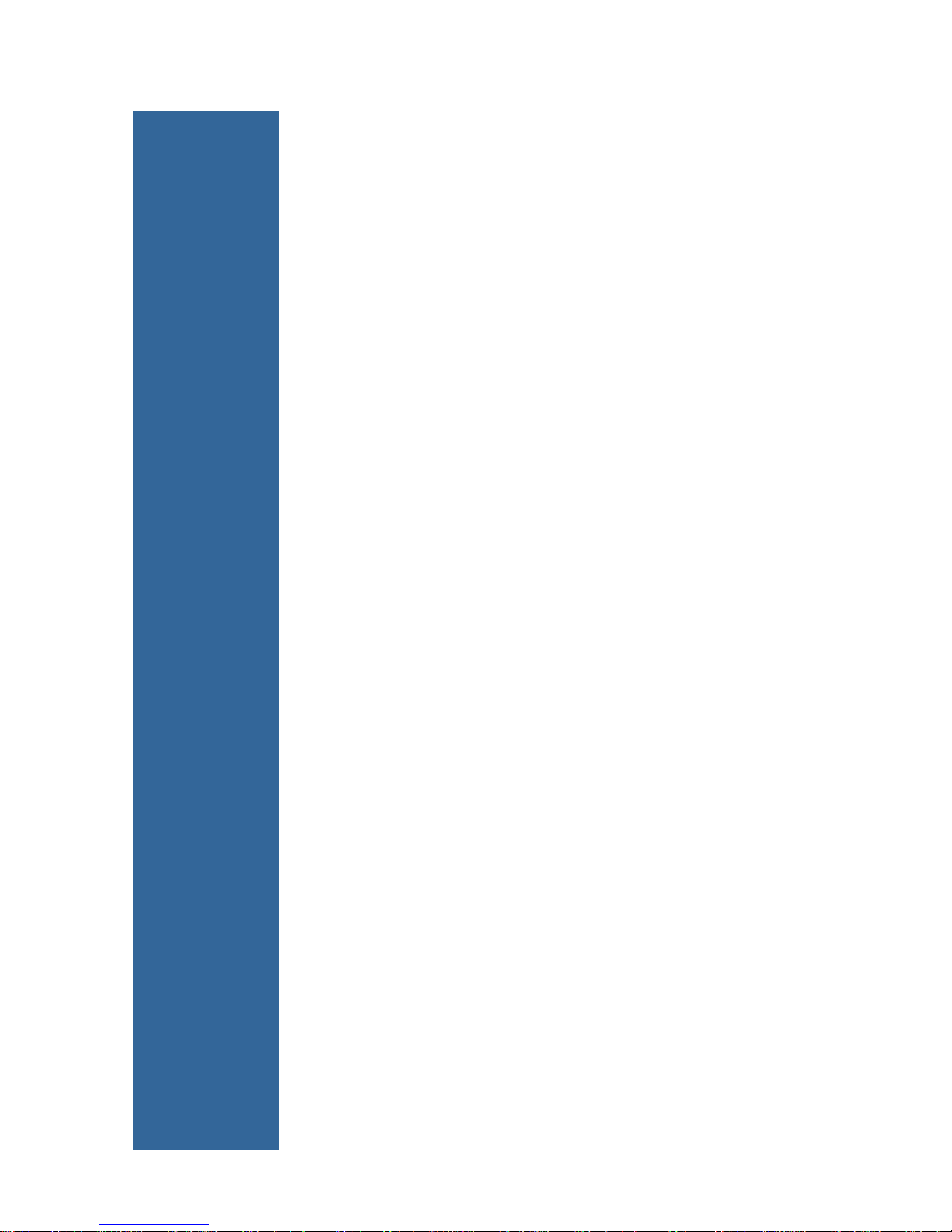
TH210-3
Thermal Printer
User Guide
Edition March 2010
for MF

All brand and product names mentioned in this document are trademarks of their
respective owners.
The reproduction, transmission or use of this document or its contents is not permitted
without express authority. Offenders will be liable for damages. All rights, including
rights created by patent grant or registration of a utility model or design, are reserved.
Delivery subject to availability; technical modifications possible.
Copyright © Wincor Nixdorf International GmbH, 2010

Contents
Manufacturer Certification 1
Warranty 1
General Safety Information 2
Safety instructions 2
Description of Printer 4
Features 5
Unpack the Printer 6
Remove the Starter Paper Roll Supports 6
Choose a location 7
Connect the Cables 8
Communication Cable 8
Cash Drawer Cables 9
Power Supply Cable 9
Printer Controls 10
Loading Receipt Paper 12
To Load the Paper: 13
Configuring the Printer 16
Troubleshooting the Printer 18
Printer Tone and Green LED 18
Printing Problems 19
Printer Does Not Function 21
Characters 22
Print Modes 22
Size 22
Standard 22
Compressed 23

Paper Specifications 23
Print Zones 24
Print Zones for 80 mm Paper 24
List of Commands 25
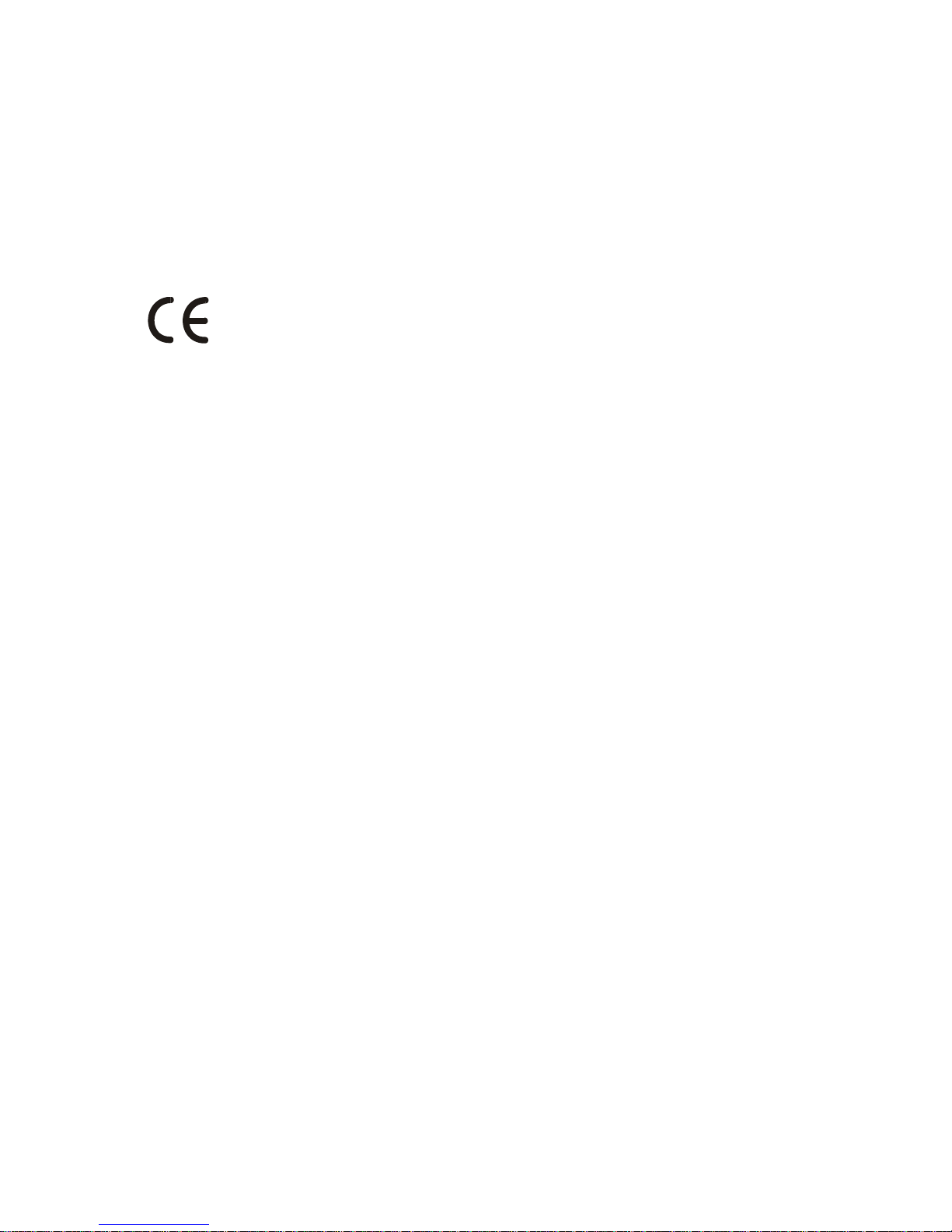
TH210-3 for MF
_____________________________________________________________________
_________________________________________________________
1
Manufacturer Certification
This device fulfills the requirements of EU Regulations 2004/108/EC
"Electromagnetic Compatibility" and 2006/95/EC "Low Voltage
Directive".
The device carries the CE logo on its rear side or the logo is located on
the packaging.
Warranty
Wincor Nixdorf (WN) guarantees generally a warranty engagement for
12 months beginning with the date of delivery. This warranty
engagement covers all those damages which occur despite a normal
use of the product.
Damages because of
- improper or insufficient maintenance,
- improper use of the product or unauthorized modifications of the
product,
- inadequate location or surroundings
will not be covered by the warranty.
For further information of the stipulation look at your contract.
All parts of the product which are subject to wear and tear are not
included in the warranty engagement.
Please order spare parts at the Wincor Nixdorf customer service.
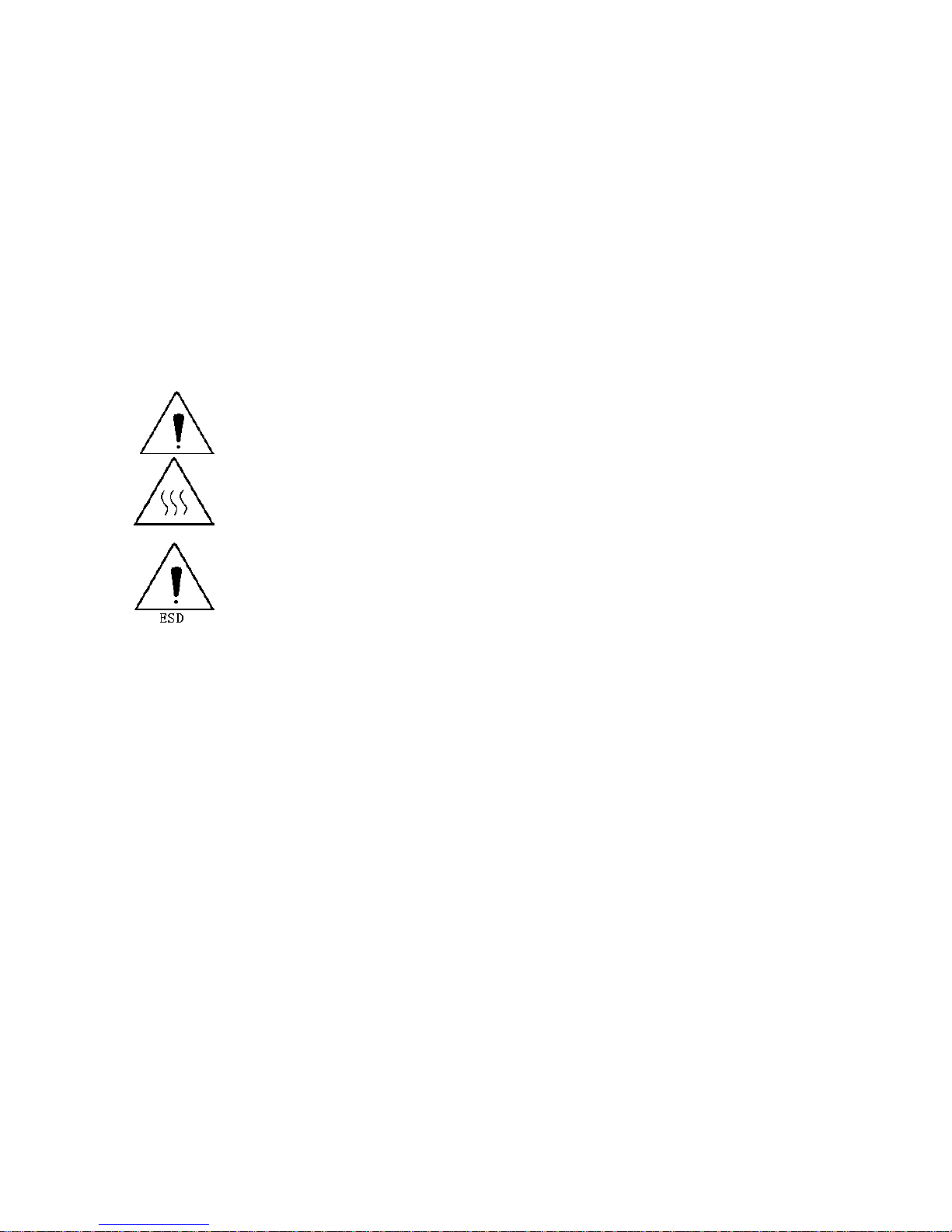
TH210-3 for MF
_____________________________________________________________________
_________________________________________________________
2
General Safety Information
Before installing and using the printer, please read the following items
carefully.
Safety instructions
Do not touch the cutter and tear bar of the printer.
The print head is a thermal element and it is at high temperature during
printing or just after operation, therefore please do not touch it and its
peripherals for safety reasons.
The thermal head is an ESD-sensitive device. To prevent damage, do
not touch either its printing part or connecting parts.
Caution:
Install the printer on a flat and stable place.
Reserve adequate space around the printer so that convenient
operation and maintenance can be performed.
Keep the printer away from water source.
Do not use or store the printer in a place exposed to heat of
fire, moisture, serious pollution and direct sunlight.
Do not place the printer on a place exposed to vibration or
impact.
No dew condensation is allowed to the printer. In case of such
condensation, do not turn on the power until it has completely
gone away.
Connect the DC adapter to an appropriate grounding outlet.
Avoid sharing a single electrical with large power motors and
other devices that may cause the fluctuation in voltage.
Disconnect the DC adapter when the printer is not used for a
long time.
Don’t spill water or other materials on the printer. If this
happens, turn off the power immediately.

TH210-3 for MF
_____________________________________________________________________
_________________________________________________________
3
Do not allow the printer to start printing when there is no
recording paper installed, otherwise the print head and platen
roller will be damaged.
To ensure quality print and normal lifetime, use recommended
or good quality paper.
Shut down the printer when connecting or disconnecting
interfaces connectors to avoid damage to the control board.
Set the print darkness to a lower grade as long as the print
quality is acceptable. This will help to keep the print head
durable.
The printer should only be disassembled or repaired by a
technician, who is certified by Wincor Nixdorf. At any work on
the device and plugging/unplugging cables disconnect the
device from the power supply completely. Switch off the device
and pull the mains plug.
Operate the printer only with power supplies and cables
approved by Wincor Nixdorf
Keep this manual safe and at hand for ready reference.
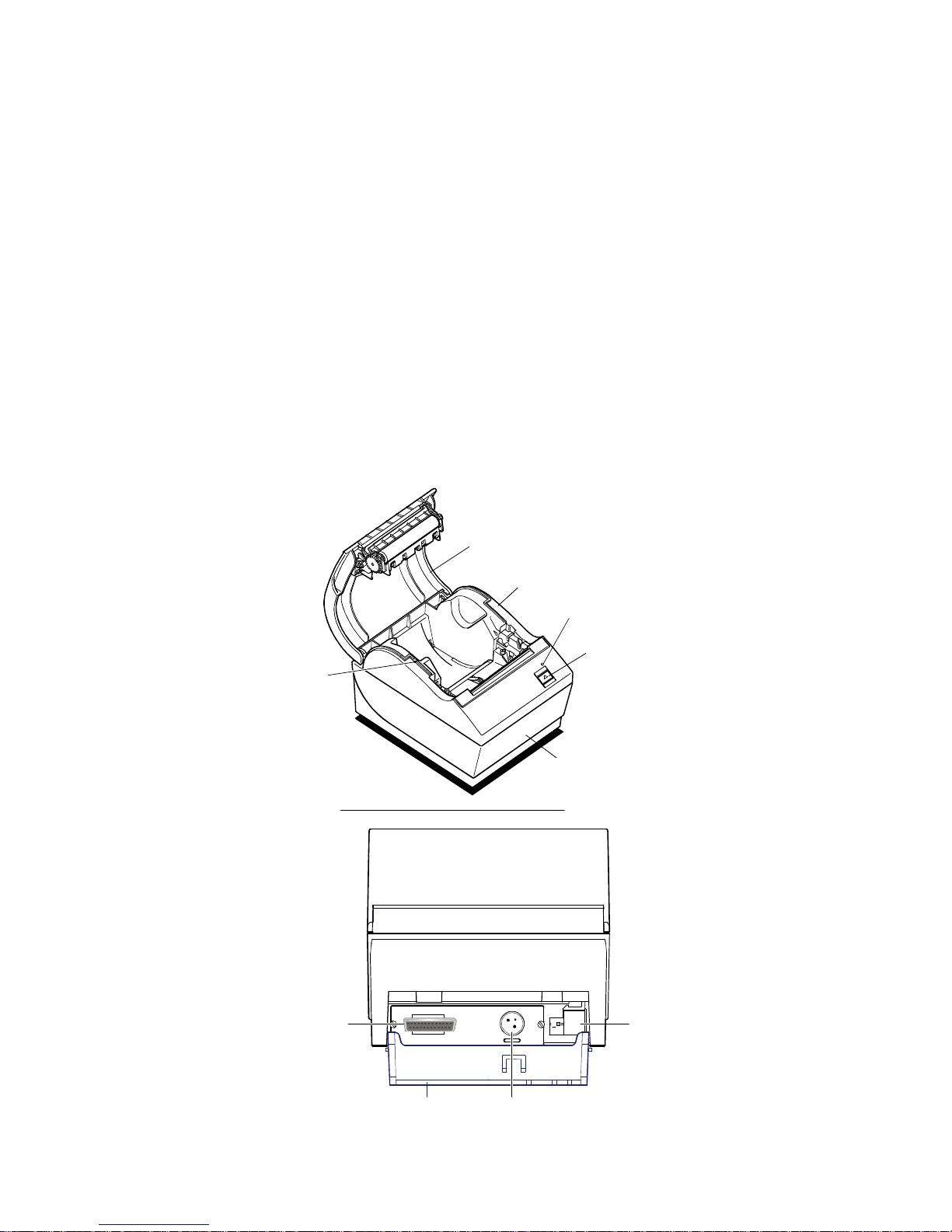
TH210-3 for MF
_____________________________________________________________________
_________________________________________________________
4
Description of Printer
The TH210 thermal receipt printer is extremely fast, quiet, and very
reliable. With thermal printing technology, there is no ribbon cassette to
change, and paper loading is extremely simple. The printer is small
enough to fit almost anywhere and is easy to use with the receipt exiting
from the top. There is no journal as it is kept electronically by the host
system.
P a p e r F e e d
B u t t o n
L E D ( G r e e n )
R e s e t
B u t t o n
B a c k
o f
P r i n t e r
C o m m u n i c a t i o n
C o n n e c t o r
( R S - 2 3 2 C 9 - p i n D B - 9
C o n n e c t o r
s h o
w n )
P o
w e r
C o n n e c t o r
D I P S w i t c h e s 6 - p i n C a s h D r a w e r
C o n n e c t o r
B a s e
T o p C o v e r
A s s e m b l y
R e a r
C o v e r
C o n n e c t o r C o v e r
B a c k o f
P r i n t e r
C o m m u n i c a t i o n
C o n n e c t o r
( R S - 2 3 2 C 25
-
p
i
n
C o n n e c t o r s h o
w n )
P o
w e r
C o n n e c t o r
6 - p i n C a s h D r a
w e r
C o n n e c t o r
C o n n e c t o r
C o v e r
