Wincor Nixdorf TA85, TA85P User Manual
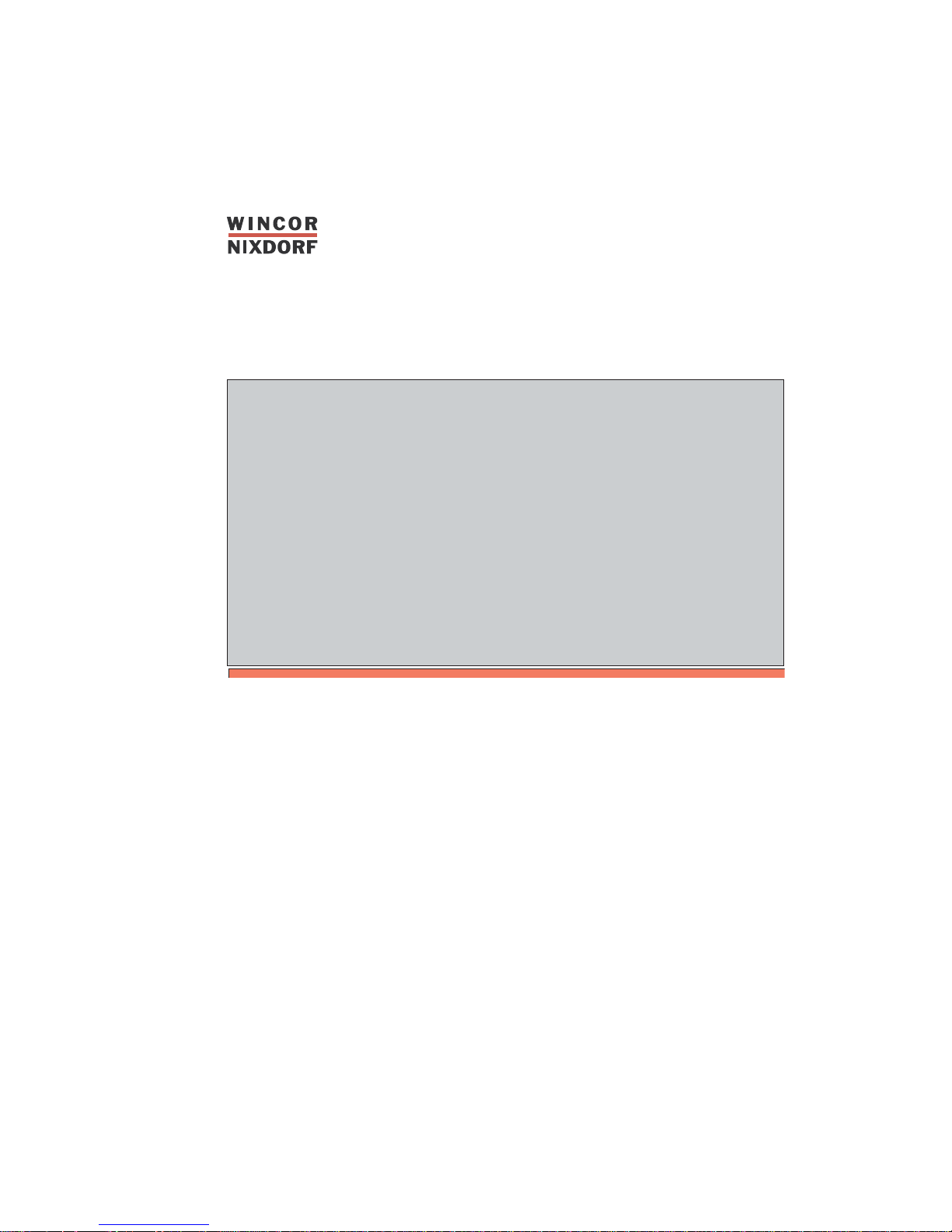
TA85
TA85/TA85P
POS Keyboard
User Manual

TA85/TA85P
POS Keyboard
User Manual
Edition September 2002

Copyright © Wincor Nixdorf International GmbH, 2002
The reproduction, transmission or use of this document or its contents is not permitted without
express authority.
Offenders will be liable for damages.
All rights, including rights created by patent grant or registration of a utility model or design, are
reserved.
Delivery subject to availability; technical modifications possible.
MS-DOS®,Microsoft®,Windows95®,Windows98®and Windows NT®are registered trademarks
of Microsoft Corporation.
BEETLE
®
and SINIX® are registered trademarks of the Wincor Nixdorf International GmbH.
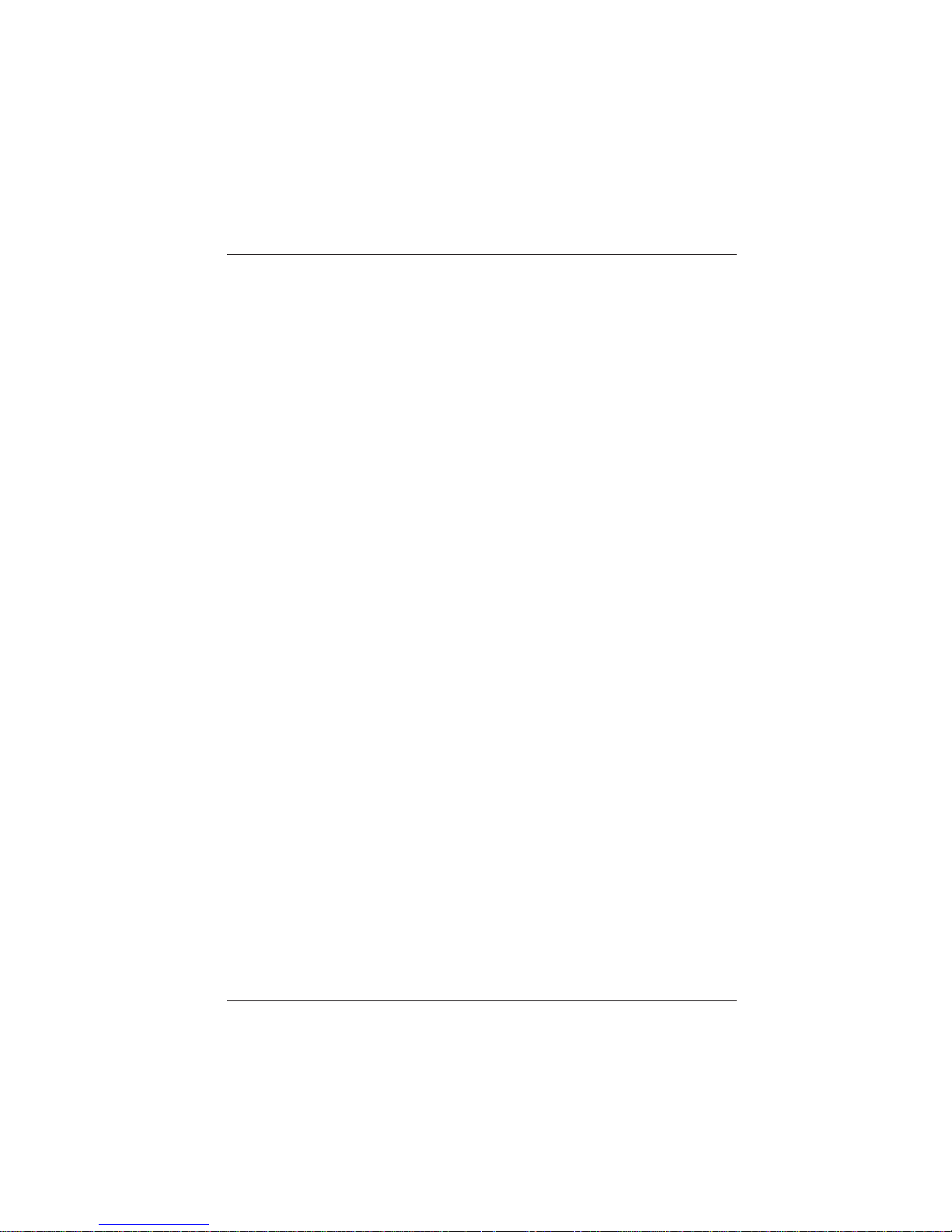
Contents
Manufacturer’s Declaration and Approval.............................................. 1
General Authorization .................................................................................1
FCC-Class A Declaration ............................................................................1
User Information.......................................................................................... 2
Safety Instructions....................................................................................... 2
Cleaning Instructions...................................................................................2
Scope of supply...........................................................................................3
Mounting keys ........................................................................................... 5
Exchanging the Keys .................................................................................. 5
Inserting Key Labels.................................................................................... 6
Inserting Key Caps...................................................................................... 7
The TA85/TA85P keyboard....................................................................... 8
General........................................................................................................ 8
Keypad ........................................................................................................ 9
Key switch ................................................................................................... 9
LEDs.......................................................................................................... 10
Swipecard reader (SCR)........................................................................... 10
Using the Swipecard reader .................................................................. 11
Cleaning Instructions .............................................................................. 11
Connection method................................................................................... 11
Releasing the Cable Connection .............................................................12
Self-test ..................................................................................................... 12
Mounting the BA69.................................................................................... 13
Mounting the BA63/BA66.......................................................................... 14
Connecting a 2nd Keyboard to theTA85P .............................................. 16
Programmable Keyboard TA85P........................................................... 17
Files on the Diskette.................................................................................. 17
Mode.......................................................................................................... 18
Main functions...........................................................................................19
Keyboard Connection ............................................................................... 19
Help...........................................................................................................20
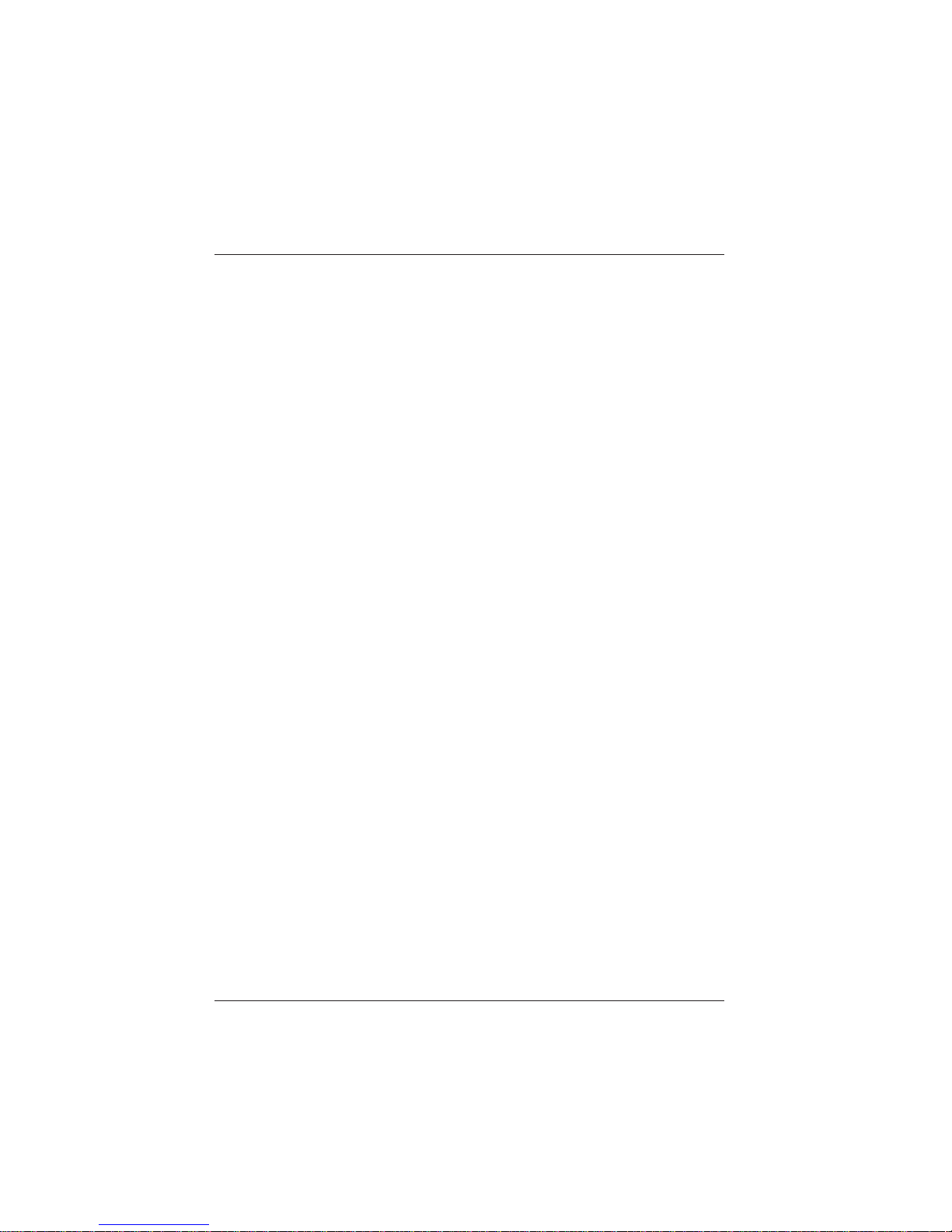
Creating Tables .........................................................................................20
Sending and Receiving Tables .................................................................22
Useful Hints ...............................................................................................22
Appendix...................................................................................................24
Technical data ...........................................................................................24
Keyboard layout........................................................................................25
Keyboard Codes (Default).........................................................................27
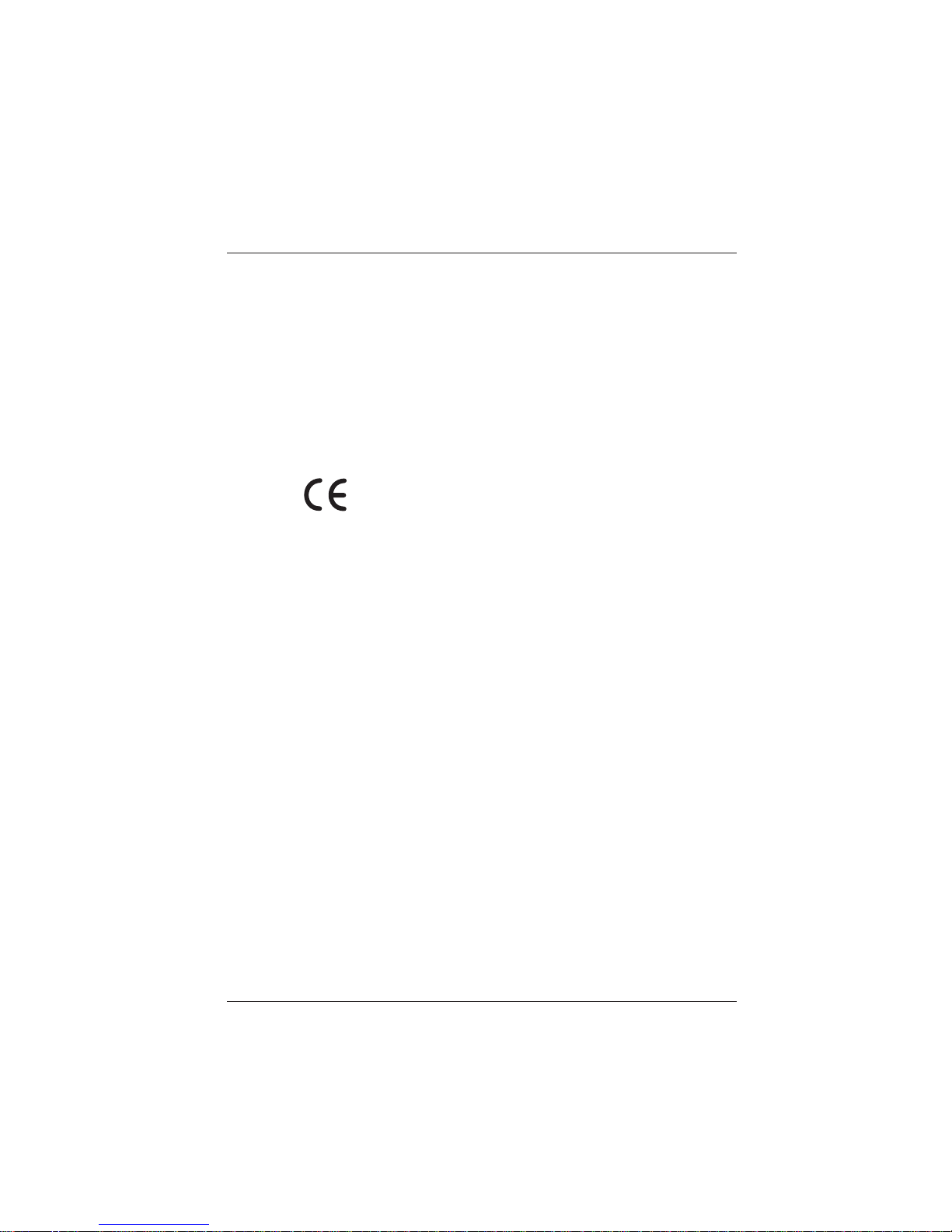
Manufacturer’s Declaration and Approval
General Authorization
This device fulfills the requirements of the EEC standard
89/336/EWG “Electromagnetic Compatibility”.
Therefore, you will find the CE mark on the device or packaging.
FCC-Class A Declaration
This equipment has been tested and found to comply with the limits for a
Class A digital device, pursuant to part 15 of the FCC Rules. These limits
are designed to provide reasonable protection against harmful interference when the equipment is operated in a commercial environment. This
equipment generates, uses, and can radiate radio frequency energy and,
if not installed and used in accordance with the instruction manual, may
cause harmful interference to radio communications.
Operation of this equipment in a residential area is likely to cause harmful
interference in which case the user will be requested to correct the interference at his own expense.
Le présent appareil numérique n’émet pas de bruits radioélectriques
dépassant les limites applicable aux appareils numériques de la “Class A”
prescrites dans le Règlement sur le brouillage radioélectrique édicté par le
ministère des Communications du Canada.
GB - 1
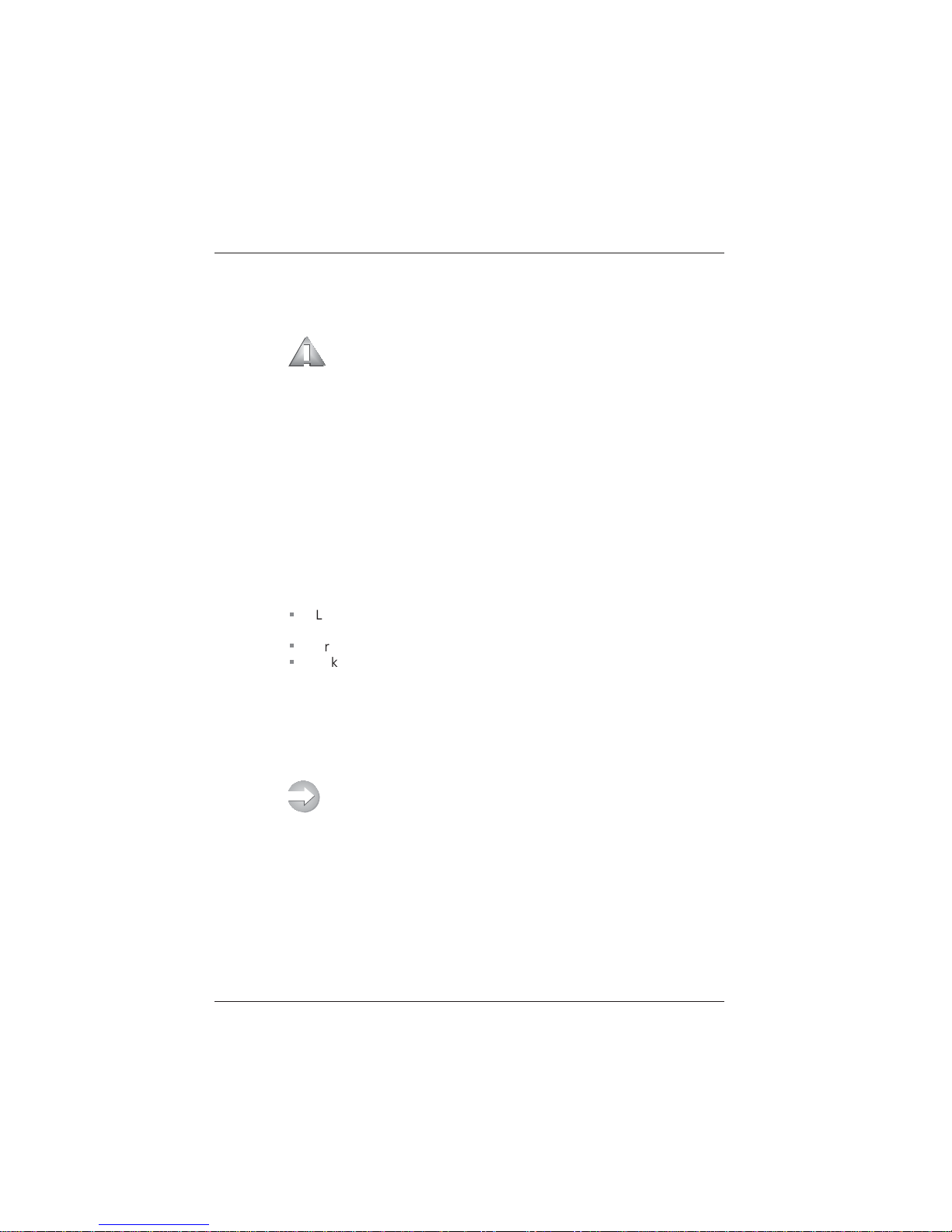
User Information
UserInformation
Wincor Nixdorf International GmbH (WN) does not accept
responsibility for radio and TV interference and faults that
are caused by unauthorized changes that have been made
to the devices. Furthermore, cables or other devices that
have not been approved by WN may not be connected to
the device. The user is responsible for any faults and interference that are caused as a result.
Repair work on the devices should only be carried out by authorized and
specially trained personnel. Improper repairs will lead to the loss of any
guarantee and liability claims.
Safety Instructions
Note the following safety information:
n
Lay all cables and supply lines so that nobody can tread on them or
trip over them.
n
Protect the device from dust, moisture and heat.
n
Take care to ensure that no foreign objects (e.g. paper clips) or
liquids can get into the inside of the device, as this could cause
electrical shocks or short circuits.
Cleaning Instructions
The keyboard should be cleaned with a germicide from
time to time. Before cleaning in between the keys on the
keyboard with a brush, loosen and remove the key caps
using the key removing device. Do not allow dust to get in
through the open keyboard mechanics.
User Information
GB - 2
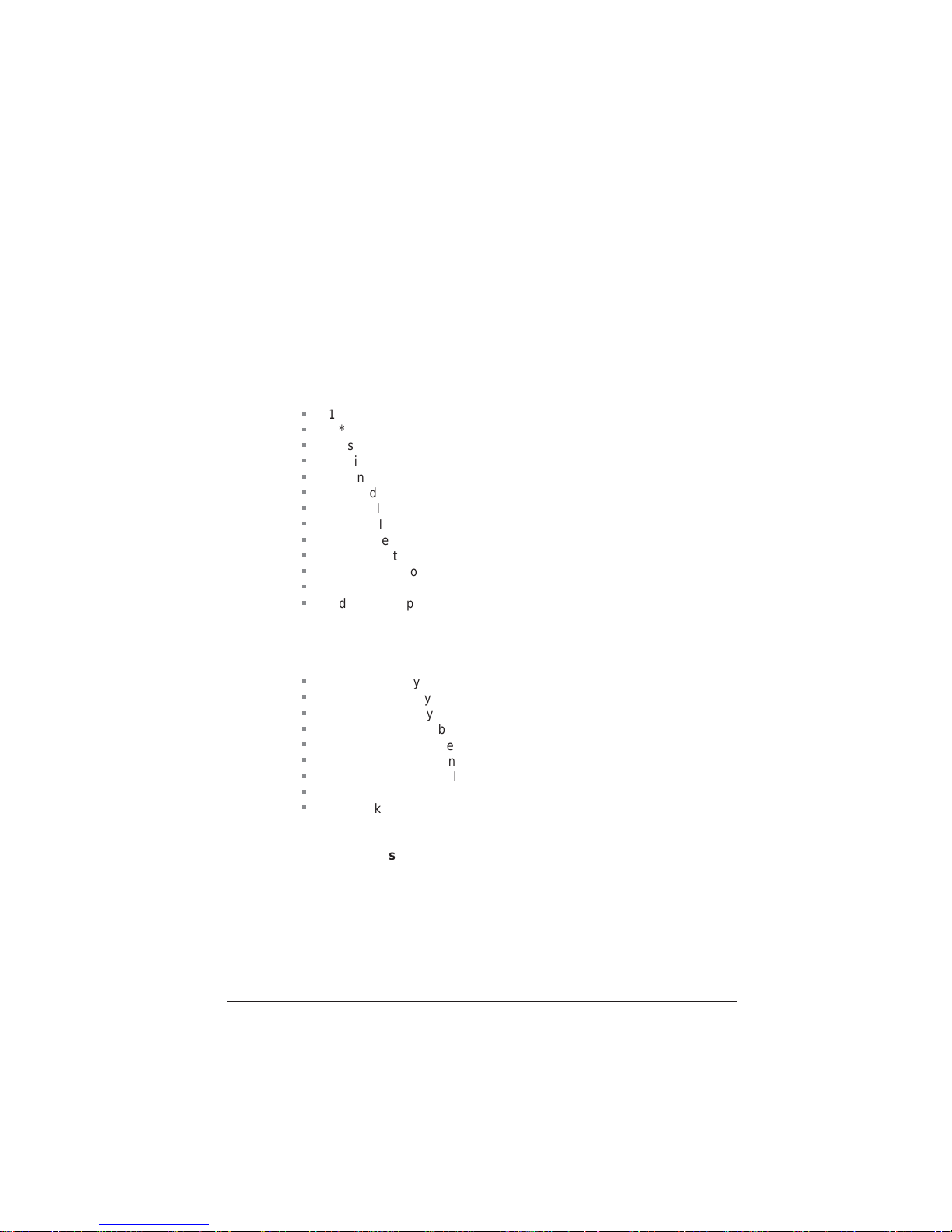
Scope of supply
Scopeof supply
The product includes one TA85 or TA85P keyboard, one user guide and
one accessories kit containing the following:
TA85P
n
1 * triple “0" key cap
n
1 * double “0" key cap
n
1 * single “00" key cap
n
1 * single “0" key cap
n
1 * single “.” key cap
n
2 * quadruple variable keys
n
6 * double variable keys
n
14 * single variable keys
n
74 * single transparent plates, 6 * double, 2 * quadruple
n
Blank sheets for labelling
n
1 key cap remover
n
1 set of keys
n
1 diskette for programming the keyboard
TA85
n
1 * triple “0" key cap
n
1 * double “0" key cap
n
1 * single “00" key cap
n
2 * quadruple variable keys
n
6 * double variable keys
n
60 * single transparent plates, 6 * double, 2 * quadruple
n
Blank sheets for labelling
n
1 key cap remover
n
1 set of keys
The set of keys contains:
Key 1 for key position 1
Key 2 for key positions 1 and 2
Key 3 for key positions 1, 2 and 3
Key 4 for key positions 1, 2, 3 and 4
Scope of supply
GB - 3
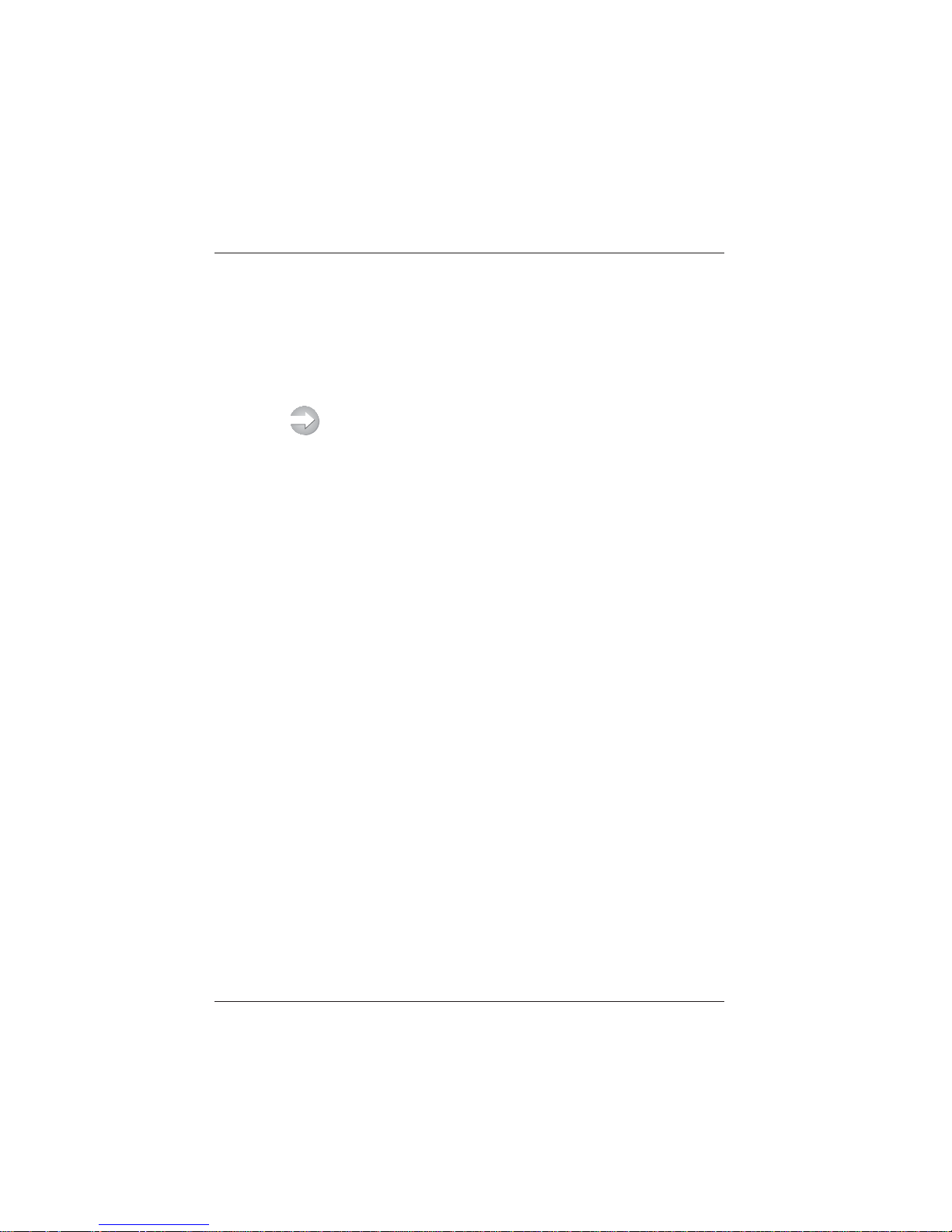
The following items can be ordered optionally:
Accessories kit 1: 20 dummy keys (1 x 1)
Accessories kit 2: 6 double variable keys
2 quadruple variable keys
Accessories kit 3: 12 single variable keys
Depending on your order, the keyboard may have a swipecard reader.
If damage has occurred during shipping or if the package contents do not
match the delivery note, promptly notify your Wincor Nixdorf sales outlet.
Scope of supply
GB - 4

Mounting keys
Exchanging the Keys
You can remove each of the key
caps using the key removal device
enclosed, pulling the key upwards.
Place the key removal device on the
selected key until you hear a click.
GB - 5
