Wincor Nixdorf TA61-2 User Manual

TA61-2
POS Keyboard
User Guide

We would like to know your opinion on this
publication.
Please send us a copy of this page if you have any constructive
criticism.
We would like to thank you in advance for your comments.
With kind regards.
Your opinion:
Wincor Nixdorf International GmbH
Dokumentation RD PD1
Rohrdamm 7
Haus 16
D-13629 Berlin
E-Mail: retail.documentation@wincor-nixdorf.com
Order No. 01750170065A

Published by Wincor Nixdorf International GmbH
D-33094 Paderborn
Order No. 01750170065A

TA61-2
POS Keyboard
User Guide
Edition February 2009
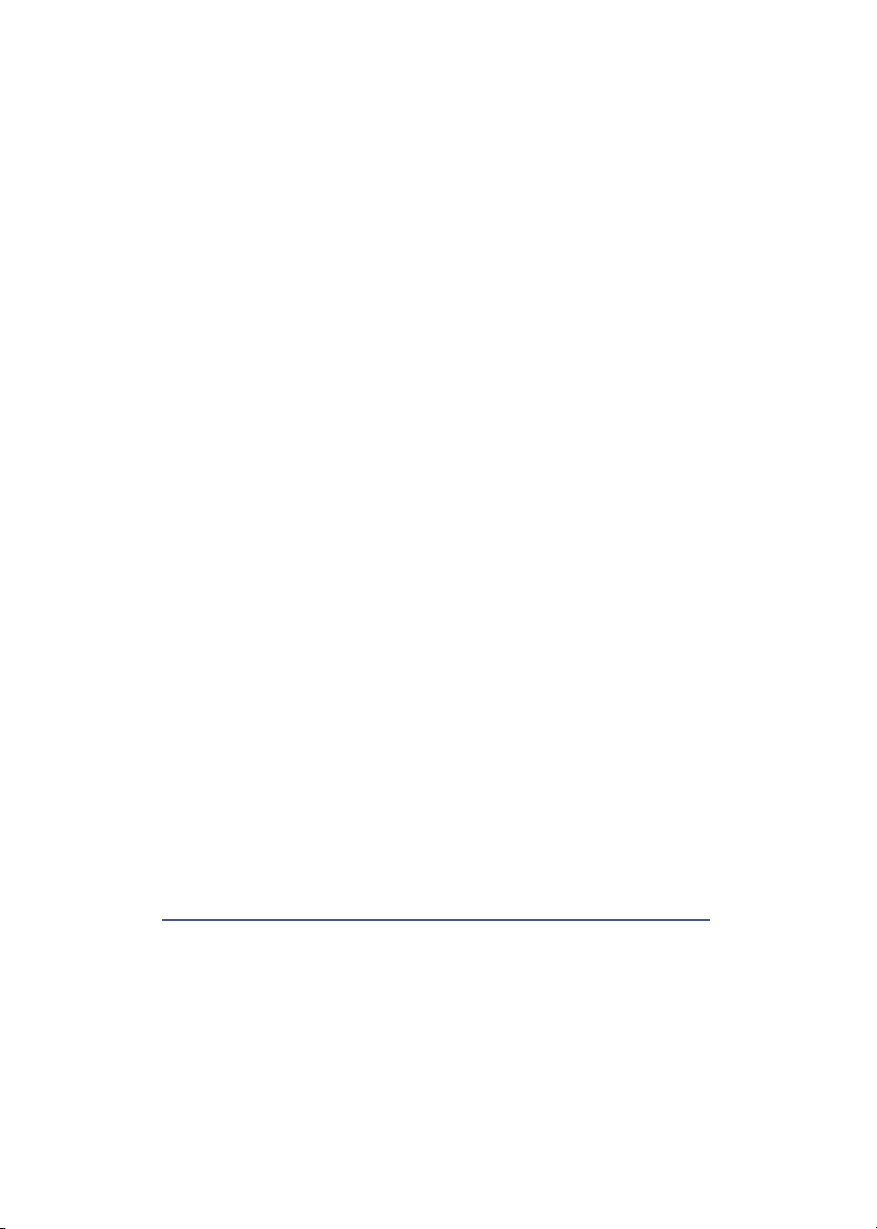
All brand and pro duct na mes men tio ned in this do cu ment are tra de marks of
their re spec ti ve owners.
Co py right© Win cor Nix dorf In ter na tio nal GmbH, 2009
The re pro duc ti on, trans mis si on or use of this do cu ment or its con tents is not
per mit ted wit hout ex press aut ho ri ty.
Of fen ders will be li ab le for da ma ges.
All rights, in clu ding rights crea ted by pa tent grant or re gi stra ti on of a uti li ty
mo del or de sign, are re ser ved.
De li very sub ject to avai la bi li ty; tech ni cal mo di fi ca tions pos si ble.

Contents
Manufacturer’s De cla ra ti on and Ap pro val ........1
Ge ne ral Aut ho ri za ti on ...........................1
FCC-Class A De cla ra ti on .........................1
User In for ma ti on .............................1
Sa fe ty In struc tions ............................2
Clea ning In struc tions ...........................2
War ran ty .................................2
About this Ma nu al.............................3
Sco pe of Supp ly..............................3
Moun ting Keys.......................5
Ex chan ging the Keys and Key La bels...................5
In ser ting Key La bels ...........................6
In ser ting Key Caps ............................7
The TA61-2 Key bo ard ...................8
Ge ne ral ..................................8
Key pad ..................................9
Key Switch ................................10
Swi pe card Rea der (op tio nal).......................11
Using the Swi pe card Rea der .....................11
Clea ning In struc tions .........................11
Con nec ti on Me thod ...........................11
Re lea sing the Ca ble Con nec ti on ...................12
Self-Test .................................12
Ap pen dix .........................13
Tech ni cal Data ..............................13
Key bo ard Lay out.............................14
