Wincor Nixdorf ProCash 2050xe USB Installation Manual

Systems
Self-Service
ProCash 2050xe USB
Installation Guide

Questions and suggestions
Do you have ...
... any questions or suggestions
regarding this manual?
Please contact the following address
giving the order number of this manual
in your message:
Address:
WINCOR NIXDORF International GmbH
Handbuchredaktion BD PSD 43
D - 33094 Paderborn
Germany
Fax: +49 (0) 52 51 693-62 09
E-mail: manuals.hardware@wincor-nixdorf.com
... any technical questions or problems?
Please contact your local representative.
ProCash 2050xe USB - Installation Guide 01750058390 G

ProCash 2050xe USB
Installation Guide
Edition June 2010

Copyright © Information and trademarks
© WINCOR NIXDORF International GmbH 2010
All rights, including rights of translation
and rights of reproduction by reprinting,
copying or similar methods, even of
parts, are reserved.
Any violations give rise to a claim for
damages.
All rights, including rights created by
patent grants or registration of a utility
model or design, are reserved. Delivery
subject to availability; right of technical
modifications reserved.
All names of hardware and software
products mentioned in this manual are
trade names and/or trademarks of their
respective manufacturers.
This manual was
produced using paper
treated with chlorine-free
bleach.
ProCash 2050xe USB - Installation Guide 01750058390 G

Contents
Introduction ............................................................................................... 1
Symbols used in this manual ...................................................................... 1
Important safety precautions ...................................................................... 2
Installation note ..................................................................................... 2
General safety precautions ................................................................... 2
Planning the Installation .......................................................................... 7
Device dimensions (35 mm (1.38") tunnel) ................................................ 7
ProCash 2050xe USB with 4-cassette dispenser ................................. 8
Device without illuminated signage .................................................. 8
Device with illuminated signage ..................................................... 10
Device with illuminated signage and lower light case .................... 11
ProCash 2050xe USB with 5-cassette dispenser ............................... 12
Device without illuminated signage ................................................ 12
Device with illuminated signage ..................................................... 13
Device with illuminated signage and lower light case .................... 14
ProCash 2050xe USB with 6-cassette dispenser ............................... 15
Device without illuminated signage ................................................ 15
Device with illuminated signage ..................................................... 16
Device with illuminated signage and lower light case .................... 17
Device dimensions (60 mm (2.36") tunnel) .............................................. 18
ProCash 2050xe USB with 4-cassette dispenser ............................... 19
Device without illuminated signage ................................................ 19
Device with illuminated signage ..................................................... 20
ProCash 2050xe USB with 5-cassette dispenser ............................... 21
Device without illuminated signage ................................................ 21
Device with illuminated signage ..................................................... 22
ProCash 2050xe USB with 6-cassette dispenser ............................... 23
Device without illuminated signage ................................................ 23
Device with illuminated signage ..................................................... 24
Installation options .................................................................................... 25
Device view (35 mm (1.38") tunnel) .................................................... 26
Without illuminated signage ........................................................... 26
With illuminated signage ................................................................ 27
With illuminated signage and lower light case ............................... 28
Device view (60 mm (2.36") tunnel) .................................................... 29
01750058390 G ProCash 2050xe USB - Installation Guide I

Contents
Without illuminated signage ............................................................ 29
With illuminated signage ................................................................. 30
Wall cutout 4–cassette and 5–cassette dispenser .............................. 31
Wall cutout 6-cassette dispenser ......................................................... 32
Vents ......................................................................................................... 33
Storage if construction work is not yet complete ...................................... 34
Space required for operation and maintenance ....................................... 34
Installation options .................................................................................... 37
Installation options 4-cassette dispenser ............................................ 37
Installation options 5-cassette dispenser ............................................ 40
Installation option 6-cassette dispenser .............................................. 43
Installation site requirements .................................................................... 44
Load-carrying capacity......................................................................... 44
Protection from removal by force in compliance with EN and VdS
guidelines ............................................................................................. 45
25 mm (0.98") installation frame ............................................................... 46
General information ............................................................................. 46
Securing the installation frame ............................................................ 46
Dimensions of safe attachment points ........................................... 47
Dimensions of cable areas ............................................................. 48
Calculating the base height ................................................................. 49
82 mm (3.23") installation frame ............................................................... 50
General information ............................................................................. 50
Securing the installation frame ............................................................ 50
Dimensions of safe attachment points ........................................... 51
Dimensions of cable areas ............................................................. 52
222 mm (8.74") installation frame ............................................................. 53
General information ............................................................................. 53
Securing the installation frame ............................................................ 54
Dimensions of safe attachment points ........................................... 55
Dimensions of cable areas ............................................................. 57
Height-adjustable installation rack ............................................................ 59
General information ............................................................................. 59
Securing the installation rack ............................................................... 60
Dimensions of safe attachment points ........................................... 61
Dimensions of cable areas ............................................................. 63
Finding the required installation rack ................................................... 65
Tear-off sensor .......................................................................................... 67
Drilling diagrams ....................................................................................... 67
Drilling diagram for 25 mm (0.98") installation frame .......................... 68
II ProCash 2050xe USB - Installation Guide 01750058390 G

Contents
Drilling diagram for 82 mm (3.23") installation frame .......................... 69
Drilling diagram for 222 mm (8.74") install. frame ............................... 70
Safe width 600 mm (23.62") ........................................................... 70
Safe width 450 mm (17.72") ........................................................... 71
Drilling diagram for height-adjustable installation racks ...................... 72
Power and data cables ............................................................................. 73
General information ............................................................................. 73
Power supply ....................................................................................... 75
Remote status indicator ....................................................................... 75
Dimensions of illuminated logos ............................................................... 76
Transport path requirements .................................................................... 77
Transport measurements for ProCash 2050xe USB .......................... 78
ProCash 2050xe USB with 4-cassette dispenser .......................... 78
ProCash 2050xe USB with 5-cassette dispenser .......................... 80
ProCash 2050xe USB with 6-cassette dispenser .......................... 81
Example with minimum transport path measurements .................. 84
Installation ............................................................................................... 87
Removing the packaging .......................................................................... 87
Removing the shipping crate .................................................................... 88
General information ............................................................................. 88
Removing the shipping crate ............................................................... 89
Mounting sets ........................................................................................... 90
Mounting set 01750006706 for installation frames or installation
racks with UL safe ............................................................................... 90
Mounting set 01750051579 for installation frames or installation
racks with CEN III/IV safe .................................................................... 91
Mounting set 01750078516 (for UL / CEN L safe) on 25 mm
(0.98") installation frame ...................................................................... 92
Mounting set 01750051578 (for CEN III / CEN IV safe) on 25 mm
(0.98") installation frame ...................................................................... 92
Mounting set 01750051060 for safe on 82 mm (3.23") and 222
mm (8.74") installation frames or height-adjustable installation
racks .................................................................................................... 92
Overview of installation types ................................................................... 93
Installation with 25 mm (0.98") installation frame ..................................... 94
Mounting the installation frame ........................................................... 94
Mounting the device on the installation frame ................................... 100
Lifting the cash media dispenser (CMD-V4) up ........................... 100
Screwing the device on the installation frame .............................. 101
01750058390 G ProCash 2050xe USB - Installation Guide III

Contents
Pushing the cash media dispenser (CMD-V4) down ................... 102
Installing the power and data cables in the device ....................... 102
Further procedure for CEN installation ......................................... 103
General information ...................................................................... 103
Installation with 82 mm (3.23") installation frame ................................... 104
Mounting the installation frame .......................................................... 104
Mounting the device on the installation frame ................................... 109
Lifting the cash media dispenser (CMD-V4) up ........................... 109
Screwing the device on the installation frame .............................. 110
Pushing the cash media dispenser (CMD-V4) down ................... 111
Installing the power and data cables in the device ....................... 111
Further procedure for CEN installation ......................................... 112
General information ...................................................................... 112
Installation with 222 mm (8.74") installation frame ................................. 113
Mounting the installation frame .......................................................... 113
Safe width 600 mm (23.62") ......................................................... 115
Safe width 450 mm (17.72") ......................................................... 116
General information ...................................................................... 117
Mounting the device on the installation frame ................................... 120
Lifting the cash media dispenser (CMD-V4) up ........................... 120
Screwing the device on the installation frame .............................. 121
Pushing the cash media dispenser (CMD-V4) down ................... 122
Installing the power and data cables in the device ....................... 122
Further procedure for CEN installation ......................................... 123
General information ...................................................................... 123
Installation with height-adjustable installation rack ................................. 124
Preparing the installation rack ........................................................... 125
Overview ....................................................................................... 125
Calculation of rack height ............................................................. 126
Mounting the installation rack ............................................................ 127
Installing the bottom part of the installation rack .......................... 127
Installing the top part of the installation rack ................................ 133
Mounting the device on the installation rack ..................................... 137
Lifting the cash media dispenser (CMD-V4) up ........................... 137
Screwing the device on the installation rack ................................ 138
Pushing the cash media dispenser (CMD-V4) down ................... 139
Installing the power and data cables in the device ....................... 139
Further procedure for CEN installation ......................................... 140
General information ...................................................................... 140
Installing the tunnel frame ....................................................................... 141
IV ProCash 2050xe USB - Installation Guide 01750058390 G

Contents
Pulling out/pushing in the customer panel ........................................ 142
Installing the sealing frame ................................................................ 144
Installing the adjusting plates ............................................................ 146
Securing the tunnel frame ................................................................. 148
Connecting the logo light (only on tunnel frames with illuminated
signage) ............................................................................................. 150
Connecting the tunnel frame light...................................................... 152
Start-up ................................................................................................... 153
Installing the Remote Status Indicator ............................................... 155
Remote status indicator - standard ........................................................ 155
Delivery package ............................................................................... 155
Installation ......................................................................................... 156
Connection to the relay panel for external features .......................... 157
Remote status indicator - audio .............................................................. 159
Delivery package ............................................................................... 159
Installation ......................................................................................... 160
Connection to the relay panel for external features .......................... 162
Shortening the cables ............................................................................. 164
Adapting the cable length at the relay panel end .............................. 164
Adapting the cable length at the standard remote status indicator
end ..................................................................................................... 164
Adapting the cable length at the remote status indicator (audio) ...... 167
Appendix ............................................................................................... 171
Check list for installation preparations for self-service systems ............. 171
General information ........................................................................... 172
Preparations ...................................................................................... 172
Construction work ......................................................................... 172
Power and data cables ................................................................. 173
Organizational preparations ......................................................... 173
Delivery and installation ............................................................... 174
Flooring materials on the path of transport .................................. 174
Notes concerning installation preparation ......................................... 175
Technical data ........................................................................................ 177
General installation conditions .......................................................... 177
Electrical characteristics of the supply network ........................... 177
Device conditions ......................................................................... 178
Installation specifications ............................................................. 180
Environmental conditions ............................................................. 182
01750058390 G ProCash 2050xe USB - Installation Guide V
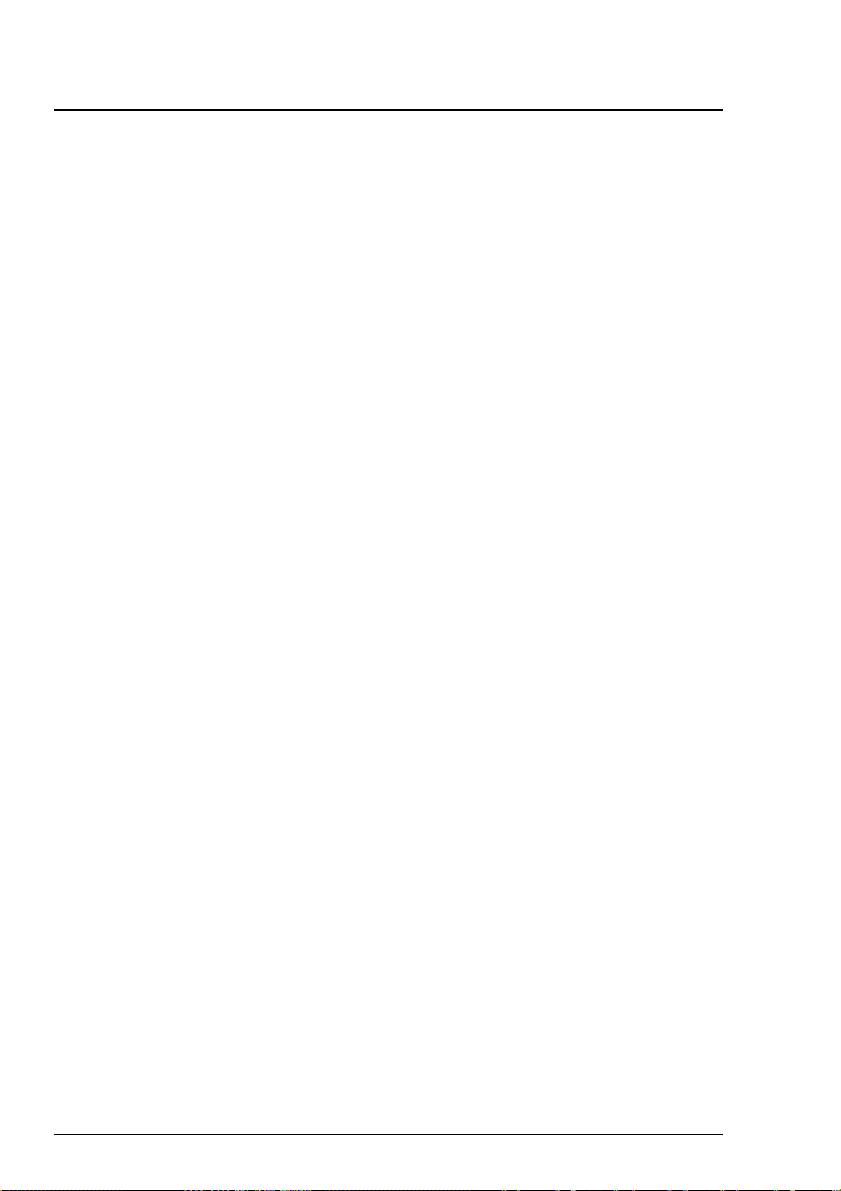
Contents
Compliance with standards and certification .......................................... 184
Standards met ................................................................................... 184
Conformity .......................................................................................... 184
Notes concerning radio interference suppression and electrical
safety ................................................................................................. 185
Certification for data transmission ..................................................... 185
FCC rules and Canadian Standard ICES - 003 ................................. 185
UL 291, Level 1 (security Container) ................................................. 186
Environmental protection ........................................................................ 186
Environmentally and recycling-friendly product development ........... 186
Saving energy .................................................................................... 187
Disposing of used consumables ........................................................ 187
Labels on plastic case parts .............................................................. 187
Returning, recycling and disposing of used units and
consumables ...................................................................................... 187
VI ProCash 2050xe USB - Installation Guide 01750058390 G

Abbreviations
B
BSMI Bureau of Standards,
Metrology and Inspection
C
CE Communauté Européenne
(European Community)
Declaration of Conformity
CEE Certification of Electrical
Equipment
CEN Comité Européen de
Normalisation (European
Committee for
Standardization)
CFR Code of Federal
Regulation
CIM Card Identification Module
(security module)
CNS Chinese National
Standards
CSA Canadian Standards
Association
D
DIN German Institute for
Standardization
DT Data Transmission
EDM Encryption/Decryption
Module
EEC European Economic
Community
EMA Intruder alarm system
EMC Electromagnetic
Compatibility
EN European standard
EPP Encrypted PIN Pad
F
FCC Federal Communications
Commission
G
GmbH Limited liability company
I
ICES Interference Causing
Equipment Standards
IEC International
Electrotechnical
Commission
IP International Protection
ISO International Organization
for Standardization
L
E
EC European Community
L N PE Line Neutral Protective
Earth
01750058390 G ProCash 2050xe USB - Installation Guide VII

M
MM Modular Marker of ID card
(evaluation by means of
security modules like MM
box or CIM 86)
R
RSI Remote Status Indicator
S
SELV Safety Extra-Low Voltage
T
TN network Power supply
network in accordance
with EN 60950
U
UL Underwriters Laboratories
Inc.
UPS Uninterruptible Power
Supply
Abbreviations
V
VdS Association of Property
Insurance Companies
VIII ProCash 2050xe USB - Installation Guide 01750058390 G

Introduction
This installation guide provides all the information you require to plan and
prepare installation and to set up the ProCash 2050xe USB.
The ProCash 2050xe USB is available in the following versions:
− ProCash 2050xe USB with a 35 mm (1.38") tunnel:
with a 4-cassette dispenser without illuminated signage
with a 4-cassette dispenser with illuminated signage
with a 4-cassette dispenser with illuminated signage and lower light case
with a 5-cassette dispenser without illuminated signage
with a 5-cassette dispenser with illuminated signage
with a 5-cassette dispenser with illuminated signage and lower light case
with a 6-cassette dispenser without illuminated signage
with a 6-cassette dispenser with illuminated signage
with a 6-cassette dispenser with illuminated signage and lower light case
− ProCash 2050xe USB with a 60 mm (2.36") tunnel:
with a 4-cassette dispenser without illuminated signage
with a 4-cassette dispenser with illuminated signage
with a 5-cassette dispenser without illuminated signage
with a 5-cassette dispenser with illuminated signage
with a 6-cassette dispenser without illuminated signage
with a 6-cassette dispenser with illuminated signage
Available accessories:
− ‚Remote Status Indicator’ (RSI):
RSI - Standard
RSI - Audio
Symbols used in this manual
− Text following this mark represents an item in a list.
01750058390 G ProCash 2050xe USB - Installation Guide 1
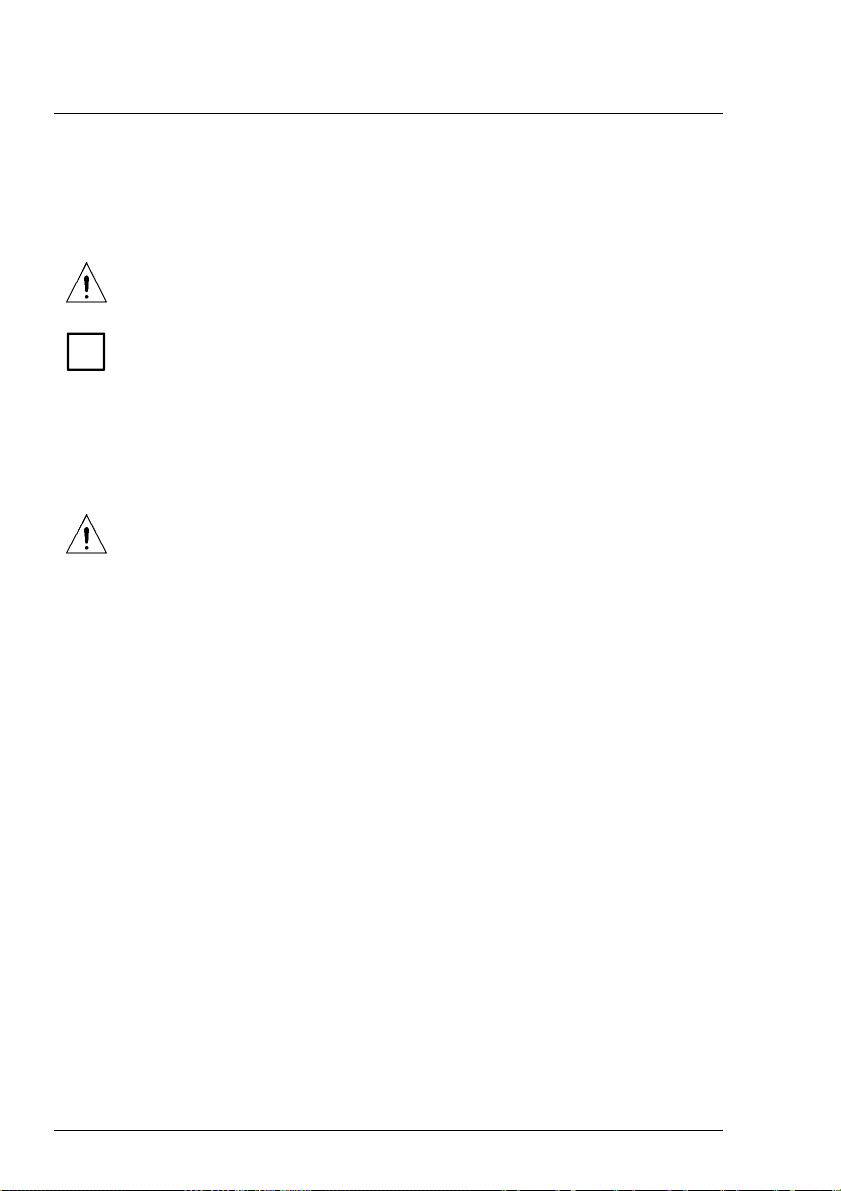
Important safety precautions Introduction
" " Text in quotation marks contains references to other chapters or sections in
this document.
• Paragraphs following this symbol are actions to be performed in the order
in which they are specified.
Text following this symbol should be given special attention in order to
avoid damage and injury.
This symbol identifies paragraphs which contain general notes to
i
facilitate use of the device and help avoid operating errors.
Important safety precautions
Please read the following notes carefully before doing any work on the
device.
Make sure that no water/liquids (e.g. rain, snow etc.) gets into the
open device and the exposed components, especially under adverse
weather conditions, since that could pose a danger to your life.
If you work on an open device be sure to take appropriate precautions
(covering the device properly, for example) to prevent liquids from
getting into the device.
Installation note
− When installing the device and/or doing any work on it, make sure that it is
disconnected from power.
− Remove the shipping restraints inside the unit which secure its components
during transportation if necessary for the installation (see enclosed
information sheet).
General safety precautions
This device complies with the relevant safety regulations for information
processing equipment.
2 ProCash 2050xe USB - Installation Guide 01750058390 G

Introduction
− When moving the device from a cold to a warm environment, do not
operate it for at least two hours to prevent possible damage caused by
condensation.
− Only use the original packaging material to transport the device.
− Note the warning and information labels on the device.
− Unless otherwise stated, grasp the components only by the green ledge
when handling them.
− The device is equipped with a safety-tested power cable which must be
connected only to a suitable grounded outlet.
− Always hold the plug when removing the power cable. Never pull the cable
itself.
− Install cables in such a way that they will not be stepped on or tripped over
or damaged or crushed in any way.
− Have damaged power cables replaced immediately.
− Make sure that there is always free access to the sockets used or to the
electrical circuit-breakers of the house installation.
− In case of an emergency (e.g. damaged cabinets, controls or power cables,
liquids or foreign objects in the device) take the following steps:
Deactivate the device immediately by:
Switching off the automatic circuit-breaker or removing the fuse inset
from the fuse holder in the distribution box of the building installation;
Disconnecting the plug connector of the power supply cable from the
grounded socket in the building installation;
Switching off the ON/OFF switch on the power distributor;
Interrupting the power connection, if there is one, between the UPS
(uninterruptible power supply) and the device (see chapter
“Introduction” section "General power interrupt" in the operating
manual);
− During a thunderstorm, data transmission lines must not be connected or
disconnected.
− Always keep the device's vents free from obstruction to ensure proper air
circulation and to prevent malfunctions resulting from overheating.
01750058390 G ProCash 2050xe USB - Installation Guide 3
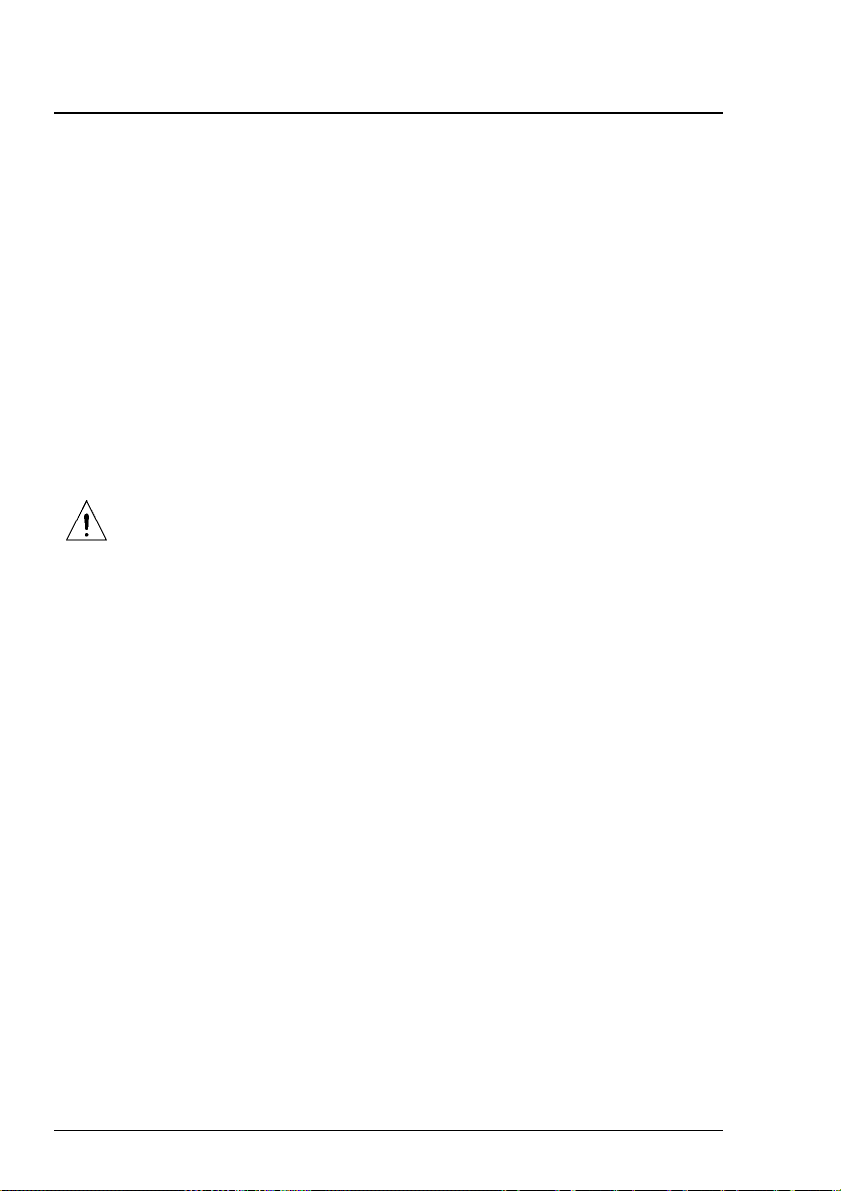
Introduction
− Only use accessories and extension components that have been approved
by us. Nonobservance can result in damage to the device or violations of
regulations concerning safety, radio interference and ergonomical
requirements.
− Note that there are only safety extra-low voltage circuits (SELV circuits) if
you want to feed voltage from an external source into prepared cables to
install additional electronics (e. g. EMA connection, relay panel for external
features).
− To clean and maintain the device only use cleaning agents approved by
WINCOR NIXDORF International GmbH (see chapter "Appendix" in the
operating manual).
Repairs
Repair work may only be carried out by authorized personnel.
Unauthorized opening of the device or repair work carried out
improperly could result in considerable danger to the user.
In case of noncompliance, WINCOR NIXDORF International GmbH
excludes all liability.
4 ProCash 2050xe USB - Installation Guide 01750058390 G
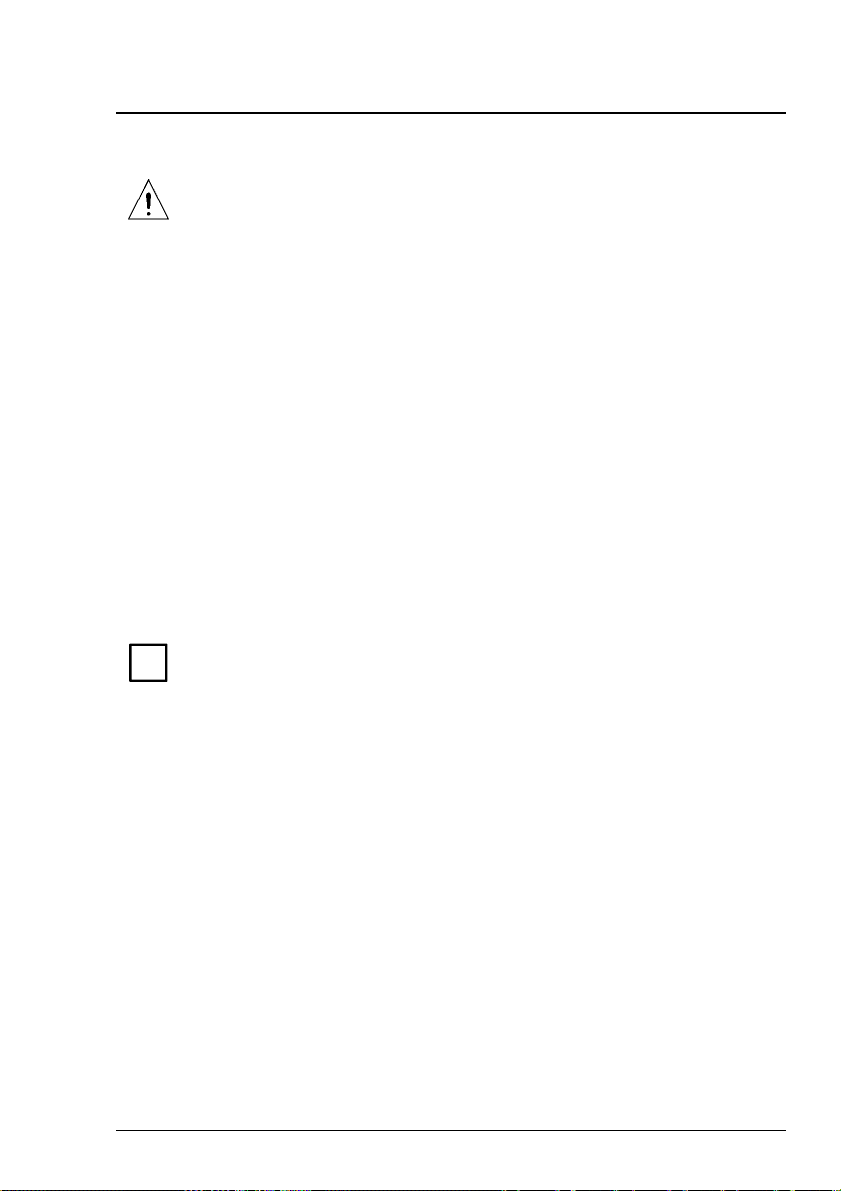
Introduction
Lithium batteries
There is danger of fire or explosion if the batteries are handled
incorrectly.
It is therefore important to note the following points:
− Avoid short circuits.
− Never recharge the battery.
− Avoid temperatures above + 100 °C (+ 212 °F).
− Do not try to open the battery by force.
− Do not allow the battery to come into contact with water or fire.
Replace only with the same or an equivalent type recommended by
WINCOR NIXDORF International GmbH (see chapter "Appendix",
section "Consumables" in the operating manual).
Dispose of used batteries in compliance with national regulations and
the manufacturer's specifications.
Start-up
Before operating the device, remove all parts inside of it which secure
i
its components during transportation or check whether they have been
removed (see info sheet supplied with the device).
01750058390 G ProCash 2050xe USB - Installation Guide 5

Introduction
6 ProCash 2050xe USB - Installation Guide 01750058390 G
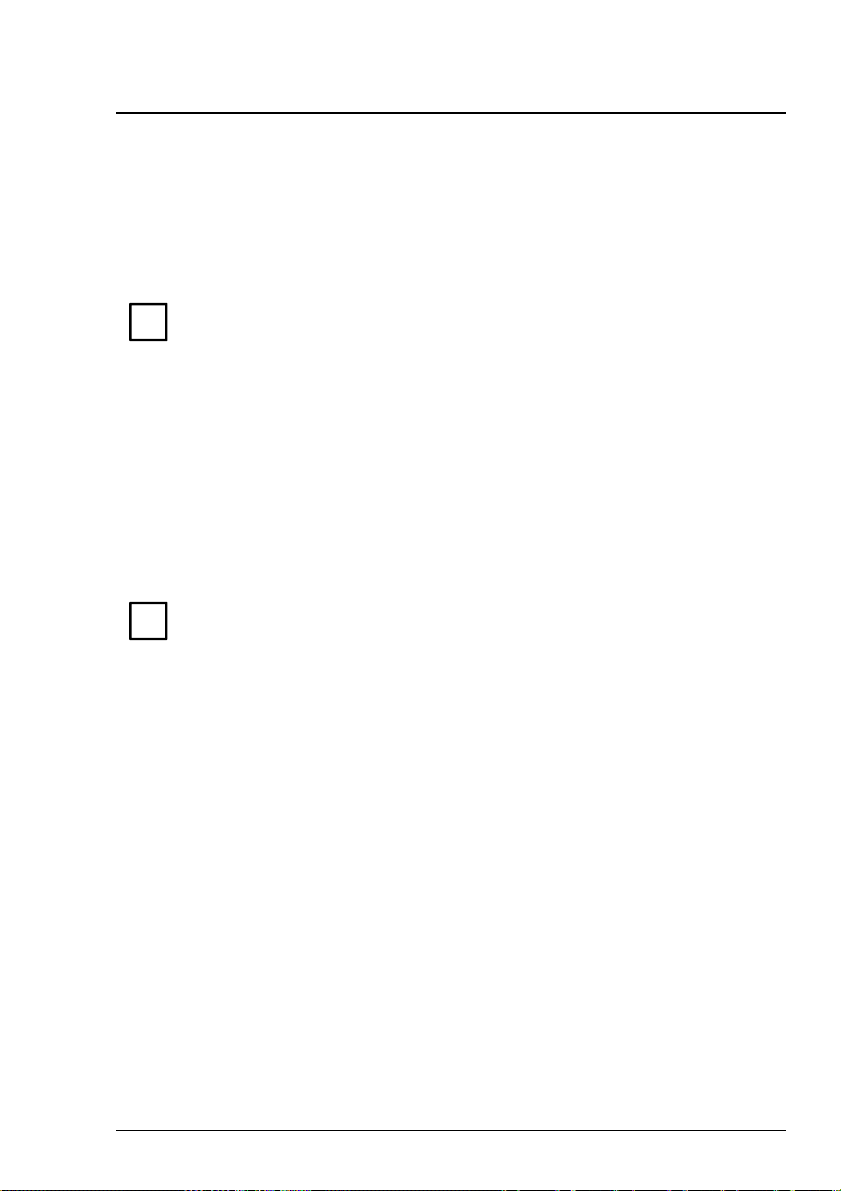
r
A
A
Planning the Installation
This chapter provides you with all the information you need to prepare the
installation.
From the time of installation up to the start-up of the device, the
i
climatic environmental conditions for storage must be met (see chapte
"Appendix", section "Environmental conditions").
Make sure that the values are neither higher nor lower than the
specified values to prevent irreparable damage to the device.
WINCOR NIXDORF International GmbH is not liable for any damage
to the device resulting from failure to meet these conditions.
Device dimensions (35 mm (1.38") tunnel)
ll dimensions are specified in millimeters (inches). The views of the
i
device are not drawn to scale.
ll device edges have a radius of 3 mm (0.12").
01750058390 G ProCash 2050xe USB - Installation Guide 7
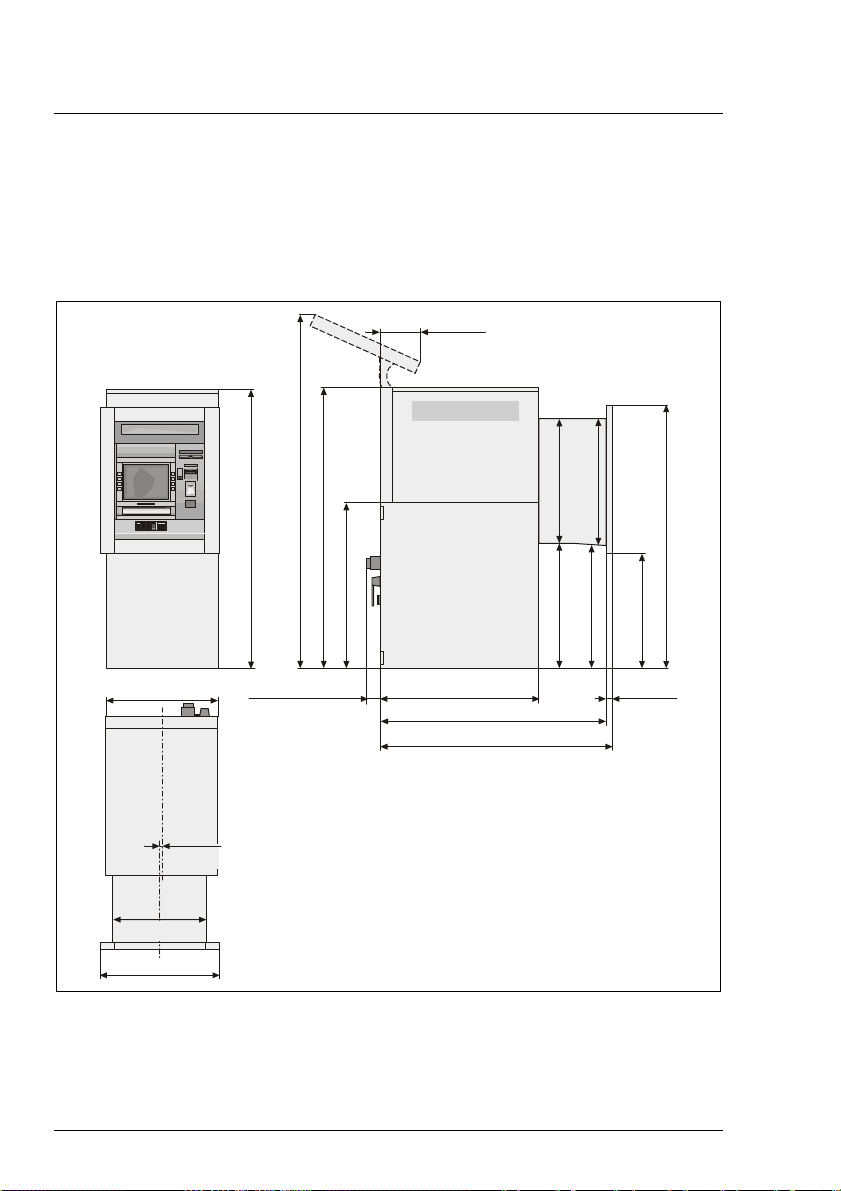
Device dimensions (35 mm (1.38") tunnel) Planning the Installation
ProCash 2050xe USB with 4-cassette dispenser
Device without illuminated signage
Safe width 600 mm (23.62")
215
(8.46")
)
"
1
4
.
)
"
6
0
.
9
5
(
0
0
5
1
600 (23.62")
(2.83/1.69"*)
13.5
(0.53")
500
(19.69")
634 (24.96")
* Standard lock: 43 mm (1.69")
Customer-specific lock: max. 72 mm (2.83")
)
"
4
6
7
(
0
.
0
9
9
5
(
8
1
0
0
5
1
72/43*
)
"
4
8
.
4
3
(
5
8
8
848 (33.39")
1208 (47.56")
1243 (48.94")
)
"
7
1
.
4
2
(
4
1
6
35
(1.38")
)
"
1
3
.
5
5
(
5
0
4
1
)
)
"
"
6
5
2
6
.
.
6
6
2
2
(
(
7
7
6
7
6
6
)
)
"
"
1
3
.
9
.
6
5
2
2
(
(
8
8
6
5
6
6
8 ProCash 2050xe USB - Installation Guide 01750058390 G
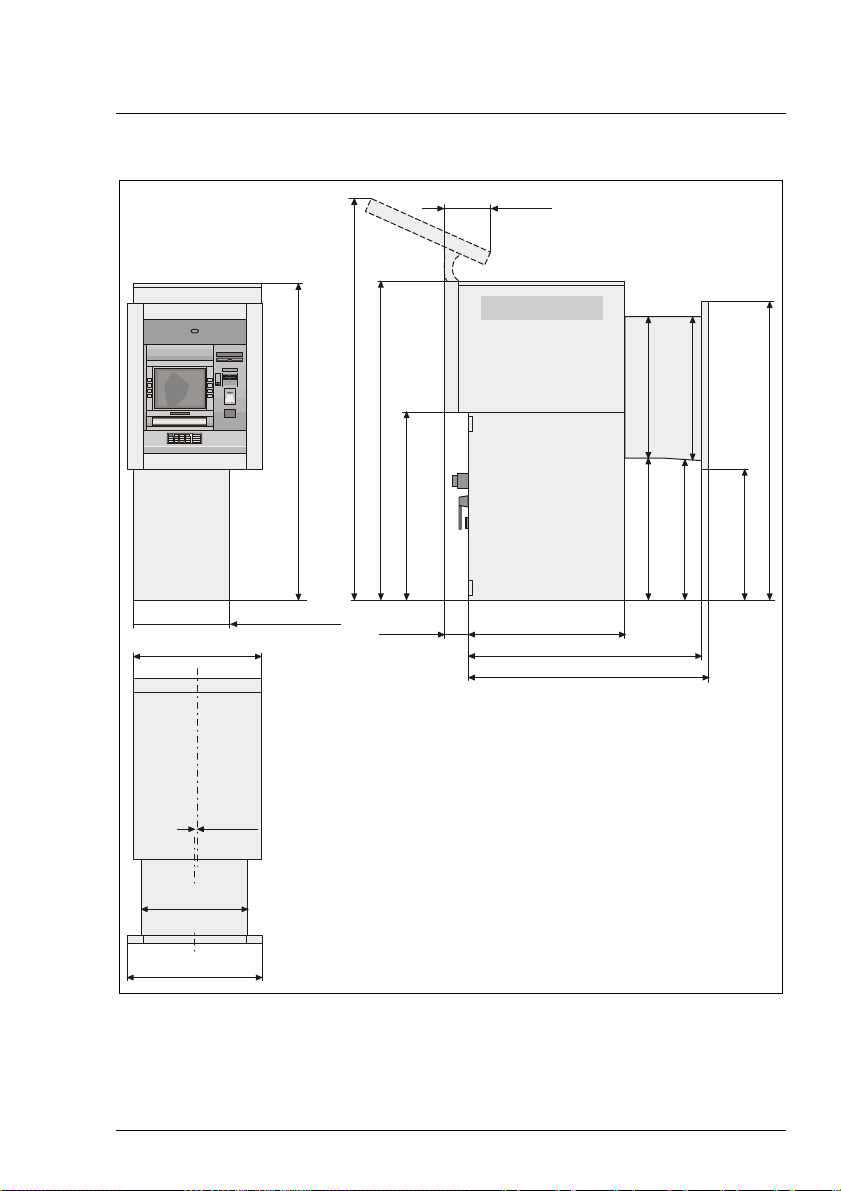
Planning the Installation Device dimensions (35 mm (1.38") tunnel)
Safe width 450 mm (17.72")
215
(8.46")
600 (23.62")
500
(19.69")
634 (24.96")
450 (17.72")
13.5
(0.53")
1890 (74.41")
677 (26.65")
1500 (59.06")
1500 (59.06")
1405 (55.31")
885 (34.84")
668 (26.3") 667 (26.26")
658 (25.91")
614 (24.17")
110
(4.33")
738 (29.06")
1098 (43.23")
1133 (44.61")
01750058390 G ProCash 2050xe USB - Installation Guide 9
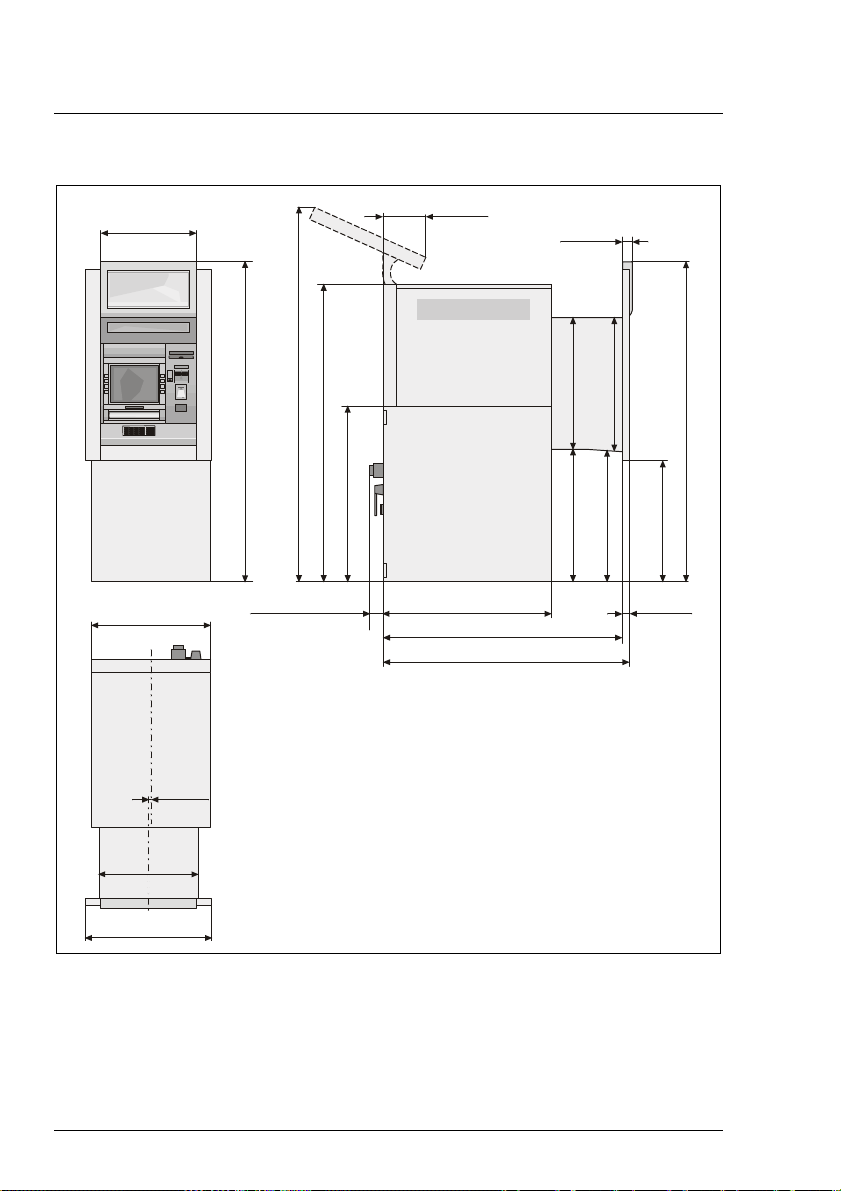
Device dimensions (35 mm (1.38") tunnel) Planning the Installation
Device with illuminated signage
484
(19.06")
600 (23.62")
)
"
1
)
4
.
"
2
6
.
3
6
(
6
1
6
1
(2.83"/1.69"*)
)
4
"
7
6
(
0
.
0
9
9
5
8
(
1
0
0
5
1
72/43*
215
(8.46")
)
"
4
8
.
4
3
(
5
8
8
848 (33.39")
1208 (47.56")
1243 (48.94")
50
(1.97")
)
"
6
2
.
6
2
(
7
6
6
)
"
3
.
6
2
(
8
6
6
)
"
1
9
.
5
2
(
8
5
6
)
"
5
6
.
6
2
(
7
7
6
)
"
7
1
.
4
2
(
4
1
6
35
(1.38")
)
"
2
6
.
3
6
(
6
1
6
1
13.5
(0.53")
500
(19.69")
634 (24.96")
* Standard lock: 43 mm (1.69")
Customer-specific lock: max. 72 mm (2.83")
10 ProCash 2050xe USB - Installation Guide 01750058390 G
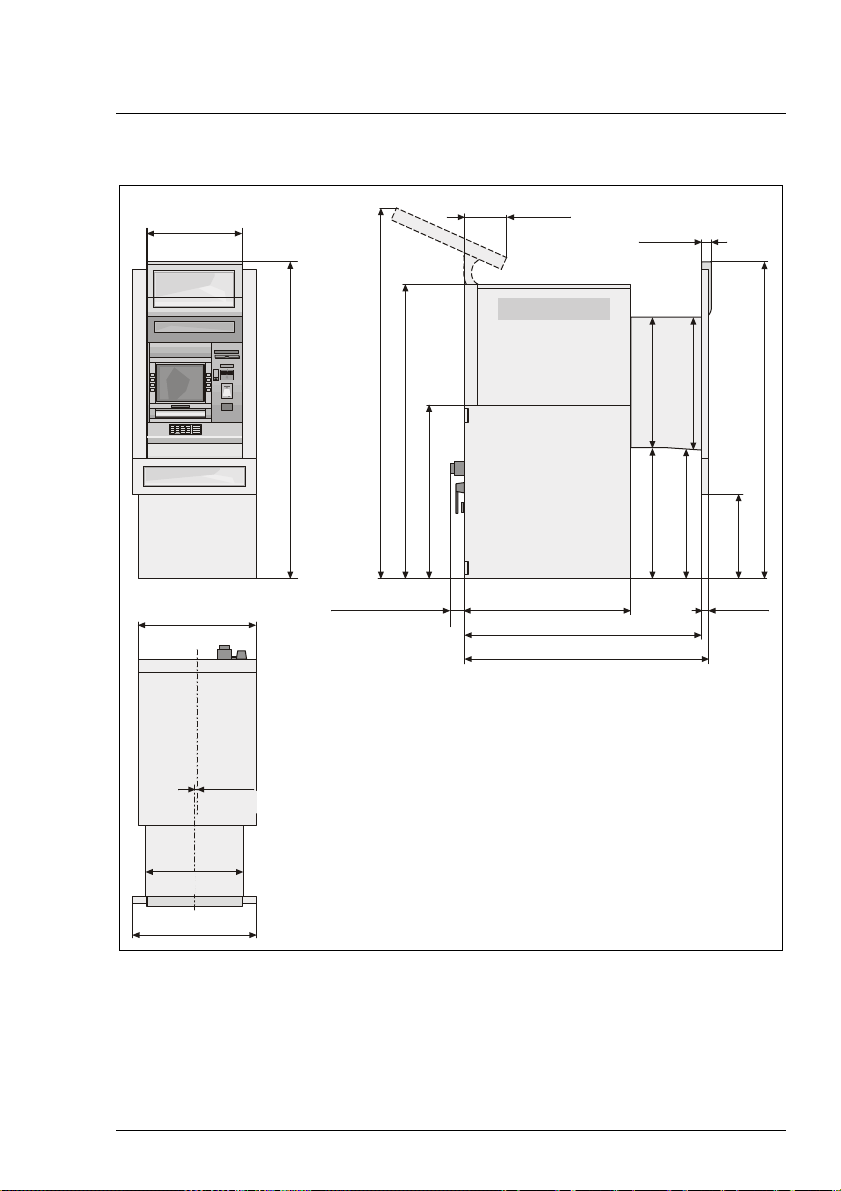
Planning the Installation Device dimensions (35 mm (1.38") tunnel)
Device with illuminated signage and lower light case
484
(19.06")
600 (23.62")
13.5
(0.53")
)
"
2
6
.
3
6
(
6
1
6
1
(2.83"/1.69"*)
)
"
1
4
.
4
7
(
0
9
8
1
72/43*
215
(8.46")
)
"
6
0
.
9
5
(
)
0
"
0
4
5
8
.
1
4
3
(
5
8
8
848 (33.39")
1208 (47.56")
1243 (48.94")
50
(1.97")
)
"
6
2
.
6
2
(
7
6
6
)
"
3
.
6
2
(
8
6
6
)
"
5
6
.
6
2
(
7
7
6
)
"
1
9
.
5
2
(
8
5
6
9
2
4
35
(1.38")
)
"
2
6
.
3
6
(
6
1
6
1
)
"
9
8
.
6
1
(
500
(19.69")
634 (24.96")
* Standard lock: 43 mm (1.69")
Customer-specific lock: max. 72 mm (2.83")
01750058390 G ProCash 2050xe USB - Installation Guide 11
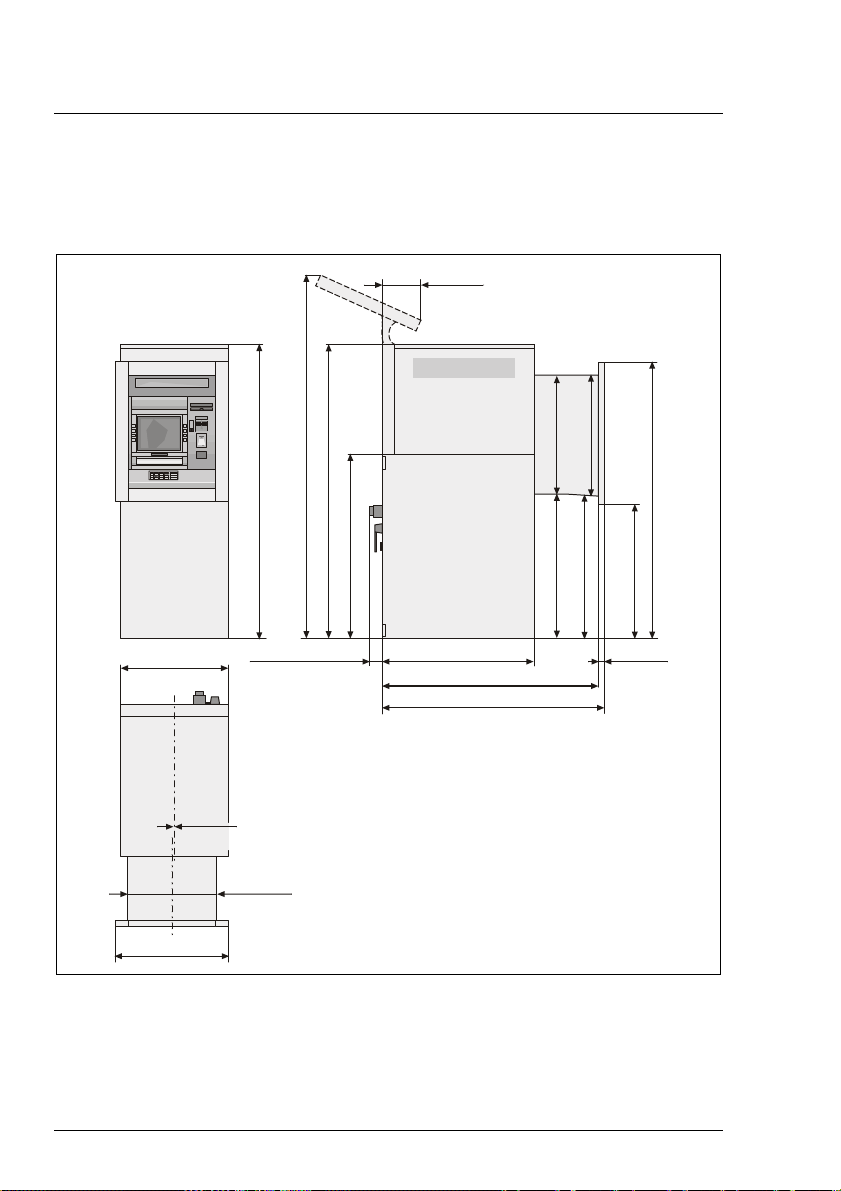
Device dimensions (35 mm (1.38") tunnel) Planning the Installation
ProCash 2050xe USB with 5-cassette dispenser
Device without illuminated signage
215
(8.46")
)
"
2
9
.
9
7
(
0
3
0
2
72/43*
)
"
7
5
.
4
6
)
(
"
5
0
3
4
.
6
0
1
4
(
5
2
0
1
)
"
7
5
.
4
6
(
0
4
6
1
600
(23.62")
13.5
(0.53")
634 (24.96")
* Standard lock: 43 mm (1.69")
Customer-specific lock: max. 72 mm (2.83")
(2.83"/1.69"*)
500
(19.69")
848 (33.39")
1208 (47.56")
1243 (48.94")
)
"
5
6
.
6
2
(
7
7
6
)
"
3
8
.
0
6
(
5
4
5
1
)
"
9
6
.
9
2
(
4
5
7
35
(1.83")
)
"
6
2
.
6
2
(
7
6
6
)
)
"
"
1
2
8
4
.
.
1
1
3
3
(
(
8
8
0
9
8
7
12 ProCash 2050xe USB - Installation Guide 01750058390 G
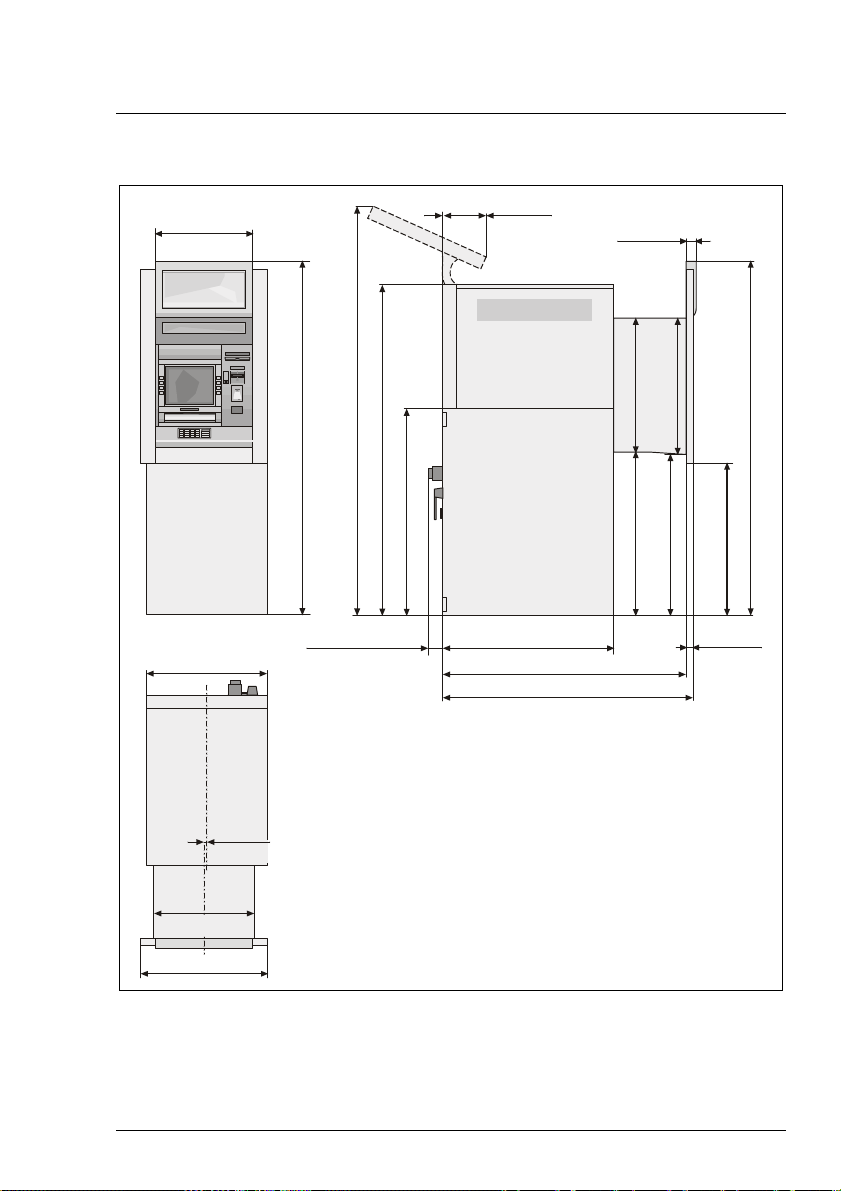
Planning the Installation Device dimensions (35 mm (1.38") tunnel)
Device with illuminated signage
484
(19.06")
600 (23.62")
)
"
2
)
9
.
"
3
1
.
9
6
(
6
5
7
1
(2.83"/1.69"*)
)
9
"
7
7
(
5
.
0
4
3
6
0
(
2
0
4
6
1
72/43*
215
(8.46")
)
"
5
3
.
0
4
(
5
2
0
1
848 (33.39")
1208 (47.56")
1243 (48.94" )
50
(1.97")
)
"
6
2
.
6
2
(
7
6
6
)
"
1
8
.
1
3
(
8
0
8
)
"
2
4
.
1
3
(
8
9
7
)
"
5
6
.
6
2
(
7
7
6
)
"
9
6
.
9
2
(
4
5
7
35
(1.38")
)
"
3
1
.
9
6
(
6
5
7
1
13.5
(0.53")
500
(19.69")
634 (24.96")
* Standard lock: 43 mm (1.69")
Customer-specific lock: max. 72 mm (2.83")
01750058390 G ProCash 2050xe USB - Installation Guide 13
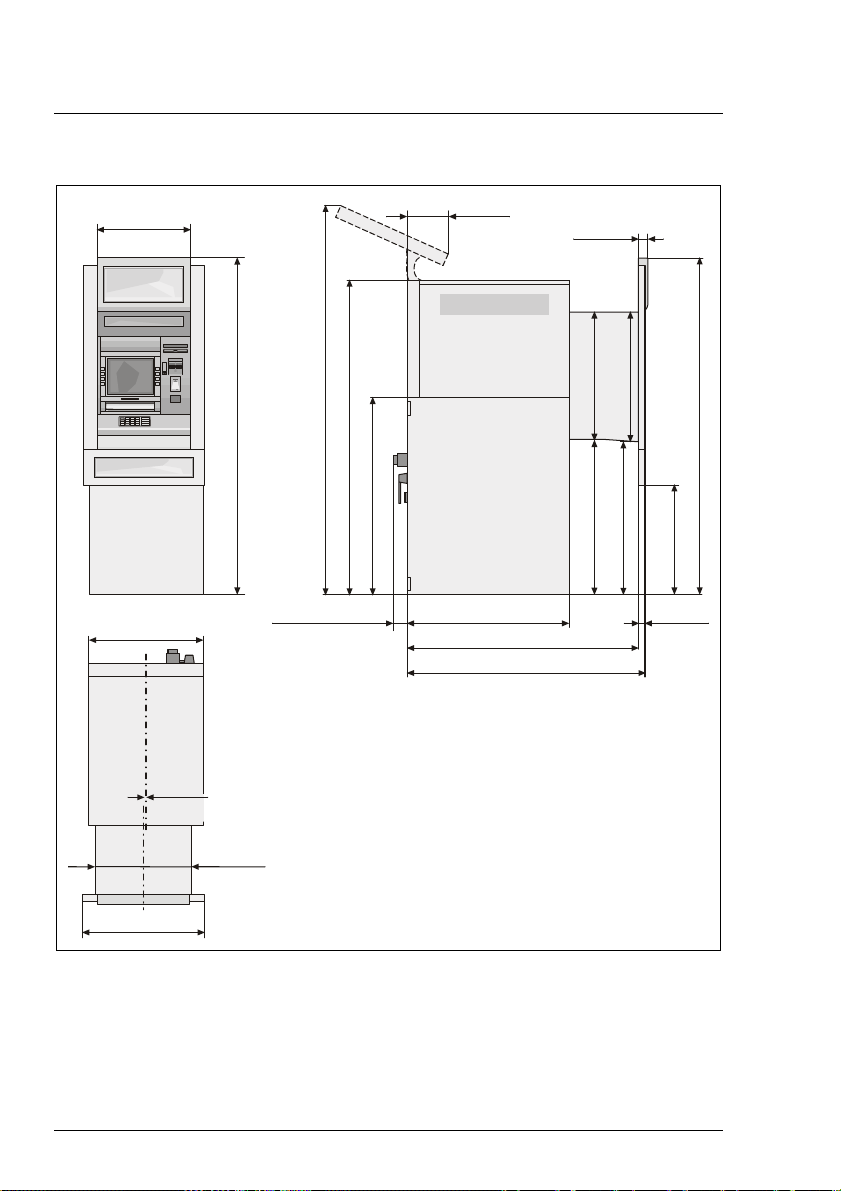
Device dimensions (35 mm (1.38") tunnel) Planning the Installation
Device with illuminated signage and lower light case
484
(19.06")
600 (23.62")
13.5
(0.53")
)
"
3
1
.
9
6
(
6
5
7
1
(2.83"/1.69"*)
)
"
2
9
.
9
7
(
0
3
0
2
72/43*
215
(8.46")
)
"
7
5
.
4
6
)
(
"
5
0
3
4
.
6
0
1
4
(
5
2
0
1
848 (33.39")
1208 (47.56")
1243 (48.94")
50
(1.97")
)
"
6
2
.
6
2
(
7
6
6
)
"
1
8
.
1
3
(
8
0
8
)
"
2
4
.
1
3
(
8
9
7
)
"
5
6
.
6
2
(
7
7
6
)
"
4
.
2
2
(
9
6
5
35
(1.38")
)
"
3
1
.
9
6
(
6
5
7
1
500
(19.69")
634 (24.96")
* Standard lock: 43 mm (1.69")
Customer-specific lock: max. 72 mm (2.83")
14 ProCash 2050xe USB - Installation Guide 01750058390 G
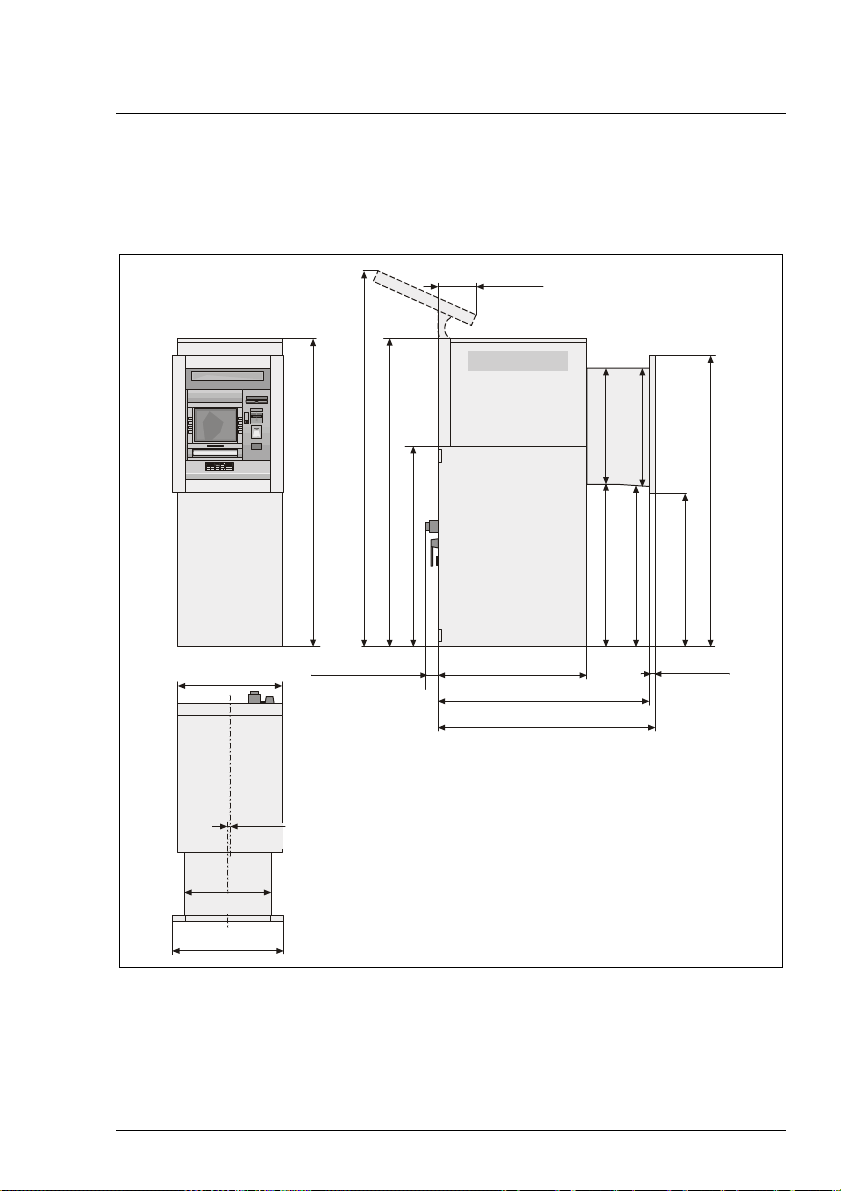
Planning the Installation Device dimensions (35 mm (1.38") tunnel)
ProCash 2050xe USB with 6-cassette dispenser
Device without illuminated signage
215
(8.46")
)
)
"
"
6
)
"
5
6
.
)
"
9
2
.
9
6
(
0
6
7
1
)
"
4
9
8
(
2
.
0
9
5
6
)
(
"
1
8
2
0
0
6
.
7
5
1
4
(
5
4
1
1
5
2
6
.
.
6
6
2
2
(
(
7
7
6
7
6
6
)
)
"
"
4
4
5
1
.
.
6
6
3
3
(
(
8
8
2
1
9
9
)
"
5
5
.
5
6
(
)
5
"
6
1
6
4
.
1
4
3
(
4
7
8
600 (23.62")
13.5
500
(19.69")
634 (24.96")
* Standard lock: 43 mm (1.69")
Customer-specific lock: max. 72 mm (2.83")
01750058390 G ProCash 2050xe USB - Installation Guide 15
72/43*
(2.83"/1.69"*)
(0.53")
848 (33.39")
1208 (47.56")
1243 (48.94")
35
(1.38")

Device dimensions (35 mm (1.38") tunnel) Planning the Installation
Device with illuminated signage
484
(19.06")
600 (23.62")
)
"
5
)
6
.
"
4
6
8
8
.
(
3
0
7
5
(
1
6
2
7
8
1
72/43*
(2.83"/1.69"*)
215
(8.46")
)
"
9
2
.
9
6
(
)
"
0
8
6
0
.
7
5
1
4
(
5
4
1
1
848 (33.39")
1208 (47.56")
1243 (48.94")
50
(1.97")
)
"
6
2
.
6
2
(
7
6
6
)
"
4
5
.
6
3
(
8
2
9
)
"
5
6
.
6
2
(
7
7
6
)
"
4
1
.
6
3
(
8
1
9
)
"
1
4
.
4
3
(
4
7
8
35
(1.38")
)
"
6
8
.
3
7
(
6
7
8
1
13.5
(0.53")
500
(19.69")
634 (24.96")
* Standard lock: 43 mm (1.69")
Customer-specific lock: max. 72 mm (2.83")
16 ProCash 2050xe USB - Installation Guide 01750058390 G
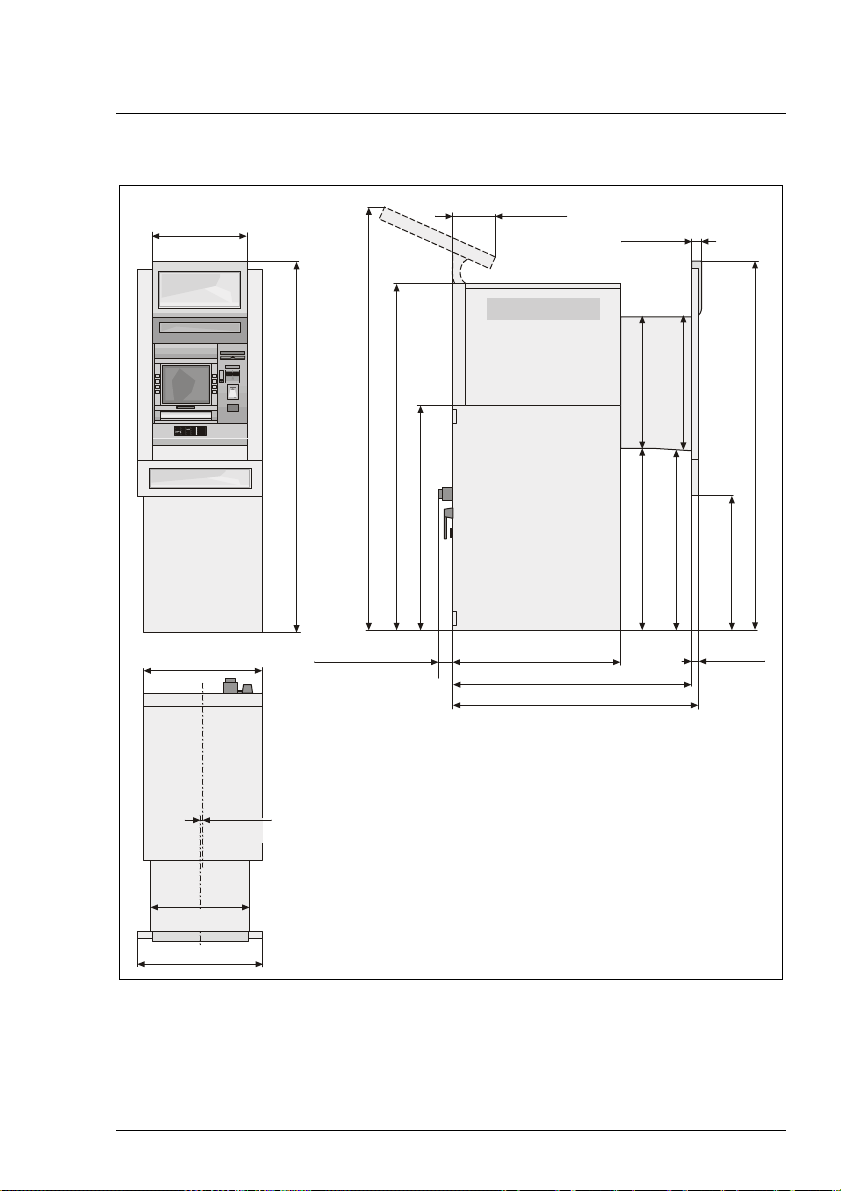
Planning the Installation Device dimensions (35 mm (1.38") tunnel)
Device with illuminated signage and lower light case
484
(19.06")
600 (23.62")
)
"
6
8
.
3
7
(
6
7
8
1
72/43*
(2.83"/1.69"*)
215
(8.46")
)
"
5
6
.
)
4
"
8
9
(
2
.
0
9
5
6
1
(
)
"
2
0
8
6
0
.
7
5
1
4
(
5
4
1
1
848 (33.39")
1208 (47.56")
1243 (48.94")
50
(1.97")
)
"
6
2
.
6
2
(
7
6
6
)
"
4
5
.
6
3
(
8
2
9
)
"
4
1
.
6
3
(
8
1
9
)
"
5
6
.
6
2
(
7
7
6
)
"
3
1
.
7
2
(
9
8
6
35
(1.38")
)
"
6
8
.
3
7
(
6
7
8
1
13.5
(0.53")
500
(19.69")
634 (24.96")
* Standard lock: 43 mm (1.69")
Customer-specific lock: max. 72 mm (2.83")
01750058390 G ProCash 2050xe USB - Installation Guide 17
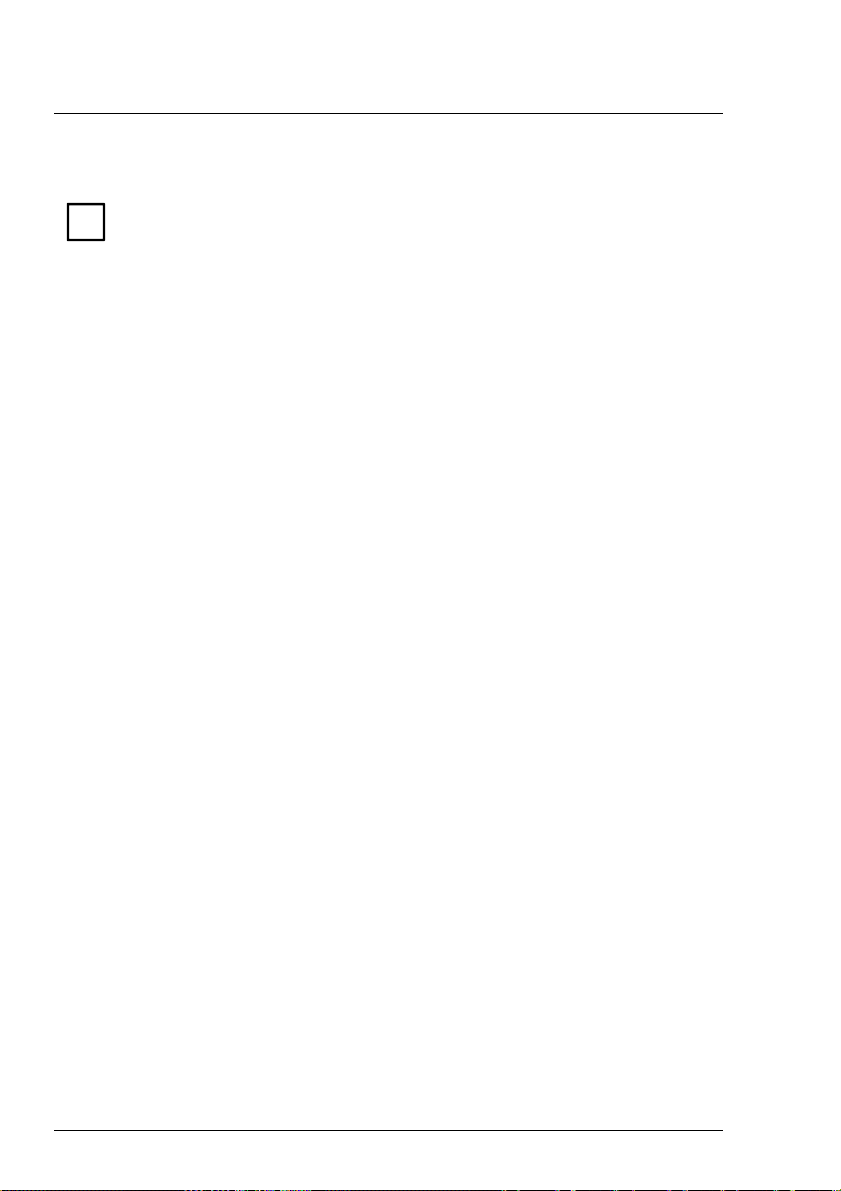
Device dimensions (60 mm (2.36") tunnel) Planning the Installation
A
A
Device dimensions (60 mm (2.36") tunnel)
ll dimensions are specified in millimeters (inches). The views of the
i
device are not drawn to scale.
ll device edges have a radius of 3 mm (0.12").
18 ProCash 2050xe USB - Installation Guide 01750058390 G
