Wincor Nixdorf P4-EPC/B-E2, P4-EPC/B-E1 Operating Manual
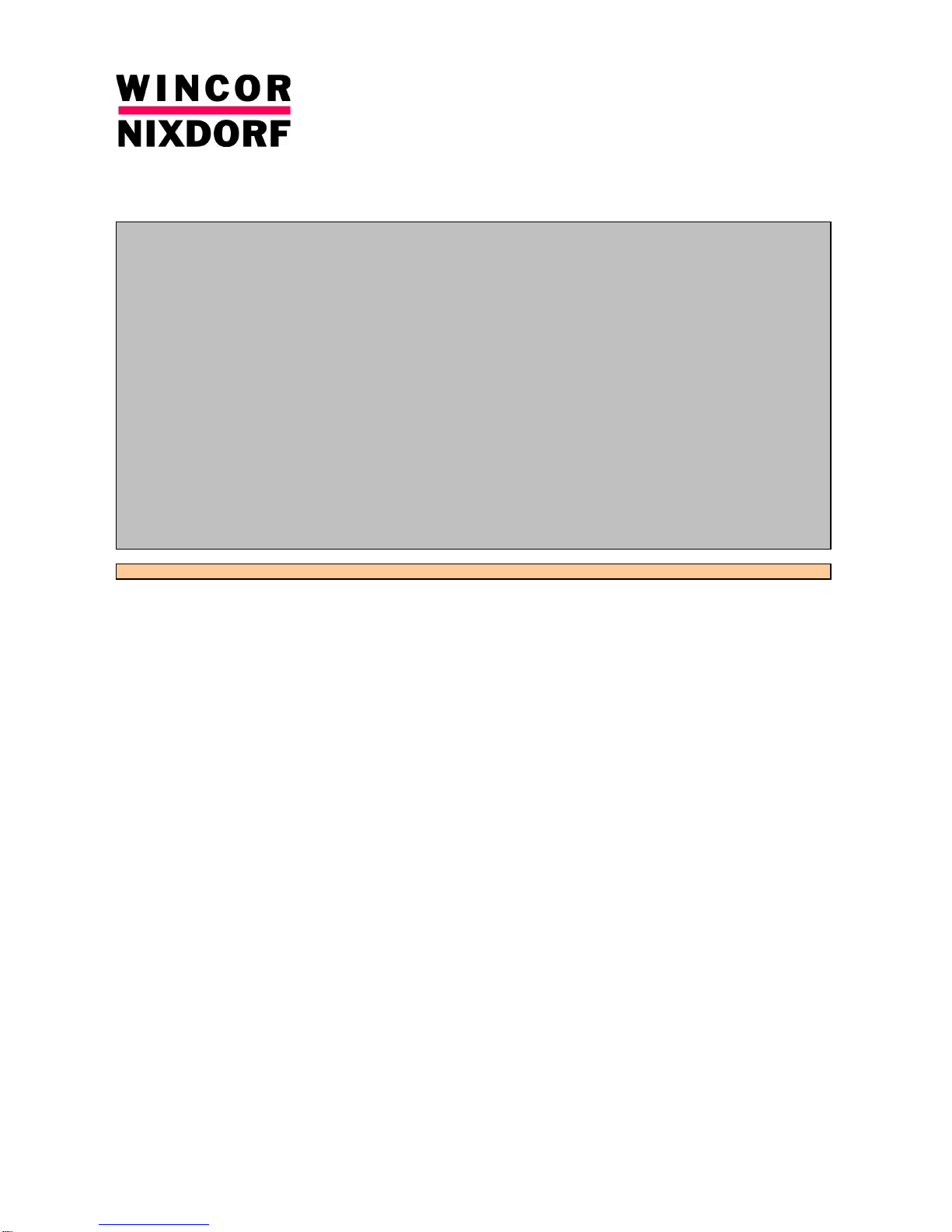
P4-EPC / B-E1, B-E2
With Socket-Based Intel Celeron, Intel Pentium IV, Mobile Intel Pentium
IV Processor - M
Operating Manual

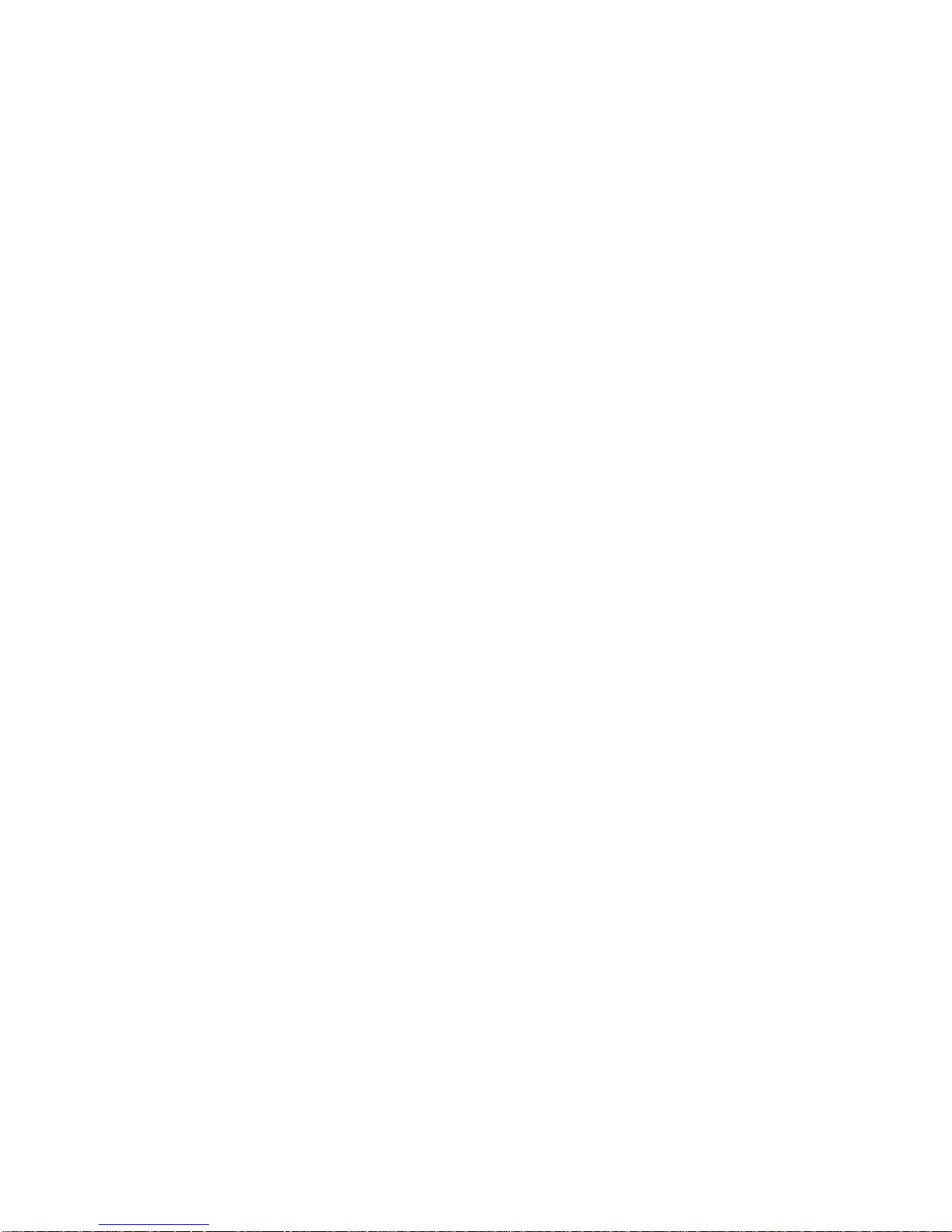
Edition Feb 2006
P4
-
EPC
/
B-E1,
B-E2
Operating Manual

NO PART OF THIS MANUAL, INCLUDING THE PRODUCTS AND SOFTW ARE DESCRIBED IN
IT, MAY BE REPRODUCED, TRANSMITTED, TRANSCRIBED, STORED IN A RETRIEVAL
SYSTEM, OR TRANSLATED INTO ANY LANGUAGE IN ANY FORM OR BY ANY MEANS,
EXCEPT DOCUMENTATION KEPT BY THE PURCHASER FOR BACKUP PURPOSES,
WITHOUT THE EXPRESS WRITTEN PERMISSION OF MANUFACTURER.
MANUFACTURER PROVIDES THIS MANUAL “AS IS” WITHOUT WARRANTY OF ANY KIND,
EITHER EXPRESS OR IMPLIED, INCLUDING BUT NOT LIMITED TO THE IMPLIED
WARRANTIES OR CONDITIONS OF MERCHANT ABILITY OR FITNESS FOR A PARTICULAR
PURPOSE.
IN NO EVENT SHALL MANUFACTURER, ITS DIRECTORS, OFFICERS, EMPLOYEES OR
AGENTS BE LIABLE FOR ANY INDIRECT. SPECIAL, INCIDENTAL, OR CONSEQUENTIAL
DAMAGES (INCLUDING DAMAGES FOR LOSS OF PROFITS, LOSS OF BUSINESS, LOSS OF
USE OR DATA, INTERUPTION OF BUSINESS AND THE LIKE), EVEN IF MANUFACTURER
HAS BEEN ADVISED OF THE POSSIBILITY OF SUCH DAMAGES ARISING FROM ANY
DEFECT OR ERROR IN THIS MANUAL OR PRODUCT.
PRODUCTS AND CORPORATE NAMES APPEARING IN THIS MANUAL MAY OR MAY NOT
BE REGISTERED TRADEMARKS OR COPYRIGHTS OF THEIR RESPECTIVE COMPANIES,
AND ARE USED ONLY FOR IDENTIFICATION OR EXPLANATION AND TO T HE OWNER’S
BENEFIT, WITHOUT INTENT TO INFRINGE
IBM, IBM PC, IBM PC/AT, PC-DOS, OS/2 AND OS/2 WARP ARE REGISTERED TRADEMARKS
OF INTERNATIONAL BUSINESS MACHINES CORPORATION.
MS-DOS, WINDOWS, WINDOWS NT, WINDOWS 98 AND WINDOWS 95 ARE REGISTERED
TRADEMARKS OF MICROSOFT CORPORATION.
AWARD BIOS IS A PRODUCT OF AWARD SOFTWARE INC.
THIRD-PARTY BRANDS AND NAMES MENTIONED IN THIS USER’S GUIDE ARE THE
PROPERTY OF THEIR RESPECTIVE OWNERS.
SPECIFICATIONS AND INFORMATION CONTAINED IN THIS MANUAL ARE FURNISHED
FOR INFORMATION USE ONLY, AND ARE SUBJECT TO CHANGE AT ANY TIME WITHOUT
NOTICE, AND SHOULD NOT BE CONSTURED AS A COMMITMENT BY MANUFACTURER.
MANUFACTURER ASSUMES NO RESPONSIBILITY OR LIABILITY FOR ANY ERRORS OR
INACCURACIES THAT MAY APPEAR IN THIS MANUAL, INCLUDING THE PRODUCTS AND
SOFTWARE DESCRIBED IN IT .
BEETLE™ IS A REGISTERED TRADEMARK OF WINCOR NIXDORF GMBH & CO. KG
CELERON™ IS A REGISTERED TRADEMARK OF THE INTEL CORPORAT ION
PENTIUM™ IS A REGISTERED TRADEMARK OF THE INTEL CORPORATION
COPYRIGHT © 2005 MANUFACTURER ALL RIGHTS RESERVED.
DELIVERY SUBJECT TO AVAILABILITY; TECHNICAL MODIFICATIONS POSSIBLE.

Contents
01750100230 C P4-EPC /BE1, B-E2 – Operating Manual
Contents
MANUFACTURER’S CERTIFICATION ..................................................1
TESTED SAFETY ........................................................................................... 1
FCC-CLASS A DECLARATION........................................................................ 1
NOTE ON THE LASER.....................................................................................1
IMPORTANT NOTES........................................................................................2
REPLACING THE LITHIUM BATTERY.................................................................3
POWER CORD SELECTION.............................................................................4
FEATURES – P4-EPC /B-E1...........................................................7
MAIN FEATURES...........................................................................................7
PROCESSOR SUPPORTED..............................................................................9
DISPLAY RESOLUTION SUPPORTED ................................................................9
F
EATURES –
P4-EPC /B-E2.........................................................10
MAIN FEATURES.........................................................................................10
PROCESSOR SUPPORTED............................................................................12
DISPLAY RESOLUTION SUPPORTED..............................................................12
F
UNCTIONS & INDICATORS ON THE
P4-EPC................................... 13
1 – ON/OFF BUTTON .................................................................................13
2 – RESET SWITCH ...................................................................................13
3 – POWER-ON INDICATOR .......................................................................13
4 – HARD-DISK INDICATOR .......................................................................13
5 – FLOPPY-DISK INDICATOR ...................................................................13
6 – CD-ROM INDICATOR ............................................................................13
7 – USB CONNECTOR (FRONT PANEL).........................................................14
D
RIVES ON THE
P4-EPC...............................................................15
FLOPPY DRIVE ...........................................................................................15
HARD-DISK DRIVE ......................................................................................15
CD-ROM/DVD DRIVE ................................................................................15
B
ACK PANEL CONNECTORS ON TH E P4-EPC.................................16
POWER-SUPPLY UNIT .................................................................................17
ON-BOARD DVI (TFT FLAT PANEL DISPLAY) ................................................18
VGA CONNECTOR (BLUE 15-PIN VGA)........................................................18
PS/2 MOUSE CONNECTOR (GREEN 6-PIN MINI-DIN)......................................19
PS/2 KEYBOARD CONNECTOR (PURPLE 6-PIN MINI-DIN) ..............................19
USB PORTS 1 & 2 (TWO 4-PIN UNIVERSAL SERIAL BUS) ...............................20

Contents
01750100230 C P4-EPC /BE1, B-E2 – Operating Manual
USB PORTS 3 & 4 (TWO 4-PIN UNIVERSAL SERIAL BUS) ...............................20
MIDI/GAME CONNECTOR (GOLD 15-PIN GAME_AUDIO) ..............................21
AUDIO PORT CONNECTORS (THREE 1/8” GAME_AUDIO)............................21
SERIAL PORT COM1 CONNECTOR (TEAL/TURQUOISE 9-PIN MALE).................22
SERIAL PORT COM2 CONNECTOR (9-PIN MALE)...........................................22
PARALLEL PORT CONNECTOR (BURGUNDY 25-PIN PRINTER).......................23
APPENDIX....................................................................................24
TECHNICAL DATA FOR THE P4-EPC .............................................................24
MODEL TYPE AND SERIES FOR P4-EPC .......................................................25
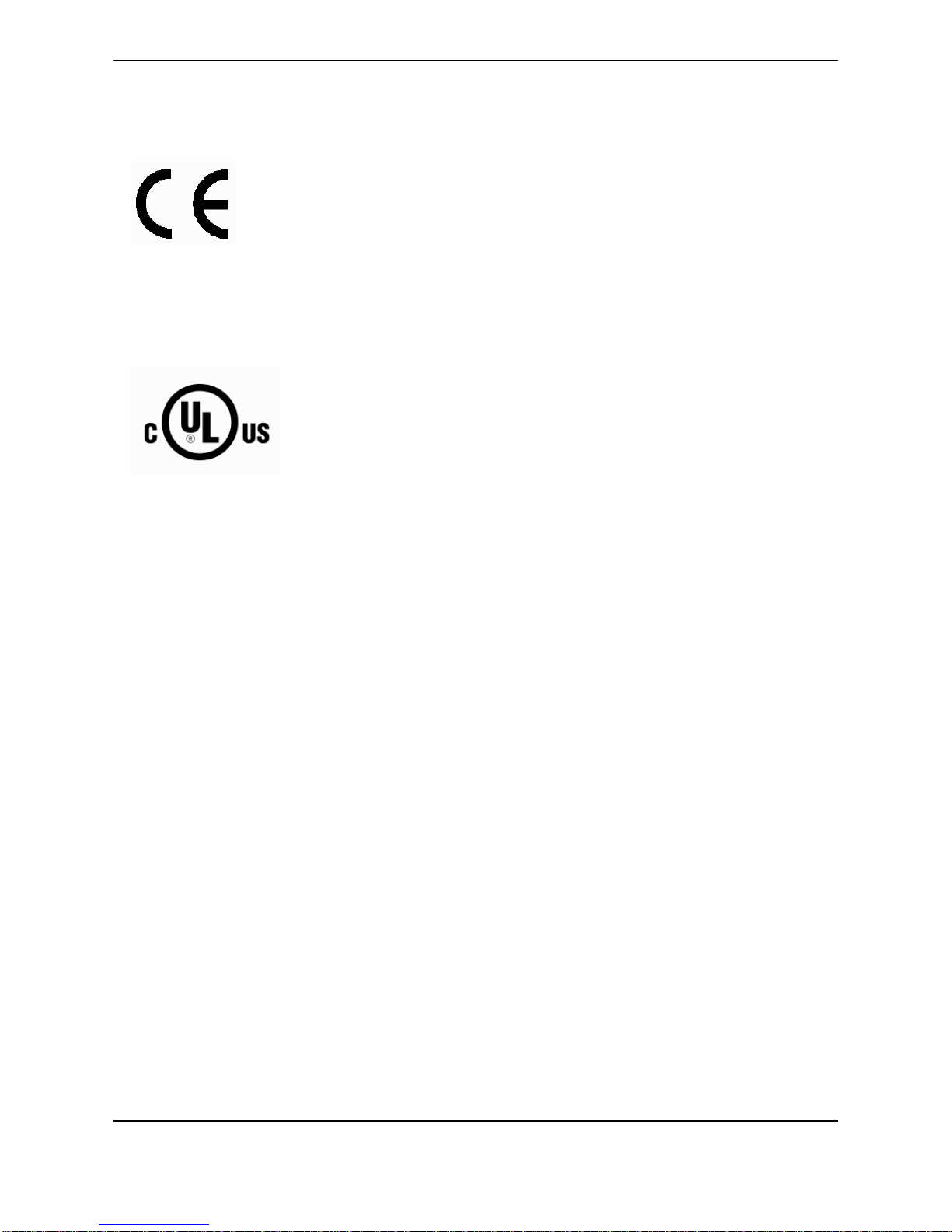
Manufacturer’s Certification
01750100230 C P4-EPC /B-E1, B-E2 – Operating Manual 1
Manufacturer’s Certification
The device complies with the requirements of the EEC
directive 89/336/EEC with regard to “Electromagnetic
compatibility” and 73/23/ECC “Low Voltage Directive”.
Therefore, you will find the CE mark on the device or packaging.
Tested Safety
In addition, the P4-EPC has received the UL symbol and
cUL symbol.
FCC-Class A Declaration
This equipment has been tested and found to comply with the limits for a Class A
digital device, pursuant to part 15 of the FCC Rules. These limits are designed to
provide reasonable protection against harmful interference when the equipment is
operated in a commercial environmen t. This equipment generates, uses, and can
radiate radio frequency energy and, if not installed and used in accordance with the
instruction manual, may cause harmful interference to radio communications.
Operation of this equipment in a residential area is likely to cause harmful interference
in which case the user will be required to correct the interference at his own expense.
Modifications not authorized by the manufacturer may void users authority to operate
this device.
This Class A digital apparatus complies with Canadian ICES-003.
Cet appareil numérique de la classe A est conforme à la norme NBM-003 du Canada.
Note on the laser
If your device is equipped with a CD-ROM drive, the following condition applies:
The CD ROM drive contains a light-emitting diode (LED), classified according to IEC
825-1:1993:LASER CLASS 1; it must not be opened.

Important notes
2 P4-EPC /B-E1, B-E2 – Operating Manual 1750100230 C
Important notes
The P4-EPC system is a computer for manufacturer’s usage.
It is conforming to the current safety standards for data processing equipment.
If this device is taken from a cold environment into the operating room, moisture
condensation may form. The device must be absolutely dry before being put into
service; an acclimatization period of at least two hours must therefore be
observed,
This device is equipped with a safety-tested power cable and may be connected
only to a prescribed grounded-contact power socket.
When setting up the device, ensure that the power socket on the device and the
grounded-contact power socket are easily accessible.
To disconnect the device from the supply voltage completely, switch off the device
and disconnect the power plug.
Ensure that no foreign objects (e.g. o ffice clips) find their way into the device, as
this may lead to electric shocks or short-circuits.
In order to ensure that the device is well ventilated and to prevent over heating, do
not obstruct the ventilation slots on your device.
Never plug in or unplug data communication lines during thunderstorms.
Protect devices from vibrations, dust, moisture and heat.
Always dispose of used parts in an environmentally safe manner.
In emergencies (e.g. damaged housing or damaged power cable, penetration by
liquids or foreign bodies), the device must be switched off imm ediately, the power
plug disconnected and the Customer Serv ice of Wincor Nixdorf (WN) o r your
dealer must be notified.
Your P4-EPC system is the result of modern technical innovation. So please see
for according structural and technical surroundings to guarantee a faultless and
efficient work of your system.
The device may only be repaired by au thorized qualified personnel.
Unauthorized opening of the device and inexpertly carried-out repairs may not only
seriously jeopardize the safety of the user, but also cancel all warranty and liability
agreements.
WARNINGS:
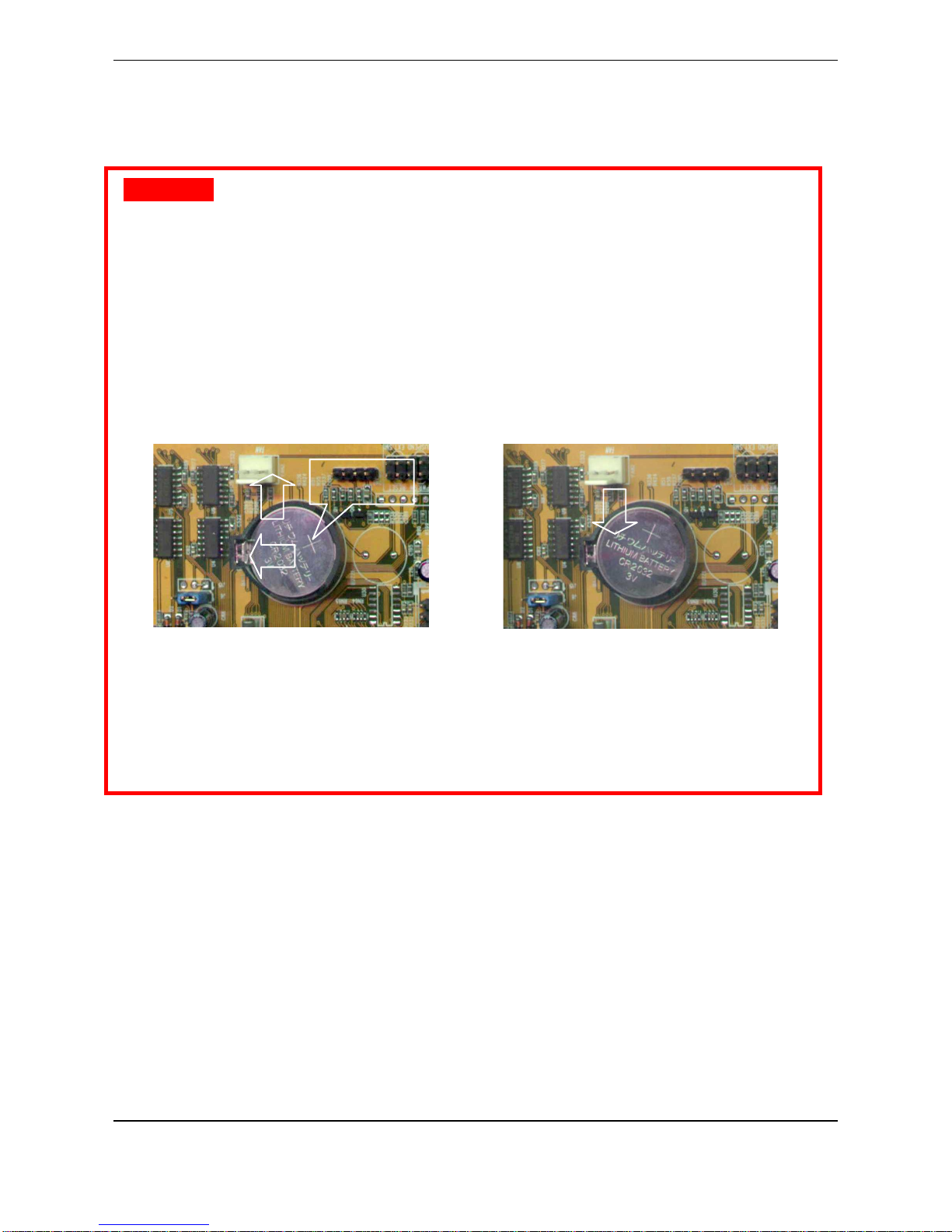
Replacing the Lithium battery
01750100230 C P4-EPC /B-E1, B-E2 – Operating Manual 3
Replacing the Lithium Battery
C
AUTION:
Incorrect replacement of the Lithium Battery may lead to a risk of
explosion
The lithium battery m ust be replaced by the end user only by identical
batteries or types recommended by Wincor Nixdorf.
Do not throw Lithium Batteries into the trashcan. It must be disposed of in
accordance with local regulations concerning special waste
Make sure that you insert the Battery the right way round. The plus pole
must be on the top!
(1) Push the Latch.
(2) Remove the Lithium Battery from its Socket.
(3) Insert and press a new Lithium Battery of same type in the Socket.
Plus-Pole
2
3
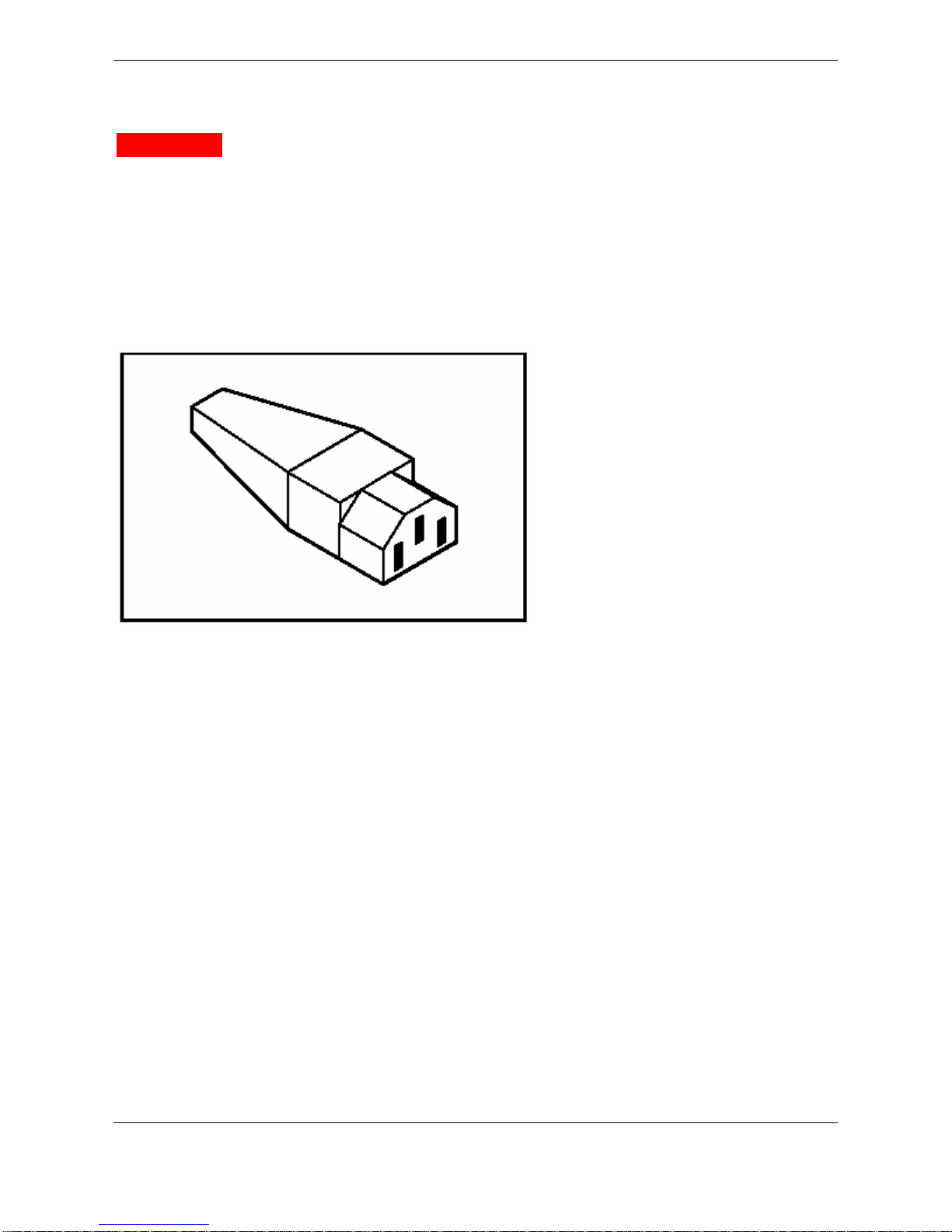
Power cord selection
4 P4-EPC /B-E1, B-E2 – Operating Manual 1750100230 C
Power Cord Selection
IMPORTANT:
Power cord are not supplied with the equipment and consumers have to use
certified power cord, for example,
1) CCC for China
2) UL, cUL and CSA for North America
3) Certified power cord approved by home governing body for Continental
Europe, UK and Australia
The power cord for this unit has to select according to the country of
destination. It must be us ed to prevent electric shock. Use the following
guidelines if it is necessary to replace the original cord set.
The female receptacle of the cord set must meet CEE-22 requirements (see
above Figure).
For the United States and Canada
Use a UL listed and CSA labeled cord set consisting of a three-conductor cord
with a maximum length of 15 feet.
For units, which stand on a desk or table, type SVT or SJT cord sets shall be
used. For units, which stand on floor, only SJT type cord sets shall be used.
The cord set must be selected according to the current rating for your unit.
Please consult Table A for the selection criteria for power cords used in the
United States and Canada.
