Wincor Nixdorf BEETLE /iPOS plus User Manual
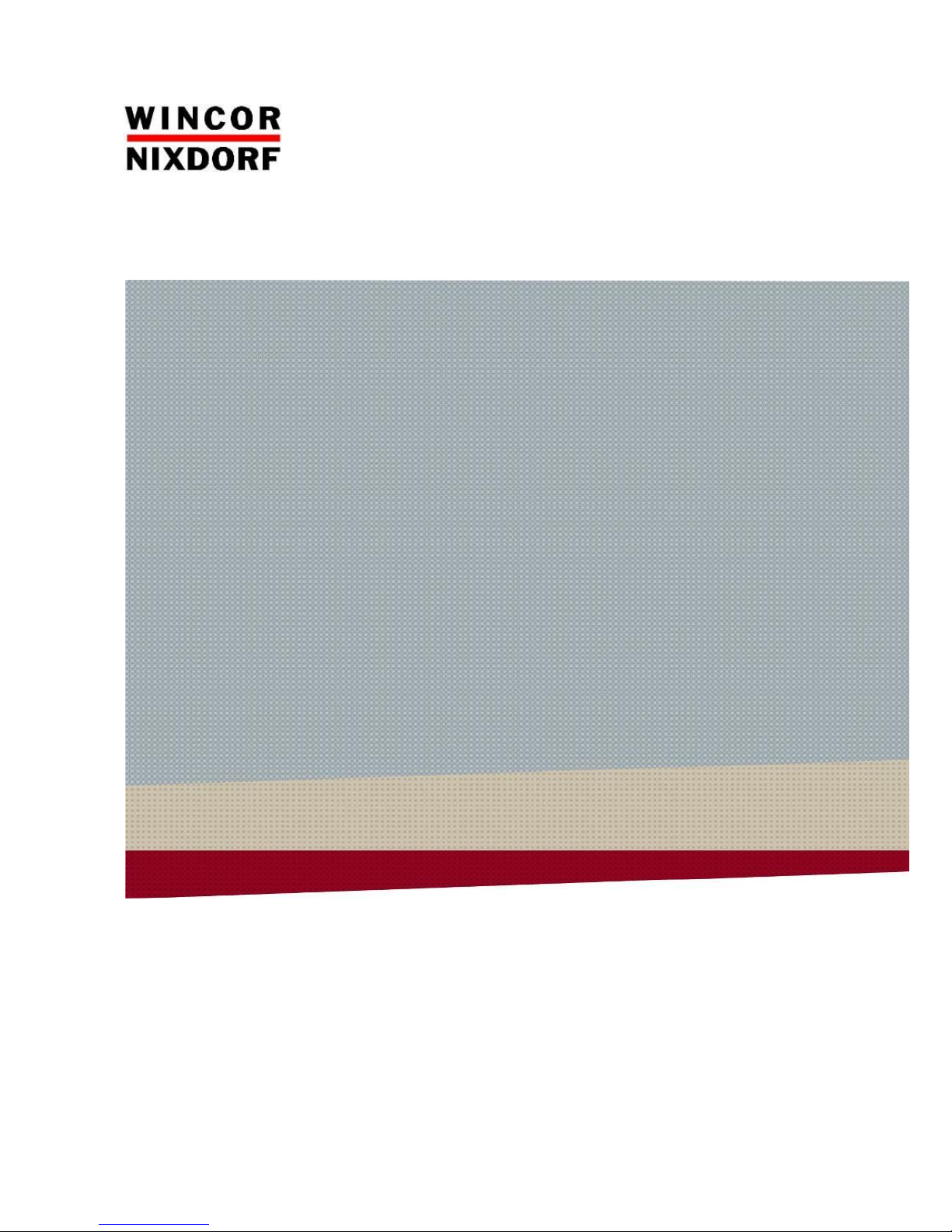
BEETLE /iPOS plus
All-in-one POS System
User Manual
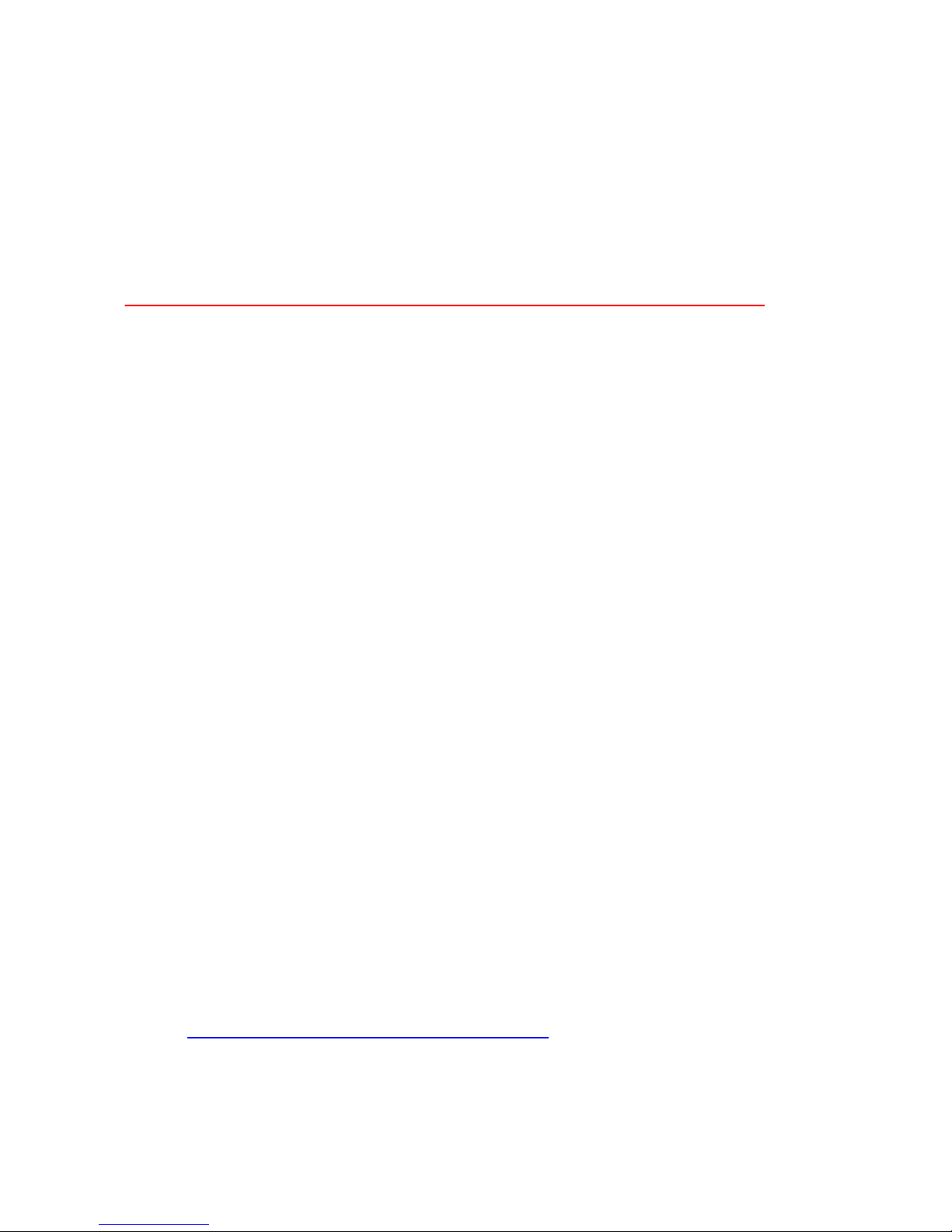
We would like to know your opinion on this publication.
Please send us a copy of this page if you have any constructive criticism.
We would like to thank you in advance for your comments.
With kind regards,
Wincor Nixdorf International GmbH
Technical Documentation R&D SAT22
Wohlrabedamm 31
D-13629 Berlin
E-Mail: retail.documentation@wincor-nixdorf.com
Order No.: 01750284105 A
Your opinion:

BEETLE /iPOS plus
All-in-one POS System
User Manual
Edition March 2016
All brand and product names mentioned in this document are trademarks of their
respective owners.
Copyright © Wincor Nixdorf International GmbH, 2016
The reproduction, transmission or use of this document or its contents is not permitted without
express authority.
Offenders will be liable for damages.
All rights, including rights created by patent grant or registration of a utility model or
design, are reserved.
Delivery subject to availability; technical modifications possible.

Contents
About This Manual ......................................................................... 1
Introduction ................................................................................... 2
Manufacturer´s Certification .......................................................... 3
Europe-EU Declaration of Conformity ............................................. 3
FCC Radiation Exposure Statement ................................................. 5
FCC-Class A Declaration .................................................................. 5
BSMI (EMC for Taiwan) ................................................................... 6
Energy Efficiency ............................................................................. 6
Care of the BEETLE /iPOS plus ........................................................ 7
Recycling the BEETLE /iPOS plus ..................................................... 8
Warranty ........................................................................................ 9
Important Notes ............................................................................. 9
Safety Notes ................................................................................. 10
Overview ...................................................................................... 12
Front View with Stand ................................................................... 12
Back View with Stand .................................................................... 13
Important note for removal of back cover ................................. 14
AC Power Adapter ........................................................................ 15
Front Panel ................................................................................... 16
Initial setup .................................................................................. 17
Unpacking and Checking the Delivery Unit .................................... 17
Setting Up the Device ................................................................... 18
Ergonomic Terminal Workplace .................................................... 18
Basic settings................................................................................ 20
Components ................................................................................. 20
Processor types ........................................................................ 20
RAM ......................................................................................... 20
Hard Disk .................................................................................. 20
Display ..................................................................................... 20
Replacing the Lithium Battery ...................................................... 21
Projected Capacitive Touch Screen ............................................... 23
General Information ..................................................................... 23
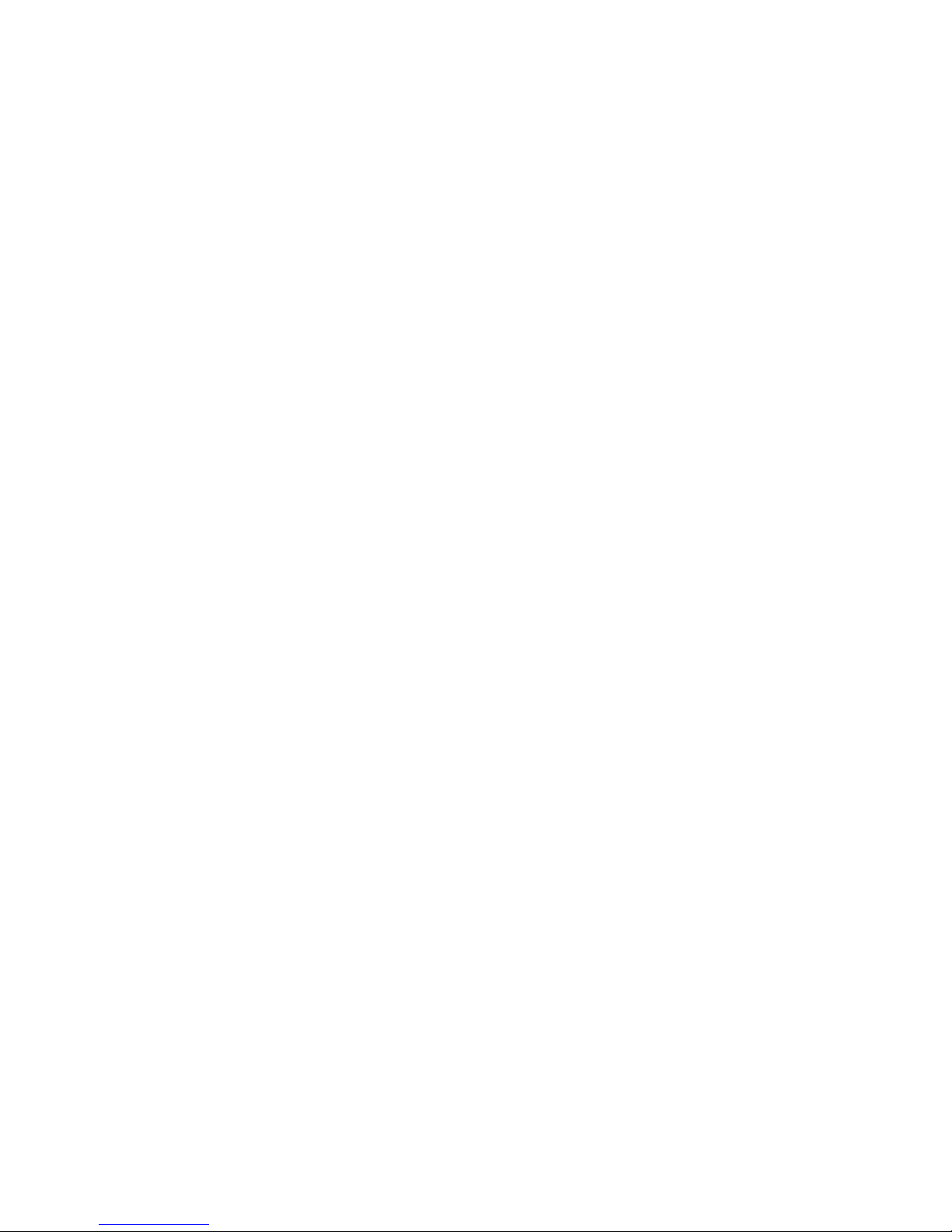
Instructions for Using the Touch Screen ........................................ 23
Cleaning Instructions .................................................................... 24
Resistive Touch Screen ................................................................. 25
General Information ..................................................................... 25
Construction of the Resistive Touch Screen ................................... 25
Instructions for using the Touch Screen ........................................ 26
Cleaning Instructions .................................................................... 26
Replacement of the RAM module ................................................ 27
Installing the antenna (option)..................................................... 28
Installing the Wi-Fi flexible antenna (option) ............................... 32
Planning the installation .............................................................. 36
Dimensions ................................................................................... 36
Desktop version ............................................................................ 36
Wall mount version ...................................................................... 37
Required operation space ............................................................. 37
Installation site requirements ....................................................... 38
Desktop version ....................................................................... 38
Wall mount version .................................................................. 38
lnstalling to a stand ...................................................................... 39
Preparing the stand ...................................................................... 39
Preparing the display .................................................................... 40
Two-cable connection .............................................................. 40
Full cables connection .............................................................. 42
Installing the stand ....................................................................... 44
User Accessible I/O ...................................................................... 47
Connecting cables ......................................................................... 48
Disconnecting cables .................................................................... 49
Storage Media.............................................................................. 51
Replacement of the Hard Disk Drive .............................................. 51
Installing to a wall ........................................................................ 54
Preparation .................................................................................. 56
Connecting the display ............................................................. 56
Mounting height....................................................................... 57
Mounting location .................................................................... 58
Installation ................................................................................... 58
Fix wall mount back plate to the wall ........................................ 58

Fix wall mount front plate to the system ................................... 59
Secure the system to the wall ................................................... 60
iPOS plus Port Extender................................................................ 61
Starting Up the System ................................................................. 63
Operating the RFID/NFC reader.................................................... 64
Powering Down the System ......................................................... 65
Error reporting ............................................................................. 66
Technical Data .............................................................................. 67
AC Power Adapter ........................................................................ 69
iPOS plus Port Extender (for Desktop stand) .................................. 70
iPOS plus Port Extender (Standalone) ............................................ 70
Power Budgeting .......................................................................... 71
Appendix ...................................................................................... 73
Approved Printers List ................................................................... 73
Wi-Fi flexible antenna ................................................................... 74
Assembling the antenna to flap ................................................ 74
Assembling the Wi-Fi module to mini PCIe adapter ................... 74
Abbreviations ............................................................................... 75

BEETLE /iPOS plus User Manual 1
About This Manual
This documentation is intended to help you to work with the POS system
and to serve as a reference work. The detailed table of contents help you
find the desired information quickly and easily.
Notes in the manual are marked by this symbol.
This symbol is used for warnings.
The type and scope of application programs depend on the customer’s
own selection; therefore, software will not be discussed further in this
manual.

2 BEETLE /iPOS plus User Manual
Introduction
The BEETLE /iPOS plus comes in two variants, one with the Projected Capacitive and the other with Resistive touch.
Its key features are the bezel-free design with multi-touch capabilities and
the elegantly designed aluminum back housing coupled with its support
for the Celeron DC N3060 and the higher performance Pentium QC N3710
processors.
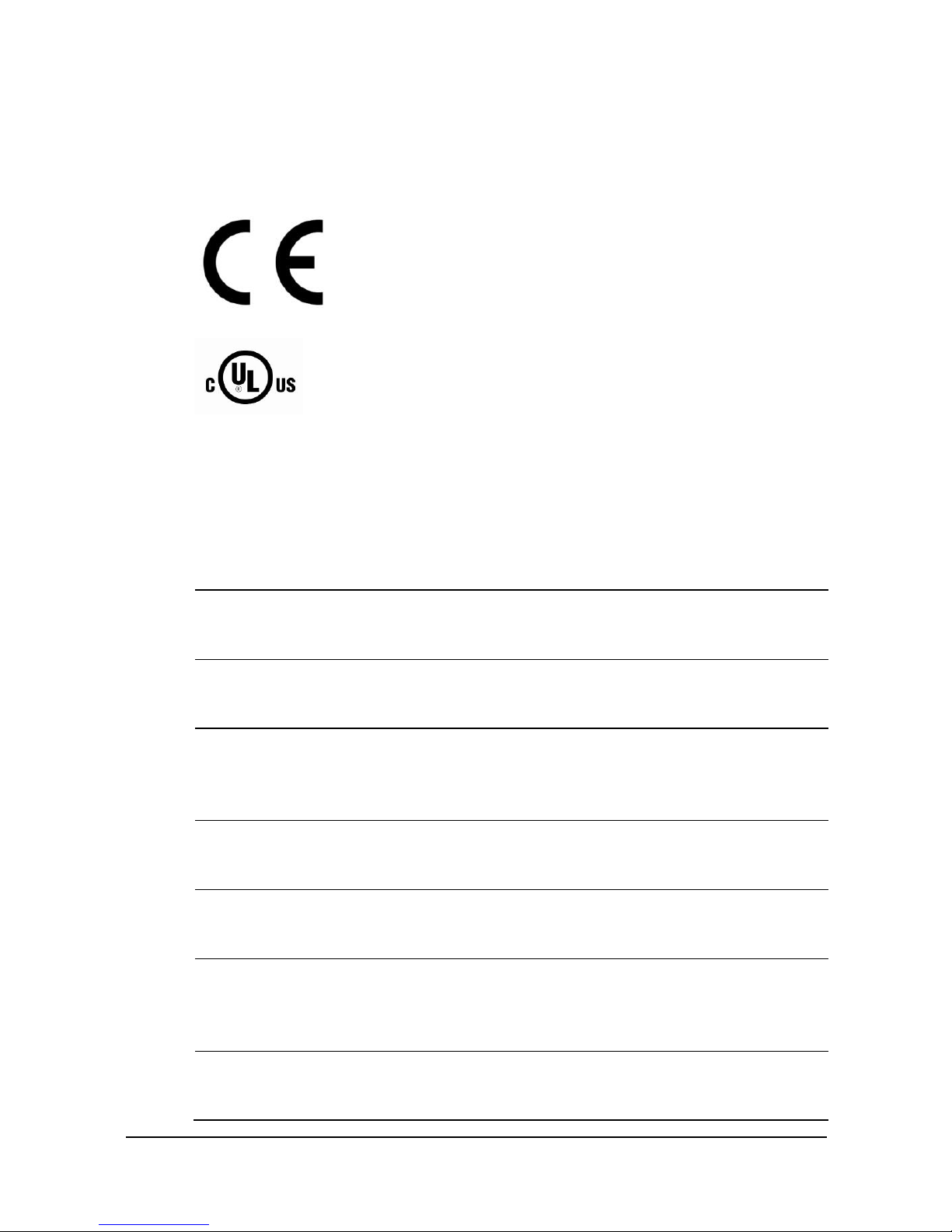
BEETLE /iPOS plus User Manual 3
Manufacturer´s Certification
The device complies with the requirements of the
EEC directive 2004/108/EC with regard to ‘Electro-
magnetic compatibility" and 2006/95/EC “Low
Voltage Directive” and RoHS directive 2011/65/EU.
Therefore, you will find the CE mark on the device or packaging.
In addition, the BEETLE /iPOS plus has received the UL
symbol and cUL symbol.
Europe-EU Declaration of Conformity
Hereby, Wincor Nixdorf declares that this device is in compliance with the
essential requirements and other relevant provisions of Directive
1999/5/EC.
Csěky [Czech]:
Wincor Nixdorf tímto prohlašuje, že tento zařízení je ve
shodě se základními požadavky a dalšími příslušnými
ustanoveními směrnice 1999/5/ES.
Dansk [Danish]:
Undertegnede Wincor Nixdorf erklærer herved, at
følgende udstyr Enhed overholder de væsentlige krav og
øvrige relevante krav i direktiv 1999/5/EF.
Deutsch [German]:
Hiermit erklärt Wincor Nixdorf, dass sich das Gerät in
Übereinstimmung mit den grundlegenden Anforderungen
und den übrigen einschlägigen Bestimmungen der Richtlinie 1999/5/EG befindet.
Eesti [Estonian]:
Käesolevaga kinnitab Wincor Nixdorf seadme vastavust
direktiivi 1999/5/EÜ põhinõuetele ja nimetatud dire ktiivist
tulenevatele teistele asjakohastele sätetele.
English:
Hereby, Wincor Nixdorf declares that this device is in
compliance with the essential requirements and other
relevant provisions of Directive 1999/5/EC.
Español [Spanish]:
Por medio de la presente declara que el dispositivo cumple
con los requisitos esenciales y cualesquiera otras
disposiciones aplicables o exigibles de la Directiva
1999/5/CE.
Ελληνική [Greek]:
ΜΕ ΤΗΝ ΠΑΡΟΥΣΑ Wincor Nixdorf ΔΗΛΩΝΕΙ ΟΤΙ συσκευή
ΣΥΜΜΟΡΦΩΝΕΤΑΙ ΠΡΟΣ ΤΙΣ ΟΥΣΙΩΔΕΙΣ ΑΠΑΙΤΗΣΕΙΣ ΚΑΙ
ΤΙΣ ΛΟΙΠΕΣ ΣΧΕΤΙΚΕΣ ΔΙΑΤΑΞΕΙΣ ΤΗΣ ΟΔΗΓΙΑΣ 1999/5/ΕΚ.
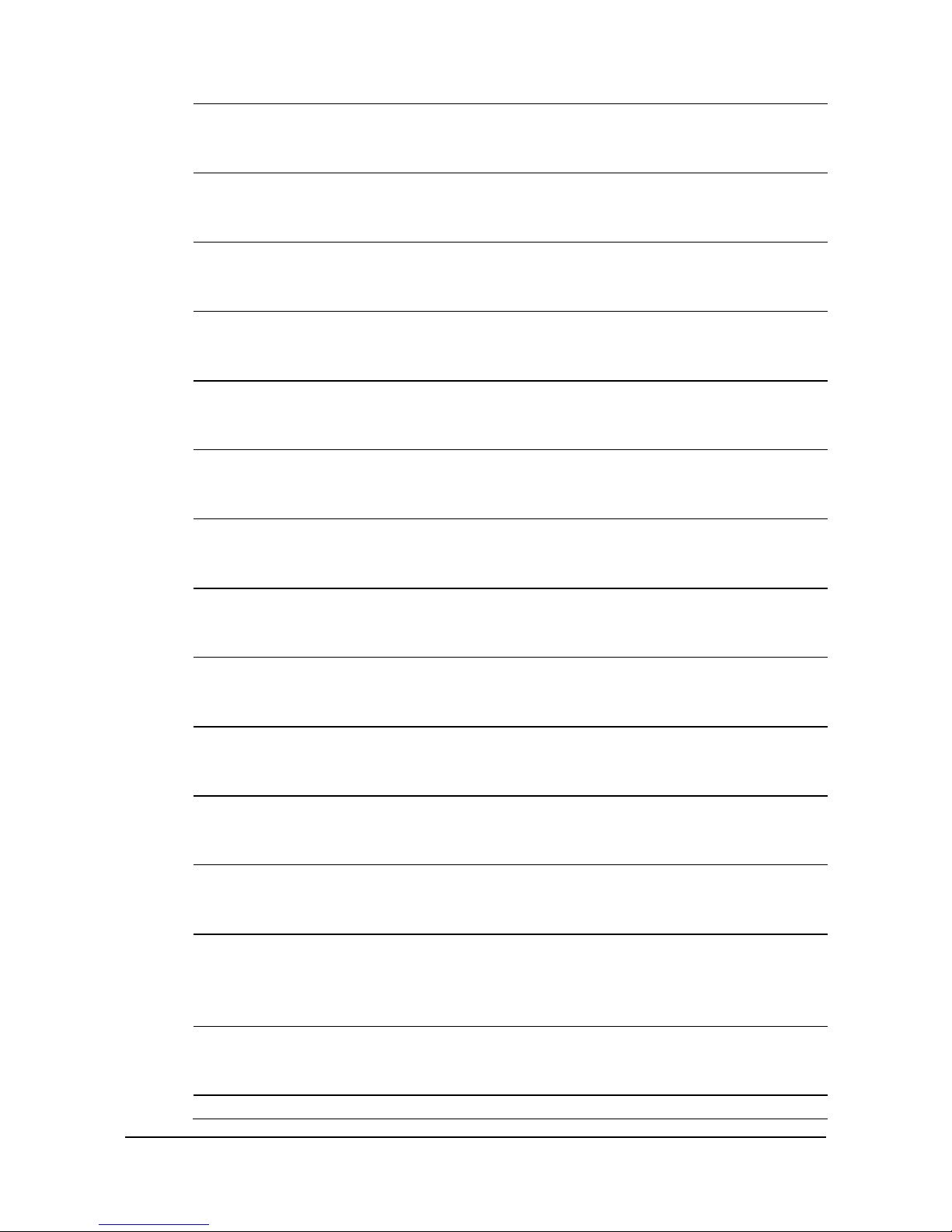
4 BEETLE /iPOS plus User Manual
Français [French]:
Par la présente Wincor Nixdorf déclare que l'appareil est
conforme aux exigences essentielles et aux autres
dispositions pertinentes de la directive 1999/5/CE.
Italiano [Italian]:
Con la presente Wincor Nixdorf dichiara che questo
dispositivo è conforme ai requisiti essenziali ed alle altre
disposizioni pertinenti stabilite dalla direttiva 1999/5/CE.
Latviski [Latvian]:
Ar šo Wioncor Nixdorf deklarē, ka ierīce atbilst Direktīvas
1999/5/EK būtiskajām prasībām un citiem ar to saistītajiem
noteikumiem.
Lietuvių [Lithuanian]:
Šiuo Wincor Nixdorf deklaruoja, kad šis prietaisas atitinka
esminius reikalavimus ir kitas 1999/5/EB Direktyvos nuostatas.
Nederlands [Dutch]:
Hierbij verklaart Wincor Nixdorf dat het toestel apparaat in
overeenstemming is met de essentiële eisen en de andere
relevante bepalingen van richtlijn 1999/5/EG.
Malti [Maltese]:
Hawnhekk, Wincor Nixdorf jiddikjara li dan apparat jikkonforma mal-ħtiġijiet essenzjali u ma provvedimenti oħrajn
relevanti li hemm fid-Dirrettiva 1999/5/EC.
Magyar [Hungarian]:
Alulírott, Wincor Nixdorf nyilatkozom, hogy a eszköz
megfelel a vonatkozó alapvetõ követelményeknek és az
1999/5/EC irányelv egyéb elõírásainak.
Polski [Polish]:
Niniejszym Wincor Nioxdorf oświadcza, że urządzenie jest
zgodny z zasadniczymi wymogami oraz pozostałymi sto-
sownymi postanowieniami Dyrektywy 1999/5/EC.
Português [Portuguese]:
Wincor Nixdorf declara que este dispositivo está conforme
com os requisitos essenciais e outras disposições da
Directiva 1999/5/CE.
Slovensko [Slovenian]:
Wincor Nixdorf izjavlja, da je ta Naprava v skladu z bistven-
imi zahtevami in ostalimi relevantnimi določili direktive
1999/5/ES.
Slovensky [Slovak]:
Wincor Nixdorf týmto vyhlasuje, že zariadenie spĺňa zá-
kladné požiadavky a všetky príslušné ustanovenia Smer-
nice 1999/5/ES.
Suomi [Finnish]:
Wincor Nixdorf vakuuttaa täten että laite on direktiivin
1999/5/EY oleellisten vaatimusten ja sitä koskevien direktiivin muiden eh tojen mukainen.
Svenska [Swedish]:
Härmed intygar Wincor Nixdorf att denna enhet står I
överensstämmelse med de väsentliga egenskapskrav och
övriga relevanta bestämmelser som framgår av direktiv
1999/5/EG.
Íslenska [Icelandic]:
Hér með lýsir Wincor Nixdorf yfir því að tæki er í samræmi
við grunnkröfur og aðrar kröfur, sem gerðar eru í tilskipun
1999/5/EC.
Norsk [Norwegian]:
Wincor Nixdorf erklærer herved at utstyret enhet er i
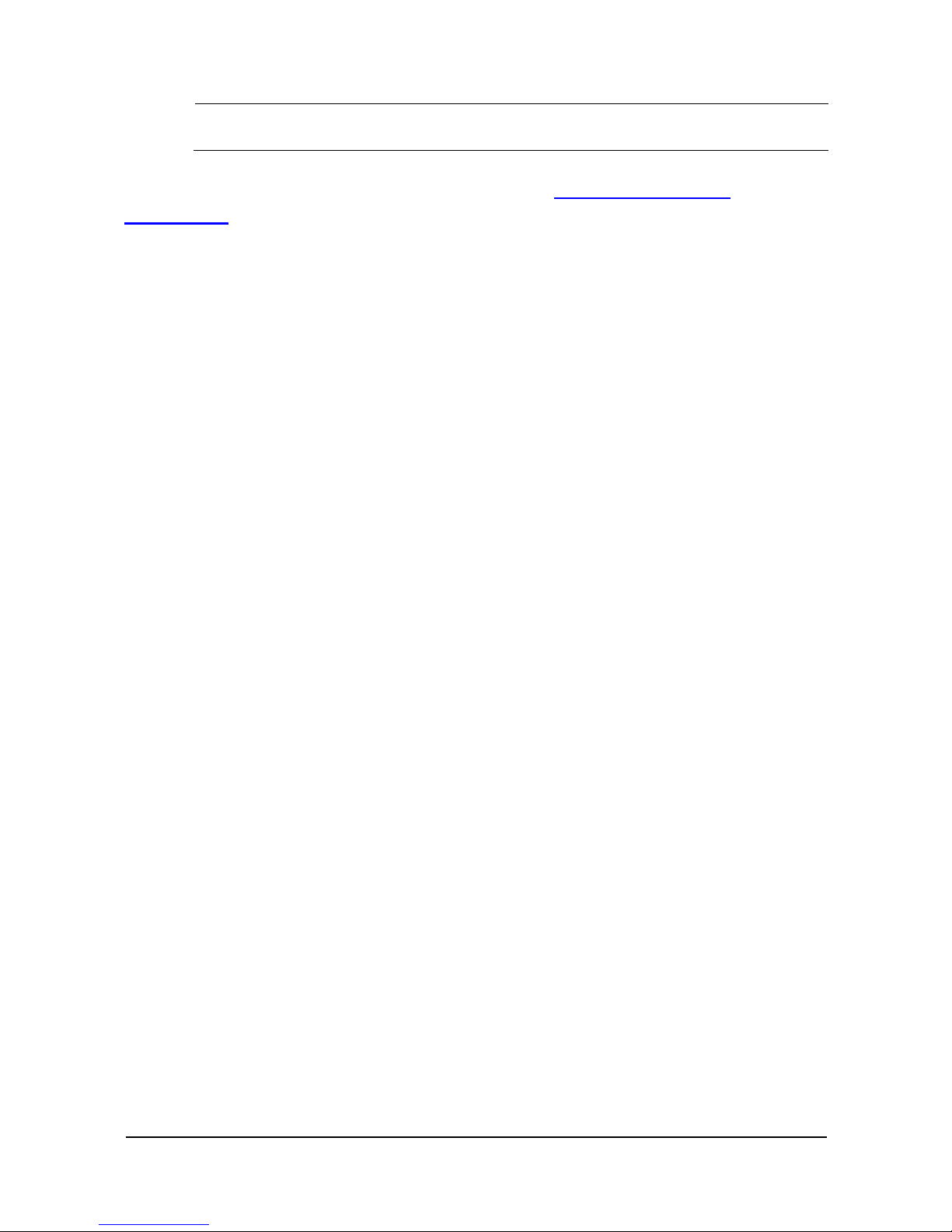
BEETLE /iPOS plus User Manual 5
samsvar med de grunnleggende krav og øvrige relevante
krav i direktiv 1999/5/EF.
The declaration of conformity may be consulted at http://www.wincor-
nixdorf.com.
FCC Radiation Exposure Statement
This equipment complies with FCC radiation exposure limits set forth for an
uncontrolled environment. This equipment should be installed and operated with minimum distance 20 cm between the radiator and your body. This
transmitter must not be co-located or operating in conjunction with any
other antenna or transmitter.
This device complies with Part 15 of the FCC Rules. Operation is subject to
the following two conditions:
1. This device may not cause harmful interference, and
2. This device must accept any interference received, including interfer-
ence that may cause undesired operation.
FCC-Class A Declaration
This equipment has been tested and found to comply with the limits for a
Class A digital device, pursuant to part 15 of the FCC Rules. These limits are
designed to provide reasonable protection against harmful interference
when the equipment is operated in a commercial environment. This
equipment generates, uses, and can radiate radio frequency energy and, if
not installed and used in accordance with the instruction manual, may
cause harmful interference to radio communications. Operation of this
equipment in a residential area is likely to cause harmful interference in
which case the user will be required to correct the interference at his expense. Modifications not authorized by the manufacturer may void user’s
authority to operate this device.
CAN ICES-3 (A)/NMB-3(A).
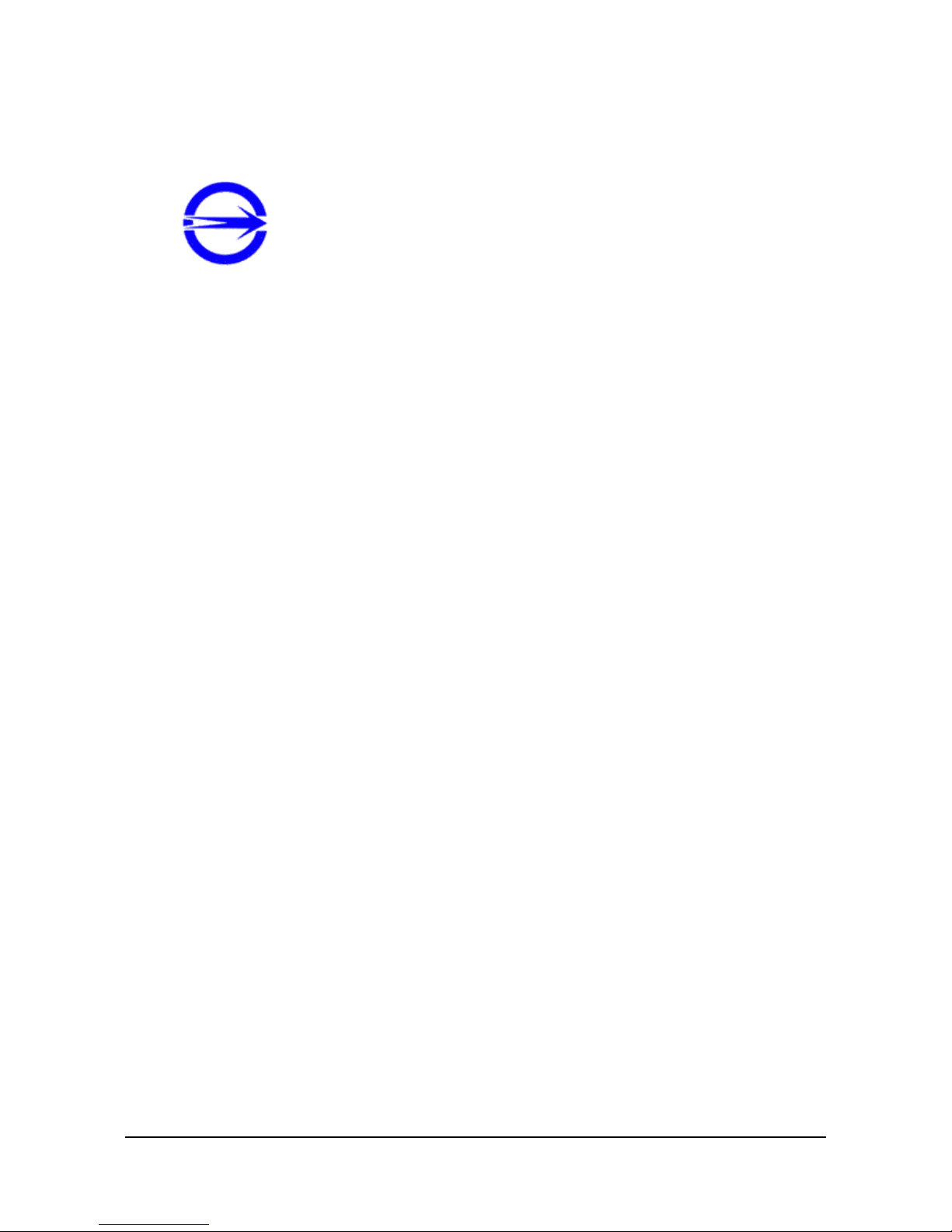
6 BEETLE /iPOS plus User Manual
BSMI (EMC for Taiwan)
Energy Efficiency
iPOS plus is tested in an accredited test lab and can meet the Eligibility Criteria for Integrated Desktop laid down in ENERGY STAR version 6.0 for Computers. On a request basis, an application can be made to Energy Star for
listing.
The device complies with the requirements of the BSMI
(Bureau of Standards, Metrology and Inspection, Ministry of Economic Affairs) directive CNS13438 with regard
to “Electromagnetic compatibility” with the limits for a
Class B product.

BEETLE /iPOS plus User Manual 7
Care of the BEETLE /iPOS plus
Clean your system’s housing at regular intervals with a dry, lint-free cloth.
If this does not suffice please use a suitable plastic-surface cleaner which
you can order from Wincor Nixdorf International GmbH.
For more information about cleaning read the chapter “Projective Capaci-
tive Touch Screen” and “Resistive Touch Screen”. When cleaning always
make sure that the power plug is disconnected and that no liquid finds its
way into the device.

8 BEETLE /iPOS plus User Manual
Recycling the BEETLE /iPOS plus
Environmental protection does not begin when the time has come to dispose of the BEETLE; it begins with the manufacturer. This product was de-
signed according to our internal norm “Environmental conscious product
design and development”.
The BEETLE /iPOS plus system is manufactured without the use of CFC and
CHC and is produced mainly from reusable components and materials.
Please do not stick labels onto plastic case parts. This would help us to reuse components and material.
But there are still some parts that are not reusable. Wincor Nixdorf International GmbH guarantees the environmentally safe disposal of these
parts in a Recycling Center, which is certified pursuant to ISO 9001 and ISO
14001.
You can protect our environment by only switching on your equipment
when it is actually needed. If possible, even avoid the stand-by-mode as
this wastes energy, too. Also switch your equipment off when you take a
longer break or finish your work.
Please contact your competent branch or the Recycling Center Paderborn
(for European countries) for information on how to return and reuse devices and disposable materials under the following mail address.
Email: info@wincor-nixdorf.com or on the internet.
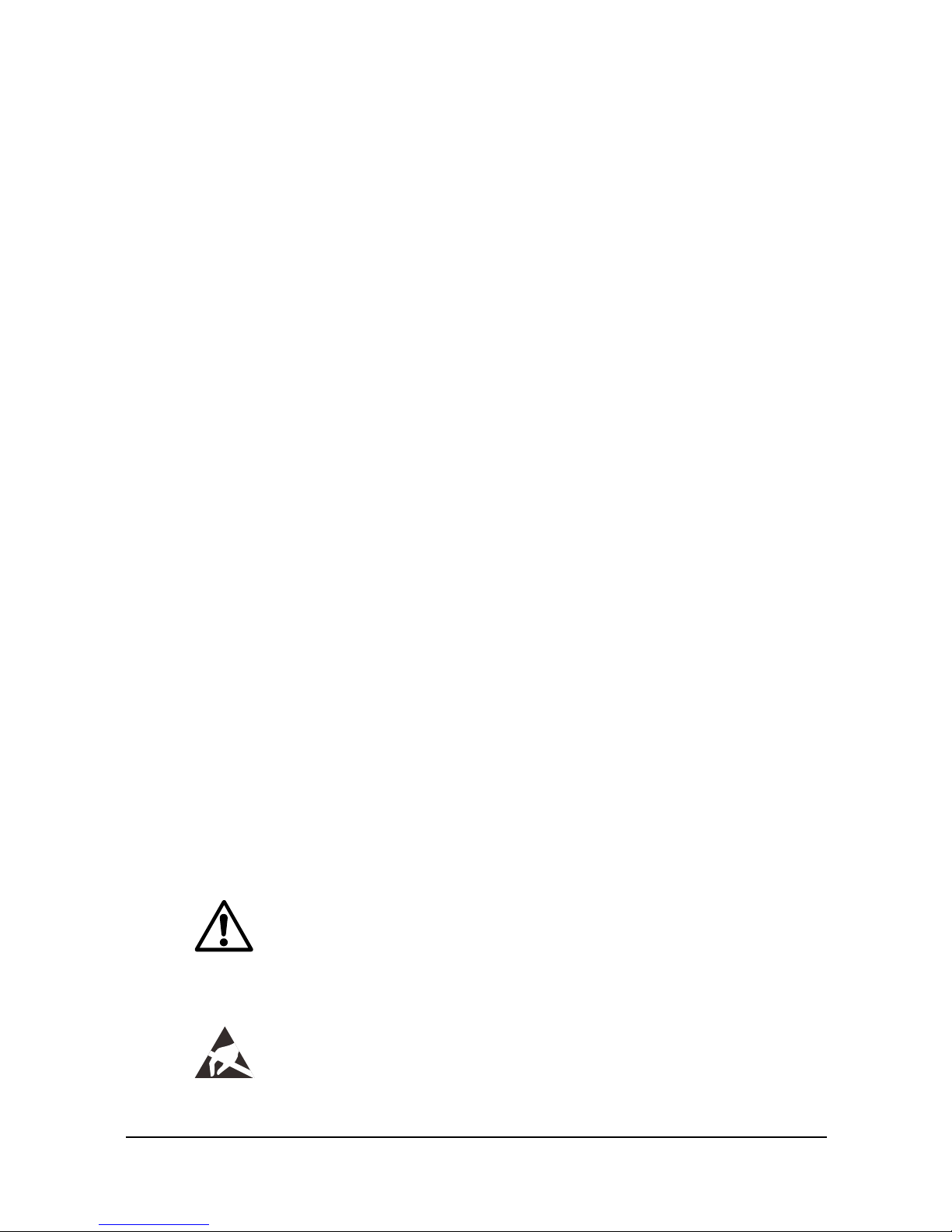
BEETLE /iPOS plus User Manual 9
Warranty
In general, damages due to
improper or insufficient maintenance,
improper use of the product or unauthorized modifications of the
product,
inadequate location or surroundings
Will not be covered by the warranty.
For further information on the stipulation consult your contract.
All parts of the product which are subject to wear and tear are not
included in the warranty engagement. For detailed warranty arrangements
please consult your contract documents.
Please order spare parts at the Wincor Nixdorf customer service.
Important Notes
The Wincor Nixdorf International GmbH is not responsible for any radio
and television malfunctions which emerge from unauthorized changes in
the device. Make sure that only cables and devices may be connected
which are admitted by Wincor Nixdorf. The user is responsible for any
malfunctions that emerge from the actions mentioned before.
The device may only be repaired by authorized qualified personnel. Unauthorized opening of the device and inexpertly carriedout repairs may not only seriously jeopardize the safety of the
user, but also cancel all warranty and liability agreements.
Expansion cards with electrostatically sensitive devices (ESD) may
be marked with this sticker.

10 BEETLE /iPOS plus User Manual
When opening the device or handling modules fitted with ESD, please observe the following instructions, which pertain to all electrostatic sensitive
devices (ESDs):
Always use the antistatic kit.
Statically discharge yourself, for example by touching an earthed ob-
ject (such as a heat radiator) before beginning to work with ESDlabeled components.
Likewise, all equipment and tools used in working with such compo-
nents must be free of static charge.
Pull the mains plug before inserting or removing such components.
Only handle such components by their edges.
Never touch any terminal pins of the strip conductors on such compo-
nents.
Safety Notes
The BEETLE /iPOS plus conforms to the current safety standards for data
processing equipment.
If this device is taken from a cold environment into the operating
room, moisture condensation may form. The device must be
absolutely dry before being put into service; an acclimatization
period of at least two hours must therefore be observed.
This device is equipped with a safety-tested power cable and may be
connected only to a prescribed grounded-contact power socket.
When setting up the device, ensure that the power socket on the
device and the grounded-contact power socket are easily accessible.
Whenever work of any kind is done on the device, as well as when
data cables are plugged and/or unplugged, the device must be completely disconnected from the line voltage. To do so, turn the device
off and unplug the power cord.
To disconnect the device from the supply voltage completely, switch
off the device and disconnect the power plug of the system.
Never plug in or unplug data communication lines during thunder-
storms.

BEETLE /iPOS plus User Manual 11
Protect devices from vibrations, dust, moisture and heat.
Always dispose of used parts, such as batteries, in an environmentally
safe manner.
In emergencies (e.g. damaged housing or damaged power cable,
penetration by liquids or foreign bodies), the device must be switched
off immediately, the power plug disconnected and the Customer
Service of Wincor Nixdorf or your dealer must be notified.
Your BEETLE system is the result of modern technical innovation. So
please see for according structural and technical surroundings to guar-
antee a faultless and efficient work of your BEETLE. Therefore, you
should connect your BEETLE or other IT-devices only to power supply
systems with separately guided protective earth conductor (PE). This
kind of electricity system is known as TN-S network. Do not use PEN
conductors!
Please also observe the recommendations of the norm DIN VDE 0100,
Part 540, Appendix C2 as well as EN50174-2, §5.4.3.Thus you can help
to avoid possible mal functions.
If you replace a storage medium, make sure that you only use the stor-
age medium recommended or approved by Wincor Nixdorf.
You can connect or disconnect USB devices during operation of your
BEETLE, provided that these devices comply with the specifications
according to usb.org. Other peripheral devices (such as PoweredUSB
printer) should be connected to or disconnected from your BEETLE
system only after the BEETLE has been switched off.

12 BEETLE /iPOS plus User Manual
Overview
Front View with Stand
1
Display
2
Stand
3
Brightness adjustment LEDs
4
Power status indicator
5
On/off button

BEETLE /iPOS plus User Manual 13
Back View with Stand
1
Stand
2
Base cover of stand
3
*Back cover of stand
4
Frame cover of stand
5
Side-attach peripheral connection cover
6
RAM/mini-PCIe cover
7
Side-attach peripheral connection cover
8
Cable connection cover
*Observe the safety precaution mentioned on the next page
when you remove the back cover of stand.
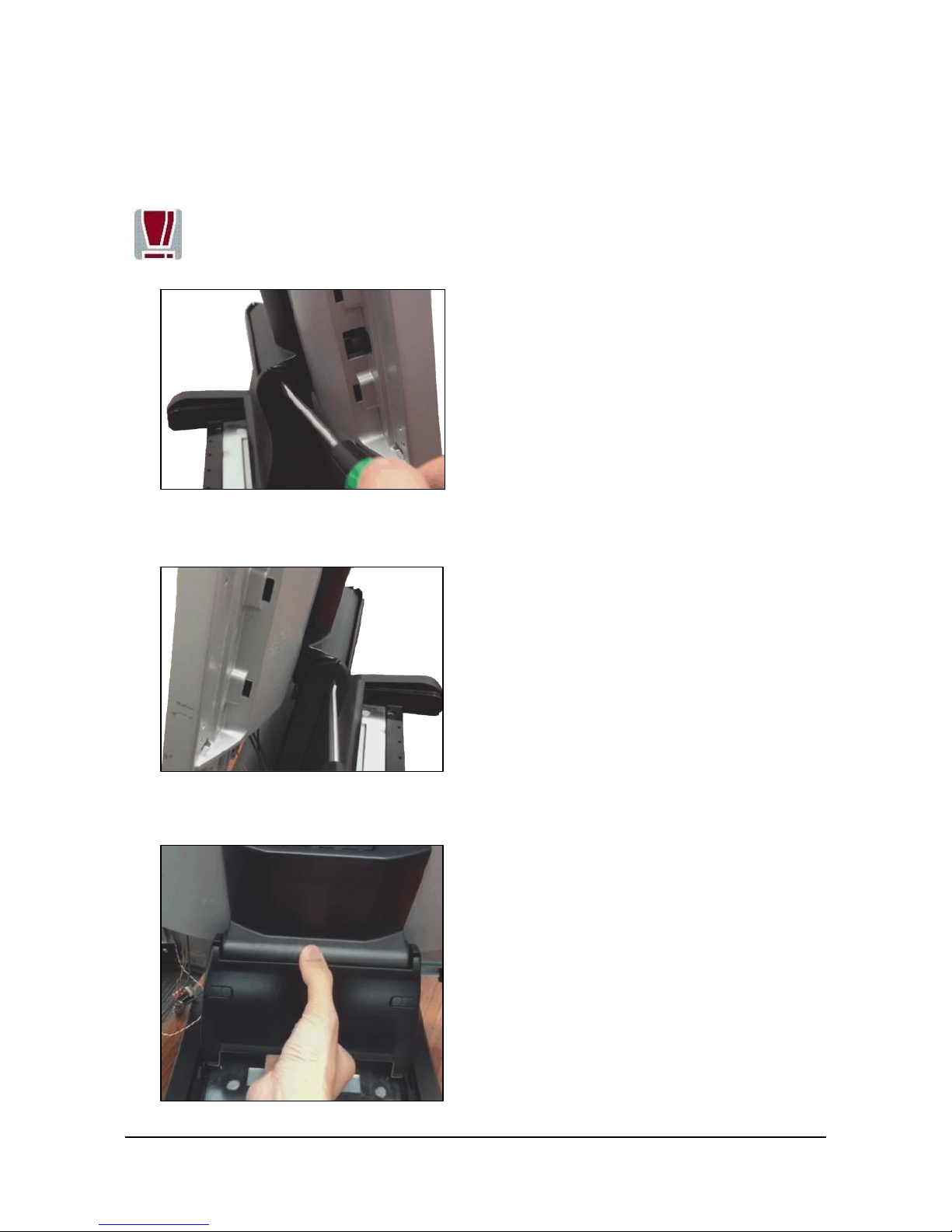
14 BEETLE /iPOS plus User Manual
Important note for removal of back cover
To avoid damage to the back cover of the stand, be careful of how you
would remove it.
1. Insert a flat head screw driver
into groove on the stand as
shown and twist to open.
2. Do the same to the other side
of the stand.
3. Remove stand back cover.
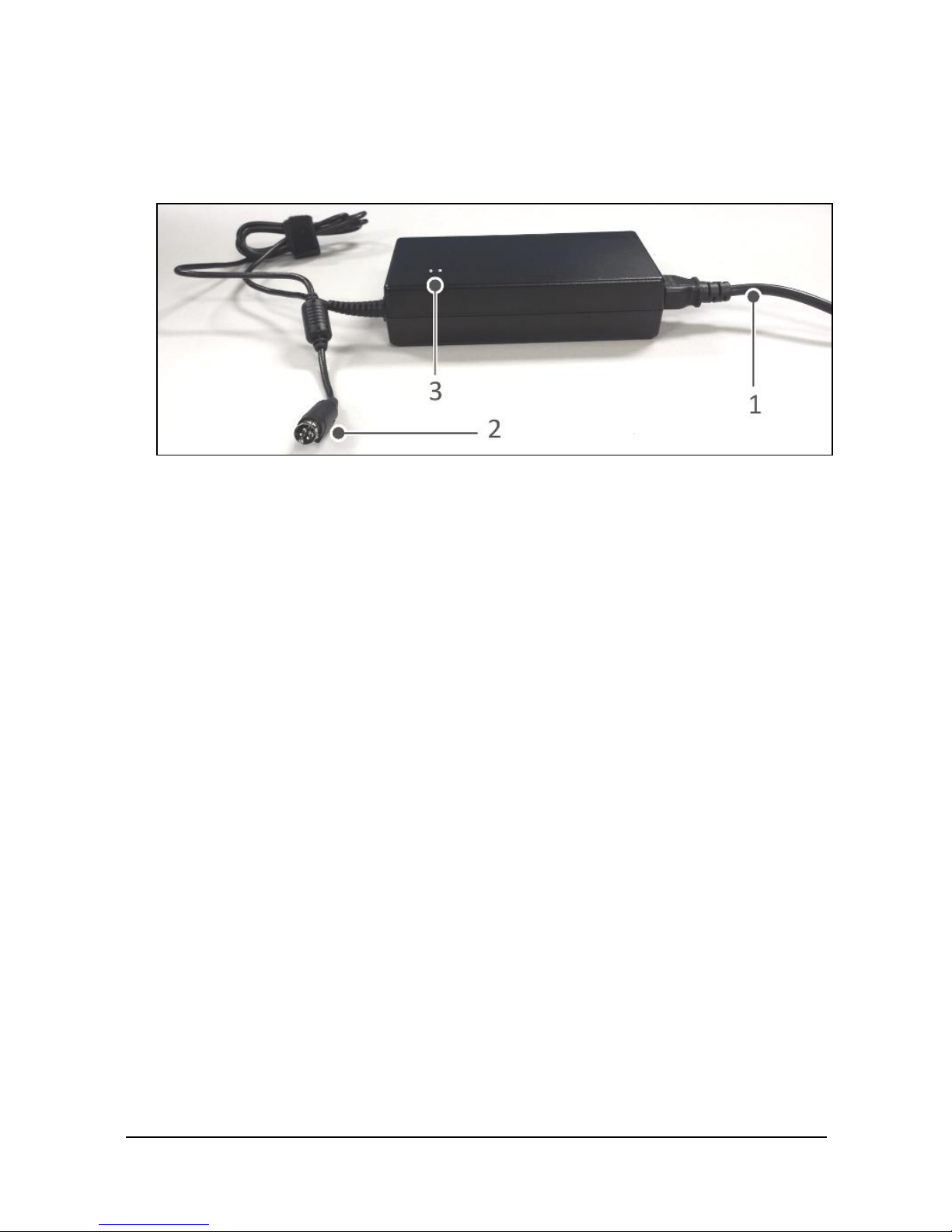
BEETLE /iPOS plus User Manual 15
AC Power Adapter
1
Power Connector
2
DC Power Out
3
Power LED
The external power supply is applicable for common line voltage.
It automatically adjusts itself to the particular voltage (for grid input
voltage and power supply see appendix).
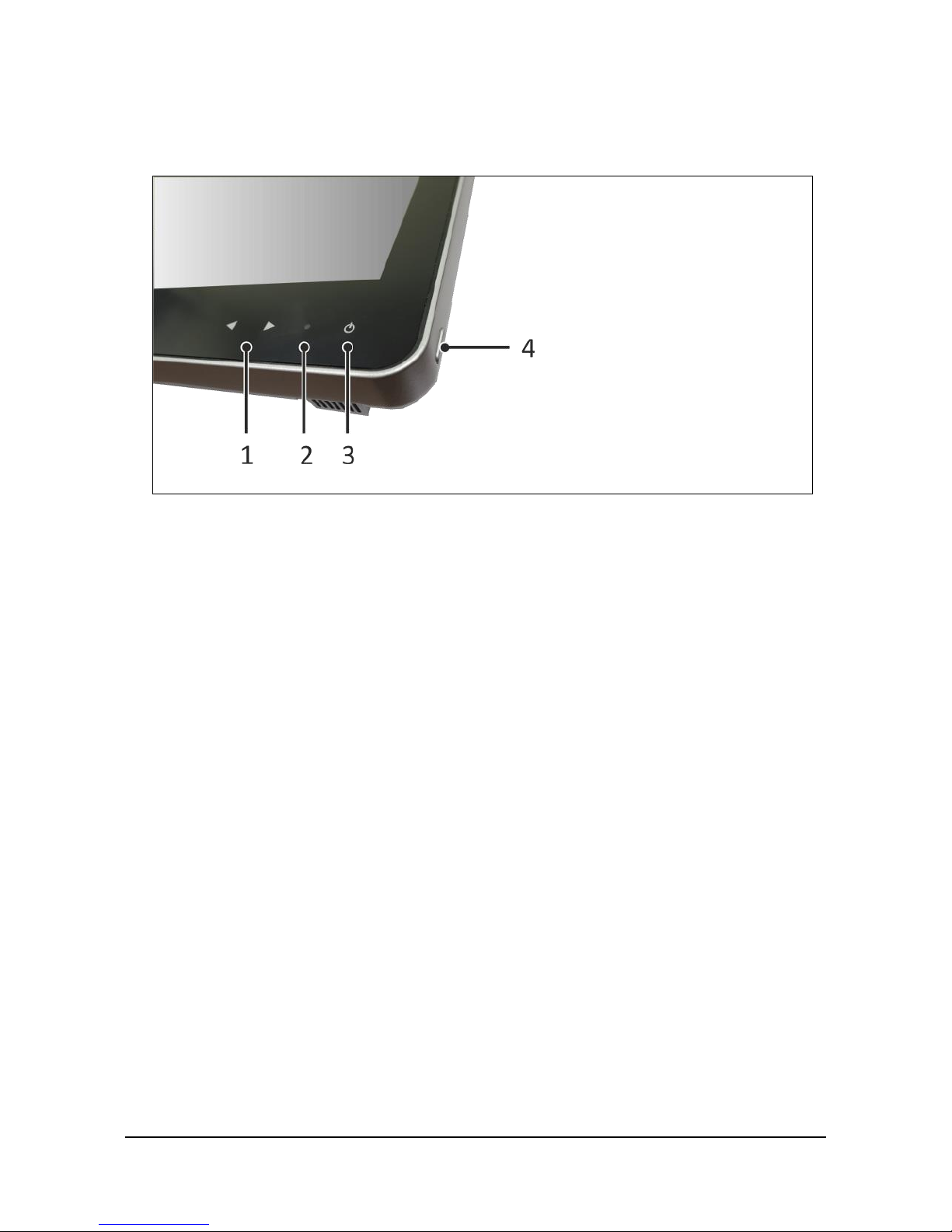
16 BEETLE /iPOS plus User Manual
Front Panel
1. Brightness buttons
The touch buttons will be illuminated on first touch. Subsequent touches
on the touch buttons increase or decrease the brightness level. 3 seconds
after the last touch, the illumination of the touch button will be extinguished and the setting is saved.
2. Activity indicator
Blinking green LED indicates hard disk or LAN activities depending on the
settings in BIOS setup.
Blinking red LED conveys the error codes of the detected system faults.
The error codes are displayed once only at boot up.
3. Power status indicator
OFF = AC main is switched off.
Dimly lighted = Standby.
Brightly lighted = Powered On.
Blinking at 0.5Hz = Sleep or Hibernate
4. Power button
Single press will switch on/off. The duration depends on the BIOS setting.

BEETLE /iPOS plus User Manual 17
Initial setup
This chapter provides you with the information you need to prepare for
the installation of the system.
Unpacking and Checking the Delivery Unit
Unpack the parts and check to see whether the delivery matches the
information on the delivery note. The delivery comprises the respective screen module. Data cables, necessary for operation, can be ordered separately. lf damage has occurred during shipping or if the
package contents do not match the delivery note, immediately inform
your Wincor Nixdorf sales outlet.
Transport the device only in its original packaging (to protect it
against impact and shock).
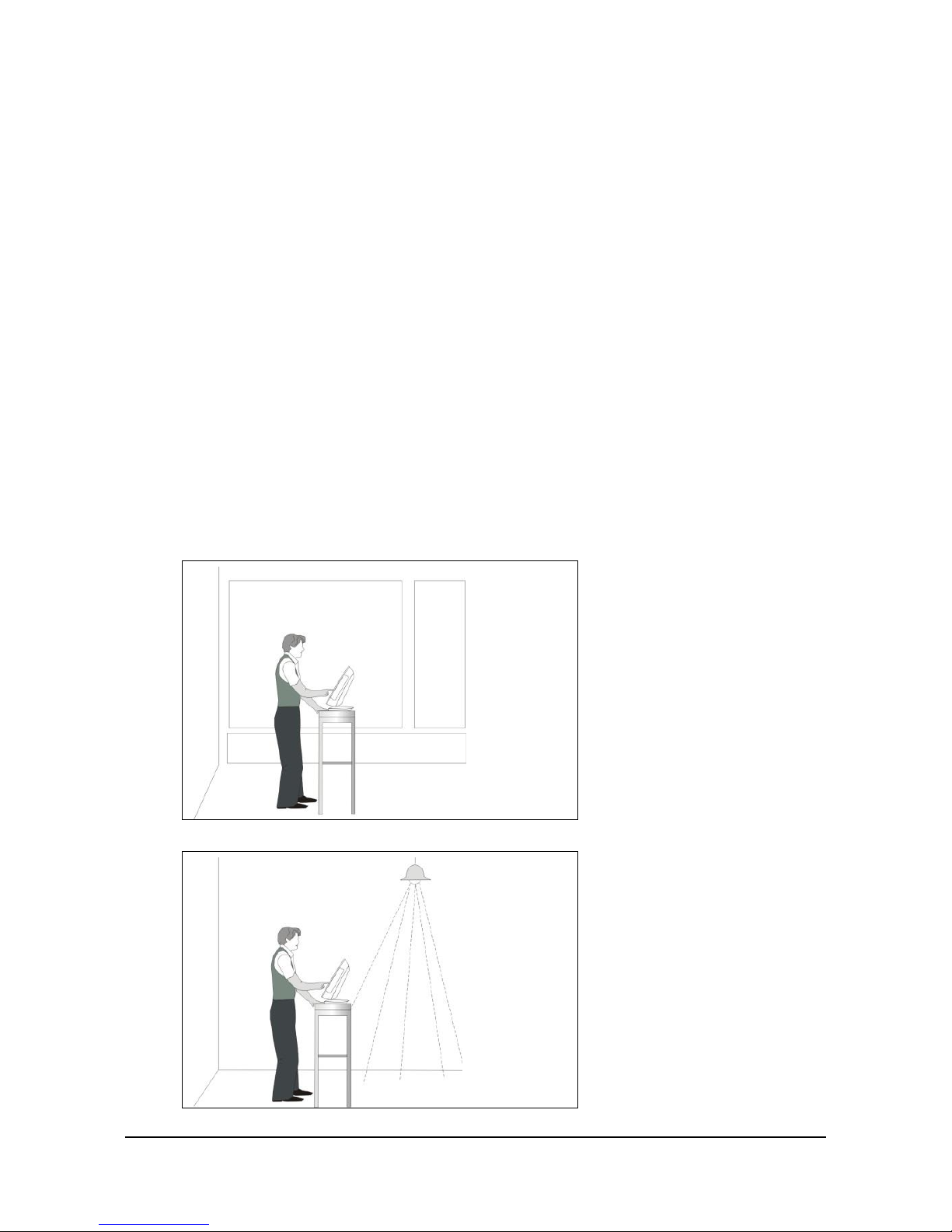
18 BEETLE /iPOS plus User Manual
Setting Up the Device
The BEETLE /iPOS plus is designed for in-house installation. It can be
mounted on a stand for a desktop version, pole-mounted or wallmounted.
Set up the BEETLE /iPOS plus system where it will not be exposed to extreme environmental conditions. Protect the device from vibrations, dust,
moisture, heat and strong magnetic fields.
Ergonomic Terminal Workplace
Please observe the following when setting up your terminal workplace:
Avoid direct glaring and
reflective glaring. Use the
screen only in a controlled
luminance surrounding.
Install the device with a
viewing direction that is
parallel to the windows.
Avoid reflective glaring
caused by electric light
sources.

BEETLE /iPOS plus User Manual 19
Permitted range of vision
Position the screen within
a preferred and permit ted
range of vision, so that
you can look onto the
screen from above.
Preferred range of vision
