Wincor Nixdorf BEETLE iDOT Operating Manual
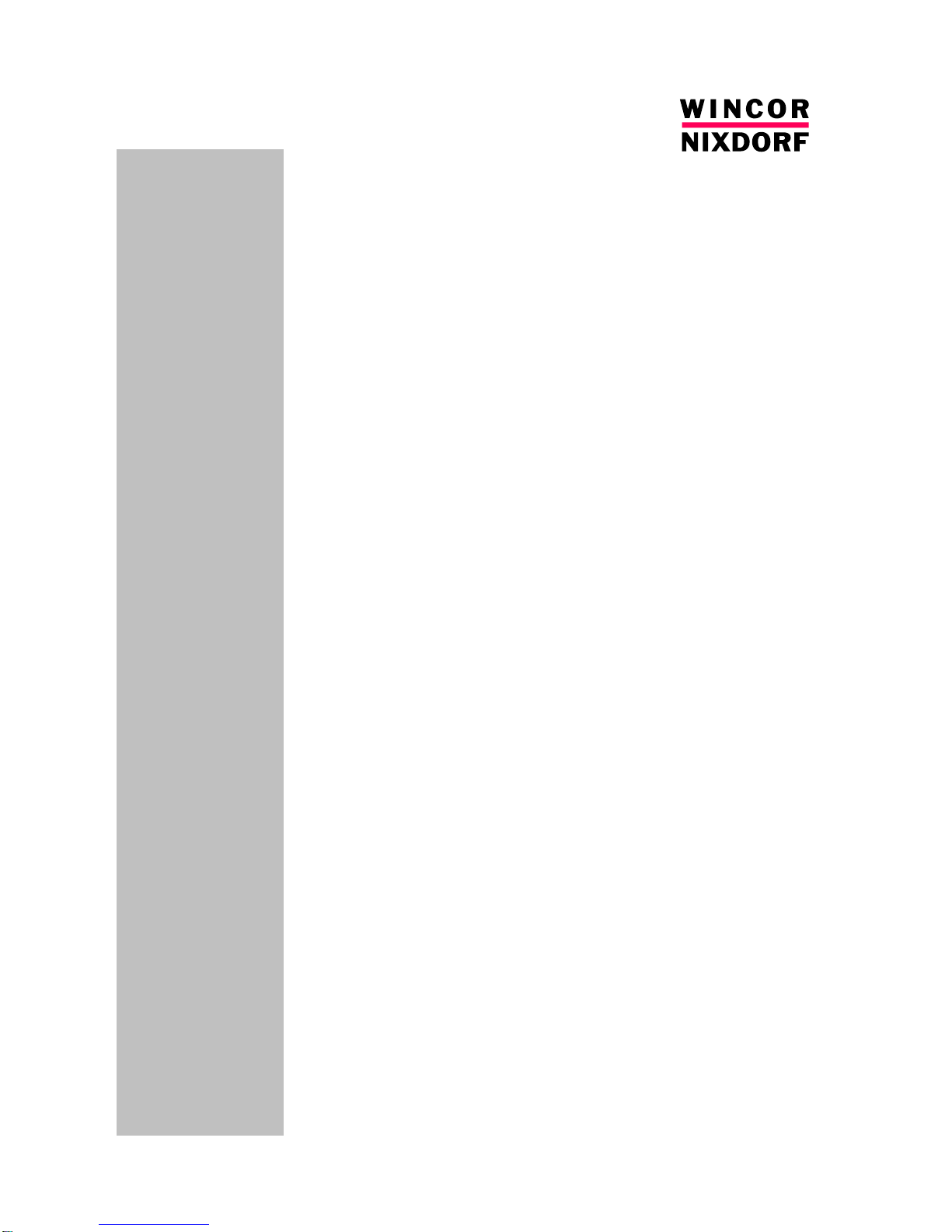
iDOT POS System
Operating Manual
BEETLE

Wincor Nixdorf Pte Ltd
2, Kallang Sector
Singapore 349277
Fax: (65) 6747 1577
http://www.wincor-nixdorf.com

BEETLE
iDOT POS System
Operating Manual
Edition Jul 2005
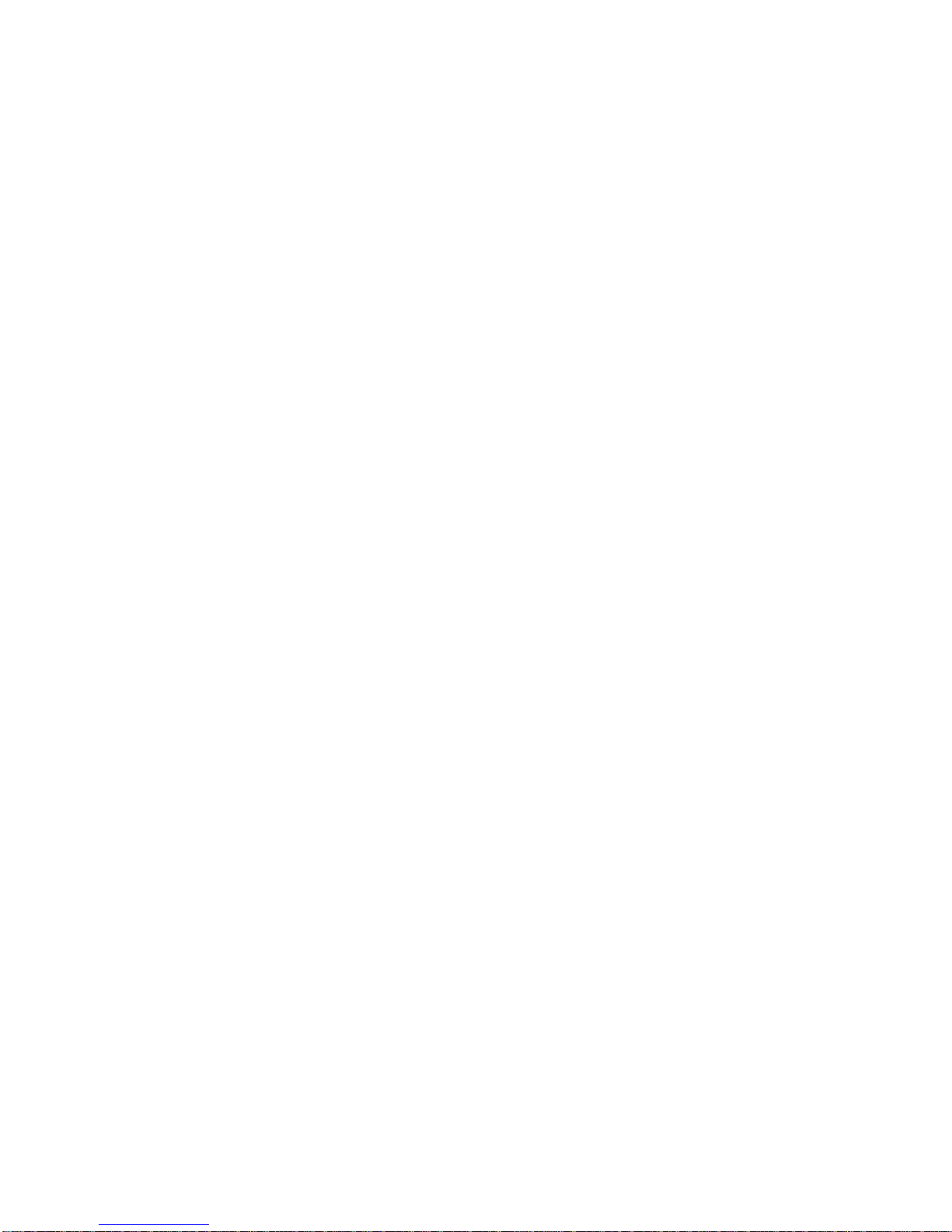

Contents
BEETLE iDOT POS System – Operating Manual 01750098309 A
Contents
Manufacturers Certification ......................................................1
Tested Safety............................................................................................1
FCC-Class A Declaration...........................................................................1
Note on the laser .......................................................................................2
Important notes..........................................................................................3
INTRODUCTION .........................................................................5
Symbols used in this guide.........................................................................5
Abbreviations.............................................................................................6
DEVICE OVERVIEW ...................................................................7
Device Type...............................................................................................7
Components ..............................................................................................7
Device View...............................................................................................8
BASIC OPERATION ...................................................................9
Before switching on the device...................................................................9
Unpacking and checking the device.......................................................9
Setting up the device.............................................................................9
Cabling..................................................................................................9
Connecting peripherals........................................................................10
Switching on the device...........................................................................11
Switching on / off the device ................................................................ 11
Adjusting the touchscreen’s brightness and volume .............................12
Adjusting the device’s loudspeakers.....................................................12
15” LCD Monitor with Touch Screen......................................13
How to operate ........................................................................................13
Touch screen and sleep mode.................................................................13
Cleaning Instructions ............................................................................... 14

Contents
01750098309 A BEETLE iDOT POS System – Operating Manual
Multimedia Storage Card Reader............................................15
7-Port USB Hub........................................................................16
Swipe Card Reader (optional).................................................17
How to operate ........................................................................................17
Cleaning instructions................................................................................17
CD-ROM.................................................................................................. 18
Appendix...................................................................................19
Techni cal Data.........................................................................................19
Install ation specifi cations.....................................................................19
Environmental Conditions....................................................................19
E1 Basic Motherboard..............................................................................20
15” LCD Monitor with Touch Screen......................................................... 21
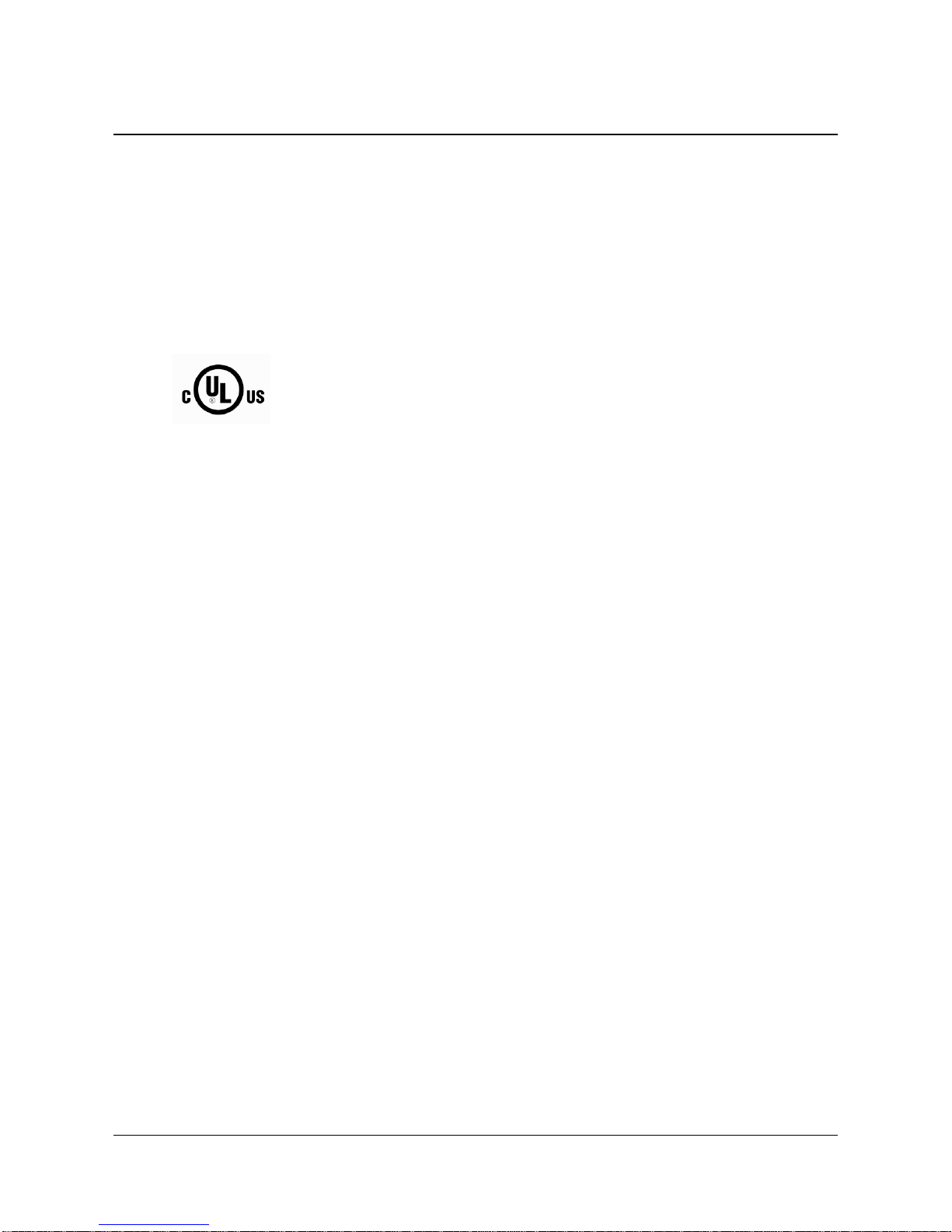
Manufacturers Certification
1 BEETLE iDOT POS System – Operating Manual 01750098309 A
Manufacturers Certification
Tested Safety
BEETLE iDOT has been pr ovided with cUL- and UL- symbol.
FCC-Class A Declaration
This equipment has been tested and found to comply with the limits f or a Class A
digital device, pursuant to part 15 of the FCC Rules. These limits are designed to
provide reasonable protection against harmful interference when the equipment is
operated in a commercial environment. This equipment generates, uses, and can
radiate radio frequency energy and, if not installed and used in accordance with
the instruction manual, may cause harmful interference to radio communications.
Operation of t his equipment in a r esidential area is likely to cause harmful
interference in which case the user will be required to correct the interference at
his own expense.
Modif ications nor authorized by t he manufacturer may void us ers authorit y to
operate this device.
This class A digital apparatus complies with Canadian ICES-003.
Cet appareil numérique de la classe A est conforme à la norme NMB-003 du
Canada.
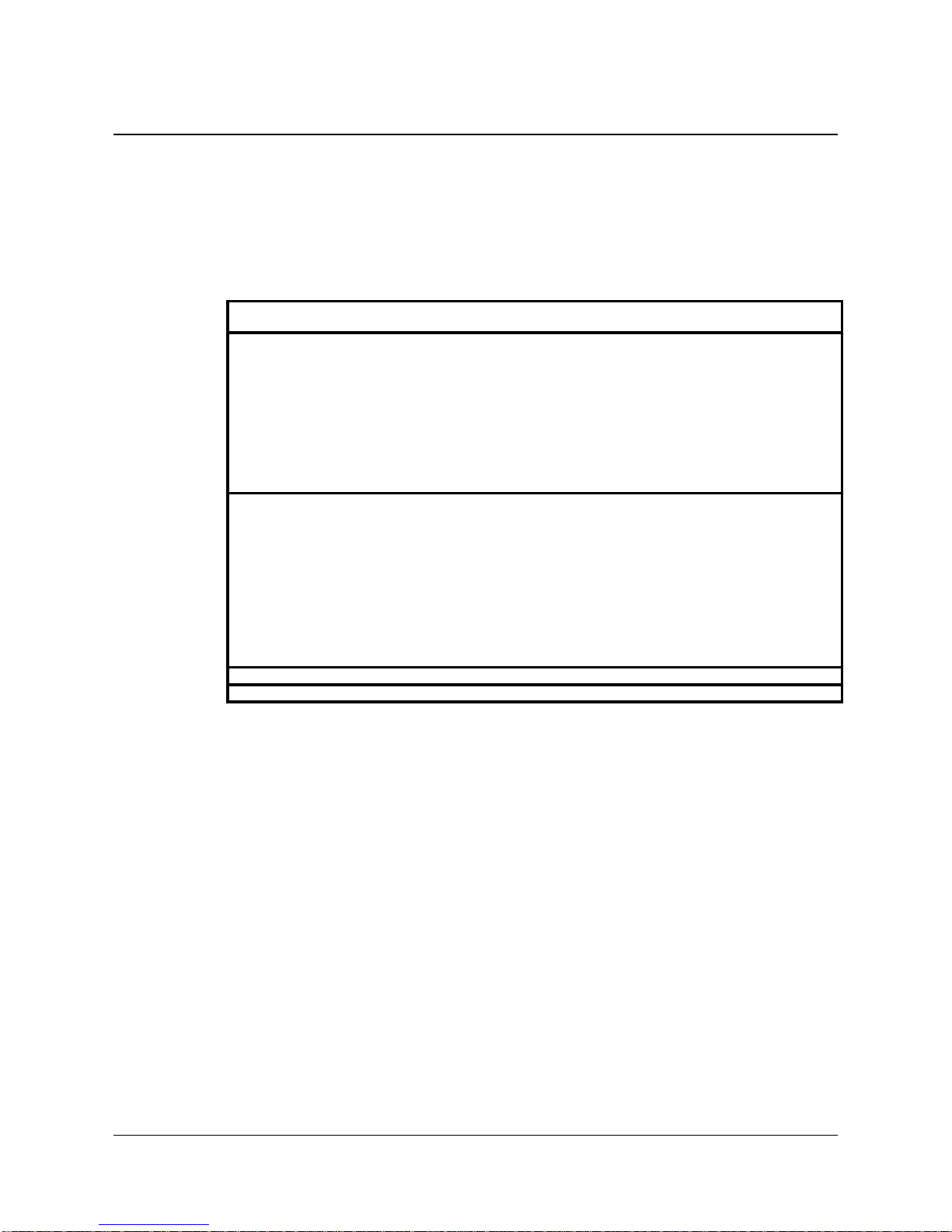
Manufacturers Certification
01750098309 A BEETLE iDOT POS System – Operating Manual 2
Note on the laser
21 CFR Subchapter J as a Class 1 laser device
IEC 825-1 /EN60825-1
CLASS 1 LASER PRODUCT LASER KLASSE 1 LUOKAN 1 LASERLAITE
KLASS 1 LASER APPARAT EN60825-1 APPAREIL À LA SER DE CLASSE 1
CAUTION – CLASS 1M LASSER RADIATION WHEN OPEN.
DO NOT VIEW DIRECTLY WITH OPTICAL INSTRUMENTS.
VORSICH T – LASERSTRAHLUNG K LASE 1M, WENN ANDECKUNG GEÖFFNET.
NICHT DIREKT MIT OPTISCHEN INSTRUMENTEN BETRACHTEN.
ADVARSEL – KLA SSE 1M LASERSTRÅLING VED ÅBNING.
SE IKKE IND I STRÅLEN MED OPTISKE INSTRUMENTER.
ADVARSEL – KLA SSE 1M LASERSTRÅLING NÅR DEKSEL ÅPNES.
SE IKKE DIREKTE MED OPTISKE INSTREMENTER.
VARNING – LASERSTRÅLNING KLASS 1M VID ÖPPEN LUCKA. SE INTE IN I STRÅLEN MED OPTIK
VARO – AVATTAESSA OLET ALTTINA LUOKAN 1M LASERSÄTEIL YLLE.
ÄLÄ KATSO OPTISELLA LAITTEELLA SUORAAN SÄTEESEEN.
CAUTION – CLASS 3B INVISIBLE LASER RADIATION WHEN OPEN
AVOID EXPOSURE TO THE BEAM.
VORSICH T – UNSICHTBARE LASERSTRAHLUNG KLASSE 3B, WENN ABDECKUNG GEÖFFNET.
NICHT DEM STRAHL AUSSETZEN.
ADVARSEL – KLA SSE 3B USYNLIG LASERSTRÅLING VED ÅBNING.
UNDGÅ UDS/-ETTELSE FOR STRÅLING.
ADVARSEL – KLA SSE 3B USYNLIG LASERSTRÅLING NÅR DEKSEL ÅPNES.
UNDGÅ EKSPONERING FOR STRÅLEN.
VARNING – OSYNLIG LASERSTRÅLNING KLASS 3B VID ÖPPEN LUCKA.
UNDVIK EXPONERING FÖR LASERSTRÅLNINGEN.
VARO – AVATTAESSA OLET ALTTINA LUOKAN 3B NÄKYMÄTÖNTÄ LASERSÄTEILYA.
VARO ALTISTUMISTA SÄTEELEE.
CAUTION – Laser radiation when open. DO NOT STARE INTO BEAM.
DANGER – Invisible Laser radiation when open. AVOID DIRECT EXPOSURE TO BEAM.

Manufacturers Certification
3 BEETLE iDOT POS System – Operating Manual 01750098309 A
Important notes
This device conforms to the c orresponding s afety regulations for information
technology devices, including electronic office machines for use in the office
environment.
If the device is moved from a cold environment to a warmer room where it is
to be operated, condens ation may form. The device must be completely dry
before being put into operation. Therefore an acclimatization time of at least
two hours must therefore be observed.
This device is equipped with a safety-tested power cable and may be
connect ed only to a prescribed grounded-contact power socket.
When setting up the device, ensure that the power socket on the device and
the grounded-contact power socket are easily accessible.
To disconnect the device from the supply voltage completely, switch off the
device and disconnect the power plug.
Whenever work of any kind is done on the device, as well as when data
cables are plugged and unplugged, the device must be completely
disconnected from the line voltage. To do so, turn the device off and unplug
the power cord.
Protect the device from vibrations, dust, moisture and heat.
Never plug or unplug data communication lines during thunderstorms.
Ensure that no foreign objects (e.g. paper clips) or liquids find their way into
the devic e, as this may lead to electrical shocks or short circuits.
If liquids were spilled over your BEETLE /iDOT switch off the system and
disconnect the power plug. Dry the device with a cloth and leave it switched
off for a while.
Always dispose used parts in an environmentally safe manner.
In case of emergencies (e.g. damaged housing or damaged power cable,
penetration by liquid or foreign objects), the device must be switched off
immediately, the power plug should be disconnected and the Wincor Nixdorf
customer service or your dealer must be notified.
