Wincor Nixdorf BA83 /cTouch, BA82 /cTouch Driver Installation Instruction
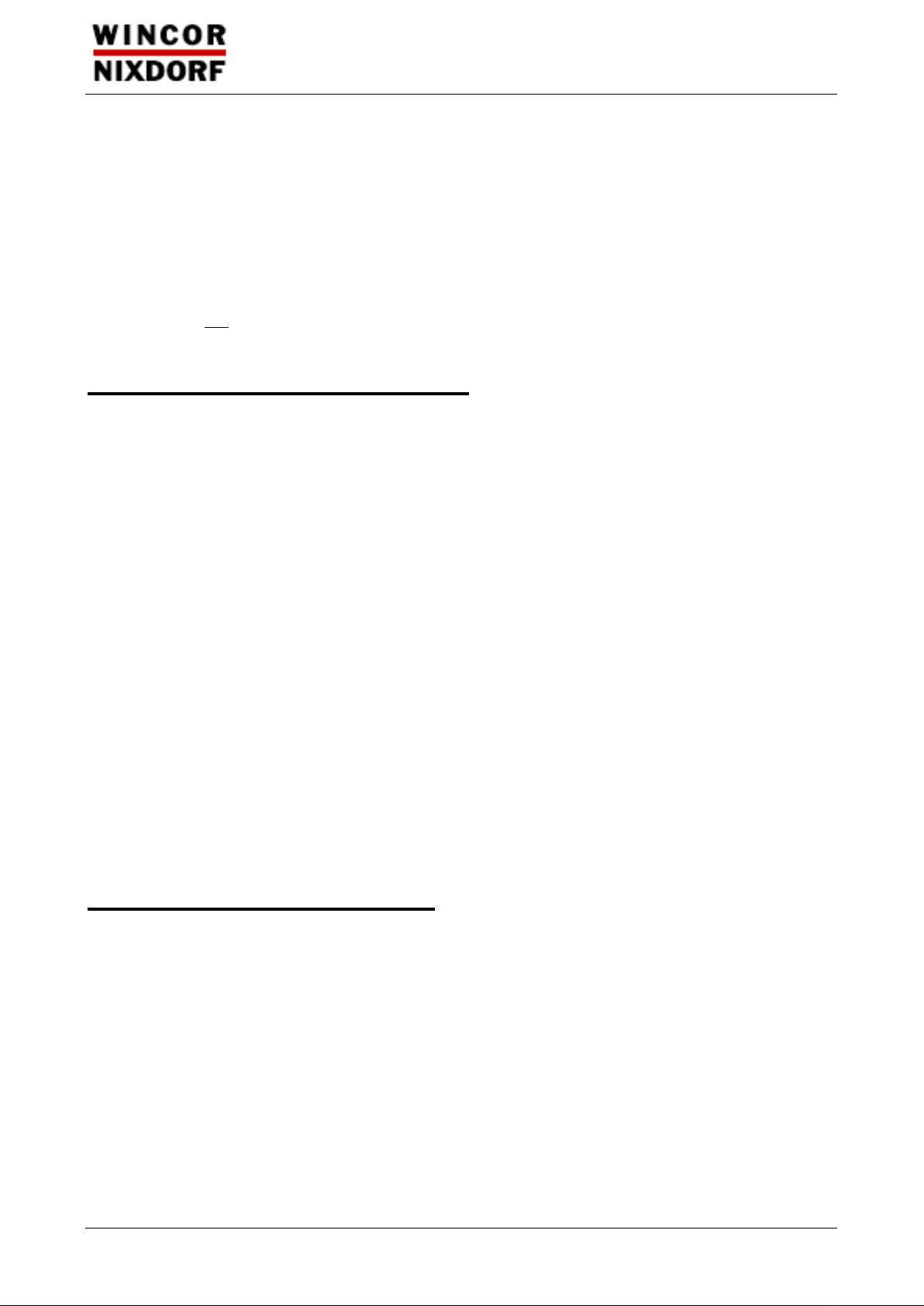
Linux driver for Wincor Nixdorf touch screens
based on 3M / MicroTouch (MT 7.12 build 5)
This document describes the installation and configuration of Linux drivers to use Wincor Nixdorf
touch screens based on 3M / MicroTouch technology.
Wincor Nixdorf introduced displays named BA82 /cTouch and BA83 /cTouch. These displays
contain a USB touch controller that requires this touch driver. Older touch drivers will not work with
this touch screen. The MT 7 driver can also be used for BA72A-2 and BA73A-2 touch screens that
are based on 3M / MicroTouch capacitive and resistive touch technology with serial controllers.
Read the chapter below to identify the touch screen.
This driver can not be used with touch screens based on other touch technology vendors.
New features and improvements
- Support for USB touch controllers from BA82 /cTouch.
- Support for USB touch controllers from BA83 /cTouch.
- Kernel independent driver for many Linux distributions.
- Beep-on-touch feature.
Table of contents
New features and improvements.....................................................................................................1
Table of contents............................................................................................................................1
Contents of DOWNLOAD.ZIP:........................................................................................................1
General Information for serial touch screens...................................................................................2
Identification of the driver version....................................................................................................2
Identification of 3M / MicroTouch technology ..................................................................................2
Installation notes.............................................................................................................................3
Configuration panel and Calibration................................................................................................3
Manual configuration................................................................ ................................ .......................4
Limit search of serial ports...........................................................................................................4
Switch off search of serial ports...................................................................................................4
Beep-on-touch.............................................................................................................................4
Touch mode................................................................................................................................4
Driver conflict..................................................................................................................................4
Uninstallation ................................ ................................................................ ................................ ..4
Contents of DOWNLOAD.ZIP:
Read this document before using any of this software!
Linux MT712 B5.bin Binary file with MT 7 driver and calibration utility
README.PDF This document
Wincor Nixdorf International January 2010 1 / 4
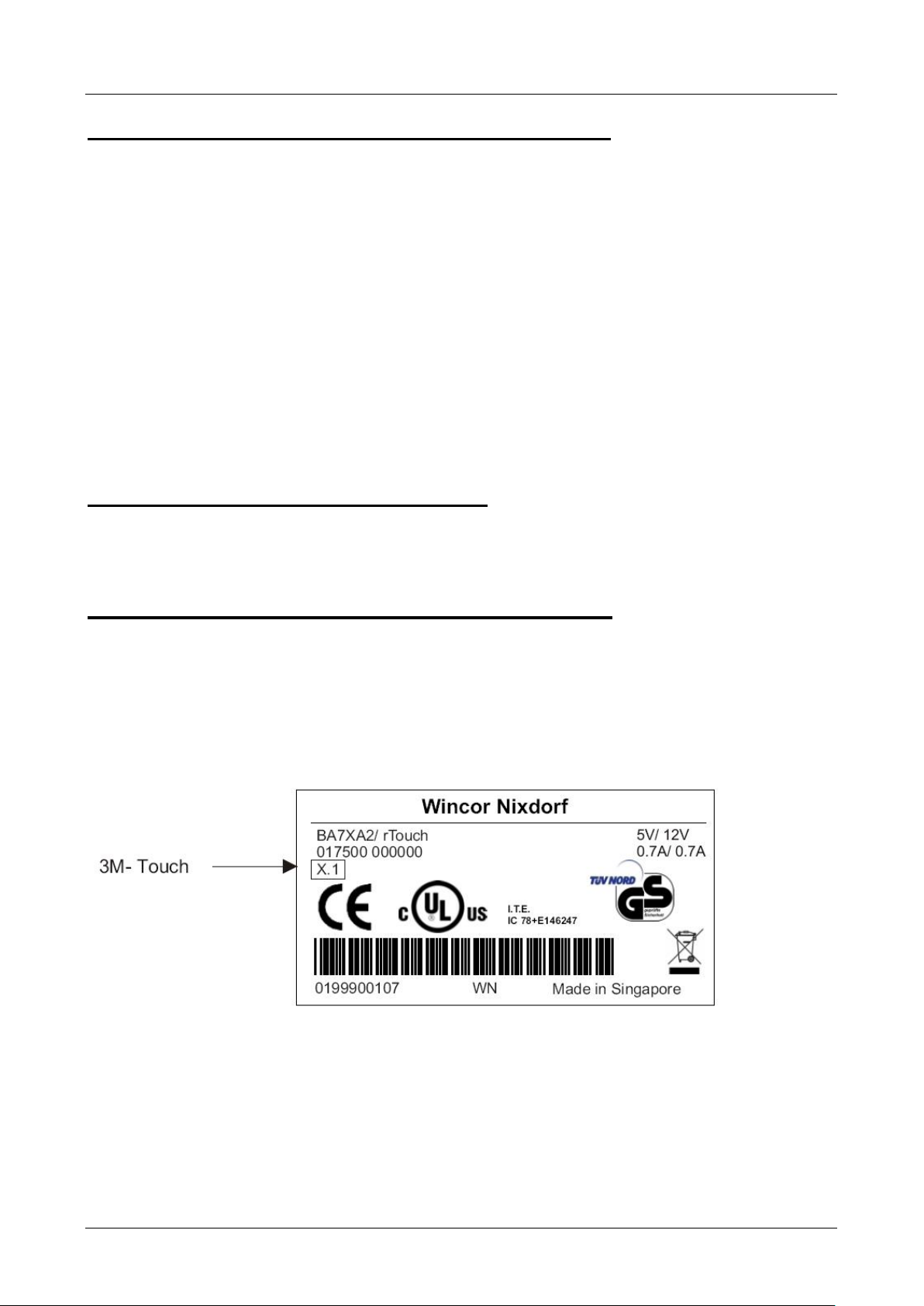
Linux driver for Wincor Nixdorf touch screens
based on 3M / MicroTouch (MT 7.12 build 5)
General Information for serial touch screens
For all operating systems, the BEETLE needs to be prepared for touch usage before installation,
otherwise no driver or utility will find the related COM port. If not done before:
- Restart BEETLE
- Run BIOS setup by typing F2-key on system startup
- Follow the menu path:
Advanced I/O Device Configuration TouchScreen Routing
- Set touch routing to COM 1, COM 2 or COM 5 (if available)
- Do not forget to reserve related IRQ for COM port (only D2, D2-Basic or older)
- Save the new settings and restart.
Note: Very old BEETLEs have jumpers to configure touch routing.
This configuration is not necessary if a “Graphic PCI controller, DDC” (SM712 chipset) and a “PCI
COM board” (Sunix chipset) are used for the touch screen. These PCI boards have to be
connected with a cable.
Identification of the driver version
The file /opt/twscreen/ReadMe.txt contains the version of the installed MT 7 driver.
Identification of 3M / MicroT ouch technology
This driver can be used if the following indications can be found.
Type label
The picture shows a sample of a BA7x type label. The second digit in the marked field indicates
the technology. The "1" signifies a product of 3M. When the digits "X.X" are missing on the type
label and the display has a touch screen, it is also a matter of 3M technology.
The type label shows “BA82 /cTouch” or “BA83 /cTouch” instead of “BA7XA2/ rTouch”.
Wincor Nixdorf International January 2010 2 / 4
