Wincor Nixdorf BA71R Operating Manual
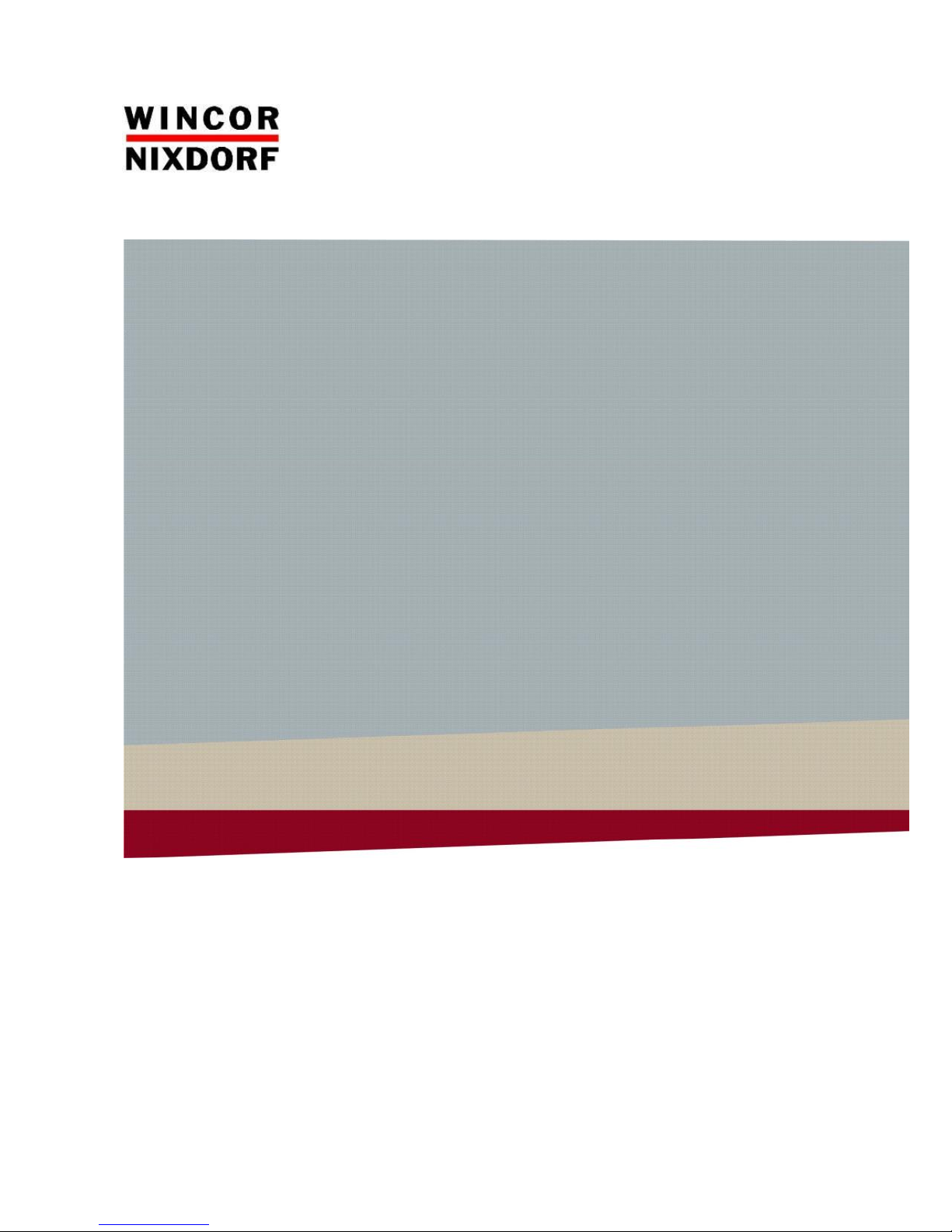
BA71R
10.4" TFT LCD Monitor
Operating Manual
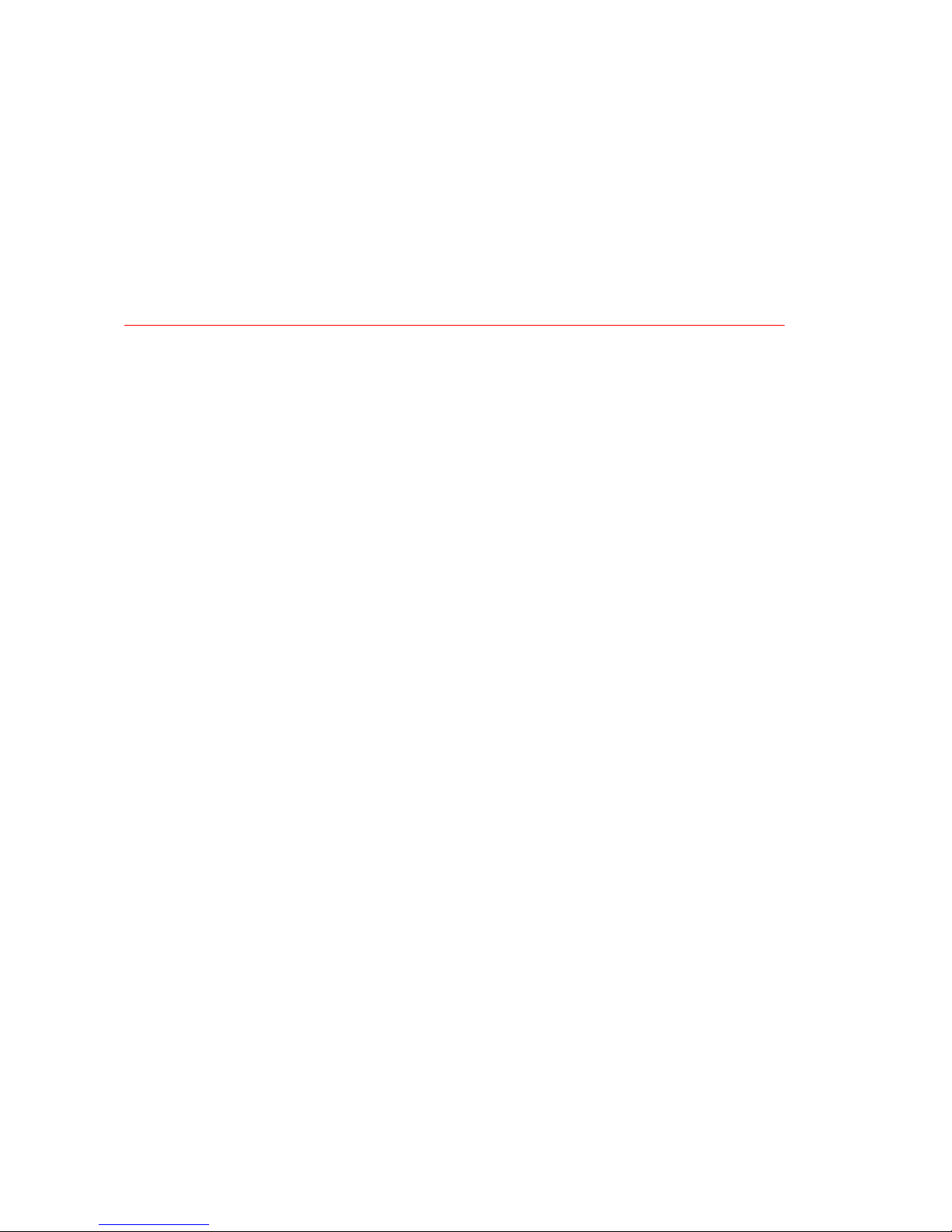
BA71R-3 Operating Manual 1
We would like to know your opinion on this publication.
Please send us a copy of this page if you have any constructive criticism.
We would like to thank you in advance for your comments.
With kind regards,
Order No. (BA71R-3): 01750218568C
Your opinion:

BA71R-3 Operating Manual 2
BA71R
10.4” TFT LCD Monitor
Operating Manual
Edition February 2015

BA71R-3 Operating Manual 3
All brand and product names mentioned in this document are trademarks of their
respective owners.
Copyright ©Wincor Nixdorf International GmbH, 2015
The reproduction, transmission or use of this document or its contents is not per-
mitted without express authority.
Offenders will be liable for damages. All rights, including rights are created by
patent grant or registration of a utility model or design, are reserved.
Delivery subject to availability; technical modifications possible.

BA71R-3 Operating Manual 4
Contents
Manufacturer’s Declaration and Approval ............................1
FCC-Class Declaration.............................................................1
Warning .................................................................................1
Caution ..................................................................................1
Safety Instructions .................................................................2
Disclaimer ..............................................................................2
Introduction ..........................................................................3
Before Installing Your Monitor ...............................................3
Unpacking ..............................................................................3
About Your Monitor ...............................................................4
Precautions ............................................................................4
Handling ............................................................................4
Cleaning .............................................................................4
Storage ..............................................................................4
Technical Specification ..........................................................5
Specification ..........................................................................5
Factory-Preset Modes ............................................................8
Signal Connector Pin Assignments ..........................................9
Installation .......................................................................... 11
Installing the Monitor .......................................................... 11
Control Functions................................................................. 14
Adjustment ......................................................................... 16
Adjusting The Monitor ......................................................... 16
Adjustment procedure ......................................................... 16
Auto-Adjustment ................................................................. 17
On-Screen-Display Mode ..................................................... 17

BA71R-3 Operating Manual 1
Manufacturer’s Declaration and Approval
FCC-Class Declaration
This equipment has been tested and found to comply with the limits
for a Class B digital device, pursuant to Part 15 of the FCC Rules.
These limits are designed to provide reasonable protection against
harmful interference in a residential installation. This equipment
generates, uses, and can radiate radio frequency energy.
If not installed in accordance with the instructions in this manual,
harmful interference to radio communication may occur. However,
there is no guarantee that interference will not occur in a particular
installation. If this equipment dose cause interference to radio and
television reception, which can be determined by turning the
equipment off and on, the user is encouraged to try to correct the
interference by one or more of the following measures:
Re-orient or relocate the receiving antenna.
Increase the space between the equipment and receiver.
Connect the equipment into an outlet on a circuit different from
the one which the receiver is connected.
Consult the dealer or an experienced radio / TV technician for
help.
Warning
Use only shielded cables to connect I/O devices to this equipment.
Caution
Changes or modifications not expressly approved by the party
responsible for compliance could void the user’s authority to
operate the equipment.
Use only RF shielded cable to connect this monitor to a

BA71R-3 Operating Manual 2
computer device.
This device complies with part 15 of the FCC Rules. Operation is
subject to the following two conditions:
This device may not cause harmful interference, and
this device must accept any interference received, including
interference that may cause undesired operation.
Safety Instructions
The main plug isolates this equipment from the main supply.
Unplug this product from the wall outlet before cleaning.
Never push objects of any kind, or spill liquid of any kind into
this product.
Do not attempt to service this product yourself. As opening or
removing covers may expose you to dangerous voltage points
or other risks. Refer all servicing to qualified service personnel.
The power supply cord serves as a power disconnect device for
pluggable equipment, the socket outlet should be installed near
the equipment and should be easily accessible.
Disclaimer
This company makes no representations or warranties, either
expressed or implied, with respect to the contents hereof and
specifically disclaims any warranties, merchantability or fitness
for any particular purpose. Further, this company reserves the
right to revise this publication and to make changes from time
to time in the contents hereof without obligation of this company
to notify an person of such revision or changes.
All brand or product names are trademarks or registered
trademarks of their respective companies.

BA71R-3 Operating Manual 3
Introduction
Before Installing Your Monitor
Read this manual cover to cover.
Pay attention to all warnings and cautions.
Do not use computer components not recommend by the
manufacturer.
Do not attempt to service the monitor yourself. If a problem
occurs, contact the manufacturer’s authorized service center.
Unpacking
Open the shipping carton and check the contents. If any items are
missing or damaged, contact your dealer immediately.
The package should include the following items:
10.4" TFT LCD Monitor.
Power cord. (option)
Signal cable (option)
Adapter (option)
User manual
Parts parcel
DVI cable (for DVI mode). (option)
