Wincor Nixdorf BA70 User Manual
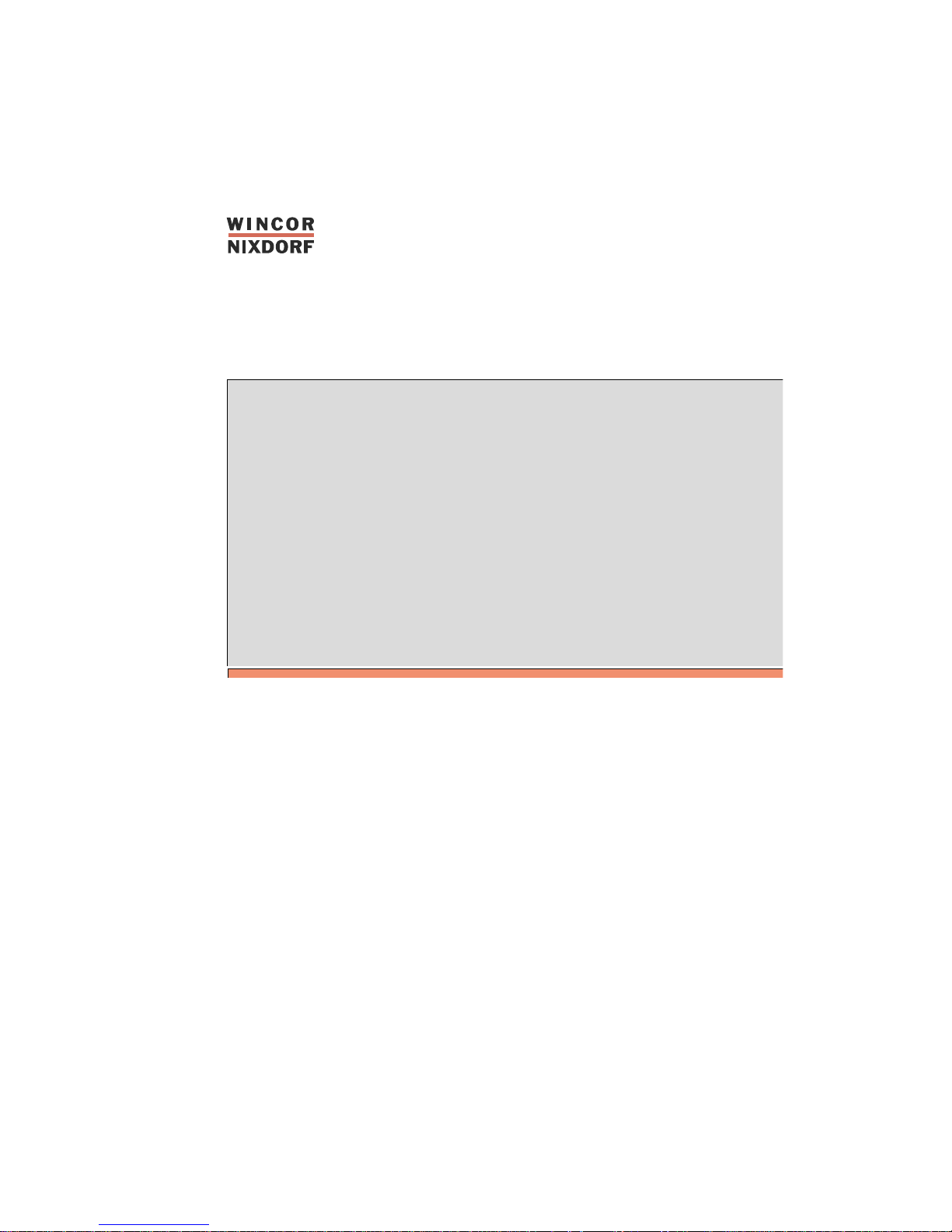
BA70
LCD DSTN 10,4" Monochrome Flat Screen
User Manual

Herausgegeben von/Published by
Wincor Nixdorf GmbH & Co. KG
D-33094 Paderborn
Bestell-Nr./Order No.: 0175 00 19449C
Printed in Singapore

BA70
LCD DSTN 10,4"Monochrome Flat Screen
User Manual
Edition September 2000

Copyright © Wincor Nixdorf GmbH & Co. KG, 2000
The reproduction, transmission or use of this document or its contents is not permitted without
express authority.
Offenders will be liable for damages.
All rights, including rights created by patent grant or registration of a utility model or design, are
reserved.
Delivery subject to availability; technical modifications possible.
MS-DOS®,Microsoft®, Windows 3.x®,Windows95®/98®and Windows NT®are registered trademarks of Microsoft Corporation.
BEETLE
®
is a registered trademark of the Wincor Nixdorf GmbH & Co. KG
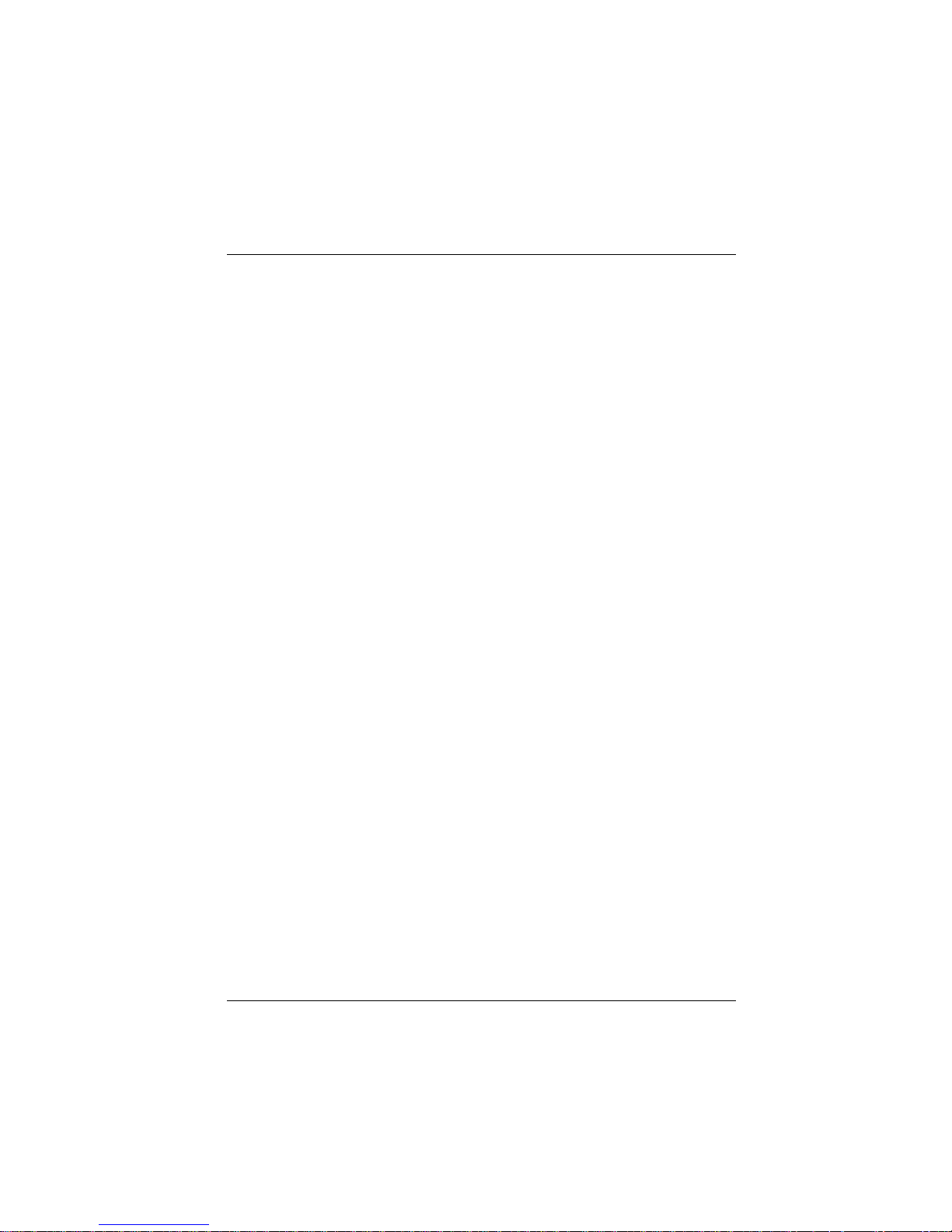
Contents
Introduction ............................................................................................... 1
From Point-of-Sale to Point-of-Service ....................................................... 1
Advantages at a Glance.............................................................................. 2
Unpacking and checking the Delivery Unit .................................................3
About this Manual........................................................................................3
Warranty......................................................................................................3
BA70 Components .................................................................................... 4
Screen Module............................................................................................4
Controller for BA70......................................................................................5
Screen Arrangement................................................................................... 6
Installing and Securing the Screen into Place.......................................7
Installing the BA70 into Place (Table Top Version) ....................................7
Securing the BA70 into Place (Tubular Stand Version)..............................8
Adjustable Screen Angle.............................................................................9
Ergonomic Terminal Workplace................................................................10
Installation ............................................................................................... 11
Installing the Controllers............................................................................ 11
Connecting the BA70 to the BEETLE or PC.............................................12
Inserting the Cable .................................................................................... 14
Releasing the Cable Connection ............................................................. 15
Software Installation.................................................................................. 15
Block Diagram and Pin Assignments ....................................................... 16
LCD Controller........................................................................................... 17
VGA-Modes and Power Save Function.................................................... 19
Power Save.............................................................................................19
Inverter (High-Voltage Generator) ............................................................ 19
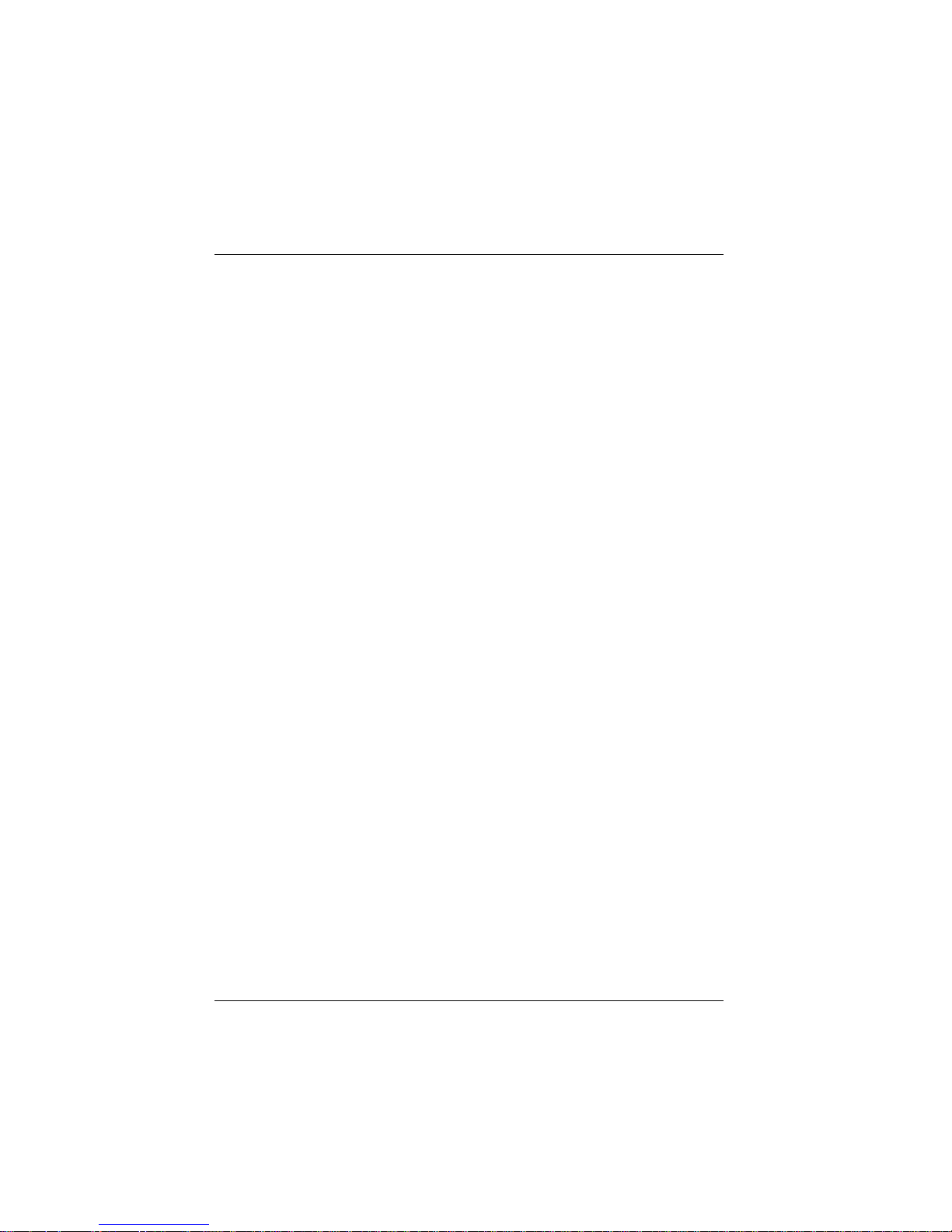
Technical Data ........................................................................................20
Operating Conditions.................................................................................20
Dimensions and Weights...........................................................................20
LCD Display...............................................................................................21
LCD Controller...........................................................................................22
Manufacturer’s Declaration and Approval............................................23
General Authorization................................................................................23
FCC-Class A Declaration ..........................................................................23
Tested Safety.............................................................................................24
User Information........................................................................................24
Safety Instructions .....................................................................................25
Instructions for Maintenance .....................................................................26
Recycling ...................................................................................................26
Appendix...................................................................................................28
Abbreviation Index.....................................................................................28
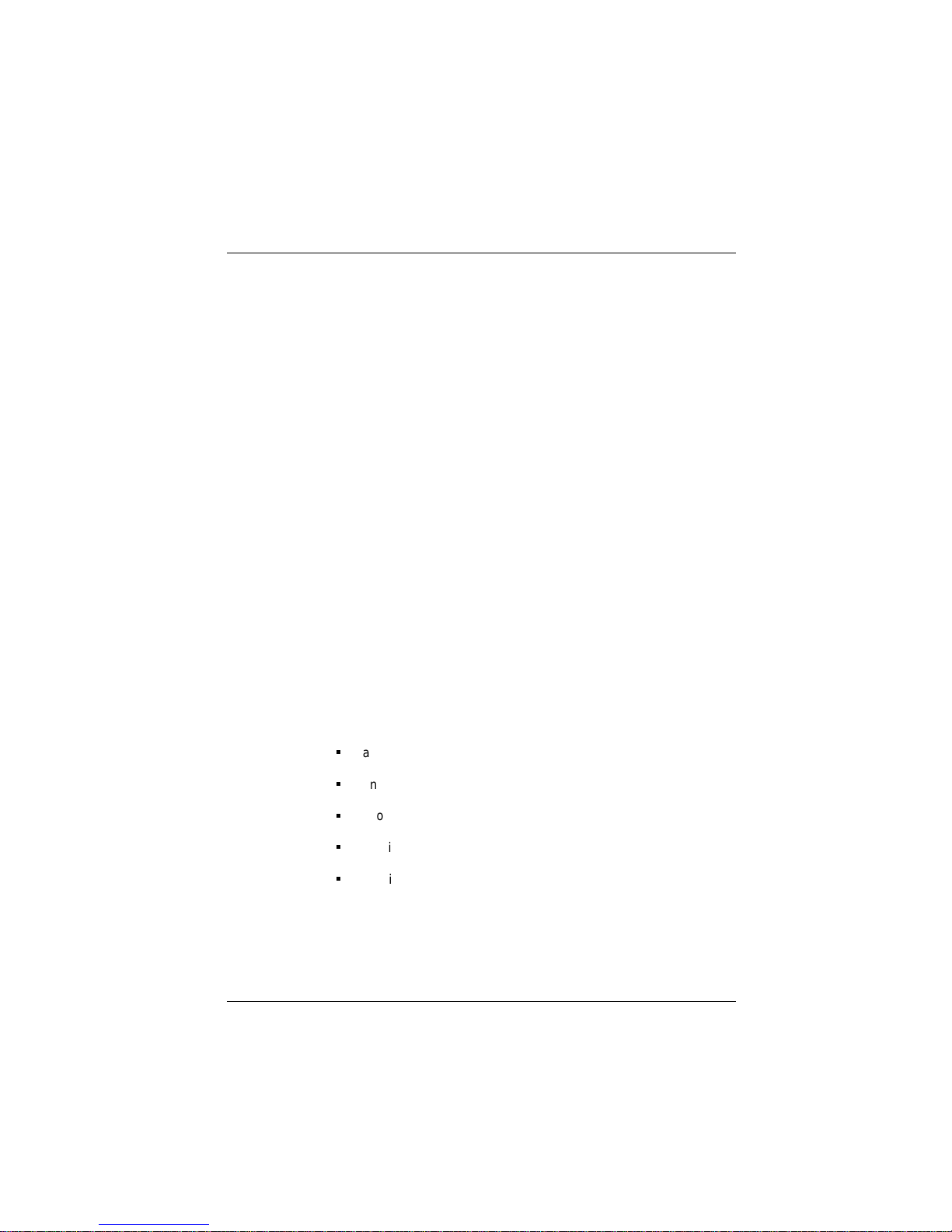
Introduction
From Point-of-Sale to Point-of-Service
“The customer is king”, a motto that seems so simple and yet it demands
a forever increasing supply of goods and services, both quantitatively and
qualitatively. More customer service and more customer information have
transformed the point-of-sale to a point-of-service, as business transactions are becoming more complex and there are growing demands on
shop assistants and personnel working on the cash till.
Using the BA70 provides you with a terminal-orientated, ergonomical and
customer-friendly cashier’s workplace.
BA70 can be applied in all trade market segments like specialist retailers,
department stores, self-service stores, petrol stations or in restaurants.
There is indeed a great deal of scope for implementing BA70.
Introduction
The BA70 can be used, for example, as:
n
an ordering terminal
n
an information terminal
n
a lottery terminal
n
a point-of-sale terminal
n
a training terminal.
GB - 1
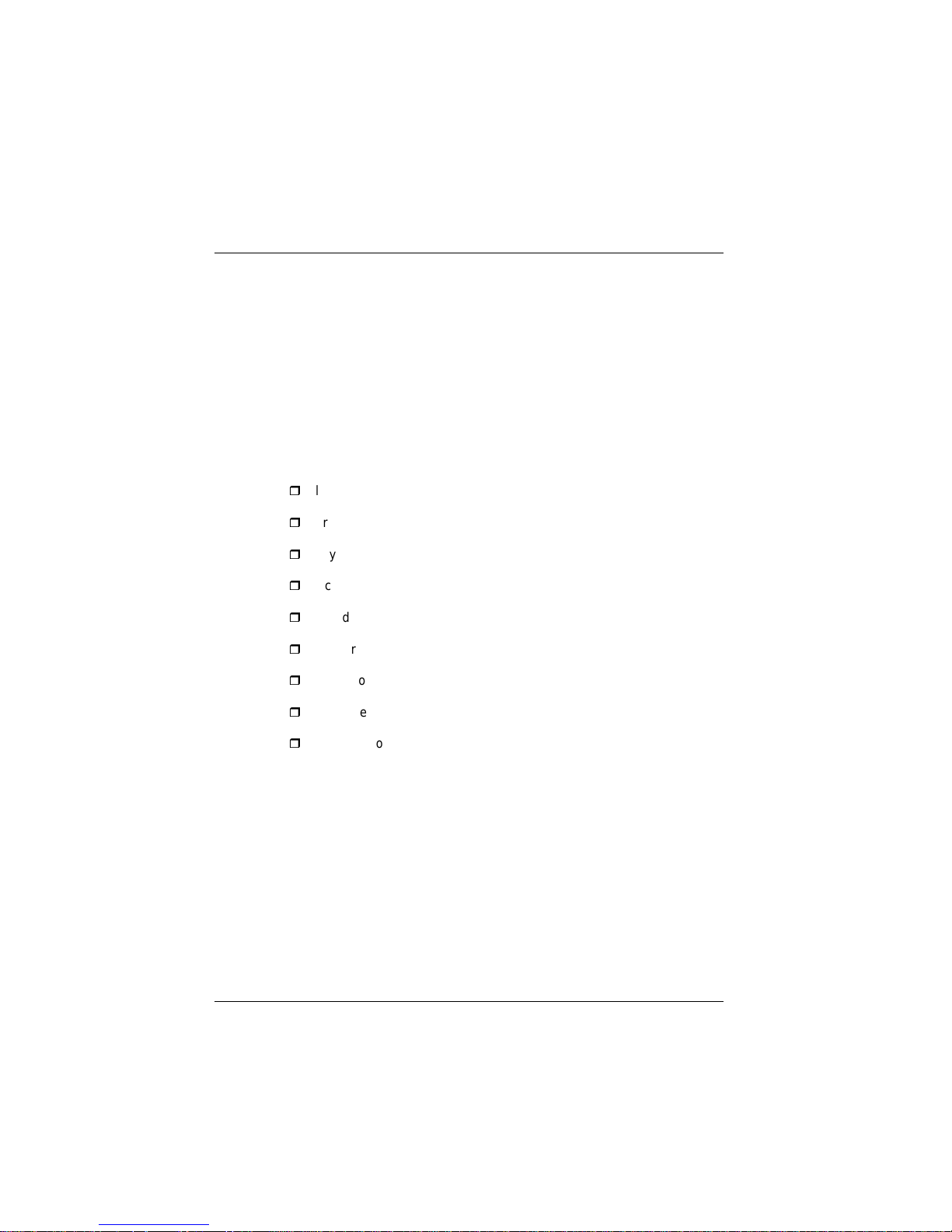
The low-energy, flickerless and radiation-free monochrome monitor of the
BA70 is a display in DSTN-technology (Double Super Twisted Nematic)
with brilliant representation and a very good contrast ratio.
BA70 can be installed directly on the cashier’s desk or fastened to a
tubular stand. Furthermore, it can also be set up on the central unit of a
modular BEETLE system.
Advantages at a Glance
r
low footprint
r
ergonomic terminal workplace
r
key to customer service
r
flickerfree and radiation-free
r
Standard VGA-resolution
r
high brightness
r
very good contrast ratio (adjustable)
r
wider viewing angle (less glare through crosslight)
r
combined operation with the display BA69
Introduction
GB - 2
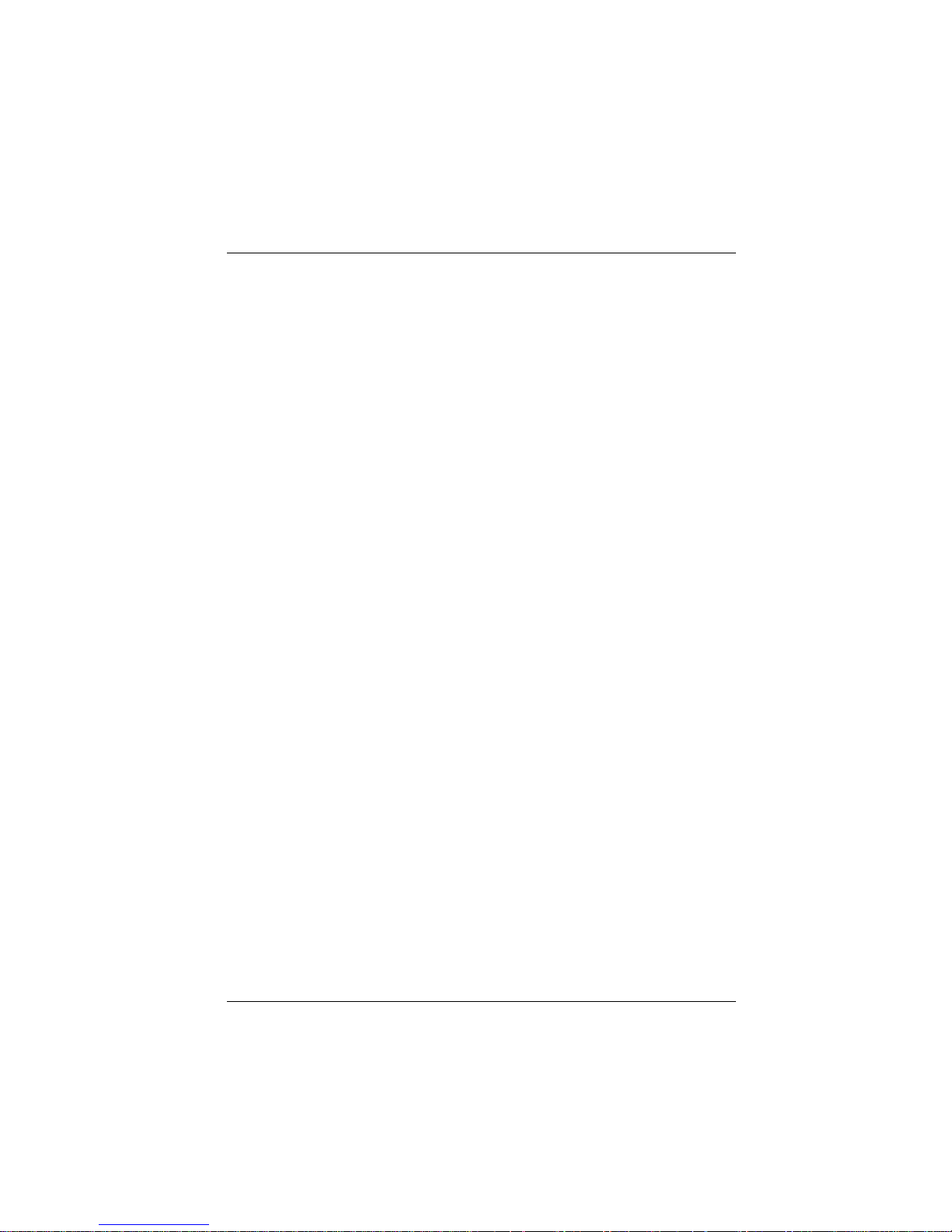
Unpacking and checking the Delivery Unit
Unpack the parts and check to see whether the delivery matches the information on the delivery note. The delivery comprises of the screen module.
The controller and data cable, necessary for operation, can be ordered separately. If damage has occurred during shipping or if the package contents do not match the delivery note, promptly inform your Wincor Nixdorf
sales outlet.
Transport the device only in its original packaging (to protect it against impact and shock). D eliveryUnit
About this Manual
This manual tells you everything you might need to know for the installation (software and hardware), the operation and the maintenance of your
BA70. Some parts of this book require familiarity and experience in working with operating systems and installation and configuration procedures.
Warranty
Wincor Nixdorf guarantees a limited warranty engagement for 12 months
beginning with the date of delivery. This warranty engagement covers all
those damages which occur despite a normal use of the product.
Damages because of
- improper or insufficient maintenance,
- improper use of the product or unauthorized modifications of the
product,
- inadequate location or surroundings
will not be covered by the warranty
All parts of the product which are subject to wear and tear are not
included in the warranty engagement. Please order spare parts at the
Wincor Nixdorf customer service.
Delivery Unit
GB - 3

BA70 Components
Screen Module
The screen module represents the main unit of the BA70. It comprises a
DSTN-LCD monochrome screen, the LCD-interface card and an inverter
that generates the power supply for backlighting the screen. Behind the
cover on the back of the BA70 you connect the cable.
ScreenModule
Push the cover
upwards.
Back of the BA70
The DSTN LCD flat screen is a VGA-compatible 10.4 inch screen which
is absolutely flickerfree and free of radiation and has only a low footprint.
The resolution is 640 x 480 pixel.
GB - 4
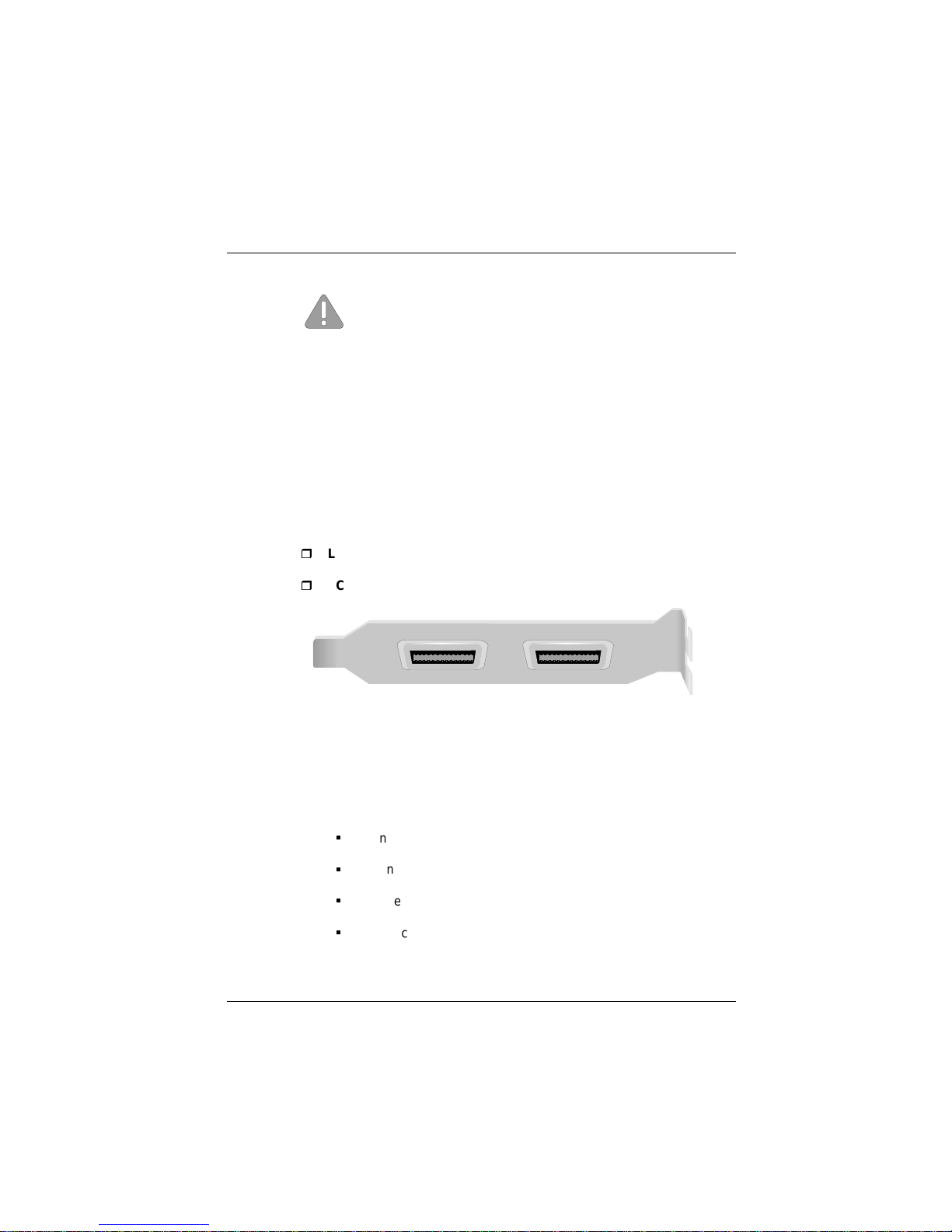
If the display element is damaged and the liquid crystal
solution leaks out onto your hands or clothing, please wash
your hands or clothing immediately under running water for
at least 15 minutes, using soap or alcohol.
If the liquid comes into contact with your eyes, consult a
medical doctor immediately.
Controller for BA70
ScreenModule/ Controller
The LCD-controller used for BA70 is identical with the one used for
the BA69 display (VGA/4-Controller). It is a plug-in-controller with two
connections (26-pin MDR sockets) for
r
LCD1 for connecting an (optional) BA69
r
LCD2 for connecting the BA70
The control data and data lines for the DSTN LCD display are transmitted
to the 26-pin MDR connector via drivers and filters. The BA70-cable ,
which is linked up to the screen module, is connected to this MDR socket.
So, the LCD conroller provides you with several possibilities of
configuration:
n
Connecting a BA70 (LCD2)
n
Connecting a BA69 (LCD1)
n
Connecting a BA69 (LCD1) and a BA70 (LCD2)
n
Connecting two BA69 (LCD1 and LCD2)
LCD
12
Screen Module/ Controller
GB - 5
