Wincor Nixdorf BA68 User Manual
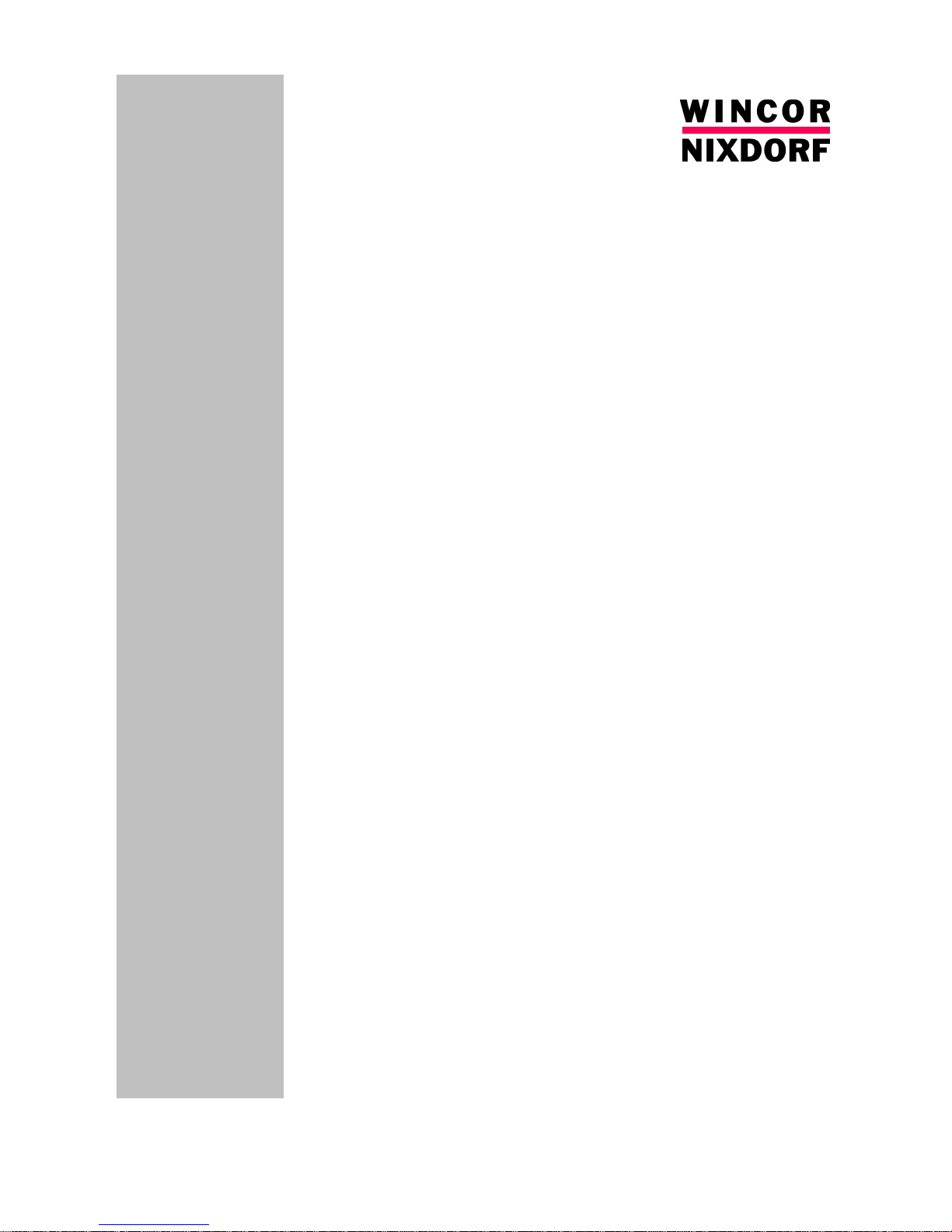
TFT LCD 8.4” USB Monitor
User Manual
BA68
BA68
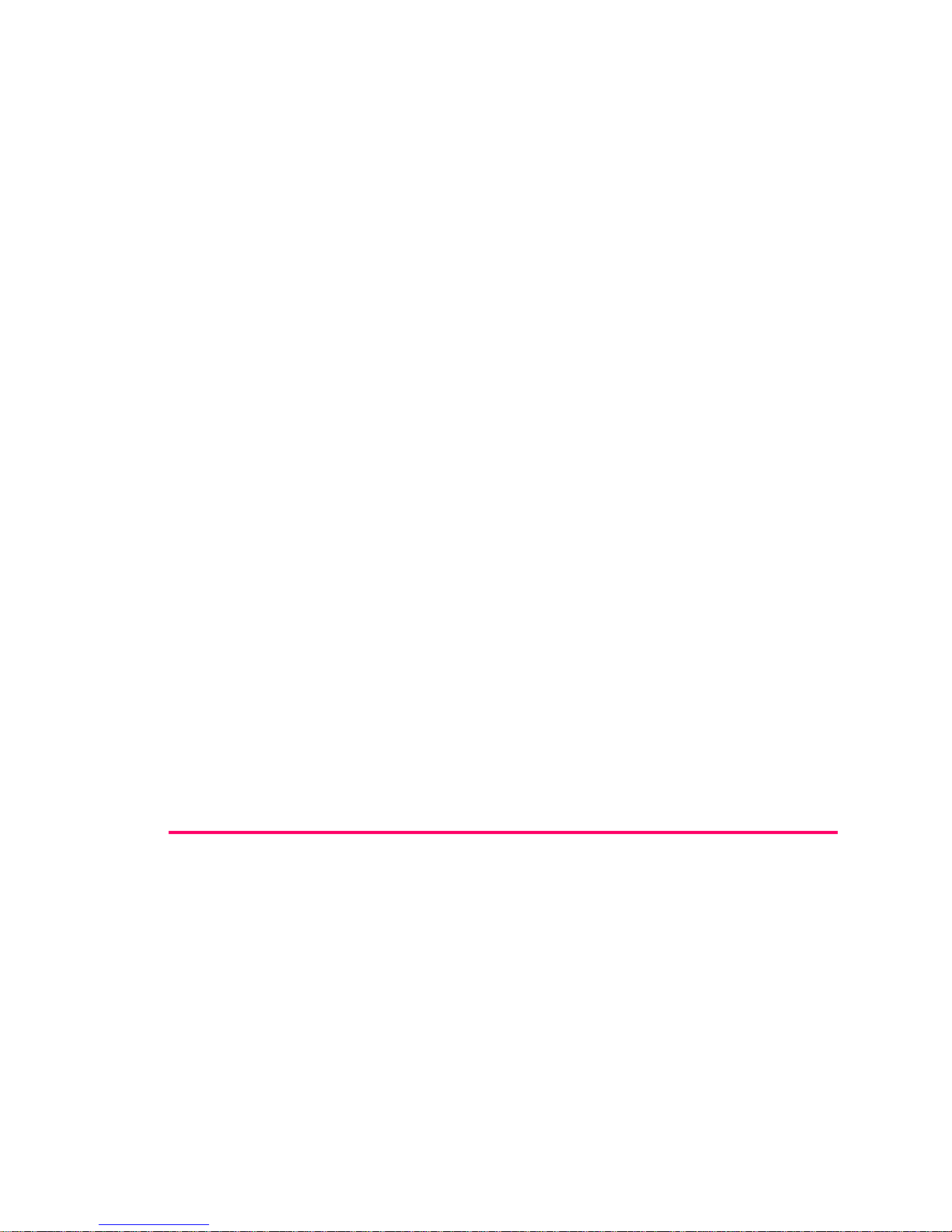
The reproduction, transmission or use of this document or its contents is not
permitted without express authority.
Offenders will be liable for damages.
All rights, including rights created by patent grant or registration of a utility model or
design, are reserved.
Delivery subject to availability; technical modifications possible.
Copyright© Wincor Nixdorf International GmbH, 2011

BA68
TFT LCD 8.4” USB Monitor
User Manual
Edition Feb 2011

Contents
BA68 – User Manual 01750215832 A
Contents
MANUFACTURERS CERTIFICATION AND NOTES......................................1
FCC-CLASS A DECLARATION...........................................................................1
INTRODUCTION..............................................................................................3
IMPORTANT SAFETY PRECAUTIONS...................................................................3
BA68 ................................................................................................................6
OVERVIEW......................................................................................................6
COMPONENTS.................................................................................................6
BASIC OPERATION ........................................................................................7
HOW TO OPERATE ...........................................................................................7
To PC........................................................................................................7
To wall.......................................................................................................8
Control buttons..........................................................................................8
SOFTWARE INSTALLATION ................................................................................9
INSTALLING USB MONITOR SOFTWARE ..................................................14
INSTALLING USB MONITOR SOFTWARE............................................................14
CONFIGURING THE 8.4” USB DISPLAY MONITOR INFORMATION .........................18
Cleaning Instructions...............................................................................22
APPENDIX .....................................................................................................23
TECHNICAL DATA...........................................................................................23
DISPLAY SPECIFICATION.................................................................................24
INTERFACE DEFINITION..................................................................................25
USB Interface..........................................................................................25
INSTALLING BA68 ONTO BEETLE /FUSION SYSTEM........................................26
Tool required...........................................................................................26
Installing BA68 display to display adaptor ...............................................27
Installing BA68 display module onto B/Fusion system............................28
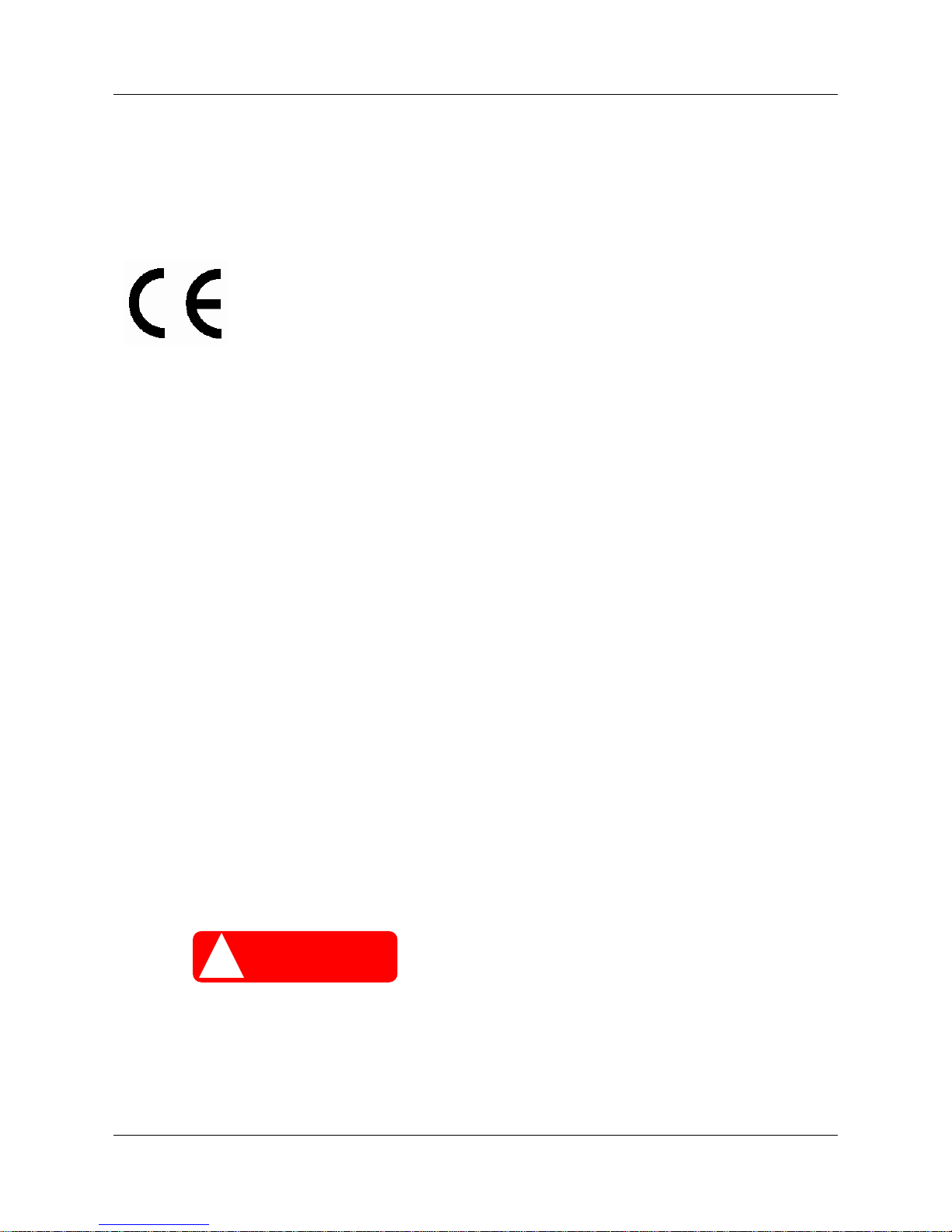
Manufacturers Certification and notes
1 BA68 – User Manual 01750215832 A
Manufacturers Certification and notes
FCC-Class A Declaration
This equipment has been tested and found to comply with the limits for a
Class A digital device, pursuant to part 15 of the FCC Rules. These limits are
designed to provide reasonable protection against harmful interference when
the equipment is operated in a commercial environment. This equipment
generates, uses, and can radiate radio frequency energy and, if not installed
and used in accordance with the instruction manual, may cause harmful
interference to radio communications.
Operation of this equipment in a residential area is likely to cause harmful
interference in which case the user will be required to correct the interference
at his expense.
User Information
Wincor Nixdorf (WN) does not accept responsibility for radio and TV
interference and faults that care caused by unauthorized changes that have
been made to the devices. Furthermore, cables or other devices that have not
been approved by WN may not be connected to the device. The user is
responsible for any faults and interference that are caused as a result.
Repair work on the devices should only carry out by authorized and
specially trained personnel. Improper repairs will lead to the loss of
any guarantee and liability claims.
The device complies with the requirements of the EEC directive
2004/108/EC with regard to ‘Electromagnetic compatibility" and
2006/95/EC “Low Voltage Directive”.
! WARNING

Manufacturers Certification and notes
01750215832 A BA68 – User Manual 2
Extension boards with electrostatic ally endangered components can
be identified with this label.
If this monitor is to be used for office task, it’s required a specially
control luminous environment.
! WARNING
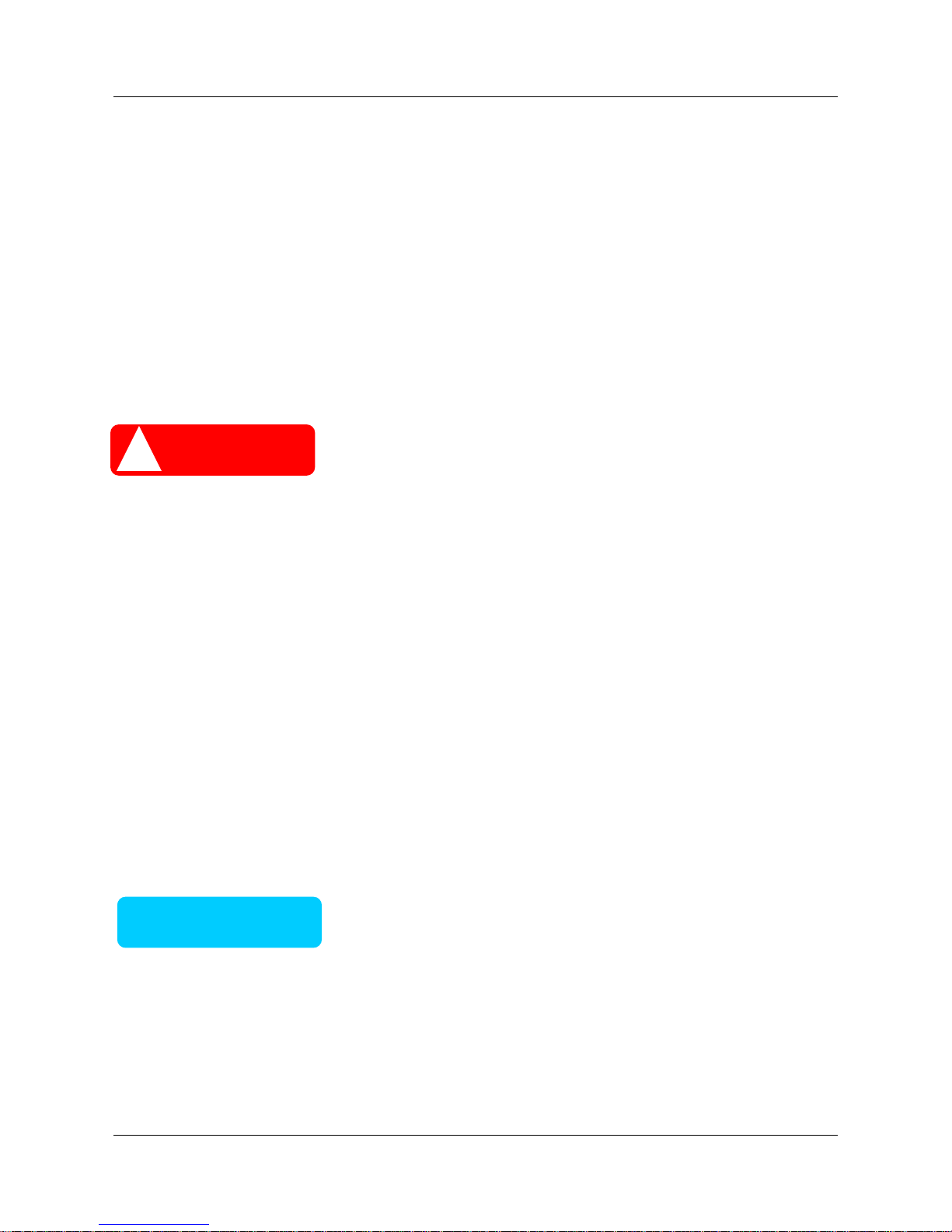
Introduction
3 BA68 – User Manual 01750215832 A
Introduction
BA86 is 8.4” color TFT LCD monitors, with compact and ecological design.
The power consumption is only 2.5W with LED backlight.
Important Safety Precautions
Note: This equipment has been tested and found to comply with the limits for
a Class A digital device, pursuant to Part 15 of FCC Rules. These limits are
designed to provide reasonable protection against harmful interference in a
residential installation. This equipment generates, uses and can radiate radio
frequency energy and, if not installed and used in accordance with the
instruction, may cause harmful interference to radio communications.
However, there is no guarantee that interference will not occur in a particular
installation. If this equipment does cause harmful interference to radio or
television reception, which can be determined by turning the equipment off
and on, the user is encouraged to try to correct the interference by one or
more of the following measures:
- Reorient or relocate the receiving antenna.
- Increase the separation between the equipment and receiver.
- Connect the equipment into an outlet on a circuit different from that to
which the receiver is connected.
- Consult the dealer or an experienced radio/TV technician for help.
(1) A Unshielded-type power cord is required in order to meet FCC emission
limits and also to prevent interference to the nearby radio and television
reception. It is essential that only the supplied power cords by used.
(2) Use only shielded cables to connect I/O devices to this equipment.
(3) Changes or modifications not expressly approved by the party responsible
for compliance could void the user’s authority to operate the equipment.
! WARNING
NOTE

Introduction
01750215832 A BA68 – User Manual 4
Instructions for Maintenance
Clean your BA68 regularly with an appropriate surface cleaning product.
Make sure that the device is switched off, connector cables are unplugged
and that no moisture is alowed to get into the inside of the device.
Please observe the maintenance and cleaning instructions for each of the
BA68 components. These instructions can be found in their respective
chapters.
Warranty
Wincor Nixdorf guarantees a limited warranty engagement for 12 months
beginning with the date of delivery. This warranty engagement covers all
those damages that occur despite a normal use of the product.
- Damages because of
- improper or insufficient maintenance,
- improper use of the product or unauthorized modifications of the product,
- inadequate location or surroundings
Will not be covered by the warranty. Al parts of the product which are subject
to wear and tear (e.g. backlight of the LED) are not included in the warranty
engagement. Please order spare parts at the Wincor Nixdorf customer
service.
Recycling
Environmental protection does not begin when the time has come to dispose
of the BA68; it begins with the manufacturer. This product was designed
according to our internal norm “Environmental conscious product design and
development”.
The BA68 is manufactured without the use of CFCs and CCHS and is
produced mainly from reusable components and materials. The processed
plastics can, for the most part, be recycled. Even the precious metals can be
recovered, thus saving energy and costly raw materials.

Introduction
5 BA68 – User Manual 01750215832 A
Please do not stick labels onto plastic case parts. This would help us to re-use
components and material. You can protect our environment by only switching
on your equipment when it is actually needed. If possible, even avoid the
stand-by-mode as this wastes energy, too. Also switch your equipment off
when you take a longer break or finish your work.
Currently at present, there are still some parts that are not reusable.
Wincor Nixdorf guarantees the environmentally safe disposal of these parts in
a Recycling Center, which is certified pursuant to ISO 9001.
So don’t simply throw your BA68 on the scrap heap when it has served its
time, but take advantage of the environmentally smart up-to-date recycling
methods!
Please contact your competent branch or the Recycling Centre Paderborn (for
European countries) for information on how to return and re-use devices and
disposable materials under the following fax number:
Fax. +49 (0) 5251 8- 26709
Or send us an email to:
referat.umweltschutz@wincor-nixdorf.com
We look forward for your fax or message.
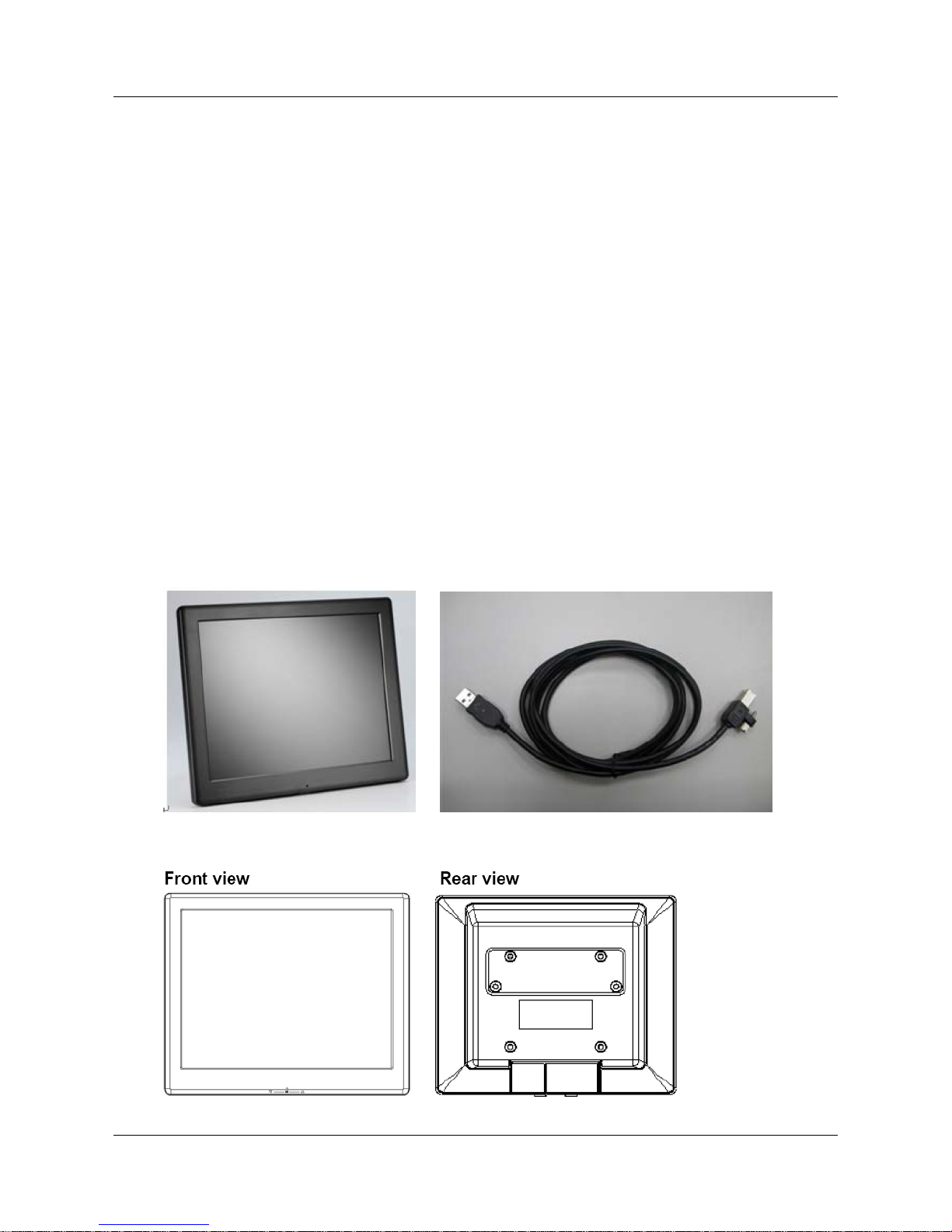
Basic operation
01750215832 A BA68 – User Manual 6
BA68
Overview
A single USB connection from your computer gets you an instant highresolution secondary display.
Plug and display to extend viewing area and increase productivity by adding
additional displays without an extra graphics card, much deployment cost, and
additional technical training.
Components
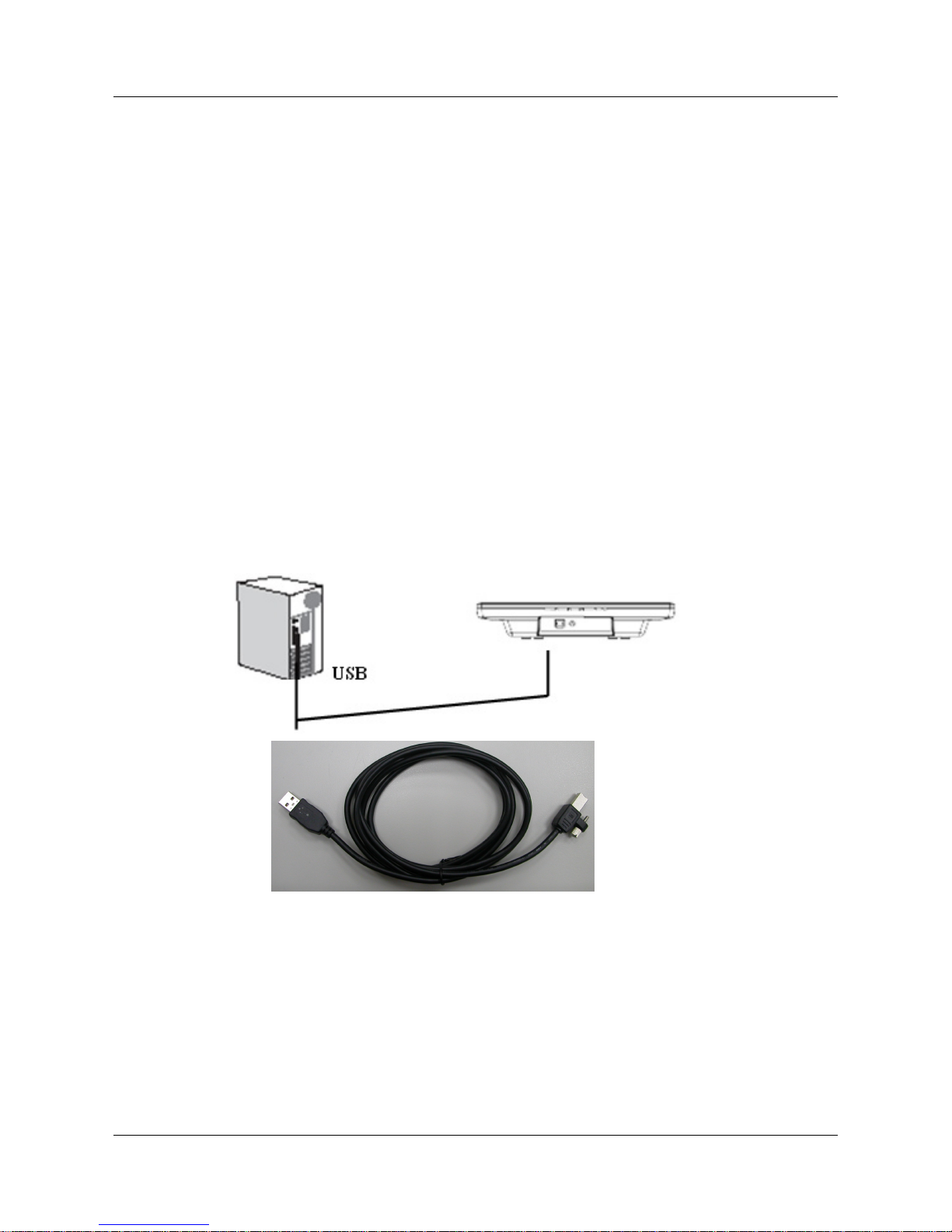
Basic operation
7 BA68 – User Manual 01750215832 A
Basic operation
- Make sure to connect the USB cable and begin the installation after your
PC has booted
- The Setup program requires about one minute for the installation. If you
turn the power off or remove the USB cable while the Setup program is
running, it may cause an error with the PC or the Windows operating
system.
- The optimal resolution for this USB monitor is 800x600.
How to operate
To PC
