WIN Communications W1500, W500 User Manual
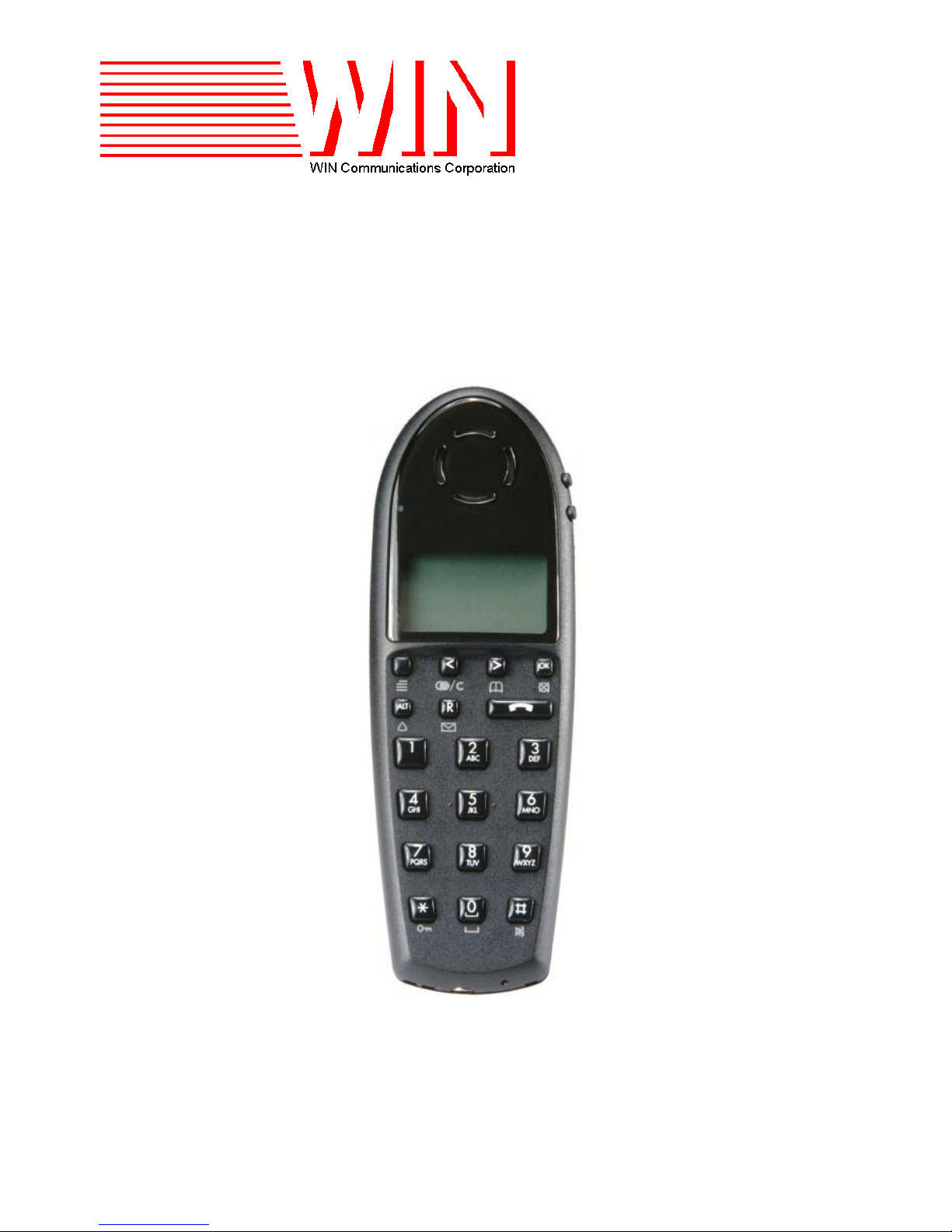
WIN W1500 / W500 HANDSET
USER GUIDE
©August 2003
®
Communications Corporation
WIN
6755 Jimmy Carter Blvd.
Norcross Ga. 30071
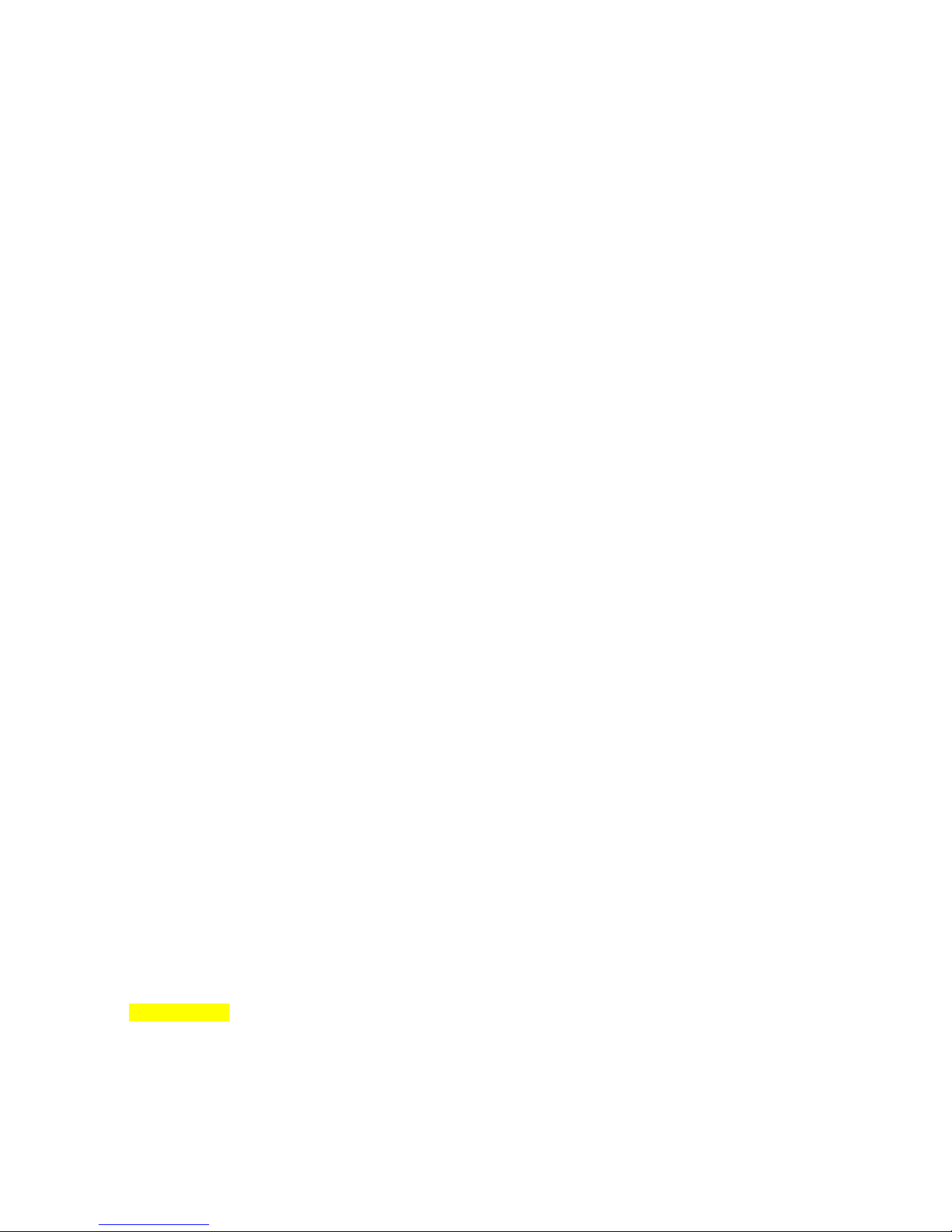
Chapter 1 KHS3040 Wireless Handset User Guide............................................................................................................. 1-1
Handset Batteries ............................................................................................................................................................. 1-1
Battery installation ....................................................................................................................................................... 1-1
Charging....................................................................................................................................................................... 1-2
Handset Usage.................................................................................................................................................................. 1-2
Key Functions .............................................................................................................................................................. 1-2
Powering the Handset Off and On ............................................................................................................................... 1-3
Placing calls ................................................................................................................................................................. 1-3
Last Number Redial ..................................................................................................................................................... 1-3
Speed Dialing............................................................................................................................................................... 1-3
Busy Queue.................................................................................................................................................................. 1-4
Answering Calls........................................................................................................................................................... 1-4
Internal Calls ................................................................................................................................................................ 1-4
External Calls............................................................................................................................................................... 1-4
Selected Trunk/Line Answer........................................................................................................................................ 1-4
Page Answer................................................................................................................................................................. 1-4
Calls in Progress........................................................................................................................................................... 1-4
Volume Adjustment ..................................................................................................................................................... 1-4
Microphone mute ......................................................................................................................................................... 1-5
Holding Calls ............................................................................................................................................................... 1-5
Transferring Calls......................................................................................................................................................... 1-5
Screened Transfer......................................................................................................................................................... 1-5
Unscreened/Blind Transfer........................................................................................................................................... 1-5
Transfer via Paging ...................................................................................................................................................... 1-5
Trunk-To-Trunk (Transfer to Outside Line) ................................................................................................................ 1-5
Conferencing Calls....................................................................................................................................................... 1-6
Parking Calls ................................................................................................................................................................ 1-6
Call Park....................................................................................................................................................................... 1-6
Group Park ................................................................................................................................................................... 1-6
Direct Group Park ........................................................................................................................................................ 1-7
Call Forwarding ........................................................................................................................................................... 1-7
Direct Forwarding ........................................................................................................................................................ 1-7
Follow-Me Forwarding ................................................................................................................................................ 1-7
External Forwarding..................................................................................................................................................... 1-8
Call Pick-Up................................................................................................................................................................. 1-8
Direct............................................................................................................................................................................ 1-8
Group ........................................................................................................................................................................... 1-8
Selected Trunk Hold Answer ....................................................................................................................................... 1-8
Account Code Registry ................................................................................................................................................ 1-8
Paging........................................................................................................................................................................... 1-9
Do Not Disturb............................................................................................................................................................. 1-9
Agent Features ............................................................................................................................................................... 1-10
Log On ....................................................................................................................................................................... 1-10
Log Off....................................................................................................................................................................... 1-10
Unavailable ................................................................................................................................................................ 1-10
Wrap-Up..................................................................................................................................................................... 1-10
Available .................................................................................................................................................................... 1-10
Handset Menus............................................................................................................................................................... 1-11
Menu Structure........................................................................................................................................................... 1-11
Profiles ....................................................................................................................................................................... 1-11
Profile Features .......................................................................................................................................................... 1-12
External Services........................................................................................................................................................ 1-13
Battery Capacity......................................................................................................................................................... 1-13
Telephone book.......................................................................................................................................................... 1-13
Alphanumeric Keyboard Functions............................................................................................................................ 1-13
Edit the Phone Book................................................................................................................................................... 1-14
Handset Redial Memory............................................................................................................................................. 1-14
Menu Subscription and Login.................................................................................................................................... 1-14
Create Subscription .................................................................................................................................................... 1-14
Login .......................................................................................................................................................................... 1-15
Auto Login ................................................................................................................................................................. 1-15

Removing Subscriptions ............................................................................................................................................ 1-15
Text Messages............................................................................................................................................................ 1-15
Reading Text Messages.............................................................................................................................................. 1-15
Reply to a Text Message ............................................................................................................................................ 1-15
Forward a Text Message ............................................................................................................................................ 1-15
Delete All Text Messages. ......................................................................................................................................... 1-15
Menu Language.......................................................................................................................................................... 1-15
Menu Shortcuts .......................................................................................................................................................... 1-16
Error Codes ................................................................................................................................................................ 1-16
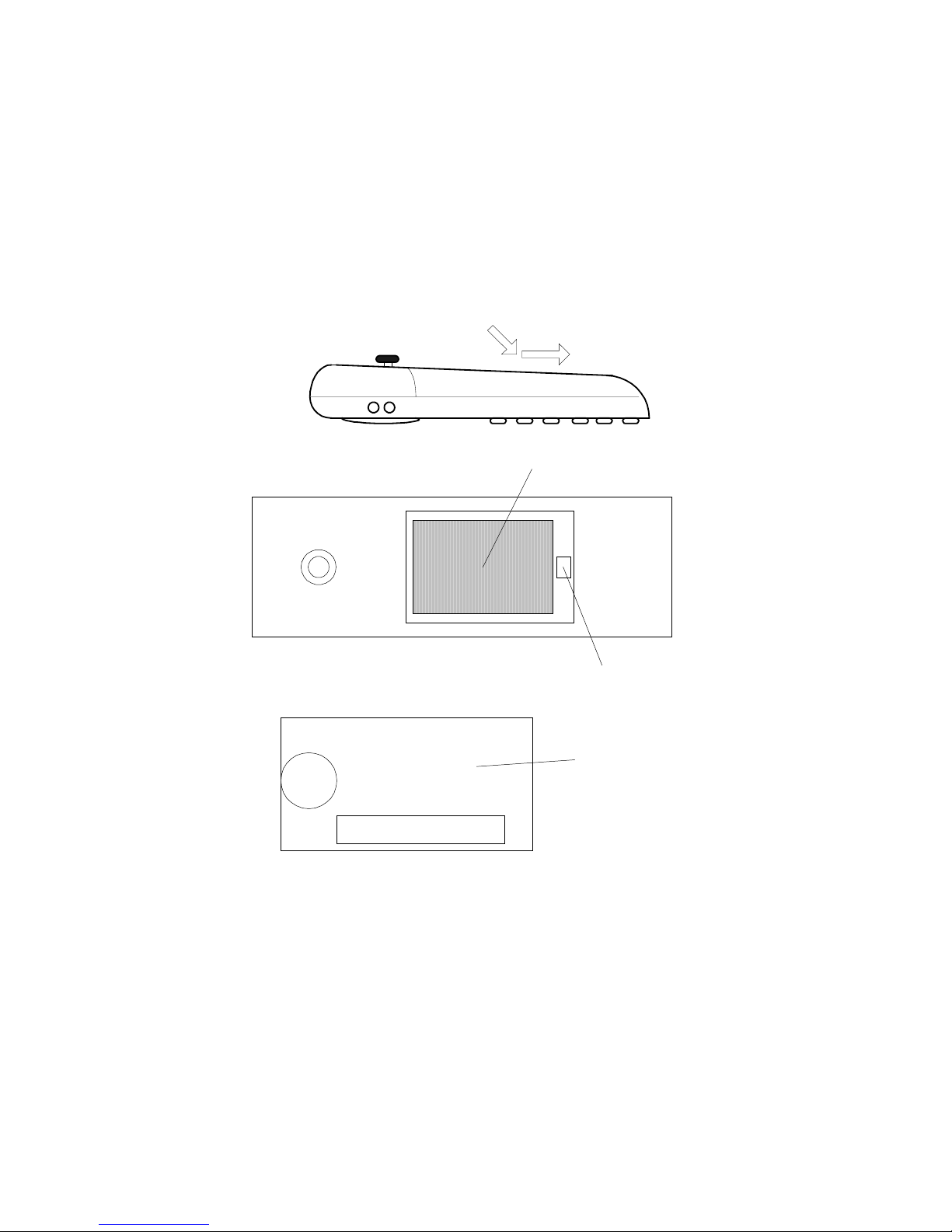
KHS3040 Wireless Handset User Guide
HANDSET BATTERIES
Battery installation
Before using the handset the battery must be connected to the connector in the battery box. Assemble the back cover as
described, and place the handset into the charger.
1. Push the back cover 5mm towards the headset plug using your thumbs.
2. Lift off the back cover.
3. Write down the serial number of the handset. (If the battery is already installed, lift the battery up to view the
serial number.)
4. If the battery is not already installed, inset the battery plug in the slot in the battery box.
5. Insert battery with the label facing outwards, and replace the cover.
Figure 1 Push the back cover 5mm towards the headset plug using your thumbs.
Battery
Figure 2 Place the battery plug in the slot.
Handset 2G4 PP4 2G4 02W44
02343807
U
SN:00077 0001539*
FCC ID PXAPP4-2G4
L
HW PCS: 6E SW PIE: 1
Bar Code
Figure 3 Handset Serial Number
Battery
Connector
Handset
Serial
Number
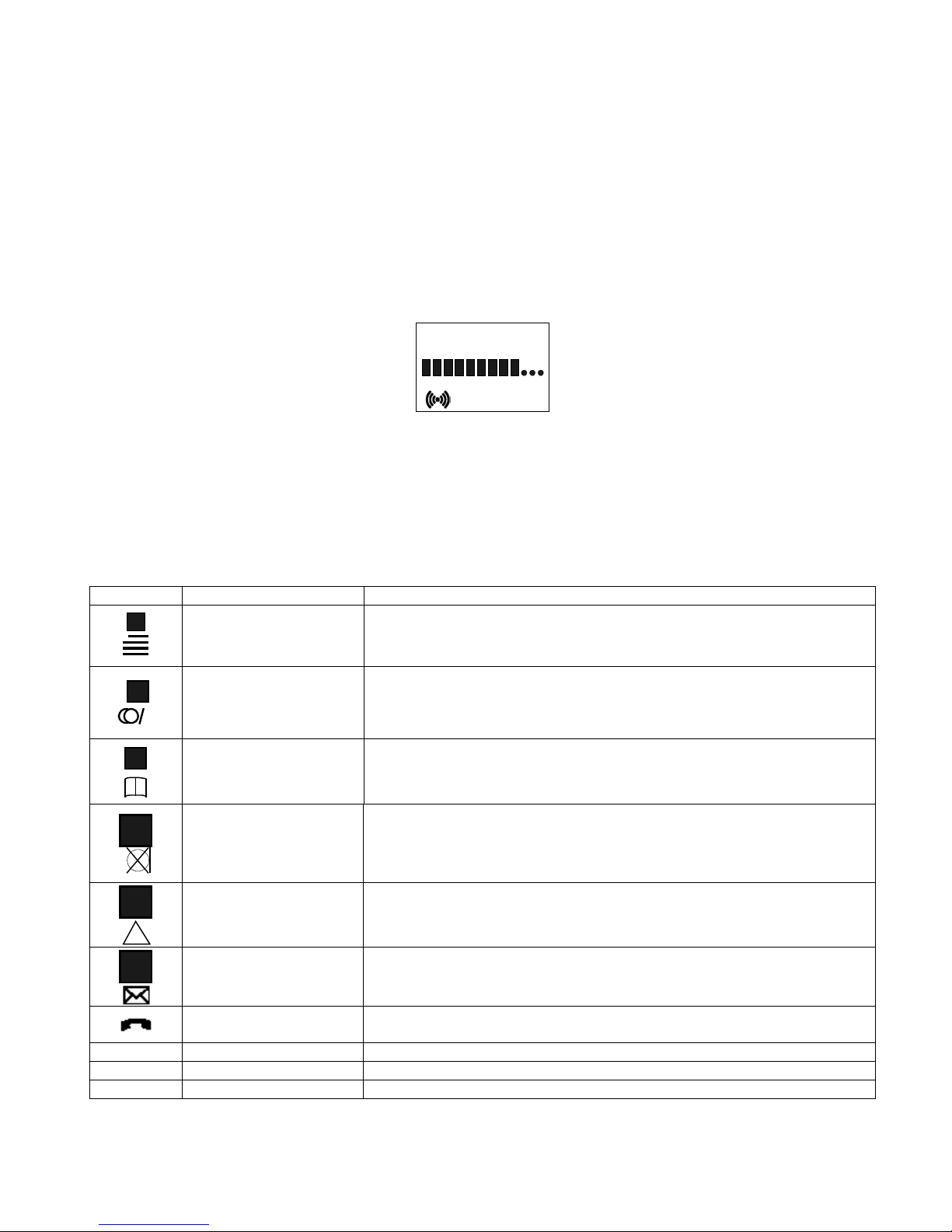
Charging
C
IMPORTANT: All KHS3040 Wireless Handsets must be fully charged before first use. It takes approximately 3½
hours to charge the handset from fully discharged to its full capacity.
After installing the battery and replacing the cover, place the handset into the charger. The display shows the charging
status in line 3. For correct charging the room temperature should be between 32°F and 77°F. The handset must not be
placed in direct sunlight. The battery has a built-in heat sensor that will stop charging if the battery temperature is too hot.
It is necessary to charge the battery anytime the display shows “BATTERY LOW”, or it cannot be powered on. The LED
flashes slowly while charging and lights constantly when the charging is completed. When charging begins the charging
status is shown in the third line of the display and the LED flashes slowly. The display goes back to normal mode when
fully charged.
Note: When the handset is in the charger, vibrate and B-answer features are not active.
Note: If the battery is fully discharged, up to 10 minutes may pass before the display lights up and charging begins.
WIN Communications
Figure 4 Charging Status Display
HANDSET USAGE
Key Functions
The handset has 21 keys.
Two keys are placed at the right side of the handset for volume control. Press the upper or lower key to adjust the volume.
Each press adjusts the volume one step up or down.
Key Key Name Function
MENU Activates the menu structure or exits the menu
Menu: Left, Cursor Left
<
Redial
>
Telephone Book
OK
ALT
R
* Asterisk Long press: Pause for speed dialing
# Pound Choose upper or lower case in alphanumeric mode
Digits 0-9 Digits/Alpha Dialed digits or Alphanumeric values
MUTE
Not Used Not Used
R / MAIL
Off hook/On Hook
After a digit: Delete last digit
Long press: Delete all
From standby text: Redial menu
Menu: Right, Cursor Right
After a digit: Store number in telephone book.
From standby text: Telephone book read.
Menu: Selection Confirmation or advance to next level.
Off hook: Mute
Long Press: Power off
Off hook: Recall
On hook: Read Message
Long press: Power on
Power ON
Off Hook / On Hook
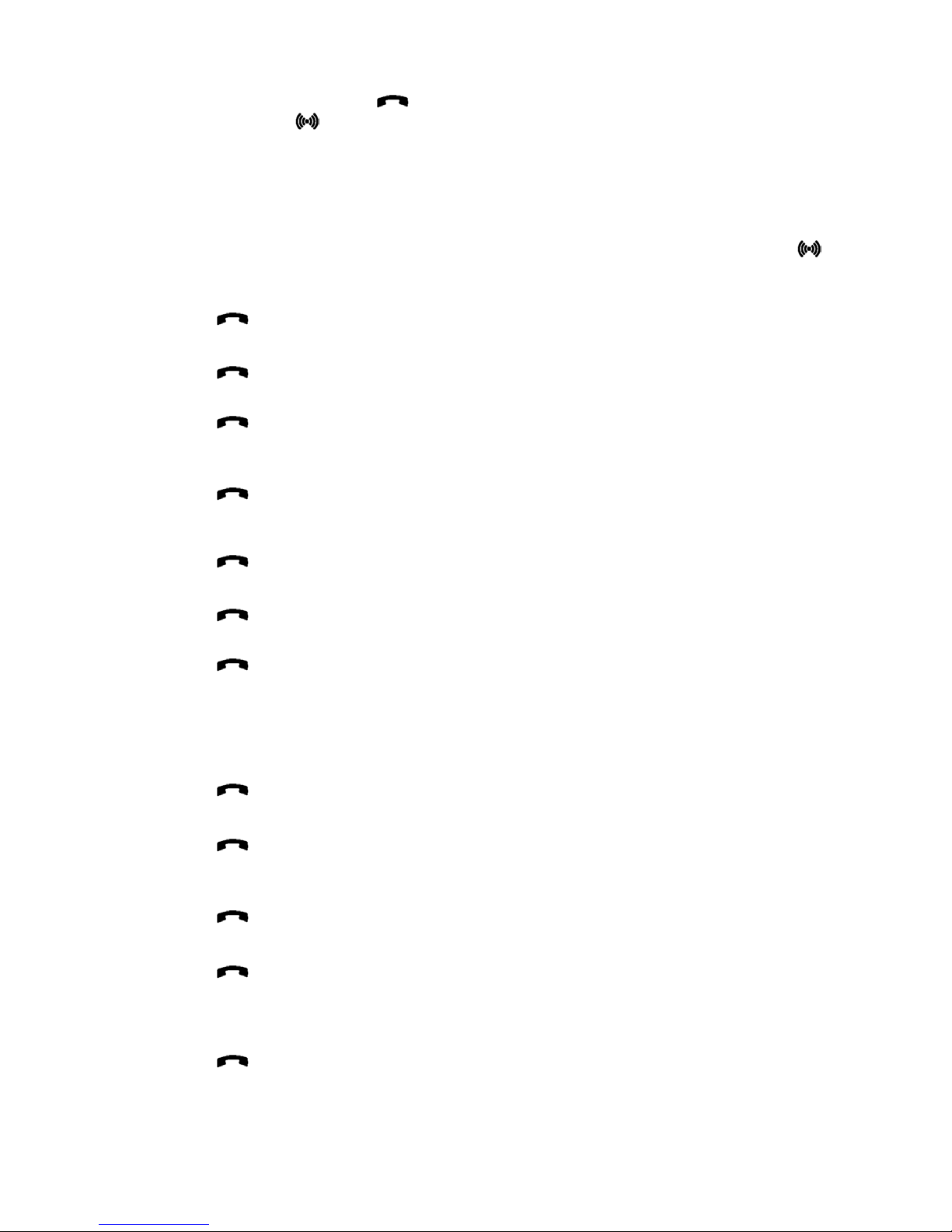
Powering the Handset Off and On
To power on the handset press and hold the key for one second. When the handset is turned on, and subscribed to a
Base Control Unit (CCFP), the
To power off the handset press and hold the OK key for 3 seconds.
Note: when the handset has been outside the coverage area, it may take up to 30 seconds after re-entering the
coverage before the handset will power on.
symbol is shown in the lower left corner of the display.
Placing calls
Note: For making or receiving calls the handset must be subscribed to a Base Control Unit (CCFP). The
symbol is shown in the display of the handset to indicate subscription.
Internal Calls
1. Press the
2. Enter the extension number to be dialed.
3. Converse
4. Press the key, to place the handset on hook.
External Calls
1. Press the
2. Dial Trunk Group Access Code (i.e. 9)
3. Enter the number to be dialed.
4. Converse
5. Press the
Pre-dial
1. Enter the number to be dialed. (Press and hold the “*” key to enter a pause.)
2. Press the
3. Digits are dialed automatically.
4. Converse
5. Press the key, to place the handset on hook.
key, to take the handset off hook
key, to take the handset off hook
key, to place the handset on hook.
key, to take the handset off hook
Forced Account Code Dialing
1. Press the
2. Enter Forced Account Code feature access code (set by telephone system administrator)
3. Enter Forced Account Code
4. Press #
5. Dial Trunk Group Access Code (i.e. 9)
6. Enter the number to be dialed.
7. Converse
8. Press the
key, to take the handset off hook
key, to place the handset on hook.
Last Number Redial
1. Press the key, to take the handset off hook
2. Dial #7
3. Digits are dialed automatically.
4. Converse
5. Press the
key, to place the handset on hook.
Speed Dialing
1. Press the key, to take the handset off hook
2. Dial Speed Dial access code (set by telephone system administrator)
3. Enter 4 digit Speed Dial Code (System: 0000-4999, Station: 9000-9499)
4. Digits are dialed automatically.
5. Converse
6. Press the key, to place the handset on hook.
