Page 1
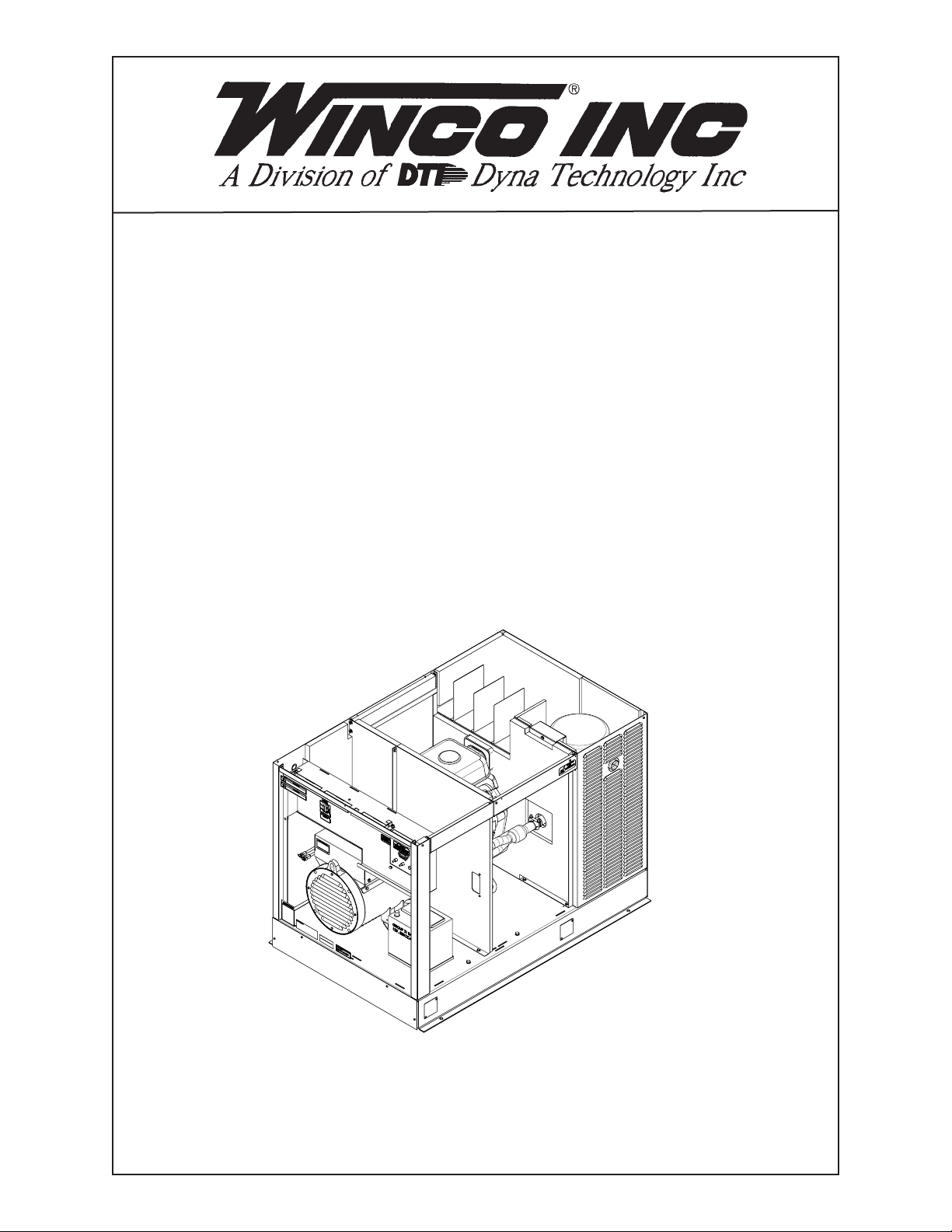
INSTALLATION INSTRUCTIONS FOR 2-WIRE
AUTO START CONTROL CONVERSION
The following instructions are provided to convert the ULPSS20B4W/A
from a special 4-wire start system to a standard 2-wire Auto Start Sytem.
Items required:
WINCO Conversion Kit # 16448-008 Auto Start (for ULPSS20B2W/A)
T25 Torx Screwdriver
7/16” End Wrench or Socket & Driver
PROCEDURE
1. Remove rear door and large side door for easy access to the controls.
2. Move the left hand toggle switch “A”
to the “STOP” position.
3. Remove the battery negative (-) cable from the battery.
Page 2
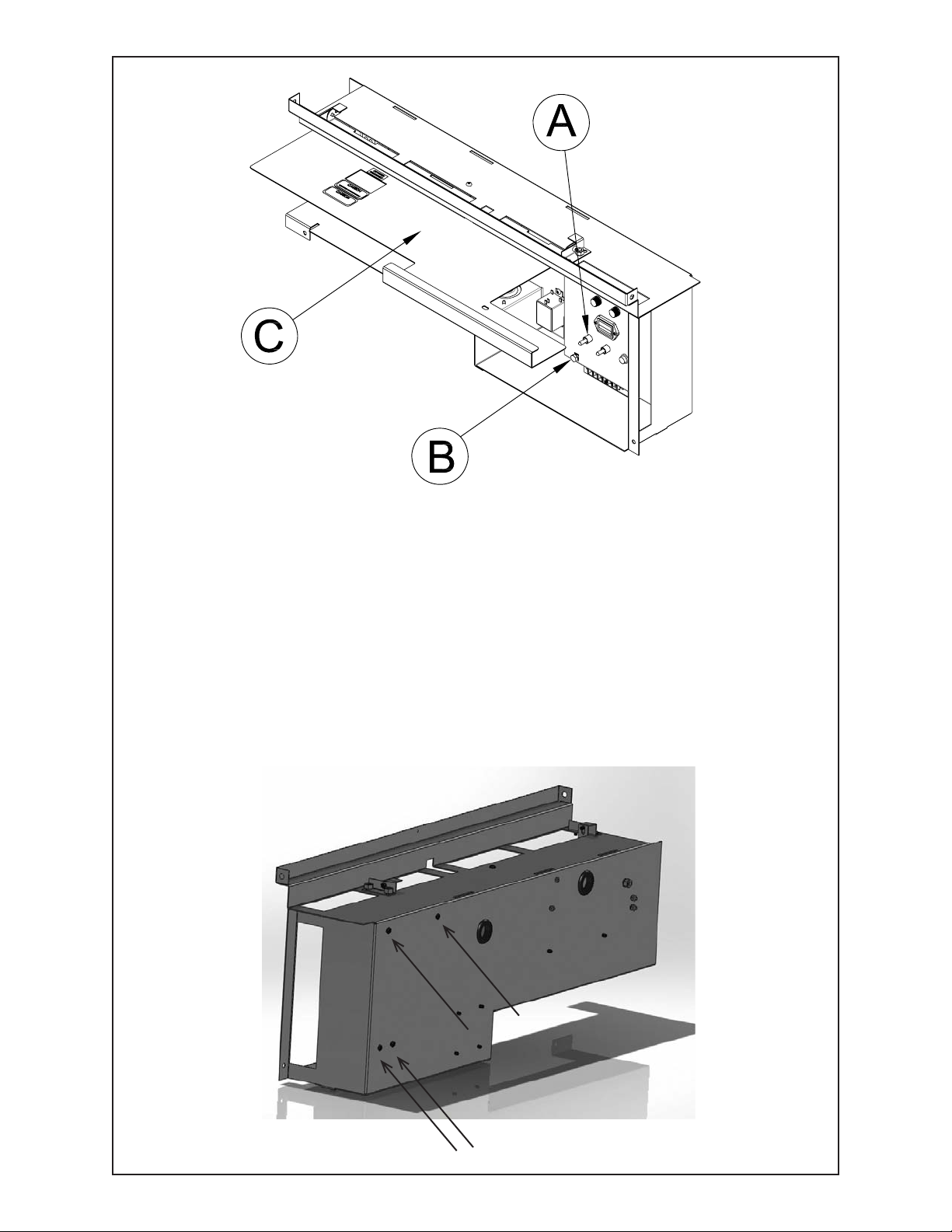
4. Remove bolt (B) and set aside for later re-install.
5. Pull panel (C) toward you and lift it to the upright position shown above. Push
panel (C) back and it will lock in the upright position.
6. Unplug the black wire-loom connector on the left side of the controller.
7. Remove the 4 torque screws (D) from the back side of the panel assembly. These
hold the 4-wire controller in place.
D
D
Page 3
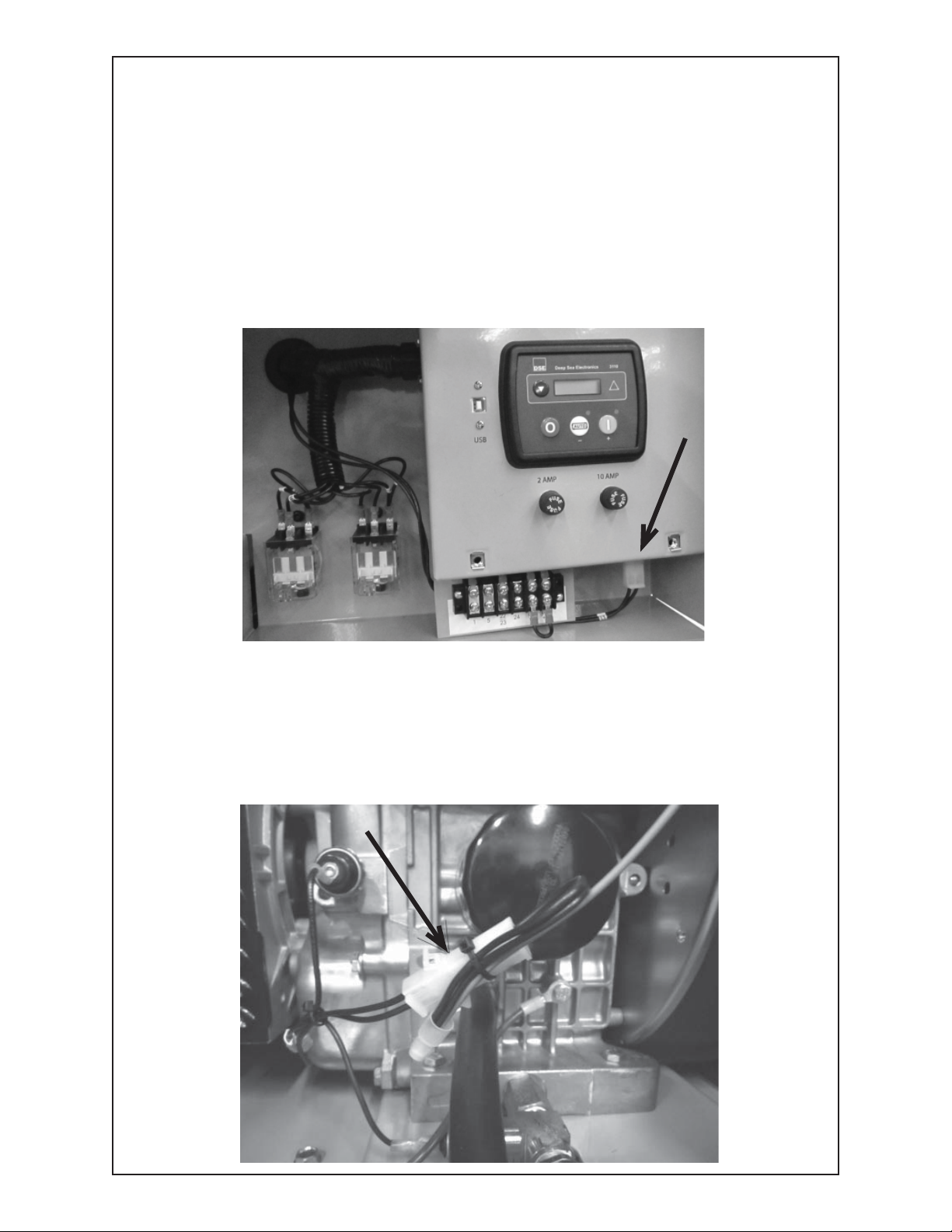
8. Remove 4-wire control assembly.
9. Install the 2-wire control assembly in the same location as the 4-wire control.
10. Re-install the 4 torque screws from the back of the panel to secure the 2-wire
controller in postion.
11. Re-attach the black wire-loom connector on the left side of the controller.
12. Locate and connect the white plastic connector to the bottom of the new controller assembly as shown in the picture below.
13. Pull the panel (C) out and down. Replace the bolt (B) that was set aside earlier.
14. Remove the right side panel.
15. Locate the 2-wire white connector on the right side of the engine. Unplug the
white connector and tie back if necessary. See picture below.
Page 4

16. Replace the right side panel. You may want to leave the rear door off until you
have completed the DC control wiring from the generator.
17. Re-attach the battery negative (-) cable.
18. Remove the the operators manual part # 60706-228 for model ULPSS20B4W/A
from the literature package and replace it with operators maual part # 60706-229 for
model ULPSS20B2W/A. This replacement manual contains the proper information
for installation and operation of a 2-wire auto start system. The customer must have
this manual in order to start and operate the unit after the installation of the new engine control.
19. Replace the rear door.
20. Using the new operators manual, this unit is now ready to be installed as a standard 2-wire start system. This generator set will now work with any transfer switch
that provides a ‘dry’ relay closure for a start/run signal.
If you have any problems or need assistance,
feel free to contact the WINCO Service
Department at 507-357-6831.
60710-128-12280-00
225 S. CORDOVA AVE.
LECENTER, MN 56057
507-357-6821
SERVICE DEPT.
507-357-6831
