Page 1
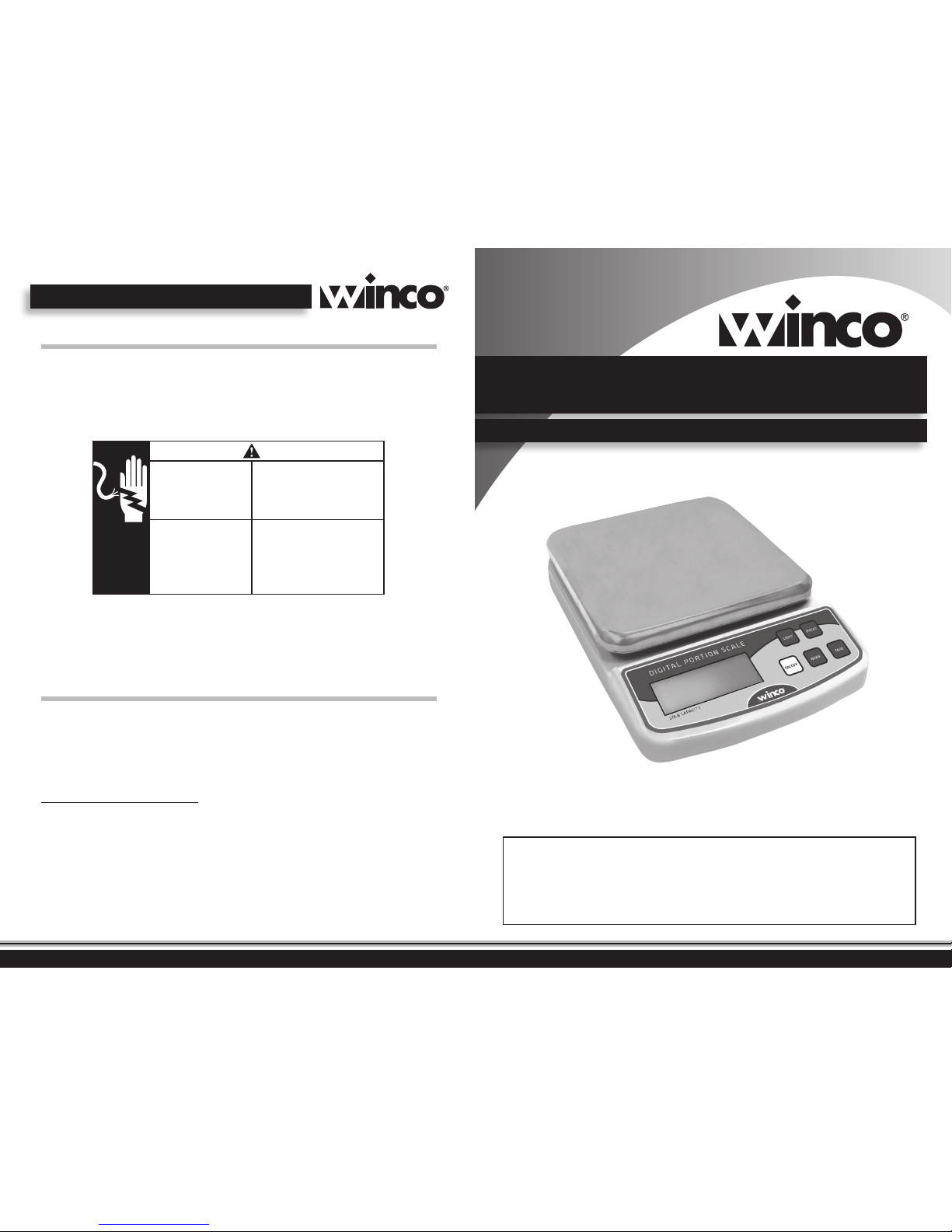
DIGITAL PORTION SCALE
Operating Instruction Manual
SCAL-D20
Thank you for purchasing this digital portion scale. Winco® takes pride in the
quality of our products. When used as intended and with proper care and
maintenance, you will experience years of reliable operation. To ensure the
best results, please read and follow the instructions in this manual carefully.
Save these instructions for future reference.
Service and Repair
There are no user serviceable parts within this appliance.
To avoid serious injury or damage, NEVER attempt to repair the unit yourself.
To initiate warranty service contact
Email: support@wincous.com
Or call: 973-295-3899
DO NOT send the unit to WINCO® until you’ve contacted our customer service
department first.
Safety
A WINCO® approved service technician should carry out repairs if necessary. Do not remove any
components or service panels on this product.
If the power cord is damaged, it must be replaced by a WINCO® approved service technician in
order to avoid a hazard.
Electrical Shock Hazard
Keep water and ot her liquids
from entering the inside of the
unit. Liquid inside the unit could
cause an ele ctrical shoc k.
Risque de choc électrique
Conserver l 'eau et d'autres liquide s
de pénétrer à l' intérieur de l'appar eil.
Liquide à l'intérieur de l'appareil pourrait
provoquer un choc électrique.
Do not spray wate r or cleaning
products. Liquid could contact
the electrical components
and cause a sho rt circuit or an
electr ical shock. Do not u se unit
if power cord is d amaged or has
been modied.
Ne pas pulvér iser de l'eau ou des produ its
de nettoyage. Le liquide pourrait contacter
avec les compo sants élect riques et cause r
un court-c ircuit ou un choc él ectrique.
Ne pas utilis er l'appareil si le cordo n
d'alimentation est endommagé.
ou a été modié.
WARNING
AVERTISSEMENT
Page 2
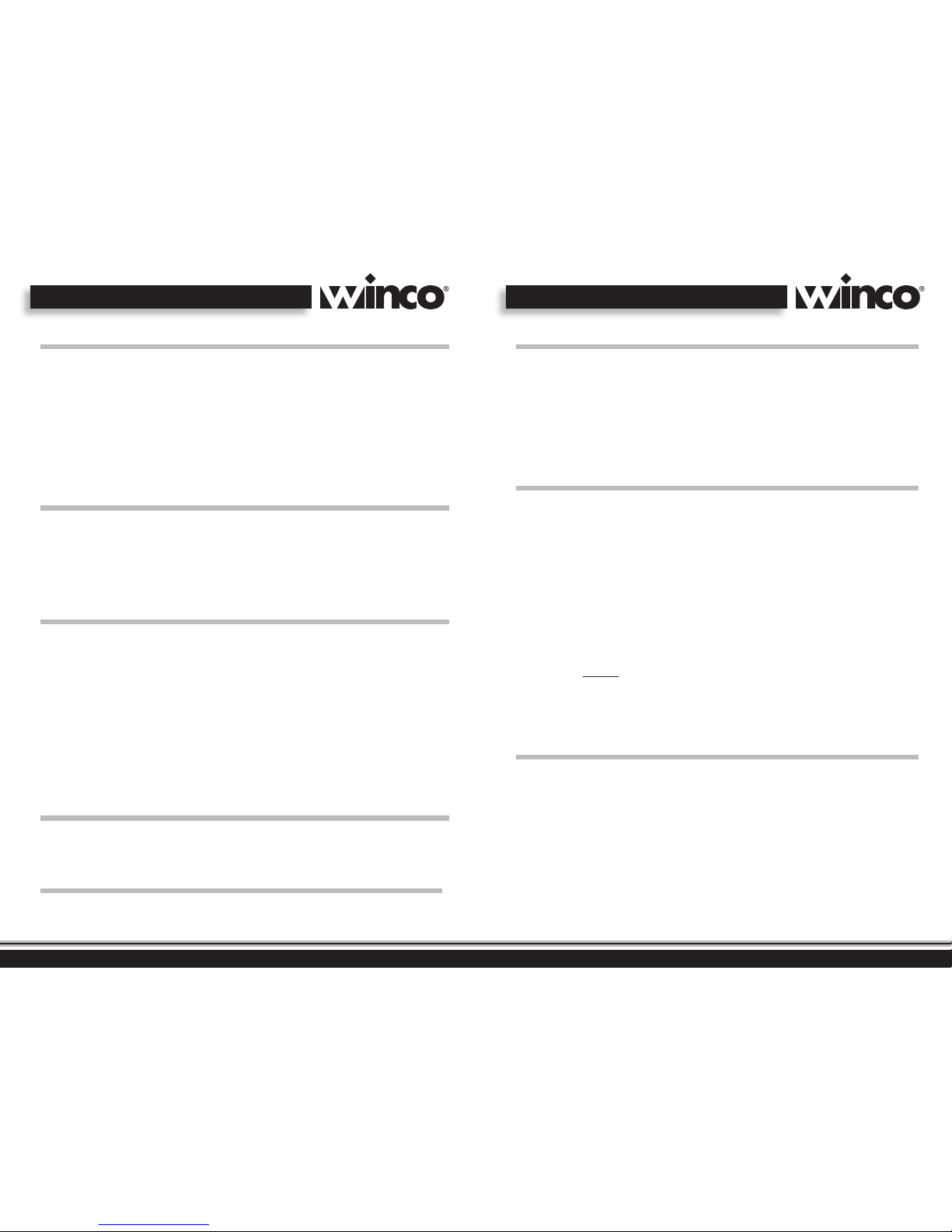
Specifications
Capacity: 20lbs / 9kg
Increments: oz / g
Tare range: tare full capacity
Auto o: after three (3) minutes of inactivity
Operation temperature: 41°F – 95°F
Display: LCD
Mode
Press the “mode” key to select either lbs or kg as the desired unit of measurement.
Tare Weighing
1. Turn on scale.
2. Place the “tare item” on the platform.
3. Press “TARE” and wait until “0” is displayed.
4. Add the “net-weight-item”.
Calibration Check
(Must have a calibrated 5 kg or 10 kg weight)
1. Turn the scale on.
2. Press and hold “MODE” key until “CAL” ashes on screen, then 10 kg.
If you have a 5 kg item, press “TARE” until 5 kg ashes.
3. Place calibrated 5 kg or 10 kg weighted item on scale.
4. If scale is calibrated correctly, “PASS” will ash across screen.
5. Remove weight and restart unit with “ON/OFF” key.
NOTE: If “PASS” does not ash across the screen, then the scale was not calibrated correctly or
the weight is not weighted properly.
WARNING
• Avoid any exposure to extreme heat or cold. The scale will work better when operated at
room temperature... allow the scale to acclimate to room temperature for at least one hour
prior to use.
• Keep your scale in a clean environment. Dust, dirt, moisture, vibration, air currents and a close
distance to other electronic equipment can all cause an adverse eect on the reliability and
accuracy of your scale.
• Handle with care. Place any/all items to be weighed gently onto tray top. This is a precision
instrument and should be handled with extreme care.
• Not recommended to plug-in unit and use batteries at the same time.
Backlight
Turn the scale on and press the “light” key - this turns on the backlight.
Operation (On / Off)
1. Place scale on a horizontal at surface and press the ON/OFF key.
2. Wait until “0.0” is displayed.
3. Put the object(s) on the weighing platform.
Counting Functions (PCS)
1. Turn the scale on.
2. Flip the scale plate over and place 25, 50, 75, or 100 pieces of the item being counted.
3. Press and hold “PCS” key for two seconds - the number 25, 50, 75 or 100 will show on
the screen.
4. Press “MODE” key to select the number of pieces that were placed on the plate,
then press the “PCS” key to conrm the selection.
5. Add the remainder of the items that are being counted onto the plate to get the total
quantity of items.
