Page 1
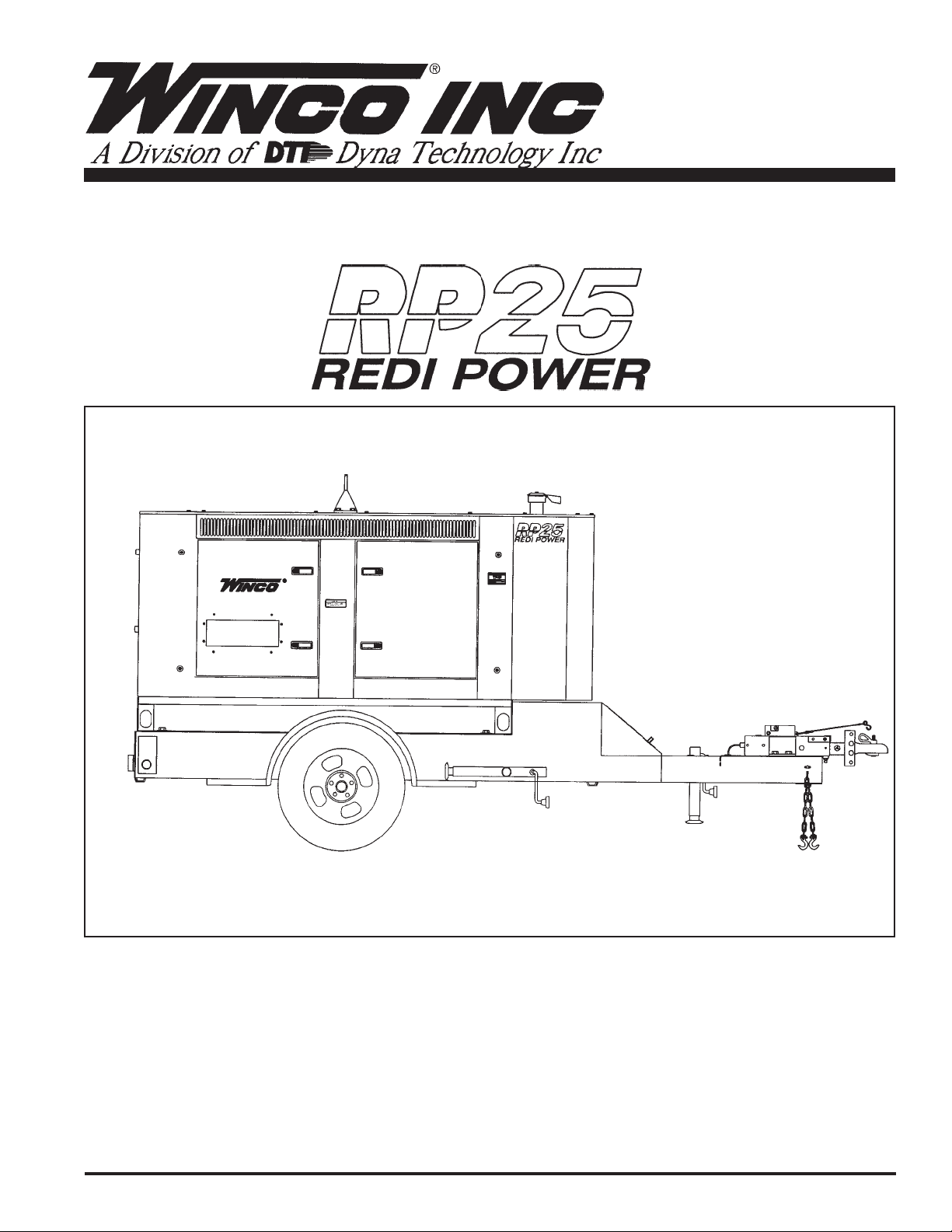
OWNERS MANUAL
INSTALLATION AND OPERATION MANUAL
60706-201
Page 2

SAVE THESE INSTRUCTION
This manual contains important instructions that
should be followed during installation and maintenance of the generator and batteries.
Read and understand all instructions in the manual
before starting and operating the generator set.
USING THIS MANUAL
Congratulations on your choice of a Winco generator set.
You have selected a high-quality, precision-engineered
generator set designed and tested to give you years of
satisfactory portable service.
To get the best performance from your new engine
generator set, it is important that you carefully read and
follow the operating instructions in this manual.
Should you experience a problem please follow the
“Things To Check” near the end of this manual. The
warranty listed in this manual describes what you can
expect from WINCO should you need service assistance
in the future.
PROPER USE AND INSTALLATION
You must be sure your new engine generator set is:
* Properly serviced before starting
* Operated in a well ventilated area
* Exhaust gases are dispersed safely
* Wired by a qualified electrician
* Operated only for its designed purposes
* Used only by operators who understand its operation
* Properly maintained
TABLE OF CONTENTS
PRODUCT SAFETY 1
SPECIFICATIONS 2
PREPARATION
UNPACKING 2
OIL REQUIREMENTS 2
FUEL REQUIREMENTS 3
COOLANT REQUIREMENTS 3
BATTERY CONNECTIONS 3
CONTROL PANEL LAYOUT & DESCRIPTION
DGC-2020 ENGINE CONTROL 4
FRONT PANEL DESCRIPTION 6
RECEPTACLE AND BREAKERS 6
FULL POWER CONNECTIONS 8
OPERATIONS
SELECTING THE CORRECT
VOLTAGE 8
START-UP CHECKLIST 9
ELECTRIC STARTING 9
REMOTE STARTING 9
CONNECTING THE LOADS 10
UNIT STORAGE 11
50 CYCLE OPERATION 11
MAINTENANCE 11
PREVENTIVE MAINTENANCE 11
WIRING DIAGRAMS
DC ELECTRICAL SCHEMATIC 12
SHORE POWER 13
GENERATOR WIRING 14
SELECTOR SWITCH WIRING 15
CIRCUIT BREAKER WIRING 16
RECEPTACLE PANEL 17
WARRANTY 18
COPY YOUR MODEL AND SERIAL NUMBER
BELOW FOR FUTURE REFERENCE.
No other WINCO generator has the same serial number
as yours. It is important that you record the number and
other vital information here, if you should ever need to
contact us on this unit it will help us to respond to your
needs faster.
MODEL____________________________________
SERIAL NUMBER____________________________
PURCHASE DATE____________________________
DEALER___________________________________
Page i
Page 3

GUIDE TO PRODUCT SAFETY
This engine generator set has been designed and manufactured to insure your personal safety. Improper use can
result in potential deadly hazards, from electrical shock,
exhaust gas asphyxiation, or fire. Please read all safety
instructions carefully before installation or use. Keep
these instructions handy for future reference. Take
special note and follow all warnings on the unit and in the
manuals.
************************************************************
CAUTION: Possible Damage to Equipment.
CAUTION notes indicate any condition or practice, which
if not strictly observed or remedied, could result in damage or destruction of the equipment.
************************************************************
************************************************************
WARNING: Personal Danger.
WARNING notes indicate any condition or practice, which
if not strictly observed, could result in personal injury or
possible loss of life.
***********************************************************
1. ELECTRIC SHOCK - The output voltage present in
this equipment can cause a fatal electric shock. This
equipment must be operated by a responsible person.
A. Do not allow anyone to operate the generator without
proper instruction.
B. Guard against electric shock.
C. Avoid contact with live terminals or receptacles.
D. Use extreme care if operating this unit in rain or snow.
E. Use only three-prong grounded receptacles and
extension cords.
F. Be sure the unit is properly grounded to an external
ground rod driven into the earth.
2. FIRE HAZARD - Diesel fuel and other fuels always
present a hazard of possible explosion and/or fire.
A. Do not refuel when the engine is running or hot. Allow
the engine to cool at least two minutes before refueling.
B. Keep fuel containers out of reach of children.
C. Do not smoke or use open flame near the generator
set or fuel tank.
D. Keep a fire extinguisher nearby and know its proper
use. Fire extinguishers rated ABC by NFPA are appropriate.
E. Store fuel only in an approved container, and only in a
well-ventilated area.
4. NOISE HAZARD - Excessive noise is not only tiring,
but continual exposure can lead to loss of hearing.
A. Use hearing protection equipment when working
around this equipment for long periods of time.
B. Always operate with the housing doors closed to
reduce the operational noise level.
5. CLEANLINESS - Keep the generator and surrounding
area clean.
A. Remove all grease, ice, snow or materials that create
slippery conditions around the unit.
B. Remove any rags or other material that could create
potential fire hazards.
C. Carefully wipe up any gas or oil spills before starting
the unit.
D. Never allow leaves or other flammable material to build
up around the engine exhaust area.
6. SERVICING EQUIPMENT - All service, including the
installation or replacement of service parts, should be
performed only by a qualified technician.
A. Use only factory approved repair parts.
B. Do not work on this equipment when fatigued.
C. Never remove the protective guards, cover or receptacle panels while the engine is running. Keep hands
away from all moving parts.
D. Never wear neckties or other loose clothing that can be
caught in moving parts while you are servicing or operating this equipment.
E. Use extreme caution when working on electrical
components. High output voltages from this equipment
can cause serious injury or death.
F. When servicing this unit always avoid hot mufflers,
exhaust manifolds, and engine parts. They all can cause
severe burns instantly.
G. Installing and wiring a standby generator is not a “do it
yourself” project. Consult a qualified, licensed electrician
or contractor. The installation must comply with all
national, state, and local codes.
7. LIFTING THE EQUIPMENT - When lifting always
make sure that the area under the equipment is kept
clear.
A. Be certain rigging is designed to lift unit safely.
B. Never attempt to lift the equipment unless you are
certain the lifting device has sufficient capacity.
C. Never allow the equipment to swing while suspended.
D. Be certain the supporting structure is adequate to
handle the load.
3. DEADLY EXHAUST GAS - Exhaust fumes from any
internal combustion engine contain carbon monoxide, an
odorless and deadly gas that must be mixed with fresh
air.
A. Operate only in well ventilated areas.
B. Never operate indoors.
C. Never operate the unit in such a way as to allow
exhaust gases to seep back into closed rooms (i.e.
through windows, walls or floors).
8190-00
8. TOWING THE EQUIPMENT - When towing this
equipment always use a vehicle large enough for safe
operation.
A. Never tow without the safety chains secured.
B. Always use the proper size hitch ball on the vehicle.
C. Never attempt to tow with a vehicle that does not have
side mirrors installed.
Page 1
60706-201
Page 4

SPECIFICATIONS
GENERATOR SPECIFICATIONS
RP25
KILOWATT 20 kW
KILOVOLT-AMPS (.8 PF)25 kVA
AMPERAGE 277/480 VOLT 3 PHASE 30 AMPS*
120/240 VOLT 3 PHASE 60 AMPS*
120/208 VOLT 3 PHASE 69 AMPS*
120/240 VOLT 1 PHASE 70 AMPS**
*Based on .8 power factor
**Single Phase is limited by the circuit breaker to 150
Amps on the full power terminal block - The additional
amperage is available through receptacles.
Derate 3% per 1000 feet (305 meters) between 300 feet
(90 meters) and 7,500 feet (2,286 meters) above sea
level. Contact the factory for rating data for operation in
altitudes above 7,500 feet (2,286 meters).
For prime power application (24/7) derate all output rating
by 10%
GENERATOR RESISTANCE
RP25
Generator Make Stamford
Generator Model BCI184F
Generator Winding #311
Voltage Regulator SX460
for specific maintenance and care information regarding
the engine. Read ALL instructions in the manuals provided before attempting to operate the generator set.
UNPACKING
When receiving the unit, be sure to inspect it carefully for
freight loss or damage. Check the nameplate to be sure it
is what you ordered (proper kW, voltage, fuel, etc.). If you
have questions, contact your local authorized dealer. If
you see evidence of loss or damage at the time of delivery, have the driver sign and describe the loss or damage
in the “memo of loss or damage” section on the freight
bill. Then contact the carrier to get instructions on filing a
claim.
When loss or damage is discovered after the equipment
is delivered, but not seen at the time of delivery, it is
referred to as “concealed damage.” Separate any damaged material and contact the carrier for proper procedures to file a “concealed damage” claim.
OIL REQUIREMENTS
This engine was filled at the factory. Before starting
check the oil level and ensure it is full. If not, refill to the
proper level. See engine manual for proper grade of oil.
OIL QUANTITY US Qt. Liters
RP55 7 6.6
Main Stator 0.13 ohms
Main Rotor 0.74 ohms
Exciter Stator 22 ohms
Exciter Rotor 0.23 ohms
ENGINE SPECIFICATIONS
See Iveco Operation and Maintenance Manual for complete engine specifications.
TRAILER/HOUSING
RP25
Capacity 3500 lb.
Fuel Capacity 45 Gallons
Axles Single
Hitch Height Adjustable
Tires P225/75R-15
Tire Pressure 35 psi
Sound Attenuated ULTRA QUIET
Housing Housing Standard
PREPARATION
NOTE: This booklet covers the entire unit, EXCEPT THE
ENGINE. See the engine manufacturer’s operator manual
60706-201
Page 2
FUEL REQUIREMENTS
See your engine operator's manual for complete type and
fuel grade information.
WARNING -NO BIODIESEL
Filling the Fuel Tank
Standard Trailer - The standard trailer is equipped with a
single 45 gallon fuel tank. Use caution when filling the
tank so as not to overflow the tank into the trailer.
WARNING PERSONAL DANGER
Never refuel a running engine. Always stop the engine
and allow to cool before refueling.
Never allow the fuel tank to run completely empty, as air
may enter the fuel system making it necessary to bleed
the engine when restarting.
COOLANT REQUIREMENTS
The cooling system of this engine has been filled at the
factory with a 50% water and 50% ethylene-glycol
antifreeze and the proper amount of supplemental coolant
additives. This mixture provides engine protection to -37
degrees F.
8190-00
Page 5
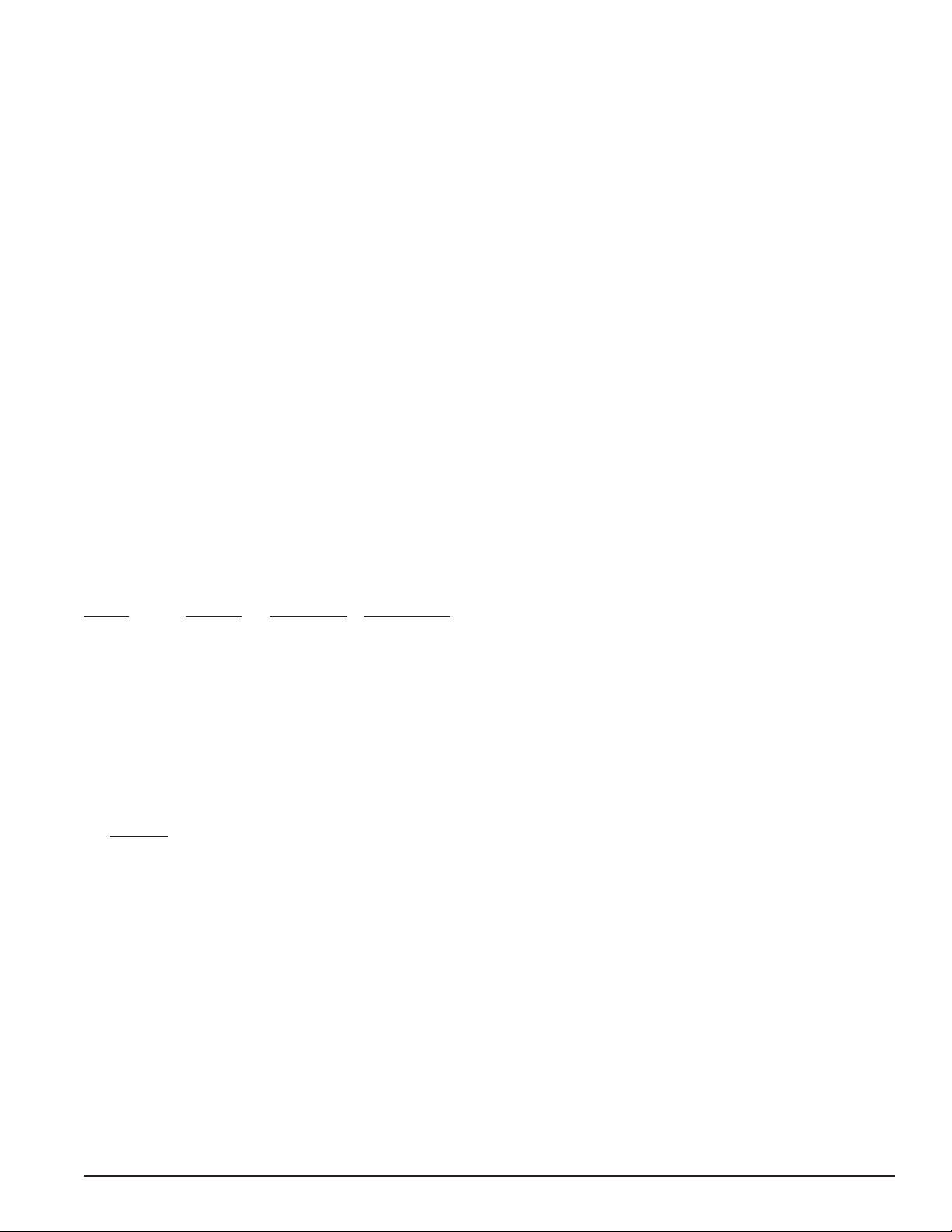
When replenishing coolant or changing coolant refer to
your Isuzu engine manual for the proper type and mixture
of water, antifreeze and supplemental coolant additives.
CAUTION – A battery presents a risk of electrical shock and
high short circuit current. The following precautions must be
observed when working with batteries:
WARNING: EQUIPMENT DAMAGE
Failure to properly follow Isuzu requirements for antifreeze and supplemental coolant additives can lead to
permanent damage to your engine cylinder liner walls.
BATTERY CONNECTION INSTRUCTIONS
WARNING! EQUIPMENT DAMAGE
FAILURE TO PUT THE ENGINE CONTROL SWITCH IN
THE ‘OFF’ POSITION PRIOR TO CONNECTING THE
BATTERY CABLE(S) MAY RESULT IN DAMAGE TO
THE ECM. (SOLID STATE ENGINE CONTROL MODULE).
INSTALLING THE BATTERY
A customer supplied twelve-volt battery is required to
complete the installation. Installation of the highest CCA
rated battery, within the correct BCI group, will increase
cold weather starting performance. Gel batteries should
not be used with the battery tender installed in the generator enclosure.
MINIMUM
Model Voltage BCI Group CCA Rating
RP25 12 24 650
Installation and servicing of batteries must be performed
or supervised only by personnel knowledgeable of
batteries and the required precautions. Keep unauthorized personnel away from batteries.
When installing or replacing batteries, use the proper
group/size starting battery. The battery should be a
Maintenance Free lead acid design. Deep cycle batteries
will not work for this application.
CAUTION – PERSONAL DANGER
NEVER dispose of a battery in a fire. The battery is capable of
exploding.
DO NOT open or mutilate the battery. Released electrolyte is
known to be harmful to the skin and eyes and to be very toxic.
These engine generator sets are all NEGATIVE ground.
Be very careful not to connect the battery in reverse
polarity, as this may short circuit the battery charging
system on the engine.
1. Remove watches, rings and other metal objects.
2. Use tools with insulated handles.
3. Check both the battery cable ends and the battery
posts to be sure they are free of corrosion.
3. Always connect the battery positive cable first and
then connect the battery negative cable. When removing
the battery cables from the battery reverse the procedure,
disconnect the negative cable first and then the positive
cable.
4. Be sure all connections are tight and coat the terminals and cable end with dialectic grease.
WARNING – The electrolyte is a diluted sulfuric acid that is
harmful to the skin and eyes. It is electrically conductive and
corrosive. The following precautions must always be taken:
* Always wear full eye protection and protective clothing.
* Where electrolyte contacts the skin, wash off immediately with water.
* If electrolyte contacts the eyes, flush thoroughly and
immediately with water and seek immediate medical
attention.
* Spilled electrolyte is to be washed down with an acid
neutralizing agent. A common practice is to use a
solution of one pound of bicarbonate of soda (baking
soda) to one gallon of water. The bicarbonate of soda
solution is to be added until the evidence of reaction,
foaming, has ceased. The resulting liquid is to be flushed
with water and the area dried.
DANGER – Explosive Fire Risk
* Never smoke when near batteries
* Do not cause a flame or spark in the battery area
* Always discharge static electricity from your body
before touching batteries by first touching a grounded
metal surface.
SERVICING BATTERIES
Batteries used on these units may over time lose water.
This is especially true if you are using a trickle charger to
maintain your battery. When refilling the battery with
water use only distilled water. Tap water will shorten the
service life of the battery.
Never fill the battery above the fill line. Over filling above
the upper level line may cause the electrolyte to overflow,
resulting in corrosion to the engine or nearby parts.
Immediately wash off any spilled electrolyte following the
procedure above..
8190-00
Page 3
60706-201
Page 6
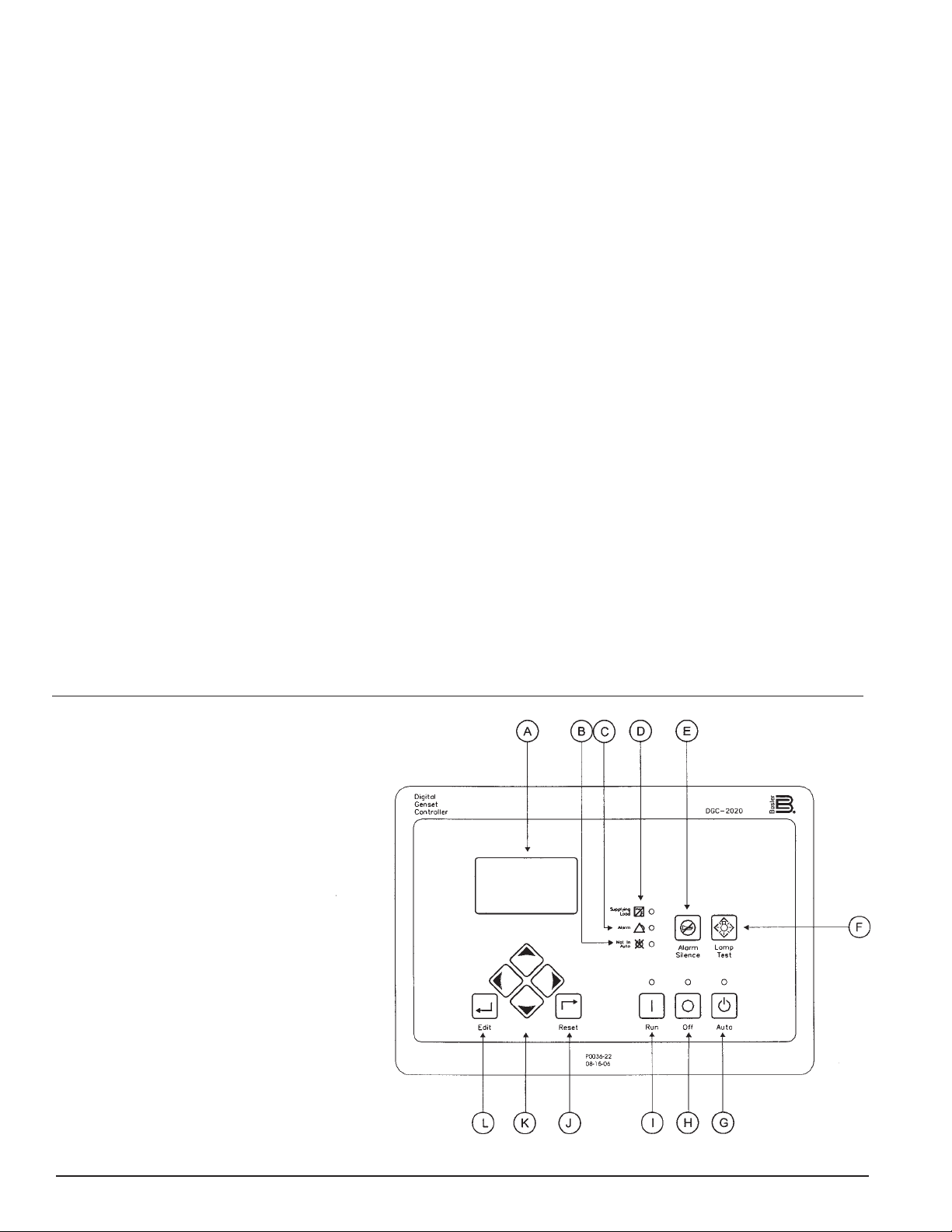
CAUTION - NEVER ATTEMPT TO JUMP START THIS
ENGINE. If the battery should accidentally become
discharged disconnect the battery cables and recharge
the battery before attempting to start the unit. Boost/jump
starting this unit improperly will result in PERMANENT
DAMAGE TO THE ENGINE CONTROL MODULE (ECM).
• Integrated RS485
• Auto Synchronizing
FUNCTIONS
DGC-2020 Digital Genset Controllers perform the following
functions:
DESCRIPTION AND IDENTIFICATION
1. ENGINE CONTROL MODULE (DGC-2020)
The DGC-2020 Digital Genset Controller provides integrated engine-genset control, protection, and metering in a
single package. Microprocessor based technology allows
for exact measurement, set point adjustment, and timing
functions. Front panel controls and indicators enable quick
and simple DGC-2020 operation. Basler Electric communication software (BESTCOMSPlus) allows units to be easily
customized for each application. A wide temperature-range
liquid crystal display (LCD) with backlighting can be viewed
under a wide range of ambient light and temperature conditions.
FEATURES
DGC-2020 Digital Genset Controllers have the following
features:
• Local and Remote Generator Control
• Engine and Generator Protection
• Programmable Analog Engine Senders
• ECU Communications via SAE J1939
• Programmable Logic
• Automatic Transfer Switch Control (Mains Failure)
Generator Protection and Metering
Generator protection guards against over voltage, under
voltage, under frequency, and over frequency. Over current
and phase imbalance protection is available as an option at
the time of manufacture. Each generator protection function
has an adjustable pickup and time delay setting. Metered
generator parameters include voltage, current, real power
(watts), apparent power (VA), and power factor (PF).
Engine Protection and Metering
Engine protection features include oil pressure and coolant
temperature monitoring, over crank protection, ECU specific
protection elements, and diagnostic reporting.
Metered engine parameters include, oil pressure, coolant
temperature, battery voltage, speed, fuel level, engine
load, coolant level (from ECU), ECU specific parameters,
and run-time statistics.
All metering functions are displayed on the liquid crystal
display. The front panel display begins with the SUMMARY SCREEN. Pressing the Right arrow key will open
the MAIN MENU screen. The MAIN MENU screen
consists of METERING and SETTINGS
ENGINE CONTROL
MODULE
DGC-2020
60706-201
Page 4
8190-00
Page 7

Summary Screen
Summary screen can be set to standard or scrolling. When
set to standard, only the following are displayed:
• Generator Voltage
• Generator Amperage
• Generator Phase
• Generator Frequency
• Engine Oil Pressure
• Engine Coolant Temperature
• Engine Battery Voltage
up-arrow button moves to items higher in the list. During a
settings editing session, the up- and down-arrow buttons are
used to raise and lower the value of the selected setting.
L - Edit Push-button. Pressing this button starts an editing
session and enables changes to DGC-2020 settings. At the
conclusion of an editing session, the Edit push-button is
pressed again to save the setting changes.
DISPLAY OPERATION
A - Liquid Crystal Display. The backlit, 64 by 128 pixel LCD
serves as the local information source for metering, alarms,
pre-alarms, and protective functions. Display operation is
maintained at -20°C. An optional LCD heater maintains
display operation at -40°C.
B - Not in Auto Indicator. This red LED lights when the
DGC-2020 is not operating in Auto mode.
C - Alarm Indicator. This red LED lights continuously during
alarm conditions and flashes during pre-alarm conditions.
D - Supplying Load Indicator. This green LED lights when
the generator current is greater than EPS threshold current.
E - Alarm Silence Push-button. Pressing this button opens
the relay output programmed as the horn output.
F - Lamp Test Push-button. Pressing this button tests the
DGC-2020 indicators by exercising all LCD pixels and
lighting all LEDs.
G - Auto Push-button and Mode Indicator. Pressing the
Auto button places the DGC-2020 in Auto mode. The green
Auto mode LED lights when Auto mode is active.
H - Off Push-button and Mode Indicator. Pressing this
button places the DGC-2020 in Off mode. The red Off mode
LED lights when the DGC-2020 is in Off mode.
I - Run Push-button and Mode Indicator. Pressing this
button places the DGC-2020 in Run mode. The green Run
mode LED lights when Run mode is active.
J - Reset Push-button. This button is pressed to cancel
a settings editing session and discard any settings
changes. When pressed, this button also resets the
Breaker Management Pre-Alarms
K - Arrow Push-buttons. These four buttons are used to
navigate through the front panel display menus and modify
settings. The left- and right-arrow buttons are used to
navigate through the menu levels. The right arrow button is
pressed to move downward through the menu levels and the
left-arrow button is pressed to move upward. Within a level,
the up-arrow and down-arrow buttons are used to move
among items within the menu level. Pressing the downarrow button moves to items lower in the list. Pressing the
The front panel display is used to make settings changes
and display metering values. Refer to call-outs J, K, and L in
text and illustration for information on changing settings
through the front panel and navigating through the Metering
screens. When the unit is first powered up, the clock may
need to be reset. Editing the clock provides familiarity with
the edit process. All programming changes from the front
panel are accessed through the edit key to begin and exit the
internal microprocessor program.
Login and Permissions
To login, navigate to the SETTINGS, ENTER PASSWORD
screen and press the Edit key. Use the Up/Down arrow keys
to scroll through the characters. Use the Left/Right arrow
keys to enter more characters. The Owner operator password is OP. Once the password has been entered, press the
Edit key to login. See the key stroke sequence listed below
to access the control and enter the edit mode. A LOGOUT
selection now appears in the list of SETTINGS. To logout,
navigate to SETTINGS, LOGOUT and press the Edit key.
The LOGOUT selection is removed from the SETTINGS list.
Sequence for setting (or resetting) the system clock -
1) Press ‘K’ (right key) for initial set or ‘K’ (left to
back up, up / down) to choose menu item and
time/date element to be changed.
2) Press ‘L’ (Edit) to access change mode to enter
Password - OP as follows:
2a -Press K (up) to select O
2b -Press K (right) to move cursor
2c -Press K (up) to select P
2d -Press L (Edit) to begin change mode
3) Press ‘K’ (up or down) to choose year
4) Press ‘L’ (Edit) to enter year
5) Press ‘K’ (down) to select month mode
6) Press ‘L’ (Edit) to access month change
7) Press ‘K’ (up or down) to choose month
8) Press ‘L’ (Edit) to enter month
9) Repeat sequence 5 through 8 for day, minute,
second and DST (Daylight Saving Time.
To finish clock setting, process - Press ‘K’ (left).
The microprocessor is still in the General Settings Edit
mode. Pressing ‘K’ (left) a second time exits the Edit
mode and allows full access to the View Only mode for all
control settings and current status. Any items to be
changed are accessed by pressing ‘K’ (up/down/right or
left) to select, ‘L’ (Edit) to change and ‘K’ (left) to exit.
8190-00
Page 5
60706-201
Page 8

FRONT PANEL LAYOUT
2. FRONT PANEL LAYOUT
A - DGC-2020 Digital Gen-Set Control. See Explana-
tion on page 4.
H - Voltage Selector Switch. This heavy duty four
position switch allows the operator to quickly and safely
reconnect the 12 lead generator to any one of four output
voltages. Once the output voltage is selected, the switch
will lock to prevent it from accidentally being changed
during operation. (See "H" below)
J - Selector Switch Safety Release. This safety button
must be depressed before you can change the selector
switch. Depressing this will also kill the engine, this is to
ensure the unit is not running when the selector switch is
changed.
3. RECEPTACLES and CIRCUIT
BREAKERS
NOTICE - CLASS 1 WIRING METHODS ARE TO BE
USED FOR ALL FIELD WIRING CONNECTIONS TO
TERMINALS OF A CLASS 2 CIRCUIT. ALL WIRING
MUST BE DONE IN ACCORDANCE WITH
NATIONAL ELECTRIC CODE NFPA 70
B - Voltage Adjust Rheostat. Controls the output
voltage of the generator by varying voltage regulators
reference voltage. This trim pot is used to adjust the
voltage when you switch between the different voltages
on the Selector Switch.
C -DC Control Circuit Fuse. The 10 amp DC Circuit
Fuse protects the 12 volt circuits and engine wiring
harness against faults in wiring or control equipment.
The fuse also prevents a discharge of the battery due to
a circuit fault. (Replacement AGC-10A-250V)
D -DGC-2020 Fuse. This 1 amp DC fuse protects the
DGC-2020 printed circuit board.
(Replacement AGC-1A-250V)
E -Emergency Stop Switch (3)- When depressed this
switch will disconnect all the 12 volt power to the DGC2020 shutting the engine down. The lamp in the emergency stop switch will light up when the switch is depressed showing that the power to the panel has been
disconnected.
F- Panel Light Switch- Two panel lights are provided for
your convenience. It is activated by this panel light
switch.
G -Panel Light - 12 Volt DC
A - 120 VOLT 20 AMP 3 WIRE RECESSED SHORE
POWER PLUG, NEMA Spec 6-20. This panel mounted
plug is designed to plug directly in a standard 20 amp
receptacle on a extension cord. The plug when connected will provide power to the block heater and the
battery trickle charger mounted inside the generator
enclosure. This can be used when the set is used in a
standby application to keep the engine warm and the
battery charged or in your rental yard to keep the battery
charged up. This receptacle is to be powered by a GFCI
circuit and installed in accordance with the United States
National Electric Code.
B - TWO - 120 VOLT 20 AMP GROUND FAULT
INTERRUPTER DUPLEX. These duplex receptacles are
protected by 20 Amp circuit breakers mounted just above
the duplexes. With the “T” slot design both 15 and 20 amp
120 volt cords can be plugged in.
60706-201
Page 6
8190-00
Page 9

RECEPTACLES and CIRCUIT BREAKERS
C - TWO 120/240 VOLT 50 AMP 4 WIRE TWISTLOCK.
These receptacles are rated for dual voltage, 120 or 240
volt use. It is a four wire receptacle, with a center grounding pin. Four wire drop cords plugged into this receptacle
may be split into 120 volt receptacles at a distribution box.
Each receptacle is protected by a two pole 50 amp circuit
breaker mounted just above it.
THIS RECEPTACLE UTILIZES A HUBBELL PLUG PART
NUMBER “CS 6365”.
D - 120 VOLT 20 AMP CIRCUIT BREAKERS. These
two push button 20 amp circuit breakers protect the two
GFCI receptacles (Ref B) mounted below. If you are not
able to reset these breakers, check the load plugged into
the GFCI receptacle or the receptacle itself for a fault.
E - 250 VOLT 50 AMP CIRCUIT BREAKERS. These
circuit breakers protect the two 50 amp twistlock receptacles (Ref C) mounted in the panel below.
F - DOOR SAFETY SWITCH. This safety switch is
connected to the DGC-2020 engine control and will shut
the unit down any time door is opened with the unit
running. This prevents someone from accidently getting
their hands by the main power connection with the unit
running. This unit will not start if the door is not closed
and latched.
H - CIRCUIT BREAKER LOCKING BAR. Select and
turn on either the high voltage breaker (480 V) or the low
voltage breaker (208 or 240 Volt) depending on which
position you have the selector switch in.
J - 480 VOLT MAINLINE CIRCUIT BREAKER. This is
the high voltage mainline circuit breaker feeding the full
output terminal block (Ref M) below. This is the circuit
breaker that is used when the selector switch in the 277/
480 volt three phase position.
K - NEUTRAL TERMINAL BLOCK. This is the neutral
connection point for the customers full power output
connections. This terminal block also has the neutral to
ground bond attached to it. If you need to operate an
isolated ground system this jumper must be removed.
Generally this is only required when the generator is
being used as backup or being wired into an existing
wiring system that already has one neutral to ground
bond in it. Lugs will handle up to 2/0 wire. Torque
lugs to 150 in. lbs. using #1 & #2 wire and 180 in. lbs.
for 1/0 & 2/0 wire.
L - REMOTE START/E-STOP TERMINAL BLOCK. This
terminal block provides the customer two different connections. Torque Screws to 9.6 in. lb. using 14 to 16
awg copper wire with lugs.
G - 208/240 VOLT MAINLINE CIRCUIT BREAKER. This
is the low voltage mainline circuit breaker feeding the full
output terminal block (Ref M) below. This is the circuit
breaker that is used when the selector switch in the 120/
208 volt or 120/240 volt three phase position as well as
the 120/240 volt single phase position.
8190-00
Page 7
1. Emergency stop connection for installing a remote
emergency stop switch. This emergency stop switch
connection point must be closed during normal operation,
this is done at the factory by installing a jumper lead
between the two connection points. If you have an
application (i.e.. gas station) that requires a remote stop
60706-201
Page 10

switch be installed, remove the jumper and install a
normally closed emergency stop switch between the two
terminals. When the emergency stop switch is opened
the generator will instantly shut down, requiring the
switch to be reclosed before the generator can be
restarted.
2. Remote start contact connections for starting the
unit from a remote location. This can be either an
automatic transfer switch or just a remote switch in a job
trailer. This feature requires a relay closure between the
two connections on the terminal block to put the unit into
an auto-start mode. This Auto start mode does have
both a start delay and a cooldown delay built into the
DGC-2020. In addition the DGC-2020 will ensure the
unit is no longer carrying any load before it shuts the
engine down even after the remote start contacts have
been opened.
M - FULL POWER OUTPUT TERMINAL BLOCK.
The full power terminal block is capable of handling full
generator output at any of the selected voltages. Be very
careful when using 240 volt three phase that you properly
account for the wild leg (208 Volt) coming from the
generator. This unit has it in the G3 position . For
single phase 120/240 use G1 and G3, the third leg G2 is
not powered or used. Lugs will handle up to 2/0 wire.
Torque lugs to 150 in. lbs. using #1 & #2 wire and 180
in. lbs. for 1/0 & 2/0 wire.
N - WIRE ENTRANCE HOLES. These hole have been
specifically provided for you to route your full power leads
through to the output lugs. The routing holes were
provided to insure that no small child or curious adult
could reach up inside and come in contact with the main
output lugs with the unit running.
DANGER: PERSONAL INJURY
This unit will start as soon as the door is closed if the
start switch is in the run position. Do not use the switch
on this door to shutdown a unit to connect to the full load
terminal block , this is a safety switch only.
OPERATING THE UNIT
A. SETTING THE JACKS
1. Move the two rear jacks from the transport position to
the run position.
2. Rotate the front jack from the transport position to the
run position.
3. Level the unit using the three jacks before proceeding.
WARNING - POTENTIAL EQUIPMENT DAMAGE
Besure to return the jacks to the transport position before
trying to move the unit. If you don't the jacks maybe
damaged, rendering them useless.
B. SELECTING THE CORRECT VOLTAGE
A variety of voltages are available from the four position
selector switch. The four basic connection patterns are,
Delta (120/240), Low or Parallel WYE (120/208), High
WYE (277/480) and Single phase 120/240.
Before starting this unit be sure you have the selector
switch set for the right voltage. You must depress the
safety switch below the selector switch to change the
position of the voltage selector switch. If the unit is
running depressing this switch will kill the engine generator set.
If you have any doubts as to the voltage in your area
compare your incoming power or load name plates to the
voltage table below.
1. 120/240 Single Phase* This configuration will
produce the following line-to-line and line-to-neutral
voltage. In this selector switch position, all of the receptacles on the front panel are powered.
G1 - G3 240 Volts single phase
G1 - N 120 Volts
G2 - N Dead
G3 - N 120 Volts
2. 120/240 Three Phase* (Delta/Series configuration) This configuration will produce the following line-to-line
and line-to-neutral voltage. In this selector switch position,
all of the receptacles on the front panel are powered.
G1 - G2 - G3 240 Volts three phase
G1 - G2 240 Volts single phase
G2 - G3 240 Volts single phase
G1 - G3 240 Volts single phase
G1 - N 120 Volts
G2 - N 208 Volts
G3 - N 120 Volts
60706-201
Page 8
8190-00
Page 11

WARNING - POTENTIAL EQUIPMENT DAMAGE
THIS DELTA CONFIGURATION HAS A WILD LEG
THAT PRODUCES 208 VOLTS LINE TO NEUTRAL ON
G2. BE SURE WHEN CONNECTING TO YOUR PANEL
OR LOAD THAT YOU MATCH THE WILD PHASE ON
THE GENERATOR TO THE WILD PHASE IN YOUR
PANEL OR LOAD. FAILURE TO DO SO WILL RESULT
IN 12O VOLT DEVICES RECEIVING 208 VOLTS. YOU
MUST ALSO MATCH YOUR ROTATION.
3. 120/208 Three Phase (Low/Parallel WYE configuration) This configuration will produce the following line-toline and line-to-neutral voltage. Use of this selector switch
position allows utilization of the 120 volt receptacle only.
The 240 volt receptacles cannot be used as the voltage at
them will be 208 volts, the line to line voltage.
G1 - G2 - G3 208 Volts three phase
G1 - G2 208 Volts single phase
G2 - G3 208 Volts single phase
G1 - G3 208 Volts single phase
G1 - N 120 Volts
G2 - N 120 Volts
G3 - N 120 Volts
4. 277/480 Three Phase (High/Series WYE configuration) This configuration will produce the following line-toline and line-to-neutral outputs.
NOTE - CONVENIENCE RECEPTACLES
THE 120 OR 240 VOLT RECEPTACLES ARE DISCONNECTED WITH THE SELECTOR SWITCH IN THIS
POSITION
G1 - G2 - G3 480 Volts three phase
G1 - G2 480 Volts single phase
G2 - G3 480 Volts single phase
G1 - G3 480 Volts single phase
G1 - N 277 Volts
G2 - N 277 Volts
G3 - N 277 Volts
CIRCUIT BREAKER SELECTION
After you have selected the correct voltage for your
application and locked the selector switch, do the same
with the main line circuit breakers.
C. STARTUP CHECKLIST
4. Check tire pressure. (35 psi)
5. Trailer level to within 15 degrees.
6. Battery securely fastened, connection clean and
tight, and proper fluid level.
7. Fuel tank filled with the proper grade of diesel
fuel.
8. Check the fan belt for tightness and excessive
wear.
9. Check hoses and clamps for leakage.
10. Check the air cleaner indicator. Service only
when indicated. Do not over-service.
11. Clean out dust cup on the air cleaner.
D. ELECTRIC STARTING (Normal portable use)
CAUTION: EQUIPMENT DAMAGE
DO NOT ATTEMPT TO JUMP/BOOST START THIS
UNIT. TO DO SO MAY DAMAGE THE ELECTRONIC
MICROPROCESSOR IN THE ENGINE CONTROL.
TURN THE DC BREAKER “OFF” AND RECHARGE THE
BATTERY WITH A BATTERY CHARGER.
1. Select the desired voltage on the voltage selector
switch.
2. Turn off both main line circuit breakers.
3. Depress the run button on the front of the control
panel.
4. After the engine is running at proper speed, adjust the
voltage to the desired level using the external voltage trim
rheostat.
5. Turn on the proper main line breaker (either high or
low voltage) and padlock the lock bar to prevent the
incorrect breaker from being turned on.
E. REMOTE STARTING AND CONNECTION
(Standby applications)
1. Complete the manual starting procedure above to
insure the system is set up properly.
2. Insure the engine control is in the “off” position during
installation of the remote start connections.
3. Locate the remote start terminal block. This terminal
block is located next to the full power connections, behind
the access door on the control panel.
4. Locate the remote start terminals in your remote
automatic transfer switch (ATS). The ATS terminal block
and wire numbers will vary with each ATS manufacturer.
The RP25 require a contact closure for start.
Before initial start up and each subsequent start complete
the following checklist:
1. Check oil level, refill with proper grade oil.
2. Check coolant level, refill with proper mixture of
coolant. See engine manual.
3. Check for loose bolts or hardware.
8190-00
Page 9
WARNING: EQUIPMENT DAMAGE
THE REMOTE “SIGNAL” MUST BE A “DRY” (NONPOWERED) CONTACT CLOSURE. USING A POWER
CONTACT WILL CAUSE PERMANENT DAMAGE TO
THE ENGINE CONTROL MODULE.
60706-201
Page 12

5. For most installations 16-gauge wire is sufficient to
handle the control signal. On extremely long runs increase wire size to minimize voltage drop.
19. Compare the amperage reading from each leg on the
generator and insure that none of the legs is exceeding
the nameplate rating on the generator.
6. Locate the neutral and full power output load connection terminal on the generator.
7. Locate and identify the “neutral” and “generator”
connections in the automatic transfer switch.
8. Connect the load block to the transfer switch using
the proper wire sizes. Refer to the National Electric Code
Handbook (NFPA 70) for proper wire type and sizing.
Use Table 310-16 for wiring run through conduit and table
310-17 for free air wiring.
Use extreme caution when installing the delta voltage
pattern. One power leg of this 3 phase pattern produces
208 volts measured from line to neutral. Be sure to match
the location of the generator wild leg to the location of the
wild leg on the incoming power service. Failure to do so
will cause equipment damage to any 120 volt load
incorrectly connected to this line.
9. Connect the neutral to the transfer switch using the
same wire size.
10. For isolated neutral operation remove the jumper wire
between the ground lug and neutral connection block.
Then route a ground lead back to system ground.
11. Ground the Mobile Diesel Generator set using an 8 ft.
copper ground rod or other approved grounding system.
Connect #4 Awg Copper cable from the ground lug on the
generator to the ground rod.
12. Depress the "RUN" button on the RP25 control panel
to start the generator set.
13. Check the voltage at the transfer switch. Verify that it
matches the incoming power line voltage line-to-line and
line-to-neutral on each leg.
16. Check the three phase rotation pattern. Insure that
you have the same rotation, with both the generator and
the normal power source.
17. Depress the “STOP” button on the front of the engine
control. Let the unit stop and then depress the “AUTO”
button. The unit is now in automatic start mode. Also be
sure the "AUTO" light is lighted on the control, this light
tells you it is in automatic mode. See control panel layout
for additional information.
20. Upon completion of the test, leave all control mode
switches in the “AUTO” position.
21. The system is now ready to start and power the loads
should the power fail.
F. CONNECTING THE LOADS
WARNING -ALL WIRING MUST BE DONE IN ACCORDANCE WITH NATIONAL ELECTRIC CODE NFPA 70
There are two ways the loads may be connected to a
Mobile Diesel Generator.
1. FRONT PANEL - A variety of receptacles have been
provided for your convenience on the front panel. The 120
volt receptacles are powered when the voltage selector
switch is in the 120/240 single and three phase and 120/
208 three phase volt position. The 240 volt receptacles
are only usable in the 120/240 volt single and three phase
position. In the 120/208 volt three phase position the 240
volt receptacles have only 208 volts at them.
2. FULL POWER LOAD CONNECTION TERMINAL
BLOCK - For remote connections and connecting load
distribution boxes, heavy duty terminal blocks have been
provided. These terminal blocks are located on the rear of
the unit just below the main line circuit breakers. The
neutral and ground are connected together at this panel.
For use with an isolated neutral, remove the jumper strap
between the neutral connection block and the ground lug.
This will isolate the neutral from the ground and allow you
single point grounding at a distribution panel. When using
these terminal blocks be sure to use wire rated large
enough to carry your full load or the full rated load of the
generator.
3. GROUNDING THE UNIT - To comply with current
safety standards this generator set must be properly
grounded. Ground the Mobile Diesel Generator set by
driving an 8 ft. copper ground rod into the earth. Then
connect a #4 AWG ground cable from the grounding lug
on the generator to the ground rod.
18. If the transfer switch has a test button use it to test
the complete system. The unit should start up and the
transfer switch should transfer the load to the generator.
60706-201
Page 10
8190-00
Page 13

G. UNIT STORAGE
Certain precautions must be taken if a Mobile Diesel
Generator set is to be stored for a long period of time.
The unit must be stored in a dry location to prevent the
generator winding from drawing moisture. The unit should
also be thoroughly cleaned prior to storage.
For engine storage procedures consult your local Iveco
engine dealer. They have certain procedures that must be
followed in order to prevent engine damage, i.e. cylinder
rust and injector deterioration.
50 CYCLE (HZ) OPERATION
With a couple of minor changes these Mobile Diesel
Generators are capable of producing 50 Hz power. Two
changes must be made:
A. New equipment must be carefully monitored until
extended operation has demonstrated that it is performing
satisfactorily.
B. Old equipment requires more frequent inspection
(and possibly servicing) than similar equipment that has
seen less service.
C. Time spent in cleaning, inspecting and correcting
minor defects before they become major troubles means
time saved in overhaul and repair.
PREVENTIVE MAINTENANCE
A. Daily Maintenance Checklist
** Oil level is between the “L” low mark and the “H” high
mark on the dipstick
** Fuel tank full of proper grade of diesel fuel
A. The engine must be reduced to 1500 RPM governed
speed. Consult your local Iveco Service Center for the
proper procedure for reducing the engine speed and
setting up the governor to operate at 1500 RPM.
B. The automatic volt/hertz regulator must also be reset to
operate at 50 HZ instead of the standard 60 HZ. Refer to
the generator manual for proper procedures.
MAINTENANCE
The ultimate aim of a preventive maintenance program is
to maintain the equipment in optimum condition, either in
service or ready for service, for the maximum amount of
time during the useful life of the equipment. The detection
of faults before they develop into major sources of
difficulty will decrease the incidence of repair. To this end,
a regular schedule of cleaning and inspection will go far
toward assuring trouble-free operation. Personnel responsible for maintenance should set up a schedule for
inspection, and cleaning at intervals calculated to keep
the equipment in good condition. In making up a schedule, keep the following in mind:
** Water and sediment drained from water separator
** Radiator filled with the proper coolant mixture
** Check air cleaner service indicator. Change the filter
element when the red indicator flag is at the raised
position
** Inspect for any fluid leaks
** Look for any loose or damaged parts
** Check belts for cracks or frays
** Check trailer hitch and safety chains for fitness
** Check tires for proper pressure
** Check battery for proper fluid level
** Check the generator control panel for loose or dam-
aged parts
** Check the unit for general appearance and cleanliness
8190-00
Page 11
60706-201
Page 14

DC ELECTRICAL SCHEMATIC
60706-201
Page 12
AC INTERFACE
CONNECTOR
TO GENERATOR
8190-00
Page 15

DC ELECTRICAL SCHEMATIC LEGEND
8190-00
Page 13
60706-201
Page 16

GENERATOR WIRING
AC INTERFACE
CONNECTOR
TO DGC-2020
GENERATOR
WIRING
VOLTAGE
REGULATOR
DIAGRAM
60706-201
Page 14
8190-00
Page 17

VOLTAGE SELECTOR SWITCH WIRING
8190-00
Page 15
60706-201
Page 18

CIRCUIT BREAKER/FULL POWER
TERMINAL BLOCK WIRING
60706-201
Page 16
8190-00
Page 19

RECEPTACLE WIRING
8190-00
Page 17
60706-201
Page 20

WINCO, INC.
12 Month Limited Warranty
WINCO, Incorporated warrants to the original purchaser for 12 months that goods manufactured or supplied by it will be free from defects in workmanship and material, provided such
goods are installed, operated and maintained in accordance with WINCO written instructions.
WINCO’s sole liability, and Purchaser’s sole remedy for a failure under this warranty, shall be
limited to the repair of the product. At WINCO’s option, material found to be defective in
material or workmanship under normal use and service will be repaired or replaced. For
warranty service, return the product within 12 months from the date of purchase, transportation charges prepaid, to your nearest WINCO Authorized Service Center or to WINCO, Inc.
at Le Center Minnesota.
THERE IS NO OTHER EXPRESS WARRANTY.
To the extent permitted by law, any and all warranties, including those of merchantability and
fitness for a particular purpose, are limited to 12 months from date of purchase. In no event
is WINCO liable for incidental or consequential damages.
Note: Some states do not allow limitation on the duration of implied warranty and some
states do no allow the exclusion or limitation of incidental or consequential damages, so the
above limitations may not apply in every instance. This warranty gives you specific legal
rights which may vary from state to state.
WINCO reserves the right to change or improve its products without incurring any obligations
to make such changes or improvement on products purchased previously.
EXCLUSIONS:
WINCO does not warrant Engines. Engines are covered exclusively by the warranties of their
respective manufacturers, see enclosed warranties.
WINCO does not warrant engines, batteries, or other component parts that are warranted by
their respective manufacturers.
WINCO does not warrant modifications or alterations which were not made by the WINCO,
Inc.
WINCO does not warrant products which have been subjected to misuse and/or negligence
or have been involved in an accident.
60706-201 - 8190-00
225 South Cordova Avenue
Le Center, Minnesota 56057
1-507-357-6821
