Page 1
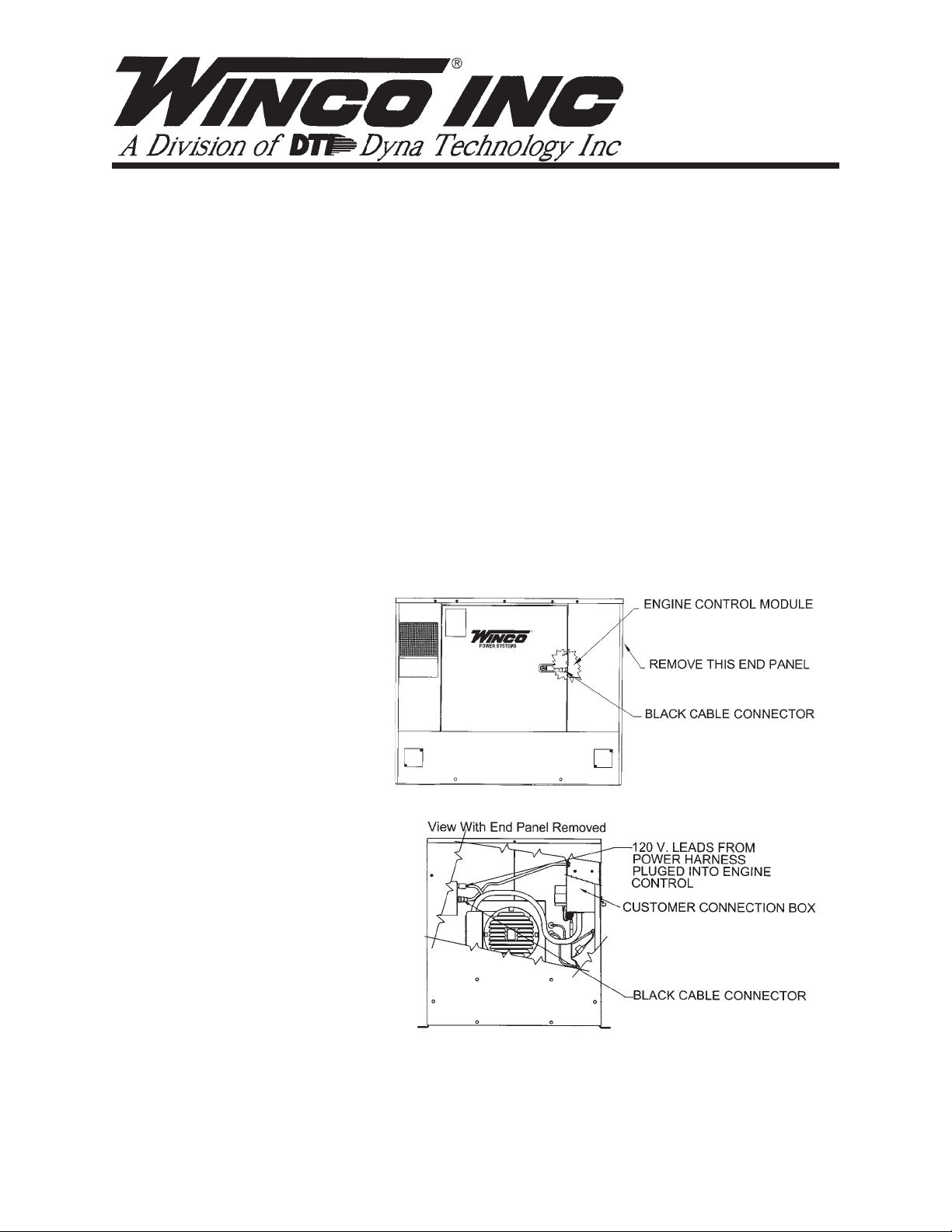
INSTALLATION INSTRUCTIONS
FOR 2-WIRE AUTO START CONTROL
The following instructions are provide to convert the PSS8B4W and the
PSS12H4W from a special 4-wire start system to a standard 2-Wire Auto
Start system.
Items required:
WINCO Conversion Kit # 16448-002 Auto Start
T25 Torx Screwdriver
7/16” End Wrench or Socket & Driver
Side Cutter
PROCEDURE
1. Move the toggle switch to the
off and stop position.
2. Remove the generator end
panel opposite the air discharge.
3. Remove the battery negative
cable if the battery is installed.
4. Remove the cover over the
customer connection box.
5. Remove both black wiring cables
plugged in the current 4-wire engine
control. These connectors have
threaded retaining collars. Turn the
collars counterclockwise to release
and pull to remove the connectors.
6. Remove the two sheet metal
screws (T-25 Screws) holding the 4wire engine control in place. Remove
the engine control and set aside.
7. Reuse the two sheet metal screws to install the new 2-wire engine control. Be sure the
toggle switch is in the OFF (center) position,
Page 2

8. Reconnect the two black connectors; be sure to turn the locking rings on tight. But do not
over tighten or you will break the locking rings.
9. Locate the small white 2 wire connector on the back end of the unit tie wrapped to the AC
harness running from the generator to the customer control box. This connector must be
plugged into the mating connector on the side of the new engine control. (This is a 120-Volt
signal for the stop crank relay inside the engine control. If it is not connected the starter will
never disengage and the unit will go into fault.)
10. Inside the DC portion of the customer connection box locate wire #22. Using the wire tag
#23 provided in the kit relabel wire #22 to #23.
11. Cover the 4-wire decal # 64576-011 on the backside of the customer connection box cover
with the 2-wire decal 64576-015. This is the new wiring instruction for connecting the unit to an
Automatic Transfer Switch. See New operators manual for addition wiring details.
12. Reinstall the cover on the connection box.
13. Locate the engine control description label just to the left of the engine control. A new label
has been provided with this kit, paste it over the existing label.
14. Remove the operators manual part number 60706-181 for model PSS8B
4W from the
literature package and replace it with operators manual part number 60706-182 for Model
PSS8B
manual 60706-184 for the PSS12H
2W. If you are working on a PSS12H4W remove manual 60706-183 and replace it with
2W. These replacement manuals contain the proper infor-
mation for installation and operation of a 2-wire auto start system. The customer must have this
manual in order to start and operate the unit after the installation of the new engine control.
15 Reconnect the Negative battery cable if the battery is installed. Be sure the toggle switch
on the engine control is in the OFF position.
16. Replace the end panel.
17. Install the label “THIS UNIT HAS BEEN CONVERTED TO USE A TWO-WIRE START
ENGINE CONTROL” just below the engine control inside the enclosure.
18. Using the new operators manual, 60706-182 or 60706-184, this unit is now ready to be
installed as a standard 2-wire start system. This Generator set will now work with any transfer
switch that provides a ‘dry’ relay closure for a start/run signal
If you encounter any problems or need assistance,
feel free to contact the WINCO Service Department
at 507-357-6831
60710-121-8336-00
225 SOUTH CORDOVA AVE
LE CENTER MN 56057
Phone: 507-357-6831
www.wincogen.com
