Page 1
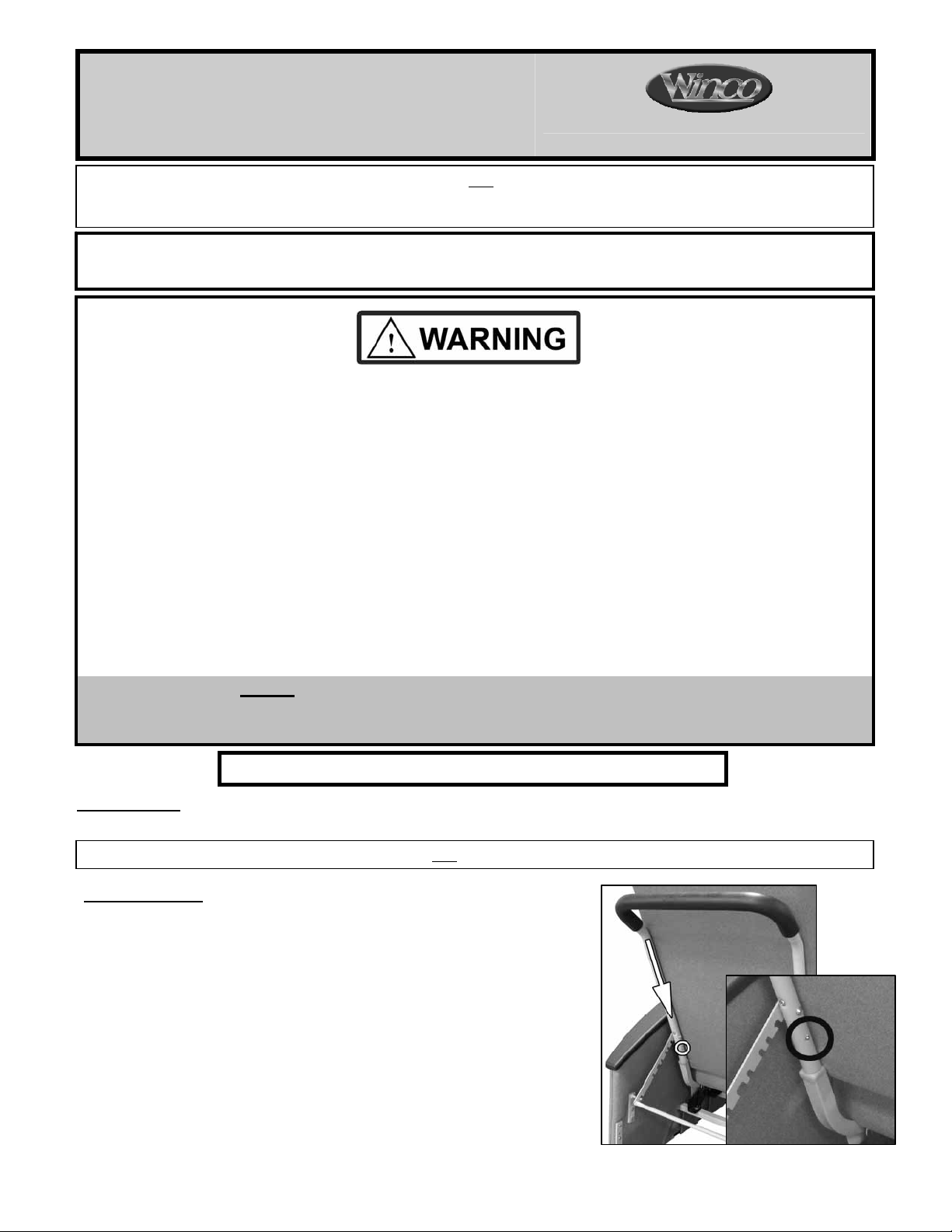
Page 1 of 4
5251-525S
5261-526S
CUSTOMER INSTRUCTIONS
Convalescent Recliner
Tools required:
006090 Rev R Date 11-08-11 JWC
PLEASE READ AND FAMILIARIZE YOURSELF WITH ALL INSTRUCTIONS BEFORE USING THIS PRODUCT.
If you have trouble understanding these instructions contact your dealer or Winco customer support, (800) 237-33 77
before attempting to use this product; otherwise injury may occur.
Winco assumes no responsibility for damage or injury caused by improper assembly,
installation, use, or maintenance of these products.
1. READ AND FOLLOW ALL DIRECTIONS.
2. NEVER use tray as a restraint.
3. DO NOT put hands, feet or clothing into any openings when changing recliner positions. Attendant MUST confirm
that users hands & feet are clear of moving parts when changing recliner positions or INJURY MAY RESULT.
4. Stay clear of the recline mechanisms.
5. Periodically, recheck tightness of all nuts, bolts and screws.
6. NEVER use the trays or chair arms or backrest or legrest as a seat; SERIOUS INJURY MAY OCCUR.
7. Chair MUST be in full upright position with casters locked when a patient enters or exits chair.
8. NEVER allow a patient to exit a reclined chair with position-lock engaged or SERIOUS INJURY MAY RESULT.
9. Lock casters at all times, except when transporting chair.
10. Chair must ALWAYS be positioned on a level surface.
11. DO NOT use recliner for Transporting in or with ANY type of vehicle or trailer. Winco recliners have not been
tested or approved for use by an occupant in any type of vehicle or trailer.
12. Immediately remove from service; Any recliner with broken recline mechanisms, torn upholstery, or other
mechanical or visible damage.
13. USE ONLY WINCO AUTHORIZED REPLACEMENT PARTS.
14. NEVER EXCEED the recommended weight capacity of 275 lbs. (124.7 kg).
15. SAVE THESE INSTRUCTIONS for future reference and training.
DO NOT
THIS COULD CAUSE INJURY TO USER OR DAMAGE TO THE RECLINE MECHANISM AND WILL VOID WARRANTY.
LIFT OR CHANGE CHAIR POSITION BY USING THE LEGREST.
ALWAYS CHANGE POSITION FROM BACK OF CHAIR.
5251-525S-5261-526S Weight Capacity = 275 lbs. (124.7 kg.)
Scissors or box cutter to aid in removal of packing material
PLEASE READ AND FAMILIARIZE YOURSELF WITH ALL INSTRUCTIONS BEFORE PROCEEDING WITH ASSEMBLY
Install the Back:
1. After checking your product for any shipping damage, chair needs
to be positioned upright on level surface. Remove packing
material & hardware. Cut tape & plastic with scissors, being
careful not to damage upholstery.
2. Slide the Back Frame over the 7/8” tubes of the Seat Frame.
(FIG. 1 & 1A)
NOTE: To ease assembly, spray the Seat Frame Rail ends
with WD-40 (or similar lubricant approved by your facility).
3. Depress the ¼” Snap Button in Seat Frame while pushing
down on one side of Back Frame. (FIG. 1 & 1A)
4. Repeat procedure on opposite side until both Snap Buttons are snapped into corresponding holes of Back
Frame. NOTE: Snap buttons must protrude out of holes on back frame. (FIG. 1A)
FIG. 1
FIG. 1A
Page 2
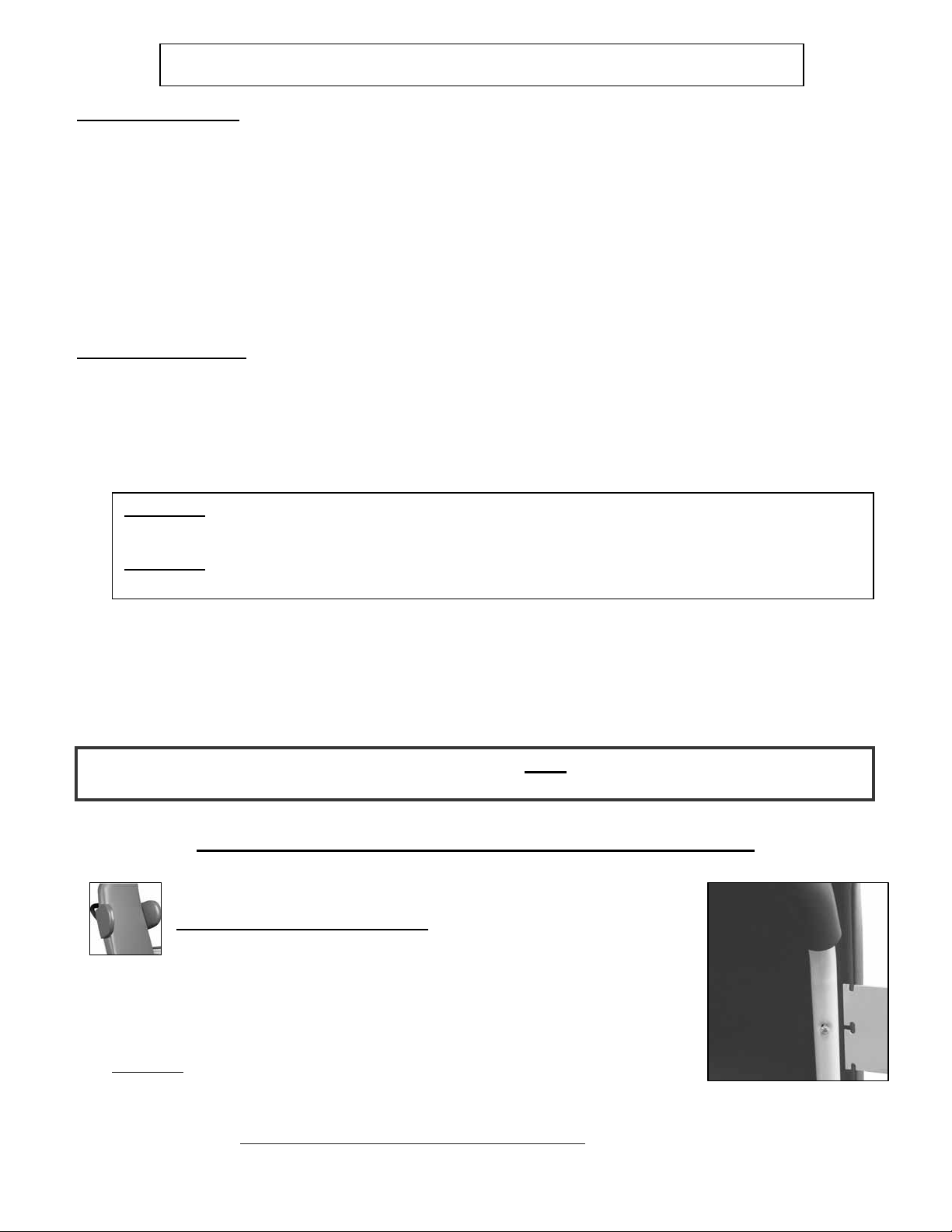
Page 2 of 4
WARNING: Failure to lock back and seat frames together may cause injury.
Operation of the Tray:
5. Tray Arms are inserted into the Tray Receiving Tubes (under Armrests on chair). The Tray automatically
locks into the first position; depress the Snap Button (on Right Tray Arm) for 2 more positions.
NOTE: Left and right are based as if you are seated in chair.
6. The Right Tray Arm is movable to compensate for minor variations in the width of the chair.
7. Storing the Tray; Insert the left tray arm tube into the right tray receiving tube and the Snap Button will lock it
into place. Allow the right side of the table to hang down vertically on the right side of chair (Left & Right; as if
you are seated in chair).
Operation of the Chair:
8. NON-RESTRAINT: To make the chair permanently non-restraint, remove the Snap Button of the Right Tray
Arm, and unbolt the Position Lock Bar from the back of the chair.
9. POSITION LOCK: Attendant may hold the chair in a reclined position by engaging the Position Lock. To
safely accomplish this, recline the chair to the 2
nd
or 3rd recline position and lower the position lock with your
hand until the notches on the Position Lock bars engage with the Position Lock Pins.
To release Position Lock, raise the Position Lock off of the Pins and return chair to upright position.
WARNING: Attendant must release Position Lock before patient can exit chair – If patient attempts
to exit chair with Position Lock engaged, SERIOUS INJURY MAY RESULT.
WARNING: Failure to release the Position Lock before changing positions will result in damage to
the chair and void the warranty.
10. To ensure proper operation of the reclining mechanism, lubricate all pivot points with a silicone lubricant at
least twice yearly.
Wrinkles in Vinyl – Storage and shipping can cause wrinkles of the vinyl on your Winco chair. This is normal.
Please allow 1-2 weeks at room temperature (approx. 70 degrees) to allow for vinyl to expand back to original
appearance.
Periodically recheck tightness of all screws and bolts, and never use the chair arms, backrest, legrest or
tray as a seat or the tray as a restraint.
Operating Instructions for OPTIONS available for your recliner:
*Lateral Supports (LS option only)
1. Use Phillips screwdriver to loosen the upper Back Frame screw (do not remove).
2. Position the T-slot on Lateral Support Bracket around the screw between Back
Frame and Upholstered Back.
3. Be sure that screw is seated completely in T-slot and Lateral Support drops down
into T-slot.
4. Re-tighten the upper Back Frame screw. (REPEAT FOR BOTH SIDES)
Visit our website www.wincomfg.com/product-documents/parts-lists for a complete part s list catalog of your
chair or call Customer Service @ 1-800-237-3377 to request it by mail.
006090 Rev R Date 11-08-11 JWC
Page 3

Page 3 of 4
Other Quality Winco Medical Furnishings You May Be Interested In:
Visit us online at www.wincomfg.com
006090 Rev R Date 11-08-11 JWC
Page 4
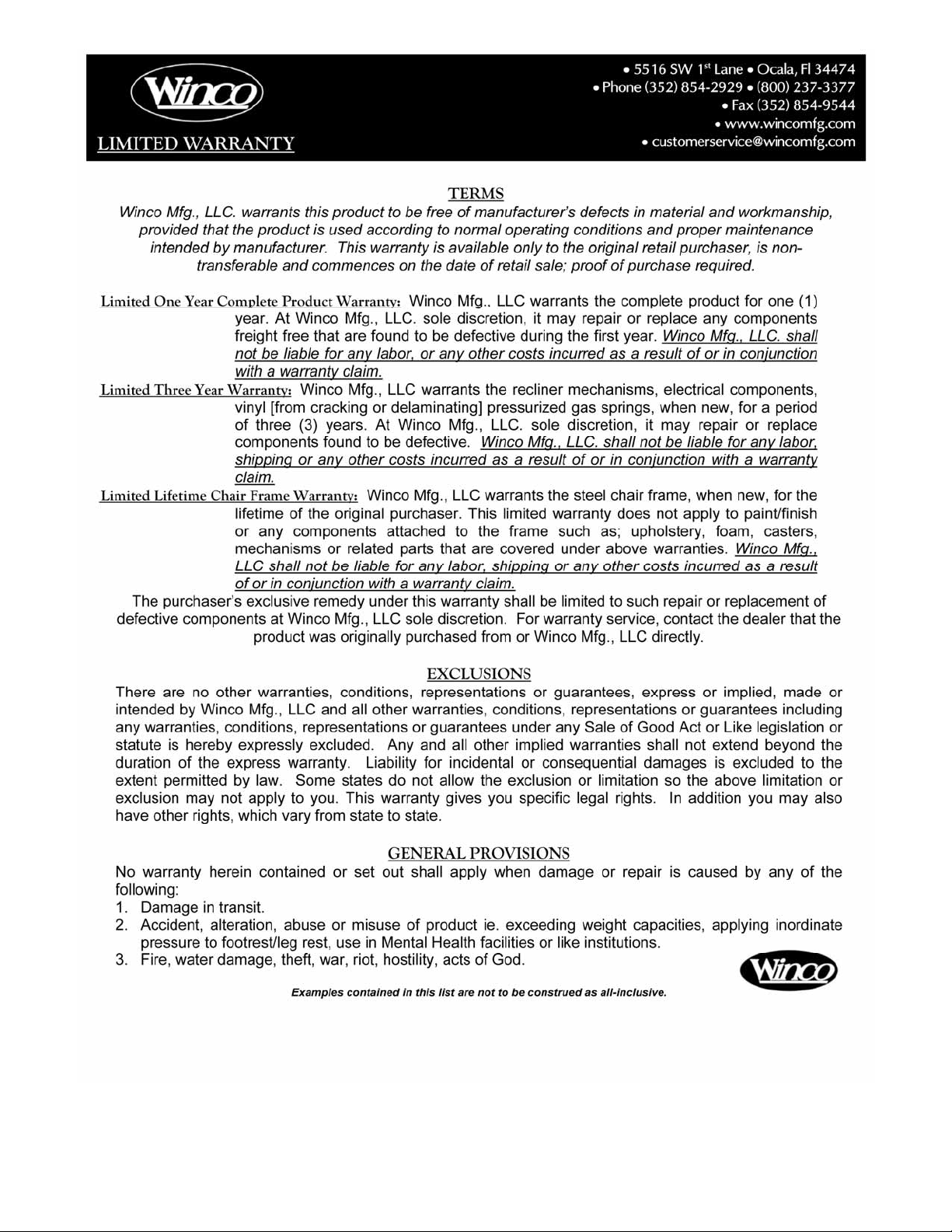
Page 4 of 4
006090 Rev R Date 11-08-11 JWC
