Page 1
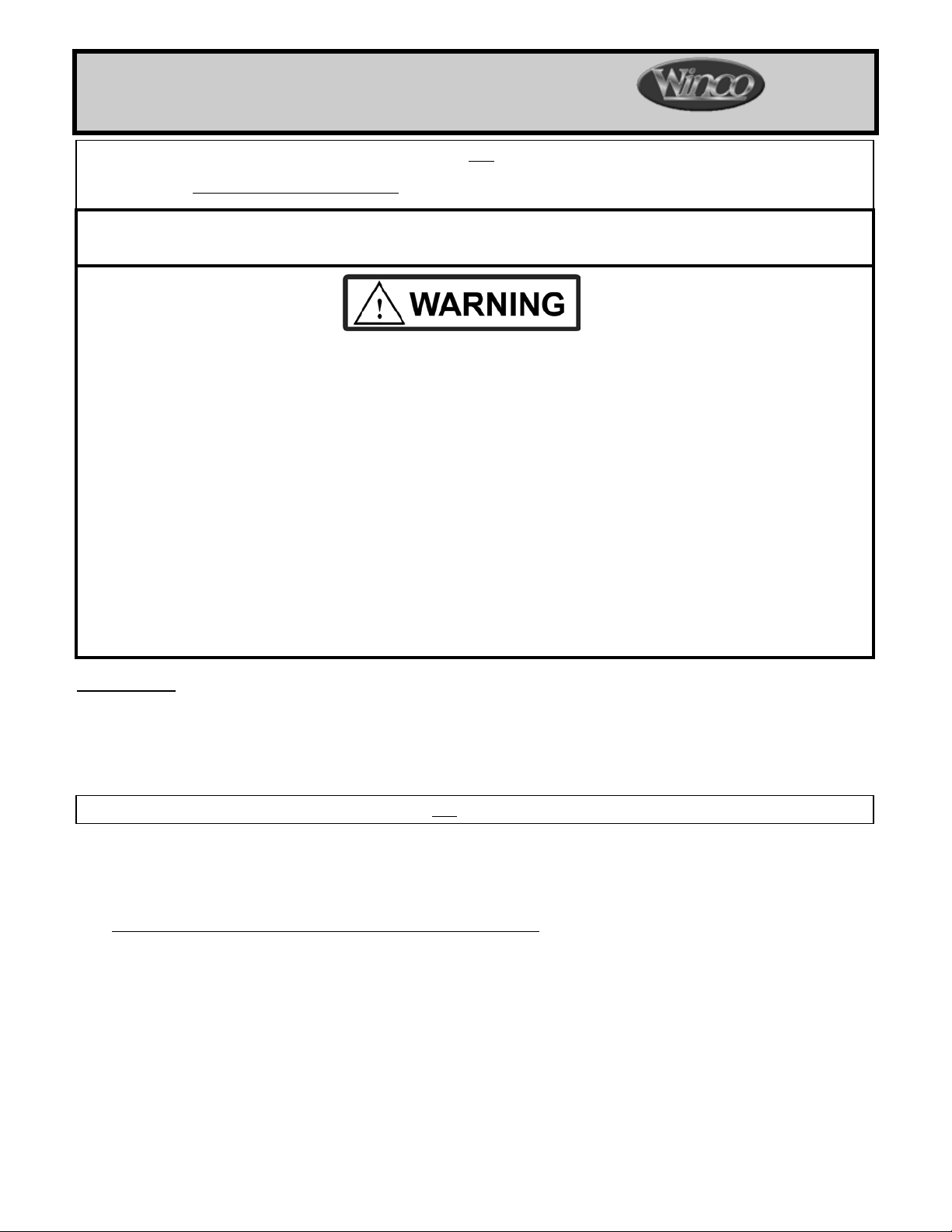
Page 1 of 4
CUSTOMER INSTRUCTIONS
PLEASE READ AND FAMILIARIZE YOURSELF WITH ALL INSTRUCTIONS BEFORE PROCEEDING WITH ASSEMBLY
PLEASE READ AND FAMILIARIZE YOURSELF WITH ALL INSTRUCTIONS BEFORE USING THIS PRODUCT.
Winco assumes no responsibility for damage or injury caused by the
3400 & 3409
Wall Mounted, Telescopic Screen
If you have trouble understanding these instructions contact your dealer or Winco customer support, (800) 237-3377,
1. READ AND FOLLOW ALL DIRECTIONS.
2. NEVER hang equipment or personal objects from Curtain Rod; Screen could fall and INJURY MAY OCCUR.
3. NEVER place screen near open flame or over a radiator or heat register.
4. NEVER place screen in front of a door or exit sign; In case of emergency screen could block or hinder
5. SUFFOCATION DANGER to children; Screen could block nose and mouth and prevent breathing. VINYL
6. DO NOT allow children to play with, or climb on screen; Screen could fall and SERIOUS INJURY MAY
7. Periodically, recheck tightness of mounting screws.
8. ALWAYS mount at least two mounting screws to a wall stud, “dead wood” or other solid wall structure;
9. DO NOT use screen in or with ANY type of vehicle or trailer.
10. Immediately remove from service; Any screen with broken or missing parts, torn vinyl, or other visible
11. USE ONLY WINCO AUTHORIZED REPLACEMENT PARTS.
12. SAVE THESE INSTRUCTIONS for future reference and training.
Tools needed:
• Phillips-Head Sc re wdri ver
• Scissors or box cutter
• Special tools for m ounting t o concrete wall (ex . Drill, m asonar y bit, etc...) it is recom mended that s omeone with
• - If using powered tools always wear safety goggles –
MOUNTING BRACKET TO WALL
1. You must first choose a sturdy, unobstruc ted (clear of c eiling, fans, electrical wiring, etc...) mountin g location
2. If mounting to a wall with a solid wood backer-board; Use all four (4) Phillips screws provided; DO NOT
3. If mounting to a cement or concrete-bl oc k wa ll use tog gle bo lts or appropriate concrete anchors – capable of at
4. Install (4) screws – through holes in bracket and into wall – tighten securely & snap on plastic cover.
SEE PHOTOS – NEXT PAGE
006245 Rev K Date 06-26-13 JWC
e-mail: customerservice@wincomfg.com before attempting to use this product; otherwise injury may occur.
improper assembly, installation or use of these products.
evacuation.
SCREEN IS NOT A TOY.
OCCUR.
DO NOT attach to drywall; Professional installation is recommended.
damage.
experience using these types of tools perform this type of installation.
approximately 80” from floor to top of Mounting Bracket.
IMPORTANT: Mounting to drywall only is NOT recommended.
OVERTIGHTEN.
least 30 lbs. holding strength.
Page 2
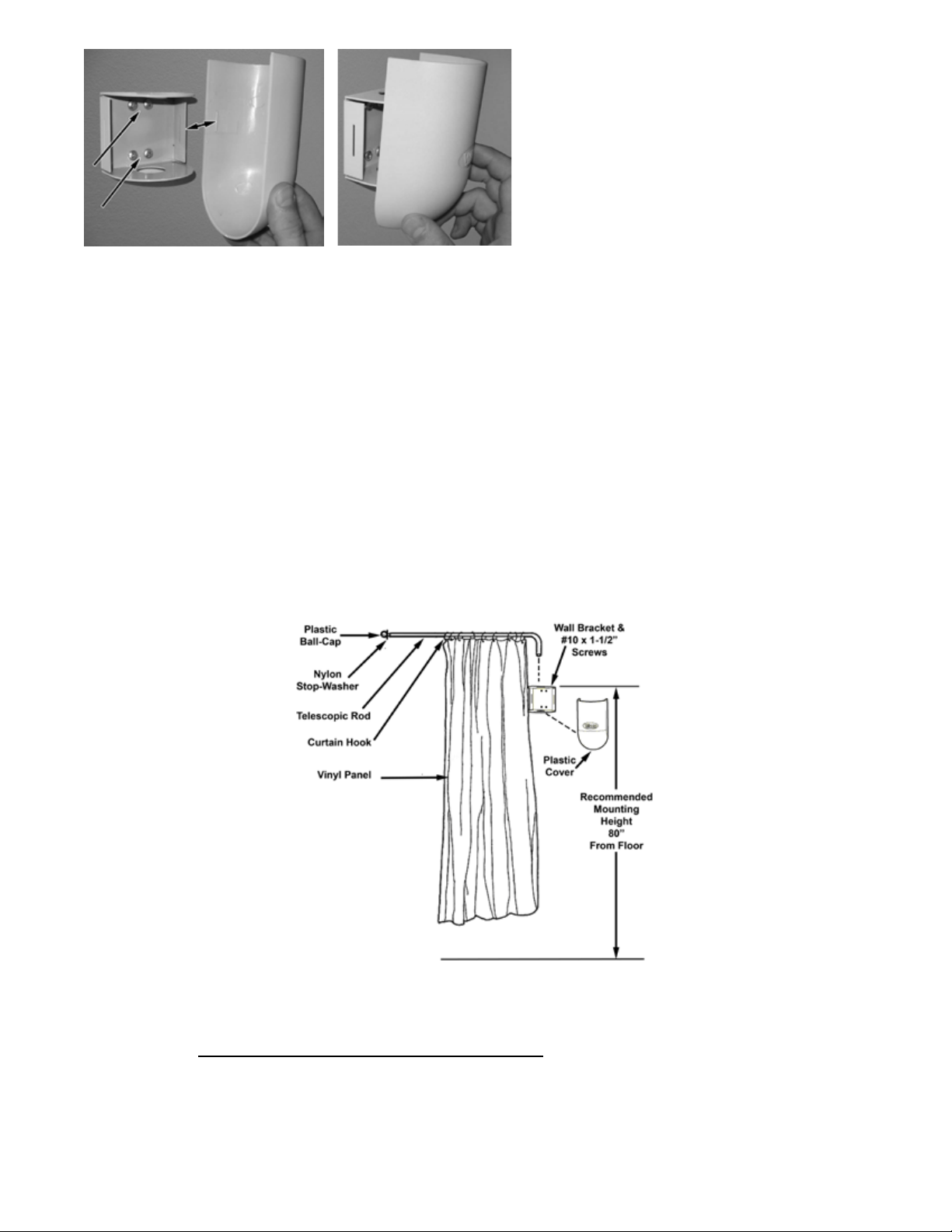
Page 2 of 4
INSTALL ROD & CURTAIN
5. Place short end of Rod Assmbly throug h both holes on W all Bracket; N ylon washer sho uld mak e contact with
top of wall bracket to give the 340 screen smooth operation when rotating.
6. “Unsnap” curtain hook latches and attach curtain hooks through holes in Vinyl Panel, then around Rod
Assembly.
7. Secure hooks to Rod Assembly by “snapping” the hook latches.
PANEL REPLACEMENT
8. To replace Vinyl Panels, remove the curtaing hooks from the vinyl panel by “unsnapping” hook latch.
9. Replace old vinyl panel with a new vinyl panel and re-install curtain hooks.
CARE & MAINTENANCE OF YOUR SCREEN
10. PERIODICALLY CHECK ALL MOUNTING HARDWARE FOR TIGHTNESS
11. To clean Vinyl Panels, use only mild liquid soap and water.
Wrinkles in Vinyl
weeks at room temperature (approx. 70+ degrees) to allow for vinyl to return to original appearance.
– Storage and shipping causes wrinkles of the vinyl of your Winco Screen; This is normal. Please allow 1-2
Visit our website www.wincomfg.com/product-documents/parts-lists for a complete parts list catalog of your chair or
call Customer Service @ 1-800-237-3377 to request it by mail.
006245 Rev K Date 06-26-13 JWC
Page 3

Page 3 of 4
Other Quality Winco Medical Furnishings You May Be Interested In:
Visit us online at www.wincomfg.com
006245 Rev K Date 06-26-13 JWC
Page 4

Page 4 of 4
Design, appearance, parts, & construction are subject to change without notice
006245 Rev K Date 06-26-13 JWC
