Winbest Elite-200 Edition, Winbest Elite-200 Edition User Manual

Elite-200 Edition
Metal Detector
8/15
BC437
Elite-200 Edition
Metal Detector
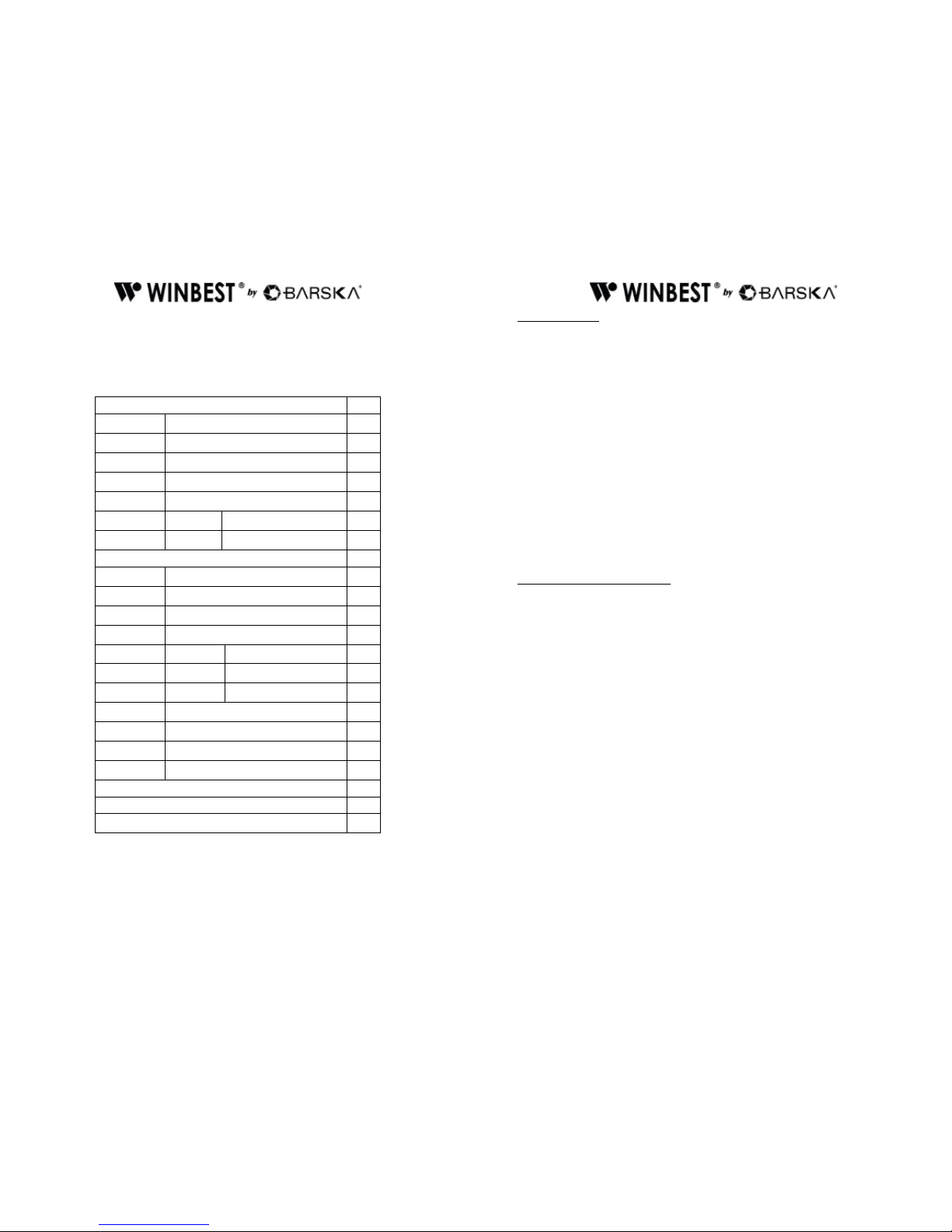
2 3
Notes Before Use
- This metal detector is a professional metal detector. As a sophisticated electronic
device, the most difcult aspects in metal detecting have been preset.
- If you are new to using metal detectors, it is recommended to set the sensitivity to a
low level in the event of false signals.
- Always begin at a low sensitivity level when using. After you have become
familiar with the detector, you may try it at full sensitivity.
- This detector is for outdoor use only. Do not use indoors. Many home appliances
can emit electromagnetic waves, and will interfere with the detector.
- For indoor testing, turn the sensitivity low and keep the search coil away from
electronics such as microwave ovens, computers and TVs. If your detector beeps
erratically, turn off the electronic appliances and lights, especially those with
dimmer switches.
- Read this manual before using.
Treasure Hunter’s Code of Ethics
A few basic rules you should follow while using your detector.
- Always get permission before searching any site.
- Respect the rights and property of others.
- Observe all national, state and local laws when treasure hunting.
- Never destroy historical or archaeological treasures. If you are not sure about an
object you have found, contact a museum or historical society in your area.
- Leave the land and vegetation as is, and ll in any holes you dig.
- Use the detector only in safe areas.
- Dispose of any junk you may nd, only in approved areas. Do not leave it for the
next treasure hunter nd.
CONTENTS
Preparation 4
Parts of the Metal Detector 4
Assembly 4
Batteries 5
Headphones 5
Control Panel 6
LCD Screen 6
Control Buttons 7
Operation 7
Power On 7
Testing and Using the Detector 7
Indoor Testing and Use 7
Target Indications 9
Numeric 9
Type 9
Tones 9
Outdoor Testing and Use 10
Search Coil Sweeping Hints 10
Adjusting Sensitivity 11
Pinpointing The Target 11
Factors That Affect The Detecting 12
Care and Maintenance 12
Warranty 13
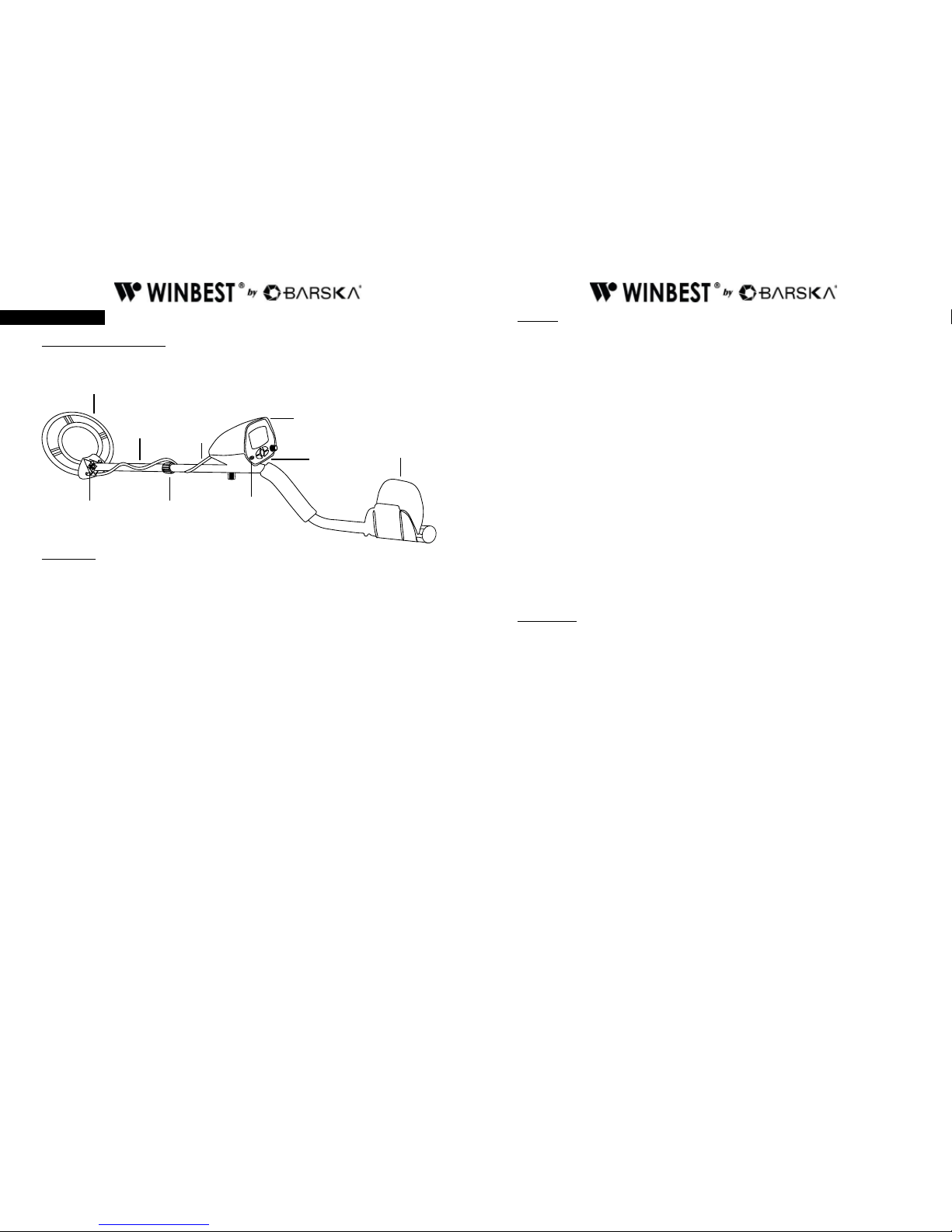
4 5
Assembling
Assembling your detector is easy and requires no special tools.
1. Insert the latch on the top of the handle into the assembly hole on the bottom of
the control box. Then slightly push the control box in the direction of IN marked on
the handle to x the latch in place. Secure the control box with xing
screw properly.
2. Unscrew the knob on the search coil and remove the knob connector. Insert
the stem and align the holes on the search coil bracket and the stem. Push the
connector through the holes and tighten the knob.
3. Press the silver button on the upper end of the lower stem, and slide the lower
stem into the upper stem. Adjust the stem to a length that you feel comfortable
when you stand upright with the detector in your hand, and the search coil is level
with the ground with your arm relaxed at your side. Then turn the locking nut
counter-clockwise to tighten.
4. Wind the search coil cable around the stem. Insert the search coil’s plug into the
search coil jack on the detector’s control housing.
Caution:
- Do not over-tighten the search coil or use tools such as pliers to tighten it.
- The search coil’s plug ts into the connector only in one way. Do not force the plug
and also do not pull on the cable or you could damage it.
5. Stand and stretch your arm, hold the metal detector so that the search coil is
1 to 5 cm above the ground. Turn the stem’s lock nut counterclockwise to tighten.
Search Coil
Stem
Arm
Support
Cable
Locknut
Control Box
Connector
and Knob
Battery
Compartment
Headphone
Jack
Preparation
Parts of the Metal Detector
Batteries
Your metal detector is powered by two 9V batteries (not included).
1. Turn off the power before installing the batteries.
2. The battery compartment is located under the control box. Slide the left and right
battery covers off in the direction of the arrow.
3. Place a 9V battery into the battery compartment matching the polarity symbols
(+ and -) marked inside.
Warning:
- Dispose of old batteries promptly and properly. Never bury or burn them.
Cautions:
- Use only fresh alkaline batteries of required size.
- Do not mix old and new batteries or different types of batteries.
- Do not mix alkaline, standard(carbon-zinc), or rechargeable
(nickel-cadmium) batteries.
- If you don’t plan to use the unit for a week or more time, remove the batteries
Batteries can leak chemicals that can destroy electronic parts.
- Change the batteries if the battery indicator on the LCD lights.
Headphones
1. It is recommended to choose the headphones with volume control.
2. Insert the headphones’ 3.5mm plug into the PHONE jack. At this time the internal
speaker disconnects.
3. Set the VOLUME to the desired setting.
Listening Safely
- To protect your hearing, set the volume to the lowest setting
- Before you begin listening, adjust the volume to a comfortable level.
- Do not listen at extremely high volume levels. Extended high volume listening can
lead to permanent hearing loss.
- Do not wear headphones while operating your detector near high-trafc areas. Pay
attention to trafc safety.
