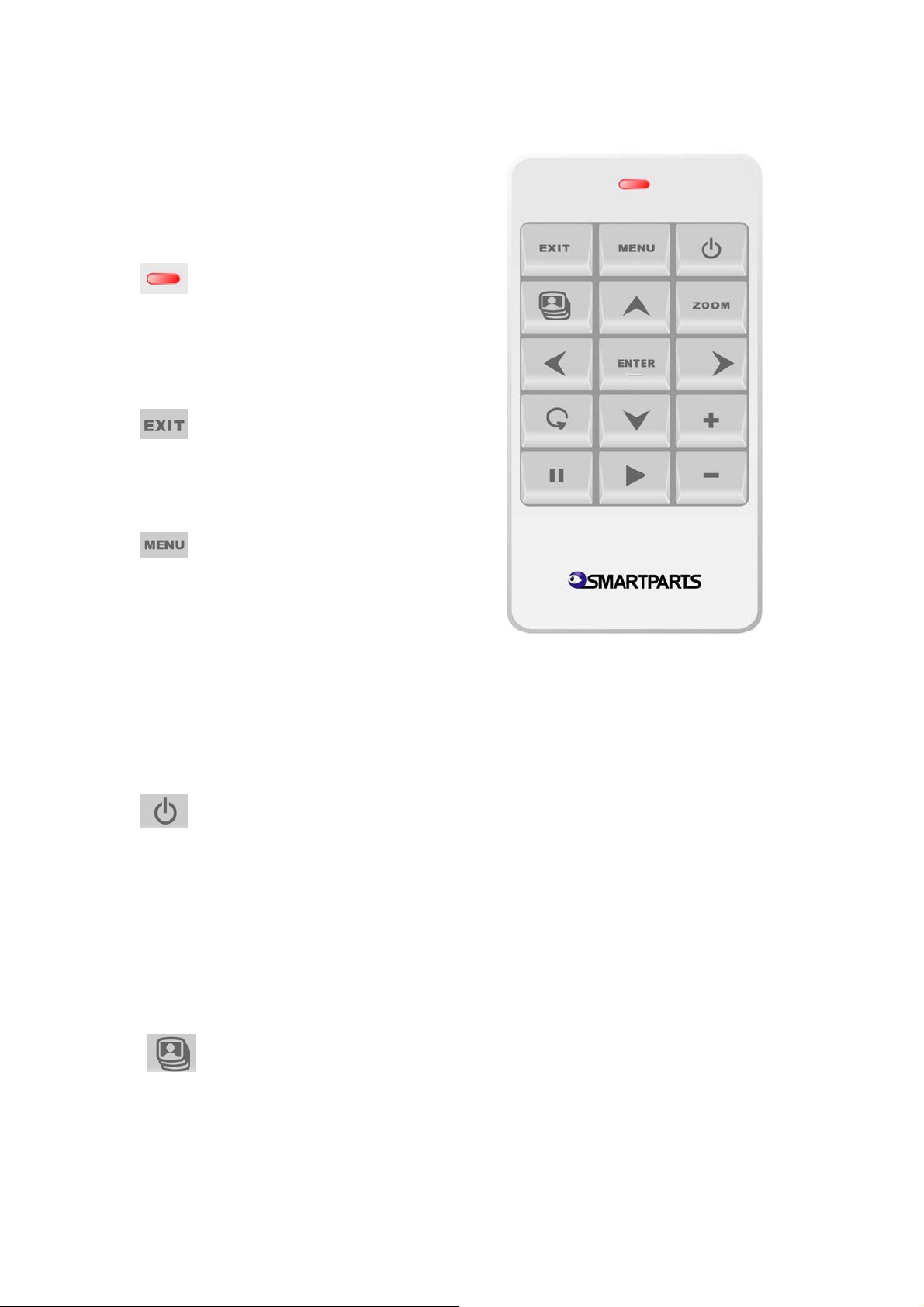
无线遥控说明书
The Wireless Remote Control
Manual
发码指示灯:当按键按下时,红色指使灯会
点亮.表示遥控器正在发码状态.
Deliver a code indicator: The red indicator will
highlight when pressed the button, it means the
control is work.
EXIT 键:用于取消当前操作或退到上一
层界面.
EXIT button: Cancel to operate at present or back
off the previous interface.
MENU 键:在 Select Card 和 Select Mode
界面按此键会弹出 Setup 菜单,可以修改各项系
统设置或恢复默认值; 在
PHOTO,MUSIC,VIDEO,FILE LIST 界面可以对
文件进行复制或删除等操作.在时钟界面可以设
置时间,日期和闹钟.
MENU button: Press the button in the Select Card Interface or Select Card
Interface will pop-up Setup menu and revise the System setup or renew the Windows default.
In the PHOTO,MUSIC,VIDEO,FILE LIST interface, you can copy or delete the file. In the clock
interface, you can reset time, date and clock.
POWER 键:当主机关闭时,长按 POWER 键 1秒,听到”BE”一声开机,屏幕在 4秒后会点
亮.
当主机工作时,长按 POWER 键 1 秒关机.
关机后 6 秒不允许开机,如果按开机键机器会发出错误声,是为了避免频繁开关机操作.
POWER button: When the host was closed, press the POWER button one second and then you
will listen ‘BE’, the screen will light after four second.
When the host was working, press the POWER button one second and then the host closed.
It is turn on until closed six seconds. If you press the POWER button the machine will speak out
strange voice. To avoid the frequently turn on or turn off.
态,PHOTO+MP3.
SLIDESHOW button: Choose a card or inside MEMERY and then press the button to go into
Slideshow (PHOTO+MP3.)
SLIDSHOW 键:选中某张卡或内部 MEMERY 后按此键直接进入 SLIDSHOW 状
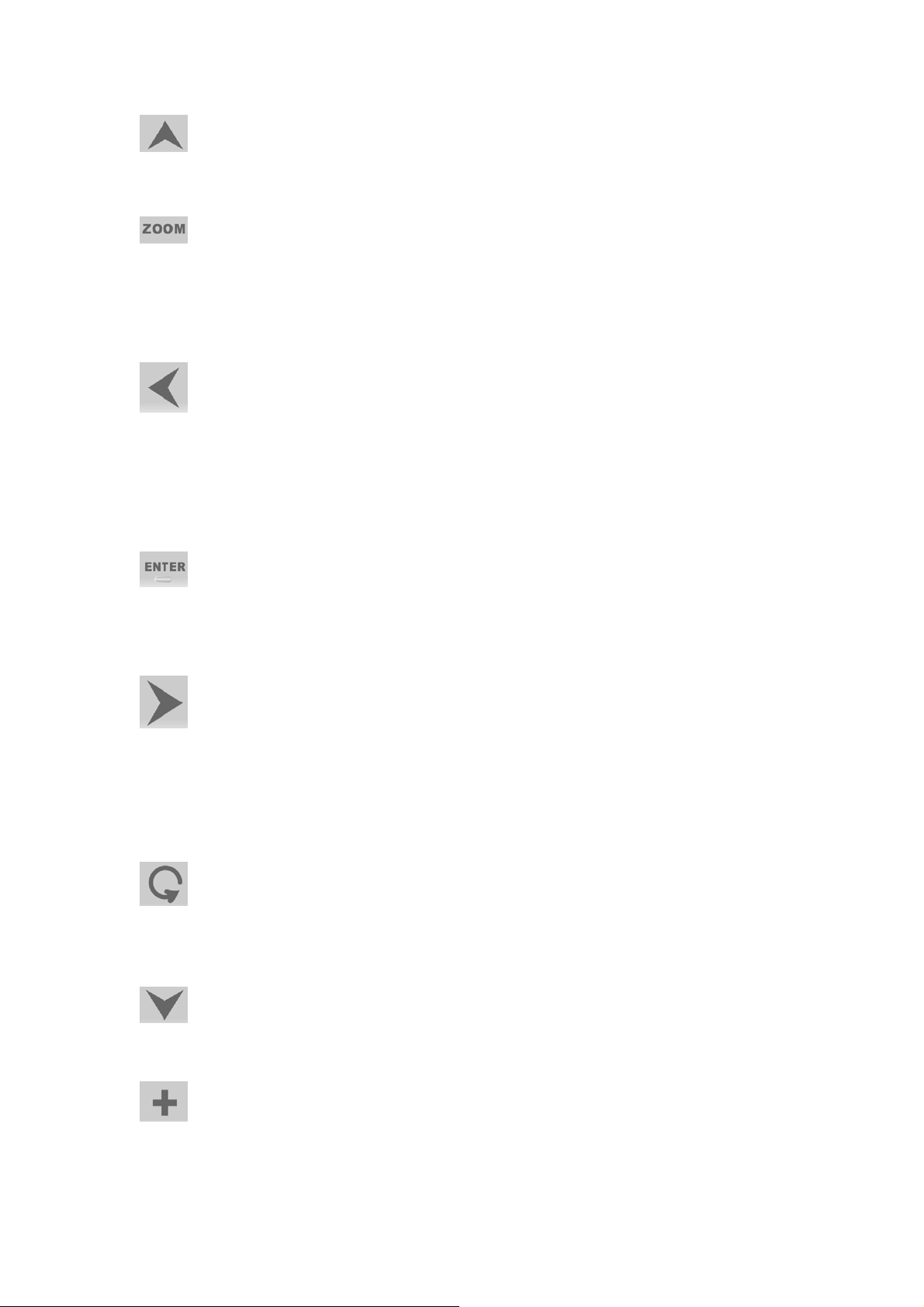
UP 键:在选择时使当前选项往上移.在图片放大时使图片往下移动.
UP button: when you choose press the button to make the current page for up. When zoom photo
press the button to make the current page for next.
ZOOM 键:在显示单张图片时按此键可以使图片 1 倍,2 倍,4 倍,8 倍,16 倍循环变化,图
片放大后可以操作 UP,DOWN,LETT,RIGHT 键移动图片观察整画面.
ZOOM button: When showing a single picture, press the button can make the picture circulating
among 100%, 200%, 400%, 800%, 1600%; afterwards press UP, OWN, LEFT, RIGHT to display
the whole picture.
LEFT 键: 在选择时使当前选项往左移.在显示某张图片时切换上一张,在图片放大时
使图片往右移动.在 MUSIC LIST,VIDEO LIST,FILE LIST 里可以给文件作标记或取消标记,
用于多选.
LEFT button: make the current page move to left; switch to the previous picture when you show a
single picture; make the picture move to right when you zoom a picture; In the MUSIC
LIST,VIDEO LIST,FILE LIST, make marking and cancel marking. Functions are optional
ENTER 键:确认当前选项,进入下层菜单或打开某文件.在播放音乐是可以静音和取消
静音.
ENTER button: confirm the current page and enter into sub-menu or open a file, when play music
press the button can mute and cancel mute.
RIGHT 键: 在选择时使当前选项往右移. 在显示某张图片时切换下一张,在图片放大
时使图片往左移动. 在 MUSIC LIST,VIDEO LIST,FILE LIST 里可以给文件作标记或取消标
记,用于多选.
RIGHT button: make the current page move to right; switch to the previous picture when you
show a single picture; make the picture move to left when you zoom a picture; In the MUSIC
LIST,VIDEO LIST,FILE LIST, make marking and cancel marking.
ROTATE 键: 在显示单张图片时按此键可以使图片 0 度,90 度,180 度,270 度循环旋转
变化.
ROTATE button: when show a single picture can make the picture circulated rotate among 0
degree., 90 degrees, 180 degrees, 270 degrees.
DOWN 键: 在选择时使当前选项往下移.在图片放大时时使图片往上移动.
DOWN button : make the current page move to down when choose; make the picture move to up
when zoom photo.
ADD 键:在播放声音时使音量增加, 在 PHOTO LIST 里可以给文件作标记,用于多选.
ADD button : when play music, make the voice turn up, make marking in the PHOTO LIST. The
functions are optional.
