Win Accord 6226 7DWINCH User Manual


Table of Contents
Table of Contents..…………………………………………………..…………………2
Important Safety Precautions............................................................................3
Cleaning the LCD Screen. ..….…...……………………………………………….3
Clea ning th e Digit al Pict ure Frame ....…………………………………………….3
What's in the Box…………………………..…………………………………………..4
Iden tifyi ng the Pa rts…………….…….…………………………………………..4
Repl acing R emote C ontrol Ba ttery ….………..…………………………………...5
Product Specification…………………………….……………………………………6
Feat ures…………………………….…..………………………………………….6
Spec ifica tion……………………….…..…………………………………………..6
Using the Digital Picture Frame……….……………………………………………..7
Sele ct Mode ………………….…..…………………………………………………7
Card S elect ion……………….……..……………………………………………...7
Phot o…………………...….………..……………………………………………..8
Musi c………………...…….……...……………………………………………….8
Vid eo………………..…….………………………………………………………..9
File M anage ment……...….………………………………………………………..9
Time………………………...…………………………………………………….10
Frequently Asked Questions………………………………………………………...11
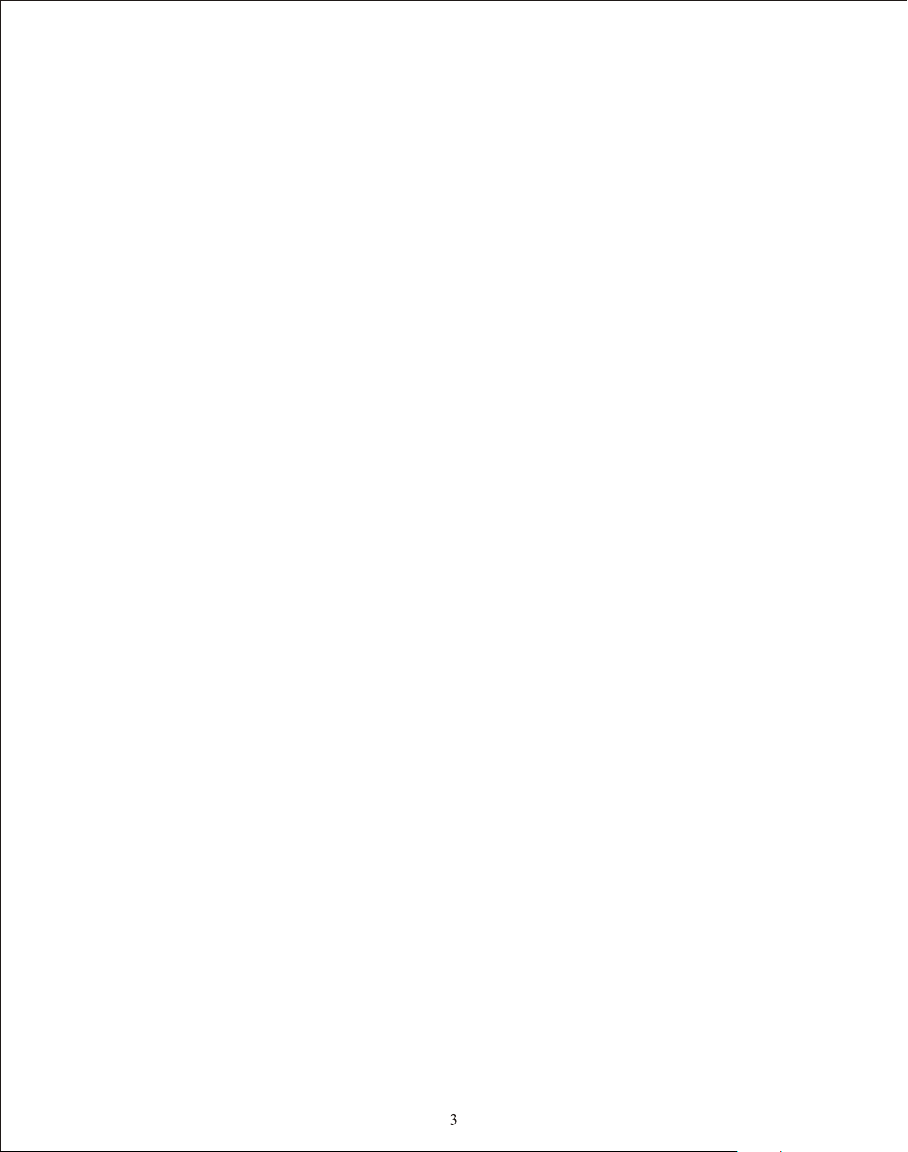
Important Safety Precautions
Always follow these basic safety precautions w hen using y our Digit al Pictur e Frame. This
will reduce the risk of fire, el ectric sh ock, and in jury.
Warning: To reduce the r isk of fire o r shock haz ard, do not e xpose this product to rain or
m oisture .
Warning : To prevent th e risk of ele ctric sho ck, do not re move the cover. Th ere are no
user-servi ceable pa rts insid e. Refer all servicing to qualified personnel.
The Digital Picture Frame is f or indoor u se only.
Un plug the Di gital Pic ture Fram e before pe rformin g care and ma intenan ce.
Do n ot clock th e ventila tion hole s on the back o f the Digit al Pictur e Frame at any time.
Ke ep your Dig ital Pict ure Frame o ut of direc t sunligh t and heat so urces.
Pr otect the p ower cord . Route pow er cords so t hat they ar e not likel y to be walke d on
or pinched by items places on or a gainst th em. Pay par ticular a ttentio n to the poin t
where t he cord att aches to the Digital Picture Frame.
Only use t he AC adapter included with the Digi tal Pictu re Frame. U sing any ot her power
a dapter wi ll void your warranty.
Unplu g the power c ord from th e outlet wh en the unit i s not in use.
Cleaning the LCD Screen
Tre at the screen gently.
To clean fing erprint s or dust fro m the LCD scr een, it is re commended to use a soft, non-abrasive
cloth such as a camera lens clot h to clean th e LCD scree n.
If you use a commercial LCD clea ning kit, d o not apply t he cleani ng liquid d irectly t o the LCD
screen. Clean the LCD screen with clean ing cloth m oistene d with the li quid.
Cleaning the Digital Picture Frame
Clean the outer surface of the D igital Pi cture Fra me (exclu ding the sc reen) wit h a soft clot h
dampened with water.
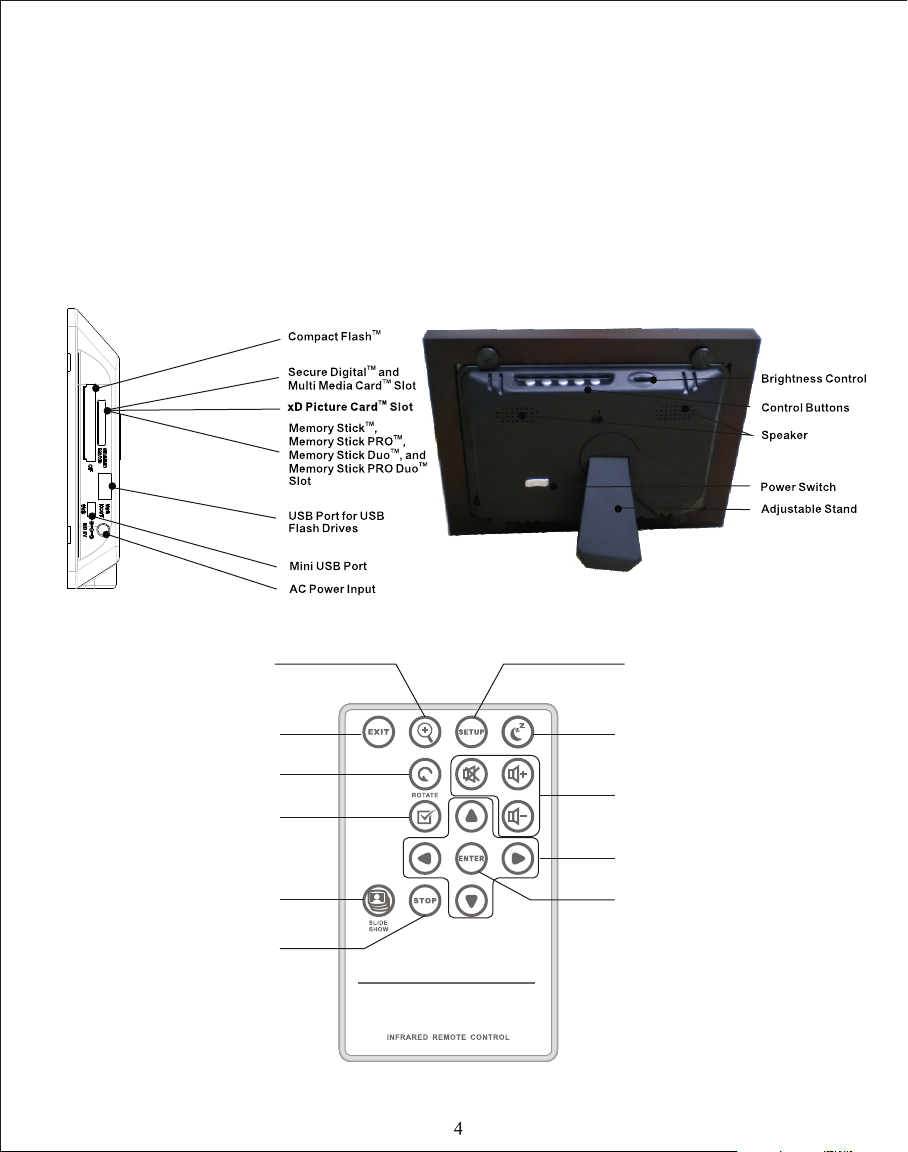
What's In the Box
Digital Picture Frame
Power Adapter
Remote Control
USB Cable
User's Manual
Identifying the Parts
Zoom I n
EXIT
ROTATION
SELE CT
SLID ESHOW
STOP
SETU P
POWE R
Volume Control
Dire ction Control
ENTE R
DIGITAL PICTURE FRAM E
