Win Accord 104AML7213D Users Manual
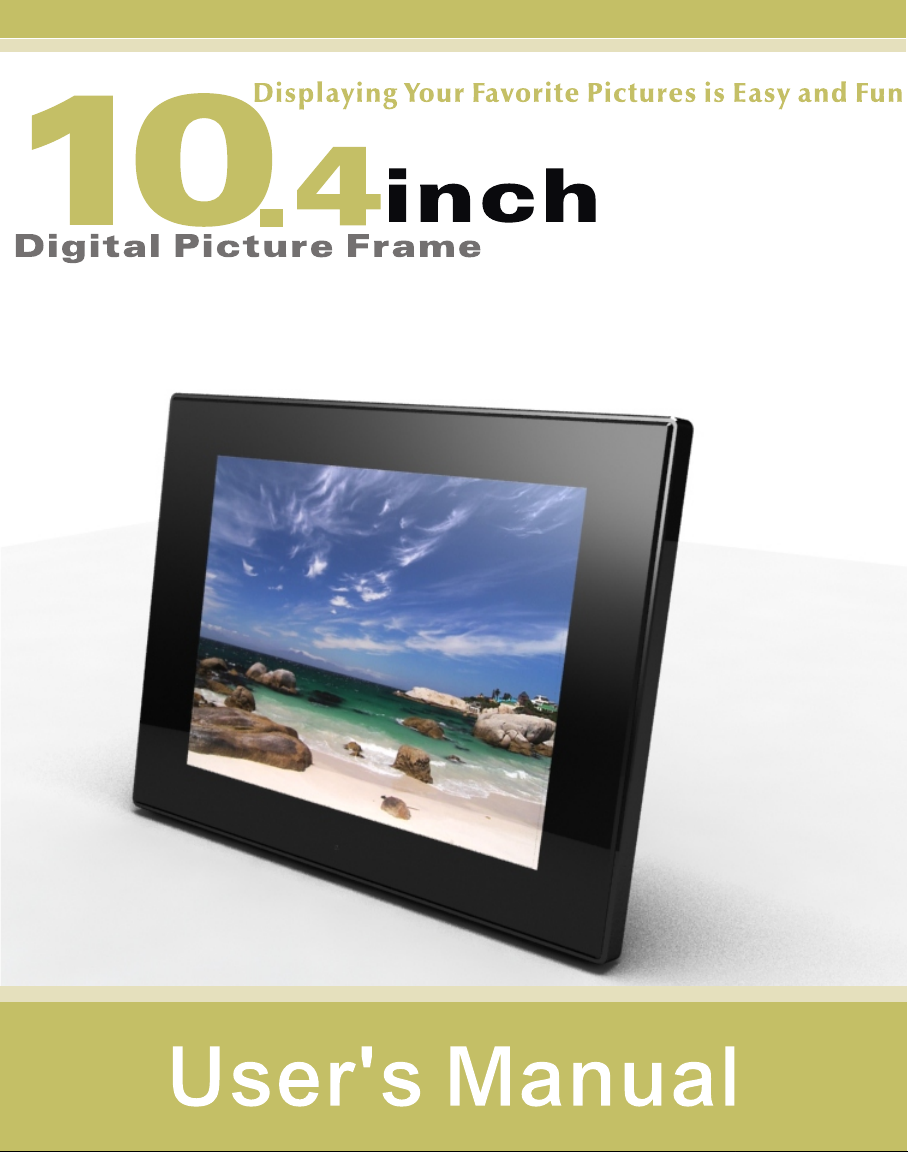

Table of Contents
Table …………………………… ……… ……… ….… ….. ……… ……… … 2
o
f Contents
Important Safety …………………………… ……… ..… ... ….. ..… ….. 3
C l ea n i n g .. . . ... . . ... . . ... . . .. . . . .. . . ... . . ... . . ... . . ... . . .. . . ... . . ... . . ... . . 3
C l e a n i n g Digital pict u r e Frame ......... . . . . . . . . . . . .. . . . .. . . . .. . . . .. . . . .. . . .. . . . .. . . . .. . . 3
What's in the Box… ………… ………… ………… ………… ………… … ………… .... …4
I de nt i f y i n g t h e P ar t s … … … … … …… … … … … … … …… . … … … … . …… … … 4
R ep l ac i n g R em o t e C o n tr o l B a t te ry … … …… … … …… … …… . . …… … …… . 5
Produc t Sp ecific a tion ……………… … … … … … … … ………………………. . . … … … 5
F ea t ur e s .… … … …… … … …… … …… … … …… … … …… … … …… … …. . … …… . . 5
S p e c i f i c a t i o n … … … … … … … … … … … … … … … … … … … … . … … … … … … . 6
...
Precautions
th e LC D
the
Sc r e en.
......
....
..
…
...
......
......
.
..
..
How to Use Your Digital Picture Frame……………………… ……… ….. ……… ….6
T u r n i n g O n a n d O ff … … … … … … … … … … …… …… … … … … … … … … … … 6
C o n n e c t i n g t o P C … …… … … … … … … … … … … … … … … … … … … … … … . . 6
F e a tu re S e l e c t i on S c re en … … … … … … … … … … … … …… …… … … … … … 7
P h o t o … … … … … … … … … … … … … … … … … … … … … … … … … … … … … … . 7
S l id e s h o w Mod e …………………………… ……… ……… ……… ……. ..7
T h u m b n a i l Mod e …………………………… ……… ……… ……… ……. ..7
S i n g l e V iew Mode ………… ……… ……… ……… ……… ……… ……….7
V i d e o … … … …… … … …… … … … …… … … … … … …… … … …… … … … …… . . 8
M u s i c … … … … … … … … … … … … … … … … … … … …… … … … … … … … … …. . 9
V i v id S har e … …………… ……… ……… ……… ……… ……… ……… ……… …….9
C a le ndar … ……… ……… ……… ……… ……… ……… ……… ………………...10
M o n t h l y Cal end ar …………………………… ……… ……… ……… ……. 10
C a l e n d ar …………………………………………… ……… ……… ……… .10
C lo c k … …………………………… ……… ……… ……… ……… ……… …11
F i l e M a n ag er …… … …… …… …… …… … …… …… …… … …… …… …… …. . .. 11
S e t u p ………………………………… ……… ……… ……… ……… ……… ……. .12
S y s te m S e t up … …… … …… … … …… …… … … …… … …… … … …… .. . 1 2
P h o to Setup …………… ……… ……… ……… ……… ……… ……… ... ...12
C a l e n d ar Set up .………………………… ……… ……… ……… ……… ... .12
V id e o Set up …………………………… ……… ……… ……… ……… ……1 2
M u s ic Setu p …………………………… ……… ……… ……… ……… ……1 2
V i v id S h are …………………………… ……… ……… ……… ……… ……… 12
......
..............
..
..
..
....
..
..
..
..
...
..
.
.
..
..
..
..
..
..
Frequently Asked Questions …………… ……… ……… ……… ……… ……… ….. 13
......
....
..............
..........
..
..
..
..
..
.
..
..
..
..
.
.
..
.
..
..
.
..
.
..
..
..
..
.
..
..
..
..
.
.
..
..
..
..
..
..
..............
..... .. .......
..............
....
....
..
..
..
..
..
.
..
..
..
.
..
..
.
..
..
..
.
..
.
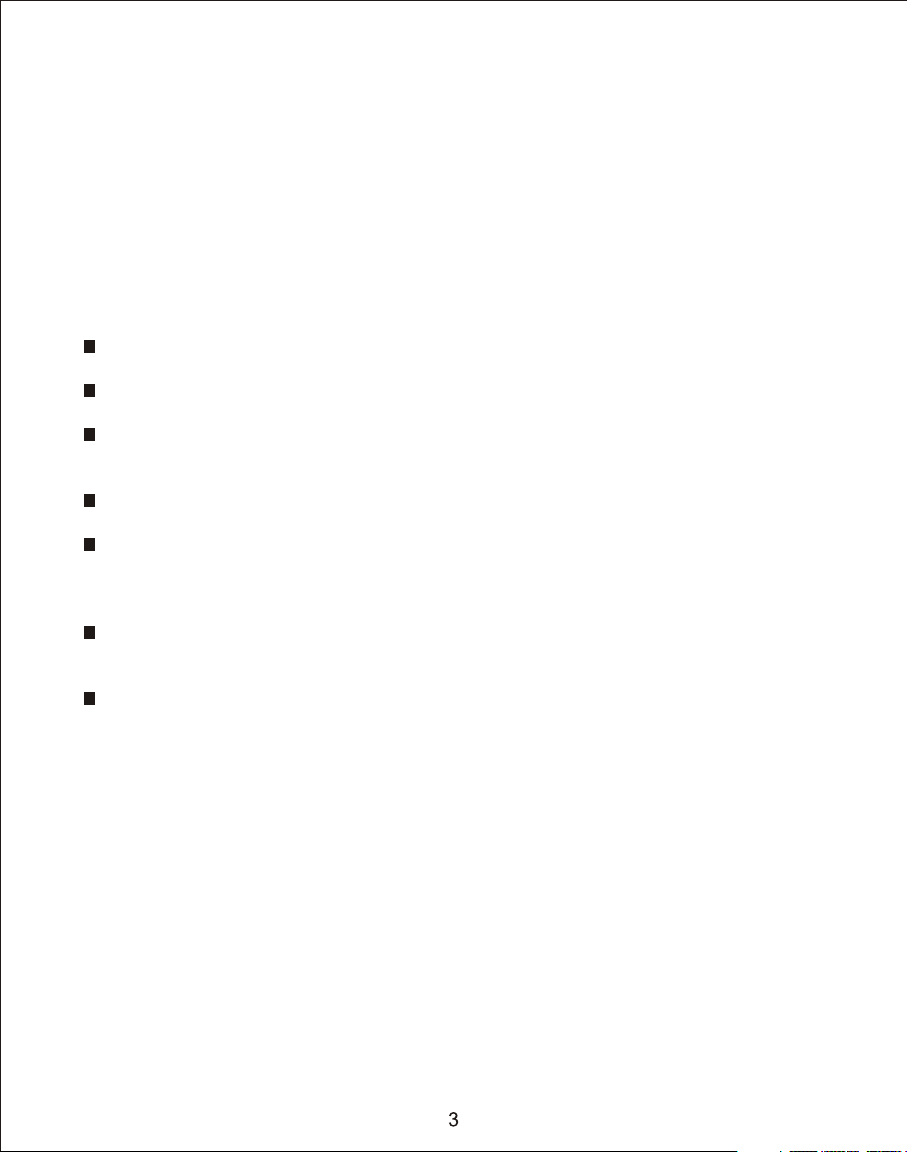
Important Safety Precautions
Always follow these basic safet y precautions w hen using your Digital Picture
Frame. This will reduce the risk of fire, e lectric shock, and injury.
Warning: To reduce the risk of fire or sho ck hazard, do not e xpose this product to
rain or moisture.
Warning: To prevent the risk of electr ic shock, do not re move the cover. There are no
user-serviceable parts insi de. Refer all ser vicing to qualified personnel.
The Digital Picture Fr ame is for indoor u se only.
Unplug the Digit al Picture Fram e before performing care and maintena nce.
Do not block the ven tilation hole s on the back of the Digital Picture Frame at
any time.
Keep your Digita l Picture Frame o ut of direct sunlight and heat sources.
Protect the powe r cord. Route pow er cords so that they are no t likely to be
walked on or pinch ed by items place s on or against the m. Pay particular
attention to the p oint where the co rd attaches to the Digit al Picture Fram e.
Only use the AC adapt er included wit h the Digital Pic ture Frame. Using any
other power adap ter will void you r warranty.
Unplug the power c ord from the outl et when the unit is not in use.
Cleaning the LCD Screen
Treat the screen gently.
To clean fingerprints or dust from th e LCD screen, it is r ecommended to use a soft ,
non-abrasive cloth such as a came ra lens cloth to cl ean the LCD screen.
If you use a commerc ial LCD cleanin g kit, do not apply t he cleaning liquid directly to
the LCD screen. Clean the LCD scree n with cleaning c loth moistened with the liquid.
Cleaning the Digital Picture Frame
Clean the outer surface of the Digi tal Picture Frame (excluding the scre en) with
a soft cloth dampened with water.
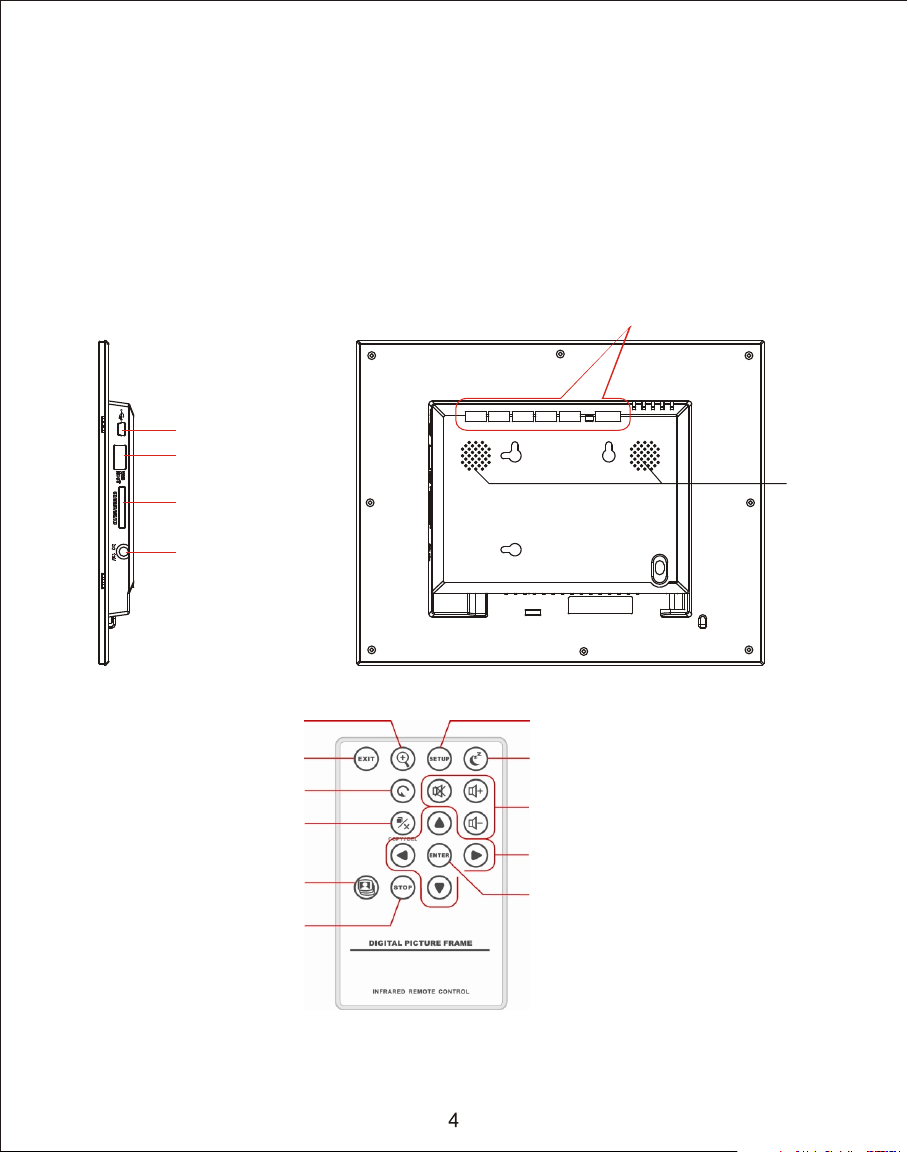
What's in the Box
Digital Picture Frame
Power Adapter
Remote Control
USB cable
User's Manual
Identifying the Parts
Mini USB
USB host
4-in-1 card reader
DC in jack
Zoom I n
EXIT
ROTATE
Copy / D ele te
SLID E SHO W
STOP
Function Buttons
Speaker
SETU P
SLEE P
Volum e Con tro l
Dire cti on Bu tto ns
ENTE R
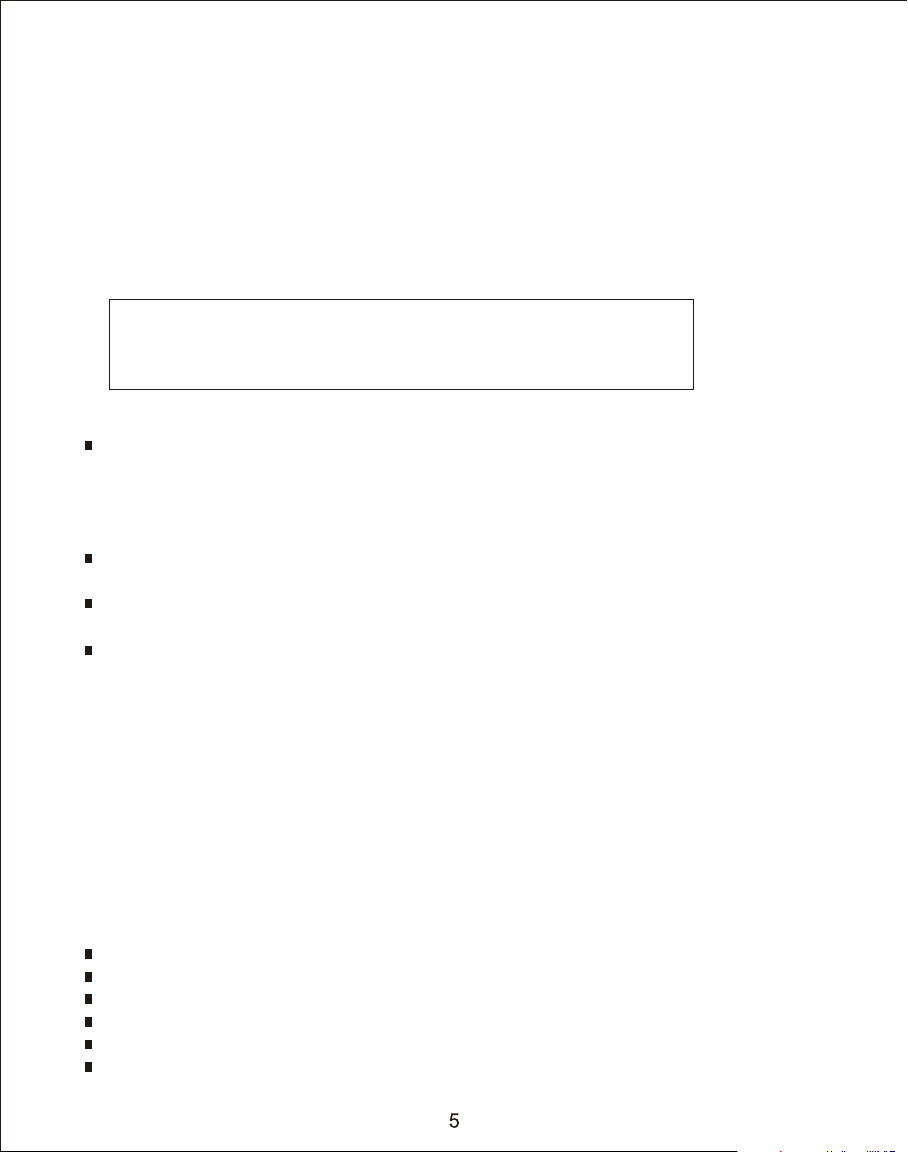
Replacing Remote Control Battery
If the remote cont rol stops worki ng or works improperly, repla ce the battery
(CR2025 lithium battery) with a n ew one.
1. Pull out the batt ery holder.
2. Remove the old ba ttery from the ho lder and then put a new batt ery
with “+” facing up .
3. Insert the batt ery holder back to the remote control.
Warning
Battery may expl ode if mistreat ed. Do not recharge,
disassemble or dispose of in fire
Notes
When the lithium b attery become s weak, the operating di stance of the Rem ote
Control may shor ten, or the Remot e Control may not functi on properly. In this
case, replace th e battery with a CR 2025 lithium battery. Use of an other battery
may present a risk o f fire or explosi on.
Dispose the used b atteries as spe cified by the local auth orities.
Do not leave the Rem ote Control in a ve ry hot and humid place.
Incorrect use of t he battery may cause leaking and corros ion.
- When the Remote co ntrol will not be used for a long period of tim e,
remove the batte ry from the remote contr ol to prevent lea king and
corrosion.
- Incorrectly in serting, shorting, d ismantling, o r heating the battery, or
throwing it into a f ire may cause the batter y to rupture and le ak.
Product Specification
Features
Supports JPEG an d BMP im age formats
Image rotation , zoom in, backgr ound music, and auto-s lideshow with e ffec ts
Displays clock, calendar, and mo nthly calenda r
Auto-rotating
Plays personal ized stories wi th Viv idShare function
Supports USB upd ate
