Page 1

Radial Arm Drill Press
Model 1230
Operating instructions and parts manual
Part No. 9078241
Revision A
Page 2

Page 3
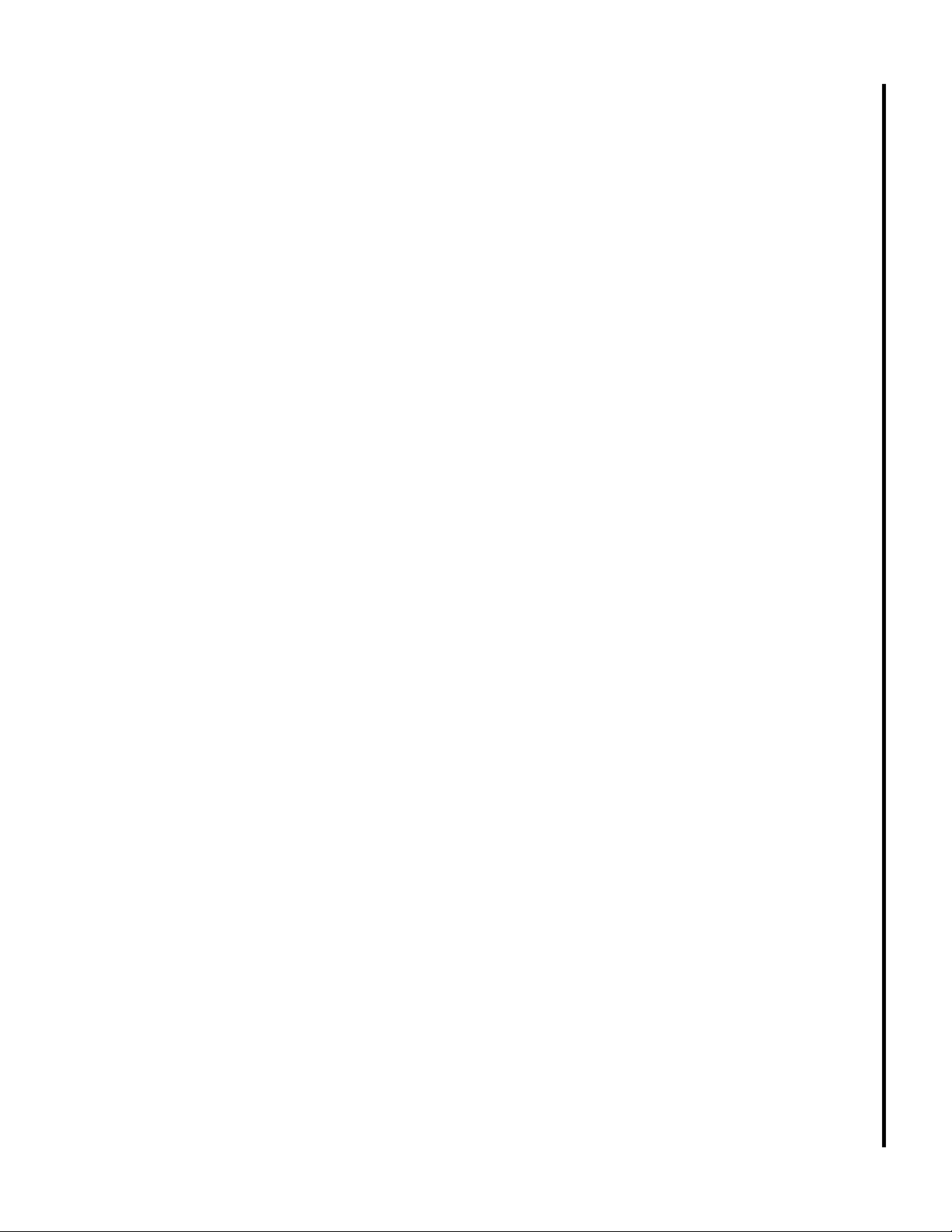
Table of Contents
Cover Page ........................................................................................................................ 1
General Specifications ...................................................................................................... 4
Operating Precautions ...................................................................................................... 5
Operating Instructions ....................................................................................................... 7
Lubrication and Coolant ................................................................................................ 13
Machine Set-up ............................................................................................................... 14
Wiring Diagram................................................................................................................. 16
Replacement Parts .......................................................................................................... 17
3
Page 4
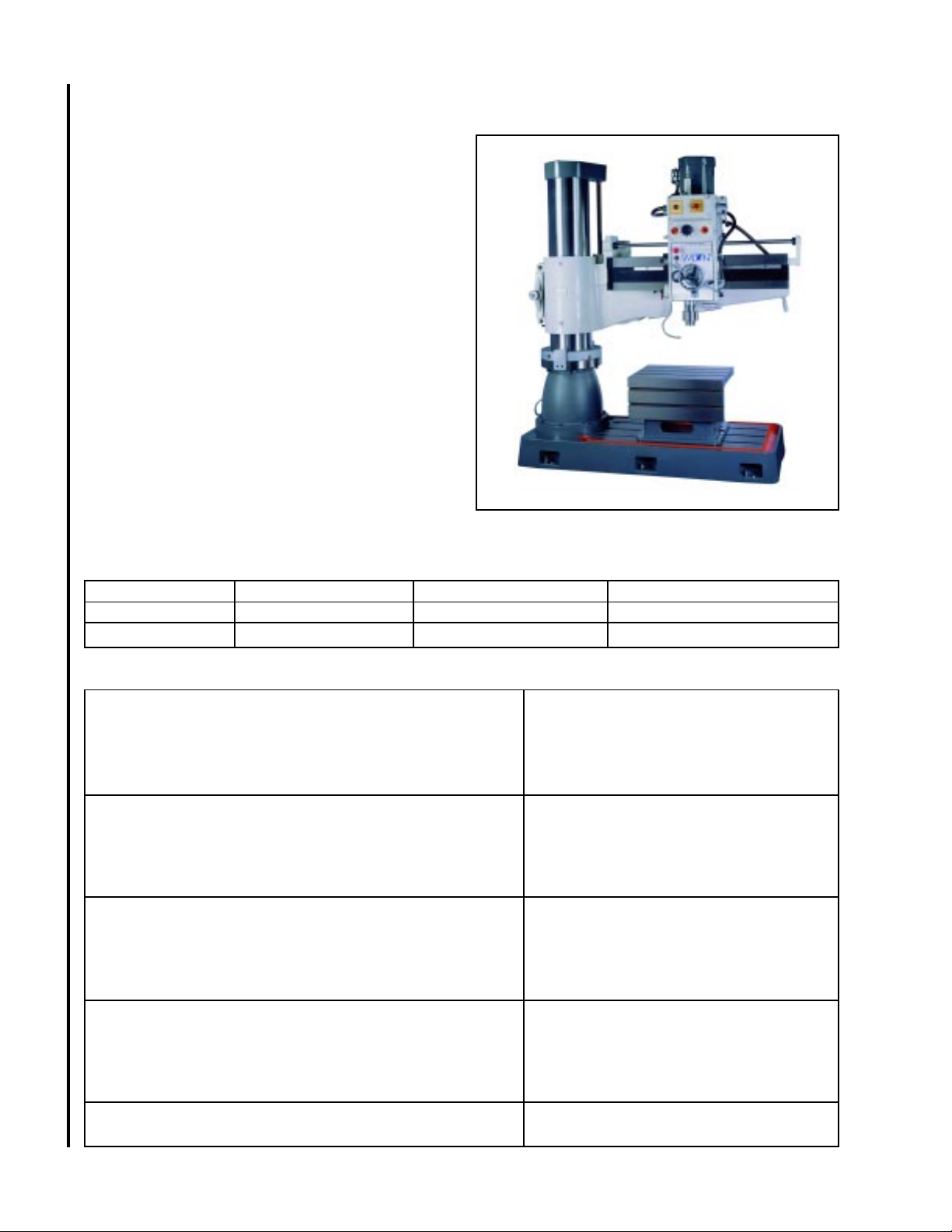
General specifications
The Wilton Model 1230 is a powerful and
versatile radial arm drill press. The drill head is
mounted on an arm and can move along the arm to
position the spindle over the work piece. The arm,
itself, can be rotated on its support column to allow
centering the spindle over the work piece.
Drilling can be performed manually or with
power assistance. In addition, parameters of RPM,
power feed rate and drilling depth can be pre-set by
the operator, using controls conveniently positioned
on the drill head, to allow any hole to be drilled using
power feed.
A precision machined box table is delivered with
the Model 1230 to allow convenient positioning and
clamping of smaller work pieces. The box table may
be removed from the base to allow larger workpieces
to be positioned and clamped on the precision
machined base, itself.
Machining capacities
Drilling T apping Boring
Steel 2 1/8 in. (53mm) 1 1/8 in. (28mm) 3 3/8 in. (84mm)
Cast iron 2 1/2 in. (63mm) 1 3/4 in. (44mm) 4 3/4 in. (1 19mm)
Overall dimensions and specifications
Column diameter 1 1 13/16 in. (295mm)
Column to spindle center distance, max. 46 in. (1 150mm)
Column to spindle center distance, min. 13 3/8 in. (334mm)
Spindle travel along arm, total 35 in. (875mm)
Base surface to spindle end, max. (no tooling) 54 in. (1350.0mm)
Base surface to spindle end, min. (no tooling) 19 3/8 in. (484mm)
4
Quill (spindle) travel 9 7/8 in. (247mm)
Arm movement range on support column 34 5/8 in. (866mm)
Box table dimensions 27 7/8 x 20 1/2 x 16 1/2 in.
(697x513x413mm)
Base dimension 67 3/4 x 25 15/16 x 6 1/2 in.
(1694x648x163mm)
Spindle taper Morse #4
Spindle speeds, RPM 45-1550
Feed rates (distance/revolution) 0.002, 0.004, 0.006 in/rev
(0.005, 0.010, 0.030 mm/rev)
Main motor HP 5
Arm raising motor HP 1
Clamping motor 1
Coolant pump motor HP 1/8
Machine height (floor to max.) 109 1/2 in. (2,738mm)
Net weight (approx) 4,620 lb. (2,100 kg)
Page 5

- Misuse of this machine can cause serious injury.
- For safety , machine must be set up, used and
serviced properly .
- Read, understand and follow instructions in the
operator’s and parts manual which was shipped with
your machine.
When setting up machine:
- Always avoid using machine in damp or poorly
lighted work areas.
- Always be sure machine is securely anchored to
the floor.
- Always keep machine guards in place.
- Always put start switch in “OFF” position before
plugging in machine.
When using machine:
-Never operate with machine guards missing.
-Always wear safety glasses with side shields (See
ANSI Z87.1)
-Never wear loose clothing or jewelry .
-Never overreach — you may slip and fall into the
machine.
-Never leave machine running while you are away
from it.
-Always shut off the machine when not in use.
When servicing machine:
-Always unplug machine from electrical power while
servicing.
-Always follow instructions in operators and parts
manual when changing accessory tools or parts.
-Never modify the machine without consulting Wilton
Corporation.
Y ou — the stationary power tool user — hold the key
to safety .
Read and follow these simple rules for best results
and full benefits from your machine. Used properly ,
Wilton’s machinery is among the best in design and
safety . However , any machine used improperly can
be rendered inefficient and unsafe. It is absolutely
mandatory that those who use our products be
properly trained in how to use them correctly . They
should read and understand the Operators and Parts
Manual as well as all labels affixed to the machine.
Failure in following all of these warnings can cause
serious injuries.
Machinery general safety warnings
1. Always wear protective eye wear when
operating machinery . Eye wear shall be impact
resistant, protective safety glasses with side shields
which comply with ANSI Z87.1 specifications. Use of
eye wear which does not comply with ANSI Z87.1
specifications could result in severe injury from
breakage of eye protection.
2. Wear proper apparel. No loose clothing or
jewelry which can get caught in moving parts.
Rubber soled footwear is recommended for best
footing.
3. Do not overreach. Failure to maintain
proper working position can cause you to fall into the
machine or cause your clothing to get caught —
pulling you into the machine.
4. Keep guards in place and in proper working
order. Do not operate the machine with guards
removed.
5. Avoid dangerous working environments. Do
not use stationary machine tools in wet or damp
locations. Keep work areas clean and well lit.
Special electrics should be used when working on
flammable materials.
6. Avoid accidental starts by being sure the start
switch is “OFF” before plugging in the machine.
7. Never leave the machine running while
unattended. Machine shall be shut off whenever it is
not in operation.
8. Disconnect electrical power before servicing.
Whenever changing accessories or general maintenance is done on the machine, electrical power to the
machine must be disconnected before work is done.
9. Maintain all machine tools with care. Follow
all maintenance instructions for lubricating and the
changing of accessories. No attempt shall be made
to modify or have makeshift repairs done to the
machine. This not only voids the warranty but also
renders the machine unsafe.
10. Machinery must be anchored to the floor.
1 1. Secure work. Use clamps or a vise to hold
work, when practical. It is safer than using your
hands and it frees both hands to operate the machine.
12. Never brush away chips while the machine
is in operation.
13. Keep work area clean. Cluttered areas
invite accidents.
14. Remove adjusting keys and wrenches
before turning machine on.
15. Use the right tool. Don’t force a tool or
5
Page 6
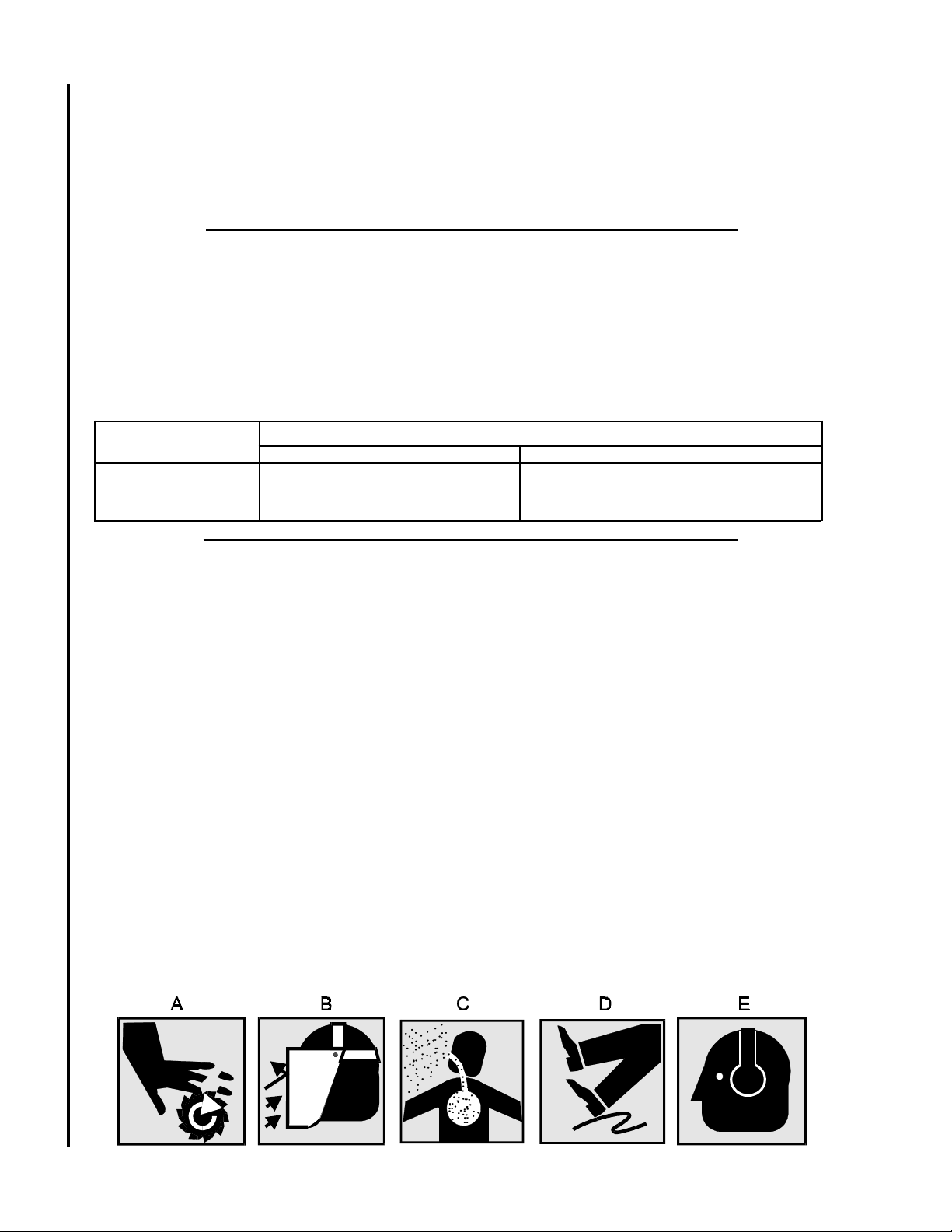
attachment to do a job it was not designed for.
16. Use only recommended accessories and
follow manufacturers instructions pertaining to them.
17. Keep hands in sight and clear of all moving
parts and cutting surfaces.
18. All visitors should be kept at a safe distance
from the work area. Make workshop completely safe
by using padlocks, master switches, or by removing
starter keys.
19. Know the tool you are using — its applica-
tion, limitations, and potential hazards.
General Electrical Cautions
This machine should be grounded in accordance with the National Electrical Code and local
codes and ordinances. This work should be done by
a qualified electrician. The machine should be
grounded to protect the user from electrical shock.
Conductor length
240 volt lines 120 volt lines
0-50 feet No. 14 No. 14
50-100 feet No. 14 No. 12
Over 100 feet No. 12 No. 8
AWG (American wire gauge) number
Wire sizes
Caution: for circuits which are far away from
the electrical service box, the wire size must be
increased in order to deliver ample voltage to the
motor. To minimize power losses and to prevent
motor overheating and burnout, the use of wire sizes
for branch circuits or electrical extension cords
according to the following table is recommended:
Safety instructions on drill presses
1. All work shall be secured using either clamps
or a vise to the drill press table. It is unsafe to use
your hands to hold any workpiece being drilled.
2. Drill press head and table shall be securely
locked to the column before operating the drill press.
This must always be checked prior to starting the
machine.
3. Always use the correct tooling. Tooling shall
always be maintained and properly sharpened. All
tooling must be run at the proper speeds and feeds
as they apply to the job. Use only recommended
accessories and follow those manufacturers instruc-
6
tions pertaining to them. T ooling shall not be forced
in to any workpiece but fed according to the proper
specifications. Failure to follow these instructions will
not only ruin the tooling as well as the machine, but
can cause serious injury.
4. Never brush away any chips while the
machine is in operation. All clean up should be done
when the machine is stopped.
5. Keep hands in sight. Do not put hands or
fingers around, on, or below any rotating cutting
tools. Leather safety gloves should be used when
handling any sharp objects or cutting tools. See
Figure A.
6. Always wear protective eye wear when
operating, servicing or adjusting machinery .
Eyewear shall be impact resistant, protective safety
glasses with side shields complying with ANSI Z87.1
specifications. Use of eye wear which does not
comply with ANSI Z87.1 specifications could result in
severe injury from breakage of eye protection. See
figure B.
7. When drilling in material which causes dust,
a dust mask shall be work. See Figure C.
8. Avoid contact with coolant, especially
guarding the eyes.
9. Non-slip footwear and safety shoes are
recommended. See figure D.
12. Wear ear protectors (plugs or muffs) during
extended periods of operation. See figure E.
Page 7
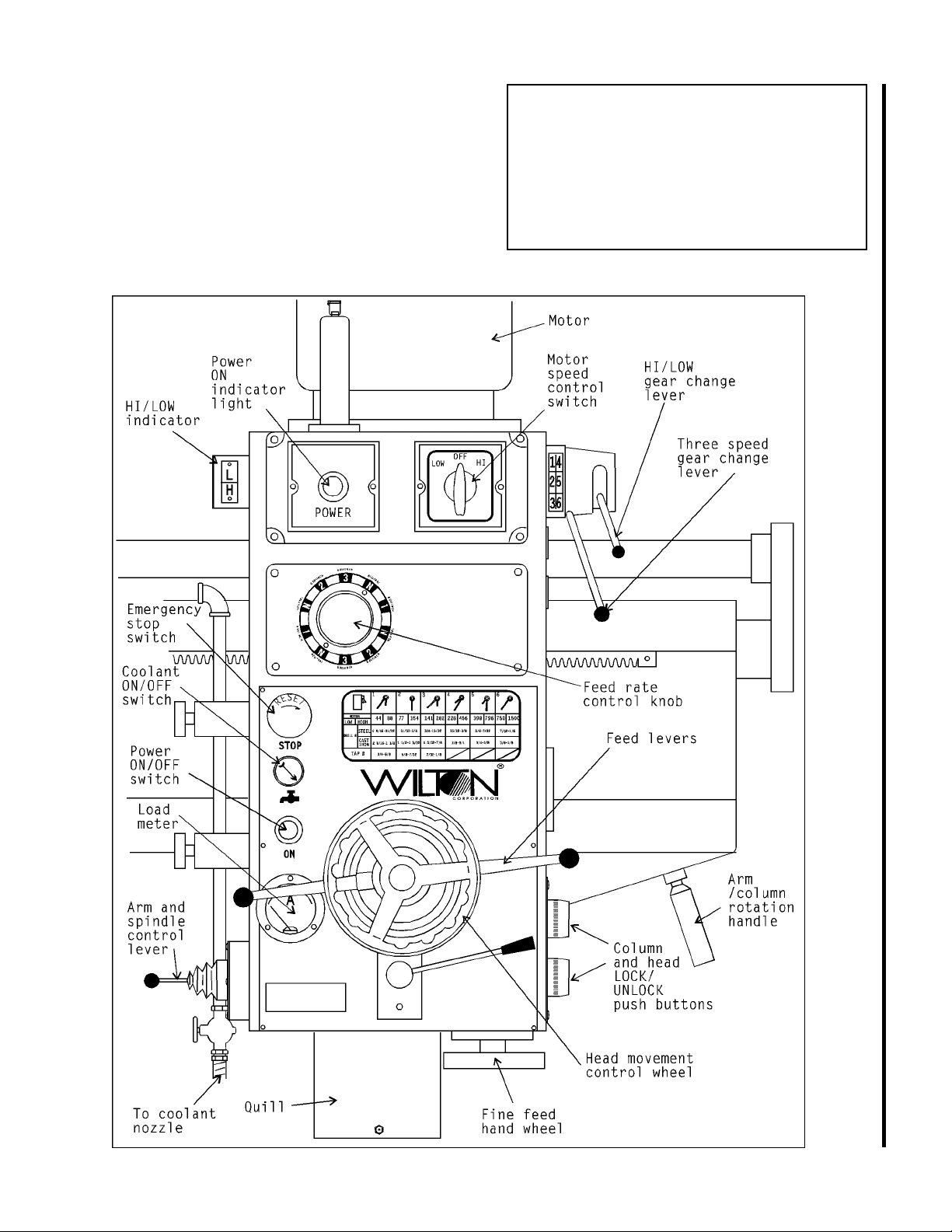
Operating Instructions
Clamping workpieces to the machine
Both the box table and the base surface are
slotted to accept a suitably sized T-slot clamp.
Before begining any work on the drill press, anchor
the work piece, and the box table, too, if used, to be
certain the workpiece and/or box table will not move
when the drill, tap or boring tool enters the
workpiece.
Caution
Failure to properly anchor the workpiece
and box table could result in damage to the
machine, damage to the workpiece, and worse -severe injury and possibly
operator.
clamping the materials using a T-slot system setup.
Figure 1: Drill press nomenclature
Never
work on the drill press without
death
to the machine
7
Page 8
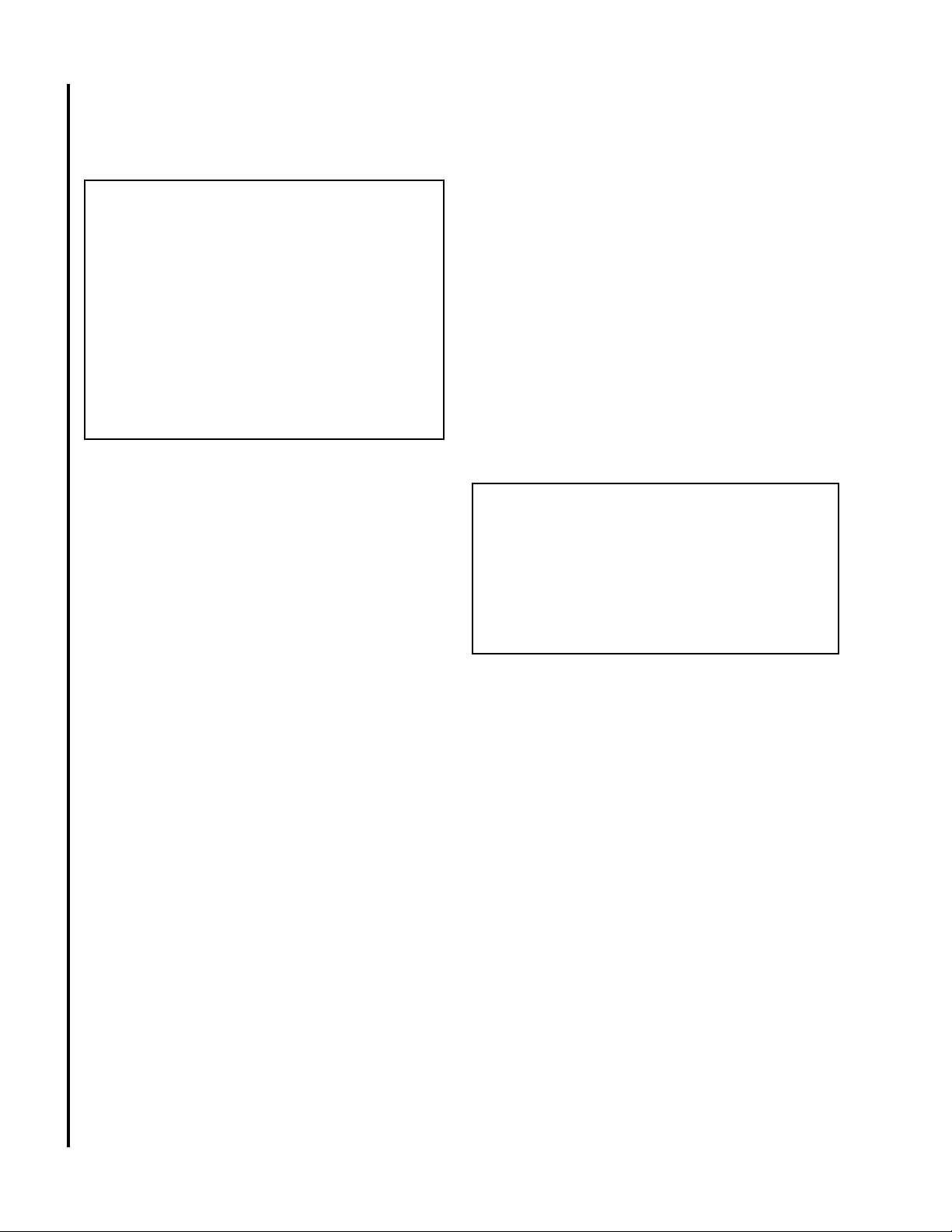
Inserting tooling
The Model 1230 uses a #4 Morse taper in the
spindle to secure tooling. Any drill, milling cutter, or
tool holder with a #4MT can be inserted into the quill.
Caution
The first step in removing or inserting any
tooling is to be absolutely certain the machine
cannot be accidentally started during the insertion
or removal operation. The only way to be certain
of this fact is to disconnect power to the machine
using the service box cut-out switch. The service
box (typically the one holding the fuses or circuit
breakers will have been installed by the electrician
who connected the machine to its service branch)
should have a cut-out switch or lever on the outside
of the box. Put the switch or lever in the OFF
position before inserting or removing tooling.
To insert tooling:
1. Observe the caution, above, and be certain all
power to the machine has been disconnected.
2. Be certain the spindle is clean, free from oil, and
ready to accept the shank of any tooling.
3. Check the shank of the tooling to be certain the
tooling is free from dirt, nicks or burrs. If any nicks
or burrs are discovered, file and/or stone the shank
until the shank is smooth.
4. Be certain the quill is in the full UP position.
5. Slide the shank of the tooling into the spindle until
it seats.
6. Use a soft-faced mallet (such as lead, plastic,
brass, etc.) to give the tooling a sharp tap on its tip.
This will secure the tooling firmly in the taper.
7. Re-establish power to the machine and the drill is
ready to use.
To remove tooling:
8
1. Observe the caution above and be certain all
electrical power to the drill press has been cut off.
2. Place a wood block under the tooling in the
spindle to prevent it from being damaged, should it
fall out of the quill during the removal process.
3. Lower the quill by using the feed levers until the
tool removal window is exposed.
4. Using a suitable tapered drift, insert the drift in
the removal window, above the tip of the tooling
shank.
5. Using leather gloves to prevent cuts from the
tooling, hold the tooling with you hand to prevent it
from falling from the quill.
6. With your free hand, using a hammer, tap the
tapered drift and the tooling will loosen from the taper
and can be removed. The spindle is now ready for
the insertion of other tooling with a #4 MT .
Positioning the tooling over the
workpiece.
After the workpiece has been clamped to the
base or table you can position the tooling over the
workpiece by doing any or all of the following:
1. Adjusting the height of the arm on the support
column.
2. Moving the drill head along the arm.
3. Rotating the column upon which the arm and head
are attached.
Unlocking the arm and column
mechanisms
A motorized locking system is used to lock the
head to the arm, the arm to the column, and the
column to the base.
The lock and unlock buttons which control the
locks are located on the right-hand side of the drill
head. When you push UNLOCK, all of the locks are
unlocked. When you push LOCK, all of the locks are
locked.
Caution
Always be certain the locks are engaged before
using the drill press. Pull on the arm handle and
try to rotate the head locating wheel before
pushing the spindle ON button. Failure to have
all locks locked may result in damage to tooling,
damage to the work piece, and possible injury to
the operator.
Raising and lowering the radial arm
1. Power to the drill press must be ON -- then release
the machine locks by pushing the UNLOCK push
button.
2. Use the control lever -- push it upward or downward as required -- (see Fig. 3) to raise or lower the
arm to the required height. See also,
control lever
3. When the arm is at the required height and if no
other adjustments to spindle location are required,
push the LOCK push button to re-lock all machine
locks.
.
Using the
To move the drill head along the arm
1. Power to the drill press must be ON -- then release
the machine locks by pushing the UNLOCK push
button.
2. Using the wheel in the center of the drill head, turn
the wheel to move the drill head along the arm. (See
Fig. 1.)
3. When the drill head is at the desired position on
the arm and if no other adjustments to spindle location
are required, push the LOCK push button to re-lock all
machine locks.
Page 9
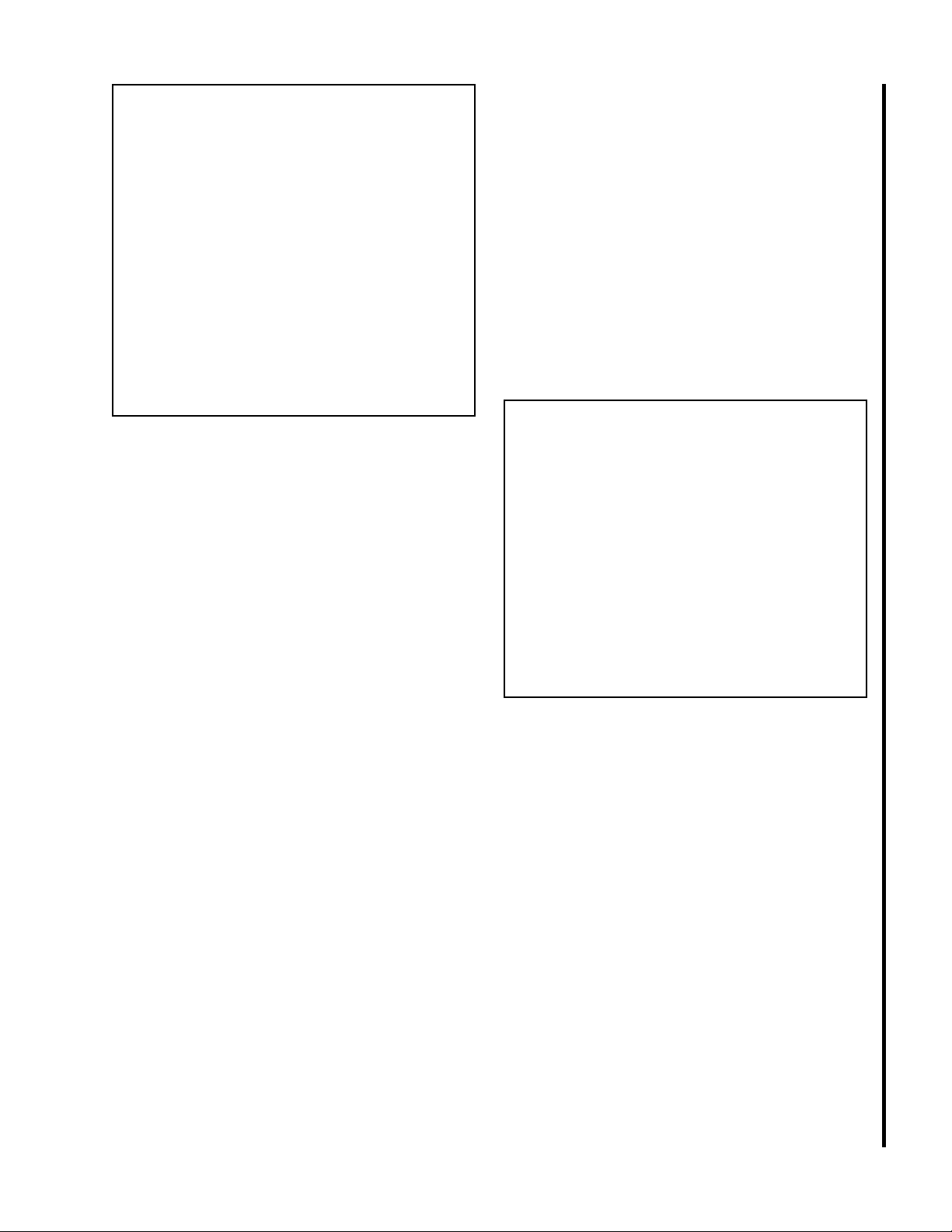
CAUTION
NEVER swing the drill press arm using the
support column unless you are absolutely certain
the drill press base is firmly attached to the shop
floor. You can tell if the base is bolted to the floor
by checking the mounting pads at the four corners
of the base. There should be a securing bolt
through each mounting pad.
If the arm is moved off of its position directly
above the base and the base is not bolted to the
floor, THE DRILL MAY TIP OVER AND CAUSE
SERIOUS INJURY OR DEA TH TO THE DRILL
PRESS OPERA TOR (YOU!!) and will certainly
result in serious damage to the drill press, itself.
Don't take chances. Always look for bolts at the
mounting pads before swinging the drill press arm.
on LOW or HI speed. There is a chart on the front of
the drill head which shows you the spindle speeds
available and the gear change lever and motor switch
values required to select each speed. See Fig. 1.
On the gear change table you will also find the
recommended drill sizes for the various speeds which
are selectable. THESE RECOMMENDA TIONS ARE
ONL Y APPROXIMA TE. With the wide variety of drill
types and coatings available, the variety of cutting
fluids which might be used, and the even wider
variety of work piece materials which you might be
machining -- you need to consult with your tooling,
coolant and/or work piece suppliers to determine the
best spindle speed to use for any specific drilling
operation.
Moving the arm on the support column
1. Power to the drill press must be ON -- then
release the machine locks by pushing the UNLOCK
push button.
2. Use the handle at the end of the arm (see Fig. 1)
to move the column (and, therefore, to swing the arm)
as necessary to the required spindle position.
3. When the spindle is positioned correctly and no
other adjustments are quired, push the LOCK push
button to re-lock all machine locks.
Setting spindle speed
Spindle speeds are established using the gear
change levers on the upper right-hand side of the drill
head. (See Fig. 1.) The shorter of the two levers
operates a two-speed mechanism which puts the
gearbox in either high gear or low gear. There is a
"HI/LOW" readout on the upper left hand side of the
drill head which tells you which speed range is
selected.
The longer gear change lever operates a three
speed gearbox mechanism. The lowest gear and
spindle speed is selected by pushing the lever away
from you -- that is, by rotating the change shaft
counterclockwise. The highest gear and spindle
speed is selected by pulling the lever toward you -rotating the shaft clockwise. There is a detent in the
middle of the lever travel to tell you when the lever is
in the intermediate gear position.
This gearbox set-up gives you a total of six
spindle speeds which may be selected. The twospeed spindle drive motor, therefore, increases the
number of available spindle speeds to 12. The
specific spindle speed selected clearly depends on
the position of
the
motor switch
both gear change levers
on the top front of the drill head is
and whether
Caution
Do not try to change gears while the spindle
is turning. This may cause serious damage to the
spindle drive system.
Allow the spindle to come to a complete stop
before attempting to change gears. If the gear
change lever you want to move does not slip
easily into the new position you require, jog the
motor for a second using the control lever. Then
allow the spindle to come to a stop again before
attempting to change gears, again. Repeat this
jogging process, as necessary , until the gears
match up properly for changing.
Setting feed rate and depth of cut
The Model 1230 has limit switches on the quill
which cuts off electric power to the drive motor when
the quill has reached either the upper or lower limit of
its travel. This system is designed to prevent gearbox
damage if the power feed mechanism is engaged -damage which would occur if the quill were to bottom
out against the upper or lower limit of quill travel. In
the event of failure of either limit switch there is also a
safety clutch mechanism which will slip when the
limits of travel are reached.
However, while you are able to use virtually the
full travel of the quill for drilling or other operations,
the drill press operator typically sets both the rate of
feed -- travel-per-revolution of the spindle -- and the
depth of cut -- that is, the total distance the quill
moves to make the required depth of cut.
These two operations are described, here:
Setting feed rate
The feed rate is set using the knob and dial on
the front of the drill head. See Fig. 1. The knob on
the dial can be rotated to select any of three different
9
Page 10
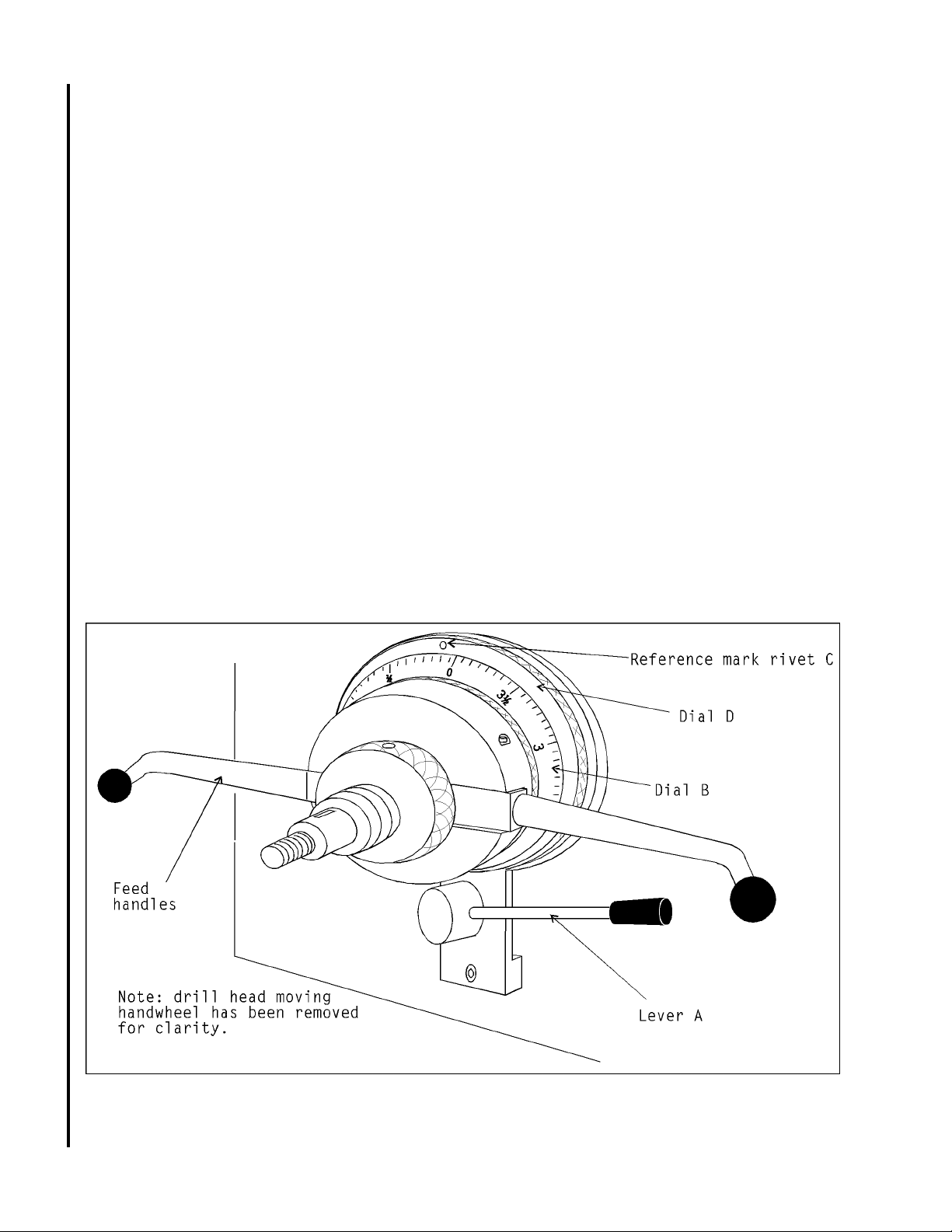
feed rates, plus a neutral position where the power
feed does not operate on the quill.
It is recommended that when doing operations
which do not require power feed that the dial be set to
the neutral position. This minimizes any wear on the
power feed mechanism.
The feed rate selected is indicated by a pair of
rivet heads on the edge of the rate setting dial. These
values are indicated on the far outer edge of the
readout.
Clearly , whenever the indicator rivets are at an
"N" position, no feed or "neutral" has been selected.
Any of the three feed rates are available for
selection using any of the spindle speeds available.
There will be a recommended feed rate for any
drilling or boring operation, and this rate must be
determined by consulting appropriate machining
handbooks or by consulting with your tooling, coolant
and work piece suppliers.
Setting depth of cut using the power
feed system
There is a mechanism for engaging the power
feed and there is also a mechanism (a "trip mechanism) which can be set to disengage the power feed
when a pre-set depth has been reached.
The feed levers can be pulled outward -- or
pushed inward -- on pivots which are in the feed lever
hub. When the feed levers are pushed toward the
drill head, the power feed mechanism is disengaged.
When the feed levers are pulled outward, the power
feed system is engaged. In the power feed position
(outward) the quill and spindle will be driven EITHER
until they reach the limit of travel and the limit
switches cut off power -- OR until the trip mechanism
disengages the power feed, automatically -- OR until
the drill press operator pushes the feed levers into the
disengaged position.
To set the depth of cut
1. Unlock lever A -- See Fig. 2.
2. Use the feed levers to lower the drill until it touches
the work piece.
3. Rotate the dial D until the rivet on the dial -- C -- is
at the feed depth required on the scale on graduated
dial B.
4. Lock lever A.
5. Pull the feed levers out to engage the power feed
clutch.
Note: Because the ring for Dial B makes one
rotation before contacting the mechanical trip dog,
you are limited to 4 inches (100mm) of travel during
any power feed operation. If you need to make
deeper holes you will need to do the machining in
steps.
10
Figure 2: Power feed controls
Page 11

Spindle direction and power feed
The spindle can be driven clockwise or counterclockwise. The direction of rotation is controlled by
the control lever on the left hand side of the drill head.
See Fig. 1.
Clockwise or "forward" rotation is the direction
of rotation for right-hand tooling -- which is the vast
majority of tooling used in machine operations.
However, if you use left-hand tooling for any operations, the spindle direction can be set to counterclockwise or "reverse."
The power feed direction is determined by the
spindle direction. When the spindle is set to its most
common direction -- clockwise or forward -- the quill
and spindle are driven downward. When the spindle
direction is set to counterclockwise or reverse
direction, the quill and spindle are driven upward.
Hand feed -- roughing operations
When the feed levers are pushed toward the
drill head the power feed mechanism is disengaged.
In this position, the feed levers can be used to move
the quill and spindle and perform manual drilling or
other machining operations.
the tooling is installed, you can restablish power to
the machine by turning the cut-out panel back ON.
This will reestablish power to the machine control
system and will allow you to use the motor which
raises and lowers the arm to position the tooling over
the work piece. Raising and lowering of the arm is
controlled by the control stick -- see Fig. 3 and read
page 7,
Raising and lowering the radial arm
.
Power ON light
When the cutout box power is ON, the POWER
light on the upper left hand side of the drill head (Fig.
1) will be lit. In this mode, power to the coolant pump
and to the spindle drive motor is controlled by the
switches on the control console.
Flood coolant control
The flood coolant system provided with the drill
press is turned on by turning the switch to the ON
position. Power OFF to the coolant pump is achieved
by turning the switch counterclockwise to its OFF
position. (If coolant does not flow, check the pump
rotation by observing the pump shaft. It should be
rotating in the direction of the arrow on the pump
casting. If it is not rotating in the correct direction,
see
Electrical,
for more information.)
Fine hand feed using the power feed
system
The fine feed control wheel is located on the
underside of the right-hand side of the drill head.
See Fig. 1. The fine feed control is used as follows:
1. Set the feed rate dial to N -- neutral.
2. Pull the feed levers out so the power feed clutch is
engaged.
3. Turn the drill press POWER switch ON and set the
control lever so the spindle is turning in the correct
direction for the operation you are performing.
4. Turn the fine feed control wheel by hand. The
quill and spindle will move downward or upward
(depending upon which way you turn the wheel and
the direction the spindle is turning) until you stop
turning the control wheel.
Power ON and power OFF
If your Model 1230 was connected to its service
branch correctly , there will be a service disconnect
with an external power cutoff lever or switch which
disconnects the drill press from the service branch.
This is your ultimate protection against accidental
machine start-up when clamping work pieces to the
machine and/or inserting or removing tooling. Always
be certain you have turned off power at this disconnect before doing these operations.
Once your workpiece is clamped securely and
Spindle motor controls
The power to the spindle motor controlled as
follows:
1. The cutout box control lever must be in the ON
position so power is being fed to the drill press.
2. The two speed spindle drive motor switch must be
in either HI or LOW position.
3. The control ON/OFF switch must be pushed ON.
4. The arm/spindle control lever must be pulled
forward (clockwise rotation) or backward (counterclockwise rotation.) See
page 1 1.
Turning spindle drive motor power OFF
T o turn power OFF on the spindle drive motor do
one of the following:
1. Put the two speed motor switch in OFF position,
OR...
2. Push the Control ON/OFF switch off, OR...
3. Put the arm/spindle control lever in its middle
(neutral) position, OR...
4. Push the large, red emergency off STOP switch,
OR...
5. When servicing the tooling or other machine
components, put the service disconnect lever in OFF
position.
Once the STOP switch has been pushed (4.,
above) none of the other switches on the panel can
be used to control power to the spindle drive motor or
coolant pump until the STOP switch has been re-set.
Using the control lever,
11
Page 12

Resetting the STOP switch
1. Turn the switch in the direction of the arrow on the
red button -- clockwise. The switch is reset and the
other spindle motor controls can be used.
Using the load ammeter
An ammeter on the control console is used to
monitor the load on the spindle drive motor. It is
connected into one of the three power lines which
supply the main drive motor.
When the drive motor is ON and up to speed,
and there is no tooling being used to drill, tap or bore
a hole, the ammeter should read approximately 2.5
amps. If it is above this value there is a problem
internally (such as lack of lubrication in the gearboxes, bad bearings, etc.) which means you should
turn off the machine and determine the cause of the
excessive free-running load.
Monitor the the ammeter during machining
operations. The ammeter should stay below 9 amps
or current draw during machining. Y ou should adjust
your spindle speed, feed rate and coolant use to
maintain the full load current draw below the 9 amp
value.
If you exceed 9 amps current draw a thermal
limiter switch in the electrical control panel will trip. If
this occurs, a licensed electrician should be used to
locate and re-set the thermal limiter switch.
Using the control lever
The four-position control lever is located on the
left hand side of the drill head console. See Figs. 1
and 3.
The control lever can move up or down, backward or forward, or can be left in its most central,
OFF or
control power.
arm up or down when positioning the tooling over the
work piece. This ability to control the height of the
arm is available when:
1. The main power to the machine is ON at its
branch service panel.
2. The emergency STOP switch is set to its ON
mode.
3. The Control ON/OFF switch (lower left hand side
of the face of the drill head, see Fig. 1) pushed ON.
4. The column and arm UNLOCK button (right hand
side of the drill head -- see Fig. 1) is pressed to
unlock the machine locks. See page 6.
it is released. It stays in the position in which you
have placed it. This means unless you return it to
neutral, the arm will keep raising or lowering until it
contacts one of its limit switches.
set to either HI or LOW position, the control lever can
be moved backward or forward to turn the spindle
drive motor ON and control the direction of rotation of
the spindle. The control lever is not spring loaded to
return to the neutral or OFF position when you
neutral
The control lever moves up or down to move the
The control lever does not return to neutral when
When the motor speed control switch has been
position so no functions are under its
12
Tapping operations
When performing tapping operations :
1. Determine the most efficient tapping speed
(spindle speed) by consulting appropriate machinist's
tables, your tap supplier, coolant supplier and/or work
piece supplier.
2. Be certain the power feed dial is in N or neutral
position. See
3. Turn the spindle motor ON. Also, turn on the
coolant pump if coolant is being used.
4. Move the control lever to FORWARD.
5. Use the feed levers to move the tap into its pilot
hole until the tap makes its initial thread cut and is
engaged in the workpiece.
6. Allow the tap to "self feed" into the pilot hole until it
has completed its tapping operation.
7. Move the control lever into its center/neutral
position until the spindle has come to a complete
stop.
8. Move the control lever into its reverse direction so
the tap unscrews itself from the hole it has just
threaded.
Setting power feed rate
, page 8.
Figure 3: Control lever for spindle and arm.
Page 13

release it. Rather, the lever stays in the position in
which you put it when you are controlling the spindle.
There is no need to hold it in position to keep the
spindle running.
All of these functions are clearly labeled on the
plate which surrounds the control lever and boot.
Periodic maintenance
The only maintenance for the Model 1230 is
lubrication and changing of the coolant according to
the schedule, below.
Item Location Action Interval Lubricant
Oiling cup T op and bottom of arm Add lubricant with lube gun Daily Mobil Vactra oil AA
at column
Oiling cup T op of drill head Add lubricant with lube gun Daily Mobil V actra oil AA
Oiling cups Right hand side of Add lubricant with lube gun Daily Mobil V actra oil AA
drill head
Arm raising Rear of column Oil using lube gun Daily Mobil V actra oil AA
worm
Sight glass On drill head Check for level -- fill through Daily Mobil V actra oil AA
pipe plug hole top of drill head
Lift chains On rear of arm Lubricate with lube gun Weekly Mobil Vactra oil AA
Ways On arm Lubricate with lube gun Twice daily Mobil Vactra oil AA
Coolant In tank Monitor for cleanliness When cutting
and efficiency. Replace when
dirty or when cutting becomes
inefficient
Oil fitting On quill Lubricate with gun Daily Mobil V actra oil AA
Rack On arm Lubricate with gun Every 3 days Mobil V actra oil AA
Figure 4: Lubrication diagram
13
Page 14
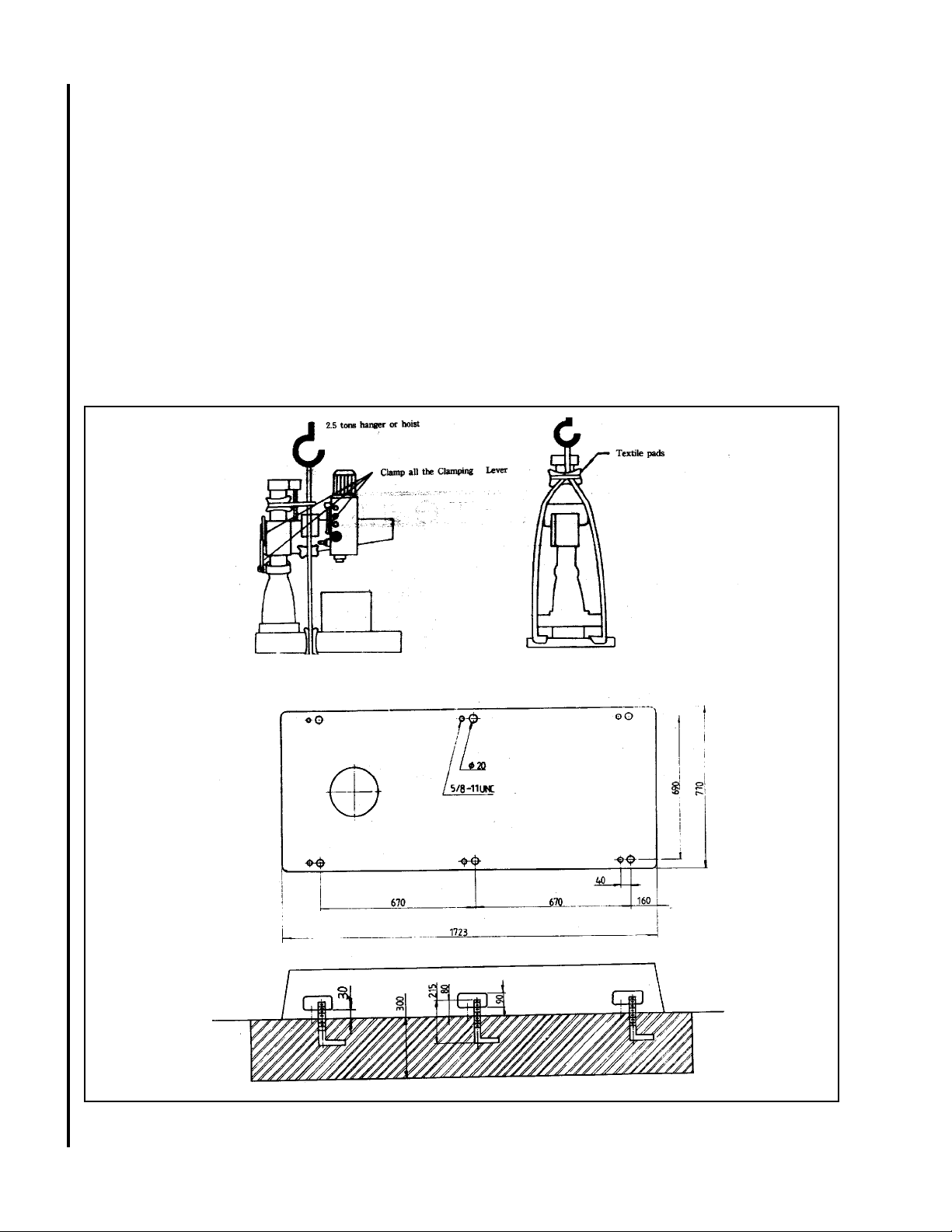
Machine set-up
1. Lift the drill press from its shipping skid according
to the diagram, below.
2. Secure the drill press to the floor
The drill press MUST be anchored to the floor
according to the layout diagram below.
Failure to anchor the machine properly , according to
these diagrams, could result in the machine tipping
over and consequent damage to the machine and
possible injury or DEA TH to the machine operator
and bystanders.
3. Connect the electrical service branch to the
machine according to the instructions which follow
under
Electrical
qualified and licensed electrician who is familiar with
machine service and national and local codes.
. This work should be done only by a
4. Wipe the surfaces of the machine which might be
coated with protective coating using mineral spirits or
other nonflammable solvent.
5. Look in the sight glasses on the machine to be
certain they are filled to their level lines. If low, add
fluid as necessary according to instructions in
Lubrication
6. Perform a lubrication check at all points recommended in the table in
7. Use instructions in the
section of this manual to check all operating functions
of the drill press. If coolant is being used in this
machine, put coolant in the sump and test coolant
delivery , as well.
8. When all of the above operations are complete the
machine is ready for service.
.
Periodic Maintenance.
Operating Instructions
14
Figure 5: Machine lifting, transport and anchoring diagrams -- all dimensions
in mm, except anchor bolts (inches, as noted)
Page 15

Caution
Electrical set-up should be performed only by
a licensed electrician who is familiar with national
and local electrical codes.
The Model 1230 is shipped after testing all
functions and circuits under electrical power
specified for the machine and motors. The only
hook-up requirement should be for correct connection to an appropriate cutout on an appropriate
service branch.
Where the following instructions do not agree
with local electrical codes and procedures, the
applicable codes and procedures should be
followed, exclusively .
to the ON position.
6. Observe the direction of rotation of the
coolant pump. Y ou can see the pump shaft rotate
on top of the pump at the rear of the drill press.
There will be an arrow cast into the pump, and the
shaft should be rotating in the direction of the arrow.
If the shaft is rotating in the wrong direction, the
power is connected, backwards. Correct as follows:
7. Disconnect power to the machine by turning it off
at the cutout box.
8. Reverse
9. Repeat steps 4, 5, and 6, above, and you should
observe the pump shaft turning in the correct direction. The electrical service to the machine is now
complete.
any two
of the power lead connections.
Electrical
Electrical branch service
The machine is wired for either a 230 or 460 3phase service branch. The cable supplying the drill
press will be tagged with the voltage at which the
machine was tested and corresponding to the
customer's order.
If the tag has been lost, it will be necessary for
you to open the electrical cabinet on the rear of the
drill press and examine the connections on the
transformer found inside the box. The transformer
can be connected to either a 230 or 460 volt source
and its taps are labeled for voltage. By locating the
source tap on the transformer you will be able to
determine the branch voltage required.
A service disconnect is recommended. The
use of fuses or circuit breakers for each of the
voltage supply wires is required. Use fuses or circuit
breakers which are appropriate to the voltage for the
motor system delivered.
A positive cut-out/lock-out lever or rocker switch
should be located on the outside of the service
disconnect to allow the machine operator to disconnect the machine from the branch circuit when
working with tooling on the machine.
Wiring diagram
A wiring diagram for the drill press is found on
the facing page. This diagram is for reference by
your licensed installing or servicing electrician. In
addition to using a licensed electrician for connection
to the drill press service branch, the servicing of
components and circuits inside the control box should
be serviced only by a qualified electrician. This
includes fuse replacement, if required. If any of
these fuses, upon replacement, should continue to
fail at short service intervals, the electrician should be
asked to check all machine components for excessive
loads, short circuits or other failures.
15
To connect the branch to the drill press
1. Disconnect the service branch to the machine by
moving the lever or rocker switch on the cutout box to
OFF .
2 Connect the green wire (or green with white trace)
to the branch ground.
3. Connect the remaining three wires in the cable
(labeled R,S and T) to the three power lines in the
branch.
4. Turn the power to the machine ON at the cutout
box.
5. Turn the coolant pump power switch (See Fig. 1)
Page 16

16
Figure 6: Wiring diagram
Page 17

Replacement Parts
This section provides exploded view illustrations that show the replacement parts for the Wilton 4 foot arm,
Model 1230 Radial Drill. Also provided are parts listings that provide part number, description, and quantity.
The item numbers shown on the illustration relate to the item number on the facing page of the parts listing.
Order replacement parts from:
Wilton Corporation
300 South Hicks Road
Palatine, IL 60067
TEL: 1-888-594-5866
F AX: 1-800-626-9676
Identify the replacement part by the part number shown in the parts listing. Be sure to include the model number
and serial number of your machine when ordering replacement parts to assure that you will receive the correct
part.
17
Page 18

Exploded View - Column and Base
18
Page 19

Parts List - Column and Base
Ref no. Wilton part no. Description
1 523291 1 Base
2 5232921 Bolt
3 5232931 Needle bearing
4 5232941 Internal column
5 5232951 Bolt
6 5232961 T op bearing cover
7 5232971 Thrust bearing
8 5232981 Fixed brg. housing
9 5232991 Thrust bearing
10 523301 1 Washer
1 1 5233021 Ball bearing
12 5233031 T op bearing cover
13 5233041 External column
14 5233051 Slip blocket
15 5233061 Retaining ring
16 5233071 Slip bar
17 5233081 Fixing shaft
18 5233091 Retaining ring
19 52331 11 Nut
20 5233121 Roller
21 5233131 Wedge
22 5233141 Key
23 5233151 Elevating shaft
24 5233161 Screw
25 5233171 Roller
26 5233181 Ship blocket
27 5233191 Slip bar
28 523321 1 Shaft
29 5233221 Bushing
30 5233231 Locking blocket
31 5233241 Bolt
32 5233251 Key
33 5233261 Clamping gear
34 5233271 Locking shaft
35 5233281 Locking cover
19
Page 20

Parts List - Column Gear Box
Ref no. Wilton part no. Description
1 5235751 Bolt
2 5235761 Washer
3 5235771 Bushing
4 5235781 Round bar
5 5235791 Plain washer
6 523581 1 Nut
7 5235821 Nu t
8 5235831 Bolt
9 5235841 Chain frame
10 5235851 Screw
1 1 5235861 Limit switch
12 5235871 Retaining ring
Ref no. Wilton part no. Description
13 5235881 Needle bearing
14 5235891 Shaft
15 523591 1 Retaining ring
16 5235921 Retaining ring
17 5235931 Needle bearing
18 5235941 Shaft
19 5235951 Retaining ring
20 5235961 Chain
21 5235971 Bolt
22 5235981 Chain adapter
23 5235991 Cast iron block
20
Page 21

Parts List - Arm (Front)
Ref no. Wilton part no. Description
1 523331 1 Lamp cover
2 5233321 Screw
3 5233331 Lamp
4 5233341 Lamp seat
5 5233351 Arm rack
6 5233361 Bolt
7 5233371 Arm
8 5233381 Locking shaft
9 5233391 Oil fill cup
10 523341 1 Fixed clamping block
1 1 5233421 Bolt
12 5233431 Locking nut
13 5233441 Thrust bearing
14 5233451 Plain washer
15 5233461 Ball bearing
16 5233471 Bolt
17 5233481 Aluminum ring
18 5233491 Screw
19 523351 1 Ball bearing
20 5233521 Plain washer
21 5233531 Thrust bearing
21
Page 22

Exploded View - Arm (Rear)
22
Page 23

Parts List - Arm (Rear)
Ref no. Wilton part no. Description
1 5236011 Motor
2 5236021 Gear
3 5236031 Key
4 5236041 Bolt
5 5236051 Pin
6 5236061 Bolt
7 5236071 Upper cover
8 5236081 T aper bearing
9 5236091 Gear
10 52361 11 Washer
1 1 5236121 Bolt
12 5236131 Gear case cover
13 5236141 Gear case
14 5236151 Worm shaft
15 5236161 Taper bearing
16 5236171 Retaining ring
17 5236181 Cover
18 5236191 Bolt
19 523621 1 Key
20 5236221 Bushing
21 5236231 Cover
22 5236241 Bolt
23 5236251 Oil cup
24 5236261 Locking shaft
25 5236271 Bushing
26 5236281 Bolt
27 5236291 Bushing
28 523631 1 Block
29 5236321 Arm
30 5236331 Gear
31 5236341 Bolt
32 5236351 Retaining ring
33 5236361 Cover
34 5236371 Bearing
35 5236381 Shaft
36 5236391 Worm gear
37 523641 1 Plain washer
38 5236421 Bolt
39 5236431 Bearing
40 5236441 Bushing
41 5236451 Bolt
42 5236461 Gear
43 5236471 Ke
44 5236481 Bolt
45 5236491 Block
46 523651 1 Bolt
47 5236521 Key
48 5236531 Shaft
49 5236541 Key
Ref no. Wilton part no. Description
50 5236551 Bolt
51 5236561 Gear
52 5236571 Block
53 5236581 Block
54 5236591 Bolt
55 523661 1 Rack shaft
56 5236621 Rack
57 5236631 Bolt
58 5236641 Block
59 5236651 Shaft
60 5236661 Gearbox
61 5236671 Bushing
62 5236681 Shaft
63 5236691 Key
64 523671 1 Retaining ring
65 5236721 Retaining ring
66 5236731 Bushing
67 5236741 Bushing
68 5236751 Bushing
69 5236761 Retaining ring
70 5236771 Gear
71 5236781 Gear
72 5236791 Bolt
73 523681 1 Bolt
74 5236821 Gear
75 5236831 Bolt
76 5236841 Rubber tap
23
Page 24

Parts List - Riser Mechanism
24
Ref no. Wilton part no. Description
1 5232451 Motor
2 5232461 Key
3 5232471 Screw
4 5232481 Adapter
5 5232491 Plastic sheet
6 523251 1 Screw
7 5232521 Adapter
8 5232531 Bolt
9 5232541 Cover
10 5232551 Oil seal
1 1 5232561 Bearing
12 5232571 Key
13 5232581 Key
14 5232591 Shaft
15 523261 1 Screw
16 5232621 Worm shaft
17 5232631 Oil level gage
18 5232641 Worm housing
19 5232651 Bearing
20 5232661 Bearing cover
Ref no. Wilton part no. Description
21 5232671 Bolt
22 5232681 T op cap
23 5232691 Screw nut
24 523271 1 Key
25 5232721 Lead screw
26 5232731 Thrust bearing
27 5232741 Collar
28 5232751 Ball bearing
29 5232761 Brass sleeve
30 5232771 Bolt
31 5232781 Cover
32 5232791 Safety device nut
33 523281 1 Safety device cover
34 5232821 Bolt
35 5232831 Collar
36 5232841 Collar
37 5232851 T apered bearing
38 5232861 Collar
39 5232871 Worm gear
40 5232881 Up/Down rolling shaft
Page 25

Exploded View - Head
25
Page 26

26
Parts List - Head
Ref no. Wilton part no. Description
1 5233551 Hand wheel lock nut
2 5233561 Hand wheel
3 5233571 Plastic knob
4 5233581 Feed handle
5 5233591 Pin
6 523361 1 Clutch housing
7 5233621 Stopper cotter
8 5233631 Spring
9 5233641 Pin
10 5233651 Dial
1 1 5233661 Dial seat
12 5233671 Pin
13 5233681 Key
14 5233691 Clutch
15 523371 1 Spring
16 5233721 Steel ball
17 5233731 Bolt
18 5233741 Pinion shaft
19 5233751 Retaining ring
20 5233761 Clutch
21 5233771 Worm gear
22 5233781 Gear shaft
23 5233791 Retaining ring
24 523381 1 Key
25 5233821 Feed speed change rack
26 5233831 Copper block
27 5233841 Screw
28 5233851 Spring
29 5233861 Steel ball
30 5233871 Feed speed selector
31 5233881 Bolt
32 5233891 Gear box front plate
33 523391 1 Feed speed change gear
34 5233921 Plate
35 5233931 Screw
36 5233941 Ball bearing
37 5233951 Bushing
38 5233961 Bolt
39 5233971 Ball bearing
40 5233981 Bushing
41 5233991 Bolt
42 523401 1 Steel ball
43 5234021 Spring
44 5234031 Speed change shaft
45 5234041 T aper pin
46 5234051 Screw
47 5234061 Shaft
48 5234071 Oil seal
49 5234081 Oil seal
50 5234091 Clutch lower gear
51 52341 11 Clutch upper gear
52 5234121 Ball bearing
53 5234131 Washer
54 5234141 Ball bearing
Ref no. Wilton part no. Description
55 5234151 Gear box cover
56 5234161 Aluminum cover
57 5234171 Oil cup
58 5234181 Bolt
59 5234191 T aper pin
60 523421 1 Gasket
61 5234221 Key
62 5234231 Spindle shaft
63 5234241 Ball bearing
64 5234251 Lock nut
65 5234261 Lock washer
66 5234271 Ball bearing
67 5234281 Gear
68 5234291 Key
69 5234311 Gear
70 5234321 Gear
71 5234331 Gear
72 5234341 Retaining ring
73 5234351 Key
74 5234361 Gear shaft
75 5234371 Key
76 5234381 Gear shaft
77 5234391 Ball bearing
78 523441 1 Key
79 5234421 Bolt
80 5234431 Motor
81 5234441 Gear
82 5234451 Plain washer
83 5234461 Bolt
84 5234471 Bushing
85 5234481 Lock nut
86 5234491 Lock washer
87 523451 1 Ball bearing
88 5234521 Gear
89 5234531 Gear
90 5234541 Key
91 5234551 Key
92 5234561 Gear shaft
93 5234571 Key
94 5234581 Gear
95 5234591 Retaining ring
96 523461 1 Ball bearing
97 5234621 Shaft
98 5234631 Shaft cover
99 5234641 Screw
100 5234651 3-step change lvr . adapter
101 5234661 Oil seal
102 5234671 Speed change rocker arm
103 5234681 Copper block
104 5234691 Bolt
105 523471 1 Copper block
106 5234721 Speed change rocker arm
107 5234731 Screw
108 5234741 Oil seal
Page 27

Parts List - Head
Ref no. Wilton part no. Description
109 5234751 Oil level gage
1 10 5234761 Gear box
1 11 5234771 Gear
1 12 5234781 Spring
1 13 5234791 Steel ball
1 14 523481 1 Sleeve
1 15 5234821 Worm gear sleeve
1 16 5234831 Worm gear
117 5234841 Bolt
118 5234851 Gear
119 5234861 3-step speed change lever
120 5234871 Plastic knob
121 5234881 Key
122 5234891 Lower feed gear shaft
123 523491 1 Screw
124 5234921 Middle gear
125 5234931 Ball bearing
126 5234941 Bushing
127 5234951 Bolt
128 5234961 Bolt
129 5234971 Bushing
130 5234981 Ball bearing
131 5234991 Key
132 523501 1 Lower feed gear shaft
133 5235021 Screw
134 5235031 Retaining ring
135 5235041 Ball bearing
136 5235051 Bolt
137 5235061 Bearing cover
138 5235071 Ball bearing
139 5235081 Helical tooth
140 5235091 Chain
141 52351 1 1 Sprocket shaft
142 5235121 Key
143 5235131 Lock nut
144 5235141 Lock washer
145 5235151 Spindle
146 5235161 Ball bearing
147 5235171 Thrust bearing
148 5235181 Quill
149 5235191 Needle bearing
150 523521 1 T aper bearing
151 5235221 Set screw
152 5235231 Handle
153 5235241 Handle wheel
154 5235251 Bolt
155 5235261 Bearing housing
156 5235271 Grease inlet
157 5235281 Ball bearing
158 5235291 Ball bearing
159 523531 1 Key
160 5235321 Shaft
161 5235331 Helical tooth
162 5235341 Plain washer
163 5235351 Key
27
Page 28

Parts List - Rear of Head
28
Ref no. Wilton part no. Description
1 523541 1 Bolt
2 5235421 Eccentric shaft
3 5235431 Gear box
4 5235441 Bolt
5 5235451 Adjustable collar
6 5235461 Adjustable collar
7 5235471 Bearing bracket
8 5235481 Cam shaft
9 5235491 Cam shaft sleeve
10 523551 1 Bearing bracket
1 1 5235521 Bolt
12 5235531 Adjustable collar
13 5235541 Bolt
14 5235551 Bearing
15 5235561 Aluminum plate
Ref no. Wilton part no. Description
16 5235571 Bushing
17 5235581 Bushing
18 5235591 Adjustable cam
19 523561 1 Bolt
20 5235621 Bearing
21 5235631 Adjustable cam
22 5235641 Adjustable cam
23 5235651 Bolt
24 5235661 Bearing
25 5235671 Bushing
26 5235681 Bearing
27 5235691 Bushing
28 523571 1 Adjustable cam
29 5235721 Aluminum plate
30 5235731 Bolt
Page 29

Parts list - Flood Coolant System
Ref no. Wilton part no. Description
1 5232251 Fixed blade
2 5232261 Cross screw
3 5232271 Hose
4 5232281 HH Screw
5 5232291 Coolant pump
6 523231 1 Fitting
7 5232321 Elbow
8 5232331 Fitting
9 5232341 Elbow
Ref no. Wilton part no. Description
10 5232351 Tube sleeve
11 5232361 Tube sleeve
12 5232371 Tu be
13 5232381 Screw
14 5232391 Screw
15 523241 1 Fitting
16 5232421 Brass valve
17 5232431 Coolant hose
Page 30

Notes:
30
Page 31

Page 32

Wilton Corporation
300 South Hicks Road
Palatine, IL 60067
TEL: 1-888-594-5866
FAX: 1-800-626-9676
