Wilson Electronics 301119 Installation Manual

Antenna
Installation
Guide
Features:
• Multi-band
• Analog and digital
• Improves voice and data signal quality
• Designed for RV’s and trucks
• Built-in spring reduces impact damage
• Built-in ground plane allows for mounting on any surface
RV / Trucker
Roof Mount
Cellular Antenna
PART# 301119
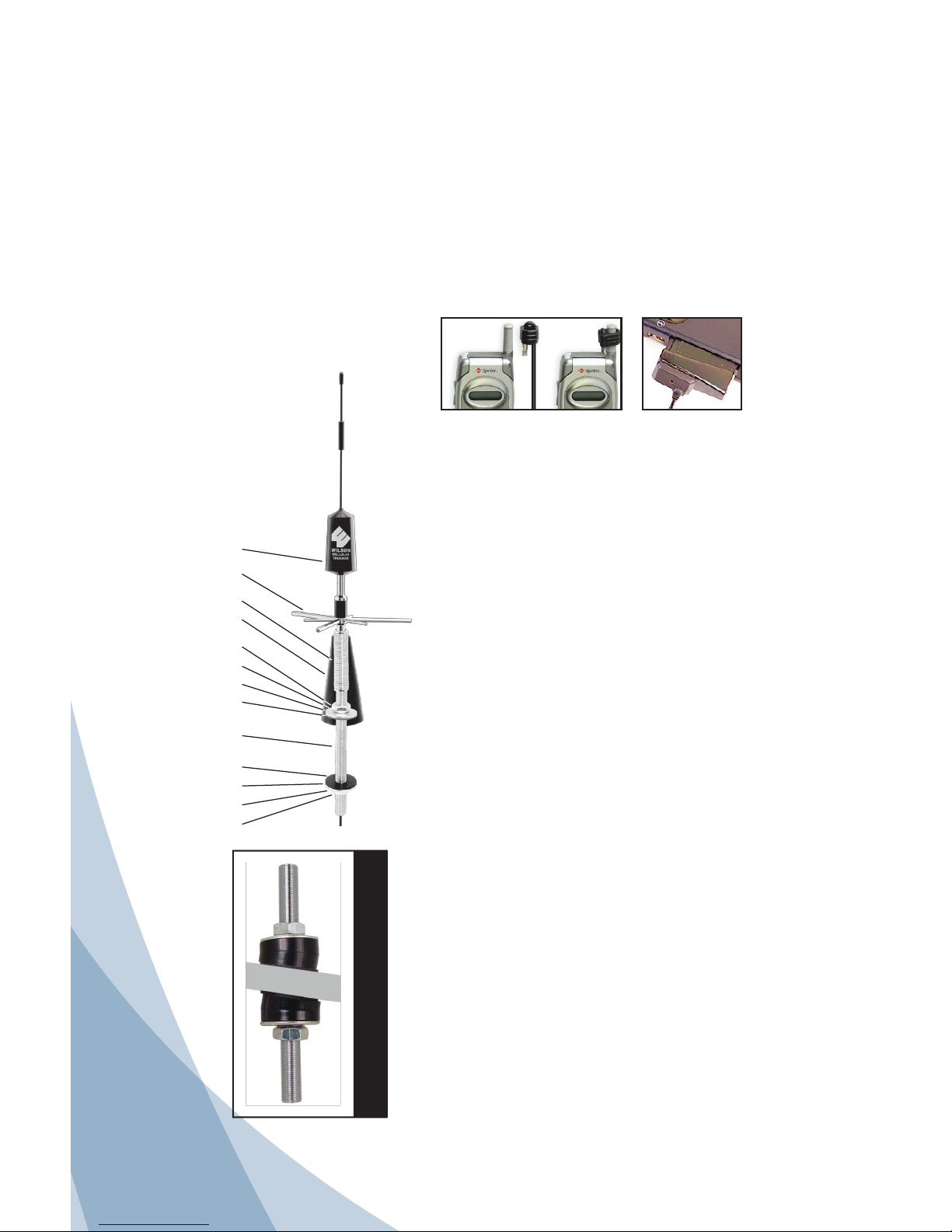
1
Contact Wilson Electronics Technical Support Team with any questions at 866-294-1660
or email: tech@wilsonelectronics.com. Hours: 7 am to 6 pm MST.
2
How It Works
Wilson Electronics RV / Trucker Roof Mount Cellular Antenna will collect the cell tower
signal and send it through the cable to a signal booster or directly to the cell phone or
laptop data card. When the cellular device transmits, the signal is transferred to a signal
booster or directly to the antenna and broadcasted back to the cell tower.
Antenna Adapter Required – Sold Separately
A phone/data card-specific, six-inch Antenna Adapter is required when connecting
the antenna directly to a cellular device. To identify the correct adapter, see Wilson
Electronics Adapter Guide at www.WilsonElectronics.com or call Technical Support at
866-294-1660.
Adapter type may vary depending on
your cell phone or laptop data card.
Package Contents
1 - RV / Trucker Antenna 2 - 5/8” nuts
6 - radials (3 short, 3 long) 2 - star lock washers
1 - thread-locker liquid 2 - steel washers
2 - rubber washers 1 - rubber boot
2 - sets of angle mounts 1 - 5/8” x 7” threaded rod
Installing the Antenna
1. Unscrew the 7” threaded rod from the antenna and
slide it off the antenna cable. Remove the washers
and nuts from the threaded rod. Leave the rubber boot
on the antenna.
2. Choose the location to mount your antenna. Some
installations may require headliner removal - this is
difficult and my require a professional installer. For
RV’s we recommend mounting your antenna so that
the lower hole is hidden inside a cabinet towards
the front of the RV. If you are installing on a slanted
surface, you will want to use the included angle
mounts (see Diagram 1). If you use the angle mounts,
make sure the rubber washers are placed directly against
the mounting surface.
3. Disconnect the vehicle’s electrical power. Drill a 5/8”
hole up through the roof being careful not to come into
contact with electrical wires or air vents. Drill the hole
perpendicular to the ground. Avoid following any slant
in the roof. (Antenna should be mounted vertically).
4. Note that one end of the threaded rod has inside
threads. This is the top end that the antenna will screw
into after installation of the threaded rod. Put a rubber
washer, angle mount (if mounting surface is slanted),
steel washer, star washer and nut on top of the
threaded rod. Push the threaded rod down through
the hole - the side that has inside threads must be on
top. If you are mounting on a slanted surface, rotate
the angle mounts to account for any gaps.
RV/Trucker
Cellular Antenna
Radials
Spring
Rubber Boot
5/8” Nut
Star Washer
Steel Washer
Rubber Washer
5/8” x 7”
Threaded rod
Rubber Washer
Steel Washer
Star Washer
5/8” Nut
DIAGRAM 1 (Angle Mounts)
ANGLED ROOF
