WILOW IOT GATEWAY User Manual
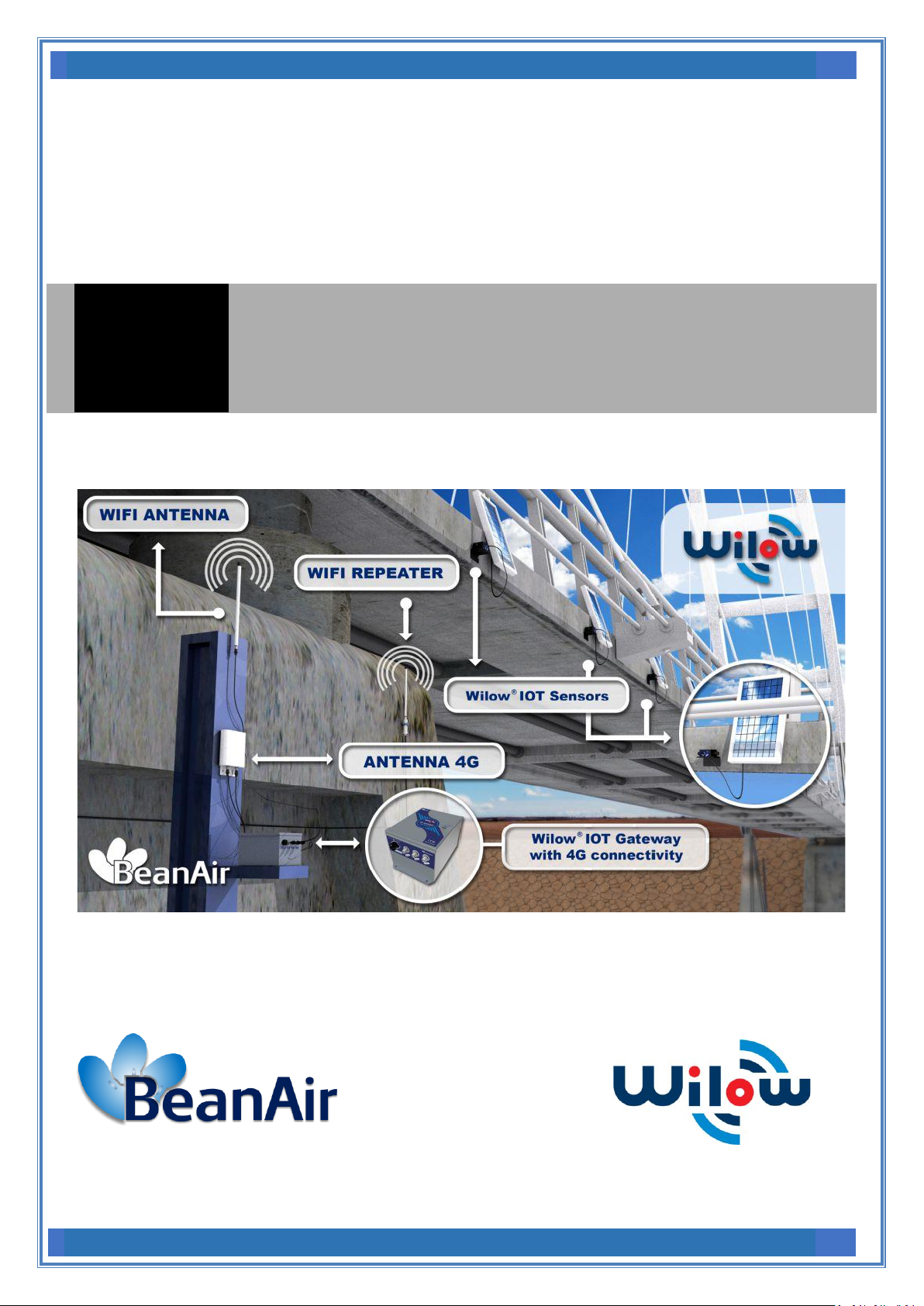
Wilow® IOT Gateway User Manual Wilow® wireless sensors series
Beanair GmbH “Rethinking sensing technology”
1
Version 1.6
WILOW®
USER
MANUAL
WILOW® (WIFI LOW POWER) IOT GATEWAY
USER GUIDE
Rethinking Sensing Technology
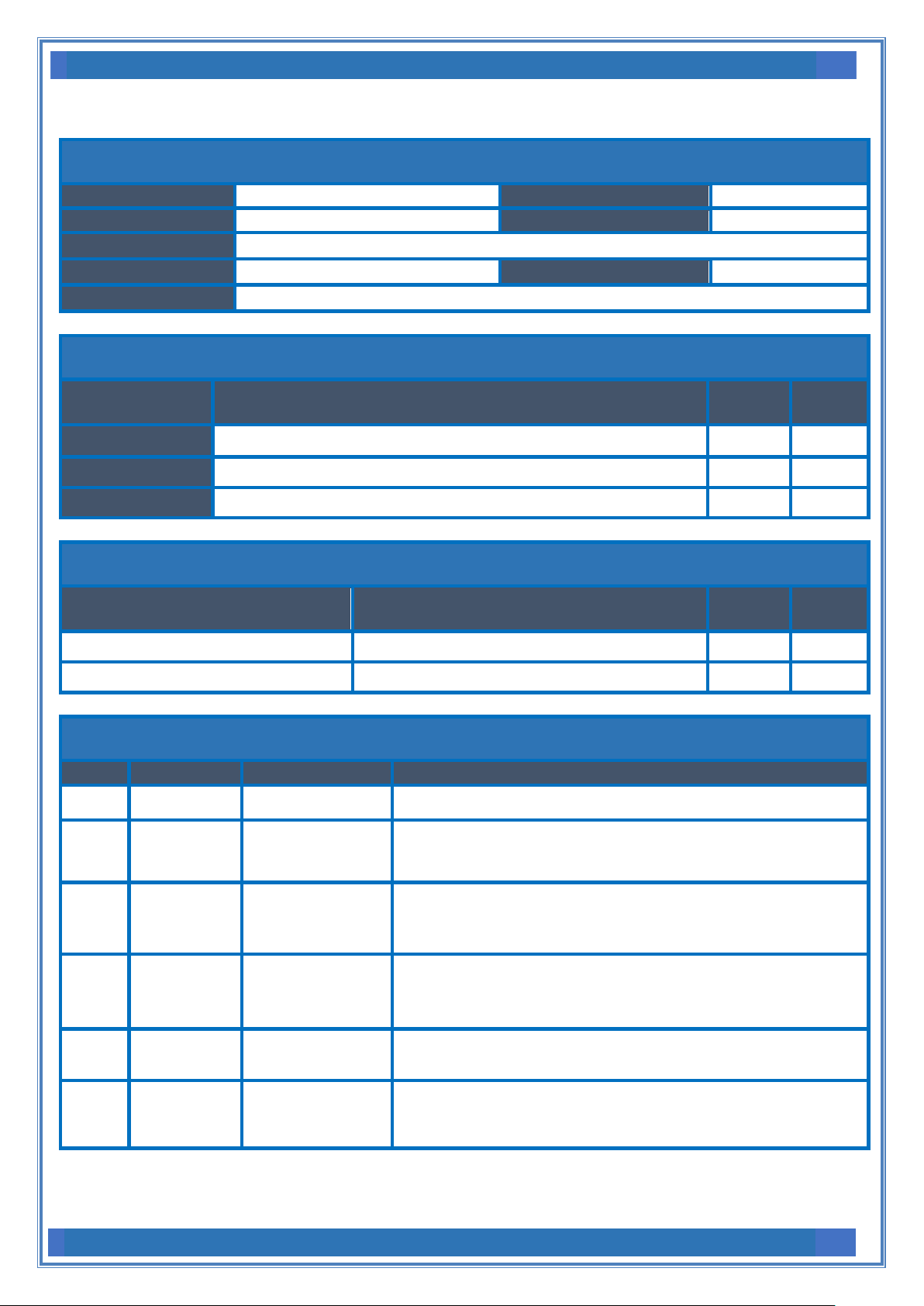
Wilow® IOT Gateway User Manual Wilow® wireless sensors series
Beanair GmbH “Rethinking sensing technology”
2
DOCUMENT
Document ID
UM RF_07
Version
V1.6
External reference
UM-RF-09-ENG Wilow-IOT-Gateway
Date
26/03/2021
Author
Youssef Shahine
Project Code
Document’s name
Wilow® IoT Gateway
VALIDATION
Function
Destination
For
validation
For
info
Writer
Aymen Jegham
✓
Reader
Mohamed-Yosri Jaouadi
✓
Validation
Antje Jacob
✓
DIFFUSION
Function
Destination
For
action
For
info
Reader n°1
Mohamed-Yosri Jaouadi., Software Architect
✓
Reader n°2
Salah Riahi, Technical support engineer
✓
UPDATES
Version
Date
Author
Evolution & Status
1.0
12/01/2018
Aymen JEGHAM
• First version of the document
1.1
25/06/2018
Youssef SHAHINE
• More information added about 3G/4G/LTE Router
• New section added about SIM Card provider
1.2
08/08/2018
Aymen JEGHAM
• Public IP address and Dynamic DNS section added
• Port and public IP checking added
1.3
21/02/2019
Youssef SHAHINE
• Firmware update on LTE Router
• Firmware update on Bullet M2 HP added
1.3.1
08/05/2019
Mohamed Bechir
Besbes
• Weblinks update
V1.4
30/06/2019
Youssef SHAHINE
• Wiring code update due to Socket/Plug modifications for both
Mains and Solar power supply
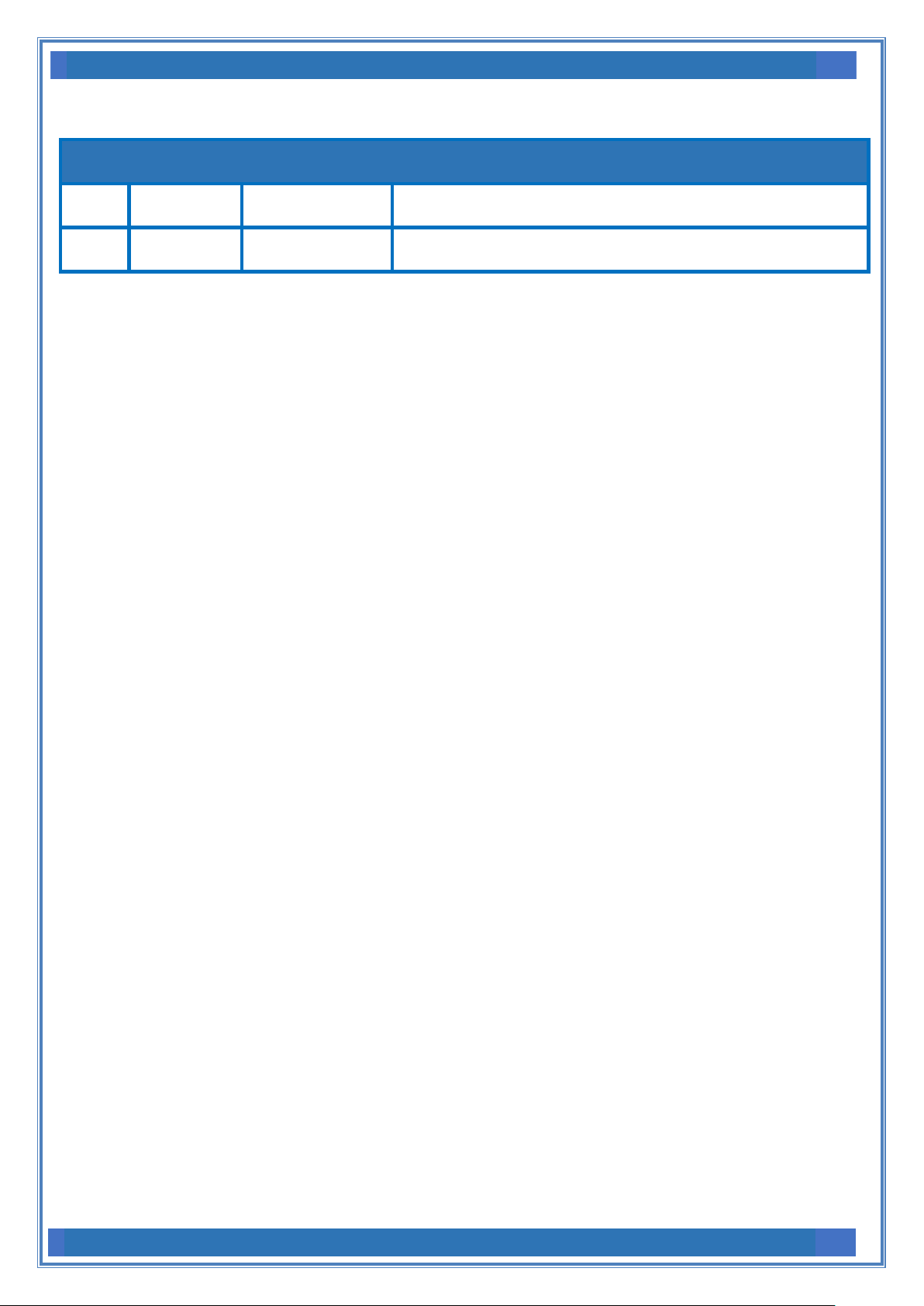
Wilow® IOT Gateway User Manual Wilow® wireless sensors series
Beanair GmbH “Rethinking sensing technology”
3
UPDATES
V1.5
27/01/2021
Seddik ATTIG
• Screenshots update
V1.6
26/03/2021
Seddik ATTIG
• Router Password update
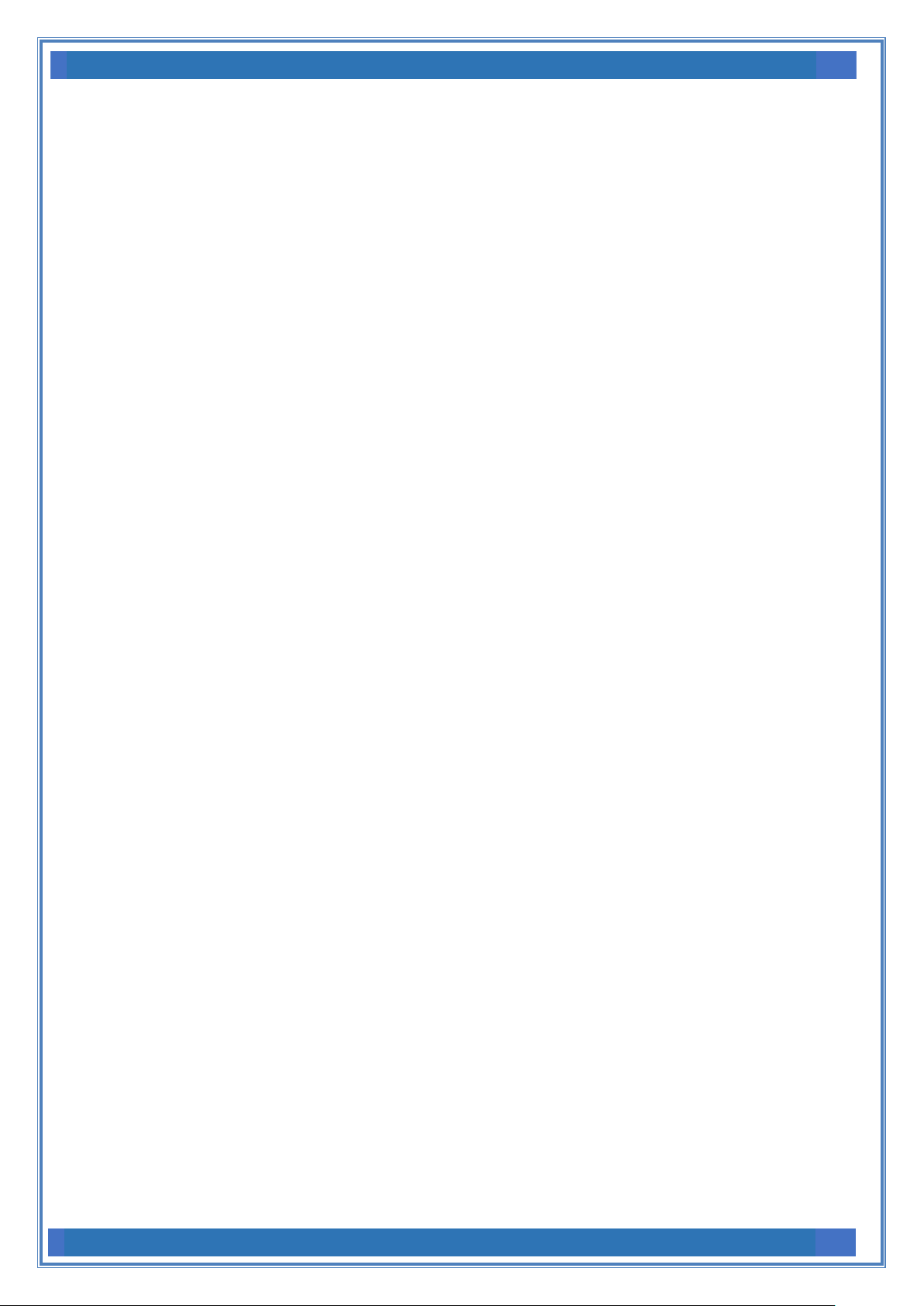
Wilow® IOT Gateway User Manual Wilow® wireless sensors series
Beanair GmbH “Rethinking sensing technology”
4
Disclaimer
The contents are confidential and any disclosure to persons other than the officers, employees, agents or
subcontractors of the owner or licensee of this document, without the prior written consent of Beanair GmbH, is
strictly prohibited.
Beanair makes every effort to ensure the quality of the information it makes available. Notwithstanding the
foregoing, Beanair does not make any warranty as to the information contained herein, and does not accept any
liability for any injury, loss or damage of any kind incurred by use of or reliance upon the information.
Beanair disclaims any and all responsibility for the application of the devices characterized in this document, and
notes that the application of the device must comply with the safety standards of the applicable country, and where
applicable, with the relevant wiring rules.
Beanair reserves the right to make modifications, additions and deletions to this document due to typographical
errors, inaccurate information, or improvements to programs and/or equipment at any time and without notice.
Such changes will, nevertheless, be incorporated into new editions of this document.
Copyright: Transmittal, reproduction, dissemination and/or editing of this document as well as utilization of its
contents and communication thereof to others without express authorization are prohibited. Offenders will be held
liable for payment of damages. All rights are reserved.
Copyright © Beanair GmbH 2018
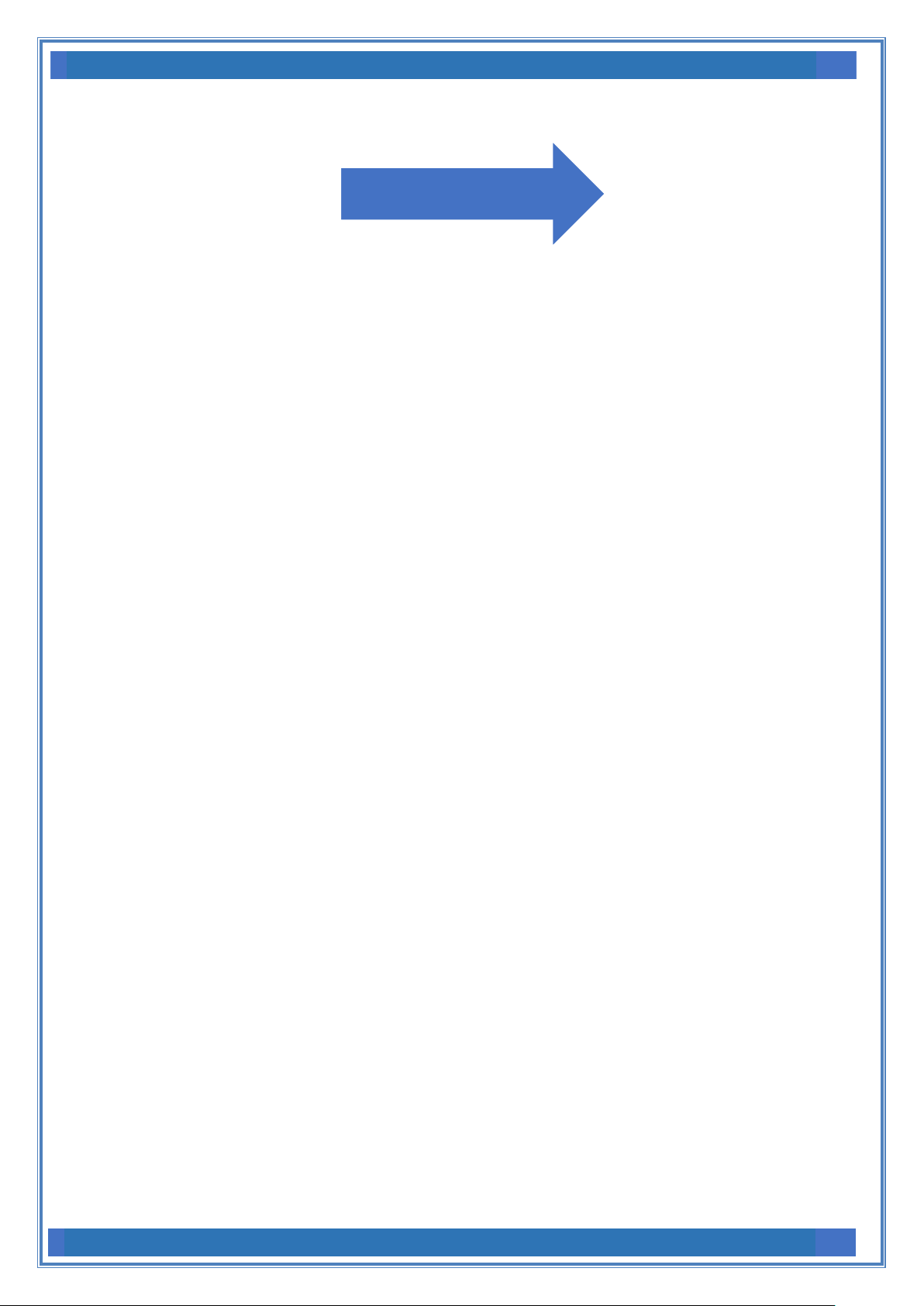
Wilow® IOT Gateway User Manual Wilow® wireless sensors series
Beanair GmbH “Rethinking sensing technology”
5
1. TECHNICAL SUPPORT ......................................................................................................................................... 8
2. VISUAL SYMBOLS DEFINITION ........................................................................................................................... 9
3. ACRONYMS AND ABBREVIATIONS ................................................................................................................... 10
4. VISUAL SYMBOLS DEFINITION ......................................................................................................................... 11
5. ACRONYMS AND ABBREVIATIONS ................................................................................................................... 12
6. DOCUMENT ORGANISATION ........................................................................................................................... 13
7. WILOW® IOT GATEWAY PRODUCT PRESENTATION ........................................................................................ 14
7.1 Product overvview .................................................................................................................................. 14
7.2 Outboxing your Wilow® IOT Gateway ..................................................................................................... 15
7.3 Accessories description ........................................................................................................................... 16
7.4 Wireless distribution System function description ................................................................................. 17
7.5 Technical specifications ........................................................................................................................... 18
7.5.1 Product reference .......................................................................................................................... 18
7.5.2 WIFI Connectivity........................................................................................................................... 19
7.5.3 3G/4G/LTE Router ......................................................................................................................... 19
7.5.4 Environmental and Mechanical ..................................................................................................... 20
7.5.1 2.4GHz High Gain Antenna ............................................................................................................ 21
7.5.2 Dual LTE Antenna .......................................................................................................................... 21
7.5.3 AC/DC power adapter with battery charger (UPS function) ......................................................... 23
7.5.4 Solar power supply with UPS battery ............................................................................................ 26
7.5.5 Included accessories ...................................................................................................................... 27
8. INSTALLATION GUIDELINE ............................................................................................................................... 28
8.1 How to Mount the Wilow® IOT Gateway ................................................................................................ 28
9. HOW TO SETUP A REMOTE ACCESS................................................................................................................. 29
9.1 MQTT Architecture .................................................................................................................................. 29
9.2 Which SIM card to use? ........................................................................................................................... 30
9.3 Hardware description and system configuration .................................................................................... 31
Contents
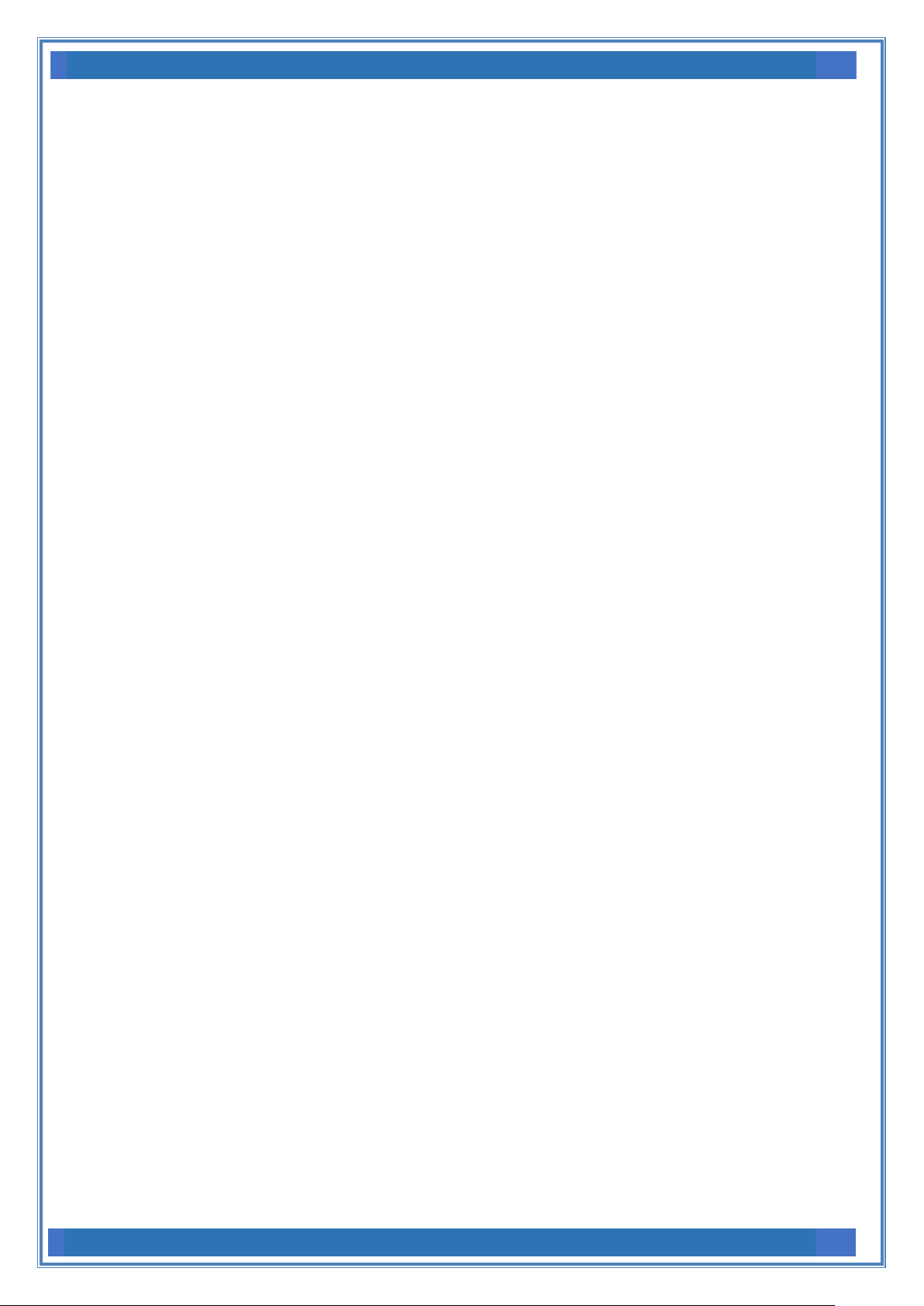
Wilow® IOT Gateway User Manual Wilow® wireless sensors series
Beanair GmbH “Rethinking sensing technology”
6
9.4 System configuration .............................................................................................................................. 31
9.5 LTE Router configuration ......................................................................................................................... 32
9.5.1 Pre-configured settings ................................................................................................................. 32
9.5.2 SIM Card insertion ......................................................................................................................... 32
9.5.3 Logging to your router ................................................................................................................... 33
9.5.4 SIM card configuration .................................................................................................................. 35
9.5.5 Checking your Mobile Status ......................................................................................................... 37
9.5.6 WiFI access point with WDS function, pre-configured settings (Ref: WILOW-IOT-GATEWAY-4G-
WDS-MPWR) ............................................................................................................................................. 37
9.5.1 WiFI access point pre-configured settings (Ref: WILOW-IOT-GATEWAY-4G -MPWR and (Ref:
WILOW-IOT-GATEWAY-4G-SOLAR) ........................................................................................................... 38
9.5.1 LAN configuration .......................................................................................................................... 38
9.5.2 Public IP address and Dynamic DNS .............................................................................................. 39
9.5.3 MQTT Broker Configuration .......................................................................................................... 43
9.6 BeanDevice® Wilow® configuration ........................................................................................................ 44
9.6.1 Authentication ............................................................................................................................... 46
9.6.2 Keep alive ...................................................................................................................................... 46
9.6.3 MQTT Status .................................................................................................................................. 47
9.6.4 Topic related to static measurement ............................................................................................ 48
9.6.5 Topic related to dynamic measurement ....................................................................................... 48
9.6.6 Subscribe ....................................................................................................................................... 48
9.7 Enabling the remote access at your office .............................................................................................. 49
9.7.1 BeanScape® RA configuration ....................................................................................................... 49
10. APPENDIX 1: WIFI AP WITH WDS FUNCTION - BULLET M2 HP CONFIGURATION (IF FACTORY SETTINGS ARE
RESTORED) ............................................................................................................................................................... 52
10.1 AirMax function ....................................................................................................................................... 54
10.2 Wireless Configuration ............................................................................................................................ 55
10.3 Network configuration ............................................................................................................................ 56
10.4 Firmware update ..................................................................................................................................... 57
11. APPENDIX 2: LTE ROUTER CONFIGURATION (IF FACTORY SETTINGS ARE RESTORED) ................................... 59
11.1 Get an access to your LTE router ............................................................................................................ 59
11.2 Internal wifi AP configuration ................................................................................................................. 61
11.2.1 Case 1: Using Internal WIFI AP ...................................................................................................... 61
11.2.2 Case 2: Using external WIFI AP with WDS function ...................................................................... 62
11.3 Enable your MQTT Broker ....................................................................................................................... 63
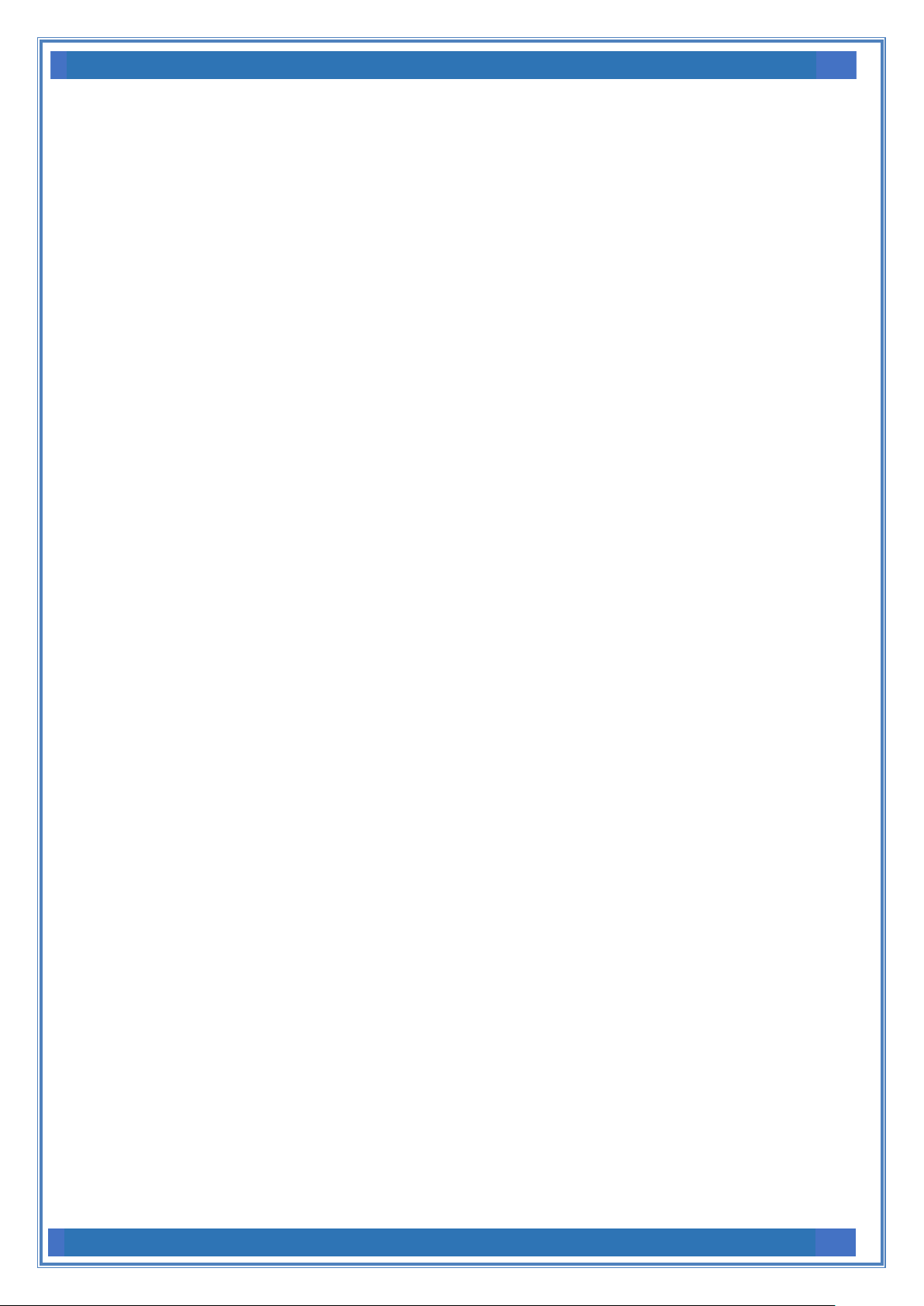
Wilow® IOT Gateway User Manual Wilow® wireless sensors series
Beanair GmbH “Rethinking sensing technology”
7
List of Figures
Figure 1: Remote access to Monitoring site ............................................................................................................... 15
Figure 2: Outboxing your Wilow IOT Gateway ........................................................................................................... 15
Figure 3 : Antenna connectors ................................................................................................................................... 16
Figure 4: WIFI cluster-tree network architecture with WDS function........................................................................ 17
Figure 5: Wifi star network architecture (without WDS function) ............................................................................. 18
Figure 6: Dual LTE Antenna with u-clamp mounting kit ............................................................................................. 21
Figure 7 : Mains power supply – wiring code ............................................................................................................. 24
Figure 8: Waterproof Plug .......................................................................................................................................... 24
Figure 9 :MQTT architecture ...................................................................................................................................... 29
Figure 10: Wilow® IOT Gateway enclosure ................................................................................................................ 29
Figure 11 :Wilow® IoT Gateway (Ref: WILOW-IOT-GATEWAY-4G-WDS-MPWR) ....................................................... 31
Figure 12 :Network configuration .............................................................................................................................. 32
Figure 13 :Inserting sim card ...................................................................................................................................... 33
Figure 14 : Mobile status ............................................................................................................................................ 37
Figure 15 :LAN configuration ...................................................................................................................................... 39
Figure 16 :BeanDevice ® Wilow ® network settings configuration ............................................................................ 44
Figure 17 :BeanDevice® Wilow® profile on BeanScape® ............................................................................................ 44
Figure 18 :MQTT configuration .................................................................................................................................. 45
Figure 19 :MQTT configuration window ..................................................................................................................... 45
Figure 20: A Screenshot of warning message ............................................................................................................. 53
Figure 21: Airmax function should be disabled .......................................................................................................... 54
Figure 22: Wireless Configuration - WIFI AP .............................................................................................................. 55
Figure 23: WIFI Access Point should be disabled ....................................................................................................... 63
Figure 24: MQTT Broker configuration ....................................................................................................................... 64
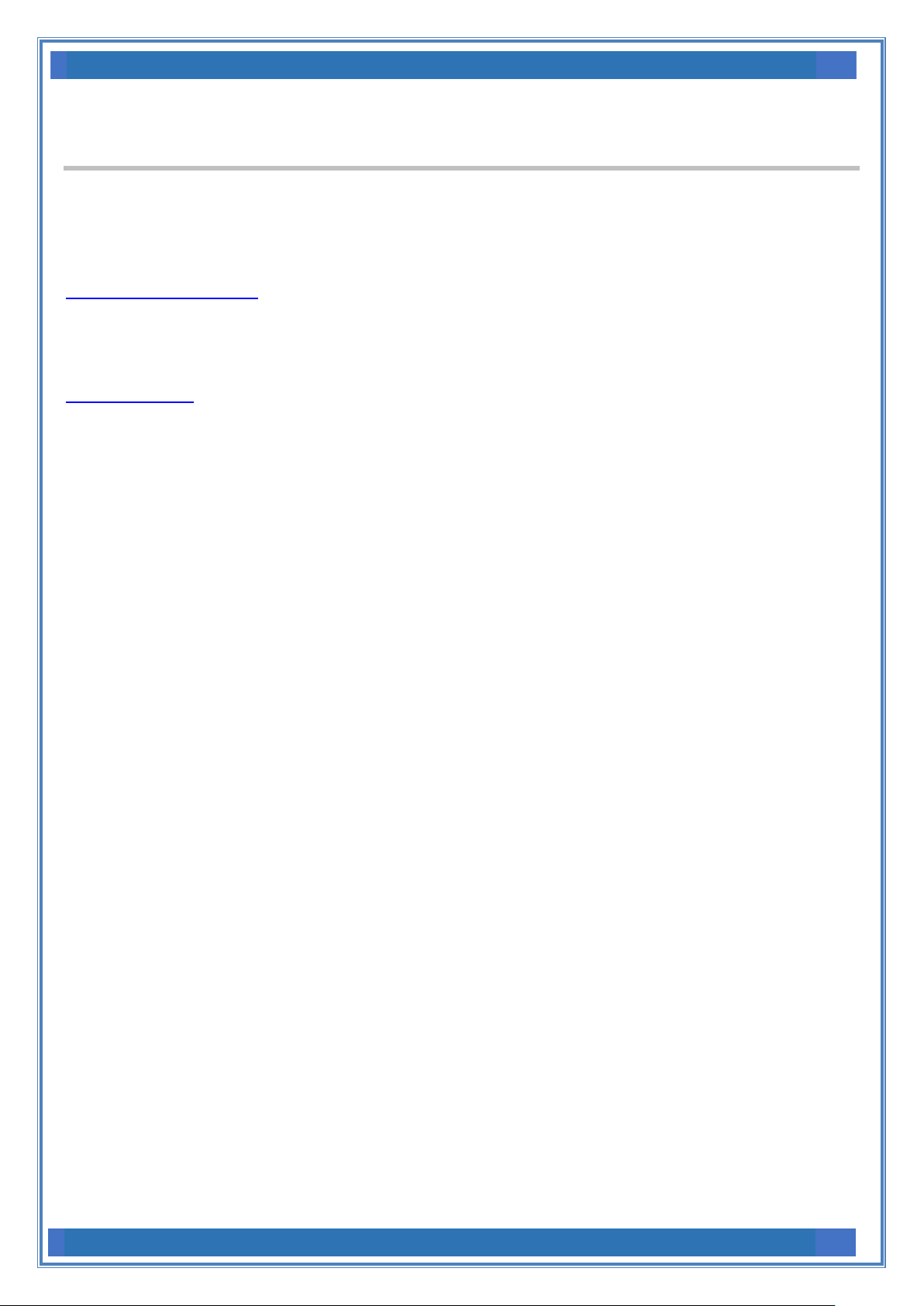
Wilow® IOT Gateway User Manual Wilow® wireless sensors series
Beanair GmbH “Rethinking sensing technology”
8
1. TECHNICAL SUPPORT
For general contact, technical support, to report documentation errors and to order manuals, contact Beanair
Technical Support Center (BTSC) at:
tech-support@Beanair.com
For detailed information about where you can buy the Beanair equipment/software or for recommendations on
accessories and components visit:
www.Beanair.com
To register for product news and announcements or for product questions contact Beanair’s Technical Support
Center (BTSC).
Our aim is to make this user manual as helpful as possible. Keep us informed of your comments and suggestions
for improvements.
Beanair appreciates feedback from the users of our information.
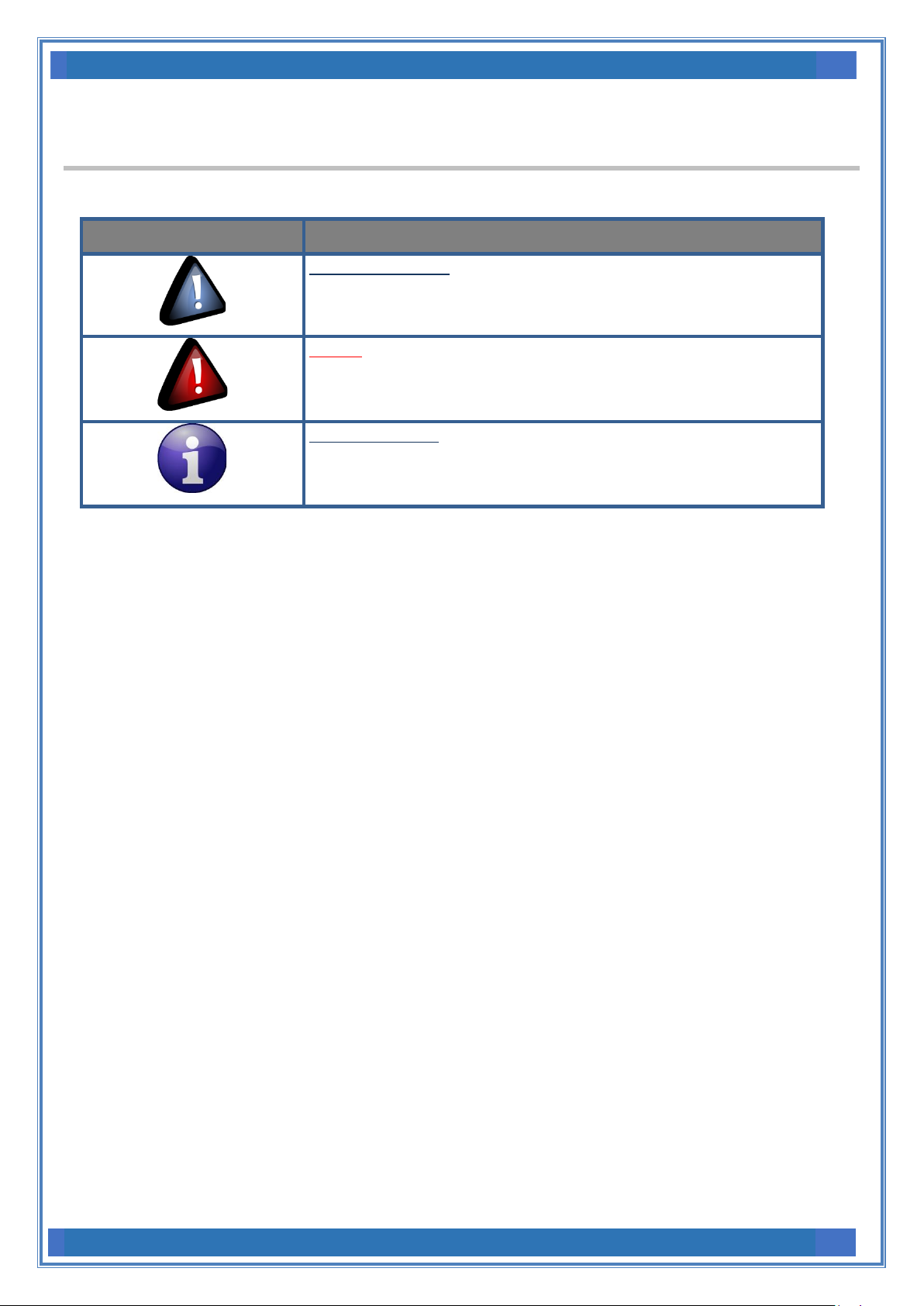
Wilow® IOT Gateway User Manual Wilow® wireless sensors series
Beanair GmbH “Rethinking sensing technology”
9
2. VISUAL SYMBOLS DEFINITION
Symbols
Definition
Caution or Warning – Alerts the user with important information about
Beanair wireless sensor networks (WSN), if this information is not
followed, the equipment /software may fail or malfunction.
Danger – This information MUST be followed if not you may damage the
equipment permanently or bodily injury may occur.
Tip or Information – Provides advice and suggestions that may be useful
when installing Beanair Wireless Sensor Networks.

Wilow® IOT Gateway User Manual Wilow® wireless sensors series
Beanair GmbH “Rethinking sensing technology”
10
3. ACRONYMS AND ABBREVIATIONS
AES
Advanced Encryption Standard
CCA
Clear Channel Assessment
CSMA/CA
Carrier Sense Multiple Access/Collision Avoidance
GTS
Guaranteed Time-Slot
Ksps
Kilo samples per second
LLC
Logical Link Control
LQI
Link quality indicator
LDCDA
Low duty cycle data acquisition
MAC
Media Access Control
PAN
Personal Area Network
PER
Packet error rate
RF
Radio Frequency
SD
Secure Digital
WSN
Wireless sensor Network
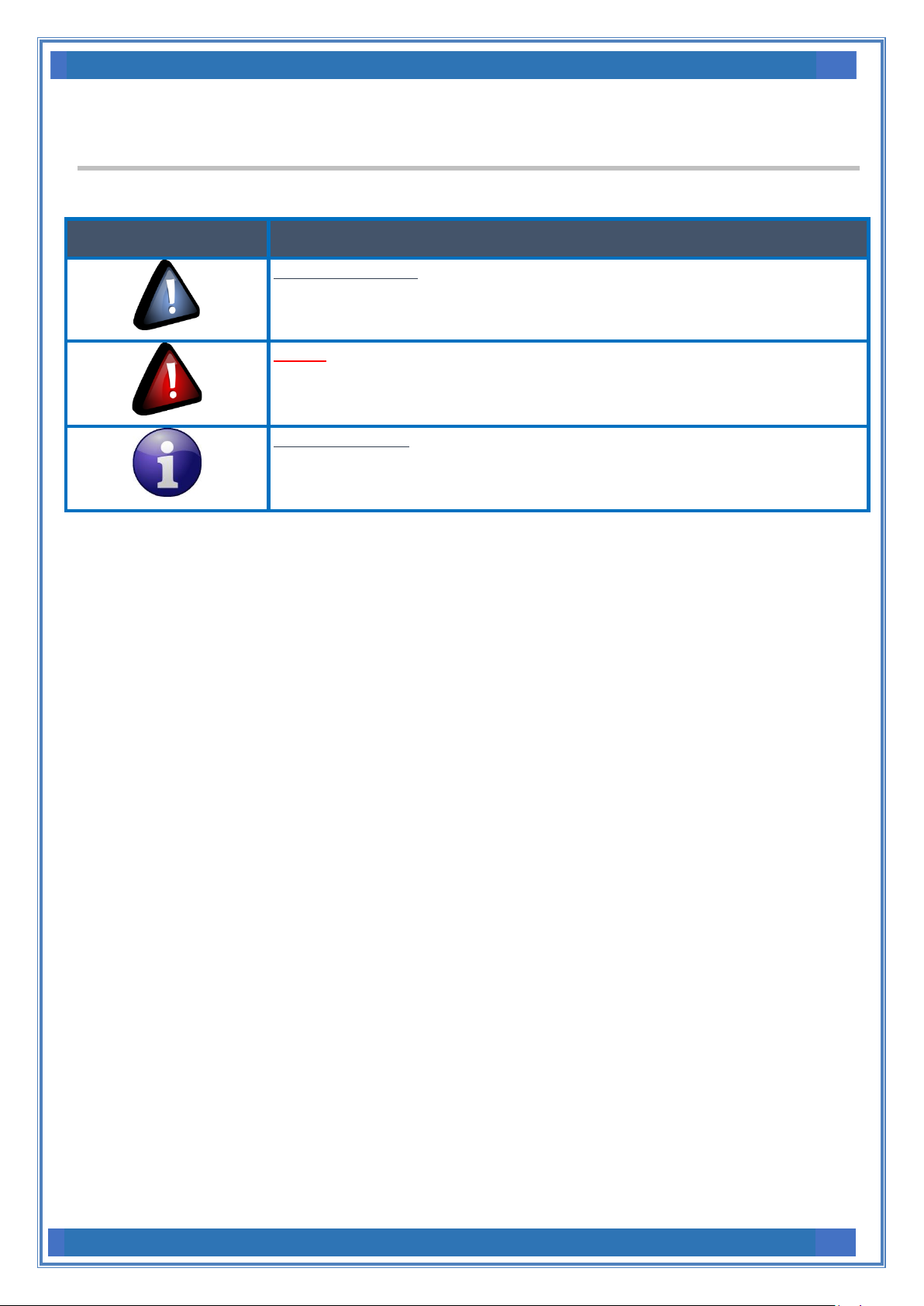
Wilow® IOT Gateway User Manual Wilow® wireless sensors series
Beanair GmbH “Rethinking sensing technology”
11
4. VISUAL SYMBOLS DEFINITION
Symbols
Definition
Caution or Warning – Alerts the user with important information about BeanAir
wireless sensor networks (WSN), if this information is not followed, the equipment
/software may fail or malfunction.
Danger – This information MUST be followed if not you may damage the equipment
permanently or bodily injury may occur.
Tip or Information – Provides advice and suggestions that may be useful when
installing BeanAir Wireless Sensor Networks.
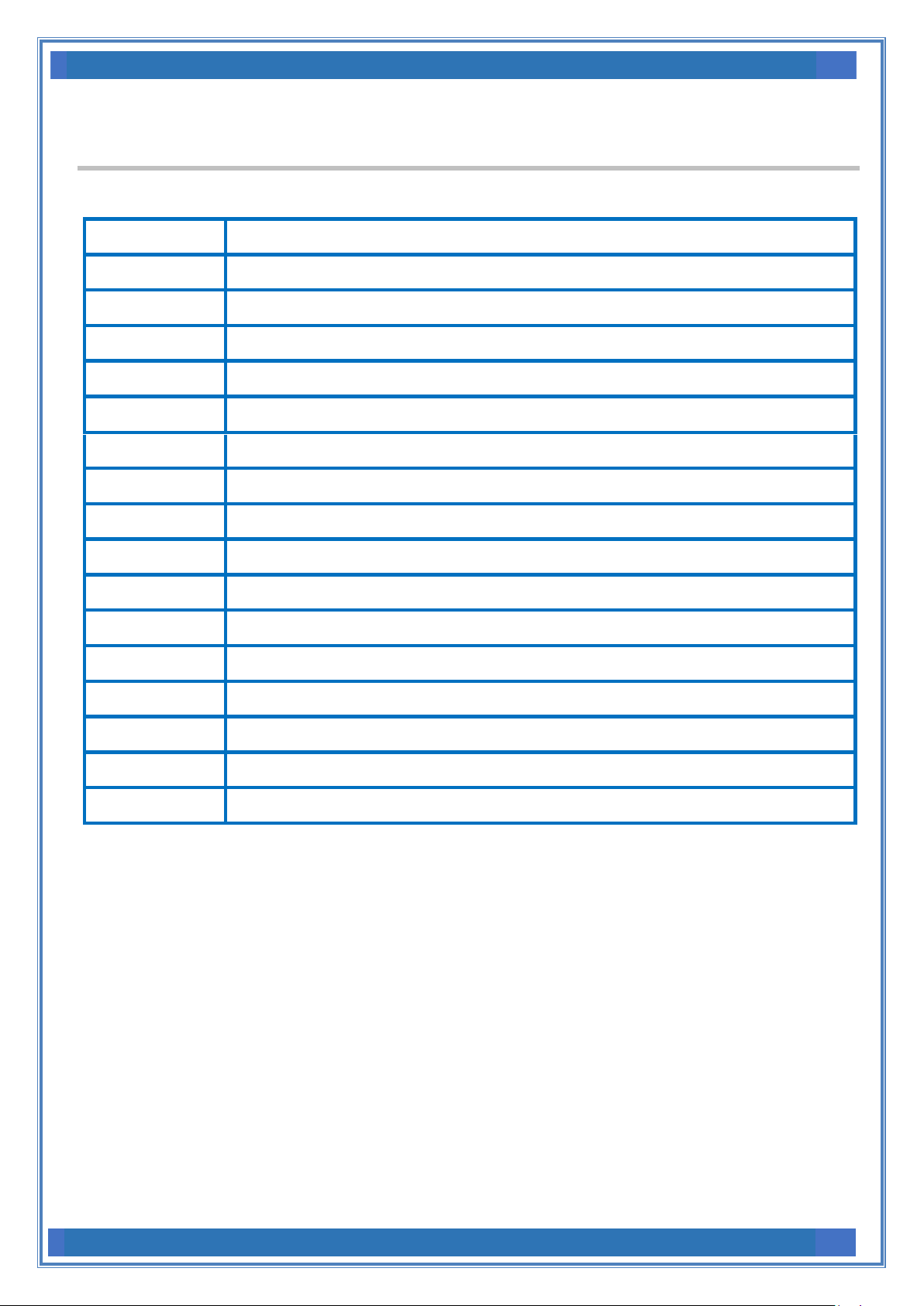
Wilow® IOT Gateway User Manual Wilow® wireless sensors series
Beanair GmbH “Rethinking sensing technology”
12
5. ACRONYMS AND ABBREVIATIONS
AES
Advanced Encryption Standard
CCA
Clear Channel Assessment
CSMA/CA
Carrier Sense Multiple Access/Collision Avoidance
kSps
Kilo samples per second
LDCDA
Low duty cycle data acquisition
LLC
Logical Link Control
LQI
Link quality indicator
MAC
Media Access Control
NTP
Net Time Protocol
PAN
Personal Area Network
PER
Packet error rate
POE
Power Over Ethernet
RF
Radio Frequency
UPS
Uninterruptible power supply
USB OTG
USB On The Go
WDAQ
Wireless DAQ
WSN
Wireless Sensor Networks
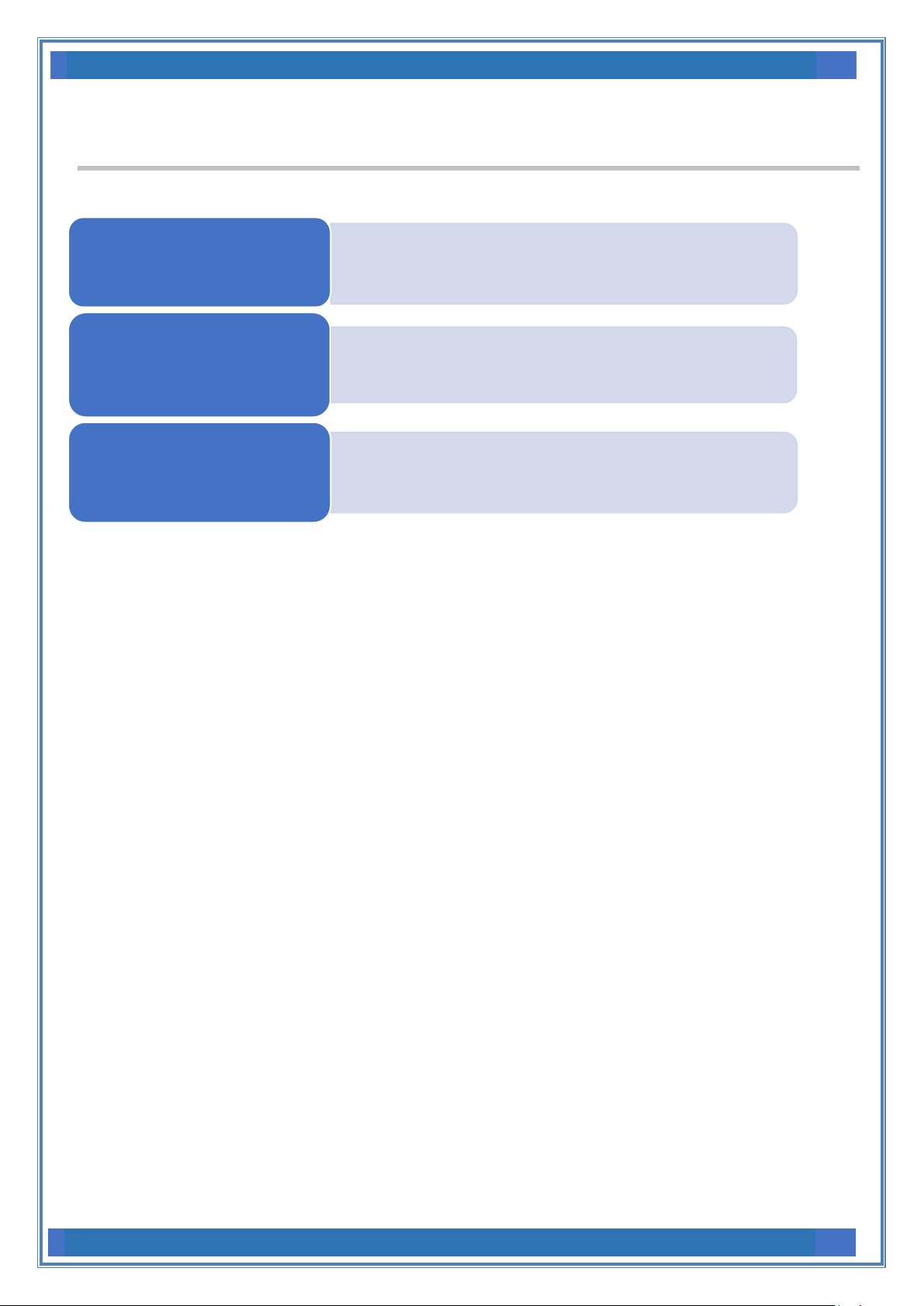
Wilow® IOT Gateway User Manual Wilow® wireless sensors series
Beanair GmbH “Rethinking sensing technology”
13
6. DOCUMENT ORGANISATION
• Details the IoT Gateway® product
WiLow IoT Gateway product
description
• Details the installation guidelines of the IoT
Gateway®
IoT Gateway® installation
guidelines
• Details IoT Gateway® supervision from the
BeanScape®
IoT Gateway® supervision from
the Beanscape®
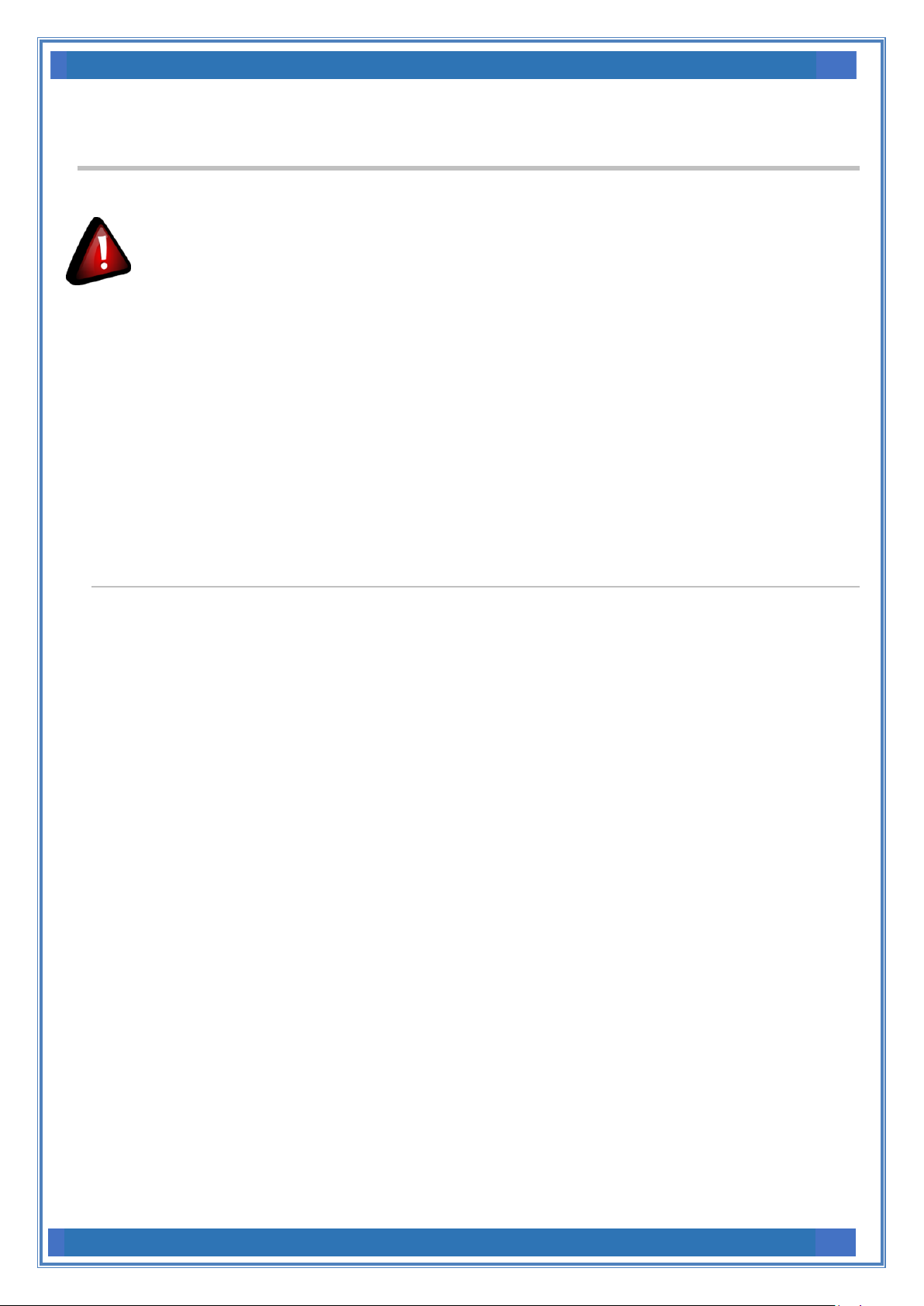
Wilow® IOT Gateway User Manual Wilow® wireless sensors series
Beanair GmbH “Rethinking sensing technology”
14
7. WILOW® IOT GATEWAY PRODUCT PRESENTATION
✓ It is highly recommended to read all the user manual related to Beanair software &
equipment (BeanScape® Wilow® and BeanDevice® WiLow®) before getting start your IoT
Gateway®.
✓ Use only accessories supplied by Beanair (batteries, power supply unit, and antenna). Use of
other materials may damage the IoT Gateway®;
✓ Only Beanair is qualified to make changes on the IoT Gateway®;
✓ Don’t try to remove the adhesive label on the product; it contains important information such
as the MAC address or sensor measurement range
7.1 PRODUCT OVERVVIEW
Wilow® IOT Gateway along with BeanScape® RA will provide you a ready to use one packaged solution
for remote access monitoring using BeanDevice Wilow.
Communication between Wilow® IOT Gateway and Real time office monitoring site (using BeanScape®
Wilow® RA) will be supported with 3G/4G channel.
In order to assure a continuous monitoring without interruption caused by network provider, it is
recommended to use mobile broadband package or M2M sim card rather than using unlimited data plans
which are available for smartphones (this is because providers monitor usage of unlimited plans and if
they are being used in devices other than smartphone they will restrict access)
Data transmission is managed using MQTT lightweight protocol with the Wilow® IoT Gateway hosting an
embedded MQTT broker.
Wilow® IoT Gateway is hosting an embedded MQTT Broker, and enables a remote access to the
BeanScape® Wilow® RA.
Wilow IOT Gateway is available in three versions:
• WILOW-IOT-GATEWAY-4G-MPWR, Mains Power supply
• WILOW-IOT-GATEWAY-4G-WDS-MPWPR, Mains power supply, WDS function
• WILOW-IOT-GATEWAY-4G-SOLAR, Solar Power Supply WILOW-IOT-GATEWAY-4G-SOLAR, with Solar
Power Supply
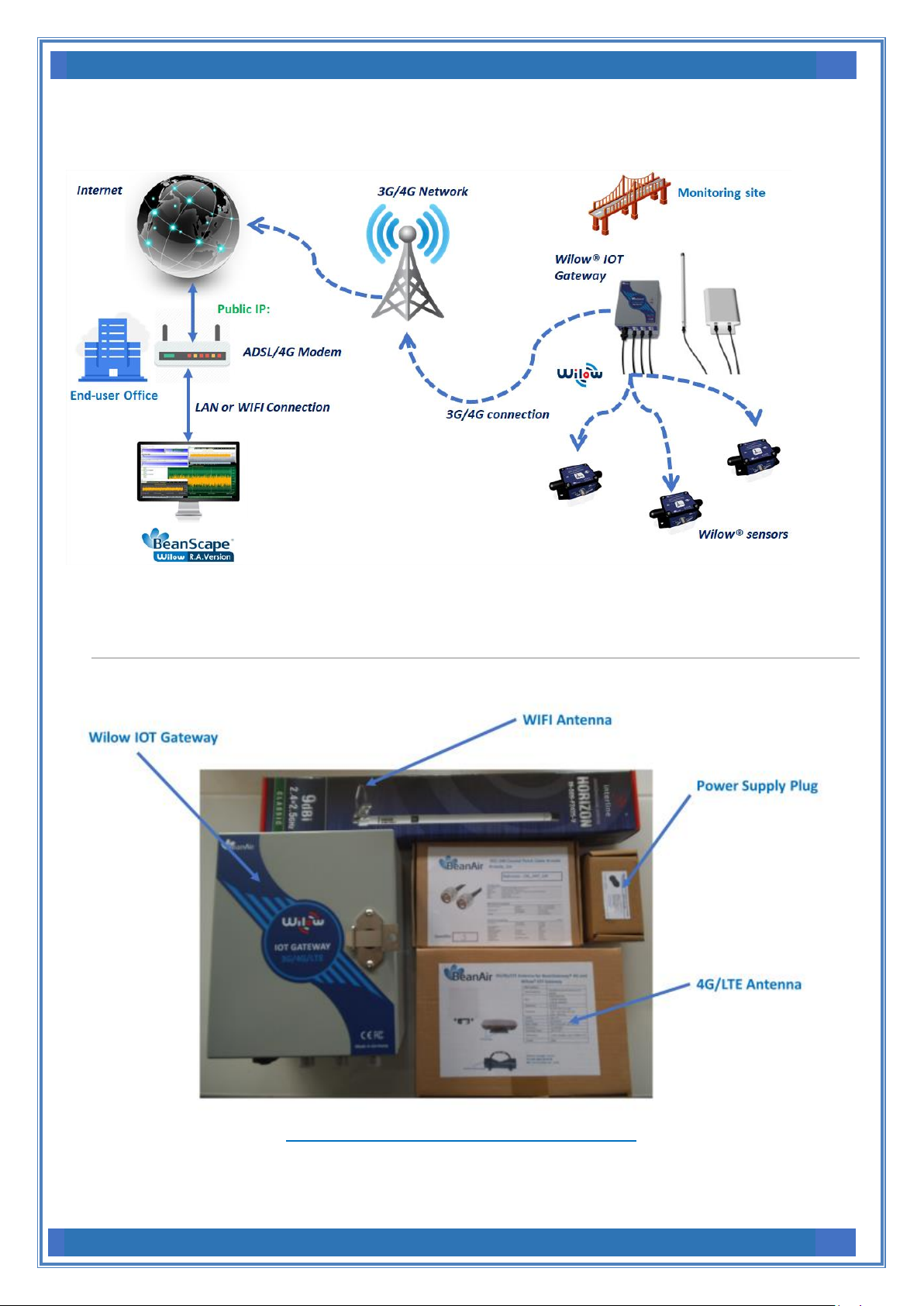
Wilow® IOT Gateway User Manual Wilow® wireless sensors series
Beanair GmbH “Rethinking sensing technology”
15
Figure 1: Remote access to Monitoring site
7.2 OUTBOXING YOUR WILOW® IOT GATEWAY
Figure 2: Outboxing your Wilow IOT Gateway
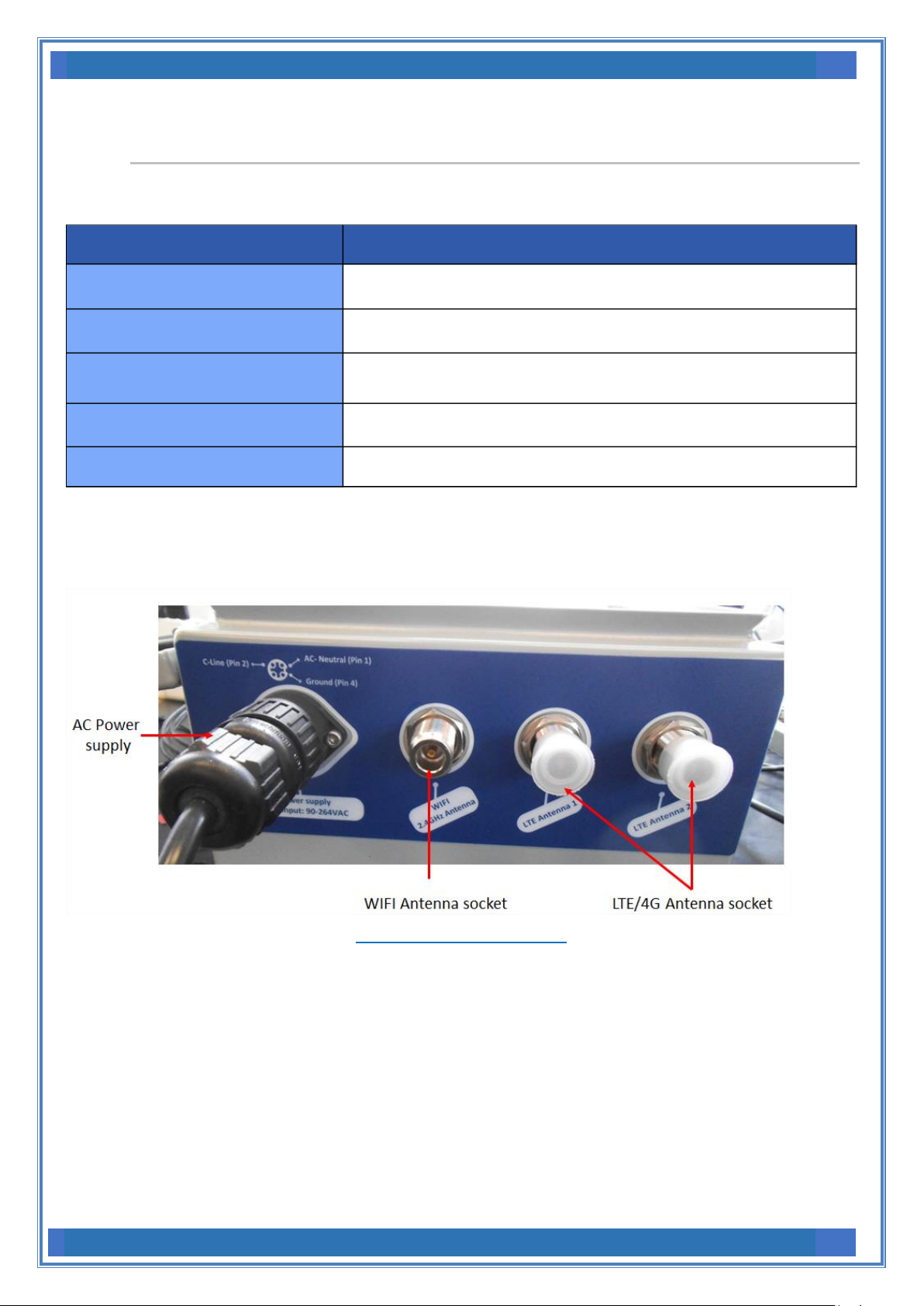
Wilow® IOT Gateway User Manual Wilow® wireless sensors series
Beanair GmbH “Rethinking sensing technology”
16
7.3 ACCESSORIES DESCRIPTION
In addition to the WiLow® IoT gateway you will find inside the packet a list of accessories:
Make sure to use the right connectors to connect your antennas and power supply :
Figure 3 : Antenna connectors
Included accessories
4G Antenna
1 x 4G Antenna 12dBi - with pole mounting
Ref: WL-4G-HG-ANT-12DBI
WIFI Antenna
1 x High Gain Wifi Antenna 9dBi - with pole mounting kit
Ref: HG-OMNI-OUT-7DBI
External cable for WIFI Antenna
1 x N-Type cable, Cable Length: 1 meter
Ref: CBL-ANT-1M
External cable for LTE Antenna
2 x N-Type cable, Cable Length: 1 meter
Ref: CBL-ANT-1M
Waterproof Plug for AC Power Input
1 x Circular Connector Hisrchmann CA 3LS, Waterproof IP67
Ref: WL-CA3LS-PLUG
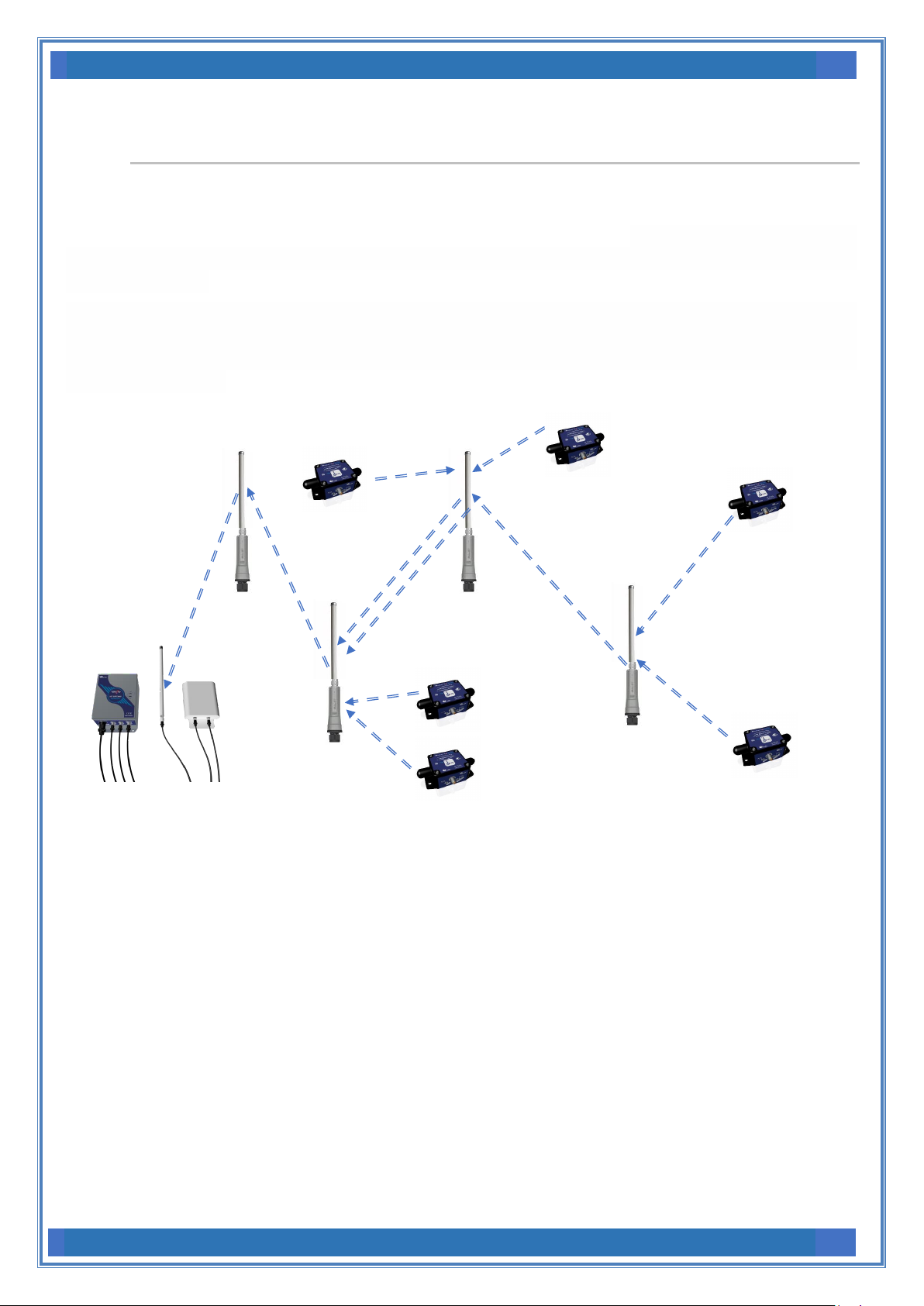
Wilow® IOT Gateway User Manual Wilow® wireless sensors series
Beanair GmbH “Rethinking sensing technology”
17
7.4 WIRELESS DISTRIBUTION SYSTEM FUNCTION DESCRIPTION
Wireless Distribution system is only available on the reference product: ILOW-IOT-GATEWAY-4G-WDS-MPWPR
Beanair is using Ubiquiti Bullet M2 HP Access point with WDS function. While there are some other
manufacturers who use WDS that is compatible with Ubiquiti radios, WDS can vary depending on
the manufacturer.
WDS is a way to enable layer-2 transparency across radio links. Because it preserves the MAC address
from the traffic source, enabling WDS on bridged links is always recommended. WDS is not designed to
interoperate between radio vendors, so by using two Ubiquiti radios, users can pass virtually all traffic
across wireless links.
Figure 4: WIFI cluster-tree network architecture with WDS function
Without WDS function, users can setup a star wifi network without wifi cluster-tree network architecture:
WIFI Bridge
WIFI Bridge
WIFI Bridge
WIFI Bridge
Beandevice® Wilow®
Beandevice® Wilow®Beandevice® Wilow®
Beandevice® Wilow®
Beandevice® Wilow®
Ref: WILOW-IOT-GATEWAY-4G-WDS-MPWR
Beandevice® Wilow®
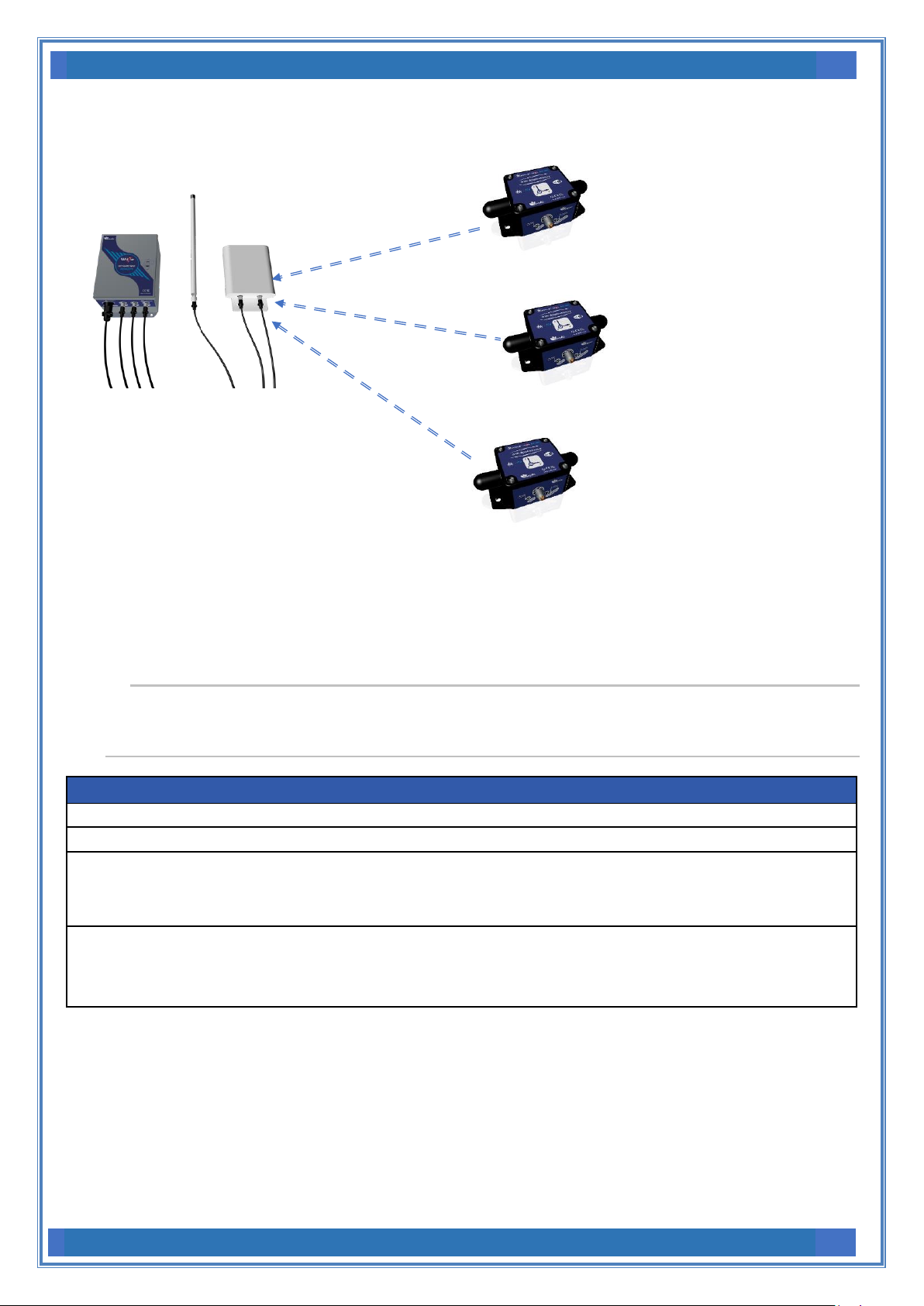
Wilow® IOT Gateway User Manual Wilow® wireless sensors series
Beanair GmbH “Rethinking sensing technology”
18
Figure 5: Wifi star network architecture (without WDS function)
7.5 TECHNICAL SPECIFICATIONS
7.5.1 Product reference
Product reference
WILOW-WIFI-IOT-GATEWAY-4G-OPT1-PWR
OPT1: Option for WDS function - wireless distribution system (not available if you choose Solar Power Supply)
PWR – External Power supply
*MPWR: Mains power supply with UPS Battery (Input: 90 to 264VAC)
*SOLAR - Solar Power supply
Example 1: WILOW-IOT-GATEWAY-4G-UP12, with UPS Battery 12Ah
Example 2: WILOW-IOT-GATEWAY-4G-WDS-UPS12, with WDS option and UPS Battery
Example 3: WILOW-IOT-GATEWAY-4G-SOLAR, with Solar Power Supply
Beandevice® Wilow
Beandevice® Wilow
Beandevice® Wilow
Ref: WILOW-IOT-GATEWAY-4G-MPWR
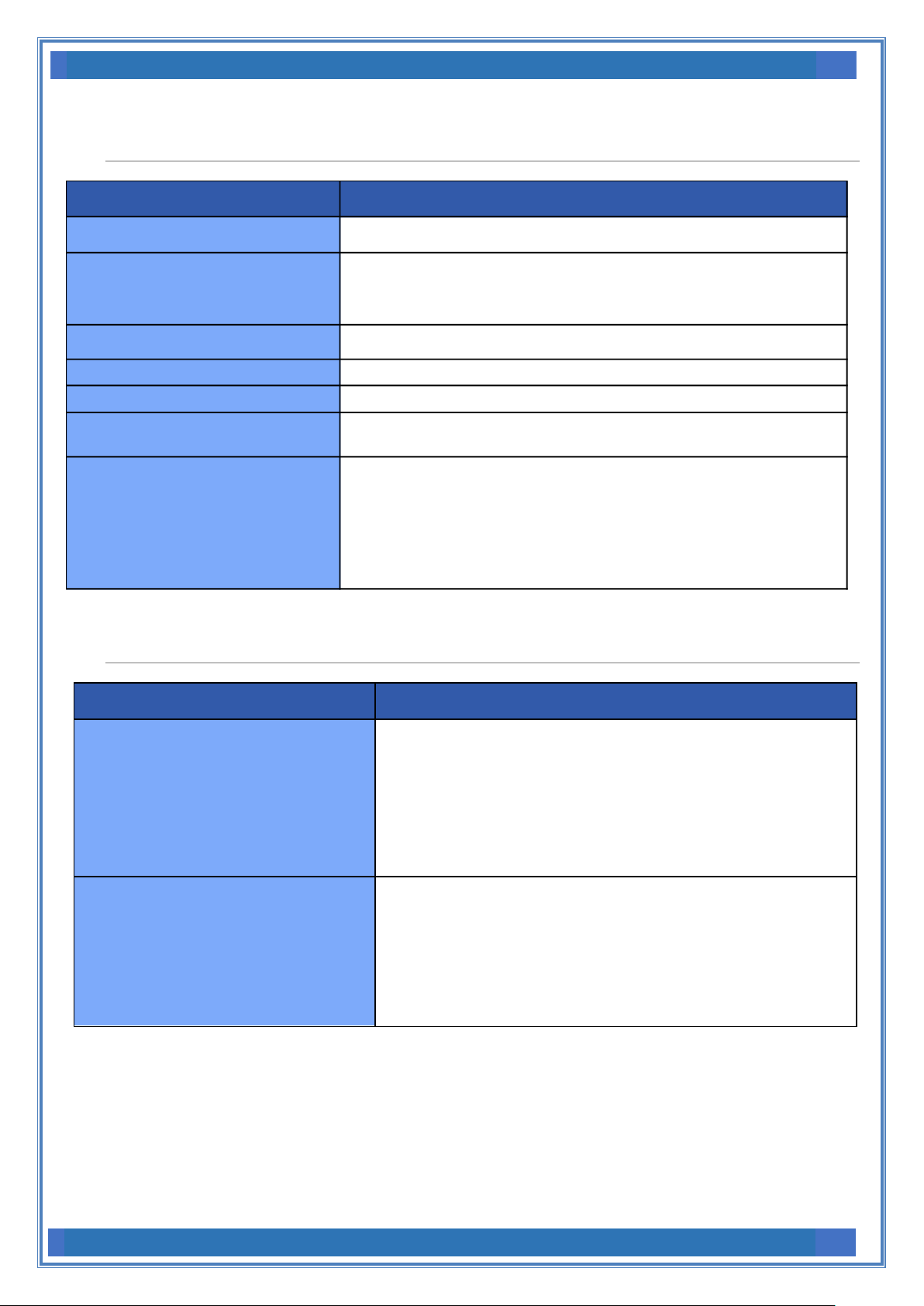
Wilow® IOT Gateway User Manual Wilow® wireless sensors series
Beanair GmbH “Rethinking sensing technology”
19
7.5.2 WIFI Connectivity
7.5.3 3G/4G/LTE Router
3G/4G Connectivity specifications
LTE
■ LTE FDD: B1/B3/B5/B7/B8/B20
■ LTE TDD: B38/B40/B41
■ LTE CAT4 up to 70 Mbps DL
■ LTE CAT4 up to 50 Mbps UL
■ Class 3 (23dBm±2dB) for LTE FDD
■ Class 3 (23dBm±2dB) for LTE TDD
UMTS/DC-HSPA+
■ 850/900/2100 MHz
■ DC-HSPA+ mode: Max 42Mbps (DL) Max 5.76Mbps (UL)
■ UMTS mode: 384 kbps DL, 384 kbps UL
■ TD-SCDMA: Max 4.2Mbps (DL) Max 2.2Mbps (UL)
■ Power Class 3 (24dBm +1/-3dB) for UMTS bands
■ Class 3 (24dBm+1/-3dB) for TD-SCDMA
WIFI Connectivity specifications
Wireless Protocol IEEE 802.11 b/g
WIFI confguration
Wireless AP,
If WDS option is selected: Station and Bridge with WDS (Wireless Distribution
System)
Operating frequency 2412-2462 MHz
Sensitivity -74dBm to -90 dBm
DataRate 6 to 24 Mbps
Output power
If WDS option is selected: 28 dBm
If WDS option is not selected: 20dBm
High Gain Ominidrectionnal WIFI Antenna
Frequency range 2400-2500MHz
Gain: 9dBi, VSWR < 1.2
Impedance 50 Ohm, Polarization Vertical
Beamwidth: Vertical plane 15°, Horizontal plane 360°
Dimensions: 540x23 mm, Weight: 0.61 kg
Connector: N female, Wind load: (170km/h) 11 N
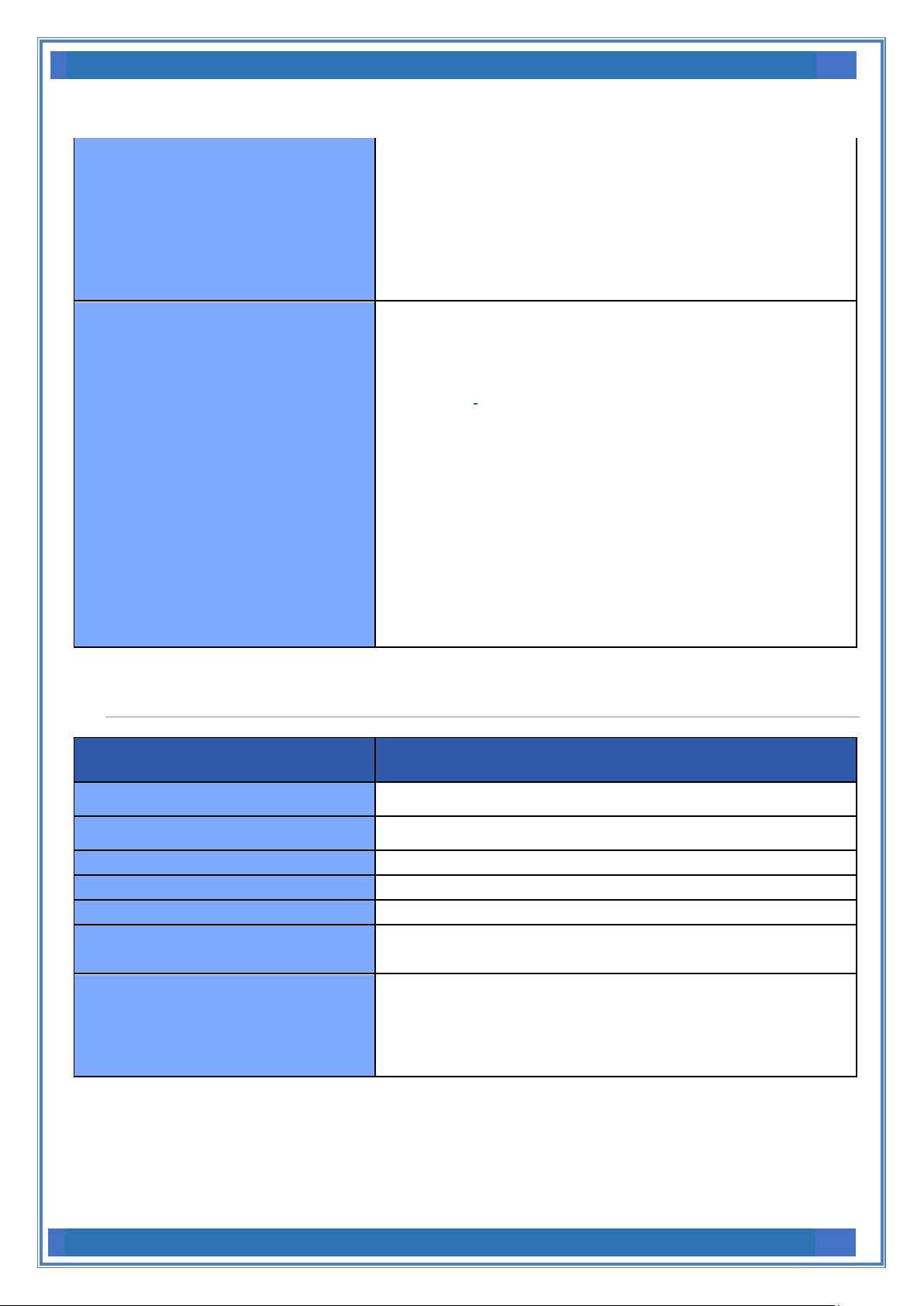
Wilow® IOT Gateway User Manual Wilow® wireless sensors series
Beanair GmbH “Rethinking sensing technology”
20
GSM/GPRS/EDGE
■ 900/1800 MHz
■ GPRS/EDGE Multi-slot Class 12
■ Power Class E2 (27dBm ±3dB) for GSM 900
■ Power Class E2 (26dBm +3/-4dB) for DCS 1800
■ Power Class 4 (33dBm ±2dB) for GSM 900
■ Power Class 1 (30dBm ±2dB) for DCS 1800
Omnidirectional 4G Antenna
Omnidirectional 4G Antenna (2x2 MIMO)
Weather-resistant and UV-resistant plastic / PVC enclosure
VSWR < 1.8
Impedance: 50 Ohm
Beam width: 360° Horizontal - 20° Vertical
Gain :
8dBi @ 800 MHz
12dBi @ 1800MHz
12dBi @ 2600MHz
Frequency:
791-862 MHz (2G, 4G)
1700 - 2100 MHz (3G, 4G)
2500 - 2700 (4G)
Connectors: 2 x N female
Mounting Kit: U-clamp for 30-50mm diameter handles
7.5.4 Environmental and Mechanical
Environmental and Mechanical
Casing
Steel enclosure with padlock adapter, Light gray color
Dimensions
25.4 cm x 20.3 cm x 15.24 cm
IP|NEMA Rating
IP66 | Nema 6
Weight
9.3 kg
Mounting Process
Screw mounting
Operating Temperature
Battery Charging: -15°C to 50°C
Battery Discharging: -20°C to 60°C
Norms & Radio Certifications
. CE Labelling Directive R&TTE (Radio) ETSI EN 300 328 (Europe)
. FCC Part 15.247 (North America)
. IC RS210
. ROHS - Directive 2002/95/EC
