WillPod WPD5200C Users Manual
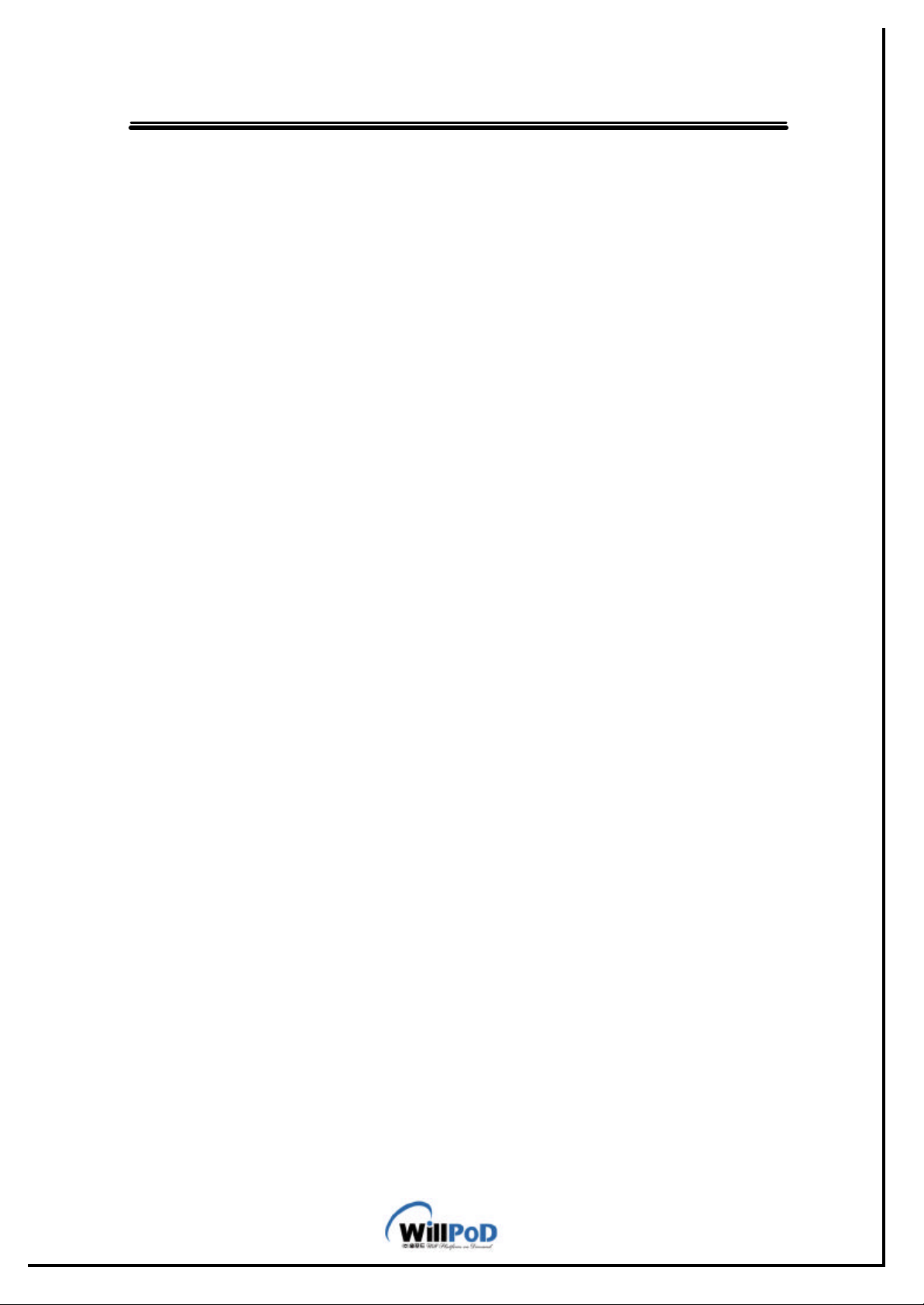
Tzar User Manual WillPoD
『Tzar
TM
-2000plus』User Manual
Rev. C
WillPoD
.
.
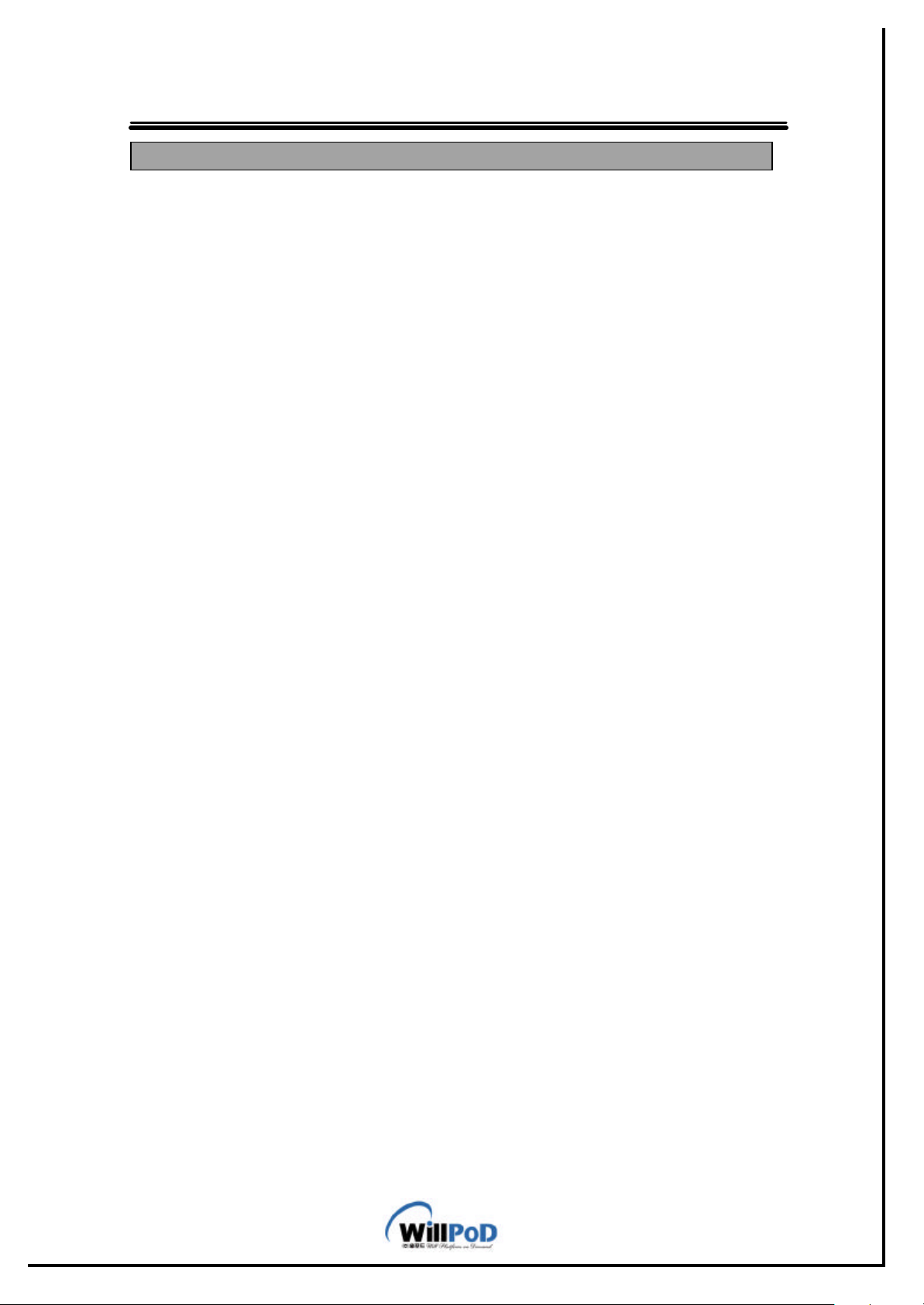
Tzar User Manual WillPoD
CONTENTS
??Feature and Composition of Tzar
??Name and work for each assembly
??Assembling HDD
??Hardware Installation Method
??Connect Cable
??Notice
??Address and Phone Number
??Before You Request Service
??Product Warranty
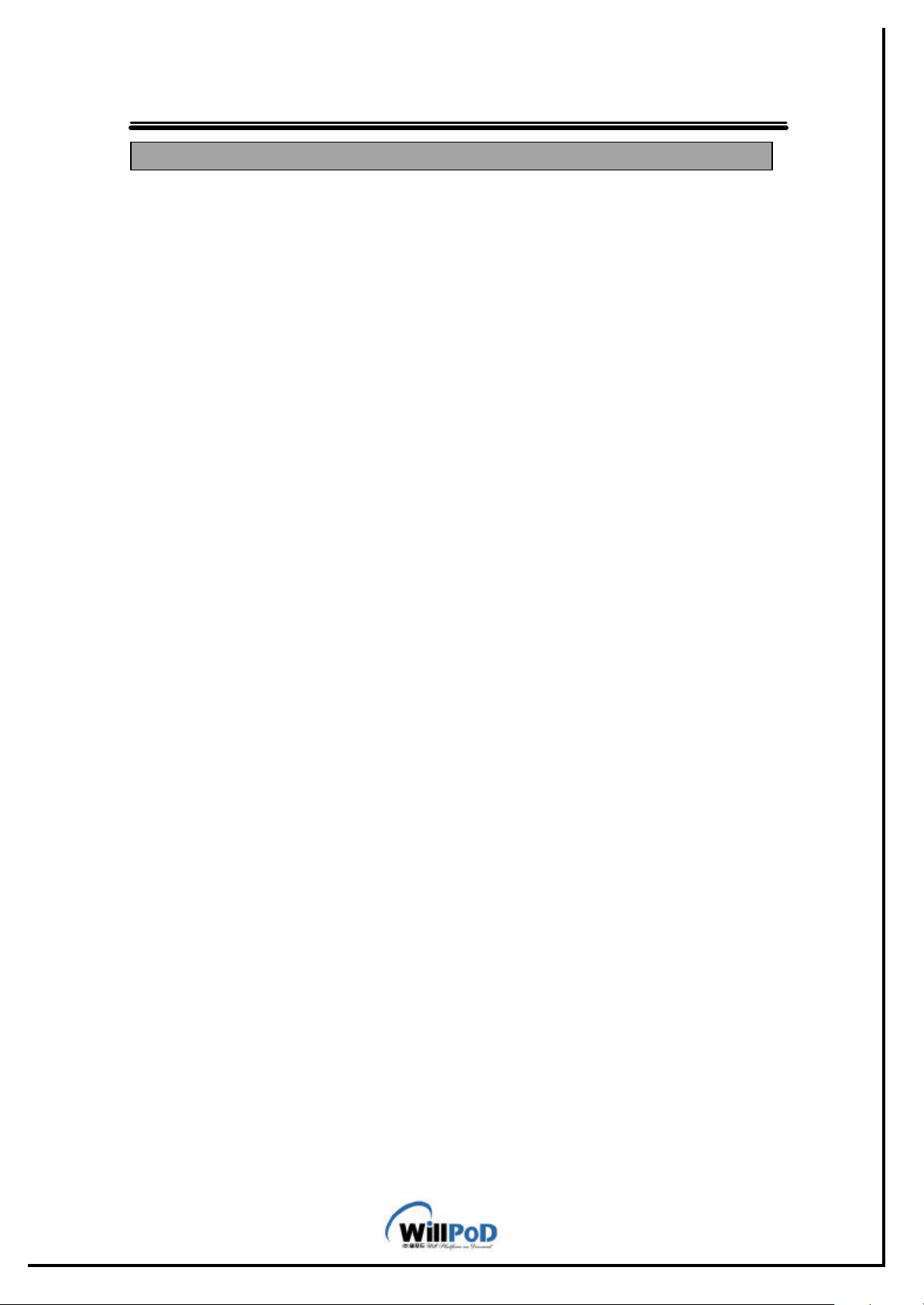
Tzar User Manual WillPoD
Feature and Composition
Tzar …
is very easy to install and to use because it provide the interface of both USB and IEEE1394.
You can move with carrying Tzar by storing important official data and digital multimedia data.
You can expand storage by installing Tzar even though you use a storage device that is not easy to
expand such as a laptop.
It is convenient to carry large data wherever you move.
Feature of Tzar
It is possible to work without an additional electronic power service. (However, you might need a 5V
adapter in case of the typical specification of some PC).
It equips the function of Plug & Play that can recognize the installing automatically when you connect
a connector between PC and Tzar.
It provides Hot Plug & Unplug that can adhere and detach without power on PC. Whenever you want
to use Tzar you just plug in.
It can be installed large size of hard disk up to a thickness of 12.5mm into Tzar.
It provides a small size of portable installing CD. It is convenient to deposit in a portable case.
It provides outstanding compatibility – you can use Tzar no matter what PC supports USB 1.1 or USB
2.0 or IEEE1394
It can stand comparison with a general regular HDD because it supports 484Mbps for USB 2.0 and
400Mbps for IEEE1394
Composition of Tzar
One Main body of Tzar HDD Drive
One USB CABLE
One Additional Power Cable
One IEEE1394 CABLE
One user Manual
One install CD
One case for handheld
One Cross Driver
(Option: an adapter)
System Requirements
* Computer: PENTIUM II 233(or higher) or MAC
* Ram: MEMORY 64MB (or higher)
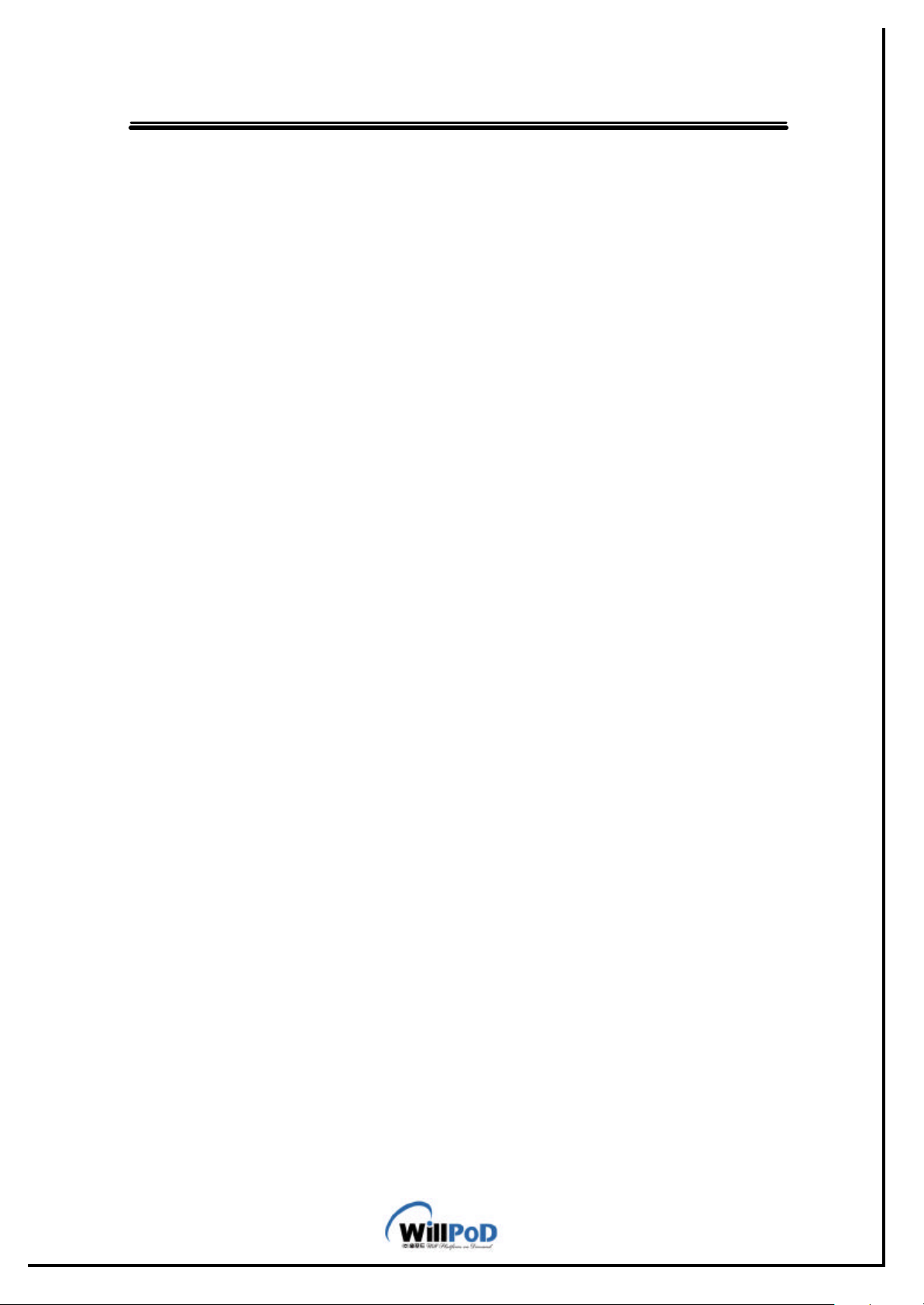
Tzar User Manual WillPoD
OS: MS WINDOWS 98SE/ ME/ 2000/ XP or MAC OS 8.6 (or higher)
Interface: USB 1.1, USB2.0 PORT or IEEE1394 PORT
CD ROM Drive (Only for USB)
?? You need an USB 2.0 Host controller to use an USB 2.0.
?? You need an IEEE1394 Host controller to use an IEEE1394 port.
※ Do not connect both an IEEE1394 and an USB cable simultaneously.
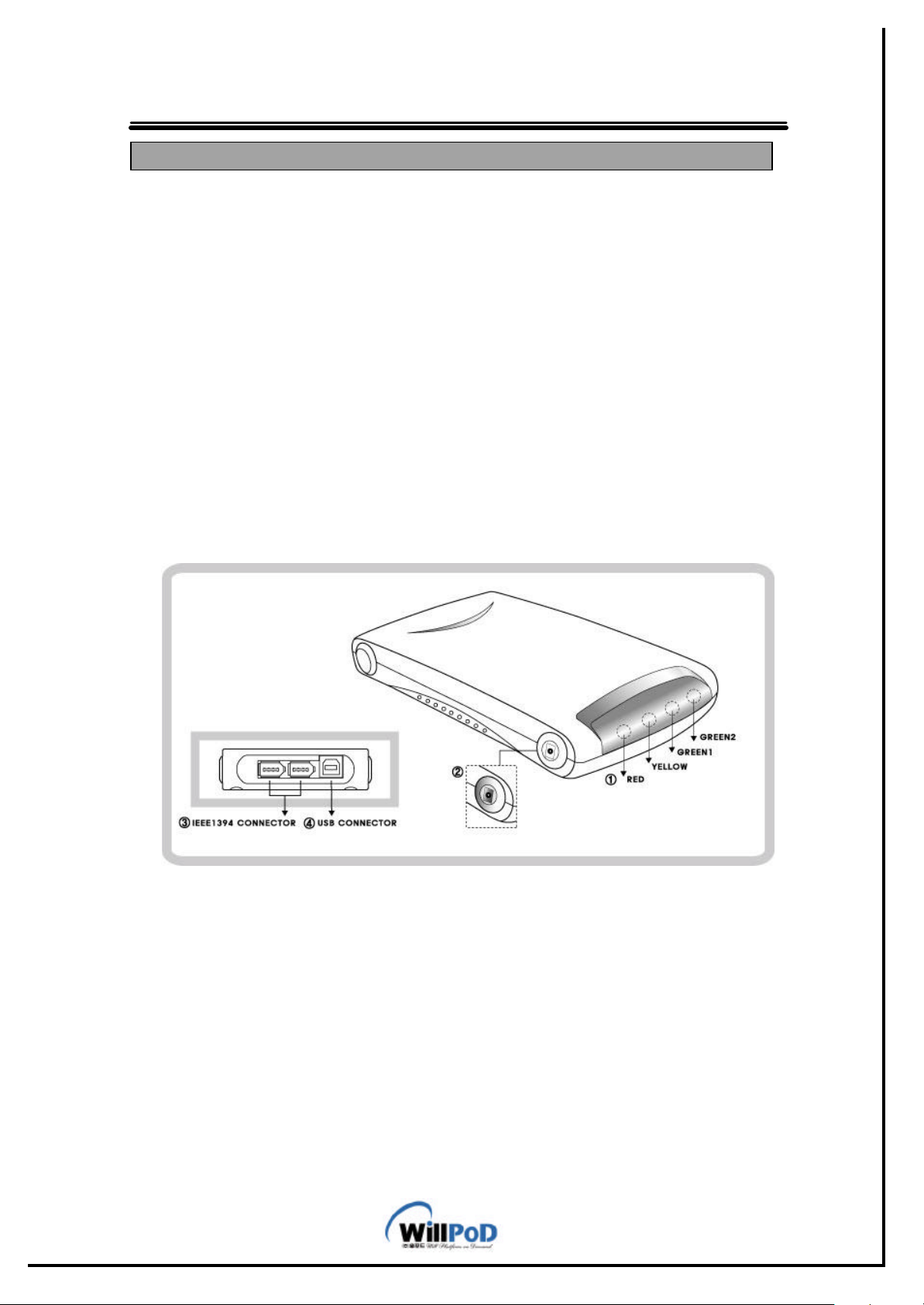
Tzar User Manual WillPoD
Name and work for each assembly
① LEDs from left to right,
HDD (RED) : It is to show the situation accessing HDD.
USB2.0 (YELLOW) : It is to indicate connected USB 2.0.
USB (GREEN 1) : It is to indicate connected USB.
POWER (GREEN 2): It is to indicate connected IEEE1394.
② An adopter jack of an external power : It is inputted 5V by External Power adapter.
③ IEEE1394 CONNECTOR : It is to connect into PC using an IEEE1394 cable.
④ USB CONNECTOR : It is to connect into PC using USB cable.
⑤ USB Cable : It is to connect between Tzar and PC by USB interface.
⑥ IEEE1394 Cable : It is to connect between Tzar and PC by IEEE1394 interface.
⑦ Additional Power Cable : It is to use it as a laptop or a PC has insufficient of power.
⑧ Driver CD :It is for USB. You need it when you want installing USB interface.
⑨ Installation Driver : It is necessary for installing 2.5” HDD.
⑩ Case for handheld : It is to p rotect for external shock.
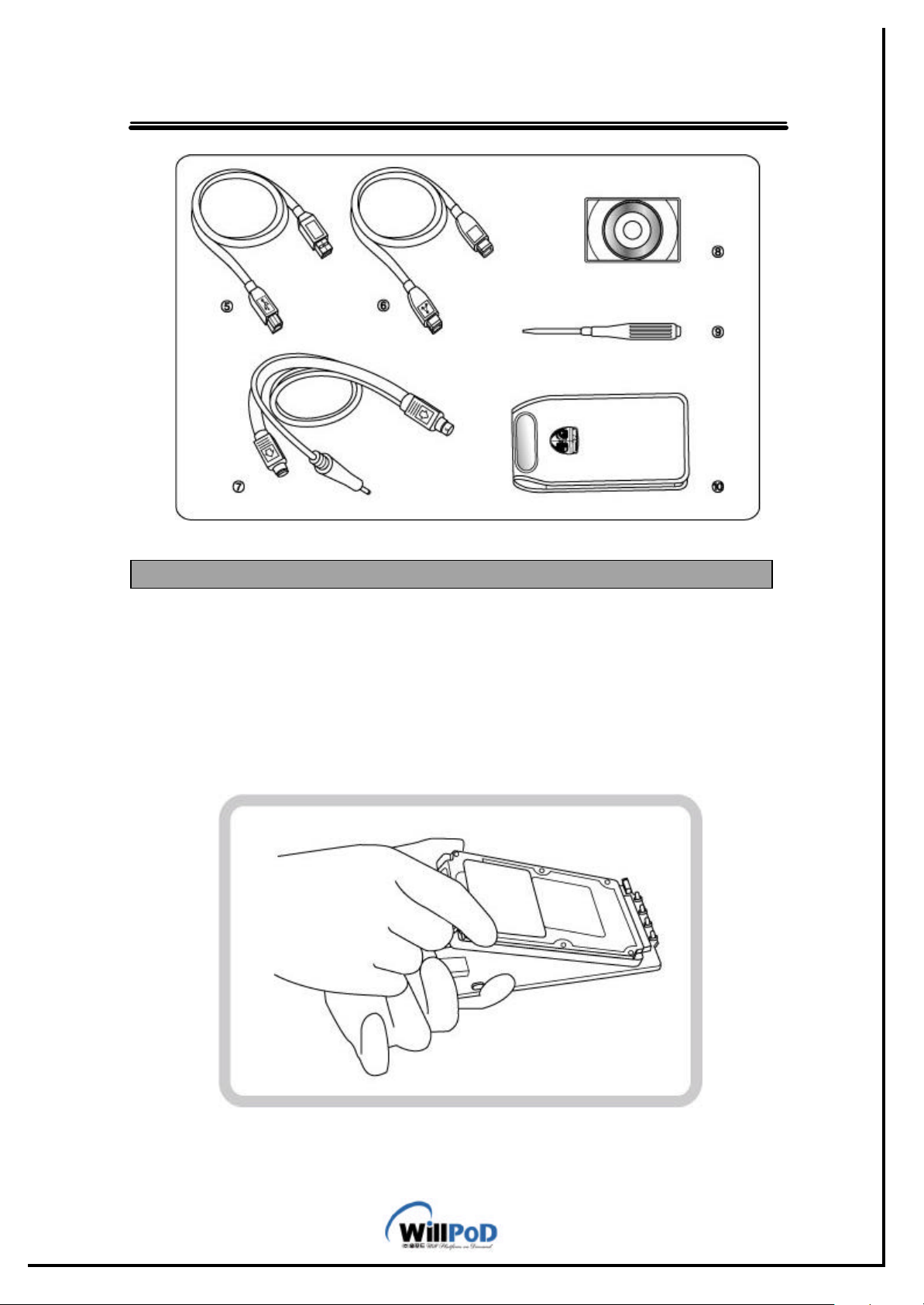
Tzar User Manual WillPoD
Assembling HDD
Tzar has two kinds of model. One is embedded HDD and the other is embedded HDD.
You have to buy a HDD for yourself if you buy the Tzar without embedded HDD.
You have to buy a new HDD because some old HDD cannot plug into Tzar.
Please, perform the following steps below for assembling HDD.
First of all, remove case cover.
After pushing and fitting HDD into case like the above figure,
