Willis Electric AB80 User Manual
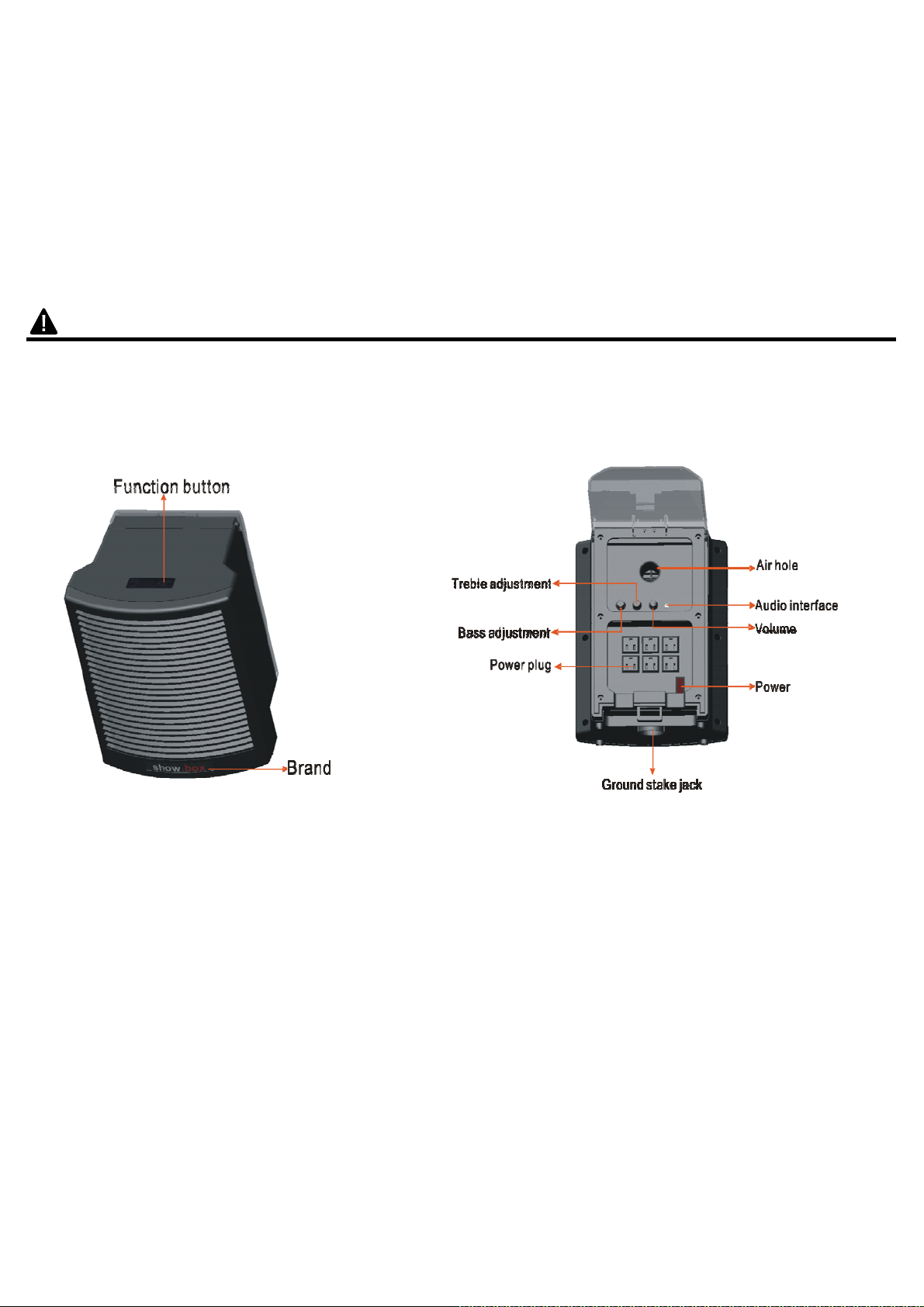
LITETUNES
#V45000-26
Thank you for purchasing this new Sylvania™ LITETUNES. This LITETUNES assembles in minutes.
The LITETUNES:
CARTON INCLUDES:
x 1 Litetunes
x 2 Remote controls
x 1 Set ground stake
x 1 Audio cable
PRODUCT FUNCTION
The litetunes enables the user to plug in lights, trees and yard decoration, connect your favorite holiday
music and select from 9 functions to create your very own light & sound show.
Introduction of litetunes
1. There are 6 receptacle behind the host. You can insert 6 different groups of lamp combination.
2. Touch button of litetunes panel, manual operation:
x Control the switch of litetunes.
x Chose different light show mode.
x LED display, indicate different working mode.
3. The litetunes has RF receiver function, you can control the power on/off and different light show mode of
host via remote control.
4. The litetunes has wifi function, you can control litetunes through phone app.
x Deliver the music on the phone to the litetunes, the music will play on the litetunes.
x Control the switch of litetunes.
1
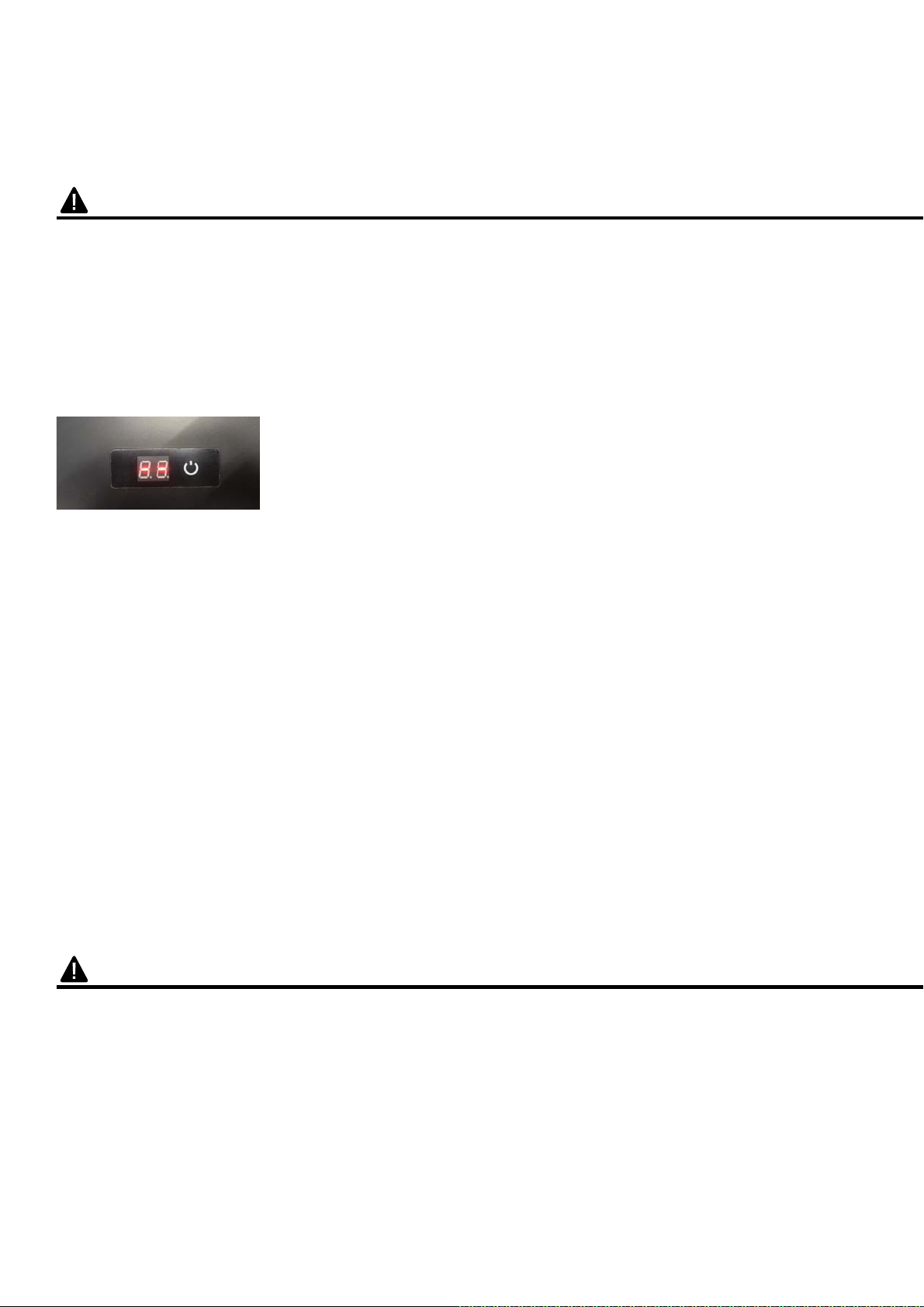
x Choose different light show mode.
x Choose different timer (choose the working time of litetunes).
x Control the power of 6 receptacles individually as power output.
OPERATION INSTRUCTIONS
The litetunes need to be plugged into a power source, they can be plugged into a wall socket
directly or into a power cord.
Note: always use ul approved power cords with outdoor rating GFCI outlet. Plugging in your lights,
trees and yard décor.
Plug 6 different groups of lamp combination into the 6 receptacles on the back of litetunes.
When the power supply is on, turn on the power switch on the back of litetunes.
The LED Display panel shows “- -”
1. Press the power on/off on litetunes panel.
The LED Display panel shows “00”
The 6 lights light on one time sequentially, then all lights on.
2. There are 9 functions of steady ways of flashing lamp. Press the power on/off on litetunes panel to
choose.
Function 1-9: LED Display panel shows “01-09”
Function 10 Lights dance along with the melody of music.
3. Press the power on/off button more than 2 seconds to make power off.
4. Line in mode: Deliver the music on the phone or MP3/ipod into the litetunes via audio cable. The
working mode automatically changed into function 10 (LED Display panel shows “10”)
5. When in Line in mode, the wifi of smart phone couldn’t use.
SAFETY INSTRUCTIONS
Please read and understand this entire manual before attempting to assemble, operate or install the
product.
1. When in the mode of light & sound show (Light of output plug dances along with music), the maximum
output amperage of each plug is 2.5A.
2. When using remote control to control the power (using phone app), the output amperage of each
output plug is 15A(maximum).
2
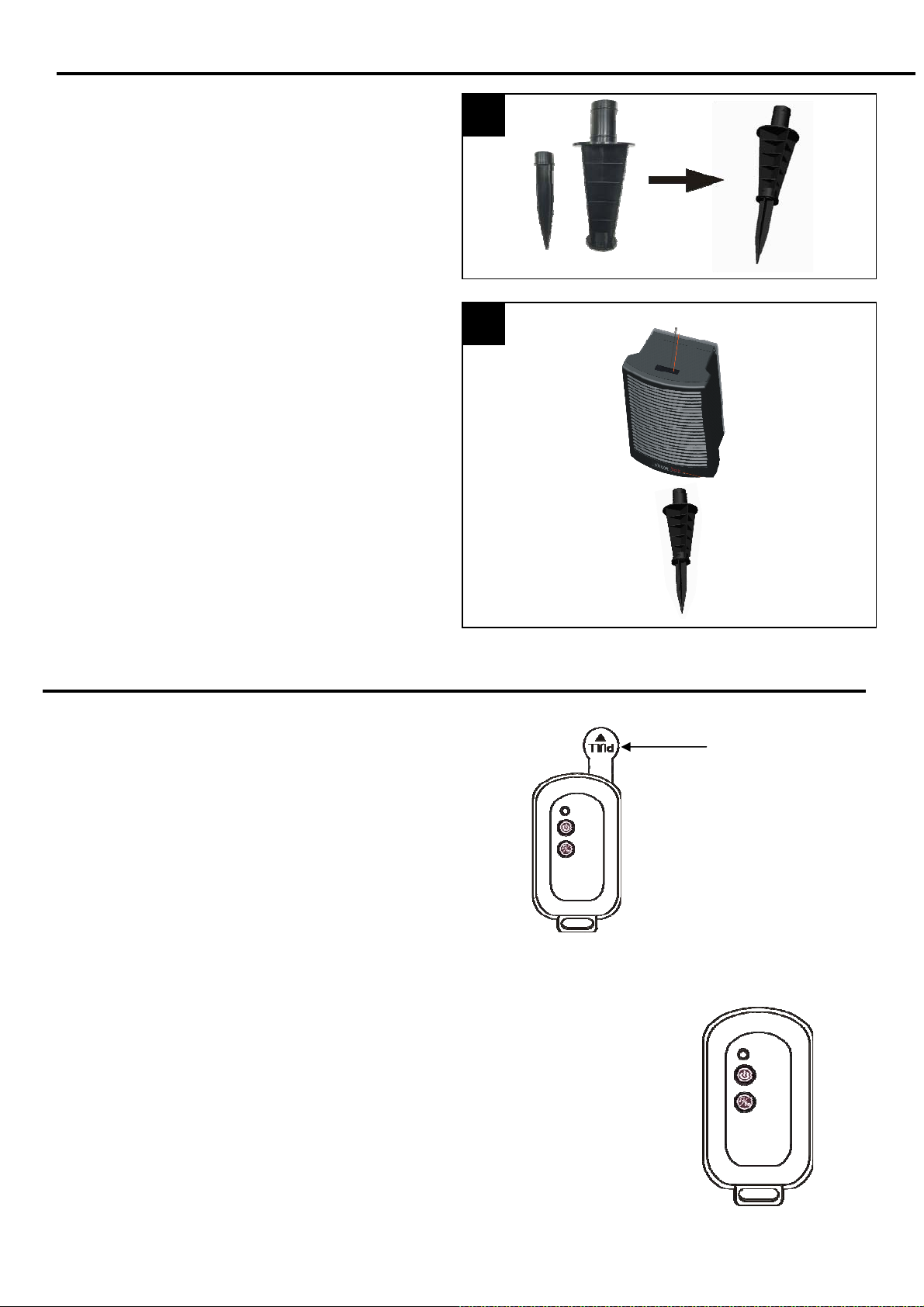
A
SS
S
1. Assemble the ground stakes.
2. Choose a location of installation in your yard, insert
EMBLY INSTRUCTION
the ground stake into ground stake jack of litetunes
and insert into the mud.
Note: Close to the wall which has power receptacle,
it can shelter the rain.
1
2
REMOTE CONTROL
Remote control functions:
Please note litetunes have 2 remote control.
Please pull out the insulating tape from the remote control,
Before starting to use it.
1. The first button is for the on/off power switch for the lights and the second button is for choosing different
functions.
2. Connect the MP3 player (not included) to the pink connector and press
following lighting functions:
/Fn button. Select from the
Insulating tape
Function 1-9: Steady ways of flashing lamps
Function 10: Lights dance along with the melody of music
If the remote control does not work, check whether the battery of the
remote control is out of power.
3
