Willis AB70TX Instructions Manual
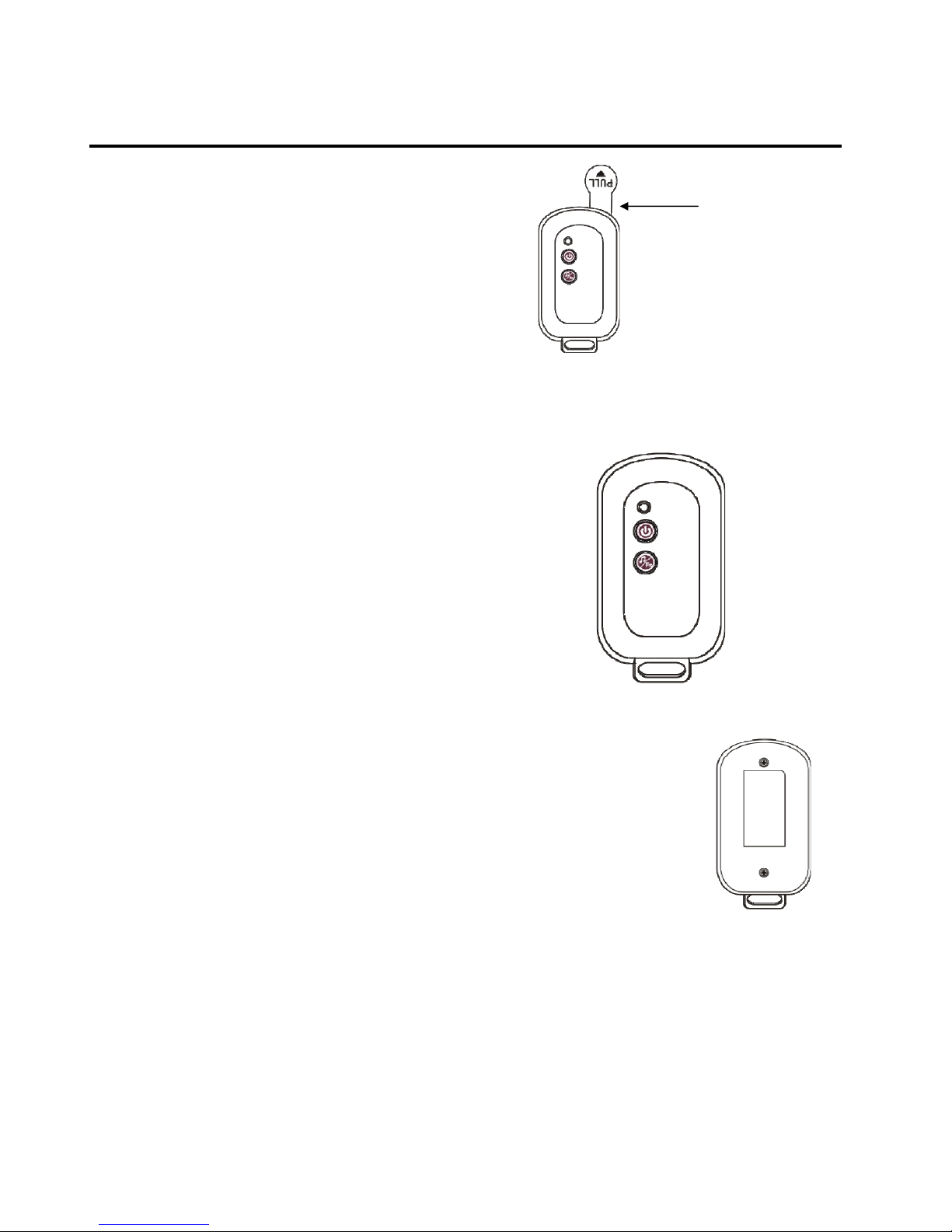
Insulating tape
Key Fob Remote INSTRUCTIONS:
AB70TX
Please pull out the insulating tape from the remote control,
before starting to use it.
1. The first button is for the on/off power switch for the lights and the second button is for choosing different
functions.
2. Connect the MP3 player (not included) to the pink connector and press
/Fn button. Select from the
following lighting functions:
Function 1: Music Dancing
Function 2: Auto Combination
Function 3: Warm White Steady-on, Multi Cascade
Function 4: Warm White Steady-on, Multi Fade-in & Fade-out
Function 5: Warm White Fade-in & Fade- ou t, M ult i Steady-on
Function 6: Steady-on
Function 7: Warm White Steady-on
Function 8: Multi Steady-on
Function 9: Warm White Steady-on, Multi Twinkle
Function 10: Warm White Twinkle, Multi Steady-on
Function 11: Warm White Steady-on, Multi Random Twinkle
Function 12: Fade-in & Fade-out
If the remote control does not work, check whether the battery of the remote control is out
of power.
To replace the remote control battery:
1. Use phillip screwdriver to open the back cover of the remote control.
2. Replace with a new alkaline “A27S” (12 volt) battery (included) into the compartment.
WARNING: This is not a toy and is not intended for use by children.
(A) Do not dispose of the battery in fire as the battery may leak and explode.
(B)
Do not mix old and new batteries and do not mix alkaline, standard (carbon-zinc),
or rechargeable (nickel-cadmium) batteries.
(C) Exhausted batteries are to be removed from the product.
(D) Use type “A27S” (12 volt) batteries.
Safe for indoor use.

FCC warning statement:
Caution: Any changes or modifica tio ns to this device not explicitly a p proved by manufacturer could vo id
your authority to operate this equipment.
This device complies with part 15 of the FCC Rules. Operation is subject to the following two conditions:
(1) This device may not cause harmful interference, and (2) this device must accept any interference
received, including interference that may cause undesired operation.
