Williams Sound wir 240, wir 250 User Manual
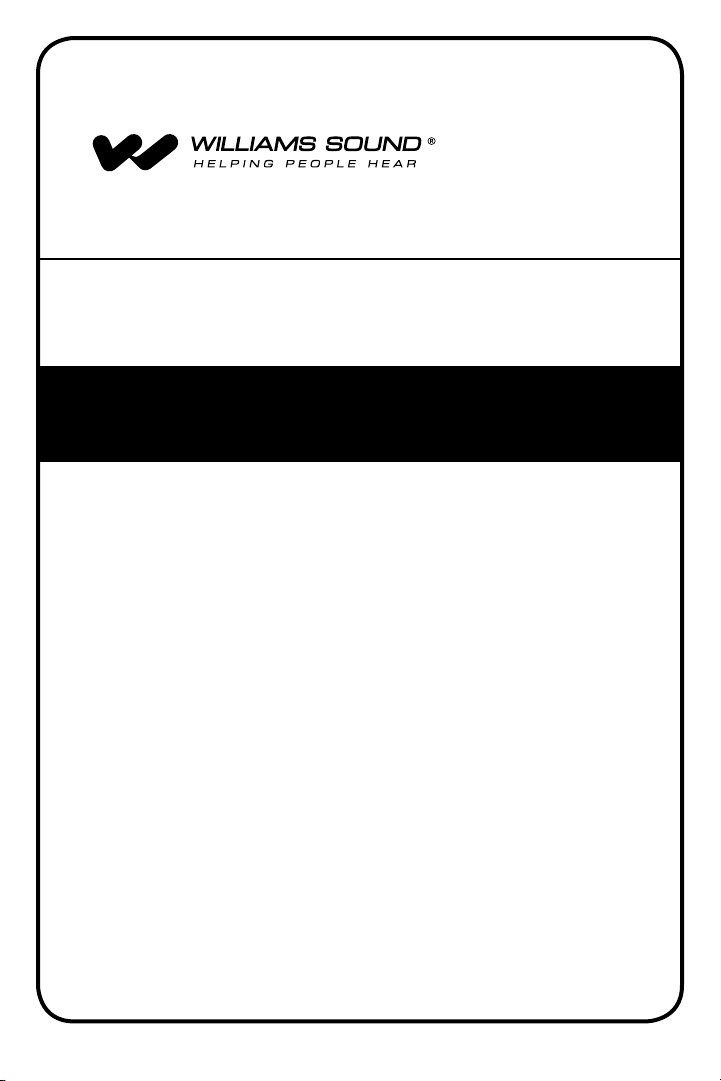
Manual and User Guide
TV Talker Infrared System
Model WIR 240
Model WIR 250
Transmitter Model WIR 240
Receiver Model WIR RX240 or
Receiver Model WIR RX250
MAN 147E ©2011 Williams Sound
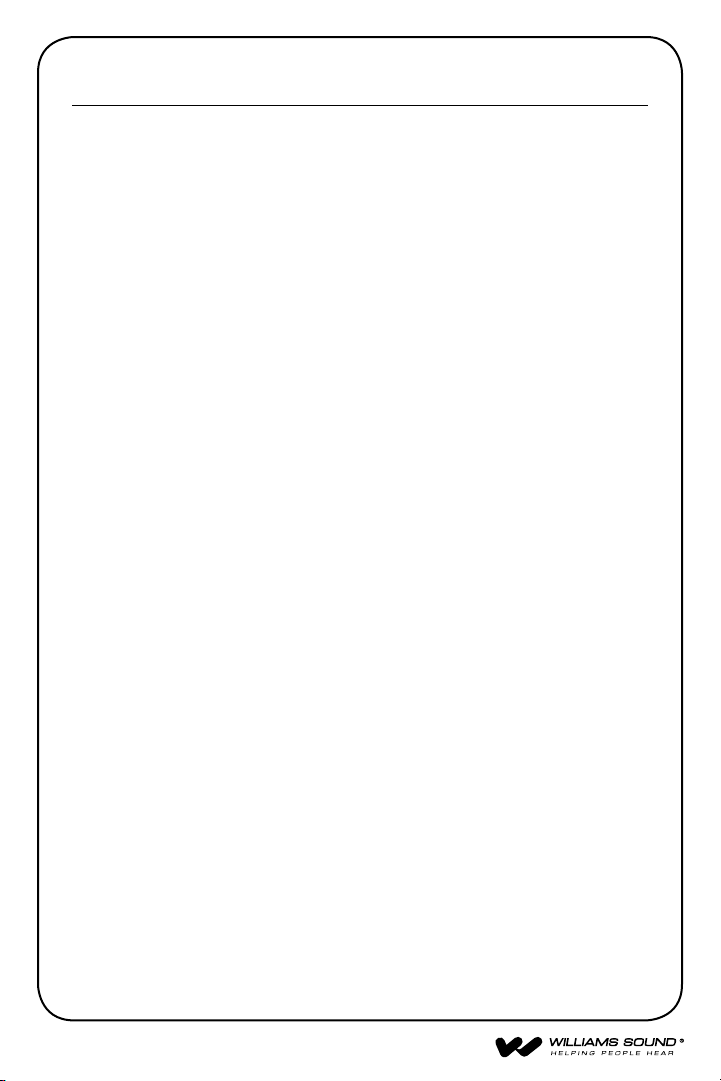
Contents
System Overview .................................................................................. 3
System Components ............................................................................ 3
Safety Information .................................................................................4
Recycling Instructions ........................................................................... 5
Operating Instructions ..........................................................................6
WIR TX240 ................................................................................. 6
WIR RX240 ...............................................................................10
WIR RX250 ...............................................................................12
In Case of Difculty .............................................................................14
Warranty .............................................................................................15
System Specications ........................................................................ 17
2
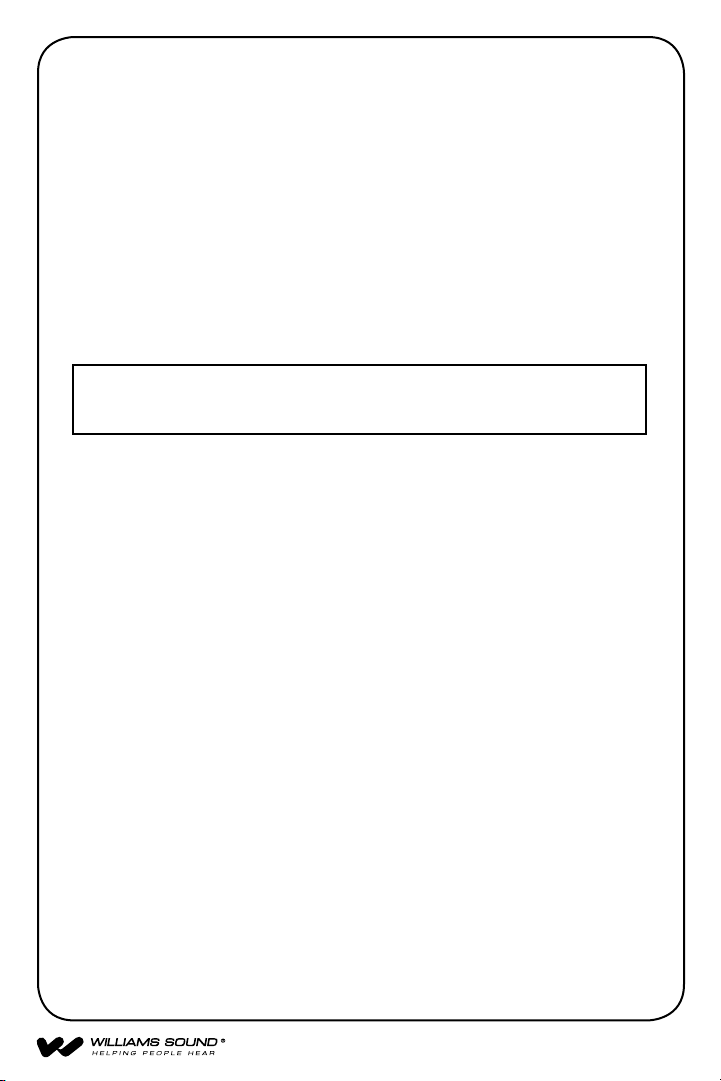
System Overview
Thank you for purchasing the TV Talker Infrared System from
Williams Sound. Anyone needing auditory assistance to overcome
background noise, reverberation, or distance from the sound source can
benet from the TV Talker Infrared System.
You can use the TV Talker Infrared System for hearing assistance in
conference rooms, listening to the TV, or with other audio equipment. The
TX240 Transmitter features an Automatic Level Control to adjust for different
audio signal levels and to maintain a comfortable listening level.
Please read through this manual carefully for proper setup
and installation instructions.
NOTE: The TV Talker Infrared System is not recommended for use
with a PLASMA TV MONITOR.
If you have problems at anytime with these systems, do not hesitate to
call us toll-free at 1-800-843-3544.
System Components
• WIR TX240 Transmitter
• Power Supply - TFP042
• TV Microphone (MIC 084)
• WIR RX240 or WIR RX250
• 1m Audio Cable with dual RCA plugs (WCA 078)
• Two Rechargeable Batteries (BAT AP07D)
3
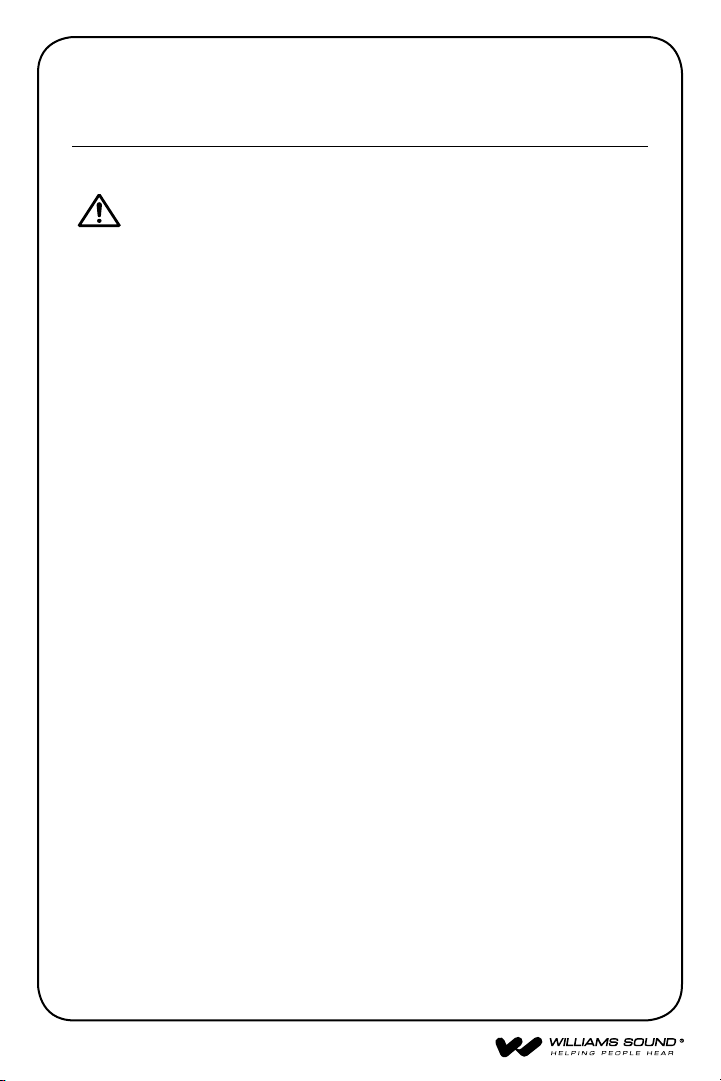
Safety Information
HEARING SAFETY:
CAUTION!
This product is designed to amplify sounds to a high volume level which
could potentially cause hearing damage if used improperly.
To protect your hearing and the hearing of others:
1. Make sure the volume is turned down before putting on the
earphone or headphone before adjusting the volume to a
comfortable level.
2. Set the volume level at the minimum setting that you need to hear.
3. If you experience feedback (a squealing or howling sound), reduce
the volume setting and move the microphone away from the
earphone or headphone.
4. Do not allow children or other unauthorized persons to have
access to this product.
4
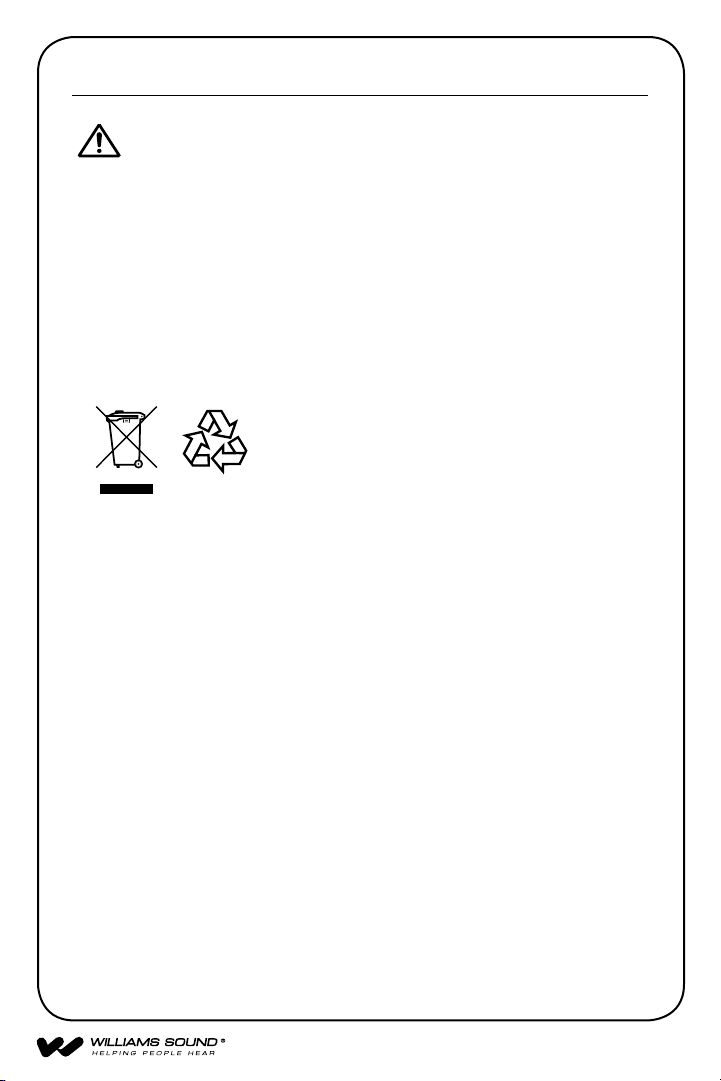
PACEMAKER SAFETY:
CAUTION!
1. Before using this product with a pacemaker or other medical
device, consult your physician or the manufacturer of your
pacemaker or other medical device.
2. If you have a pacemaker or other medical device, make sure that
you are using this product in accordance with safety guidelines
established by your physician or the pacemaker manufacturer.
Recycling Instructions
Help Williams Sound protect the environment! Please take the time to
dispose of your equipment properly.
Product Recycling for Customers in the European Union:
Please do NOT dispose of your Williams Sound equipment in the
household trash. Please take the equipment to an electronics recycling
center; OR, return the product to the factory for proper disposal.
Battery Recycling for Customers in the European Union:
Please do NOT dispose of used batteries in the household trash. Please
take the batteries to a retail or community collection point for recycling.
5
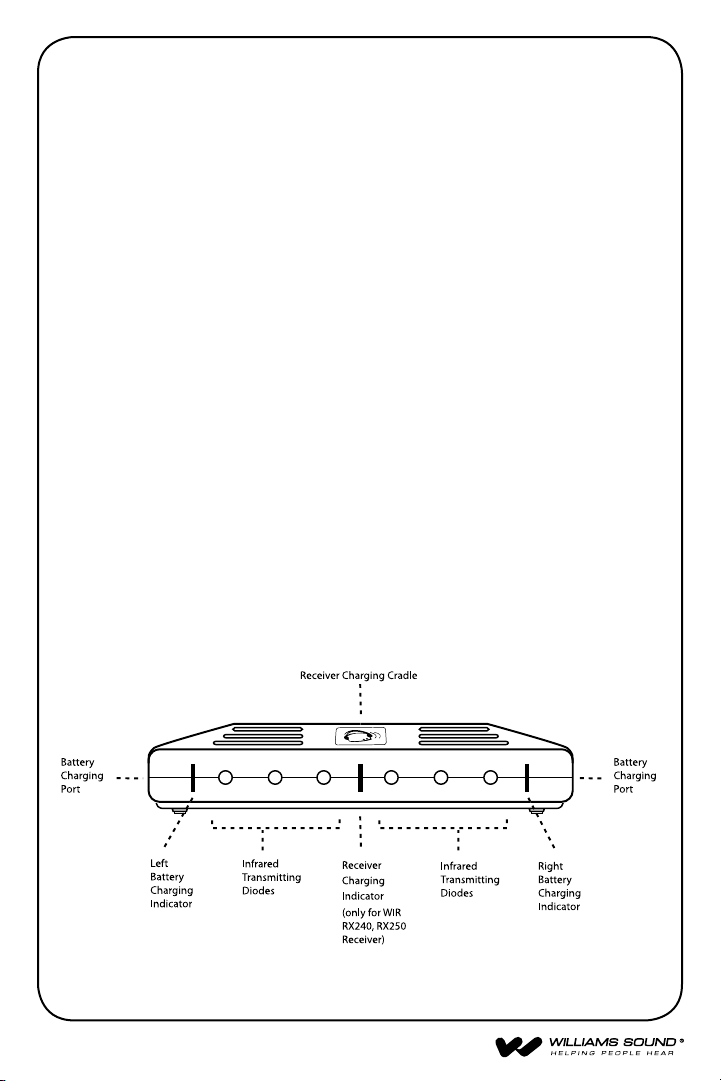
Setting up the TX240 Transmitter
NOTICE: THE RECHARGEABLE BATTERIES ARE SHIPPED IN A DISCHARGED STATE. THE BATTERIES MUST BE CHARGED OVERNIGHT
BEFORE USING THE TV TALKER INFRARED SYSTEM.
The WIR TX240 Transmitter may be placed on top of a TV or shelf. Place
the TX240 Transmitter where it is clearly visible from your listening position.
Infrared light behaves like visible light, so it is blocked by solid objects.
This connes the signal to the room where the transmitter is located. The
transmitter cannot be placed inside or behind anything except glass. The
maximum operating distance is approximately 30 feet (9 m).
Ideally, the TX240 Transmitter should be at ear-level height or above.
The infrared light pattern is much like a oodlight “cone” as it leaves the
transmitter, with the best reception inside the cone.
Sunlight can cause infrared interference in the form of a buzz, hiss, or
static. Thus, the system cannot be used outdoors and may not work
properly inside if a lot of direct sunlight is present. Closing drapes or blinds
will help if sunlight is a problem.
Any number of receivers may be used with the TX240 Transmitter, but use
only one transmitter in a room at the same time. Otherwise, interference
will occur.
6
