Page 1
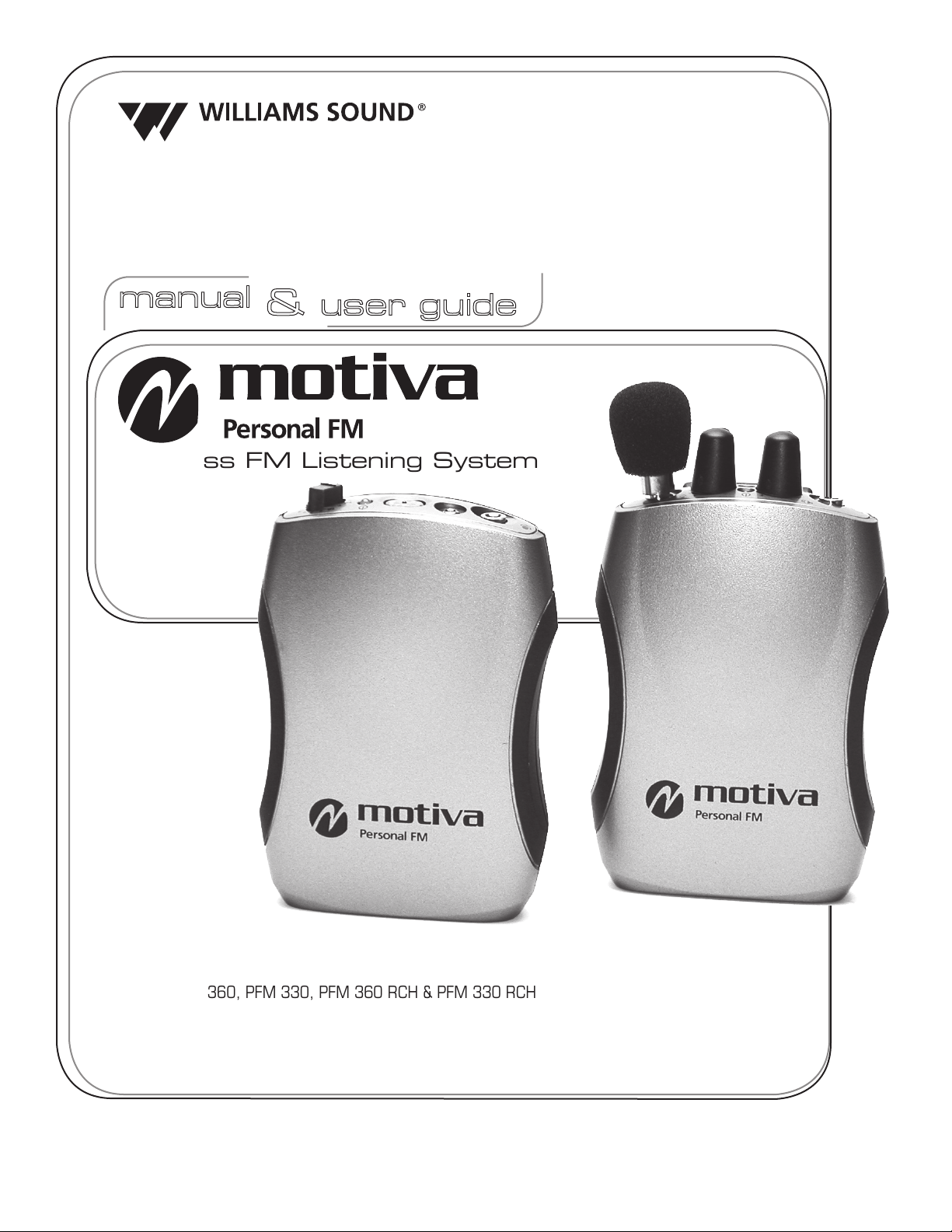
Helping People Hear
™
manual
& user guide
Wireless FM Listening System
Models PFM 360, PFM 330, PFM 360 RCH & PFM 330 RCH
Transmitter Model PFM T36
Optional Receiver Models PFM R36, R33
MAN 146B
Page 2

Page 3
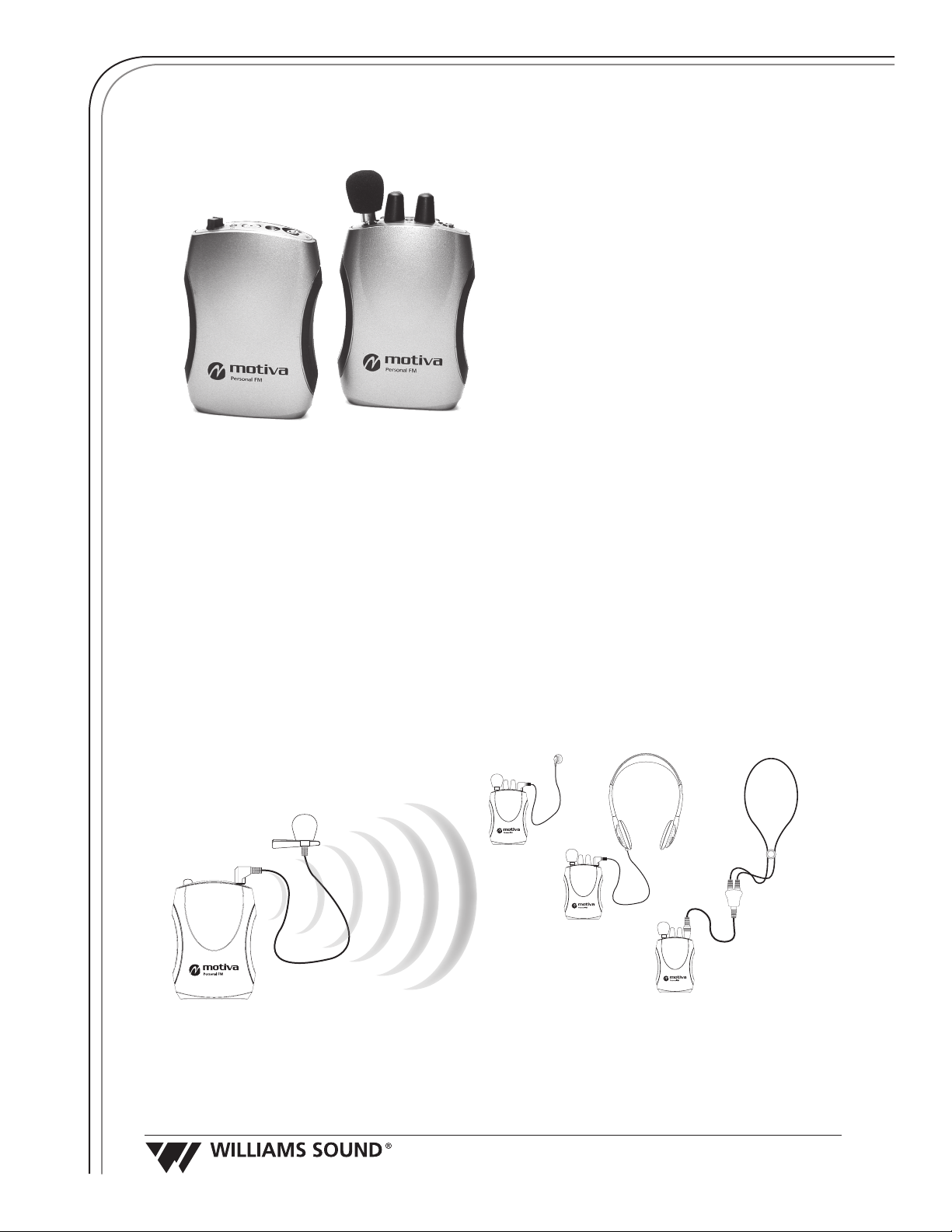
.
.
.
.
.
.
.
.
.
.
Motiva™ Personal FM System
Helping People Hear
Models PFM 360, PFM 330, PFM 360 RCH & PFM 330 RCH
Manual and User Guide
System Overview 1
System Components 2
Safety Information 3
Recycling Instructions 3
Using the PFM T36 Transmitter 4
Using the PFM R33 / 36 Receiver 7
Belt Clip Installation 10
Channel Selection Chart 10
Battery Information 11
Limited Warranty 12
System Specifications 13
Fm Receiver, Model PFM R33 13
Fm Receiver, Model PFM R36 14
Fm Transmitter, Model PFM T36 15
System Overview
Thank you for purchasing a Motiva™ Personal FM System from Williams Sound Corp. Anyone needing
auditory assistance to overcome background noise, reverberation, or distance from a sound source
can benefit from a Personal FM System.
Your PFM System has two principal parts: the Transmitter and the Receiver. Much like a miniature radio station, the Transmitter and microphone pick up the sounds you want to hear and broadcast them
over an FM radio signal. The receiver and earphone are used to pick up the broadcast up to 150 feet
away.
To avoid difficulties, please read through these instructions as you begin using the system. Then save
them for questions that arise as you continue to use your Williams Sound Personal FM System.
If you have problems with the PFM system, don’t hesitate to call us toll-free at 1-800-843-3544.
The speaker wears the belt-clip transmitter and a clip-on microphone. The speaker’s voice is broadcast as an FM radio signal over a distance of 150 feet. Listeners use the pocket receiver and
earphones or headphones to hear the speaker’s voice directly, with reduced background noise. An
optional neckloop telecoil coupler allows the system to be used with telecoil (T-switch) equipped hearing aids.
1
Page 4

System Components
Helping People Hear
Helping People Hear
Belt Clip Transmitter (PFM T36) with removable Belt Clip
Lavalier microphone (MIC 090)
Mini earphone (EAR 013)
Stereo auxiliary input cable (WCA 087)
System Carry Case (CCS 041)
Tuning Tool (PLT 011)
Instructions (MAN 146)
PFM System 330 Only:
Personal FM Receiver (PFM R33)
(4) AA Alkaline non-rechargeable batteries (BAT 001)
PFM System 360 Only:
Personal FM Receiver (PFM R36)
Environmental Plug-mount Microphone (MIC 014-R)
(4) AA Alkaline non-rechargeable batteries (BAT 001)
PFM System 330 RCH Only:
Personal FM Receiver (PFM R33)
(4) AA NiMH rechargeable batteries (BAT 026)
Drop-in Charger (CHG 3502)
PFM System 360 RCH Only:
Personal FM Receiver (PFM R36)
Environmental Plug-mount Microphone (MIC 014-R)
(4) AA NiMH rechargeable batteries (BAT 026)
Drop-in Charger (CHG 3502)
T36 R36 R33
2
Page 5
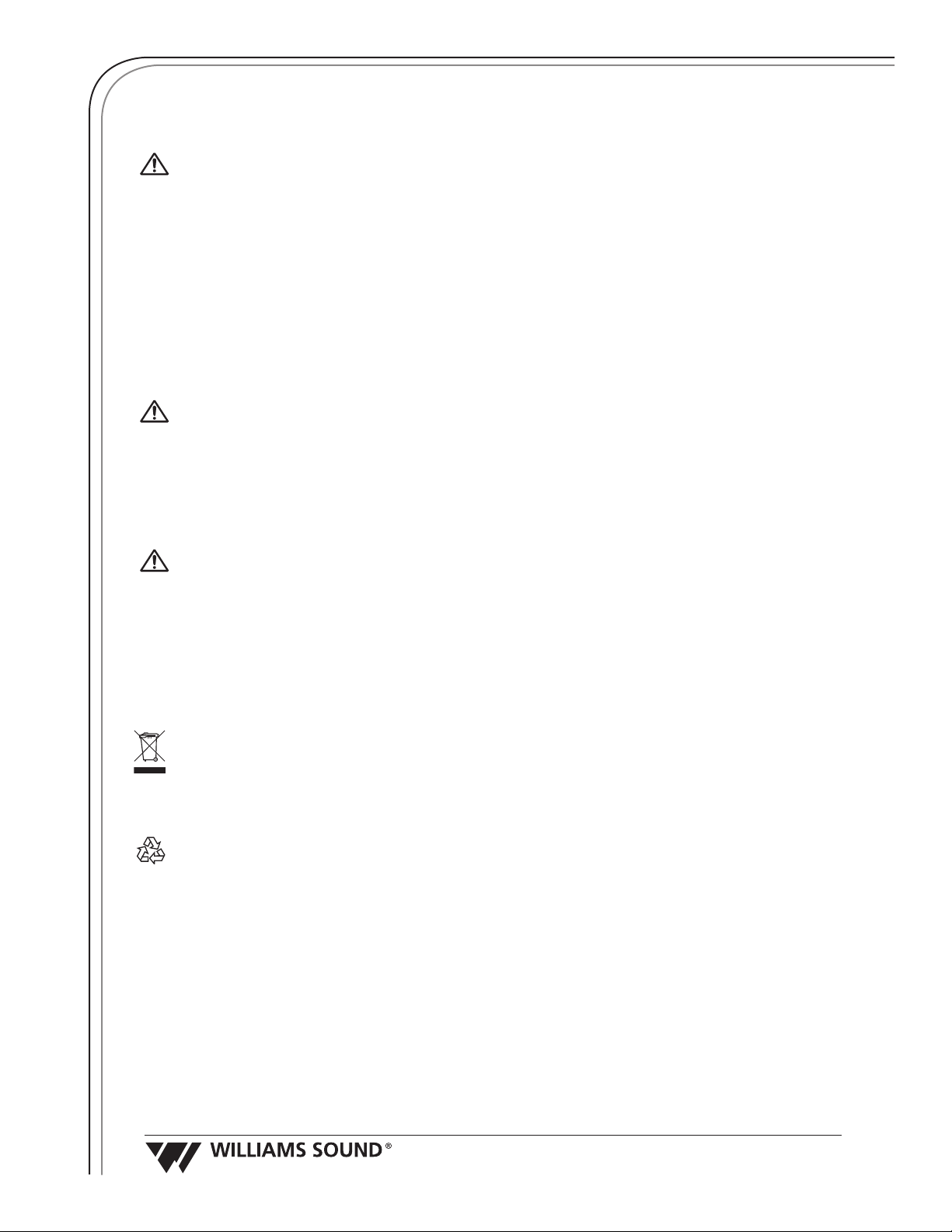
Safety Information
Helping People Hear
Hearing Safety
CAUTION!
This product is designed to amplify sounds to a high volume level which could potentially cause
hearing damage if used improperly. To protect your hearing and the hearing of others:
1. Turn the volume down before putting on the earphone or headphone, and then adjust the volume
to a comfortable level.
2. Set the volume level at the minimum setting that you need to hear.
3. If you experience feedback (a squealing or howling sound), reduce the volume setting and move
the microphone away from the earphone or headphone.
4. Do not allow children or other unauthorized persons to have access to this product.
Battery Safety
CAUTION!
This product may be supplied with alkaline batteries. Do not attempt to recharge alkaline batteries, which may explode, release dangerous chemicals, cause burns, or other serious harm to the
user or product.
Medical Device Safety
CAUTION!
1. Before using this product with an implantable or other medical device, consult your physician or
the manufacturer of your implantable or other medical device.
2. If you have a pacemaker or other medical device, make sure that you are using this product
in accordance with safety guidelines established by your physician or the implantable device
manufacturer.
Recycling Instructions
Battery Safety and Disposal
Help Williams Sound protect the environment! Please take time to dispose of your equipment
properly. Please do NOT dispose of batteries in the household trash. Please take the batteries to
a retail or community collection point for recycling.
Product Recycling:
Please do NOT dispose of your Williams Sound equipment in the household trash. Please take
the equipment to an electronics recycling center or return the product to the factory for proper
disposal.
3
Page 6
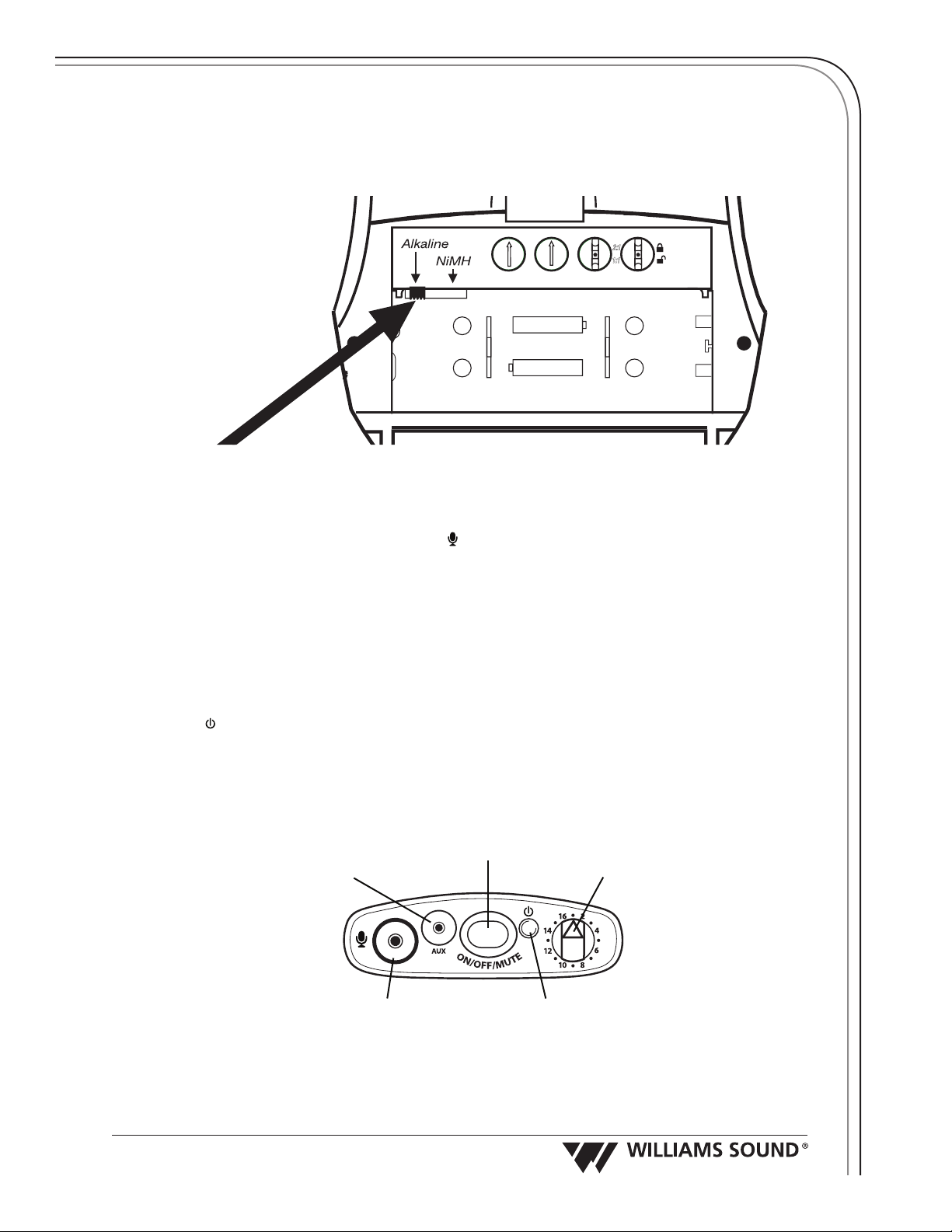
Using the PFM T36 Transmitter
AA
AA
–
+
+
–
Comp
CH Lock
- Gain + -
AUX
+
2:1
1:1
Mic Jack
Channel
Selector
Power On Indicator
Auxiliary
Input
Power On/Off/Mute
Channel
Selector
Channel
Selector
Power On/Off/Mute
Helping People Hear
Helping People Hear
IMPORTANT: If Alkaline (nonrechargeable) batteries are being installed, slide the battery selection switch in the battery compartment to the “Alkaline” position. See FIG 1 below. If installing
NiMH (or rechargeable) batteries, slide the battery selection switch to the “NiMH” position.
FIG. 1: Battery Selection Switch
1. Install two (2) AA batteries. Note: rechargeable batteries must be charged before use. See Battery Information on page 11.
2. Plug the microphone cord into the “Mic Jack” ( ) on top of the transmitter.
3. Optionally, plug in a desired audio source such as a CD or MP3 player using the “Auxiliary Input”
jack (WCA 087 stereo auxiliary input cable included). If the microphone and an auxiliary source are
used together, the audio will be mixed. If only the auxiliary source is desired, the microphone can
be muted. Do not remove the microphone from the “Mic Jack” as the microphone’s cable is also the
transmitting antenna!
4. Turn the unit on: press and hold the “ON/OFF/MUTE” button for three seconds. The “Power On”
indicator ( ) should illuminate green.
5. Select the desired operating frequency. Use the “Channel Selector” knob to select any of the 16
available channels on 72-76 MHz. Refer to the channel selection chart (FIG 9, Page 10). Make
sure the receiver being used is operating on the same frequency as the T36 transmitter.
FIG. 2: T36 User Controls
6. Place the transmitter in a pocket, or clip it onto a belt or waistband (See “BELT CLIP INSTALLATION”, page 10).
4
Page 7

7. Lapel clip microphones should be attached to a collar or lapel, as close to the speaker’s mouth
Helping People Hear
AA
AA
–
+
+
–
Comp
CH Lock
- Gain + -
AUX
+
2:1
1:1
Ye s Ye s No
as practical. If using an optional headset microphone, position the mic as close to the side of the
mouth as possible without touching the mouth See FIG 3.
FIG. 3: Lapel Microphone Placement
8. To mute the microphone, press the “ON/OFF/MUTE” button momentarily. The “ON/OFF/MUTE” button will flash red. To unmute the microphone, press the “ON/OFF/MUTE” button momentarily again.
IMPORTANT: When the T36 transmitter is not being used, remember to turn the unit OFF by pressing and holding the “ON/OFF/MUTE” button for three seconds. The Power On indicator will not be lit.
FIG. 4: ConFIGuration Controls
GAIN CONTROL
The gain control can be used to adjust the volume level on both the microphone and auxiliary input. To
adjust the volume level, open the battery door and locate the Gain Control (see FIG 4). Use the supplied small screwdriver and rotate to increase “+” or decrease “-” the gain.
1 2 3 4
1. Gain Control 3. Compression Selector
2. Auxiliary Input Level 4. Channel Lock
5
Page 8

Helping People Hear
Helping People Hear
AUXILIARY INPUT LEVEL
The auxiliary input level can be used to adjust the auxiliary input level only. To adjust, open the battery
door and locate the Auxiliary Input Level (see FIG 4). Use the supplied small screwdriver and rotate to
increase “+” or decrease “-” the input level.
Note: When using an auxiliary audio source, if the “Aux Input Level” is set too high, there can be
increased audio distortion and decreased battery life.
Note: Microphone cable serves additional purpose as the transmitting antenna; therefore must remain
plugged in during Aux cable use.
COMPRESSION SELECTOR
By default, the T36 compression is set to “Off” for normal operation, or “1:1” compression. For hearing assistance applications, the compression selector can be set to “On” for “2:1” compression.
To change this setting, open the battery door and locate the Compression Selector (FIG 4). To turn on
compression, use the supplied small screwdriver and slide the “Comp” switch to the position marked
“2:1”. To turn off compression, slide the “Comp” switch to the position marked “1:1”.
CHANNEL LOCK
By default, the T36 channels are unlocked to allow the user to change frequencies as needed. If desired, channels can be locked to prevent users from changing the channels.
Note: The Channel Lock only locks the electronic frequency; it does not physically lock the channel
selection knob.
To lock or unlock channels, open the battery door and locate the Channel Lock (FIG 4). To lock the
current channel while the unit is on, slide the “CH Lock” switch to the position marked ( ). To
unlock the channels, use the supplied small screwdriver and slide the “CH Lock” switch to the position
marked ( ).
LOW BATTERY INDICATOR
The “Power On” indicator (see FIG 2) will flash to indicate low battery.
BATTERY LIFE EXPECTANCY AFTER LOW BATTERY SIGNAL
Transmitter Receiver
Alkaline 90 min. Alkaline 60 min.
NiMH 15 min. NiMH 15 min.
6
Page 9

Using the PFM R33 / R36 Receiver
Helping People Hear
IMPORTANT: If Alkaline (nonrechargeable) batteries are being installed, slide the battery selection switch in the battery compartment to the “Alkaline” position. See FIG 5 below. If installing
NiMH (or rechargeable) batteries, slide the battery selection switch to the “NiMH” position.
FIG. 5: Battery Selection Switch /
ConFIGuration Controls
Battery Selection Switch
1. Install two (2) AA batteries. Note: rechargeable batteries must be charged before use. See Battery Information on page 11.
2. (Applies only to R36) Insert the small plug mount microphone (MIC 014) into the “Mic Jack” ( )
on the top of the receiver. See FIG 7 below.
FIG. 6: R33 Top View
3. Plug the earphone or headphone into the “Headphone Jack” ( ) on top of the receiver. See FIG 8 /
FIG 9. Place the headphones on your head or earphone in your ear.
1 2 3 4
1. Squelch 3. Channel Selector
2. Tone Control 4. Max Gain Control
FIG. 7: R36 Top View
4. Turn the power on by rotating the “On/Off/FM Volume” knob clockwise. The “Power On Indicator”
( ) should illuminate green.
5. Select the desired operating frequency. Locate the “Channel Selector” inside the battery door (See
FIG. 5). Use the supplied small screwdriver to rotate the switch to the desired channel (See FIG. 9,
Page 10: Channel Selection Chart).
7
Page 10

Helping People Hear
Helping People Hear
6. Adjust the receiver tone control to your needs. Locate the tone control inside the battery door. Use
the supplied small screwdriver to rotate the “Tone Control”. A low setting (fully counter-clockwise
“-”) emphasizes lower frequencies. A medium setting (rotated to a vertical position) has some low
frequency cut. A high setting (fully clockwise “+”) maximizes low frequency cut and emphasizes
higher frequencies.
Note: the earphone cord is also the receiving antenna. Do not bunch up the cord or wrap it
around the receiver. For best reception, the cord should hang as straight as possible.
7. Clip the receiver onto a belt or waistband, or slip it into a pocket (see Belt Clip Installation, page
10).
8. Check that the “FM Indicator” is illuminated yellow. Turn the “On/Off/FM Volume” knob to adjust the
volume to a comfortable listening level.
IMPORTANT: Make sure the receiver is turned OFF when not in use. Turn the “FM Volume” knob
completely counter-clockwise. It should “click” and the “Power On” indicator should turn off.
ADJUSTING THE R36 VOLUME CONTROLS:
A. Adjust the left control, “On/Off/FM Volume”, to a comfortable listening level. Check that the
“FM Indicator” is illuminated yellow. Turn the volume knob clockwise until you are able to
hear audio from the transmitter.
B. Adjust the right control, “Mic”, volume second, turning it clockwise until you can hear
sounds picked up by the plug mount microphone.
C. Adjust the “Mic” and “On/Off/FM Volume” controls for a comfortable mix of FM and ambient
sounds.
8
Page 11

Helping People Hear
Optional Controls:
MAX GAIN CONTROL
Adjust the “Max Gain” if you have sensitive hearing due to hearing loss. This feature limits the maximum volume output by the receiver in case of sudden bursts of sound. To adjust the “Max Gain”, use
the supplied small screwdriver and turn it to a comfortable maximum volume level. In a fully clockwise
position the maximum volume is not reduced. In a fully counter-clockwise position, the maximum volume is reduced by 17 to 20 dB.
SQUELCH
The “Squelch” senses the strength of an FM signal and turns off the audio at the point that hiss from a
fading signal becomes a problem for the listener. Setting the squelch lets the listener adjust the point
at which this happens, allowing greater range with more static or less range with clearer reception.
To set the “Squelch” you will need the R36 or R33 receiver with headphones or earphones and a powered transmitter with an audio signal.
Note: we recommend removing the plug mount microphone from the R36 while adjusting the squelch.
1. Open the battery door and locate the “Squelch” control under the battery door latch (See FIG. 5,
page 7).
2. Use the supplied small screwdriver to turn the control completely counter-clockwise.
3. Listen to the receiver, making sure a clear sound source is audible.
4. Walk away from the transmitter until an audible “hiss” is added to the sound..
5. Turn the “Squelch” control clockwise until the audio goes off.
6. Move back towards the transmitter. The audio should come back on as you approach it.
7. Repeat steps 4-6 until the squelch switch point is comfortable for the listener.
LOW BATTERY INDICATOR
The “Power On” indicator (see FIG. 6/7, page 7) will flash to indicate low battery. The listener may
continue to use until the unit stops operating, then replace or recharge the batteries.
9
Page 12

BELT CLIP INSTALLATION
Helping People Hear
Helping People Hear
To Install: Position the belt clip on the rear of the device as shown in FIG 8A. Turn the belt clip 180°
left or right as shown in FIG 8B. The belt clip is now installed and ready for use.
To Remove: Turn the belt clip 180° so the open end of the clip points to the top of the unit as shown in
FIG 8A. Gently pull the belt clip away from the unit to remove.
FIG. 8A FIG. 8B
CHANNEL SELECTION CHART
For convenience, the T36, R36, and R33 all use the same frequencies in the same positions on their
channel selection switches.
FIG. 9
10
Page 13

Helping People Hear
BATTERY INFORMATION
AC Power Connection
CHG 3502
Rear View
Charging
LED Indicator
Receiver or
Transmitter
Open the battery compartment by pressing and lifting the tab on the back of the device with your
finger. To remove depleted batteries, pull up on the fabric strip. Press the new batteries into place
over the fabric strip. Be sure to observe proper polarity (+/-). Damage due to improper battery installation may void the warranty on the product. Close the battery door. The “Power On” LED on top of
the device will flash when the batteries are getting low; you may continue to use the unit until it stops
operating, then replace or recharge batteries.
The receiver or transmitter can use two (2) Alkaline AA batteries (BAT 001) or two (2) AA rechargeable batteries (BAT 026). Note: The BAT 026 provides longer life than other rechargeable batteries.
For best product performance, do not substitute other rechargeable batteries and chargers.
R33/R36 EXPECTED BATTERY LIFE
Alkaline batteries
(BAT 001): 21 hours
Rechargeable NiMH Batteries
(BAT 026): 17 hours
Minimum14 hour recharge time.
T36 EXPECTED BATTERY LIFE
Alkaline batteries
(BAT 001): 30 hours
Rechargeable NiMH Batteries
(BAT 026): 20 hours
Minimum14 hour recharge time.
Refer to
page 6 for
battery life
expectancy
after low
battery
signal.
If the Motiva™ System you’ve purchased is equipped with rechargeable batteries, up to 2 units can be
charged with the CHG 3502 that comes with the system. Up to 12 units can be charged at one time
in the optional CHG 3512 or CHG 3512 PRO multi-charger. For ordering information, please contact
Williams Sound at 800-843-3544. Additional information on the CHG 3502 is listed below.
WARNING: Use this charger with Williams Sound NiMH rechargeable batteries only. DO NOT
use non-rechargeable batteries, such as alkaline and carbon zinc, which may heat up and burst,
causing possible injury and damage to the equipment.
Before inserting the receiver or transmitter into the charger, be sure each unit has NiMH rechargeable
batteries installed. Also, check to make sure the switch setting in the receiver or transmitter battery
compartment indicates the “NiMH” setting.
FIG. 10A
1. Plug the CHG 3502 power supply into the
AC wall outlet. Plug the power connector into
the rear of the CHG 3502 unit (FIG. 10B).
2. Insert the receiver or transmitter into the
charging slot as illustrated in FIG. 10A. The
unit(s) must be placed in the charger facing
forward to make contact with charger contacts. A red LED indicator will illuminate when
the batteries are being charged (FIG 10A.).
• You may charge up to 2 receiver /
transmitter units per CHG 3502 charger.
FIG. 10B
• It will take approximately 16 hours to fully
charge the batteries.
NOTE: It is safe to leave the receiver/transmitter units in the charger, even after the
batteries are fully charged.
11
Page 14

Helping People Hear
Helping People Hear
LIMITED WARRANTY
Williams Sound products are engineered, designed and manufactured under carefully controlled conditions to
provide you with many years of reliable service. Williams Sound warrants the T36 transmitter, R36 and R33
receivers against defects in materials and workmanship for FIVE (5) years. During the first five years from the
purchase date, we will promptly repair or replace. Microphones, earphones, headphones, batteries, cables,
carry cases, and all other accessory products carry a 90-day warranty. Chargers carry a one year warranty.
WILLIAMS SOUND HAS NO CONTROL OVER THE CONDITIONS UNDER WHICH THIS PRODUCT IS USED. WILLIAMS SOUND, THEREFORE, DISCLAIMS ALL WARRANTIES NOT SET FORTH ABOVE, BOTH EXPRESS AND
IMPLIED, WITH RESPECT TO THE DEVICES, INCLUDING BUT NOT LIMITED TO, ANY IMPLIED WARRANTY OF
MERCHANTABILITY OR FITNESS FOR A PARTICULAR PURPOSE. WILLIAMS SOUND SHALL NOT BE LIABLE TO
ANY PERSON OR ENTITY FOR ANY MEDICAL EXPENSES OR ANY DIRECT, INCIDENTAL OR CONSEQUENTIAL
DAMAGES CAUSED BY ANY USE, DEFECT, FAILURE OR MALFUNCTION OF THE PRODUCT, WHETHER A CLAIM
FOR SUCH DAMAGES IS BASED UPON WARRANTY, CONTRACT, TORT OR OTHERWISE. THE SOLE REMEDY
FOR ANY DEFECT, FAILURE OR MALFUNCTION OF THE PRODUCT IS REPLACEMENT OF THE PRODUCT. NO
PERSON HAS ANY AUTHORITY TO BIND WILLIAMS SOUND TO ANY REPRESENTATION OR WARRANTY WITH
RESPECT TO THE DEVICES. UNAUTHORIZED REPAIRS OR MODIFICATIONS WILL VOID THE WARRANTY.
The exclusions and limitations set out above are not intended to, and should not be construed so as to contravene mandatory provisions of applicable law. If any part or term of this Disclaimer of Warranty is held to be
illegal, unenforceable or in conflict with applicable law by a court of competent jurisdiction, the validity of the
remaining portions of this Disclaimer of Warranty shall not be affected, and all rights and obligations shall be
construed and enforced as if this Limited Warranty did not contain the particular part or term held to be invalid.
If you experience difficulty with your system, call Toll-Free for Customer Assistance:
1-800-843-3544 (U.S.A.) or
1-952-943-2252 (Outside the U.S.A.)
If it is necessary to return the system for service, your Customer Service Representative will give you
a Return Authorization Number (RA) and shipping instructions.
Pack the system carefully and send it to:
Williams Sound Corp.
Attn: Repair Dept.
10321 West 70th Street
Eden Prairie, MN 55344
12
Page 15

Helping People Hear
SYSTEM SPECIFICATIONS
FM RECEIVER, MODEL PFM R33
Dimensions: 4.6” L x 2.8” W x 1.1” H (116 mm x 71 mm x 28 mm)
Weight: 3.4 oz (96 g), no batteries
Color: Titanium and Black
Housing Material: Shatter-resistant PC/ABS plastic
Battery Type: Two (2) AA 1.5 V non-rechargeable Alkaline batteries (BAT 001),
70 mA nominal current drain, approximately 21 hours life, or Two (2)
AA 1.5 V NiMH rechargeable batteries (BAT 026), 70 mA nominal
current drain, approximately 17 hours per charge, recharges in
14–16 hours, uses CHG 3502 or CHG 3512 Charger.
Operating Frequencies: Selectable, 16 channels, 72.1 – 75.9 MHz*
FM Deviation: ± 75 kHz max synthesized, crystal reference, PLL
Sensitivity: 2.5 µV at 12 dB Sinad with Squelch defeated, Squelch set by user.
Freq Response: 200 Hz to 12 kHz, -3 dB
Signal-to-Noise Ratio: 62 dB at 100µV
Receive Antenna: Integral with earphone/headphone cord
External Controls: Volume: rotary on/off/volume
Internal Controls Tone: rotary tone control
(Inside battery compartment) Channel: 16 position rotary switch
Max Gain: rotary adjust
Indicators: Squelch: rotary control
On/off/low battery and FM LED’s
Audio Output: Stereo jack produces 30 mW, max at 16 Ohm, can be reduced by
internal Max Gain control up to 17 dB
Approvals/Directives: FCC, Industry Canada, RoHS, WEEE
Warranty: 5 years, parts and labor (90 days on accessories)
Statement for compliance to “RSS-Gen Issue 2 June 2007” for Industry Canada and part 15 of
the FCC Rules:
ence, and (2) this device must accept any interference, including interference that may cause undesired operation of the device.
Operation is subject to the following two conditions: (1) this device may not cause interfer-
*DISCLAIMER: FCC RULES LIMIT USE OF THIS EQUIPMENT TO AUDITORY ASSISTANCE.
NOTE: SPECIFICATIONS SUBJECT TO CHANGE WITHOUT NOTICE.
13
Page 16

Helping People Hear
Helping People Hear
SYSTEM SPECIFICATIONS
FM RECEIVER, MODEL PFM R36
Dimensions: 4.6” L x 2.8” W x 1.1” H (116 mm x 71 mm x 28 mm)
Weight: 3.4 oz (96 g), no batteries
Color: Titanium and Black
Housing Material: Shatter-resistant PC/ABS plastic
Battery Type: Two (2) AA 1.5 V non-rechargeable Alkaline batteries (BAT 001),
70 mA nominal current drain, approximately 21 hours life, or Two (2)
AA 1.5 V NiMH rechargeable batteries (BAT 026), 70 mA nominal
current drain, approximately 17 hours per charge, recharges in
14–16 hours, uses CHG 3502 or CHG 3512 Charger.
Operating Frequencies: Selectable, 16 channels, 72.1 – 75.9 MHz*
FM Deviation: ± 75 kHz max synthesized, crystal reference, PLL
Sensitivity: 2.5 µV at 12 dB Sinad with Squelch defeated, Squelch set by user.
Freq Response: 200 Hz to 12 kHz, -3 dB
Signal-to-Noise Ratio: 62 dB at 100 µV
Receive Antenna: Integral with earphone/headphone cord
External Controls: Volume: rotary on/off/volume
Microphone Volume: rotary control
Internal Controls Tone: rotary tone control
(Inside battery compartment) Channel: 16 position rotary switch
Max Gain: rotary adjust
Squelch: rotary control
Indicators: On/off/low battery and FM LED’s
Mic Input: 3.5 mm mono phone jack with electret microphone bias, external
adjustable gain with 50 dB range
Audio Output: Stereo jack produces 30 mW, max at 16 Ohm Ω, can be reduced by
internal Max Gain control up to 17 dB
Approvals/Directives: FCC, Industry Canada, RoHS, WEEE
Warranty: 5 years, parts and labor (90 days on accessories)
Statement for compliance to “RSS-Gen Issue 2 June 2007” for Industry Canada and part 15
of the FCC Rules:
ence, and (2) this device must accept any interference, including interference that may cause undesired operation of the device.
Operation is subject to the following two conditions: (1) this device may not cause interfer-
*DISCLAIMER: FCC RULES LIMIT USE OF THIS EQUIPMENT TO AUDITORY ASSISTANCE.
NOTE: SPECIFICATIONS SUBJECT TO CHANGE WITHOUT NOTICE.
14
Page 17

Helping People Hear
SYSTEM SPECIFICATIONS
FM TRANSMITTER, MODEL PFM T36
Dimensions: 4.1” L x 2.8” W x 1.1” H (104 mm x 71 mm x 28 mm)
Weight: 2.6 oz (74 g), no batteries
Housing Material: Shatter-resistant PC/ABS plastic
Battery Type: Two (2) AA 1.5 V non-rechargeable Alkaline batteries (BAT 001), 70
mA nominal current drain, 30 hours approx. life or
Two (2) AA 1.5 V NiMH rechargeable batteries (BAT 026),
70 mA nominal current drain, 20 hours per charge approx.,
recharges in 14–16 hours, uses CHG 3502 or CHG 3512 Charger
Operating Freq’s: Selectable, 16 channels, 72.1 – 75.9 MHz* (channels 1-8
correspond with R35-8 receiver channels)
Stability: ± .005%, frequency synthesized, crystal reference, PLL
Modulation: Wide-band FM, 75 kHz pk, 75 µS pre-emphasis
RF Output: 80 mV/m at 3 m (max. allowed by FCC rules)
Freq Response: 200 Hz to 13 kHz, ± 3 dB at 1% max. THD
Signal-to-Noise Ratio: 65 dB (typical) transmitted
Transmit Antenna: Integral with microphone cord
Microphone: Electret type, 3.5 mm mono phone plug
External Controls: Momentary push button: push and hold 3 seconds for power On/Off,
push and release for microphone mute On/Off; Rotary sixteen
channel switch (with internal channel lock switch)
Mic Input: 3.5 mm mono phone jack with electret mic bias, internal adjustable
gain with 25 dB range
Aux Input: 2.5 mm stereo phone jack, internal adjustable gain with 60 dB range
Audio Compression: 1:1 or 2:1 ratio selected with internal slide switch
Compatible Receivers: PFM R31, PFM R32, PFM R33, PFM R36, PPA R35, PPA R35-8,
PPA R1600
Approvals/Directives: FCC, Industry Canada, RoHS, WEEE
Warranty: 5 years, parts and labor (90 days on accessories)
Statement for compliance to “RSS-Gen Issue 2 June 2007” for Industry Canada and part 15
of the FCC Rules:
ence, and (2) this device must accept any interference, including interference that may cause undesired operation of the device.
*DISCLAIMER: FCC RULES LIMIT USE OF THIS EQUIPMENT TO AUDITORY ASSISTANCE.
NOTE: SPECIFICATIONS SUBJECT TO CHANGE WITHOUT NOTICE.
Operation is subject to the following two conditions: (1) this device may not cause interfer-
15
Page 18

10321 West 70th St., Eden Prairie, MN 55344 U.S.A.
Helping People Hear
800.843.3544 • 952.943.2252 • Fax 952.943.2174
williamssound.com
Man 146B
