WILLIAMS REFRIGERATION CWM18, CWM14 Operating Manual

This manual covers the Installation, Operation and Routine Maintenance requirements
for the following Williams Refrigeration products:
Coral Wall Mounted Cabinets
Provided the instructions in this Operating Manual are read and implemented correctly,
the optimum performance and reliability of your equipment should be maintained.
The Williams Coral Wall Mounted Cabinet temperature parameters are set as follows:
General Produce (H): +1°C(34°F) / +4°C (39°F)
Declaration of Conformity References:
Low Voltage Directive 2006/95/EC
Machinery Directive 2006/42/EC
Electromagnetic Compatibility Directive 2004/108/EC
Pressure Equipment Directive 97/23/EC
Waste Electrical and Electronic Equipment Directive (WEEE) 2002/96/EC
Restriction on Use of Certain Hazardous Substances Directive (RoHS) 2002/95/EC
CFC Free Refrigerant
Williams Refrigeration declares that all products manufactured by Williams Refrigeration
comply with the above directives as they apply to those products, and those products are
therefore declared to be in conformity with the provisions of the above legislation.
Model No.:
Serial No.:
OPERATING MANUAL for
CORAL WALL MOUNTED CABINETS
Refrigerant Designation Global Warming Potential
HFC - R134a 1300
HFC - R404a 3260
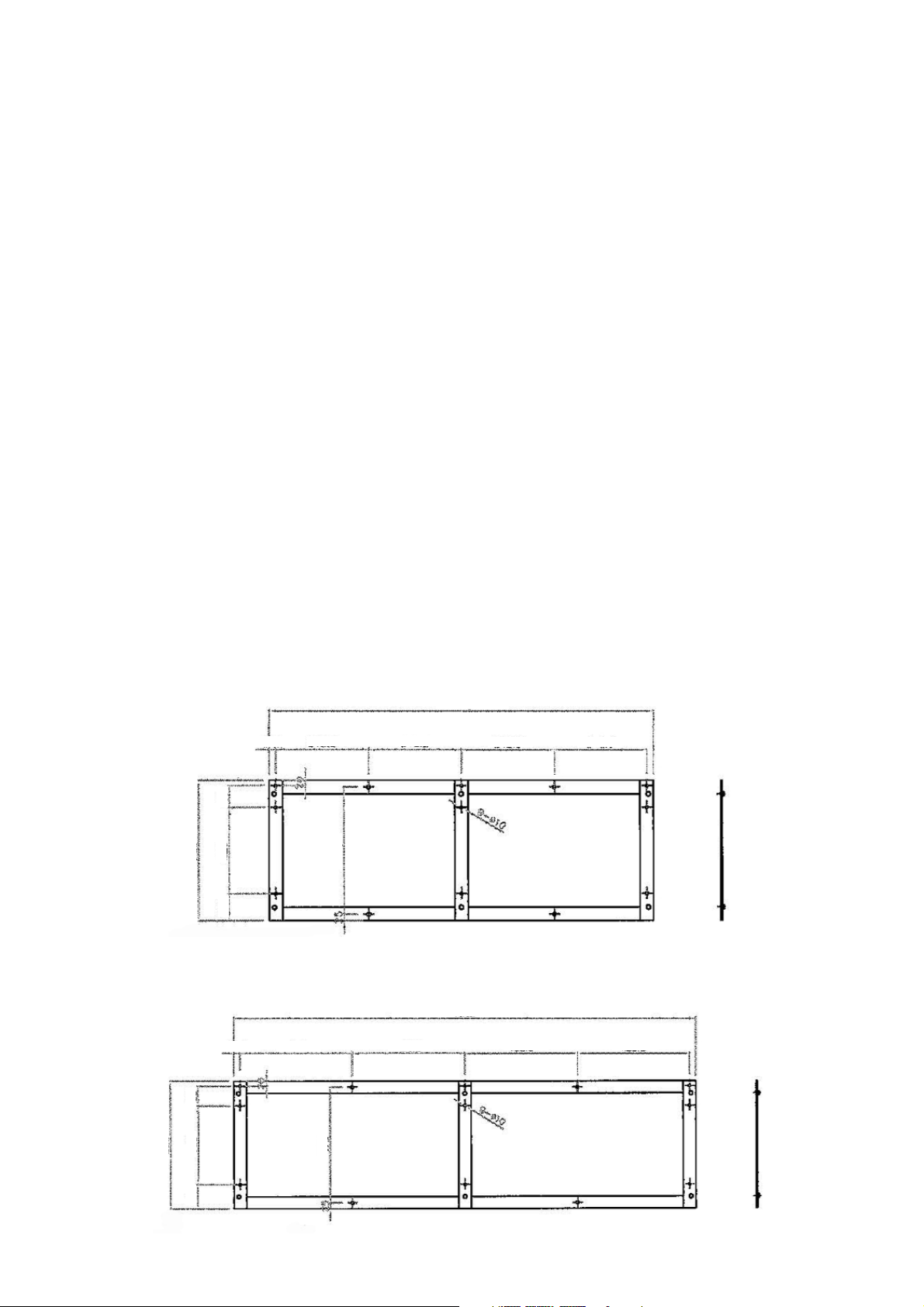
INSTALLATION
Removal of Redundant Cabinets
Please ensure the old/redundant refrigeration cabinets and refrigeration equipment are disposed of safely and legally.
It is recommended that doors are removed prior to disposal in order to ensure safety.
Unpacking
Remove all external and interior packing and accessories. Ensure all such material is disposed of safely.
Selecting a Location for your New Unit
The area on which the unit will rest must be level, free of vibration, and suitably strong enough to support the
combined weights of the unit plus the maximum product load weight.
Ventilation and Clearance
It is essential to ensure that the room in which the unit is to be installed has adequate ventilation. Refrigerators generate
a considerable amount of heat and, if operated in a small unventilated room in warm weather, they will quickly cause the room
temperature to become excessive. This could cause the motor to overheat and possibly damage the windings. At the very
least, such an installation will cause the unit to use an excessive amount of electricity.
In addition to ventilation in a room, a minimum of 150mm clearance above, below and to the side of the unit is required
to ensure efficient and effective performance. Do not block vents by stacking boxes on top or in front of the unit as this
could also effect performance.
Wall Brackets for a Coral
After the final location has been determined, please proceed as follows:
1. Identify a wall that is strong enough to support the combined weight of the unit plus maximum product load.
2. Place the bracket on the wall and mark the correct position of the holes by using a level. (See figure 1).
Attach the brackets securely to the wall. The wall mount bracket is shipped attached to the unit mounting
bracket on the rear of the unit.
Fixing Diagram for Coral - CWM14
1418mm
Figure 1
24.5mm
342.3mm
520mm
100
320
80
470
342.3mm
342.3mm 342.3mm
Fixing Diagram for Coral - CWM18
1883mm
24.5mm
458.5mm
520mm
100
320
80
470
458.5mm
458.5mm 458.5mm
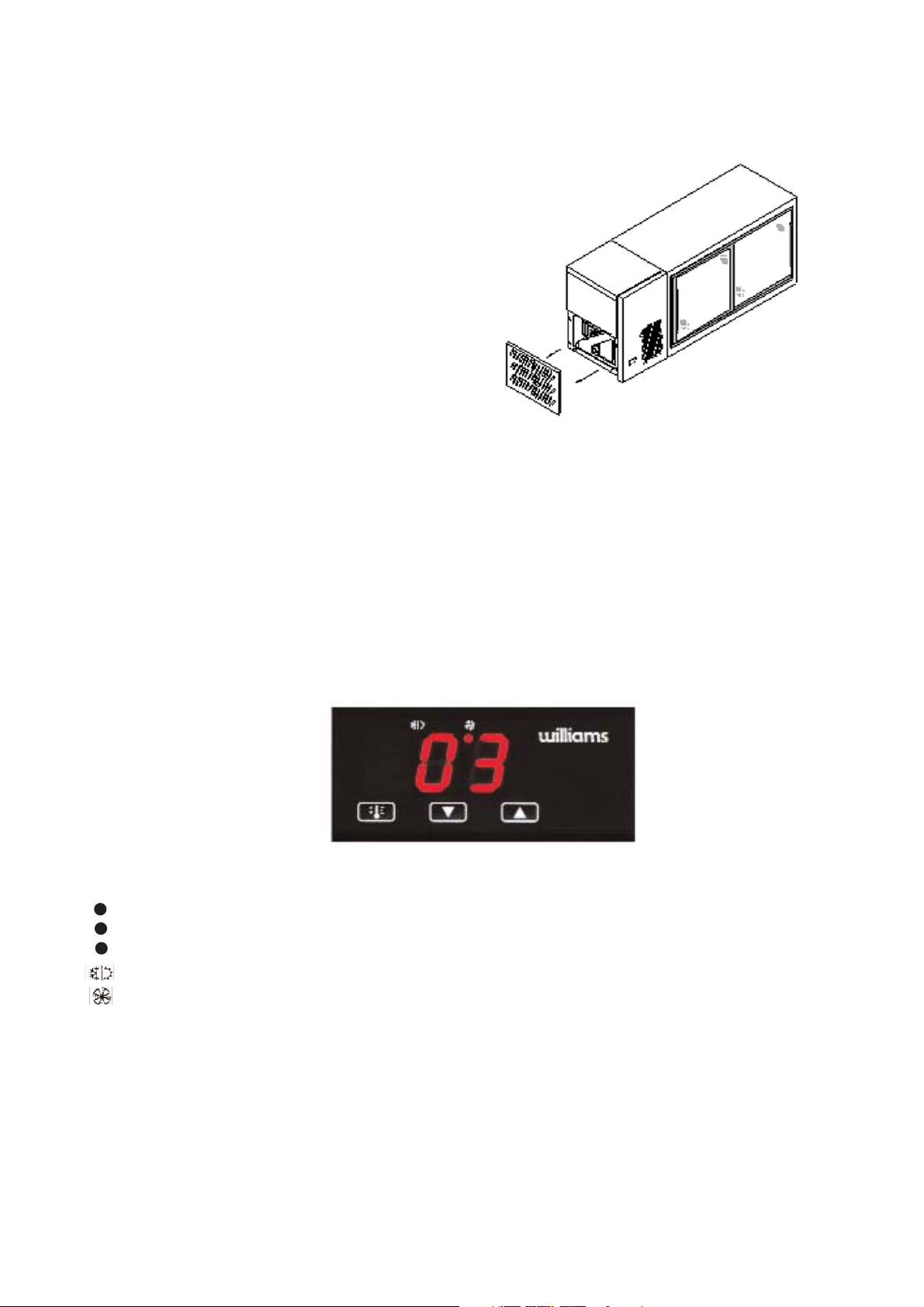
3. Carefully lift the unit onto the wall mounting bracket making sure the unit mounting bracket is securely in the
wall mount bracket.
4. Assure unit is level. Shimming may be required so unit is tilting at top or bottom.
5. Inspect the glass doors for proper opening and closing motion.
Mains Connection
The unit comes fitted with a moulded plug for safety and must
be earthed. If the mains connection cable/plug is damaged,
please contact the spares office on +44 (0)1553 817017 for a
replacement.
To access the mains connection plug, pull the louver on the left
hand side down from the unit. Take out the connector plug from
the housing unit and replace the louverback. (See figure 2).
Shelf Weight Distribution
Before loading, allow unit to reach normal operating temperature (+1°C to +4°C).
When loading the unit, please ensure that the load is equally distributed throughout and ensure air can circulate around
and through stored products. Ensure all items are covered and that raw and cooked foods are stored separately.
THERMOMETER
The controller is marked in Centigrade or Fahrenheit.
The Thermometer should be checked daily to ensure that correct temperature is being maintained.
Figure 2
CONTROL PANEL
LED Display
Normal cabinet temperature displayed in the LED window
Probe 1 (air) failure (E1)
Probe 2 (evaporator) failure (E2)
Initial Operation
Your cabinet is delivered ready to run. Plug into the mains and the cabinet is ready to use. ‘- -’ will appear in the
digital display and the temperature will then display. Wait until the cabinet has reached its normal operating
temperature (+1°C to +4°C) before loading it.
LED shows red to indicate unit running
LED illuminates red to indicate Evap running
