Williams pianos Sinistar Instruction Manual
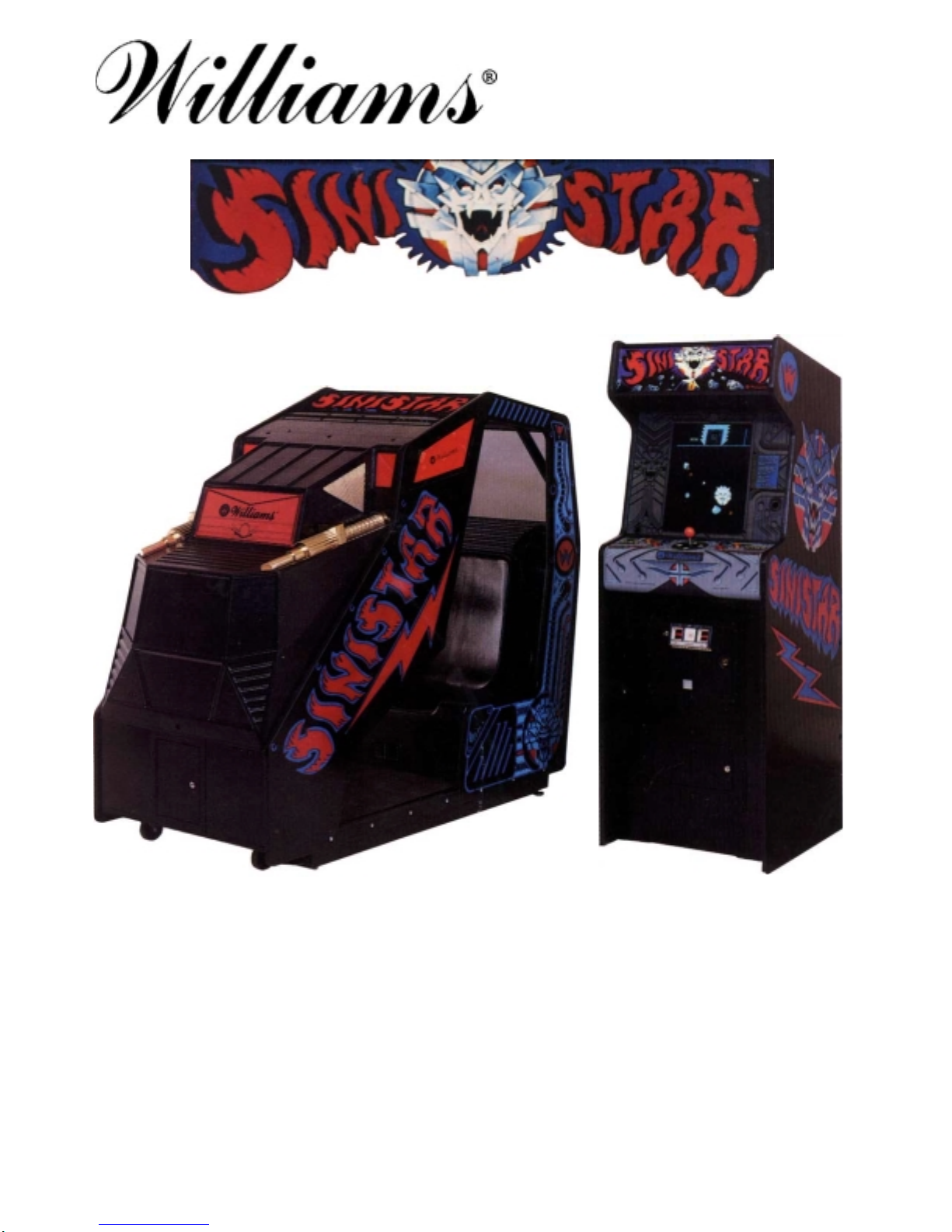
16-3004-101
Instruction Manual
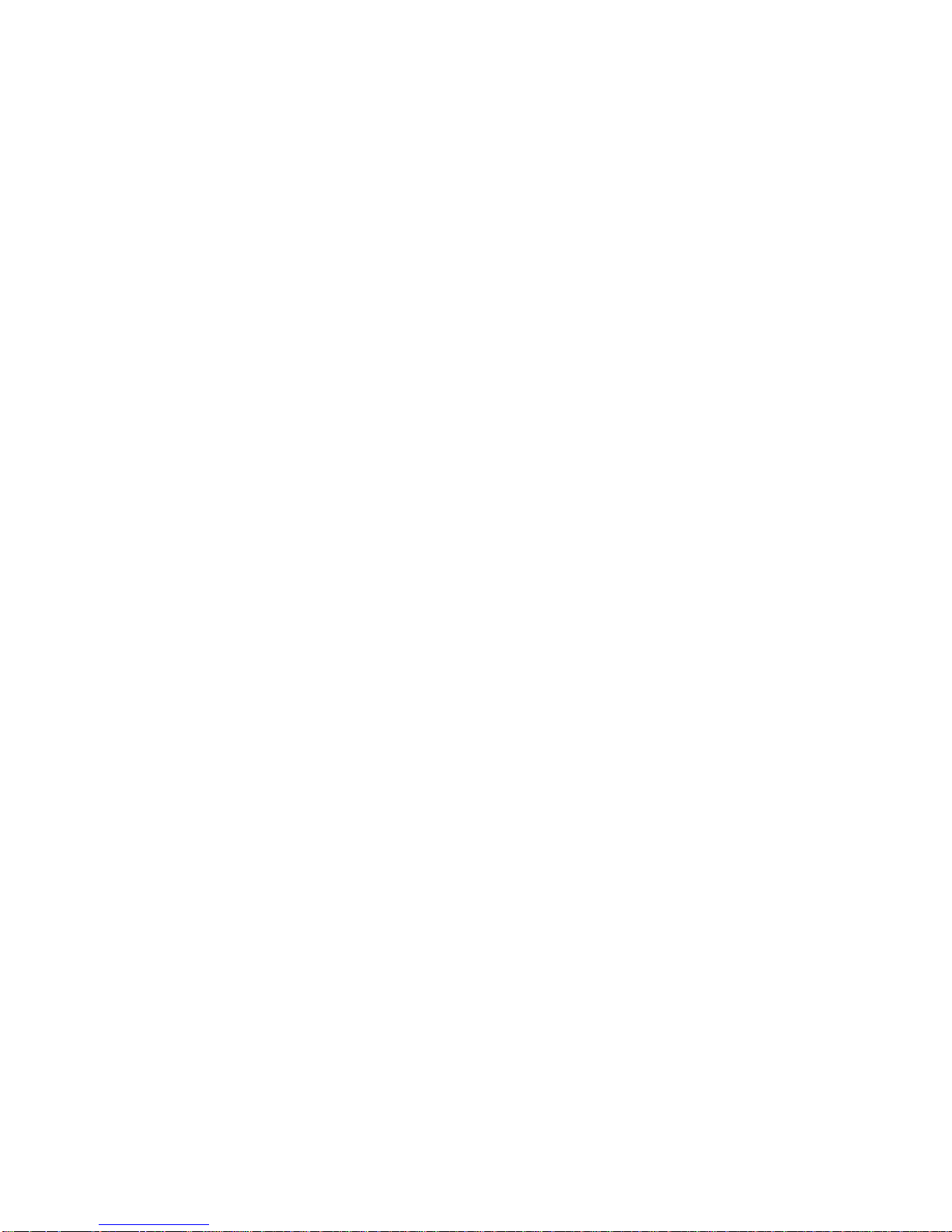
ROM SUMMARY
ROM PART NO. DESCRIPTI ON LOC. BOARD
SINISTAR 1B A-5343-09961-A PROM, 4Kx8, REV 1 (Brown) 1D ROM
SINISTAR 2B A-5343-09962-B PROM, 4Kx8, REV 1 (Brown) 1C ROM
SINISTAR 3B A-5343-09963-B PROM, 4Kx8, REV 1 (Brown) 1A ROM
SINISTAR 4B A-5343-09964-B PROM, 4Kx8, REV 1 (Brown) 2D ROM
SINISTAR 5B A-5343-09965-B PROM, 4Kx8, REV 1 (Brown) 2C ROM
SINISTAR 6B A-5343-09966-B PROM, 4Kx8, REV 1 (Brown) 2A ROM
SINISTAR 7B A-5343-10150-B PROM, 4Kx8, REV 1 (Brown) 3D ROM
SINISTAR 8B A-5343-09968-B PROM, 4Kx8, REV 1 (Brown) 3C ROM
SINISTAR 9B A-5343-09969-B PROM, 4Kx8, REV 1 (Brown) 3A ROM
SINISTAR 10B A-5343-10153-B PROM, 4Kx8, REV 1 (Brown) 4C ROM
SINISTAR 11B A-5343-09971-B PROM, 4Kx8, REV 1 (Brown) 4A ROM
Special Chip 1 A-5410-09911 Special Chip 1F & 2F ROM
Decoder ROM 4 A-5342-09694 PROM, 512x8 3C CPU
(Horizontal)
Decoder ROM 6 A-5342-09821 PROM, 512x8 3G CPU
(Vertical)
ROM 13A (Sound) A-5343-10209 PROM, 4Kx8 IC12 SOUND
ROM 14A (Speech)A-5343-10199 PROM, 4Kx8 IC4 SPEECH
ROM 15A (Speech)A-5343-10200 PROM, 4Kx8 IC5 SPEECH
ROM 16A (Speech)A-5343-10201 PROM, 4Kx8 IC6 SPEECH
ROM 17A (Speech)A-5343-10201 PROM, 4Kx8 IC7 SPEECH
ROM 18A (Sound)A-5343-10140 PROM, 4Kx8 IC12 SOUND
*
Used on rear sound boards in Cockpit Games only.
*
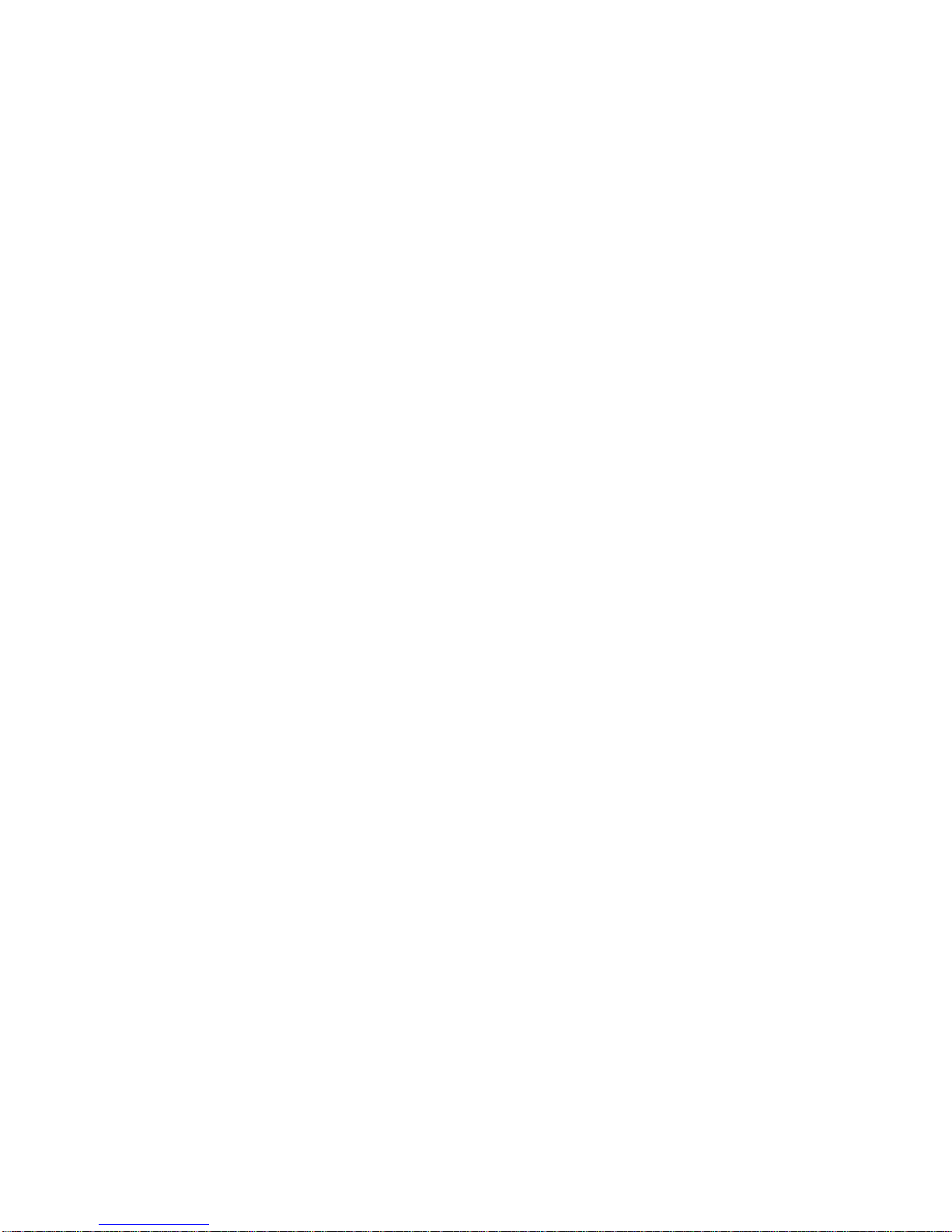
INSTRUCTION MANUAL
FOR
UPRIGHT AND COCKPIT GAMES
including …
operation
•
bookkeeping
•
adjustments
•
diagnostics
•
parts
•
1

CONTENTS
CHAPTER 1 Game Setup
•
Warnings & Notices . . . . . . . . . . . . . . . . . . . . . . . . . . . . . . . . . . . . . . . . . . . . . 5
Game Features . . . . . . . . . . . . . . . . . . . . . . . . . . . . . . . . . . . . . . . . . . . . . . . . 5
Examine your Game . . . . . . . . . . . . . . . . . . . . . . . . . . . . . . . . . . . . . . . . . . . . 6
Location of Controls . . . . . . . . . . . . . . . . . . . . . . . . . . . . . . . . . . . . . . . . . . . . 6
CHAPTER 2 Game Operation
•
Power Turn-On . . . . . . . . . . . . . . . . . . . . . . . . . . . . . . . . . . . . . . . . . . . . . . . . 8
Game Operation . . . . . . . . . . . . . . . . . . . . . . . . . . . . . . . . . . . . . . . . . . . . . . . 8
Bookkeeping Totals . . . . . . . . . . . . . . . . . . . . . . . . . . . . . . . . . . . . . . . . . . . . 9
Game Adjustments . . . . . . . . . . . . . . . . . . . . . . . . . . . . . . . . . . . . . . . . . . . . . 9
Definitions of Pricing Terms . . . . . . . . . . . . . . . . . . . . . . . . . . . . . . . . . . . . . . 10
CHAPTER 3 Troubleshooting Procedures
•
Introduction . . . . . . . . . . . . . . . . . . . . . . . . . . . . . . . . . . . . . . . . . . . . . . . . . . . 14
Power-Up Tests . . . . . . . . . . . . . . . . . . . . . . . . . . . . . . . . . . . . . . . . . . . . . . . 14
+5v DC Power Supply Adjustments . . . . . . . . . . . . . . . . . . . . . . . . . . . . . . . . 15
Self-Diagnostics . . . . . . . . . . . . . . . . . . . . . . . . . . . . . . . . . . . . . . . . . . . . . . . 15
Diagnostic Mode Tests . . . . . . . . . . . . . . . . . . . . . . . . . . . . . . . . . . . . . . . . . . 16
Sound Board Diagnostics . . . . . . . . . . . . . . . . . . . . . . . . . . . . . . . . . . . . . . . . 18
CMOS RAM Data Test Protocol . . . . . . . . . . . . . . . . . . . . . . . . . . . . . . . . . . . 20
CHAPTER 4 Parts Location
•
2

CHAPTER 1 Game Setup
Warnings & Notices
Game Features
Examine your Game
Location of Controls
3

4

Warnings & Notices
Game Features
WARNING:
FOR SAFETY AND RELIABILITY, WILLIAMS
1.
not recommend or authorise any substitute parts or
modifications of WILLIAMS Equipment.
USE OF NON-WILLIAMS PARTS
2.
game circuitry may adversely affect game play, or may
cause injuries.
SUBSTITUTE PARTS, MODIFICATIONS AND GAME
3.
"CONVERSIONS"
SINCE THIS GAME IS PROTECTED
4.
copyright, trademark and paten laws, so-called game
"conversions" may be illegal under Federal law.
THIS "CONVERSION" PRICIPLE ALSO APPLIES
5.
unauthorised facsimiles of Williams equipment, logos,
designs, publications assemblies and games (or game
features not deemed to be in the public domain),
weather manufactured with Williams components or
not.
may void FCC type-acceptance.
and modification of
by Federal
RF INTERFERANCE NOTICE:
does
49-WAY OPTO-JOYSTICK
MODELLED AFTER A MILITARY AIRCRAFT JOYSTICK,
the SINISTAR upright and cockpit joystick is engineered to
fit the hand and provide quick game response as well as
durability. Mini games have the space saving standard
joystick but retain the new opto technology.
ELECTRONINCALLY THE JOYSTICK IS UNIQUE.
opto-isolators (three on the X -axis and three on the
Y-axis) are positioned to accept both direction and speed
cues. A resolution of 49 directions and speed combinations
is possible. See PLYER CONTROLS below.
Six
STEREO COCKPIT SOUND
to
FOR THE FIRST TIME IN A WILLIAMS GAME
included stereo sound! The new cockpit-style cabinet
sufficiently encloses the player so that stereo sound will
enhance the game experience.
TRUE STEREO
sources, the SINISTAR cockpit game has not only two
speakers, but two entire sound boards ... complete with two
separate volume controls for maximum operator control!
. Since "true" stereo requires two sound
we've
CABLE ROUTING PLACEMENTS AND GROUND STRAP
ROUTING
radiation and conduction within levels accepted by FCC
regulations.
TO MAINTAIN THESE LEVELS
reconnect ground straps to their original placements if they
should be disconnected during maintenance.
on this game has been designed to keep RF
, reposition harnesses and
SINISTAR SPEAKS!
CHALLENGE FROM A STAR.
character is no mere twinkle on the night horizon, this is no
ordinary video game! The SINISTAR character is the
archvillian players love to hate. One of the best reasons
why is that he
ALL HIS WORDS ARE STORED IN ROM.
sound board addresses ROM chips on a separate speech
board to access digitally-stored phrases. These phrases
are converted from parallel to serial from on the sound
board and then fed back to the speech board.
THE SPEECH BOARD THEN TRANSLATES incoming
digital pulses into analogue form and filters the resulting
analogue speech. Next the speech is mixed with the sound
effects stored and D/A converted to the sound board.
Finally the speech and effects travel back to the sound
boards power amplifier chip and out of the speaker.
dares
them to challenge him!
Just as the SINISTAR
A SINISTAR
5

Examine Your Game
Location of Controls
When you receive a new WILLIAMS game, examine it
carefully before you power it up. Be sure that it was
delivered in good condition!
INSPECT THE OUTSIDE of the shipping carton
and/or
game cabinet for shipping damage.
UPRIGHTS & MINIS: UNLOCK AND SET ASIDE THE
TOP REAR PANEL.
inside of the bottom door. Open the door. Now check
circuitry.
COCKPIT GAMES: (1)
front of the game.
extend your arm to the left and right inside the door.
Undo the two hood trunk latches.
(4)
Loosen the two access screws on the right side of
the PC board panel.
left to inspect circuitry.
ARE THE CONNECTORS SECURELY ATTACHED?
Reconnect any found loose. DON'T FORCE
CONNECTORS. They're
By the same token take care: reversed edgeconnectors can damage PC boards.
ARE PLUG IN CHIPS FIRMLY-SEATED
sockets?
UNWRAP
cabinet. Now position the cord in the wood slot
beneath the bottom door. (cockpit games: Drop the
plug through the hole in the floor. This hole is near the
front of the game and under the PC board panel.)
DON'T PLUG IN YET!
THE POWER CORD coiled inside the
Undo the two trunk latches on the
Unlock the cashbox door on the
(2)
Now remove the cashbox and
(3)
Raise the hood.
(5)
Swing the panel up and to the
keyed
and only fit one way.
in their
THE ON-OFF SWITCH
upright games as you face the back of the cabinet
games have an on-off switch beneath the cashbox door.
The switch is positioned in the floor of the games front end.
THE VOLUME CONTROL
inside the coin door and on the right cabinet wall as you
face the game.
THE COCKPIT GAME HAS TWO VOLUME CONTROLS,
one for each sound board. These controls are located near
circuit boards under the games hood (below the hinged
panel underneath the hood).
DIAGNOSTIC SWITCHES
in upright games. In cockpit games they're under the hood
and on the top-right side as you face the front of the game.
These switches are used to access the Diagnostic-Mode
tests, the BOOKKEEPING TOTALS screen and the GAME
ADJUSTMENTS screen. Refer to the appropriate sections
below for information on these important features.
OTHER CONTROLS.
that are used somewhat less often than those above:
(1) The
diagnostic switch bracket (see above). This switch must be
open when you clear BOOKKEEPING TOTALS or make
GAME ADJUSTMENTS. It automatically opens when the
coin door is open on upright or mini games and when the
hood is open on cockpit games.
(2) The
CPU board from the batteries.
memory-protect interlock switch
CPU board reset switch
is situated on the top left corner of
.
Cockpit
in upright games is located
are on the back of the coin door
Finally they are five more controls
is near the
is located across the
SCRUTINIZE MAJOR SUBASSEMBLIES,
monitor, control panel, transformer board and power
supply. Make sure they're securely-mounted.
such as the
(3) The
cashbox door on all models, allows bookkeeping
information to be audited without permitting it to be zeroed.
(4) The
balance sound/speech to suit his location. This pot is on
the speech board on all games.
Cashbox advance switch
sound/speech mixer pot
, found inside the
permits the operator to
6

CHAPTER 2 Game Operation
Power Turn-On
Game Operation
Bookkeeping Totals
Game Adjustments
Definitions of Pricing Terms
7
