Williams pianos RHAPSODY 2 Owner's Manual

RHAPSODY 2
digital piano
owner's manual
1519833 Williams Rhapsody 2 Manual.indd 1 6/5/15 2:50 PM
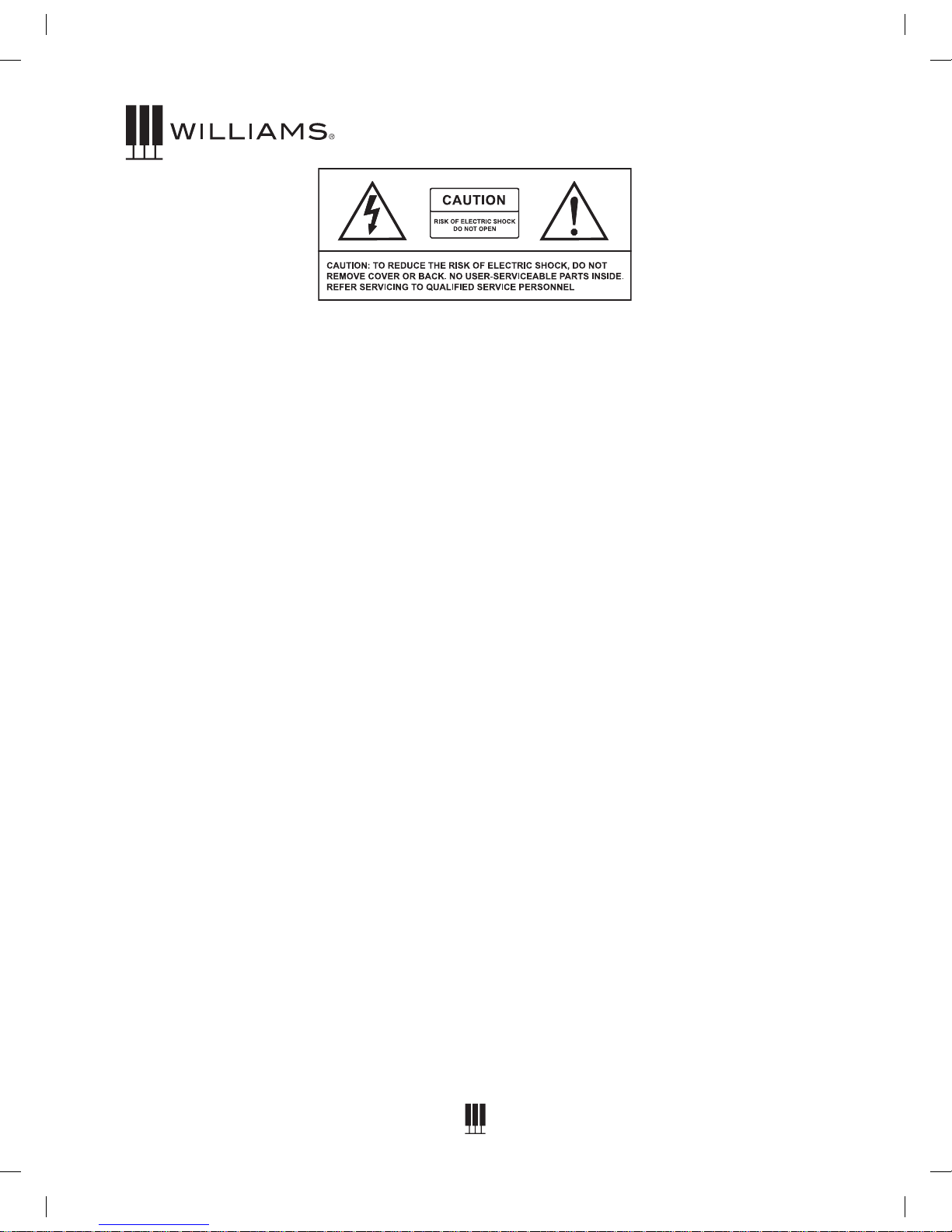
2
OWNER'S MANUAL
IMPORTANT SAFETY INSTRUCTIONS
• Do not use near water.
• Clean only with a soft, dry cloth.
• Do not block any ventilation openings.
• Do not place near any heat sources such as radiators, heat registers, stoves, or any other apparatus (including
ampliers) that produces heat.
• Do not remove the polarized or grounding-type plug.
• Protect the power cord from being walked on or pinched.
• Only use the included attachments/accessories.
• Unplug this apparatus during lightning storms or when unused for a long period of time.
• Refer all servicing to qualied service personnel. Servicing is required when the apparatus has been damaged in any
way, such as power-supply cord or plug is damaged, liquid has been spilled or objects have fallen into the apparatus,
the apparatus has been exposed to rain or moisture, does not operate normally, or has been dropped.
FCC STATEMENTS
1. Caution: Changes or modications to this unit not expressly approved by the party responsible for compliance could
void the user’s authority to operate the equipment.
2. NOTE: This equipment has been tested and found to comply with a Class B digital device, pursuant to Part 15 of the
FCC Rules. These limits are designed to provide reasonable protection against harmful interference in a residential
installation. This equipment generates, uses, and can radiate radio frequency energy and, if not installed and used in
accordance with the instructions, may cause harmful interference to radio communications. However, there is no guarantee that interference will not occur in a particular installation. If this equipment does cause harmful interference to
radio or television reception, which can be determined by turning the equipment off and on, the user is encouraged to
try to correct the interference by one or more of the following measures:
• Reorient or relocate the receiving antenna.
• Increase the separation between the equipment and receiver.
• Connect the equipment into an outlet on a circuit different from that to which the receiver is connected.
• Consult the dealer or an experienced radio/TV technician for help.
1519833 Williams Rhapsody 2 Manual.indd 2 6/5/15 2:50 PM
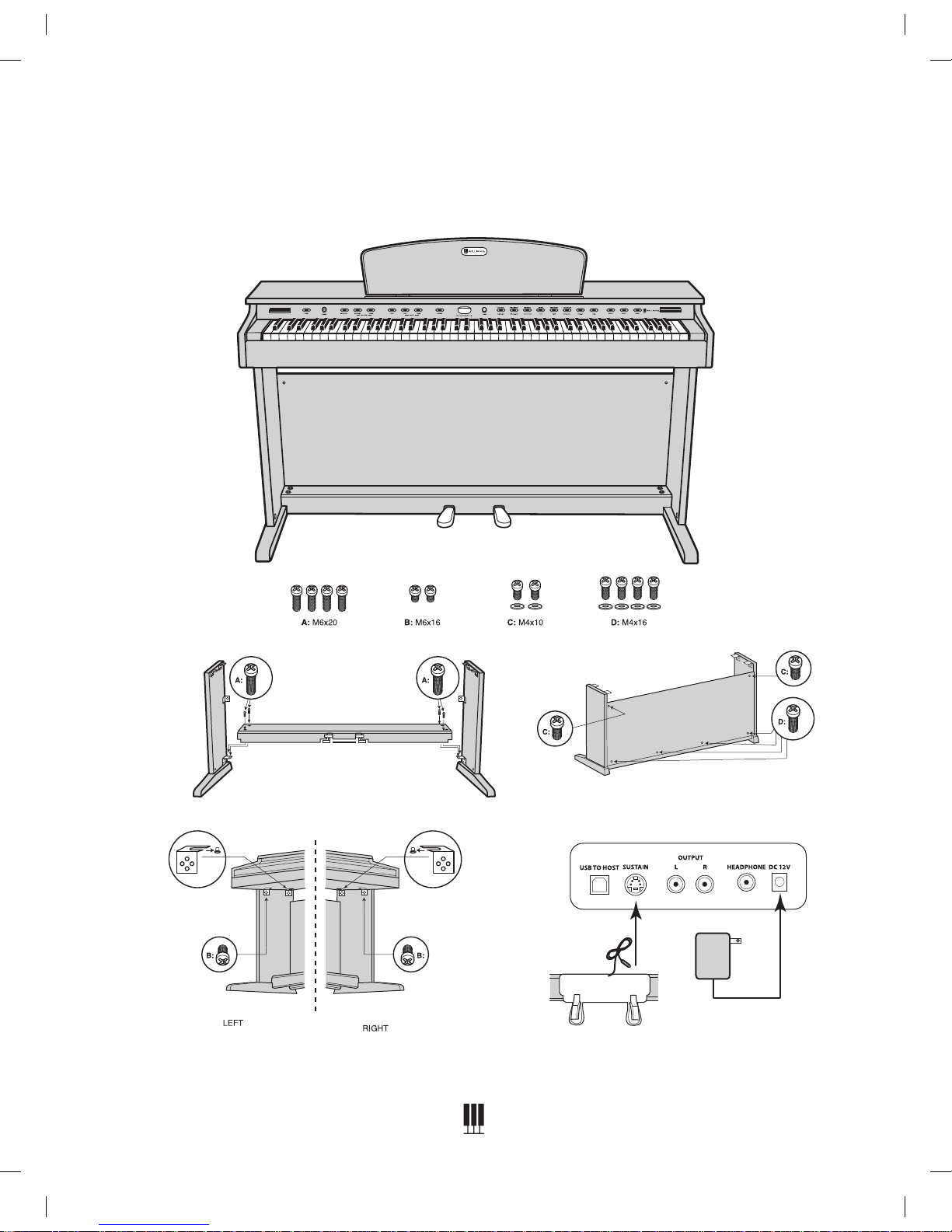
3
RHAPSODY 2 DIGITAL PIANO
WILLIAMSPIANOS.COM
ASSEMBLY INSTRUCTIONS
1. Attach the piano base to left and right legs,
and secure using four M6x20 screws.
2. Attached the modesty panel to the legs and base,
using four M4x16 screws at the bottom of panel.
Use two M4x10 screws to secure the top of the
modesty panel.
3. Place the main piano section on top of the
legs. Slip protruding tabs into slotted brackets
in back. Use one M6x16 screw to secure each
front bracket.
4. Plug in the sustain pedal cable to “Sustain” jack
and the power adapter to the “DC 12V” jack.
1519833 Williams Rhapsody 2 Manual.indd 3 6/5/15 2:50 PM
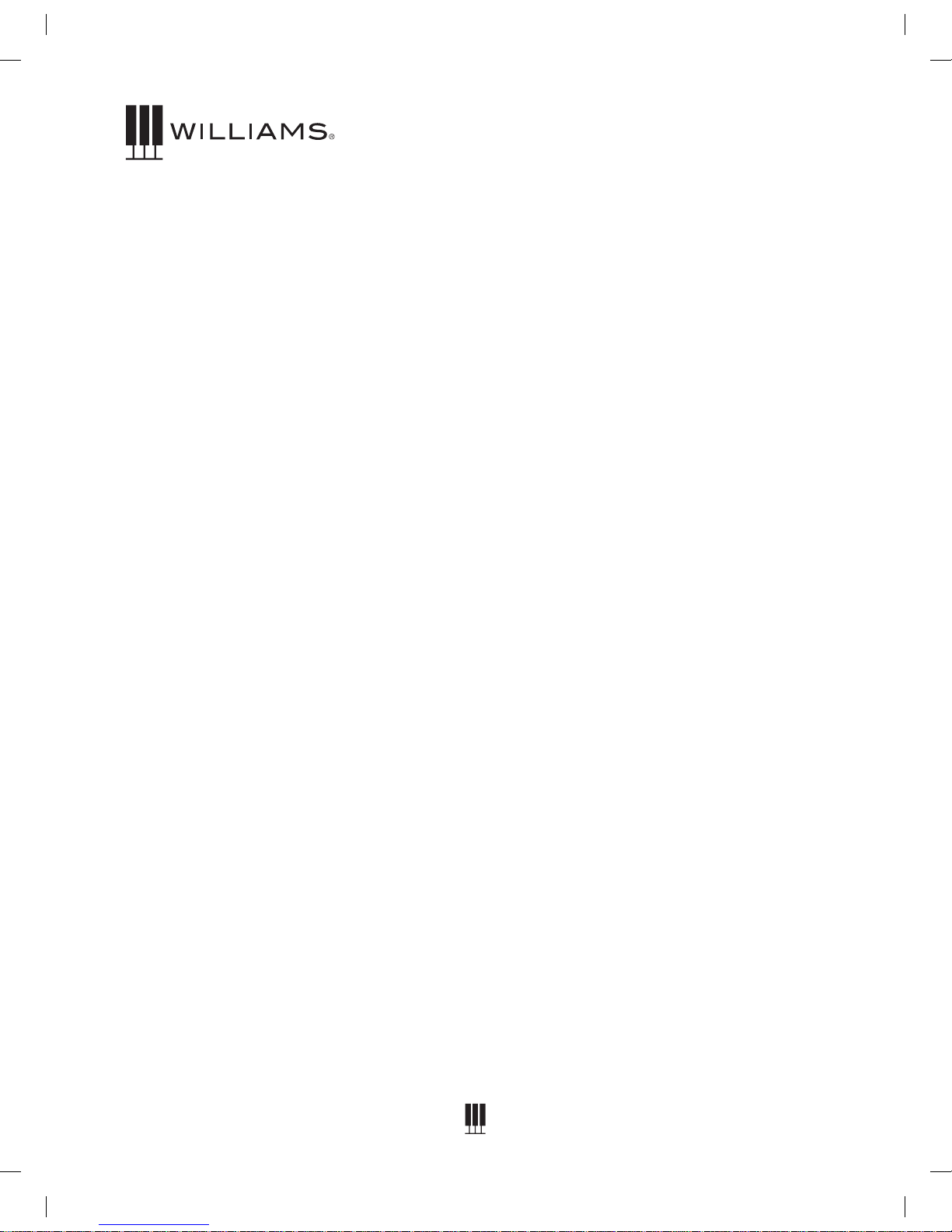
4
OWNER'S MANUAL
IMPORTANT SAFETY INSTRUCTIONS .............. 2
ASSEMBLY INSTRUCTIONS ................................3
INTRODUCTION .................................................. 4
BEFORE YOU GET STARTED ............................. 4
INITIAL OPERATION / QUICK START .................4
TAKING CARE OF YOUR DIGITAL PIANO ......... 5
TOP PANEL ...................................................... 6 –7
BACK PANEL ....................................................... 7
BOTTOM PANEL .................................................. 7
OPERATIONS ............................................... 8 - 10
DEMO SONGS .................................................... 10
RECORDING ...................................................... 11
TUNING ............................................................... 12
EFFECTS .................................................... 12 - 14
MOD FX ...................................................... 14 - 16
ADVANCED FUNCTIONS .................................. 16
MIDI ............................................................ 17 - 18
SPECIFICATIONS ............................................... 18
MIDI IMPLEMENTATION CHART ...................... 19
WARRANTY ........................................................ 20
TABLE OF CONTENTS
INTRODUCTION
Congratulations! You have just purchased a state of the art digital piano that provides remarkable acoustic
sound and feel. We recommend that you read through this owner's manual carefully, so you can get the most
enjoyment from your new piano.
Features include:
• 88 weighted, velocity-sensitive keys
• 12 piano and keyboard sounds
• Metronome feature with variable tempo to facilitate practice or recording
• USB/MIDI connections and stereo/mono line out jacks
BEFORE YOU GET STARTED
Your piano was carefully packed at the factory, and the packaging was designed to protect the unit from
rough handling.
• If the unit is damaged, call Williams Product Support: (888) 241-1582
• Use the original packing carton when storing or transporting.
• Make sure children are supervised when near the piano or its packaging.
INITIAL OPERATION / QUICK START
• Plug the power cord into a 110V supply.
• Press the power button. The LED will light.
• Press the Voice Select button for the desired voice.
• Adjust the volume control.
1519833 Williams Rhapsody 2 Manual.indd 4 6/5/15 2:50 PM

5
RHAPSODY 2 DIGITAL PIANO
WILLIAMSPIANOS.COM
TAKING CARE OF YOUR DIGITAL PIANO
This Williams Rhapsody 2 digital piano will provide years of musical enjoyment if you follow the suggestions
listed below.
Product Servicing
This product should be serviced by qualied service personnel when:
• The power supply cord or the plug has been damaged.
• Liquid has been spilled into the unit or it has been exposed to rain.
• The instrument does not appear to operate normally or exhibits a marked change in performance.
• The instrument has been dropped or the cabinet has been damaged.
• Please contact support@williamspianos.com for parts and service information.
Handling and Transport
• Never apply excessive force to the controls, connectors or other parts of the instrument.
• Always unplug cables by gripping the plug rmly, not by pulling on the cable.
• Disconnect all cables before moving the instrument.
• Physical shocks caused by dropping, bumping, or placing heavy objects on the instrument can
result in supercial or operational damage.
• Carefully check the volume control before playing. Excessive volume can cause permanent hearing loss.
Cleaning
• Clean the cabinet and panel with a soft, dry cloth. Do not use paint thinner or petrochemical
based polishes.
• To maintain the luster of the keys and buttons, wipe with a clean, lightly dampened cloth, and then
polish with a soft, dry cloth.
Location
• To avoid deformation, discoloration, or more serious damage, do not expose the instrument to the following
conditions: Direct sunlight, high temperatures, excessive humidity, excessive dust, strong vibration.
• Leave enough space around the piano for proper ventilation.
• This instrument contains digital circuitry and may cause or be susceptible to interference if placed
too close to radio, television receivers, or mobile phones. If interference occurs, move the instrument
further away from the affected equipment.
• Avoid placing vinyl objects on top of the instrument, vinyl can stick to and discolor the surface.
Power
• Turn the power off when the instrument is not in use.
• To avoid damage to the instrument and other devices to which it is connected, turn the power of all
related devices off prior to connection or disconnection of MIDI cables.
• Turn the power off if the main cable is damaged, or the instrument has been exposed to liquid.
• Do not switch the unit on and off in quick succession, as this places an undue load on the
electronic components.
• Unplug the AC power adapter during an electrical storm.
• Avoid plugging the AC power adapter into the same AC outlet as appliances with high power
consumption, such as electric heaters or ovens
1519833 Williams Rhapsody 2 Manual.indd 5 6/5/15 2:50 PM
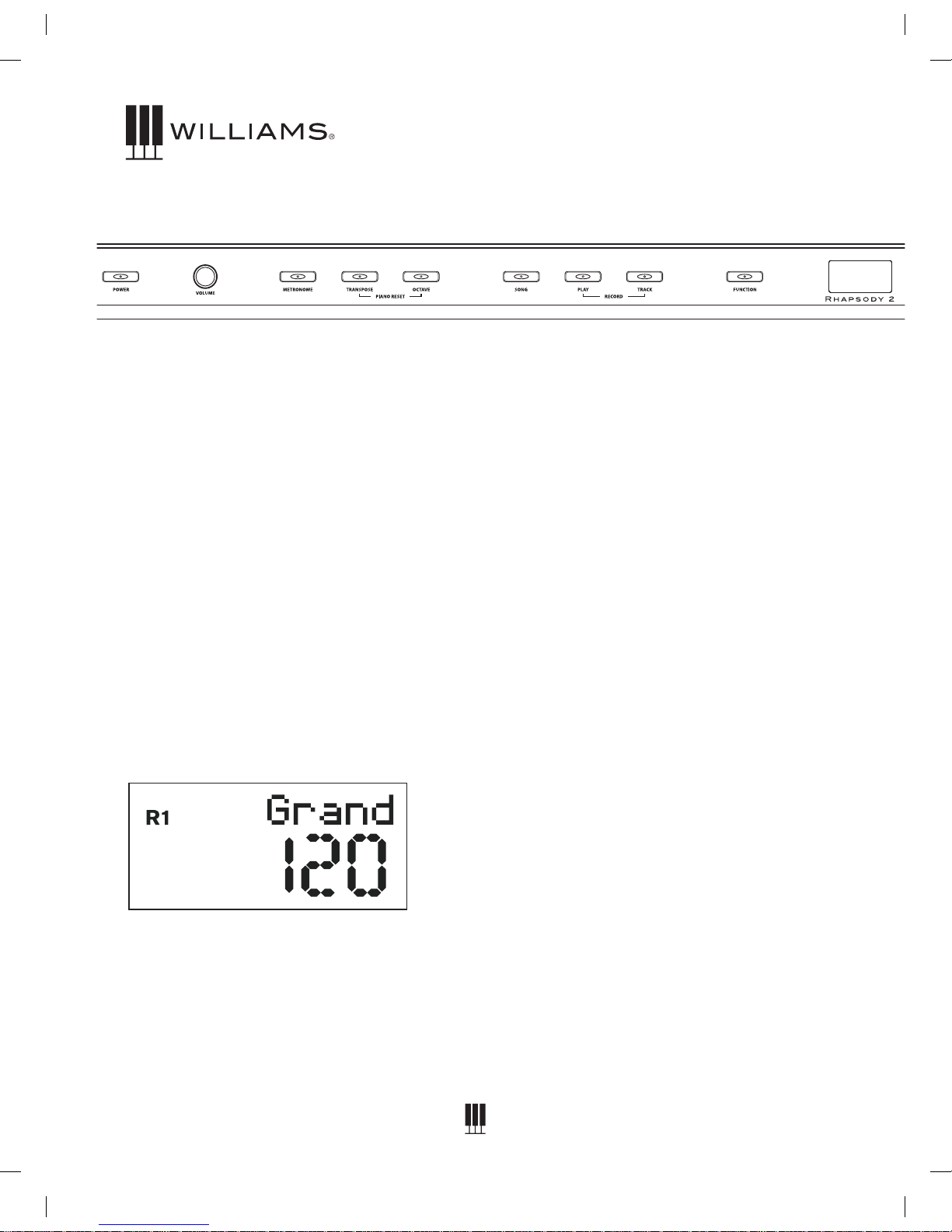
6
OWNER'S MANUAL
Power On/Off
Volume Knob
Controls the overall output volume of the piano.
Metronome
Turns on and off the Metronome.
Transpose
Transposes the key of the piano.
Octave
Transposes the range of the piano keys 1 octave
higher or lower.
Piano Reset
Pressing the Transpose and Octave buttons
simultaneously will reset the transpose and octave
functions to factory settings.
Song
Pressing the Song button and the Voice buttons
selects which Demo song will play.
Play
Pressing Play will playback the song you recorded.
Track / Record
Pressing the Track and Play buttons simultaneously
will start the recording function.
Function Button
Selects various functions in the Piano.
LCD Display
Shows the current name of the song or voice as well
as the parameter assignments.
Voice Select Buttons
(PIANOS, ELECTRIC PIANOS, ORGANS, BASSES,
VIBES, NYLON GUITAR) Pressing these buttons
will switch to the sound that is associated with the
names printed above them.
Variation Button
This will allow you to switch between the original
and variation sounds. When the blue LED is lighted
the sound will be the variation sound.
SPLIT Button
Splits the keyboard between right and left side.
Mod FX Button
Turns on and off the Modulation effect assigned
to the voice.
Chorus Button
Turns on and off the Chorus effect assigned to
the voice.
Reverb Button
Turns on and off the Reverb effect assigned to
the voice.
TOP PANEL
LEFT SIDE
1519833 Williams Rhapsody 2 Manual.indd 6 6/5/15 2:50 PM
