William Sound PPA T46 Manual And User Manual

PPA T46 Manual Page 1 Preliminary
Personal PA™ Tour Guide System
Transmitter Model PPA T46
Manual and User Guide
Contents
System Overview ............................................................................................................................................................. 2
Compatible Accessories ................................................................................................................................................... 2
Safety Information ........................................................................................................................................................... 3
Hearing Safety ............................................................................................................................................................. 3
Battery Safety and Disposal ......................................................................................................................................... 3
Pacemaker Safety ......................................................................................................................................................... 3
RECYCLING INSTRUCTIONS .................................................................................................................................. 3
Using the T46 Transmitter ............................................................................................................................................... 4
Getting Started ............................................................................................................................................................. 4
Muting the Microphone ................................................................................................................................................ 4
Setting the Basic Features ............................................................................................................................................ 5
Table 1: Menu Controlled Features .............................................................................................................................. 5
Setting the Advanced Features ..................................................................................................................................... 6
Table 2: Frequencies, Channel Numbers, and Receiver Compatibility ......................................................................... 6
Using the Auxiliary Jack .............................................................................................................................................. 6
Locking the Menu ........................................................................................................................................................ 6
Restoring Factory Defaults ........................................................................................................................................... 7
Using the PPA T46 in Dual Preset Mode .......................................................................................................................... 7
Turning Dual Preset Mode On or Off: .......................................................................................................................... 7
Setting Up the Dual Presets .......................................................................................................................................... 8
Switching Between Dual Presets .................................................................................................................................. 8
Battery Information .......................................................................................................................................................... 8
Installation/Removal .................................................................................................................................................... 8
IMPORTANT WARNINGS: ....................................................................................................................................... 9
Tips for Using the System ................................................................................................................................................ 9
Using Multiple Systems for Multiple Groups ................................................................................................................... 9
Troubleshooting ............................................................................................................................................................... 9
Lifetime PLUS Limited Warranty ...................................................................................................................................11
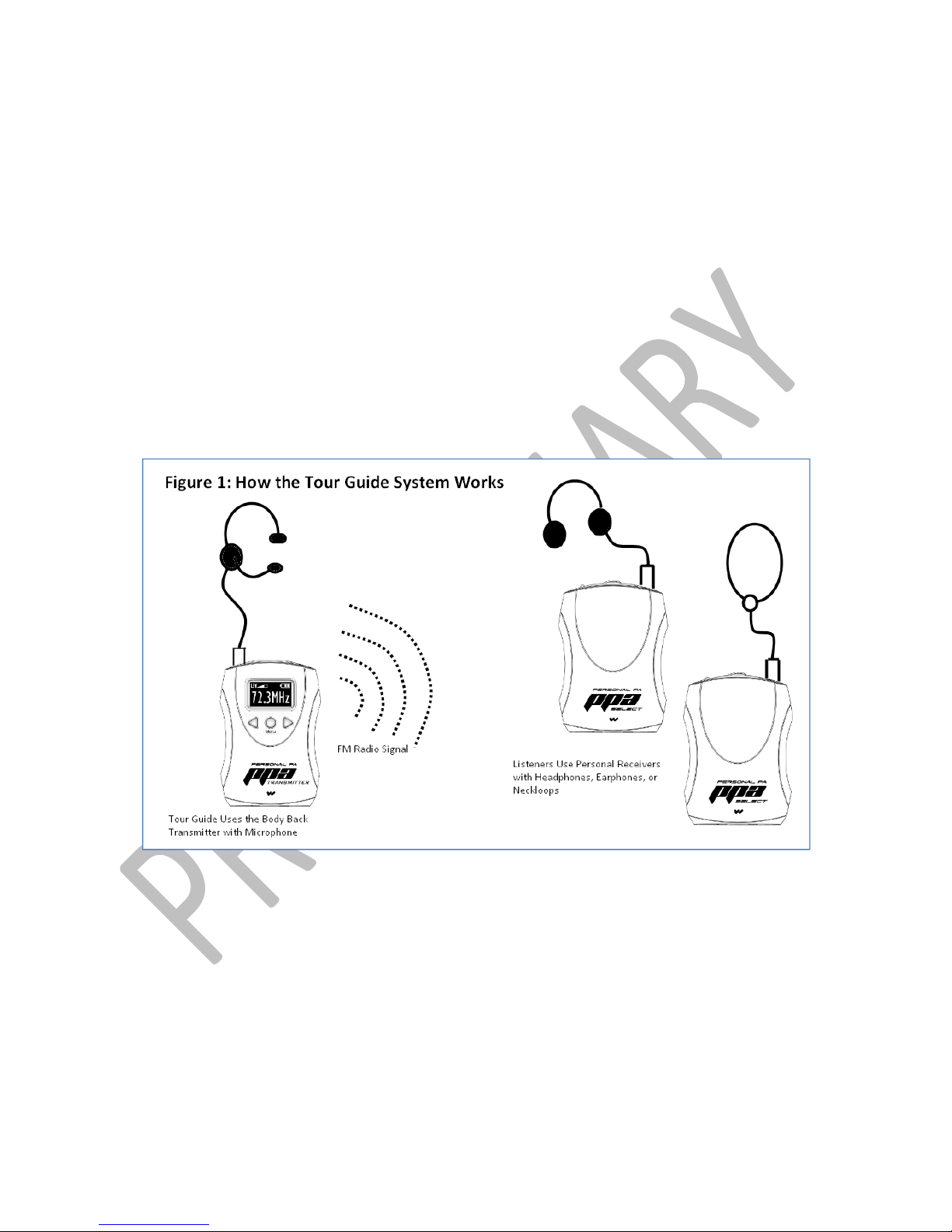
PPA T46 Manual Page 2 Preliminary
S
ystem Overview
The Personal PA™ Tour Guide System is a portable, high-performance, wireless listening system. Much like a miniature
radio station, the transmitter broadcasts over an FM radio signal. The receivers are used to pick up the broadcast up to 150
feet away. The system helps large or small groups overcome background noise and distance to clearly hear the tour guide.
The system is composed of a PPA T46 Transmitter, microphone, and optional PPA R37 or R35-8 Receivers equipped
with headphones, earphones, or neckloops.
To avoid difficulties, please read through these instructions, and keep them for reference.
If you have problems, don’t hesitate to call Williams Sound customer service at 1-800-843-3544.
FCC Regulation
FCC regulations, section 15.21, requires the user to comply with the rules of transmitter operation. Any changes or
modifications not expressly approved for compliance may result in the loss of all privileges and authority to
operate this equipment.
Compatible Accessories
• WCA 087: 36” 3.5mm Stereo to 2.5mm Stereo
Auxiliary Audio Input Cable
• BAT 001: Alkaline AA Batteries
• BAT 026: NiMH Rechargable AA Batteries
• CHG 3502: Dual Drop-in Charger
• CHG 3512: 12-Bay Drop-In Multi-Charger
To comply with Federal Regulations only approved microphones may be used with this product. Williams Sound has
carefully tested and an independent laboratory has confirmed the compliance of the following accessories:
• MIC 100: Rear Wear Uni-directional Microphone
• MIC 044: Headset Microphone with Flex Boom
• MIC 054: Directional Lapel Microphone
• MIC 090: Mini Lapel Clip Microphone
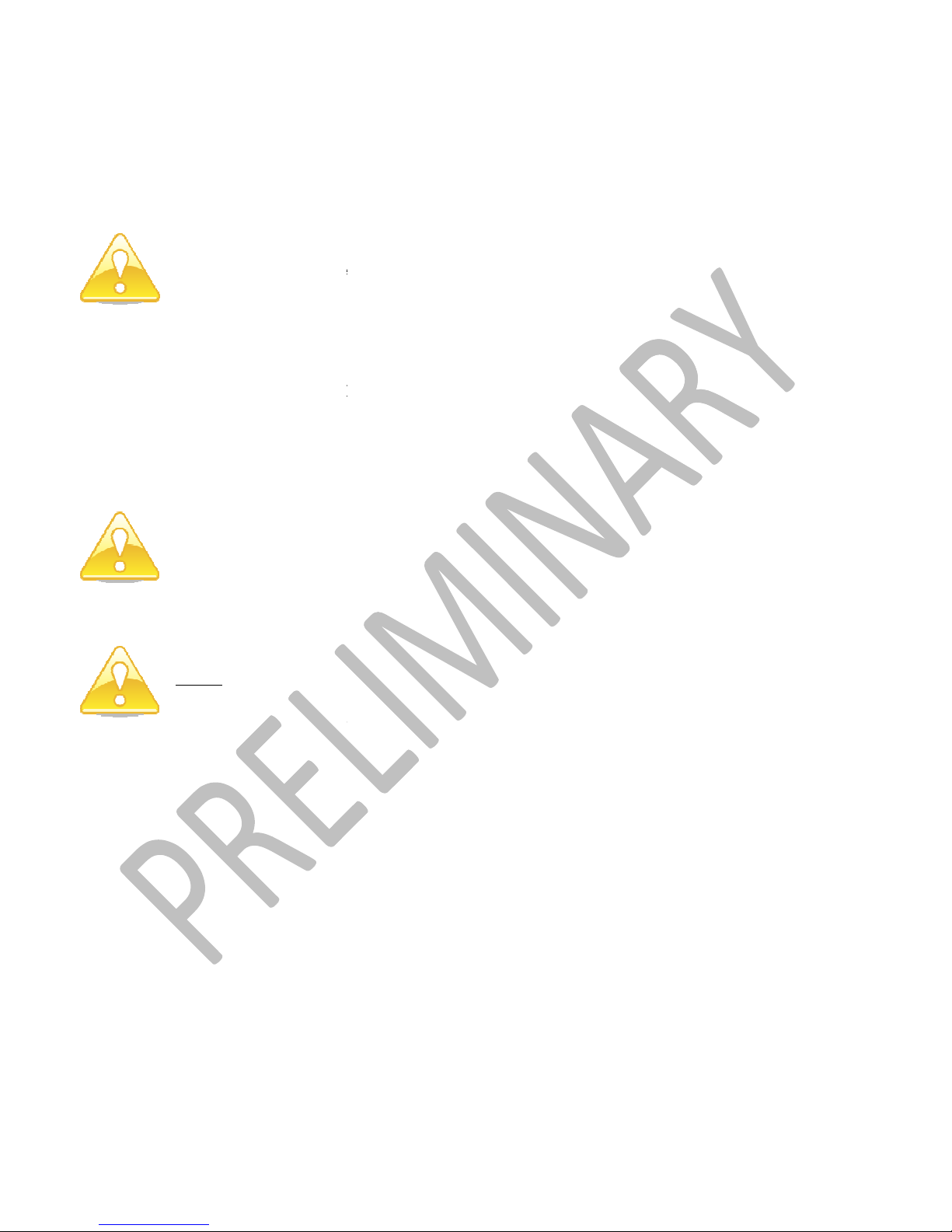
PPA T46 Manual
Safety Information
Hearing Safety
CAUTION!
Many Williams Sound receivers are designed to amplify sounds to a high volume level which could poten
tially cause hearing damage if used improperly. To protect your hearing and the
1.
Make sure the volume is turned down before putting on the earphone or headphone and then adjusting the volume
to a comfortable level.
2.
Set the volume level at the minimum setting that you need to hear.
3.
If you experience feedback (a squ
away from the earphone or headphone.
Do not allow children or other unauthorized persons to have access to this product.
Battery Safety and Disposal
CAUTION!
Williams Sound
receivers are supplied with disposable alkaline batteries. Do not attempt to recharge
disposable batteries, which may explode, release dangerous chemicals, cause burns, or other serious harm to
the user or product.
Pacemaker Safety
CAUTION!
Before using
Williams Sound receivers with a pacemaker or other medical device, consult your physician or
the manufacturer of your pacemaker or other medical device. If you have a pacemaker or other medical
device, make sure that you are using the Williams Sound recei
established by your physician or the pace
RECYCLING INSTRUCTIONS
Help Williams Sound protect the environment! Please take the time to dispose of your equipment properly.
Product Recycling Instructions:
Please do NOT dispose of your Williams Sound equipment in the household trash. Please take the equipment to an
electronics recycling center; OR return the product to the factory for proper disposal.
Battery Recycling Instructions:
Please do N
OT dispose of used batteries in the household trash. Please take batteries to a retail or community collection
point for recycling.
Page 3
ealing or howling sound), reduce the volume setting and move the microphone
ver in accordance with safety guidelines
maker manufacturer.
Preliminary
-
hearing of others:
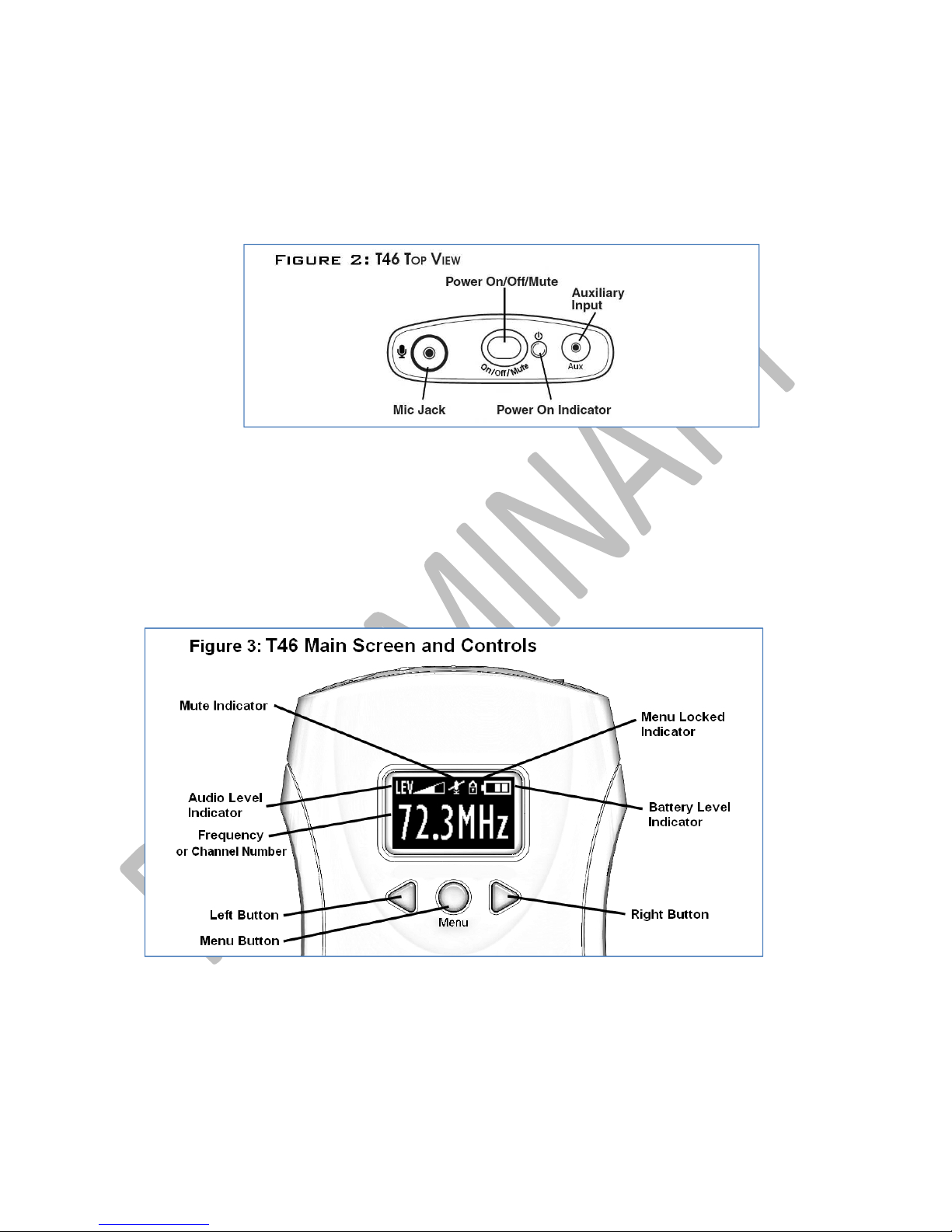
PPA T46 Manual Page 4 Preliminary
Using the T46 Transmitter
Getting Started
1. Make sure there are two alkaline or rechargeable NiMH AA batteries in the transmitter. If batteries are not
installed, see Battery Information on page 7.
2. Plug the microphone cord into the “Mic Jack” on top of the transmitter (see Figure 2). In order for the
transmitter to function properly, the microphone must remain plugged in. The cord on the microphone is
the transmitting antenna.
3. Turn the unit on: press and hold the “Power On/Off/Mute” button for three seconds. The “Power On” indicator
should illuminate green. The display on the front face of the unit will turn on, displaying the Williams Sound
logo for 3 seconds while the transmitter is booting up. The display will then switch to the Main Screen (see
Figure 3). Note that the factory default settings at initial power up are unmuted microphone audio and an
unlocked menu. The “Mute Indicator” and “Menu Locked Indicator” are shown for reference in Figure 3, but
will not be lit on initial power up.
Muting the Microphone
Press the “On/Off/Mute” button once momentarily to mute the microphone. The “On/Off/Mute” button will flash red, and
the display on the front of the unit will show display a brief message indicating the microphone has been muted, then
return to the Main Screen. The “Mute Indicator” will now be lit.
