Page 1
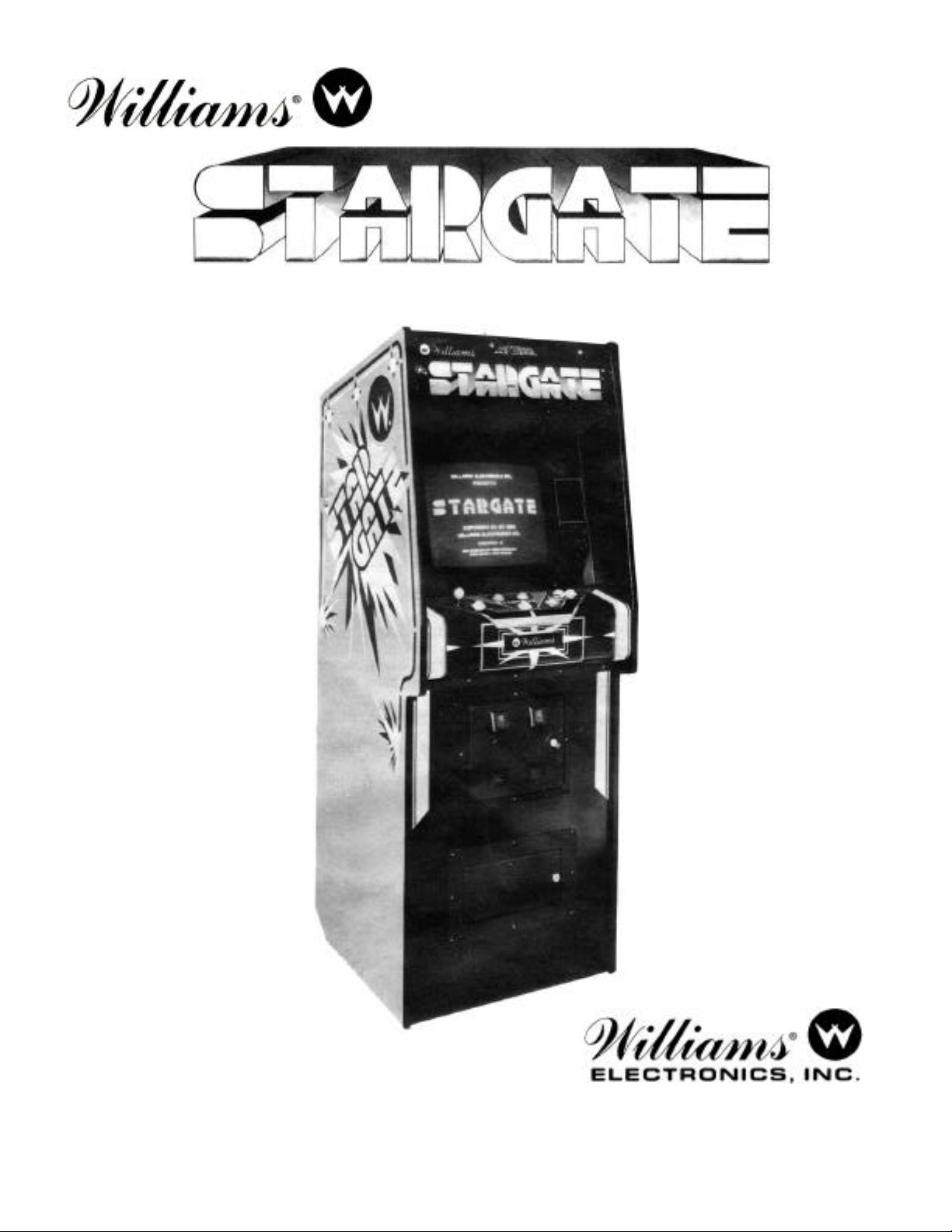
INSTRUCTION MANUAL
16P-3002-101
October, 1981
For service…
NOTE NEW TOLL-FREE
TELEPHONE NUMBERS:
800-621-1253
In Illinois call:
800-572-1324
An Xcor International Inc., Company
3401 N. California Av., Chicago, IL 60618
Cable Address: WILCOIN, CHICAGO
(312) 267-2240
Page 2

ROM SUMMARY
ROM PART NO. DESCRIPTION
STARGATE 1A A-5343-09700 ROM, 4Kx8
STARGATE 2A A-5343-09701 ROM, 4Kx8
STARGATE 3A A-5343-09702 ROM, 4Kx8
STARGATE 4A A-5343-09703 ROM, 4Kx8
STARGATE 5A A-5343-09704 ROM, 4Kx8
STARGATE 6A A-5343-09705 ROM, 4Kx8
STARGATE 7A A-5343-09706 ROM, 4Kx8
STARGATE 8A A-5343-09707 ROM, 4Kx8
STARGATE 9A A-5343-09708 ROM, 4Kx8
STARGATE 10A A-5343-09709 ROM, 4Kx8
STARGATE 11A A-5343-09710 ROM, 4Kx8
STARGATE 12A A-5343-09711 ROM, 4Kx8
Decoder ROM 4 A-5342-09694 ROM, 512x8
(Horizontal)
Decoder ROM 5 A-5342-09695 ROM, 512x8
(Vertical)
Video Sound ROM 2 A-5343-09809 ROM, 2Kx8
Page 3

INSTALLATION
l. Move the cabinet close to desired location and unlock the upper rear door panel. Remove the door and set it aside.
2. Unlatch and swing open the lower rear door.
3. Check that five fuses on the power supply and two fuses on the Sound Board are securely installed in their fuse clips.
Also check that the 3A line fuse on the power panel is secure in its clips.
4. Unlock the coin door. Reach through the coin door opening and unlatch the control panel. Unhook the control panel
safety chain and lower the control panel.
5. Check that the following connectors are firmly seated and that no wires are broken or termination pins loose in the
connector.
a. Coin door connector.
b. Control panel connector.
c. Monitor control 6-pin connector and monitor power connector.
d. Transformer connector at the power panel.
e. Three connectors on the Power Supply.
f. Four connectors on the Sound Board.
g. Five connectors on the CPU/Video Board.
h. Three connectors on the ROM Board.
i. Two connectors on the Interface Board.
6. Check that the socketed ICs are firmly seated in their sockets (CPU Video Board -3, ROM Board -12, and Sound
Board -2).
7. If it is desired to check or change game adjustments, refer to Game Adjustment procedures which follow.
8. Extend the line cord from the game and insert it in the slot in the lower door frame.
9. Swing the lower door closed and latch it.
10. Install and lock the upper rear door.
11. Reconnect the control panel safety chain and latch the control panel in position.
12. Close and lock the coin door.
1
Page 4

POWER TURN-ON
This game MUST BE PLUGGED INTO A PROPERLY GROUNDED OUTLET to PREVENT SHOCK HAZARD and to
ensure PROPER GAME OPERATION. DO NOT use a "cheater" plug to defeat the ground pin on the line cord, and DO
NOT cut off the ground pin. The line voltage must agree with that specified on the back of the cabinet or serious damage to
the machine could occur. For low-line voltage applications (105v AC or 200v AC), refer to the power wiring diagram.
1. With the game plugged into a properly grounded outlet, locate the POWER ON/OFF switch located at the top righthand corner of the cabinet rear and switch it ON. General illumination should come on and a scanning pattern should
appear on the screen as the game sequences through ROM, RAM, and CMOS RAM data checks.
2. If ROM and RAM tests are successful "0" is first indicated on the ROM Board 7-segment Diagnostic Display. A few
seconds later the following message is indicated on the monitor:
INITIAL TEST INDICATES
ALL SYSTEMS GO
3. If a RAM error is detected, the 7-segment LED first displays a "1" to indicate a RAM failure. Next, the bank number
(1, 2, or 3) and finally the chip of the bank (1 to 8). Then there is a pause and the LED display sequence is repeated.
Next, another pause occurs and then the CRT displays a "RAM ERROR XY" where X is the bank number and Y is the
chip of that bank.
4. If a ROM error is detected, the 7-segment LED first displays a "2" to indicate that it is a ROM failure. Next, the LED
displays two numbers which indicate the ROM chip number (01,02,03,...,12). Then there is a pause and the LED
display is repeated. Next, another pause occurs and then the CRT displays a "ROM ERROR X" where X indicates the
ROM number.
5. If the CRT display shows any RAM or ROM errors, use the above description to identify the faulty chip and then turn
power off and replace the chip.
6. If there is no CRT display at power-up:
a. Open the upper back door to the game.
b. Disengage the latch and open the lower back door.
c. Depress the Reset push-button on the CPU/Video board and observe the 7-segment LED display on the ROM
board to identify any faulty chip.
d. After identifying the chip, remove power to the game and replace the faulty chip.
e. As only one chip at a time is indicated by the testing system, repeat steps c & d until there is a CRT display.
7. Extensive CMOS RAM data integrity checks are performed. With "OPEN COIN DOOR" displayed, check that the
batteries on the CPU/Video Board are seated in the battery clips, open the coin door, and then turn power OFF and
ON. A display of "FACTORY SETTINGS RESTORED" should appear.
8. Depress ADVANCE and turn the power OFF and ON to get to game over.
NOTE:
A detailed explanation of the CMOS RAM data integrity
checks and system recovery is provided in appendix A.
2
Page 5

GAME OPERATION
* Indicates adjustable features.
GAME START - Insert coins - credits are displayed on CRT. With one credit displayed, pressing 1-Player start initiates a
*3-ship game. With two credits displayed, pressing 2-Player Start initiates a 2-player, *3-ship game.
With two or more credits displayed, pressing 1-Player Start (or four or more credits, pressing 2-Player
Start) initiates a *7 ship game.
Player Controls
UP & DOWN Joy Stick - Maneuvers player ship up and down.
REVERSE Switch - Reverses player ship direction.
THRUST SWITCH - Controls player ship speed.
FIRE SWITCH - Activates laser gun.
HYPERSPACE Switch - Warps player ship to another quadrant with chance of possible annihilation.
SMART BOMB Switch - Destroys all alien ships on screen.
INVISO Switch - While depressed, the player ship with a shield that renders it invisible and invulnerable.
Game Play
Destroy alien ships and missiles. Rescue humanoids and pick them up to collect bonus. Picking up the first humanoid
scores 500 points, the second 1000, the third 1500, and all subsequent score 2000.
Going through the STARGATE warps the player ship to an area where a humanoid requires rescue. Passing through the
STARGATE forward while carrying *4 humanoids, warps the player ship to an advanced wave and scores appropriate
humanoid bonuses. Going through backwards inhibits the warp.
3
Page 6
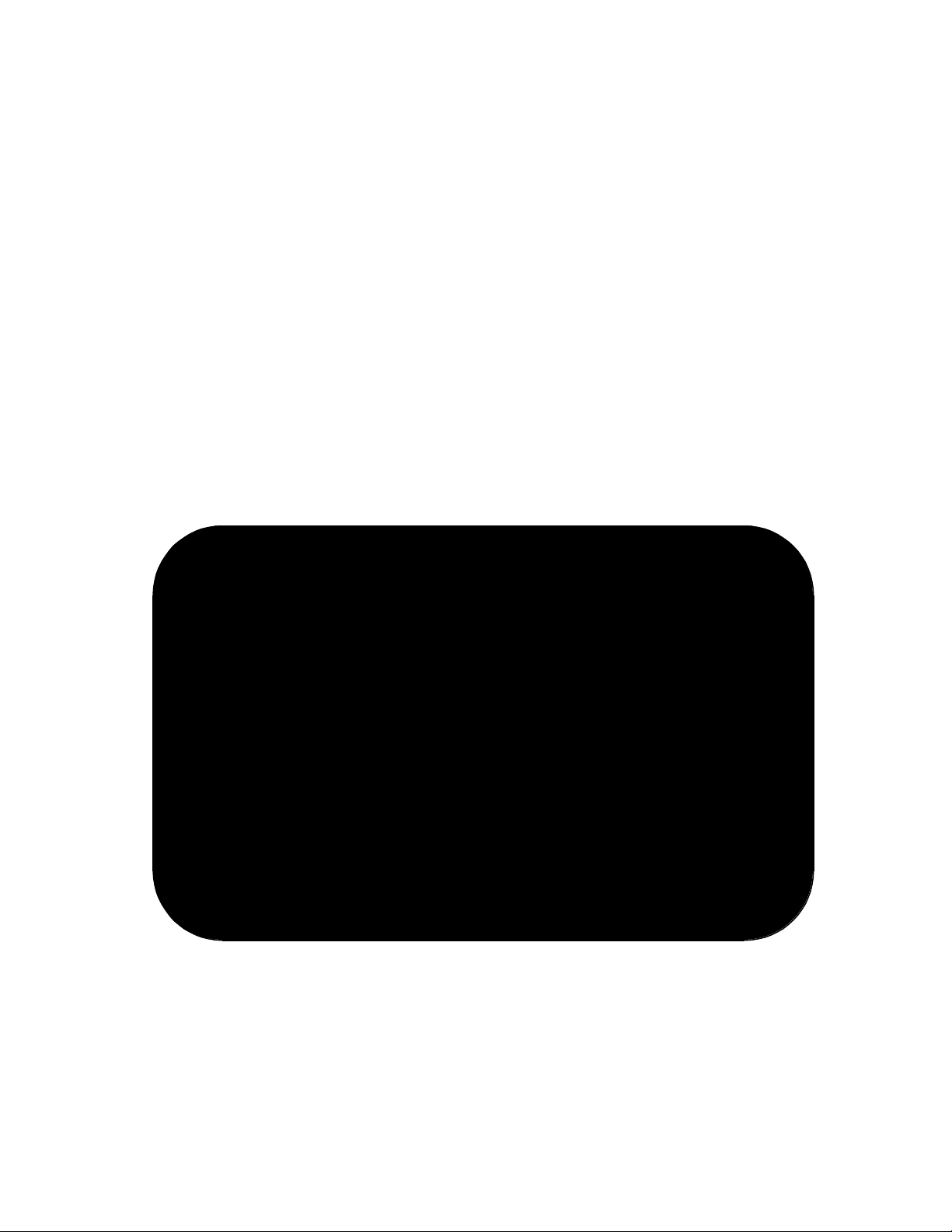
BOOKKEEPING AND EVALUATION TOTALS
1. In Game Over mode, open the cashbox and depress the cashbox advance switch. The advance switch located on the
coin door can also be used. The CRT should indicate all bookkeeping and evaluation totals. If so, go to step 3, if the
CRT display comes up in the ROM test display perform step 2.
2. Continue to depress the cashbox advance switch, stepping the game through test programs for ROMs, RAMs, CMOS
RAMs, Color RAMs, Sounds, Switches, and then CRT Test Patterns, of which there are five. The fifth test pattern is a
color bar pattern and directly precedes the CRT display of the bookkeeping and evaluation totals.
3. The bookkeeping and evaluation totals appear on the display as in Figure 1.
Clearing Bookkeeping Totals
1. Depress ADVANCE to display Game Adjustments, page 1.
2. Hold joystick down to display Game Adjustments, page 2.
3. Operate joystick to position cursor on CLEAR BOOKKEEPING TOTALS.
4. Depress FIRE.
5. Depress ADVANCE.
BOOKKEEPING TOTALS
LEFT SLOT COINS 4
CENTER SLOT COINS 0
RIGHT SLOT COINS 18
PAID CREDITS 22
EXTRA SHIPS 796
PLAY TIME IN MINUTES 1152
SHIPS PLAYED 2467
TOTAL PLAYS 563
WARPS 90
Figure 1. Bookkeeping Display
4
Page 7
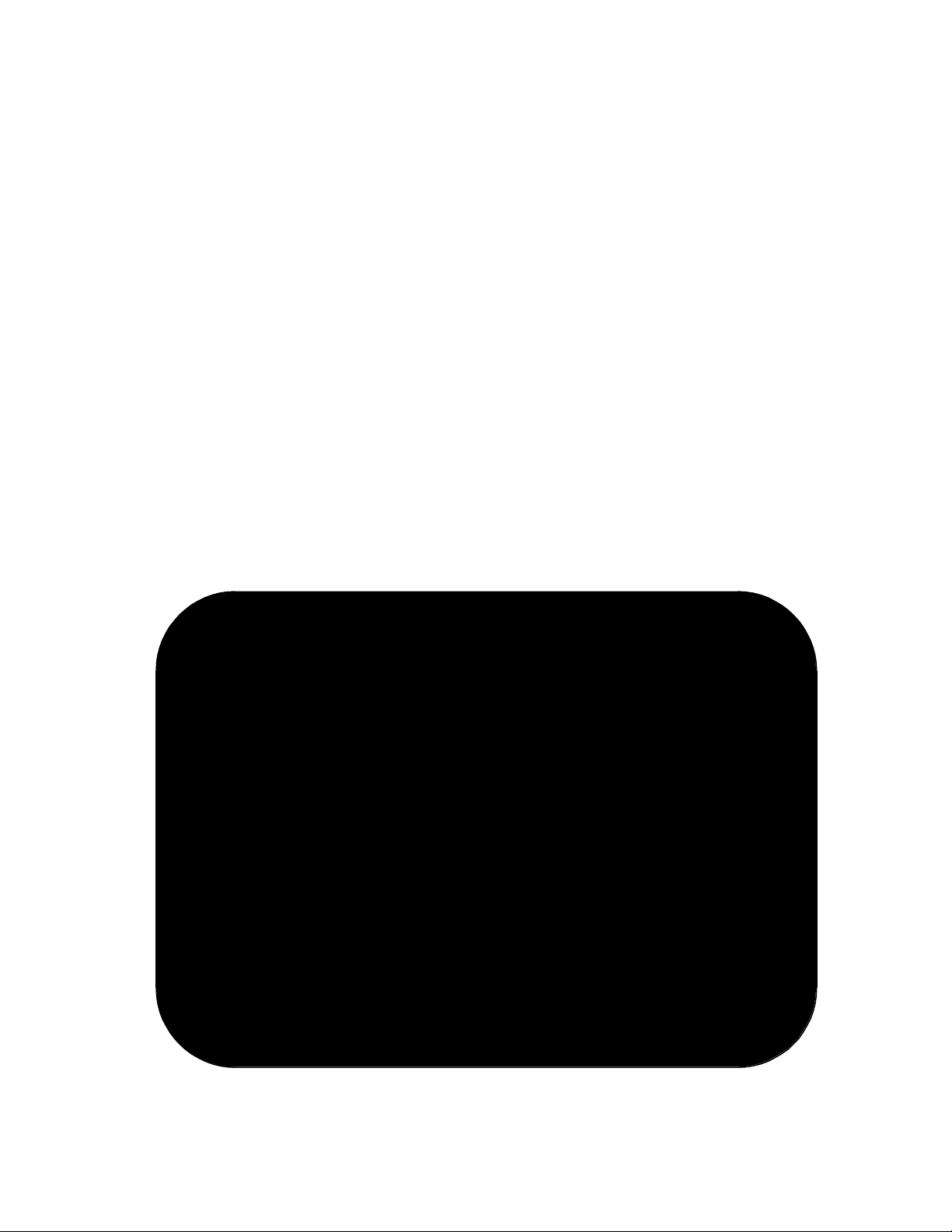
GAME ADJUSTMENTS (Figures 2 and 3)
In the Game Over mode open the coin door and depress the coin door advance switch twice to cause a CRT display as
shown in Figure 2.
To select and then set functions to the desired values, use the UP-DOWN control lever to select the function that is to be
changed and then, making sure the coin door is open, use the THRUST control to reduce, or the FIRE control to increase the
value of the selected function. To alternate between adjustments on pages 1 and 2, use the UP-DOWN control.
Extra ships, smart bombs, and inviso time are earned as the score obtained by a player exceeds the listed value for this
function. If this function is set to the recommended value of 10,000 points, with a score of 10,000 points a player will
receive one more ship to play with. At a score of 20,000 points another ship will be earned, and so on. If this function is set
to 0, its lowest setting, no extra ships are ever awarded. This function can be set to any 1,000 point increment from 0 to
50,000 points.
The basic number of ships awarded for a 1 credit game can be set anywhere from 1 to 20. The recommended number of
ships for a 1 credit game is 3.
The basic number of ships awarded for a 2 credit game can be set anywhere from 0 (no 2 credit games) to 50. The
recommended number of ships for a 2 credit game is 7.
Pricing of the game is selected with standard settings or with custom settings as shown in Tables 1 & 2. Table 1 lists some
common pricing schemes with respect to the coin mechanism to be used and directs the reader to the proper entry in Table
2, which shows what the CRT display should look like to accomplish the desired pricing.
For standard settings you need change only the PRICING SELECTION. For custom settings, first set PRICING
SELECTION to zero and then set the remaining values according to Table 2.
GAME ADJUSTMENT
EXTRA SHIP EVERY 10000 RECOMMENDED
SHIPS FOR 1 CREDIT GAME 3 RECOMMENDED
SHIPS FOR 2 CREDIT GAME 7 RECOMMENDED
PRICING SELECTION 3 1/QUARTER 4/DOLLAR
LEFT SLOT UNITS 1
CENTER SLOT UNITS 4
RIGHT SLOT UNITS 1
UNITS REQUIRED FOR CREDIT 1
UNITS REQUIRED FOR BONUS CREDIT 0
MINIMUM UNITS FOR ANY CREDIT 0
FREE PLAY NO
MORE ADJUSTMENTS
USE UP-DOWN LEVER TO SELECT ADJUSTMENT
USE THRUST AND FIRE TO CHANGE THE VALUE
PRESS ADVANCE TO EXIT
Figure 2. Game Adjustments, Page 1
5
Page 8

MASTER DIFFICULTY CONTROL 3 RECOMMENDED
INITIAL DIFFICULTY 5 MODERATE
MAXIMUM DIFFICULTY 15 MODERATE
1ST WAVE OF ACCELERATED DIFFICULTY 0
LAST WAVE OF ACCELERATED DIFFICULTY 0
DIFFICULTY ACCELERATION RATE 0 MODERATE
INVISO TIME PER SHIP 10 RECOMMENDED
MEN NEEDED TO WARP 4 RECOMMENDED
LAST WAVE WARP ALLOWED 15 RECOMMENDED
LETTERS FOR HIGHEST SCORE NAME 20 RECOMMENDED
RESTORE FACTORY SETTINGS NO
CLEAR BOOKKEEPING TOTALS NO
RESET HIGH SCORE TABLE NO
AUTO CYCLE NO
SET ATTRACT MODE MESSAGE NO
SET HIGHEST SCORE NAME NO
Figure 3. Game Adjustments, Page 2
Free play can be set to either "YES" or "NO".
The master difficulty control is pre-programmed for 4 levels of difficulty and can be custom programmed for 1 as desired.
The recommended setting of the master difficulty control is 3. If customized difficulty is desired, set the master control to 0
and with the use of the UP-DOWN control and THRUST and FIRE controls, set each of the 5 variables as desired.
Initial difficulty is the level of play difficulty for the first attack wave of the game and can be set anywhere between 0 (easy)
and 30 (most difficult).
Maximum difficulty is the level of difficulty at which difficulty increases between attack waves cease. This can be set
anywhere from 0 (very easy) to 99 (very difficult).
The last three adjustments; first wave of accelerated difficulty, last wave of accelerated difficulty, and difficulty acceleration
rate; are all inter-related. The first wave of accelerated difficulty is the point at which the standard difficulty increase rate
between attack waves is first stepped up. This can be set to any wave from 1 to 20. The last wave of accelerated difficulty
is the point at which the stepped up difficulty increase rate is decreased to the standard difficulty increase rate (exactly
the same as it was before it was stepped up). This can be set to any wave from 1 to 99. The difficulty acceleration rate can
be adjusted anywhere from 1 to 10. When any of these functions are set to 0, there is no accelerated difficulty.
The amount of "INVISO" time allowed per ship is recommended to be 1 second but can be varied from 0.5 to 2 seconds in
tenth-second increments.
The number of men needed to "WARP" a ship anywhere is recommended as 4, but can be varied from 1 to 9. The last wave
where any "WARPING" of a ship would be allowed can be set anywhere from 1 to 99, but is recommended as 15.
6
Page 9
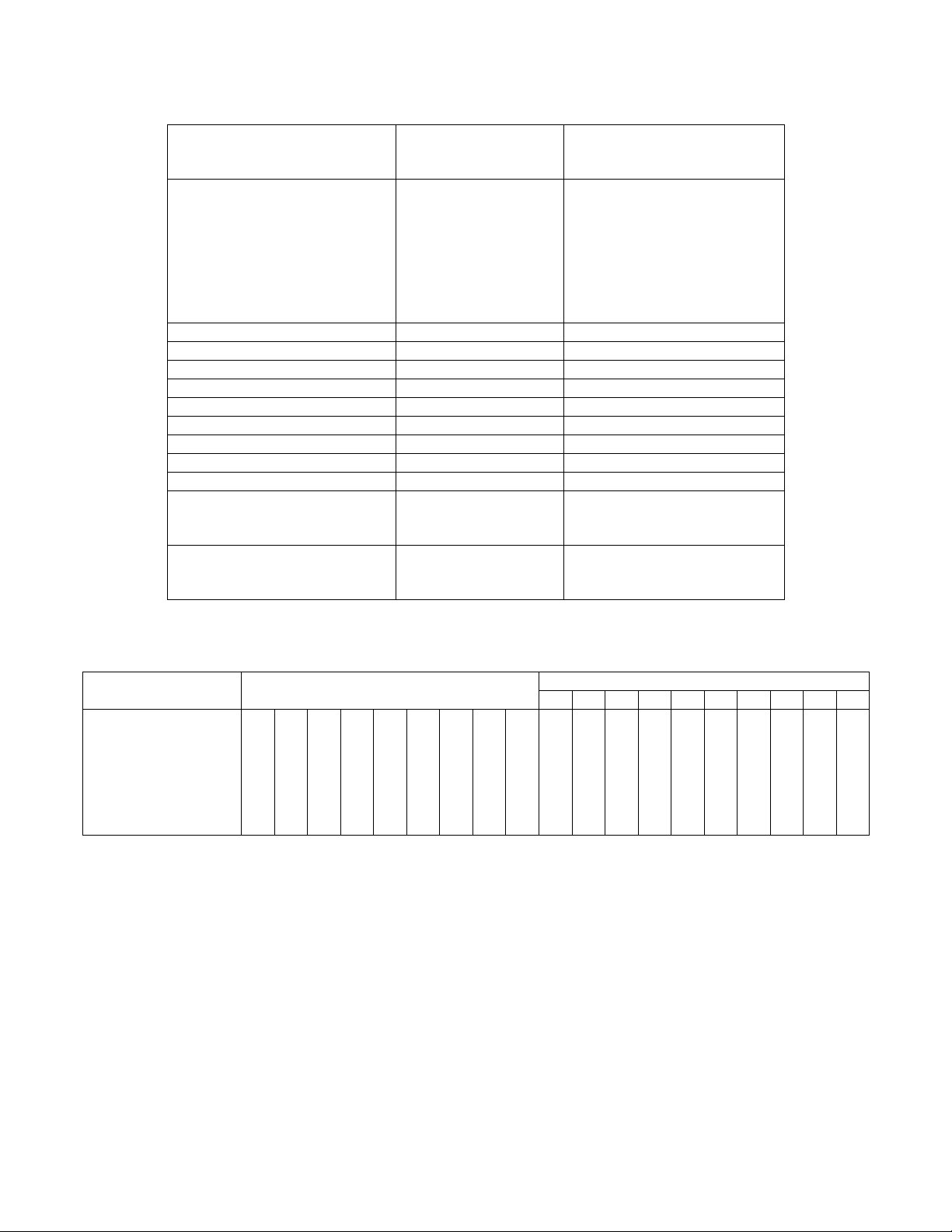
Table 1. Pricing Schemes
TABLE 2
COIN DOOR MECHANISM CREDITS/MONEY
Twin Quarter
Quarter, Dollar, Quarter
1DM, 5DM 1/1DM, 6/5DM 2
20-Cent, 50-Cent 1/20¢, 3/50¢ F
1 Franc, 5 Franc 1/2F, 3/5F 4
25 Cent 1/25¢, 4/1G 6
1 Guilder 1/25¢, 5/1G G
5 Franc 1/5F, 2/10F 7
10 Franc 1/10F 8
1 Franc, 2 Franc 2/1F 5/2F 2
100 Lire, 200 Lire 1/200 Lire 8
Twin Coin 1/1 Coin
1 Unit, 5 Unit 1/2, 3/5
1/25¢, 5/$1
2/50¢, 5/$1
1/25¢, 4/$1
2/50¢, 4/$1
1/50¢, 3/$1, 4/$1.25
1/50¢, 3/$1, 7/$2
1/50¢, 3/$1, 6/$2
1/50¢
1/2 Coins
1/3 Coins, 2 5 Coins
1/1, 5/5
1/3, 2/5
STANDARD SELECTION/
CUSTOM KEY
A
B
3
C
D
E
1
5
3
5
H
4
I
J
Table 2. Pricing Settings
FUNCTIONS STANDARD SELECTION
Pricing Selection
Left Slot Units
Center Slot Units
Right Slot Units
Units per Credit
Units for Bonus Credit
Min Units for Credit
1
2
3
4
5
1
6
1
1
1
4
0
4
16
4
1
1
1
6
1
2
1
1
2
2
4
0
0
0
0
0
0
0
0
0
CUSTOM KEYDISPLAY
A B C D E F G H I J
6
7
8
9
0
0
0
0
0
0
0
0
0
0
1
1
1
1
1
1
1
3
12
6
1
2
1
2
0
0
0
4
4
4
4
12
48
0
0
0
0
0
4
2
2
1
1
1
1
3
12
15
4
2
5
10
1
1
2
1
1
1
1
4
14
5
1
5
1
5
0
0
0
0
4
4
0
15
96
0
4
0
0
0
0
0
0
0
0
2
2
0
24
0
0
0
0
0
7
Page 10

Highest Score Signature
The number of letters allowed the highest scoring player to enter their name can be varied from 3 to 20 and is recommended
as 20. If objectionable words are entered as the signature name, you can change the lettered entry leaving the highest score
the same. See Setting Highest Score Name.
Restoring Factory Settings
1. Position the cursor on RESTORE FACTORY SETT1NGS.
2. Depress FIRE.
3. Depress ADVANCE.
Resetting High Score Table
1. Position the cursor on RESET HIGH SCORE TABLE.
2. Depress FIRE.
3. Depress ADVANCE.
Setting Attract Mode Message
1. Position the cursor on SET ATTRACT MODE MESSAGE.
2. Depress FIRE.
3. Depress ADVANCE.
4. Enter up to two lines of your message following instructions on the screen.
5. Depress ADVANCE to terminate process.
NOTE:
To restore the Williams attract mode message, it is
necessary to perform steps 1 through 3 and then turn
the game OFF and back ON.
Setting Highest Score Name
1. Position the cursor on SET HIGHEST SCORE NAME
2. Depress FIRE.
3. Depress ADVANCE.
4. Enter new signature, depress ADVANCE to terminate process.
NOTE
An alternate, simpler method enters the factory highest
score signature. In the game over mode, hold HIGH
SCORE RESET depressed. After a few seconds a
sound is produced and the factory highest score
signature has been activated.
8
Page 11

DIAGNOSTIC PROCEDURES
Diagnostic procedures are controlled by the AUTO-UP/MANUAL-DOWN and ADVANCE switches on the coin door.
ROM Test
Set the AUTO-UP/MANUAL-DOWN switch to the MANUAL-DOWN position and depress the ADVANCE pushbutton.
A ROM test is performed and any ROM failure is first indicated on the ROM Board 7-segment LED display and then on the
CRT screen as described in the Power-Up and Reset Tests text.
RAM Test
With ROM test results present on the CRT display, depressing the ADVANCE pushbutton initiates the RAM test. If a RAM
failure is detected, it is first indicated on the 7-segment LED display on the ROM board and then on the CRT display as
described in the Power-Up and Reset Tests text. Test scanning will continue if no failures are detected; depress the
ADVANCE pushbutton to terminate the test and the CRT display will indicate that no failures were detected.
CMOS RAM Test
With RAM test results present on the CRT display, depressing the ADVANCE pushbutton initiates the CMOS RAM test. If
the test is passed, the 7-segrnent LED display on the ROM board will read "0" and then the CRT display will read "CMOS
RAM TEST PASSED". If a CMOS RAM failure is detected, the 7-segment LED display will read first "3" and then "2".
then "3" and then "2", and after these displays the CRT display will read "CMOS RAM FAILURE'. In this case the
CPU/Video Board needs to be replaced. If an interlock failure is detected, the 7-segment LED display will read first "3' and
then "1', the "3' and then "1" and after these displays the CRT display will read "CMOS INTERLOCK FAILURE'. If there
is an interlock failure detected, first check out all connections to and from the interlock switch including the switch itself
and if all of these items check out then replace the CPU/Video Board.
SOUND Test
With the CMOS RAM test completed. depressing the ADVANCE pushbutton initiates the Sound test. At this point the 5
basic sounds of the game are cycled through automatically. Each sound is labeled a "SOUND L1NE' by the CRT display.
If more than one "SOUND LINE" produces the same sound, check all cable connections to and from the sound board. If all
connections check out, replace the sound board and/or the ROM Board and repeat the SOUND test.
SWITCH Test
When the SOUND test has been completed depress the ADVANCE pushbutton to enter the SWITCH test. During this test
the CRT displays the name of each switch as it is closed and blank out the name of each switch that is open. The AUTOUP/MANUAL-DOWN switch is spring loaded to always be in the AUTO-UP position (closed) and therefore will always be
printed out on the CRT display. Operate all player panel and coin door switches being sure to operate the ADVANCE
pushbutton last, as, when this switch is operated the COLOR RAM test will be entered. If any switch that is operated does
not show up on the CRT display. check out all connections to and from the switch for continuity and check the switch
contacts for cleanliness. If all cabling and contacts check out, replace the ROM Board for coin switches or the Interface
Board for player panel switches and repeat the test.
9
Page 12

Color RAM Test
When the SWITCH test has been completed, depress the ADVANCE pushbutton to enter the Color RAM test. At this point
the CRT display starts cycling through 8 different colors, dark red, red, light red, dark green, green, light green, dark blue,
and blue. If any of these 8 frames have a vertical band through them, this indicates a Color RAM fault. To "clean up" or
"get rid of' any vertical bands, replace the CPU/Video board.
Monitor Test Patterns
From the Color RAM test, depressing the ADVANCE pushbutton initiates the MONITOR TEST PATTERNS by placing a
form of a CROSS-HATCH pattern on the screen. This pattern can be used to check and adjust the color convergence of the
monitor. After the convergence is as desired, depress the ADVANCE pushbutton and the CRT display goes to a red color
purity adjustment display. Depress the ADVANCE once more for green purity adjustments and once more for blue purity
adjustments. Finally, depress the ADVANCE pushbutton and the CRT display should be a color bar pattern of (from left to
right): red, green, blue, black, white, yellow, cyan, and magenta. With the completion of any and all monitor adjustments
depressing the ADVANCE pushbutton initiates the transfer to the BOOKKEEPING TOTALS display.
For ease in monitor adjustments, the monitor may be slid back and the screen viewed in a mirror. Remove the two bolts and
carefully slide the monitor back in its shelf; secure the monitor in the extended position by inserting the two bolts through
holes in the monitor base and monitor shelf provided at the left side of the monitor.
Auto Cycle Mode
1. From the color bar pattern (or from game over with the switch set to AUTO-UP) depress ADVANCE two times to
display Game Adjustments page l.
2. Hold the joystick down to advance to the second page of game adjustments.
3. Position the cursor on AUTO CYCLE with the joystick and depress FIRE.
4. Depress ADVANCE.
5. The system will now sequence through ROM, RAM, and CMOS RAM tests repeatedly. The coin door must be open
during Auto Cycle test. If an error is detected, the test is terminated and the failure indication is displayed on the CRT.
6. To terminate the Auto-Cycle test, turn the game OFF and ON.
10
Page 13

PARTS LIST
ITEM PART No. DESCRIPTION
1 03-7590 Top Cabinet Molding
2 31-1011-3002-U Marquee Screen Glass
3 03-7594 CRT Bezel
4 16-3002-25 Stargate-U Instructions Card
5 31-1013-3002-U CRT Screen Cover
6 03-7654 Control Panel Molding
7 08-7025-A Leg Adjuster
8 08-7025-B Nut-Leg Adjuster
9 C-8832 Cash box Door Assembly
10 31-1012-3002-U Screen Control Panel Cover
11 03-7587 Top Glass Molding
11
Page 14

PARTS LIST
ITEM PART No. DESCRIPTION
1 5792-09395 Connector, 3 Pin Female
1A 5821-09079 Connector Pins
2 01-7005 Light Deflector Panel
3 20-8746 Fluorescent Lamp Holder
4 20-8749-8 Fluorescent Lamp Ballast
5 20-8747 Fluorescent Lamp Starter Fixture
6 20-8745-1 Fluorescent Lamp Starter
7 5555-09382 Speaker, 4 Ohm, 6", 3W
8 24-6597-5 Fluorescent Lamp
9 01-3827 Light Mounting Bracket
10 5791-09111 Connector, 3 Pin Male
10A 5821-09080 Connector Pins
11 5792-09395 Connector, 3 Pin Female
11A 5821-09079 Connector Pins
12 D-8374 Light Reflector Assembly
13 01-6997 Right Speaker Panel Bracket
14 D-8833 Speaker Panel Assembly
15 11-618 Speaker Panel
16 03-7650 Speaker Panel Cover
17 01-6996 Left Speaker Panel Bracket
18 5791-09111 Connector, 3 Pin Male
18A 5821-09080 Connector Pins
12
Page 15

PARTS LIST
ITEM PART No. DESCRIPTION
1 03-7602 Vent Hole Cover
2 20-9267 6-1/2" Handle
3 01-7228 Toggle Switch Mounting Plate
4 5640-06137 Toggle Switch, SPST,
125v 6A or 250v 3A
5 01-7264 Door Lock Retainer
6 5850-08728 Line Cord, 15 Ft.
7 01-7224 Lower Rear Door Hinge
8 11-615 Lower Rear Door
9 C-8932 Upper Rear Door
10 01-7227 Anti-Theft Bar
11 20-9266 Trunk Latch
13
Page 16

PARTS LIST
ITEM PART No. DESCRIPTION
1 03-7593-4 Flipper Button Body, Red
2 03-7592-4 Flipper Button, Red
3 03-7593-5 Flipper Button Body, White
4 03-7592-5 Flipper Button, White
5 03-7593-4 Flipper Button Body, Red
6 03-7592-4 Flipper Button, Red
7 03-7593-5 Flipper Button Body, White
8 03-7592-5 Flipper Button, White
9 03-7593-4 Flipper Button Body, Red
10 03-7592-4 Flipper Button, Red
11 03-7593-2 Flipper Button Body, Green
12 03-7592-4 Flipper Button, Green
13 03-7593-4 Flipper Button Body, Red
14 03-7592-4 Flipper Button, Red
15 03-7593-4 Flipper Button Body, Red
16 03-7592-4 Flipper Button, Red
14
Page 17

PARTS LIST
ITEM PART No. DESCRIPTION
1 5792-09103 Connector, 4 Pin Female
1A 5822-09076 Connector Pins
1B 5823-09082 Polarizing Key
2 01-6858 Volume Control Mounting Bracket
3 5014-09170 Volume Control Potentiometer, 5K,
1W, 10%
4 03-7653 Coin Chute Tube
5 01-5589 Memory Interlock Switch Bracket
6 5643-09268 Memory Interlock Switch, SPST
7 4004-01005-06 Switch, Pushbutton, SPDT
7A 03-7601-4 Switch Button, Red
8 5641-09369 Switch, Pushbutton, DPDT
8A 03-7601-7 Switch Button, Black
9 01-7174 Switch Bracket
10 5791-09093 Connector, 15 Pin Male
10A 5820-09078 Connector Pins
11 5792-09094 Connector, 15 Pin Female
11A 5821-09079 Connector Pins
11B 5823-09360 Polarizing Key
15
Page 18

16
PARTS LIST
ITEM PART No. DESCRIPTION
1 20-9254 Joystick Control
2 01-6994 Trunk Latch Bracket
3 20-9266 Trunk Latch
4 01-7170 Control Panel Hinge
5 5791-09132 Connector, 12 Pin Male
6 5820-09078 Connector Pins
7 5792-09133 Connector, 12 Pin Female
8 5821-09079 Connector Pins
9 03-7614 Molded Universal Switch
10 20-8712-31 "E" Ring, 5/16" Shaft
11 10-366 Reference Spring
Page 19

PARTS LIST
o
.
ITEM PART N
1 01-7200 Lock Striker
2 01-7217 Door Striker
3 01-7220 Cashbox Cover
4 03-7625 Cashbox, Deep
5 12-6589 Cashbox Handle
DESCRIPTION
17
Page 20

18
PARTS LIST
ITEM PART No. DESCRIPTION
1 5675-09516 19" Color Monitor
2 03-7655-08 Monitor Harness Clip, 1/2"
3 01-6869 Interlock Switch Bracket (Not Shown)
4 5643-09556 Interlock Cheat Switch (Not Shown)
5 C-8529 Video Transformer Assembly
6 5791-09316 Connector, 6 Pin Male
6A 5820-09080 Connector Pins
7 5792-09454 Connector, 2 Pin Female (Not Shown)
7A 5821-09081 Connector Pins (Not Shown)
Page 21

PARTS LIST
o
.
ITEM PART N
1 01-7202 CRT Mirror
DESCRIPTION
19
Page 22

20
PARTS LIST
ITEM PART No. DESCRIPTION
1 5791-09572 Connector, 12 Pin Male
1A 5820-09080 Connector Pins
2 5792-09106 Connector, 12 Pin Female
2A 5822-09076 Connector Pins
2B 5823-09082 Polarizing Key
3 5102-09696 Line Filter
4 5017-09044 Varistor, 130v
5 5851-09184 Service Outlet
6 5731-08633 Fuse, 3ASB, 115v
7 5610-09535 Transformer, 115/230v AC
Page 23

PARTS LIST
ITEM PART No. DESCRIPTION
1 5792-09336 Connector, 9 Pin Female
1A 5821-09081 Connector Pins
2 5792-09288 Connector, 4 Pin Female
2A 5821-09079 Connector Pins
2B 5823-09360 Polarizing Key
3 5792-09496 Connector, 7 Pin Female
3A 5821-09081 Connector Pins
3B 5823-09360 Polarizing Key
4 D-8730 ROM/PIA Assembly
5 5792-09564 Connector, 4 Pin Female
5A 5821-09081 Connector Pins
5B 5823-09360 Polarizing Key
6 5792-09502 Connector, 10 Pin Female
6A 5821-09079 Connector Pins
6B 5823-09360 Polarizing Key
7 5792-09290 Connector, 9 Pin Female
7A 5821-09079 Connector Pins
7B 5823-09360 Polarizing Key
8 C-8783 Widget Assembly
9 5792-09502 Connector, 10 Pin Female
9A 5821-09079 Connector Pins
9B 5823-09360 Polarizing Key
10 R-8731 CPU/Video Assembly
11 01-6994 Trunk Latch Bracket (Not Shown)
21
Page 24

22
PARTS LIST
ITEM PART No. DESCRIPTION
1 5792-09290 Connector, 9 Pin Female
1A 5821-09079 Connector Pins
1B 5823-09360 Polarizing Key
2 5792-09288 Connector, 4 Pin Female
2A 5821-09079 Connector Pins
2A 5823-09360 Polarizing Key
3 5792-09336 Connector, 9 Pin Female
3A 5821-09081 Connector Pins
4 5792-09109 Connector, 12 Pin Female
4A 5821-09081 Connector Pins
5 5792-09517 Connector, 6 Pin Female
5A 5821-09081 Connector Pins
5B 5823-09360 Polarizing Key
6 5792-09567 Connector, 15 Pin Female
6A 5821-09081 Connector Pins
6B 5823-09360 Polarizing Key
7 D-8359 Power Supply Board Assembly
8 D-8224-3001 Sound Board Assembly
9 C-8733 Over-Vo1tage PC Board Assembly (Not Shown)
Page 25

2800 SERIES COIN DOOR EXPLODED VIEW
25¢ U.S. COIN
PARTS LIST
Index
No.
1 404429 Inner Panel With Levers Assembly 17 904710-1 Silver Switch Wire (US - 25¢)
2 400-8 Nut 18 904845 Switch
3 904782 Toggle Switch 19 904701 Coin Chute
4 904706 Test Switch Decal 20 904598 Coin Return Box
5 Custom Harness Assembly 21 404428 Switch and C.R.E.M. Coil Bracket
6 904822 Insulation 22 5301-10 25¢ Acceptor
7 404352 Coin Counter Assembly (6v DC) 23 905115 Bar
8 400-4 Nut 24 110-4-6 Screw
9 904722 Wire Key Holder 25 904717 Mini Bayonet-Base Lamp Socket
10 904762 Switch Cover 26 904716 #47 Lamp (6.3v)
11 100-6-3 Screw 27 404418 Coin Inlet Chute Sub-Assembly
12 404354 C.R.E.M. Coil Assembly (12v DC) 28 904594 Right Half of Coin Inlet Chute
13 904936 Keeper 29 904712 “U” Type Fastener
14 100-4-12 Screw 30 116-4-8 Screw
15 404353 Coin Switch Assembly (US - 25¢) 31 904704 Slam Switch Assembly
16 900651 Retainer
Part
No.
Description
Index
No.
Part
No.
Description
Coin Acceptors, Inc.
St. Louis, Missouri USA & Toronto, Canada.
23
Page 26

“Warning: This equipment generates, uses, and can radiate radio frequency energy and
if not installed and used in accordance with the instructions manual, may cause
interference to radio communications. As temporarily permitted by regulation it has not
been tested for compliance pursuant to Subpart J of Part 15 of FCC Rules, which are
designed to provide reasonable protection against such interference. Operation of this
equipment in a residential area is likely to cause interference in which case the user at
his own expense will be required to take whatever measures may be required to correct
the interference.”
24
Page 27

CMOS RAM Data Test Protocol
The first sub-test of the CMOS RAM
data is that of the ATTRACT MODE
MESSAGE checksum. If the test
does not pass, the factory ATTRACT
MODE MESSAGE is restored.
Next, the game adjustments are
checked and restored to factory
settings if an error is found. If game
adjustments are found intact, the high
score table is checked for any bad
entries. Bad entries are replaced with
a score of 4,000 points and no
initials. If all entries check, the game
returns to the Game Over Mode.
If game adjustments are restored to
factory settings, the AUDIT
TOTALS are checked. If 5 or more
audit digits are other than 0-9 (that is
hexadecimal A through F) all audit
totals are cleared. This is followed
by a check of the high score table and
the table is reset to factory settings if
errors are found. Finally, game
adjustments are rechecked and either
OPEN COIN DOOR or FACTORY
SETTINGS RESTORED is
displayed. With the former, open the
coin door and turn the game OFF and
ON and then FACTORY SETTINGS
RESTORED will be displayed.
Return to game over by depressing
the ADVANCE pushbutton or by
turning the game OFF and ON a
second time.
APPENDIX A
POWER ON
1
ATTRACT MODE
ADJUSTMENTS?
RESET HIGH
SCORE TABLE
TO FACOTRY
MESSAGE?
FAIL
RESTORE
FACTORY
MESSAGE
GAME
RESTORE
FACTORY
SETTINGS
AUDITS?
CLEAR
AUDITS
HIGH
SCORE
TABLE?
SETTINGS
PASS
PASS
FAIL
PASS
FAIL
5 OR MORE HEX A-F
PASS
FAIL
HIGH
SCORE
ENTRIES?
FAIL
BAD ENTRIES
REPLACED WITH
4,000 AND NO
INITIALS
"INITIAL TESTS
INDICATE ALL
SYSTEMS GO"
DISPLAYED
PASS
GAME
ADJUSTMENTS?
"OPEN COIN DOOR"
DISPLAYED
OPEN COIN
DOOR
POWER OFF
AND ON
1 1
PASS
FAIL
"FACTORY
SETTINGS
RESTORED"
DISPLAYED
POWER ON
AND OFF
A1
