Page 1
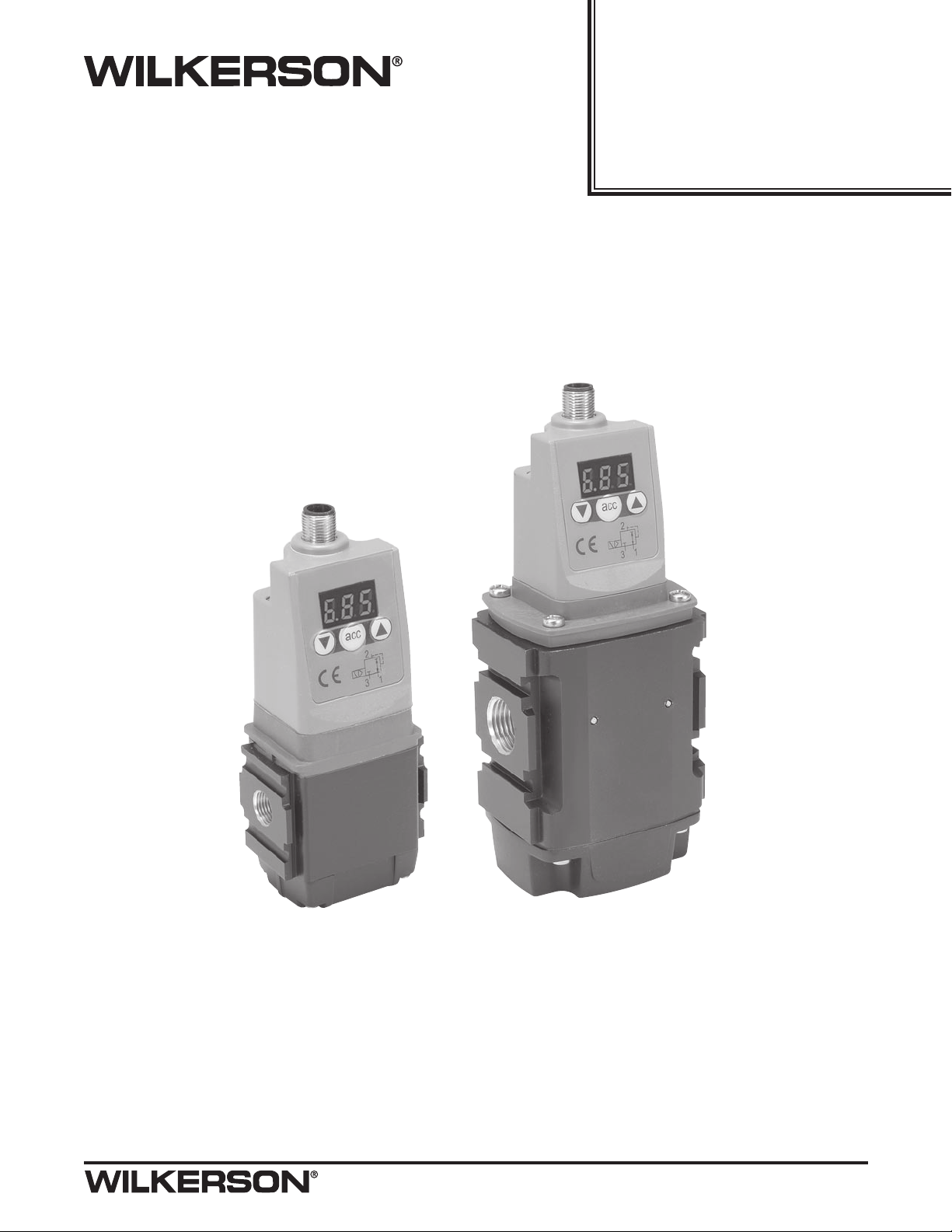
Richland, Michigan 49083
ER09 / ER19 Series
Electronic Proportional Regulator
0 to 10 volt, 4 to 20 mA
FRL-SIF-621
ER09 / ER19
Electronic Proportional Regulators
ISSUED: March, 2010
Supersedes: None
Proportional Regulator Applications .........................2-3
Why Proportional Technology? ....................................4
Numbering System (Ordering Information) ................. 5
Options ........................................................................6
Technical Information................................................7-8
Programming Information .......................................9-17
Dimensions ................................................................18
Troubleshooting .........................................................19
Glossary ....................................................................20
1
Pneumatic Division
Richland, Michigan
www.wilkersoncorp.com
Page 2

ER09 / ER19 Electronic Proportional Regulators FRL-SIF-621
Energy Saving
Low Watt Power Consumption
Man-Machine Interface
High Visibility LED Display
No Unnecessary Loss of Air in
Steady State
Easy to Read Characters
All Controls on the Same Face
Total Flexibility
User Friendly and Easily
Accessible Software Controls
One Basic Unit Suits All
Customer Requirements -
0-10V Control Signal Standard
4-20mA Control Signal Software
Selectable
Modular Mounting
10 bar & 2 bar Version
Special Applications
Clean Line Design
Suitable for Washdown: IP65
Forced Exhaust Option Available
4 Output Signal Versions Available
Compact and Light Weight
40 & 60 mm Body Sizes
Light Weight Aluminum Bodies
Flexible Mounting Options
Stand-alone or Modular Mounting
Foot Bracket Mounting
DIN-Rail Mounting
Outstanding Performance
Very Fast Response Times
Full Flow Exhaust
Excellent Linearity
High Flow
2
Pneumatic Division
Richland, Michigan
www.wilkersoncorp.com
Page 3
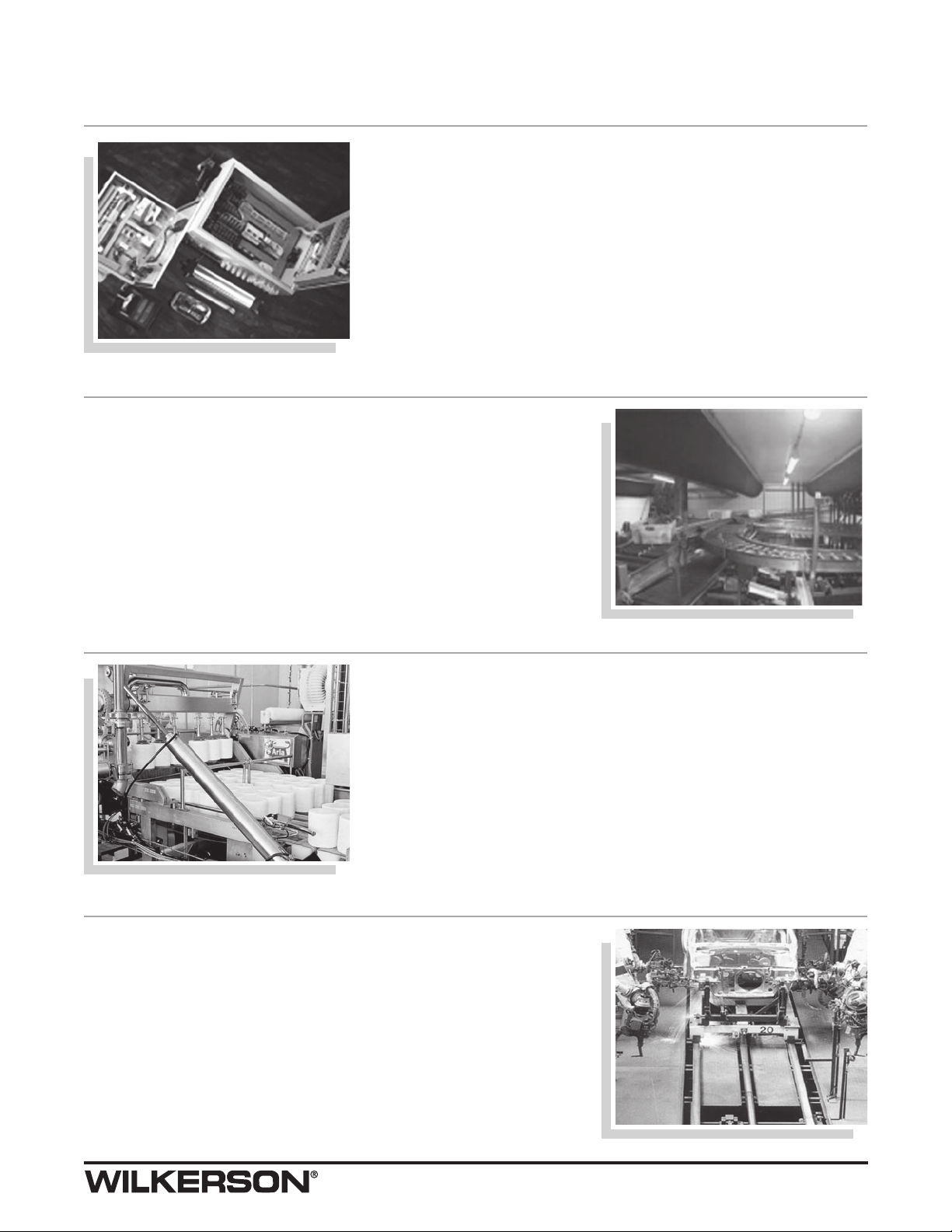
ER09 / ER19 Electronic Proportional Regulators FRL-SIF-621
Generic Industries
The new Proportional Regulator is designed to quickly and accurately
adjust and maintain a set output pressure.
The unit will operate regardless of flow, in response to an electronic
control signal. The media can be compressed air or an inert gas.
Applications for this technology are virtually unlimited; from paint spray
control, paper manufacturing and printing to weaving and laser cutting
control; in fact anywhere that requires accurate remote pressure control.
Automation
In the field of general automation, the need to control processes or
movement via electronic signals is of paramount importance. The
Proportional Regulator unit provides the facility to incorporate pressure
control into a fully integrated control system.
Packaging and Food
The Packaging and Food industry provides another ideal area for
application of the Electronic Proportional Regulator, where fine control
of tension on wrapping foils and paper is required. The degree of control
and the ability to manually change parameters makes this unit ideally
suited to the varying requirements of this industry.
Automotive
Applications for this innovative product in the Automotive industry can
be seen in major manufacturers’ “body-in-white” lines.
The control of clamping and welding forces during panel assembly is
an ideal application, also accurate control in paint dipping and spraying
can be achieved.
3
Pneumatic Division
Richland, Michigan
www.wilkersoncorp.com
Page 4

ER09 / ER19 Electronic Proportional Regulators FRL-SIF-621
Why Proportional Technology ?
The Difference Between Open or
Closed Circuit Control
Standard pressure regulators go a long way towards
meeting customers needs. In most cases these
regulators work well in general pneumatic and
automation applications. However, sometimes the
application calls for more precise pressure control.
The effects of time, cycling, input, back pressure or
pressure and flow variation can all cause inconsistencies
in pneumatic systems. Proportional Regulators are
designed to eliminate those inconsistencies.
Open Control Circuit
In a normal pressure regulated control system, the inlet
pressure (p1) is converted into the output pressure
(p2) by the regulator. The set pressure (set value) is
usually manually set by adjusting the control knob and
in normal circumstances the regulator maintains the
output pressure (actual value).
No facility for monitoring the output pressure is
provided and there is consequently no way of checking
that the set value and the actual value are the same.
Also, no account is taken of external influences such as
air consumption by the system, which can drastically
alter the actual value.
Closed Loop Control Circuit
The input signal (Electronic Control Signal) is
converted into the output value (P2 Output Pressure).
This output value is continuously measured and
compared with the input signal. If they are different, the
unit adjusts the output value to correspond to the set
value, to close the loop.
Proportional Pressure Regulators
The Proportional Regulators provide all the advantages
of a closed circuit regulated system. When a set value
is defined via the input signal (e.g. 0-10 V), the pressure
regulator sets the corresponding output pressure (e.g.
0-150 PSI/0-10 bar). At the same time the integrated
pressure sensor measures the actual pressure at the
unit’s outlet (actual value).
If the electronic regulation system finds that the actual
value has deviated from the set value, it immediately
corrects the actual value. This is a continuous process
ensuring fast, accurate pressure regulation.
Typical Application in Automotive Body in
White Welding Pressure Control
4
Pneumatic Division
Richland, Michigan
www.wilkersoncorp.com
Page 5

ER09 / ER19 Electronic Proportional Regulators FRL-SIF-621
Electronic Proportional Regulator
= “Most Popular”
Numbering System
Unit Thread Port Power Control Signal Pressure
Function Family Type Size Supply / Feedback Range Version
E R 0 9 - 0 2 - 0 0 0 0
Unit Function
ER Electronic
Proportional
Regulator
Family
09 Miniature (40mm)
19 Compact (60mm)
Thread Type
0 NPT
C BSPP
Port or Tube Size
2 1/4" (ER09 Only)
4 1/2" (ER19 Only)
Power Supply
0 24 VDC
0-10V Control Signal † / Feedback
0 Digital, PNP
P Digital PNP or Analog 0-10V*
N Digital NPN or Analog 0-10V*
M 4-20mA Fixed
† All products have a 0-10V control
signal, this is switchable to 4-20mA by
means of parameter 4.
* Selectable by means of Parameter 6
1
0) Digital PNP output only, no analog
output selectable
P) Digital PNP and analog 0-10V
outputs slectable by means of
parameter 6 (factory defaults 0-10V)
N) Digital NPN and analog 0-10V
outputs slectable by means of
parameter 6 (factory defaults 0-10V)
M) Analog 4-20mA output only
Pressure Range
0 0-145 PSIG
(0 to 10 bar)
C 0-29 PSIG
(0 to 2 bar)
0 Bottom Exhaust
A Side Exhaust
E‡ Forced Exhaust
1
‡
When the supply
voltage is lost, the
unit will automatically
exhaust the regulated
pressure to 0 bar
(atmosphere).
Version
ER09 / ER19 Kits
Seal Kit (Valve Seat, Cover Seal) ..............................3538200
Valve Kit (2 Valves, Screws, Cover Seal) ..................3538100
Cable (M12, 4-Pin Female Connection
with 2m Cable) ..............................................CB-M12-4P-2M
5
Pneumatic Division
Richland, Michigan
www.wilkersoncorp.com
Page 6
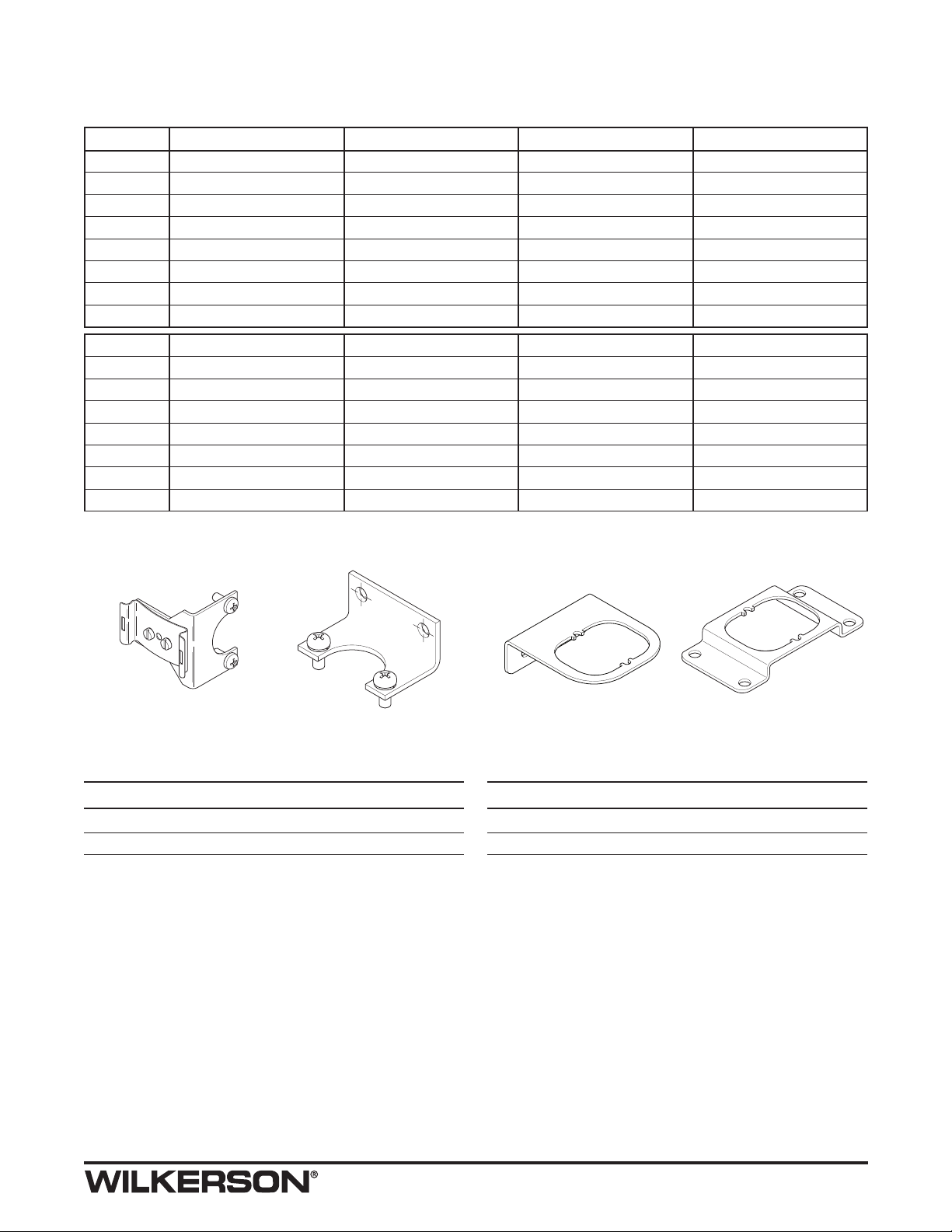
ER09 / ER19 Electronic Proportional Regulators FRL-SIF-621
Ordering Code
Port Size Order Code Control Signal Output Signal Output Pressure
1/4 ER09-02-00C0 0 - 10 V Digital PNP Only 0-29 PSIG (0 -2 bar)
1/4 ER09-02-0000 0 - 10 V Digital PNP Only 0-145 PSIG (0 -10 bar)
1/4 ER09-02-0PC0 0 - 10 V Digital PNP or 0-10V 0-29 PSIG (0 -2 bar)
1/4 ER09-02-0P00 0 - 10 V Digital PNP or 0-10V 0-145 PSIG (0 -10 bar)
1/4 ER09-02-0NC0 0 - 10 V Digital NPN or 0-10V 0-29 PSIG (0 -2 bar)
1/4 ER09-02-0N00 0 - 10 V Digital NPN or 0-10V 0-145 PSIG (0 -10 bar)
1/4 ER09-02-0MC0 0 - 10 V 4-20mA Analog Only 0-29 PSIG (0 -2 bar)
1/4 ER09-02-0M00 0 - 10 V 4-20mA Analog Only 0-145 PSIG (0 -10 bar)
1/2 ER19-04-00C0 0 - 10 V Digital PNP Only 0-29 PSIG (0 -2 bar)
1/2 ER19-04-0000 0 - 10 V Digital PNP Only 0-145 PSIG (0 -10 bar)
1/2 ER19-04-0PC0 0 - 10 V Digital PNP or 0-10V 0-29 PSIG (0 -2 bar)
1/2 ER19-04-0P00 0 - 10 V Digital PNP or 0-10V 0-145 PSIG (0 -10 bar)
1/2 ER19-04-0NC0 0 - 10 V Digital NPN or 0-10V 0-29 PSIG (0 -2 bar)
1/2 ER19-04-0N00 0 - 10 V Digital NPN or 0-10V 0-145 PSIG (0 -10 bar)
1/2 ER19-04-0MC0 0 - 10 V 4-20mA Analog Only 0-29 PSIG (0 -2 bar)
1/2 ER19-04-0M00 0 - 10 V 4-20mA Analog Only 0-145 PSIG (0 -10 bar)
DIN Rail
Foot Bracket
ER09 Mounting Brackets
Order Code Description
P3HKA00MK
P3HKA00MF Foot Bracket Mounting Kit
DIN Rail Mounting Kit
L-Bracket
Foot Bracket
ER19 Mounting Brackets
Order Code Description
P3KKA00ML
P3KKA00MC Foot Bracket Mounting Kit
L-Bracket Mounting Kit
6
Pneumatic Division
Richland, Michigan
www.wilkersoncorp.com
Page 7

ER09 / ER19 Electronic Proportional Regulators FRL-SIF-621
1
24 VDC
Control
Signal
3
2
U
O
P
+
2
4-PIN MICRO
(TOP COVER)
WHT
BRN
BLUE
BLK
ISO 20401
134
Pneumatics
Working Media
Compressed air or inert gasses, filtered to 40µ.
Operating Pressure
Max. Operating Pressure
2 bar unit ...............................................3 bar (43.5 PSI)
10 bar unit ........................................10.5 bar (152 PSI)
Min. Operating Pressure ............P2 Pressure + 0.5 bar
(7.3 PSI)
Pressure Control Range
Available in two pressure ranges, 0-2 bar (0-29 PSI) or
0-10 bar (0-145 PSI). Pressure range can be changed
through the software at all times. (parameter 19)
Temperature Range
32°F to 122°F (0°C to 50°C)
Weight
ER09 0.64 lbs (.291 kg)
ER19 1.42 lbs (.645 kg)
Electronics
Supply Voltage
24 VDC +/- 10%
Power Consumption
1.1 W with unloaded signal outputs
Current Consumption
Max. 200 mA with no load
Control Signals
The electronic pressure regulator can be externally
controlled through an analog control signal of 0-10 V,
adjustable to 4-20 mA via parameter 4.
Connections
Central M12 male connector 4-pole.
Air Consumption
No consumption in stable regulated situation.
Display
The regulator is provided with a digital display, indicating
the output pressure, either in PSI or bar.
The factory setting is as indicated on the label, can be
changed through the software at all times (parameter 14).
Schematic
The electrical connections are as follows:
Pin No. Function Color
1 24 V Supply Brown
0 to 10 V or
2
4 to 20mA
3 0 V (GND) Supply Blue
4 24 V Alarm Output Signal Black
In the case of 4 to 20mA the Ri will be 500 Ohm
Control Signal
Ri = 100k W
White
7
Pneumatic Division
Richland, Michigan
www.wilkersoncorp.com
Page 8

ER09 / ER19 Electronic Proportional Regulators FRL-SIF-621
Technical Information
Dead Band
The dead band is preset at 1.3% of Full Scale*,
adjustable via parameter 13.
Accuracy
Linearity: = < 0.3% of Full Scale.*
Proportional Band
The proportional band is preset at 10% of Full Scale.*
Fail Safe Operation
• IftheER09/ER19unithasan“0”or“A”inthe12th
digit of the model number
o When the supply voltage drops, the electronic
control reverts to the fail safe mode. The last
known output pressure is maintained at
approximately the same level depending upon
air consumption. The digital display indicates
the last known pressure setting.
o When the supply voltage is reinstated to the
correct level, the valve moves from the fail safe
mode and the output pressure immediately
follows the control signal requirement. The
display indicates the actual output pressure.
o Note: In the event of loss of both power and
inlet pressure the unit will exhaust downstream
pressure.
• IftheER09/ER19unithasan“E”inthe12thdigit
of the model number
o When the supply voltage drops, the electronic
control reverts to “Forced Exhaust Mode” and will
automatically exhaust the downstream (regulated)
pressure.
o When the supply voltage is reinstated to the
correct level the unit will return to normal
operation and follows the control signal
requirement. The display indicates the actual
pressure.
• Iftheunithasbeenprogrammedinmanualmode
(not with a control signal) the unit will EXHAUST
and the regulator will need to be reset when power
is applied.
Degree of Protection
IP65
EU Conformity
CE: standard
EMC: according to directive 89/336/EEC
The new pressure regulator is in accordance with:
EN 61000-6-1:2001
EN 61000-6-2:2001
EN 61000-6-3:2001
EN 61000-6-4:2001
These standards ensure that this unit meets the
highest level of EMC protection.
Mounting Position
Preferably vertical, with the cable gland on top.
Materials
Magnet Core ........................................................Steel
Solenoid Valve Poppet ....................................... FPM
Solenoid Valve Housing ................... Techno Polymer
Regulator Body (ER09 / ER19) ...................Aluminum
Regulator Top Housing ......................................Nylon
Valve Head ..............................................Brass & NBR
Remaining Seals ................................................. NBR
Full Exhaust
Complete exhaust of the regulator is defined as
P2 ≤ 1% Full Scale
* Full Scale (F.S.)
For 2 bar versions this will be 2 bar, for the 10 bar
version full scale will be 10 bar.
8
Pneumatic Division
Richland, Michigan
www.wilkersoncorp.com
Page 9

ER09 / ER19 Electronic Proportional Regulators FRL-SIF-621
Advanced Functionality
Pilot Valve Protection
When the required output pressure can not be
achieved due to lack of input pressure, the unit will
open fully and will display “NoP”. Approximately every
10 seconds the unit will retry. The output pressure will
then be approximately equal to the inlet pressure. As
soon as the input pressure is back on the required
level, the normal control function follows.
Safety Exhaust
Should the control signal fall below 0.1 volts, the
valve will automatically dump downstream system
pressure.
Input Protection
The unit has built-in protection against failure and
burnout resulting from incorrect input value, typically:
The 24v DC supply is incorrectly connected to the
setpoint input, the display will show ‘OL’, as an
overload indication. The unit will need to be rewired
and when correctly connected will operate normally.
The overload indicator ‘OL’ will also appear should the
wrong input value be applied or the wrong input value
be programmed: 4 - 20m instead of 0 - 10V. To correct
this a different set point value should be input or the
unit reprogrammed to correct the set point value
acceptance. (via parameter 4).
Response Times
Response time ER09 ER19
2 to 4 bar 25 msecs 35 msecs
1 to 6 bar 55 msecs 135 msecs
4 to 2 bar 70 msecs 85 msecs
6 to 1 bar 80 msecs 225 msecs
To fill volume of:
100cm3 - ER09
330cm3 - ER19
connected to the outlet of the regulator.
Settings
The regulator is pre-set at the factory. If required,
adjustments can be made.
9
Pneumatic Division
Richland, Michigan
www.wilkersoncorp.com
Page 10

ER09 / ER19 Electronic Proportional Regulators FRL-SIF-621
7
8
9
10
00
14.5
29
43.5
58
72.5
87
101.5
116
130.5
145
010203040506070
1
2
3
4
5
6
Pressure Drop (bar)
Pressure Drop (PSIG)
Flow (SCFM)
0510 15 20 25 30
Flow (dm3/s)
P2 = 14.5 PSIG Pressure Drop @ 14.5 PSIG= N/A SCFM
P2 = 43.5 PSIG Pressure Drop @ 14.5 PSIG = 67.54 SCFM
P2 = 72.5 PSIG Pressure Drop @ 14.5 PSIG = 64.65 SCFM
P2 = 91.4 PSIG Pressure Drop @ 14.5 PSIG = 60.68 SCFM
P2 = 116 PSIG Pressure Drop @ 14.5 PSIG = 53.67 SCFM
ER09 Regulator 1/4" Ports
0102030405060708090 100 110120 130 140 150 160170 180 190 200 210
0510 15 20 25 30 35 40 45 50 55 60 65 70 75 80 85 90 95 100
ER19 Regulator 1/2" Ports
P2 = 116 PSIG Pressure Drop @ 14.5 PSIG = 147.8 SCFM
P2 = 14.5 PSIG Pressure Drop @ 14.5 PSIG = N/A SCFM
P2 = 43.5 PSIG Pressure Drop @ 14.5 PSIG = 203.6 SCFM
7
8
9
10
00
14.5
29
43.5
58
72.5
87
101.5
116
130.5
145
1
2
3
4
5
6
Pressure Drop (bar)
Pressure Drop (PSIG)
Flow (SCFM)
Flow (dm3/s)
P2 = 91.4 PSIG Pressure Drop @ 14.5 PSIG = 176.1 SCFM
P2 = 72.5 PSIG Pressure Drop @ 14.5 PSIG = 191.8 SCFM
Flow Characteristics
10
Pneumatic Division
Richland, Michigan
www.wilkersoncorp.com
Page 11

ER09 / ER19 Electronic Proportional Regulators FRL-SIF-621
or
or
How to change parameters
Pressing the Accept key “acc” for more than 3 seconds, will
activate parameter change mode. The user can then select
the parameters by pressing up or down key. (display will
show Pxx). When parameter number is correct, pressing
accept again will enter parameter number.(display will show
parameter value).
Pressing the up or down key will change the parameter
itself. (display will flash indicating parameter editing mode).
Pressing the accept key will accept the new parameter value.
(all digits will flash whilst being accepted).
After releasing all keys , the next parameter number will
be presented on the display. (you may step to the next
parameter). When no key is pressed, after 3 seconds the
display will show the actual output pressure.
Back to Factory Setting
After start up. (Power is on)
Parameter 0 = 3
Entering this value in parameter 0 will store the calibrated
factory data into the working parameters. (Default calibration
data is used)
When the unit is initially powered up allow approximately 10
seconds for the unit to “boot-up” before changing parameter
settings.
Only parameter numbers 0, 4, 6, 8, 9, 14, 18, 19, 20, 12, 13
and 21 are accessible to edit. All other parameters are fixed.
Manual mode
When keys DOWN and UP are pressed during startup,
(connecting to the 24V power supply) manual mode is
activated. This means that the user is able to in/decrease
the output pressure of the regulator, by pressing the UP or
DOWN key. During this action the display will blink, indicating
that the manual mode is activated. After powering up again,
the unit will revert back to normal mode.
Parameter Number 0 – Reset Back to Factory Settings
Step 1 2 3 4 5
Press
3-6 seconds
Until Display
Reads
Flashing Decimal Flashing Decimal Flashing
Description
Accesses
changeable
parameters.
Accesses
parameter no. 0.
Displays current
parameter value.
Edits parameter.
3 = standard
factory settings.
If other than 3,
use Up or Down
Arrow and
accept 3
Accepts and
saves new
parameter
setting.
Sequences to
next parameter.
11
Pneumatic Division
Richland, Michigan
www.wilkersoncorp.com
Page 12

ER09 / ER19 Electronic Proportional Regulators FRL-SIF-621
or
or
or
or
Set Control Signal
The unit is factory set for 0-10 V control signal. If 4-20 mA
control signal is required, change parameter 4.
Parameter Number 4 – Set Control Signal in Volts or Milliamps
Step 1 2 3 4 5
Press
3-6 seconds
Until Display
Reads
Flashing Decimal Flashing Decimal Flashing
Description
Accesses
changeable
parameters.
Accesses
parameter no. 4.
Displays current
parameter value.
1 = V
0 = mA
Edits parameter.
Accepts and
saves new
parameter
setting.
Sequences to
next parameter.
Set Output Signal
Parameter 6 is used to set the type of out put signal to your PLC.
This parameter is used as follows:
Output Signal option “0” = Digital Output – PNP
• Factorysetat“0”NonAdjustable
Output Signal option “P” = Digital PNP or Analog 1-10V
• Factorysetat“1”forAnalogSignal
• ConverttoDigitalPNPbychangingparameterto“0”setting
Output Signal option “N” = Digital NPN or Analog 1-10V
• Factorysetat“1”forAnalogSignal
• ConverttoDigitalNPNbychangingparameterto“0”
Output Signal option “M” = Analog 4-20 mA
• FactorySetat“2”NonAdjustable
Parameter Number 6 – Set Output Signal
Step 1 2 3 4 5
Press
3-6 seconds
Until Display
Reads
Description
Accesses
changeable
parameters.
Accesses
parameter no. 6.
Flashing Decimal Flashing Decimal
Displays current
parameter value.
1 = m factory
default for ER
with analog
options
(Value 0, 1 or 2)
Edits parameter.
0 = digital
(NPN or PNP)
1 = analog 0..10V
2 = analog 4..20 mA
Flashing
Accepts and
saves new
parameter
setting.
Sequences to
next parameter.
12
Pneumatic Division
Richland, Michigan
www.wilkersoncorp.com
Page 13

ER09 / ER19 Electronic Proportional Regulators FRL-SIF-621
or
or
or
or
Adjust Span Analog Output Signal
Parameter 8 is used to adjust the Analog output range.
• Setvalueisa%ofFullAnalogrange.Asanexamplefora0-10Voutputsignal
the original factory setting of 100% will give you an adjustment of 0-10V. If you
reset Parameter 8 to 50% the new output range would be 0-5 V or 50% of the full
range.
• Intheeventthattheoutputsignalistolow,inacertainapplication,youcan
adjust it by increasing Parameter 8 to a maximum value of 130% of scale.
• Notethatallvaluesarenominalandthatanactualmeasurementmaybe
required to ensure signal strength.
Parameter Number 8 – Adjust Span Analog Output Signal
Step 1 2 3 4 5
Press
3-6 seconds
Until Display
Reads
Description
Accesses
changeable
parameters.
Accesses
parameter no. 8.
Flashing Decimal Flashing Decimal
(Value between
0 and 130)
Displays current
parameter value. Edits parameter.
Flashing
Accepts and saves
new parameter
setting and
implements the
new analog signal
span.
Sequences to
next parameter.
Adjust Digital Display
If necessary, adjustments can be made to the digital display
when using an external pressure sensor.
Parameter Number 9 – Adjust Digital Display Value (Pressure Calibration)
Step 1 2 3 4 5
Press
3-6 seconds
Until Display
Reads
Flashing Decimal Flashing Decimal Flashing
Use up or down
arrows and
accept to adjust
Description
Accesses
changeable
parameters.
Accesses
parameter no. 9.
Displays current
digital display
13
the display
value if using an
external pressure
sensor.
Accepts and
saves new
parameter
setting.
Pneumatic Division
Richland, Michigan
www.wilkersoncorp.com
Sequences to
next parameter.
Page 14

ER09 / ER19 Electronic Proportional Regulators FRL-SIF-621
or
or
or
or
Set Pressure Scale
Units with NPT port threads are supplied with a factory set
PSI pressure scale. Use parameter 14 to change scale to bar.
Parameter Number 14 – Set Pressure Scale in PSI or bar
Step 1 2 3 4 5
Press
3-6 seconds
Until Display
Reads
Flashing Decimal Flashing Decimal Flashing
Displays current
Description
Accesses
changeable
parameters.
Accesses
parameter no. 14.
parameter value.
1 = PSI
0 = bar
2 = MPA
Edits parameter.
Accepts and
saves new
parameter
setting.
Sequences to
next parameter.
Preset Minimum Pressure
If there is a need for a pre-set minimum pressure, use
parameter 18. (Note: preset pressure is affected by % P19.)
Parameter Number 18 – Set Minimum Preset Pressure
Step 1 2 3 4 5
Press
3-6 seconds
Until Display
Reads
Description
Accesses
changeable
parameters.
Accesses
parameter no. 18.
Flashing Decimal Flashing Decimal
Displays current
parameter value.
Incremental
value is:
2 bar unit:
x 2 mbar x % P19
10 bar unit:
x 10 mbar x % P19
(value between
0 and 200)
Edits parameter.
Flashing
Accepts and
saves new
parameter
setting.
Sequences to
next parameter.
14
Pneumatic Division
Richland, Michigan
www.wilkersoncorp.com
Page 15

ER09 / ER19 Electronic Proportional Regulators FRL-SIF-621
or
or
or
or
Set Pressure Correction
Pressure correction allows the user to set a maximum
pressure as a percentage of secondary pressure F.S.
Example: If F.S. is 10 bar, set parameter 19 to 50 for
maximum preset pressure of 5 bar.
Pressure correction also affects the minimum preset
pressure in parameter 18.
Example: If F.S. is 10 bar and parameter 18 is set to a value
of 100 (1 bar), and parameter 19 is set to 50%, then the
actual minimum preset pressure seen is 0.5 bar.
Parameter Number 19 – Set Maximum Preset Pressure
Step 1 2 3 4 5
Press
3-6 seconds
Until Display
Reads
Description
Accesses
changeable
parameters.
Accesses
parameter no. 19.
Flashing Decimal Flashing Decimal
(value between
0 and 100)
Displays current
parameter value.
Incremental
value is:
% of F.S. Edits parameter.
Flashing
Accepts and
saves new
parameter
setting.
Sequences to
next parameter.
Behavior Control
The regulation speed of the pressure regulator can be
modified by means of one parameter. (P 20)
The value in this parameter has a range from 0-5. A higher
value indicates slower regulation speed, but will be more
stable.
Parameter Number 20 – Set Behavior Control
Step 1 2 3 4 5
Press
3-6 seconds
Until Display
Reads
Description
Accesses
changeable
parameters.
Accesses
parameter no. 20.
Flashing Decimal Flashing Decimal
Displays current
parameter value.
(value between
0 and 5)
Edits parameter
0 = custom set*
1 = fastest (narrow
proportional band)
2 = fast
3 = normal
4 = slow
5 = slowest
(proportional
band is broad)
Accepts and
Flashing
saves new
parameter
setting.
Sequences to
next parameter.
* When the value 0 is entered, you are able to create your own custom settings true parameters 12, 13 and 21.
15
Pneumatic Division
Richland, Michigan
www.wilkersoncorp.com
Page 16

ER09 / ER19 Electronic Proportional Regulators FRL-SIF-621
or
or
or
or
Fine Settings
Set Proportional Band
Proportional band is used for setting the reaction sensitivity
of the regulator. The displayed value is X 10 mbar and has a
range between 50 (0.5 bar) and 250 (2.5 bar).
Parameter Number 12 – Set Proportional Band (P20 Must be Set to 0)
Step 1 2 3 4 5
Press
3-6 seconds
Until Display
Reads
Description
Accesses
changeable
parameters.
Accesses
parameter no. 12.
Flashing Decimal Flashing Decimal
Displays current
parameter value.
Incremental
value is:
x 10 mbar
Edits parameter.
(value between
50 and 250)
Flashing
Accepts and
saves new
parameter
setting.
Sequences to
next parameter.
Set Deadband
Deadband is the minimum limit of accuracy at which the regulator
is set for normal operation. The displayed value is X 10 mbar and
has a range between 4 (40 mbar) and 40 (400 mbar).
Parameter Number 13 – Set Deadband (P20 Must be Set to 0)
Step 1 2 3 4 5
Press
3-6 seconds
Until Display
Reads
Description
Accesses
changeable
parameters.
Accesses
parameter no. 13.
Flashing Decimal Flashing Decimal
Displays current
parameter value.
Incremental
value is
x 10 mbar
Edits parameter.
(value between
4 and 40)
Flashing
Accepts and
saves new
parameter
setting.
Sequences to
next parameter.
16
Pneumatic Division
Richland, Michigan
www.wilkersoncorp.com
Page 17

ER09 / ER19 Electronic Proportional Regulators FRL-SIF-621
or
or
or
Proportional Effect
Sets the speed at which the regulator adjusts either filling or
exhausting. The displayed value has a range between 5
(fastest regulation) and 100 (slowest regulation).
Parameter Number 21 – Set Proportional Effect (P20 Must be Set to 0)
Step 1 2 3 4 5
Press
3-6 seconds
Until Display
Reads
Description
Accesses
changeable
parameters.
Accesses
parameter no. 21.
Flashing Decimal Flashing Decimal
Displays current
parameter value.
(value between
5 and 100)
Edits parameter.
5 = fastest
regulation
100 = slowest
regulation.
Flashing
Accepts and
saves new
parameter
setting.
Sequences to
next parameter.
Parameter Number 39 – Displays Current Software Version
Step 1 2 3
Press
3-6 seconds
Until Display
Reads
Flashing Decimal
Displays current
parameter value.
XXX = current
software version
Description
Accesses
changeable
parameters.
Accesses
parameter no. 39.
17
Pneumatic Division
Richland, Michigan
www.wilkersoncorp.com
Page 18

ER09 / ER19 Electronic Proportional Regulators FRL-SIF-621
ER09 ER19
0.56
(14.3)
4 Pin M12
Connector
0.56
(14.3)
6.94
(175.7)
1.13
(28.6)
4.99
(126.25)
0.79
(20)
1.12
(28.5)
2.25
(57)
0.79
(20)
1.58
(40)
3.51
(89)
1.47
(37.25)
1.48
(37.5)
4 Pin M12
Connector
2.96
(75)
1.13
(28.6)
2.26
(57.2)
4.16
(105.3)
2.54
(64.4)
0.28
(7)
0.28
(7)
L-Bracket L-Bracket
0.59
(15)
0.98
(25)
1.18
(30)
1.42
(36)
0.28
(7)
Foot Bracket
1.02
(26)
2.05
(52)
2.05
(52)
1.57
(40)
2.20
(56)
1.18
(30)
0.47
(12)
0.39
(10)
Ø 0.28 (7)
4 holes
2.05
(52)
0.59
(15)
1.57
(40)
1.18
(30)
1.42
(36)
0.59
(15)
0.98
(25)
0.59
(15)
Foot Bracket
2.20
(56)
0.47
(12)
1.02
(26)
Ø 0.28 (7)
4 holes
1.77
(45)
2.05
(52)
Dimensions are in inches (mm)
3.31
(84)
3.94
(100)
18
3.31
(84)
3.94
(100)
Pneumatic Division
Richland, Michigan
www.wilkersoncorp.com
Page 19

ER09 / ER19 Electronic Proportional Regulators FRL-SIF-621
Troubleshooting Guide
Problem Possible Reason Solution
Display will not light up No 24 volts power supply Check if the wiring is connected according to
Unit will not, or not correctly respond to
given setpoint
Display shows NoP. Unit detects that required output pressure is
Unit behavior is not considered normal Faulty settings made in the parameters Reset the unit to factory settings by using the
Desired pressure can not be reached Setpoint value to low
Wrong current applied ( I.e. Volt instead of
mA or mA instead of Volt
Setpoint signal is not stable enough Stabilize setpoint signal input
higher than the supplied pressure
No inlet pressure at all Connect port 1 to the supply pressure
the schematic wiring diagram
Change setpoint current or re configure the
setpoint current through the software by
changing parameter 4
Check wiring if the setpoint signal lead is
connected to the right pin within the male
M12 connector ( should be pin 2)
Adjust the inlet pressure to a higher value,
preferably 0,5 bar higher than requested
output pressure
Give lower setpoint value which corresponds
to a output pressure lower than the inlet
pressure
green key function under parameter 0
Increase setpoint value
Pre-set pressure limit has been changed to a
lower max. outlet pressure
Supply pressure is to low Increase supply pressure
Secondary side stays pressurized Setpoint value is higher than 0,1 Volt
Pre-set pressure has been enabled to a
certain pressure
Display shows unrealistic value Display maybe configured in the wrong value
( bar instead of psi)
Unit response time too slow or too quick Volume behind the unit is either too big or
too small
Unit gives too much overshoot Relation between volume and response me
is out of balance
Unit is adjusting/regulating constantly Air leakage in the system behind the unit
Constant changing volume behind the unit
“Deadband “area is set too small
Can not enter software through touchpad Unit is currently working/processing Make sure that the unit is in steady state
Activating time is too short Hold the accept button for at least 3 seconds
Display indicates ‘OL’ Wiring not according to diagram (24 volt con-
nected on the setpoint connection pin)
Wrong setpoint value given in relation to
programmed setpoint value acceptance
Any other problem Please consult factory
Change max. outlet pressure back to required pressure by changing parameter 19
Lower your setpoint value, preferably to 0
Volts
Reset parameter 18 to 0
Check through parameter 14, if the display
value is set on either psi or bar, if necessary
change it to the required setting
Adjust the regulating speed of the unit
through parameter 20
Adjust response time to a higher value
through parameter 20, to achieve more accurate behavior
Resolve leakage
Unit needs to regulate to keep required pres-
sure at the same level
Try to minimize the volume changes
Enlarge deadband setting through parameter
13 in the software ( parameter 20 has to be
set to 0 before changing parameter 13)
while activating the software
Rewire so that on the setpoint connection pin
will be either 0-10v or 4-20mA
Change over setpoint value to either V or mA
or Reprogram the unit to the correct setpoint
value via parameter 4
19
Pneumatic Division
Richland, Michigan
www.wilkersoncorp.com
Page 20

ER09 / ER19 Electronic Proportional Regulators FRL-SIF-621
Glossary
Hysteresis – The mechanical limits of accuracy of
the unit. The regulator cannot be adjusted within the
inherent mechanical limits of the design.
Dead Band – The minimum limit of accuracy at which
the regulator is set for normal operation. This band
must be equal to, or exceed, the inherent design limits
of the regulator or the hysteresis band.
Proportional Band – The band used for setting
reaction sensitivity of the regulator. The regulator
senses the excursion from the set pressure and adjusts
response in relation to the degree of excursion beyond
the dead band. This band must exceed the dead band
of the unit.
Proportional Effect – The speed at which the unit
approaches P2 (secondary pressure).
Sensitivity –
The smallest change in the control signal,
or feedback signal, to cause a change in regulated
output pressure.
Repeatability –
a measurement of how consistently
the unit can reproduce an output pressure in relation
to a specific set pressure.
Linearity –
A measure of how closely the relationship
of output pressure vs. the control signal deviates from
a straight line function.
PNP Output –
Referred to as a “Sourcing” open
collector transistor output where the voltage sources
towards 24VDC when activated.
NPN Output –
Referred to as a “Sinking” open
collector transistor output. The output sinks towards
0VDC when activated.
Safety Guide
For more complete information on recommended application
guidelines, see the Safety Guide section of Pneumatic Division
catalogs or you can download the Pneumatic Division Safety
Guide at: www.wilkersoncorp.com
20
Pneumatic Division
Richland, Michigan
www.wilkersoncorp.com
