Wile 500 Operator's Manual
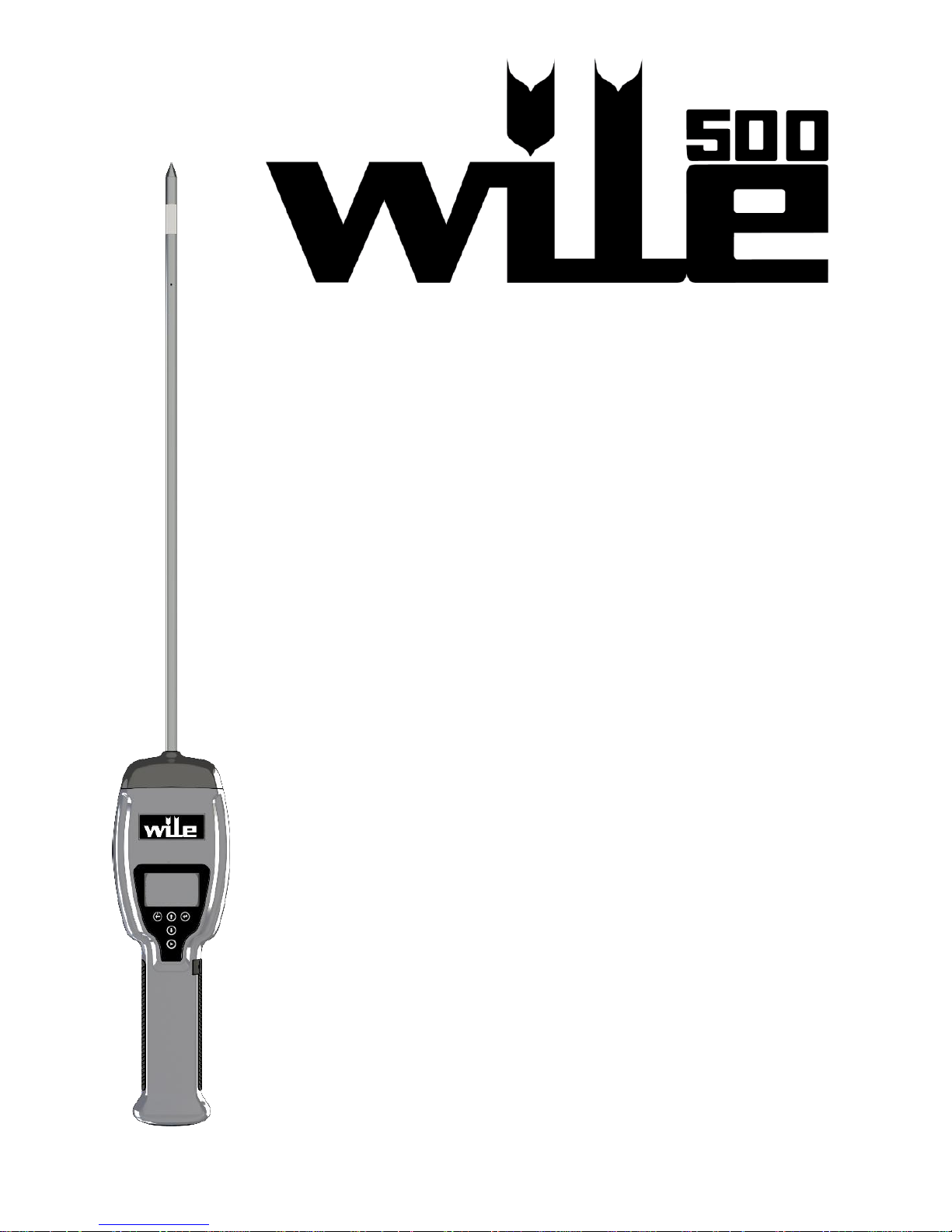
Moisture and temperature meter for baled
hay, haylage, straw and silage
EN
Operator’s Manual
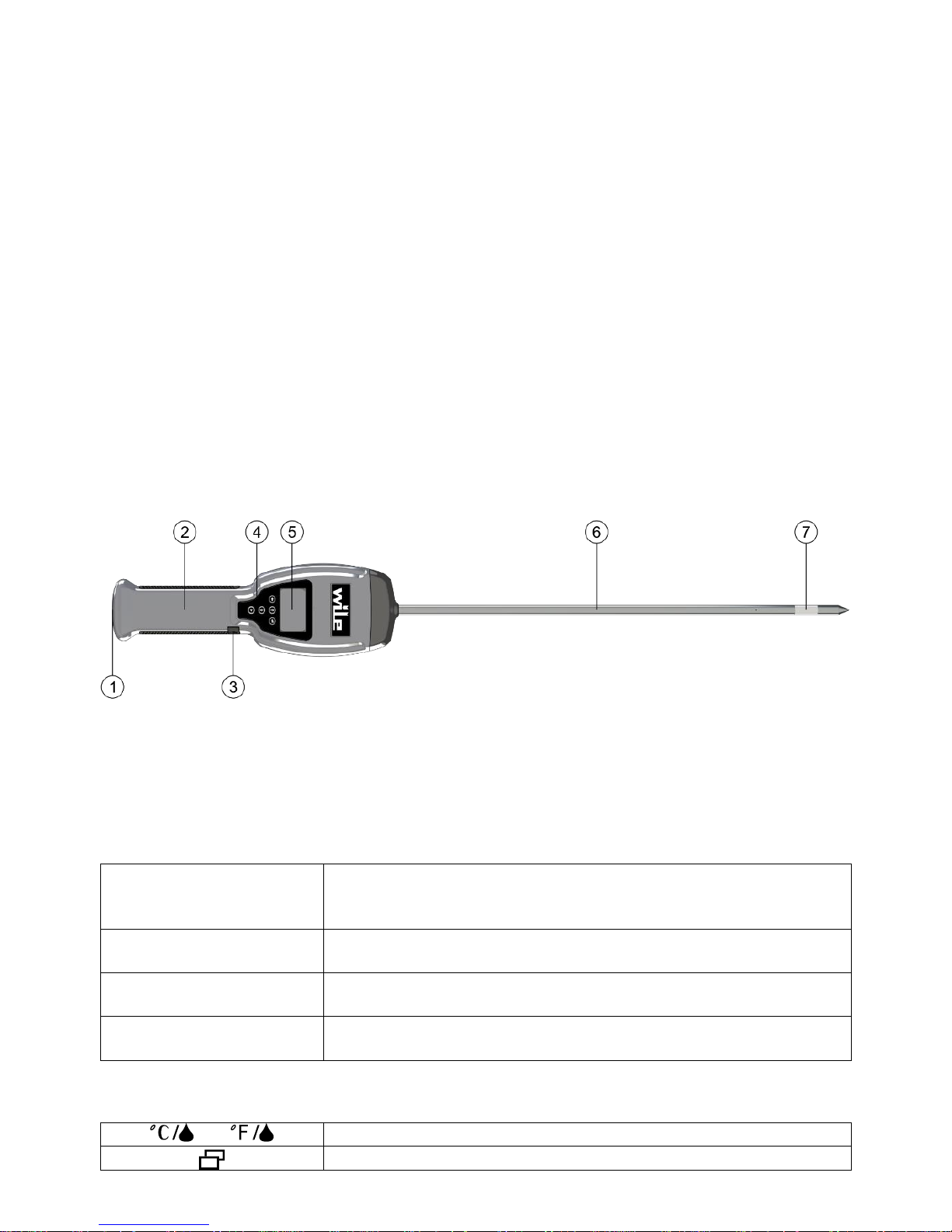
2
Thank you for choosing Wile 500. It ensures quick and easy measurement of moisture and
temperature of baled hay, haylage, straw and silage. Patent pending automatic bale density
compensation allows it to determine how dense the bale is and to adjust moisture results
accordingly for improved accuracy.
Other user friendly features include offset calibration, temperature compensation, automatic
moisture result update each time the probe is pushed forward (patent pending), memory
holding up to 1000 readings for transfer to a PC via USB, and a backlit display. High quality
materials and robust stainless steel probe ensure durability.
Read this manual carefully to learn how to operate this device correctly.
1 Package Contents
Wile 500 moisture/temperature meter
Battery
Operator’s manual
USB cable
2 Part Locator
1 Battery plug
3 USB port
5 Display
6 Probe shaft
2 Handle
4 Keypad
7 Probe tip
3 Keypad and Display Symbols
Key functions change with the situation:
l
- Power ON
- Power OFF (long keypress)
- Go to main menu or go back in a menu
e
- Select
- Alternate between temperature and moisture measurement
d u
- Navigate down or up in a menu
- Select a different bale
p
- Start a measurement
- Force a moisture measurement
Symbols at the bottom of the display indicate functions of the adjacent keys:
or
Switch between temperature or moisture measurement mode
Enter the menu
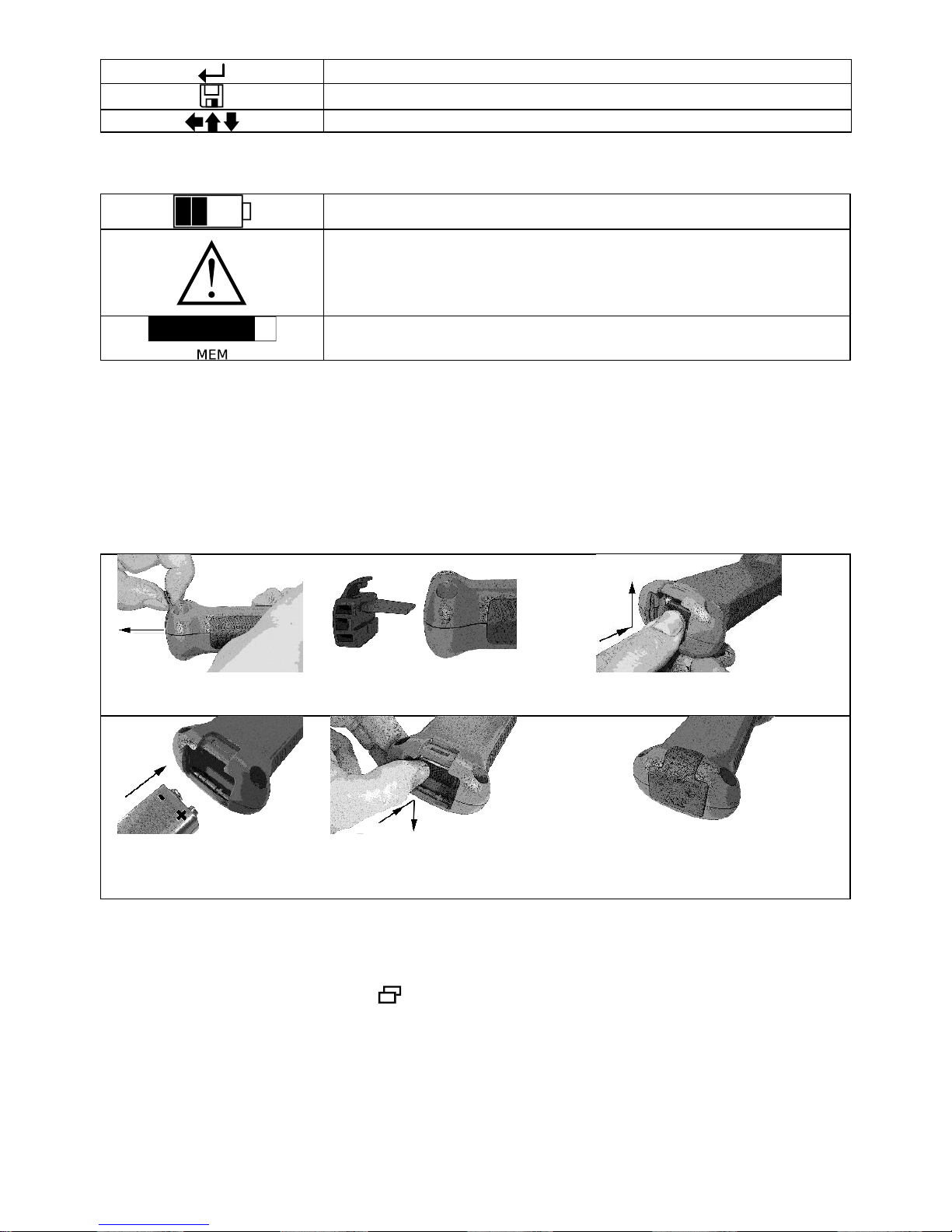
3
Select
Store to memory
Go back / up / down
Other display symbols:
Battery should be replaced
Malfunction. Remove the battery, wait a short while and replace the battery. Power on. If fault repeats, take a note of the
error code number displayed next to this symbol and contact
your dealer or an authorized Wile service partner
Measurement memory is almost full. See chapters 7 and 8 for
instructions on memory clearing
4 Before Use
1. Check that the probe is dry and clean and that the device appears undamaged.
2. Install or change the battery as illustrated.
3. Power on by pressing the l key.
4. Configure device settings to suit your preferences, see chapter 5.
5. Run the quick calibration procedure (see chapter 9.2).
Pull battery plug out.
Release battery by pressing in and
tilting up.
Insert a fresh battery
(observe polarity).
Lock battery in its
place by pressing in
and down
Replace the battery plug.
5 Settings
1. Power on by pressing the l key.
2. There is a menu symbol at the bottom left corner of the display. Enter the main
menu by pressing the l key located below it.
3. Use the arrow keys u or d, until "+SETTINGS" text is chosen (light text on dark
background; "+SETTINGS" in English) and press the e key.
The settings menu contains the following settings:
Display language selection ("Language" in English)
Temperature unit selection (degrees of Celsius or Fahrenheit)

4
Automatic power-off delay adjustment
Averaging length for moisture measurement (= the number of most recent moisture
results to be calculated in the displayed average and high moisture estimate)
Display backlight brightness (NOTE: affects battery life)
Display contrast (adjust this if it is difficult to read the display)
Remaining battery capacity display
Calibration. Quick calibration of moisture measurement (may improve measure-
ment accuracy). See chapter 9.2.
Device information (this could be important upon communication with customer ser-
vice)
6 Usage
A large number of measurement results may be stored in the internal memory of the device.
You may store results for 64 different bales. Results are saved for the calculation of average
moisture and high moisture estimate and for saving on a personal computer using the USB
port. The type of each bale (e.g. hay or straw1) is selected before measurement can start.
You may choose not to store results in the memory, but it is important to select the correct
bale type to ensure proper operation and accuracy.
Accurate measurement of moisture requires bale temperature to be known. However,
temperature measurement is much slower than moisture measurement, as hay is a thermal
insulator that very slowly warms up or cools down a strong metal probe. Pushing into dense
bales also warms up the probe due to friction. Therefore, temperature should be measured
separately, before moisture measurement.
Power on by pressing the l key. The meter will start with either moisture or temperature
measurement mode depending on which state it was previously. The display will show the
following information:
Temperature measurement display:
1. Bale number (= memory slot number)
2. Bale type
3. Result of the latest temperature measurement (”---C” or ”--
-F”, if there is no result yet).
4. MIN: Lowest temperature stored in memory
5. MAX: Highest temperature stored in memory
6. MEM: Latest temperature stored in memory (NOTE: when
starting moisture measurement, this value may be chosen to
be used as bale temperature for temperature compensation of
moisture.
Moisture measurement display:
1. Bale number (= memory slot number)
2. Bale type
1
The selection of bale types may change with geographical location and the selection may grow with
updates.
