Wild tech Logo Projector User Manual
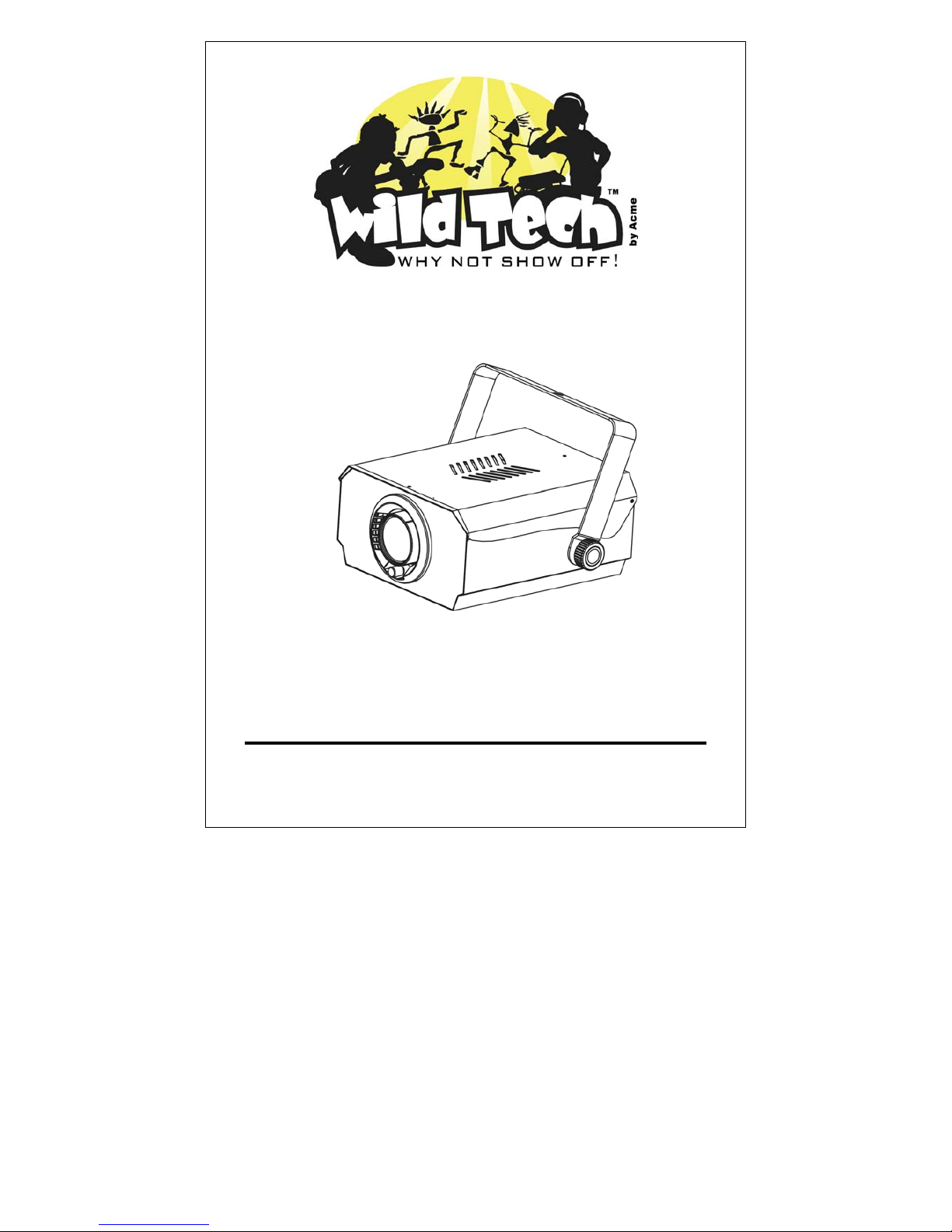
User Guide for Logo Projector
Professional Entertainment Technology

1-
.
TABLE OF CONTENTS
1. Introduction
2. Safety Instruction
3. Description
4. Operation and Technical Specification
5. Lamp Installation or Replacement
6. Inserting/Exchanging Rotating Gobos
7. Beam Angle
8. Stand-alone Operation
9. Troubleshooting
10. Fixture Cleaning
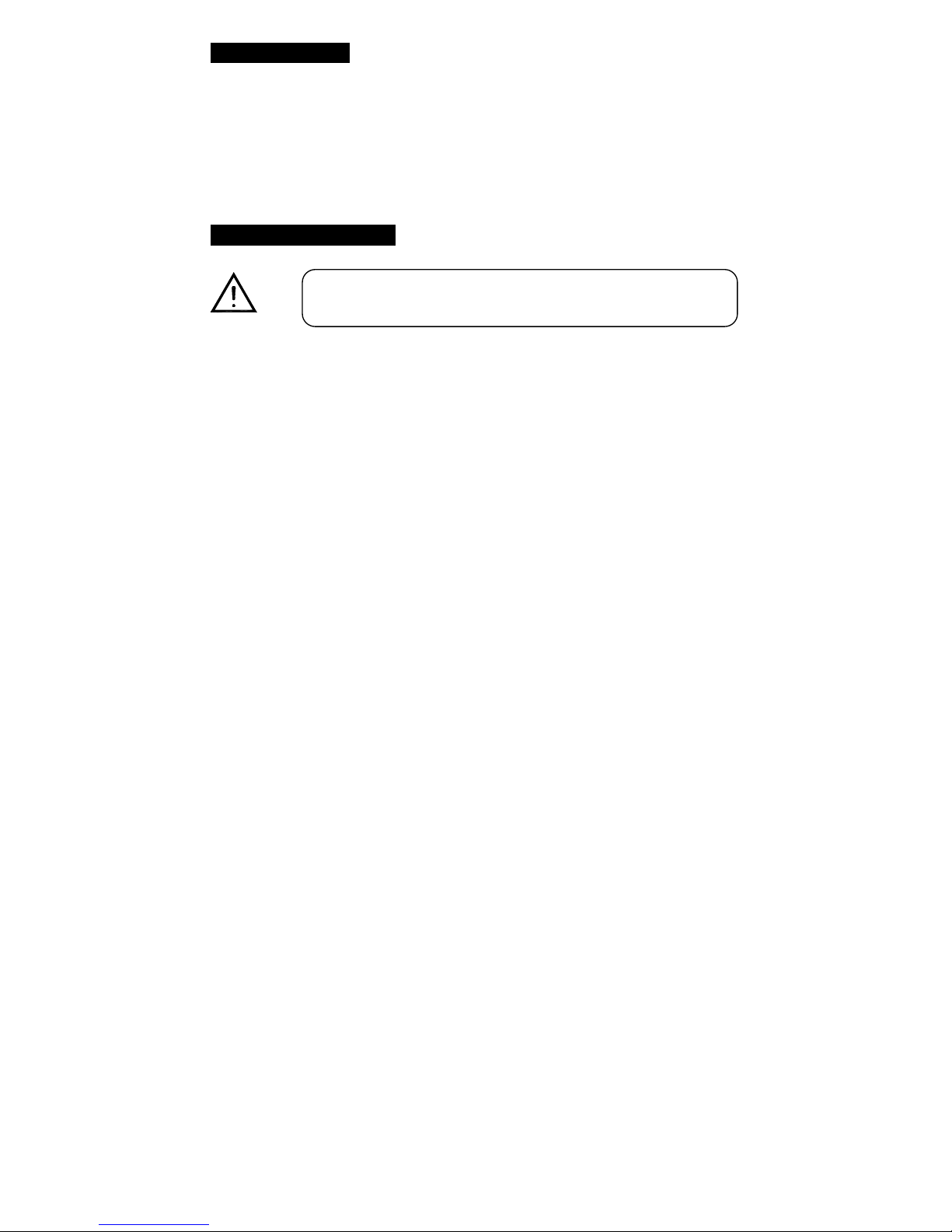
2-
1. Introduction
Thank you for purchasing Wild Tech’s Logo Projector. The fixture is a powerful tool creating
a long lasting visual effect. It comes with 7 D size gobos and an inter-changeable slot for
custom-made gobos. With speed and direction adjustable function, the Logo projector is
perfect for discos, restaurants, department stores, etc.
2. Safety Instruction
WARNING
♦ Please keep this user guide for future consultation. If you sell the unit to another user,
please be sure they also receive this instruction booklet.
♦ Unpack and check carefully about there is no transportation damage before using the
unit.
♦ Before operating, ensure that the voltage and frequency of power supply match the
power requirements of the unit.
♦ It’s important to ground the yellow/green conductor to earth in order to avoiding electric
shock.
♦ For indoor use only and only in a dry location.
♦ The unit must be installed in a location with adequate ventilation, at least 50cm from
adjacent surfaces. Be sure that no ventilation slots are blocked.
♦ Disconnect mains power before fuse/lamp replacement or servicing.
♦ Replace fuse/lamp with the same type only.
♦ Make sure there are no flammable materials close to the unit as it is fire hazard.
♦ Use safety cable when fixes this unit.
♦ Maximum ambient temperature is TA: 40℃. Don’t operate it where the temperature is
higher than this.
♦ Surface temperature may reach up to 85℃ during oper ating. Don’t touch t he housing
barehanded during its operation. Turn off the power and allow about 15 minutes for the
unit to cooling down before replacing bulb or serving.
Please read the instruction carefully which includes important
information about the installation
,
usage and maintenance.
