
User Manual
Version: 01/01/2011
WSG08POE Switch

Introduction! 4
Product Overview! 4
Web Management Features! 4
Specifications! 5
Mechanical! 5
Performance! 5
Package Contents! 6
Hardware Description! 6
Physical Dimensions/ Weight! 6
Front Panel! 6
LED Indicators! 7
Rear Panel! 8
Hardware Installation! 8
Software Description! 8
Login! 8
Configuration! 9
Administrator! 9
Port Configuration! 11
VLAN Setting! 12
Trunking! 14
Link Aggregation! 15
Raid Spanning Tree! 16
IGMP Snooping! 18
Port Mirroring! 19
QoS Setting! 20
PoE (Power over Ethernet) Configuration! 23
Wildix WSG08POE User Manual 2

Storm Control! 24
Monitorning! 25
Statistic Overview! 25
Detailed Statics! 25
LACP Status! 25
RSTP Status! 26
IGMP Status! 28
VeriPHY! 28
Ping! 30
Maintenance! 32
Reboot Device (Warm Restart)! 32
Load Default Setting (Factory Default)! 32
Firmware Updating (Software upload)! 33
Backup/Recovery (Configuration File Transfer)! 33
Logout! 33
Wildix WSG08POE User Manual 3

Introduction
Product Overview
This switch is equipped with 8-ports PoE + 10/100/1000BaseT(X) with 2 combo gigabit SFP open
slots. It is designed for easy installation and high performance in an environment where traffic is on
the network and the number of users increases continuously. The compact rigid 19” rack-mount size
is specifically designed for small to medium workgroups. It can be installed where the space is
limited; moreover, it provides smooth network migration, the network capacity can be upgraded
easily.
In addition, the switch has comprehensive features such as QoS (Quality of Service), Spanning
Tree, VLAN, Power over Ethernet (PoE), Link Aggregation, SNMP, IGMP Snooping capability via
the intelligent software. It is suitable for both metro-LAN and office application.
Web Management Features
Configuration
Administrator
Ports Configuration
VLAN Setting
Trunking
Link Aggregation
Raid Spanning Tree
IGMP Snooping
Port Mirroring
QoS Setting
PoE Configuration
Storm Control
Monitoring
Statistics Overview
Detailed Statistics
LACP Status
RSTP Status
IGMP Status
VeriPHY
Ping
Maintenance
Reboot Device (Warm Restart)
Load Default Setting (Factory Default)
Firmware Updating (Software Upload)
Backup/Recovery (Configuration File Transfer)
Wildix WSG08POE User Manual 4
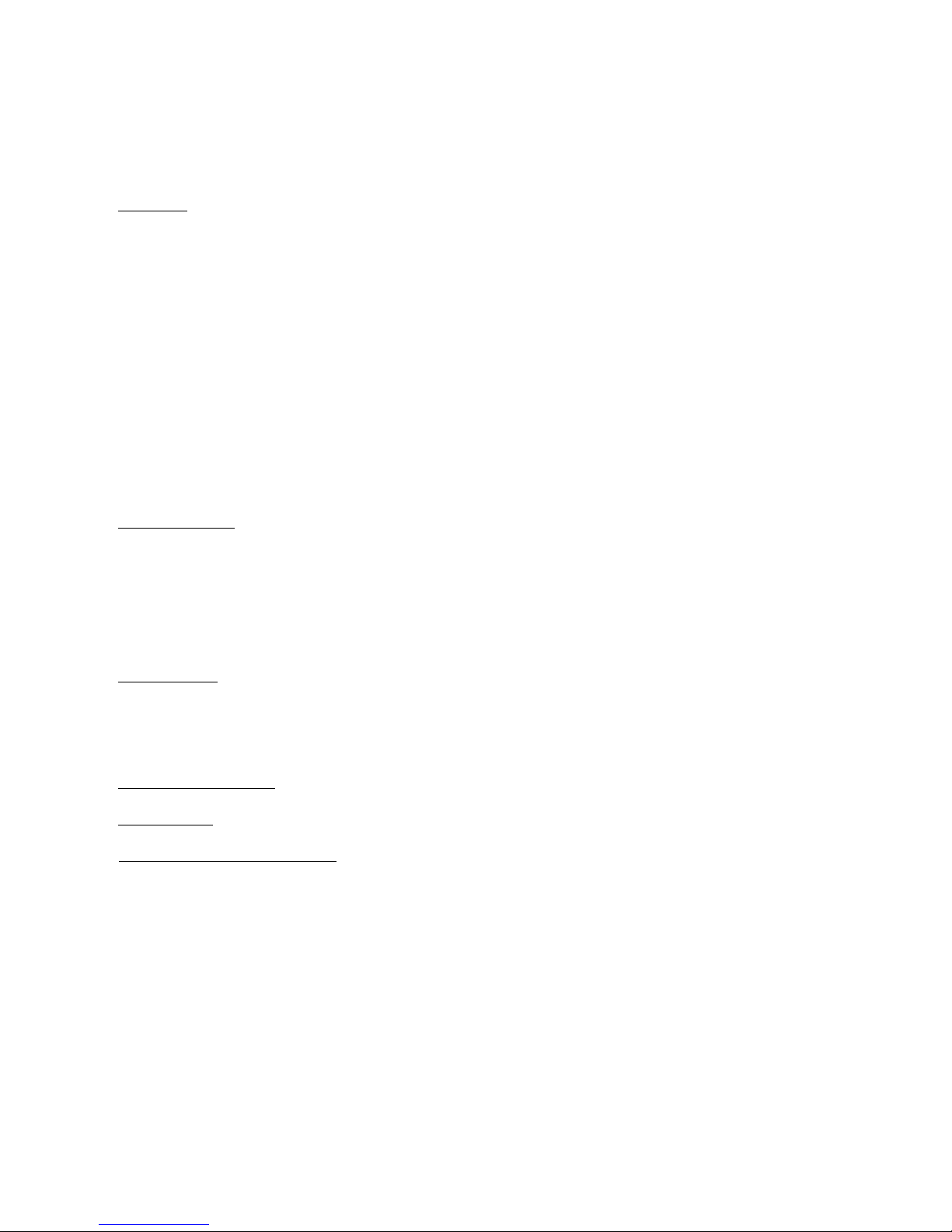
Logout
Specifications
➤ Standard
IEEE 802.3 10BaseT
IEEE 802.3u 100BaseTX
IEEE 802.ab 1000BaseT
IEEE 802.af Power over Ethernet
IEEE 802.3at
IEEE 802.3z 1000BaseSX/LX
IEEE 802.3x Full-duplex Flow Control
IEEE 802.3ad Link Aggregation
IEEE 802.1Q VLAN
IEEE 802.1d Spanning tree protocol
IEEE 802.1w Rapid Spanning tree protocol
IEEE 802.1p QoS
➤ Number of Port
8-port PoE+ 10/100/1000BaseT(X) with 2 Gigabit SFP Open Slots
Mechanical
➤ LED Indicator
Port 1~8: Link/ Act, 1000M, PoE
Port 7FX, 8FX: Link
Per Unit: Power
➤ Power Consumption: 130 Watts (Max) for 8-port share, Max. 30 per port
➤ Power Input: 100~240V/AC, 50~60HZ
➤ Product Dimensions/ Weight
44 × 220 × 440 mm (H × D x W) / 3.2kg
Performance
MAC Address: 8K
Buffer Memory: 176 KB
Jumbo Frames: 9K
Transmission Method: Store and Forward
Wildix WSG08POE User Manual 5

Package Contents
Before you start to install this switch, please verify your package that contains the following items:
➤ One PoE Gigabit Ethernet Switch
➤ One AC Power Cord
➤ User Manual CD
➤ One Rack-mount kit
Hardware Description
This part primarily presents hardware of the web-smart switch, physical dimensions and functional
overview would be described.
Physical Dimensions/ Weight
44 × 220 × 440 mm (H × W × D) / 3.2KG
Front Panel
The front Panel of the managed switch consists of 8 gigabit RJ-45 ports with 2 Combo gigabit SFP
open slot. The LED Indicators are also located on the front panel.
Wildix WSG08POE User Manual 6
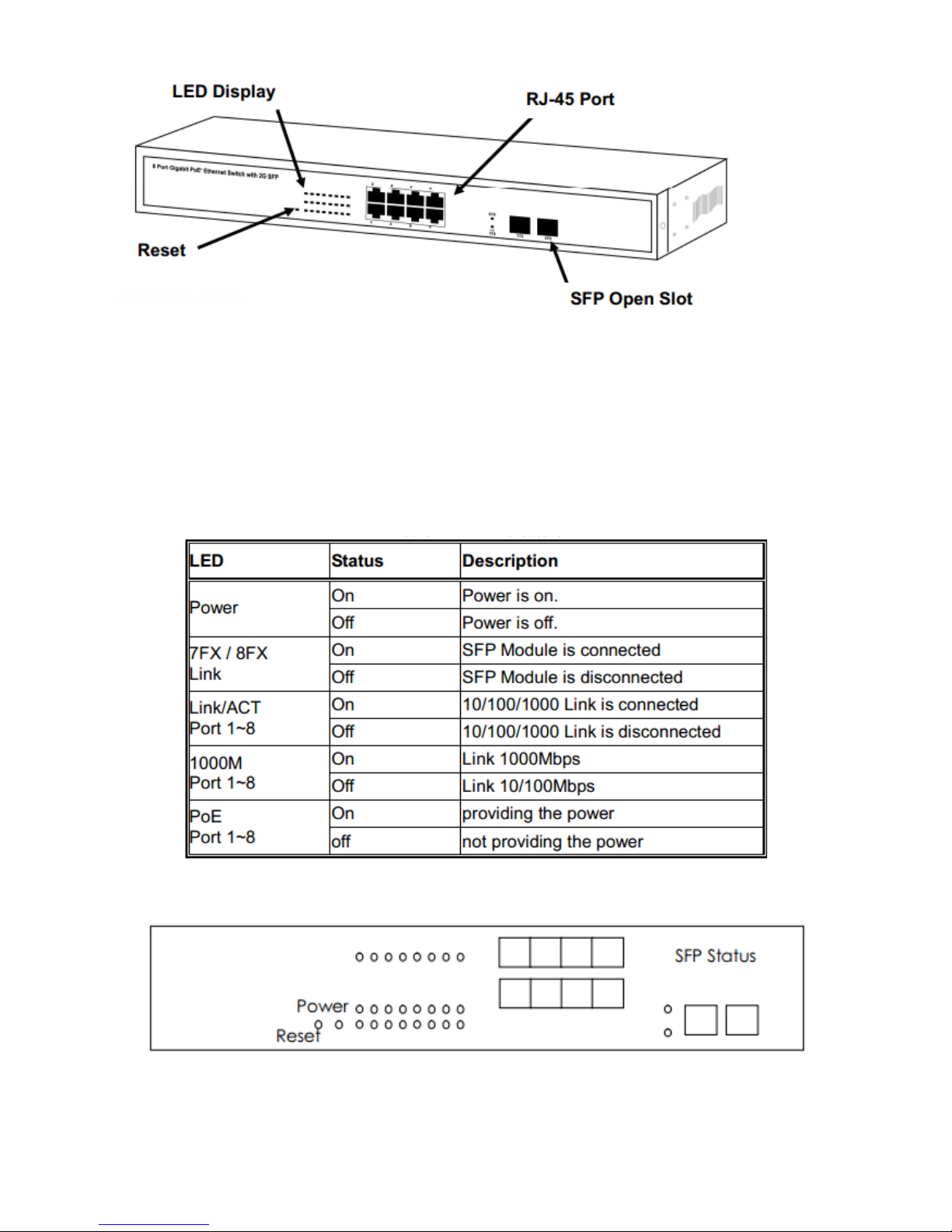
LED Indicators
The LED Indicators present real-time information of systematic operation status. This table
provides description of LED status and the meaning.
Table 1-1 LED Indicators
Wildix WSG08POE User Manual 7
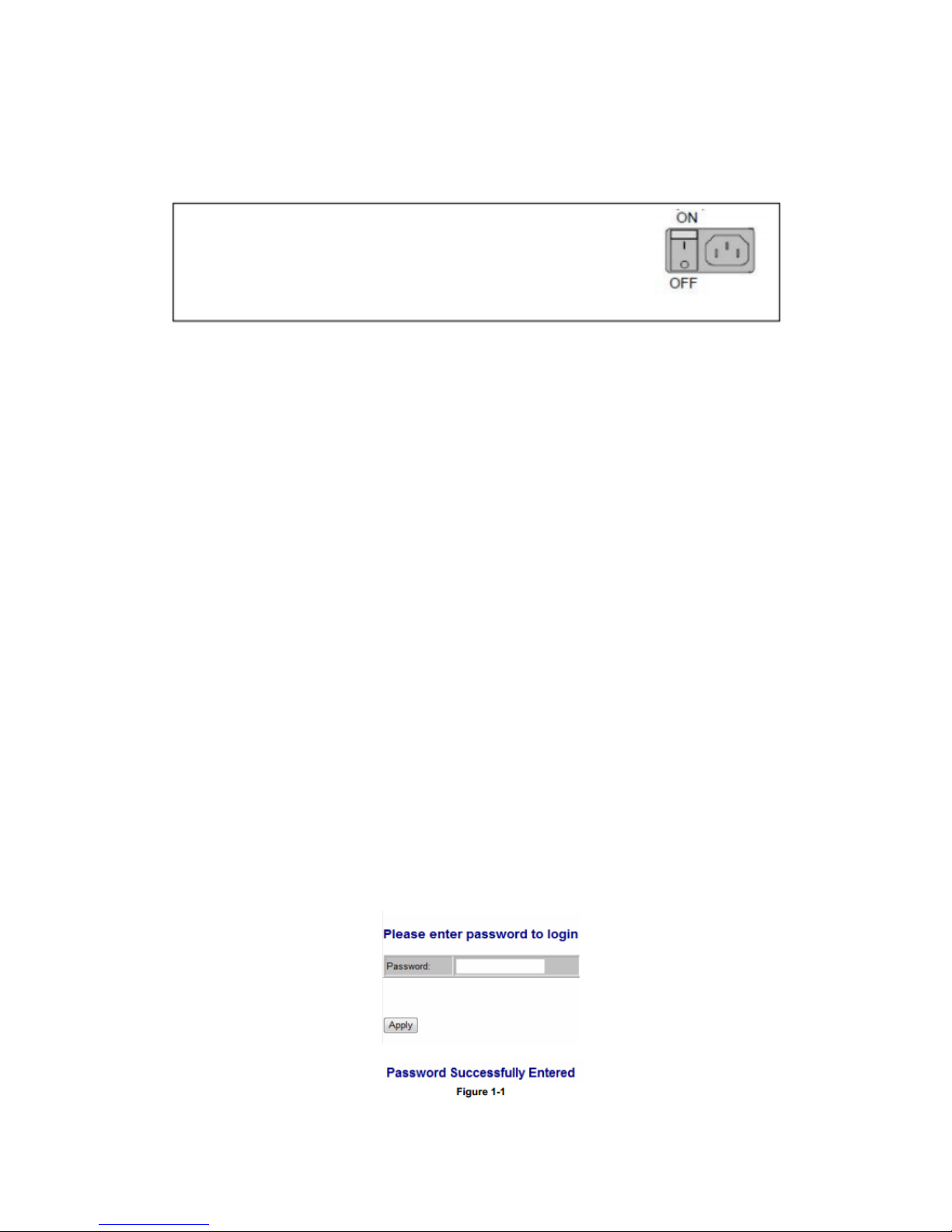
Rear Panel
The 3-pronged power plug is placed at the rear panel of the switch right side shown as below.
Hardware Installation
Set the switch on a large flat space with a power socket close by. The flat space should be clean,
smooth, level and sturdy. Make sure there is enough of space to attach the cables, power cord and
allow air circulation. Use twisted pair cable to connect this switch to your PC.
Software Description
This part provides you with the information about how to set up and manage the switch through the
web user interface.
Open the web browser, and type in the URL: 192.168.2.1. You see the login screen. The factory
default did not set up a password, so you can just click the Apply button. The login process is
completed and “Password successfully entered” appears on the screen.
Login
Wildix WSG08POE User Manual 8

After the user login, the right side of website shows all functions (Fig. 1-2).
Figure 1-2
Configuration
Administrator
System Configuration
This page shows system configuration information.
Wildix WSG08POE User Manual 9
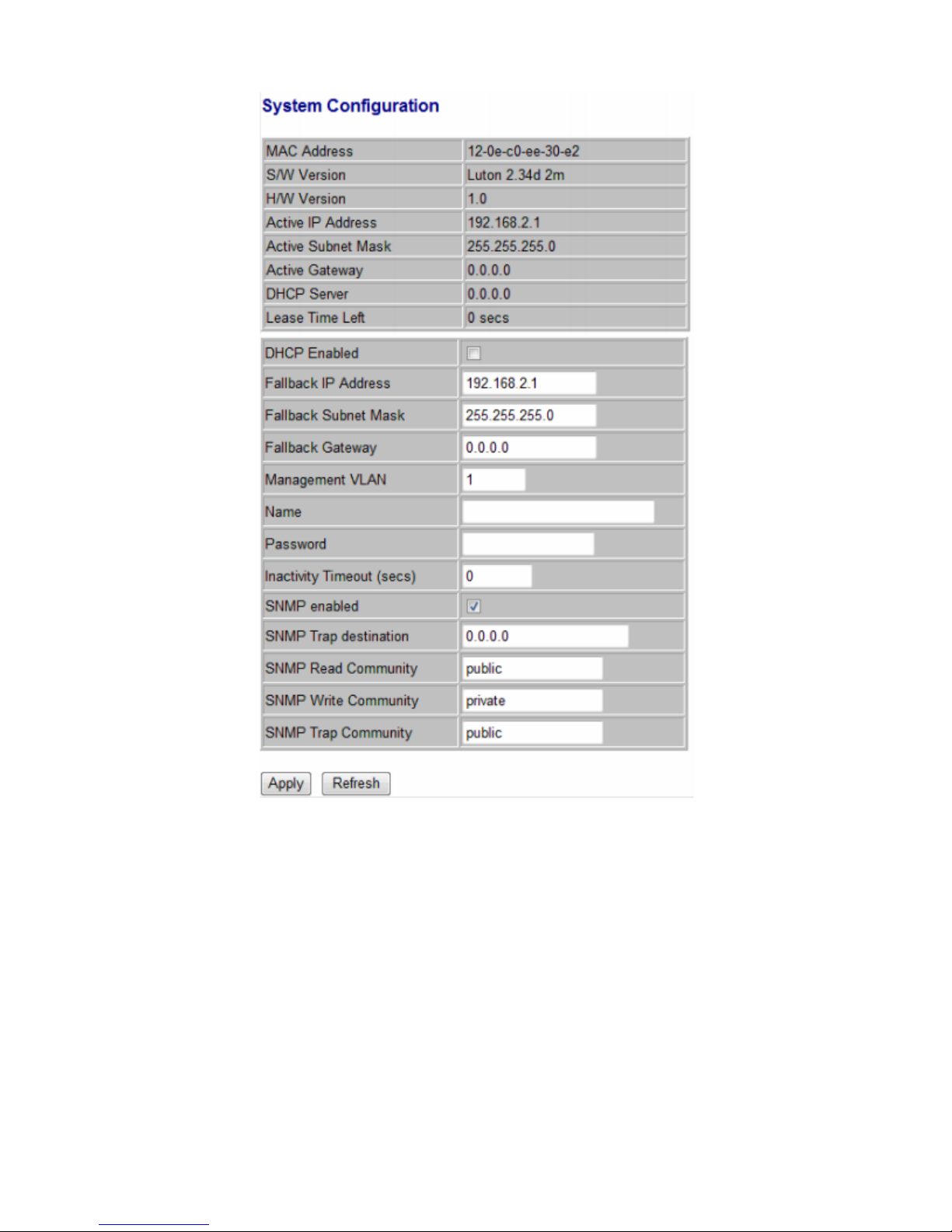
Figure 1-3
➤ MAC Address: hardware address assigned by manufacturer (default).
➤ S/W Version: switch’s firmware version.
➤ H/W Version: switch’s Hardware version.
➤ DHCP Enabled: click to enable DHCP
➤ Fallback IP address: assign the IP address manually, the default IP is 192.168.2.1
➤ Fallback Subnet Mask: assign the subnet mask to the IP address
➤ Fallback Gateway: assign the network gateway, the default gateway is 0.0.0.0.
➤ Management VLAN: ID of the configured VLAN (1-4094) to manage the switch. By default, all
ports on the switch are members of VLAN 1. However, if the management VLAN is changed, the
management station should be attached to a port belonging to this VLAN.
Wildix WSG08POE User Manual 10

➤ Name: type in the new user name (default value is ‘admin’).
➤ Password: type in the new password (default value is ‘admin’).
➤ SNMP Enabled: enables or disables SNMP on the switch. Supports SNMP version 1and 2c
management clients.
➤ SNMP Trap Destination: IP address of the trap manager to receive notification messages from
this switch. Traps indicating status changes are issued by the switch to specified trap managers.
Specify trap managers so that key events are reported by this switch to your management
station.
➤ SNMP Read Community: community string acts like a password and allows access to the SNMP
database on this switch. Authorized management stations are only able to retrieve MIB objects.
➤ SNMP Trap Community: community string sent with the notification operation.
Port Configuration
Port configuration ensures access to a switch port based on MAC address, limits the total number of
devices using a switch port and protects against MAC flooding attacks.
Port Configuration
In Port Configuration, you can set and view the operation mode for each port.
➤ Enable Jumbo Frames: This switch provides more efficient throughput for large sequential data
transfers by supporting jumbo frames on Gigabit Ethernet ports up to 9.6 KB. Compared to
standard Ethernet frames that run only up to 1.5 KB, using jumbo frames significantly reduces the
per-packet overhead required to process protocol encapsulation fields.
➤ Power Saving Mode: Adjusts the power provided to ports based on the length of the cable used
to connect to other devices. Only sufficient power is used to maintain connection requirements.
➤ Mode: allow user to manually set the port speed as Auto, 10 half, 10 Full, 100 Half, 100 Full,
1000 Full or Disabled. Press Apply button to complete the configuration procedure.
Wildix WSG08POE User Manual 11

VLAN Setting
A Virtual LAN (VLAN) is a logical network grouping that limits the broadcast domain, which would
allow you to isolate network traffic, so only the members of the same VLAN will receive traffic from
the ones of the same VLAN. Basically, creating a VLAN from a switch is logically equivalent of
reconnecting a group of network devices to another Layer 2 switch. However, all the network
devices are still plugged into the same switch physically.
Port Segmentation (VLAN) Configuration
➤ VLAN ID: ID of configured VLAN (1-4094, no leading zeroes).
➤ VLAN Configuration List: Lists all the current VLAN groups created for this system. Up to 16
VLAN groups can be defined. VLAN 1 is the default untagged VLAN.
Wildix WSG08POE User Manual 12

Figure 1-5-1
VLAN Setup
The switch supports up to 16 VLANs based on 802.1Q standard. From the VLAN Membership
page you can create and delete VLANs, and change the VLAN port membership.
VLAN Per Port Configuration
The 802.1Q Per Port Configuration page allows you to change the VLAN parameters for individual
ports or trunks. You can configure VLAN behavior for specific interfaces, including the accepted
frame types and default VLAN identifier (PVID). Each row of the table corresponds to one port or
trunk; trunked ports cannot be configured individually; configure the trunk instead.
Wildix WSG08POE User Manual 13

Port/Trunk: The port number of the port or the ID of a trunk.
VALN Aware Enabled: VLAN aware ports are able to use VLAN tagged frames to determine the
destination VLAN of a frame. (Default: Enabled)
VLAN aware ports strip the VLAN tag from received frames and insert the tag in transmitted frames
(except for the PVID). VLAN unaware ports will not strip the tag from received frames or insert the
tag in transmitted frames.
Ingress Filtering Enabled: If enabled, incoming frames for VLANs which do not include this ingress
port in their member set are discarded. (Default: Disabled)
Packet Type: Sets the interface to accept all frame types, including tagged or untagged frames, or
only tagged frames. (Default: All) If the Packet Type is set to “All”, the port can accept incoming
tagged and untagged packets. Any received packets that are untagged are assigned to the default
VLAN. Any tagged packets are dropped unless the port is a member of the VLAN identified by the
VLAN tag in the packet. If the Packet Type is set to “Tagged Only”, the port drops untagged
packets and receives only tagged packets. Tagged packets are dropped unless the port is a
member of the VLAN identified by the VLAN tag in the packet. Switches should be connected to
each other with the Packet Type set to “Tagged Only”.
PVID: The PVID (Port VLAN ID) is associated with untagged, ingress packets.
It is assigned to untagged frames received on the specified interface. The PVID has no effect on
ports that have Packet Type set to “Tagged Only”. (Default PVID: 1) It is not possible to remove a
port from VLAN1 unless its PVID has been changed to something other than 1. Outgoing packets
are tagged unless the packet’s VLAN ID is the same as the PVID. When the PVID is set to “None”,
all outgoing packets are tagged.
*Note: If you select “Tagged Only” mode for a port, it is recommended to set the PVID to “None”
as the standard configuration.
Trunking
Port trunk allows multiple links to be bundled together and act as a single physical link for
increased throughput. It provides load balancing, and redundancy of links in a switched internetwork. Actually, the link does not have an inherent total bandwidth equal to the sum of its
Wildix WSG08POE User Manual 14

component physical links. Traffic in a trunk is distributed across an individual link within the trunk in
a method called a hash algorithm. The hash algorithm automatically applies load balancing to the
ports in the trunk. A port failure within the trunk group causes the network traffic to be directed to
the remaining ports. Load balancing is maintained whenever a link in a trunk is lost or returned to
service.
Aggregation / Trunking Configuration
To assign a port to a trunk, click on the required trunk number, then click Apply.
Link Aggregation
IEEE 802.3ad Link Aggregation Control Protocol (LACP) increases bandwidth by automatically
aggregating several physical links together as a logical trunk and providing load balancing and
fault tolerance for uplink connections.
LACP Port Configuration
➤ Port: The port number.
➤ Enabled: Enables LACP on the associated port.
➤ Key Value: Configures a port's LACP administration key. The port administrative key must be set
to the same value for ports that belong to the same link aggregation group (LAG). If this
administrative key is not set when an LAG is formed (i.e., it has the null value of 0), this key is
automatically set to the same value as the one used by the LAG.
Wildix WSG08POE User Manual 15

Raid Spanning Tree
IEEE 802.1w Rapid Spanning tree protocol (LACP) provides a loop-free network and redundant
links to the core network with rapid convergence to ensure faster recovery from failed links,
enhancing overall network stability and reliability.
RSTP System Configuration
➤ System Priority: This parameter configures the spanning tree priority globally for this switch. The
device with the highest priority becomes the STP root device. However, if all devices have the
same priority, the device with the lowest MAC address becomes then the root device.
➤Hello Time: Interval (in seconds) at which the root device transmits a configuration message
(BPDU frame). Number between 1-10 (default is 2).
➤ Max Age – The maximum time (in seconds) a device can wait without receiving a configuration
message before attempting to reconfigure. It also means the maximum life time for a BPDU
frame. Number between 6-40 (default is 20).
➤ Forward Delay: The maximum time (in seconds) the root device waits before changing states
(i.e., discarding to learning to forwarding). Number between 4 – 30 (default is 15).
➤ Force Version: Set and show the RSTP protocol to use. Normal - use RSTP, Compatible -
compatible with STP
Wildix WSG08POE User Manual 16

RSTP Port Configuration
➤ Port: The port ID. It cannot be changed. Aggregations mean any configured trunk group.
➤ Enabled: Click on the tick-box to enable/disable the RSTP protocol for the port.
➤ Edge: Expect the port to be an edge port (linking to an end station) or a link to another STP
device.
➤ Path Cost: This parameter is used by the STP to determine the best path between devices.
Therefore, lower values should be assigned to ports attached to faster media, and higher values
assigned to ports with slower media. Set the RSTP pathcost on the port. Number between 0 -
200000000. 0 means auto generated pathcost.
Wildix WSG08POE User Manual 17

IGMP Snooping
IGMP Snooping is the process of listening to IGMP network traffic. IGMP Snooping, as implied by
the name, is a feature that allows a layer 2 switch to “listen in” on the IGMP conversation between
hosts and routers by processing the layer3 IGMP packets sent in a multicast network.
When IGMP Snooping is enabled in a switch it analyzes all IGMP packets between hosts
connected to the switch and multicast routers in the network. When a switch hears an IGMP report
from a host for a given multicast group, the switch adds the host’s port number to the multicast list
for that group. And, when the switch hears an IGMP Leave, it removes the host’s port from the table
entry.
It prevents flooding of IP multicast traffic, and limits bandwidth intensive video traffic to only the
subscribers.
IGMP Configuration
➤ IGMP Enabled: When enabled, the switch monitors network traffic to determine which hosts
want to receive multicast traffic.
➤ Router Ports: Set if ports are connecting to the IGMP administrative routers.
➤ Unregistered IPMC Flooding enabled: Set the forwarding mode for unregistered (not-joined) IP
multicast traffic. The traffic floods when enabled, and forward to router-ports when disabled.
Wildix WSG08POE User Manual 18

➤ IGMP Snooping Enabled: When enabled, the port monitors network traffic to determine which
hosts want to receive the multicast traffic.
➤ IGMP Querying Enabled: When enabled, the port can serve as Querier which is responsible for
asking hosts if they want to receive multicast traffic.
Port Mirroring
Port Mirroring is used on a network switch to send a copy of network packets seen on one switch
port (or an entire VLAN) to a network monitoring connection on another switch port. This is
commonly used for network appliances that require monitoring of network traffic, such as an
intrusion-detection system.
Mirroring Configuration
➤ Port to Mirror to: The port that “duplicates” or “mirrors” the traffic on the source port. Only
incoming packets can be mirrored. Packets are dropped when the available egress bandwidth is
less than ingress bandwidth.
➤ Ports to Mirror: Select the ports that you want to mirror from this section of the page. A port is
mirrored when the “Mirroring Enabled” check-box is checked.
Wildix WSG08POE User Manual 19

QoS Setting
In QoS Mode, select QoS Disabled, 802.1p, or DSCP to configure the related parameters.
QoS Configuration
➤ Strict: Services the egress queues in sequential order, transmitting all traffic in the higher priority
queues before servicing lower priority queues.
➤ WRR: Weighted Round-Robin shares bandwidth at the egress ports by using scheduling weights
with default values of 1, 2, 4, 8 for queues 0 through 7, respectively. (This is the default
selection.)
*Note: WRR can only be selected if Jumbo Frame mode is disabled on the Port Configuration
page
Wildix WSG08POE User Manual 20

QoS Mode: QoS Disabled
When the QoS Mode is set to QoS Disabled, the following table is displayed.
QoS Mode: 802.1p
Packets are prioritized using the 802.1p field in the VLAN tag. This field is three bits long,
representing the values 0 - 7. When the QoS Mode is set to 802.1p, the 802.1p Configuration
table appears, allowing you to map each of the eight 802.1p values to a local priority queue (low,
normal, medium or high). The default settings are shown below.
When the QoS Mode is set to 802.1p, the 802.1p Configuration table is displayed as shown
below.
Figure 1-11-3
Wildix WSG08POE User Manual 21

Figure 1-11-4
QoS Mode: DSCP
DSCP: Packets are prioritized using the DSCP (Differentiated Services Code Point) value. The
Differentiated Services Code Point (DSCP) is a six-bit field that is contained within an IP (TCP or
UDP) header. The six bits allow the DSCP field to take any value in the range 0 - 63. When QoS
Mode is set to DSCP, the DSCP Configuration table is displayed, allowing you to map each of the
DSCP values to a hardware output queue (low, normal, medium or high). The default settings map
all DSCP values to the high priority egress queue.
You can use the Prioritize Traffic drop-down list to quickly set the values in the DSCP Configuration
table to a common priority queue. Use Custom if you want to set each value individually.
When the QoS Mode is set to DSCP, the DSCP Configuration table is displayed as shown below.
Figure 1-11-5
Wildix WSG08POE User Manual 22

Figure 1-11-6
PoE (Power over Ethernet) Configuration
Power over Ethernet (PoE) is an advanced technology. PoE devices products deliver power to wide
range of devices, this technology is especially useful for VoIP phones, wireless LAN access points
and IP cameras.
It is deployed when AC power is inconvenient, expensive or infeasible to supply. Web Smart
features are able to realize remote control and centralized power management. CAT5 cable deliver
data and power.
PoE Configuration
Remote access and monitor the attached PD (Powered Device) status (Enable/Disable)
PoE Enabled: PoE of the port is able to supply power to the attached PD
Delivering Power (W): Output power
Current (mA): Current status of port
Wildix WSG08POE User Manual 23

Storm Control
Broadcast storms may occur when a device on your network is malfunctioning, or if application
programs are not well designed or properly configured. If there is too much broadcast traffic on
your network, performance can be severely degraded or everything can come to complete halt.
You can protect your network from broadcast storms by setting a threshold for broadcast traffic for
each port. Any broadcast packets exceeding the specified threshold is then dropped.
Storm Control Configuration
There are three types of traffic which can be rate limited, including broadcast multicast frame and
Flooded Uncast Rate.
Figure 1-13-1
➤ Enable Rate Limit: Click the check box to enable storm control.
➤ Rate (number of frames per second): The Rate field is set by a single drop-down list. The same
threshold is applied to every port on the switch. When the threshold is exceeded, packets are
dropped, irrespective of the flow-control settings.
➤ Web: Click PORTS, Storm Control. This page enables you to set the broadcast storm control
parameters for every port on the switch.
Figure 1-13-2
Wildix WSG08POE User Manual 24

Monitorning
Statistic Overview
You can mirror traffic from any source port to a target port for real-time analysis the following
figures shows clearly the statistics overview.
Detailed Statics
LACP Status
Wildix WSG08POE User Manual 25

LACP Aggregation Overview
➤ Port: Port number.
➤ Port Active: Shows if the port is a member of an active LACP group.
➤ Partner Port Number: A list of the ports attached to the remote end of this LAG link member.
➤ Operational Port Key: Current operational value of the key used by this LAG.
LACP Port Status
RSTP Status
Wildix WSG08POE User Manual 26

RSTP Port Status
➤ Port/Group: The number of a port or the ID of a static trunk.
➤ Path Cost: The cost for a packet to travel from this port to the root in the current Spanning Tree
configuration. The slower is the media, the higher is the cost.
➤ Edge Port: Shows if this port is functioning as an edge port, either through manual selection (see
the RSTP Port Configuration table) or auto-detection. Note that if the switch detects another
bridge connected to this port, the manual setting for Edge Port will be overridden, and the port
functions as a point-to-point connection instead.
➤ P2P Port: Shows if this port is functioning as a Point-to-Point connection. The switch can
automatically determine if the interface is attached to a point-to-point link or to shared media. If
shared media is detected, the switch assumes that it is connected to two or more bridges.
➤ Protocol: Shows the spanning tree protocol functioning on this port, either RSTP or STP (STP-
compatible mode).
RSTP VLAN Bridge Overview
➤ Hello Time: Interval (in seconds) with which the root device transmits a configuration message.
Wildix WSG08POE User Manual 27

➤ Max Age: The maximum time (in seconds) a device can wait without receiving a configuration
message before attempting to reconfigure. All device ports (except for designated ports) should
receive configuration messages at regular intervals. Any port that age out STA information
(provided in the last configuration message) becomes the designated port for the attached LAN.
If it is a root port, a new root port is selected from among the device ports attached to the
network.
➤ Fwd Delay: The maximum time (in seconds) the root device waits before changing states (i.e.,
discarding to learning to forwarding). This delay is required because every device should
receive information about topology changes before it starts to forward frames. In addition, each
port needs time to listen for conflicting information that would make it return to a discarding
state; otherwise, temporary data loops might occur.
➤ Topology: Indicates if spanning tree topology is steady or undergoing reconfiguration. (The time
required for reconfiguration is extremely short, so no values other that “steady” state are likely to
be seen in this field.)
➤ Root ID : The priority and MAC address of the device in the Spanning Tree that this switch has
accepted as the root device, and the port connected to the root device.
IGMP Status
IGMP Status
IGMP Status shows the IGMP Snooping statistics for the whole switch.
➤ VLAN ID: VLAN ID number.
➤ Querier: Show whether Querying is enabled.
➤ Queries transmitted: Show the number of transmitted Query packets.
➤ Queries received: Show the number of received Query packets.
➤ v1 Reports: Show the number of received v1 Report packets.
➤ v2 Reports: Show the number of received v2 Report packets.
➤ v3 Reports: Show the number of received v2 Report packets.
➤ v3 Leave: Show the number of v3 leave packets received.
Figure 2-5
VeriPHY
VeriPHY Cable Diagnostics
Wildix WSG08POE User Manual 28

User can perform cable diagnostics for all ports or selected ports to diagnose any cable faults
(short, open etc..) and feedback a distance to the fault.
➤ Cable Diagnostics: Cable diagnostics is performed on a per-port basis. Select the port number
from the drop-down list.
➤ Cable Status: Shows the cable length, operating conditions and isolates a variety of common
faults that can occur on Category 5 twisted pair cabling.
Figure 2-6-1
Wildix WSG08POE User Manual 29

Ping
This command sends ICMP echo request packets to another node on the network.
Ping Parameters
➤ Target IP Address: IP address of the host
➤ Count: Number of packets to send. (Range: 1-20)
➤ Time Out: setting the time period of host is Ping
Use the ping command to see if another site on the network can be reached.
The following are some results of the ping command:
➤ Normal response: The normal response occurs in one to ten seconds, depending on network traffic.
➤ Destination does not respond: If the host does not respond, a “timeout” appears in ten seconds.
➤ Destination unreachable: The gateway for this destination indicates that the destination is unreachable.
Wildix WSG08POE User Manual 30

➤ Network or host unreachable: The gateway found no corresponding entry in the route table.
Press <Esc> to stop pinging.
Figure 2-7-1
Figure 2-7-2
Wildix WSG08POE User Manual 31

Figure 2-7-3
Maintenance
Reboot Device (Warm Restart)
Press Yes button to restart the switch, the reset is complete when the power lights stop blinking.
Figure 3-1
Load Default Setting (Factory Default)
Forces the switch to restore the original factory settings. To reset the switch, select “Reset to
Factory Defaults” from the drop-down list and click Apply. The LAN IP Address, Subnet Mask and
Gateway IP Address are reset to their factory defaults
Wildix WSG08POE User Manual 32

Firmware Updating (Software upload)
Select “Upgrade Firmware” from the Tools drop-down list then click on the “Browse” button to select
the firmware file. Click the APPLY button to upgrade the selected switch firmware file. You can
download firmware files from the Support section of your local supplier.
Figure 3-2
Backup/Recovery (Configuration File Transfer)
Configuration file transfer allows you to save the switch’s current configuration or restore a
previously saved configuration back to the device. Configuration files can be saved to any location
on the web management station. Select “Upload” the configuration file to save a configuration or
"Download" to restore a configuration. Use the Browse button to choose a file location on the web
management station, or to find a saved configuration file.
Figure 3-4
Logout
The administrator has write access for all parameters governing the onboard agent. User should
therefore assign a new administrator password as soon as possible, and store it in a safe place.
Figure 3-5
Wildix WSG08POE User Manual 33

Contacts
Italy:
+39 0461.1715112
support@wildix.com
France:
+33 176 747 980
support@wildix.fr
Wildix WSG08POE User Manual 34
