Wildix WP4X0 User Manual
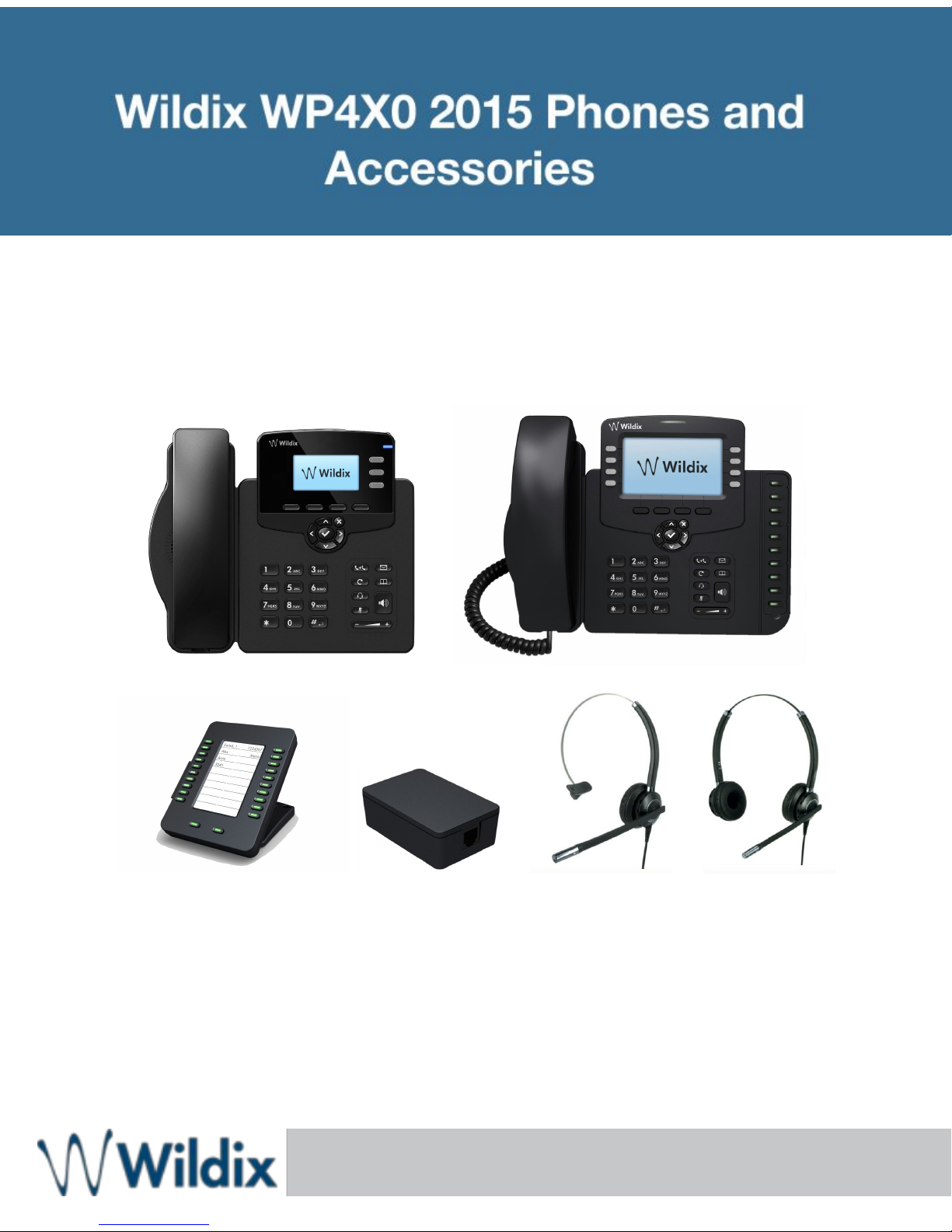
User Guide
Version updated in August 2015
FW version WP480: 55.145.5.117
FW version WP490: 59.145.5.178
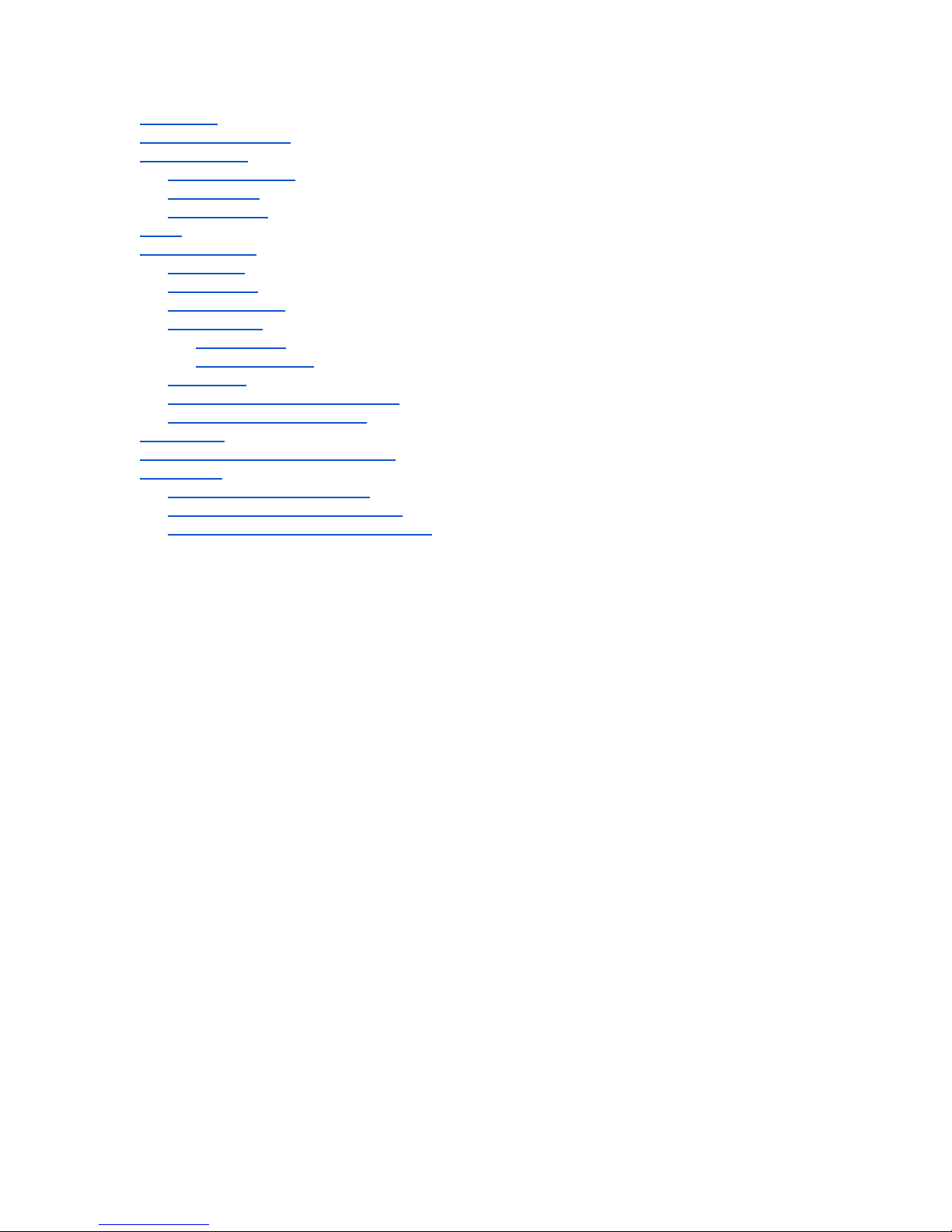
Packing list
Connecting the phone
Phone overview
Keypad Instruction
LED indicator
Using the keys
Log in
Basic Operations
Make a call
Answer a call
Put a call on hold
Transfer a call
Blind transfer
Attended transfer
Conference
Mute the microphone during a call
Listen to voicemail messages
Call features
Monitoring of colleagues and features
Accessories
WP490EXT Extension module
WPEHS Wireless Headset Adaptor
WHS-MONO and WHS-DUO Headsets
Wildix WP4X0 2015 Phone - User Guide / 1
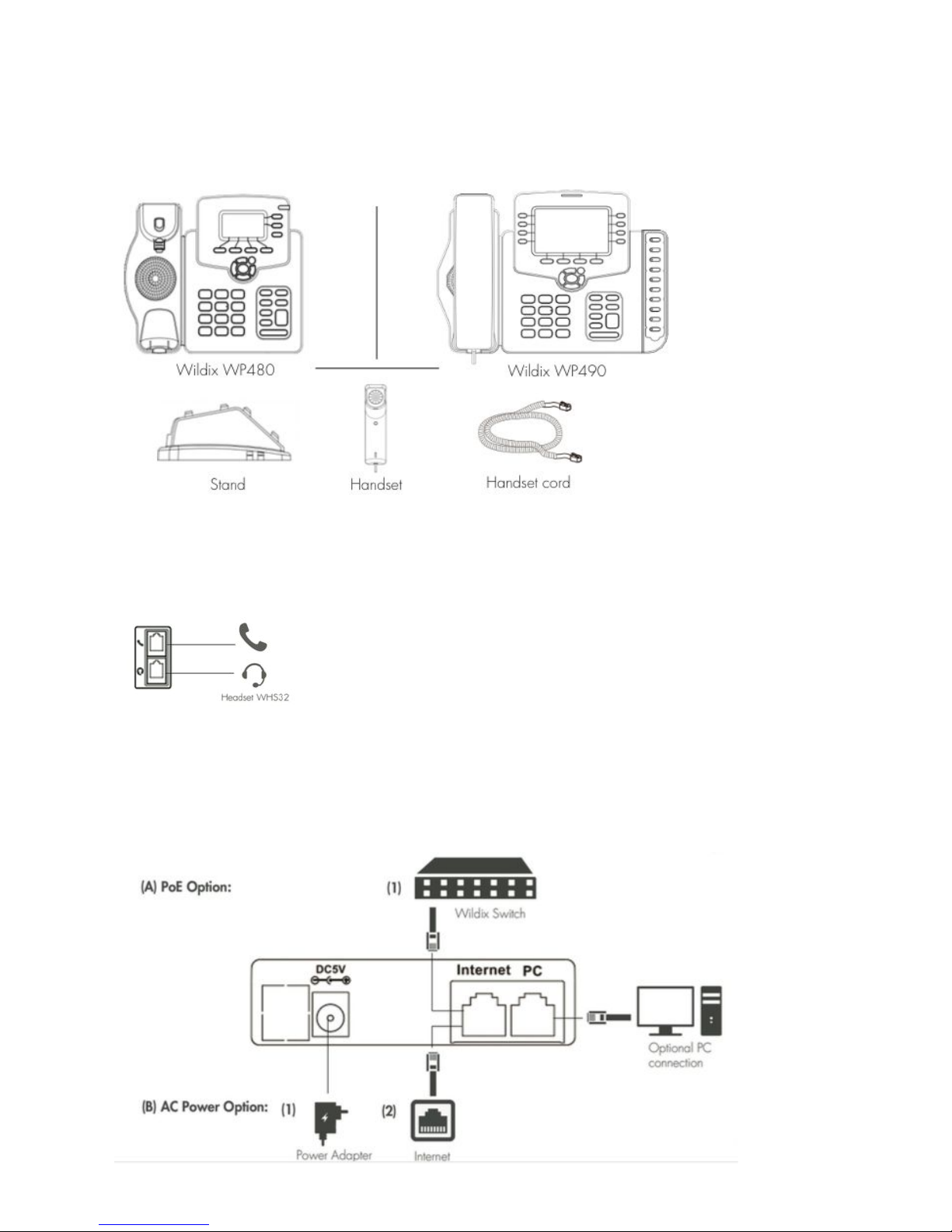
Packing list
● A Wildix IP Phone (WP480 or WP490)
● A handset
● A handset cord
● A stand
Connecting the phone
1. Connect the handset and the optional headset (WHS32)
2. Connect the phone to the Power supply and to the network
● Option 1. PoE: Connect the phone to the Wildix Switch using Ethernet cable
● Option 2. AC Power: Connect the phone to the AC power using an External Power Adapter
(PSWP4X0) and connect the phone to the Internet using Ethernet cable
Wildix WP4X0 2015 Phone - User Guide / 2
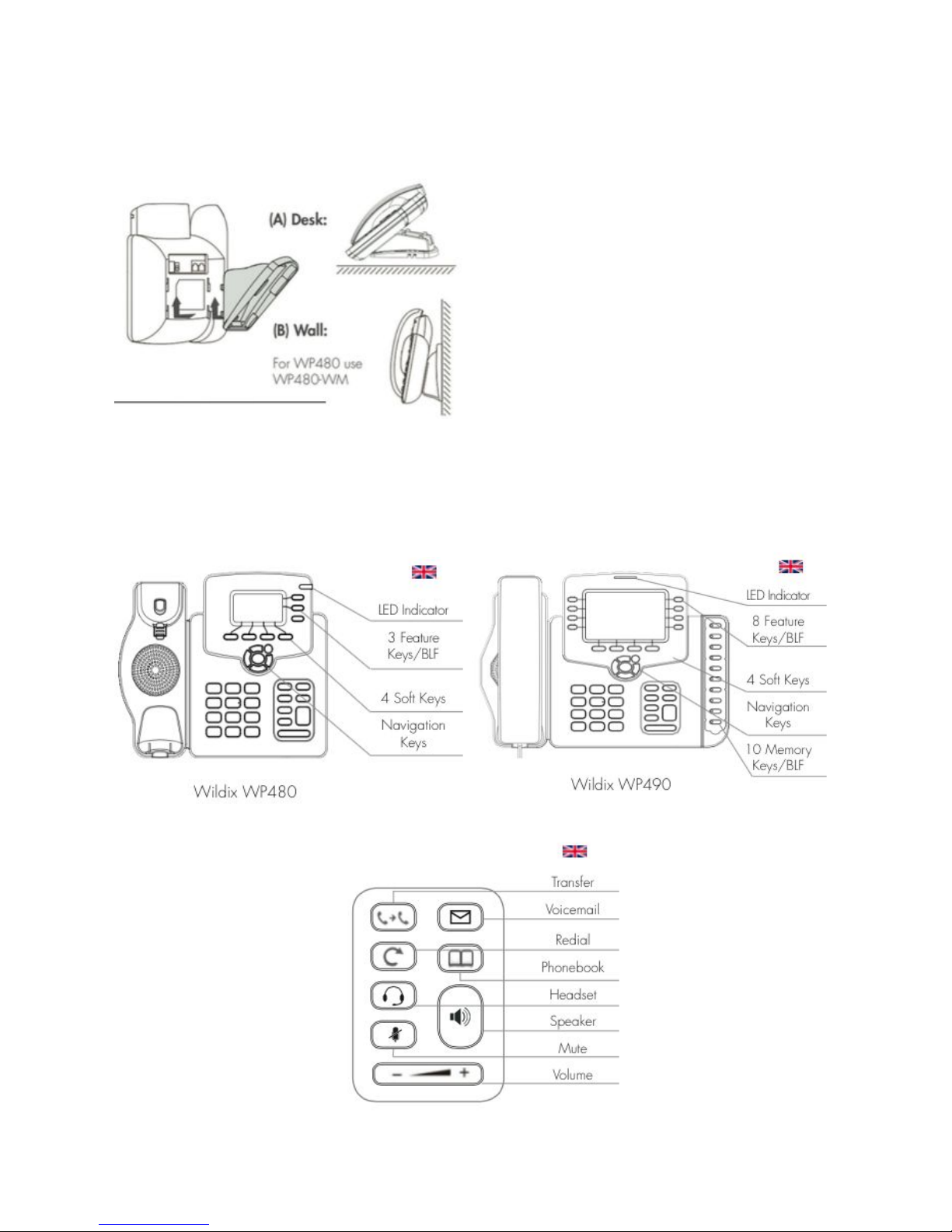
3. Attach the phone to the stand
● Option 1: Desk mounting
● Option 2: Wall mounting (for WP480 use WP480-WM wall mounting bracket)
Phone overview
Keypad Instruction
Wildix WP4X0 2015 Phone - User Guide / 3
